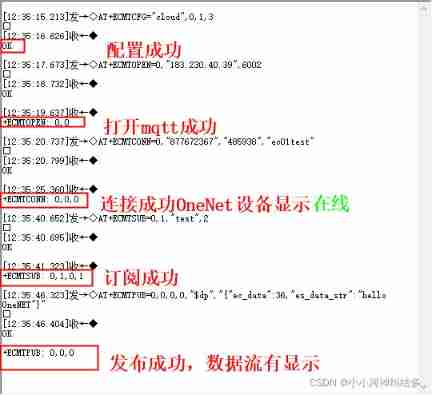当前位置:网站首页>Anxinco EC series modules are connected to the multi protocol access products of onenet Internet of things open platform
Anxinco EC series modules are connected to the multi protocol access products of onenet Internet of things open platform
2022-07-07 23:33:00 【Little river god is tangled】
Catalog
One 、OneNET Creation of multi protocol access
2. Switch to the old console :OneNET - Old version of IOT console
3. Create multi protocol access products
1. Platform connection elements
2.EC-01 Development board ready
3、 ... and 、 Instruction access
1. First EC-01F To complete network access :
Preface
Anxinco technology released a while ago NB-IoT Module ——EC Series modules . It also supports TCP、HTTP、MQTT And LwM2M agreement . especially LwM2M agreement , This is a WiFi What the module does not have .OneNET There is also a separate product creation of this Agreement on the platform , But this Agreement does not apply to WiFi Access to .
So here's the problem , If you want to use WiFi and EC Family modules also support access OneNet How to achieve ,OneNET In the old version of the platform , There are multiple protocol access ways to create products . For example, use MQTT Access Agreement , So you can use it WiFi Class direct connected devices and NB Class devices are connected at the same time .
This chapter will teach you how to multi protocol access OneNET Open platform of Internet of things .
One 、OneNET Creation of multi protocol access
1. Enter into OneNET Home page :OneNET - China Mobile Internet of things open platform , And go to the console :

2. Switch to the old console :OneNET - Old version of IOT console
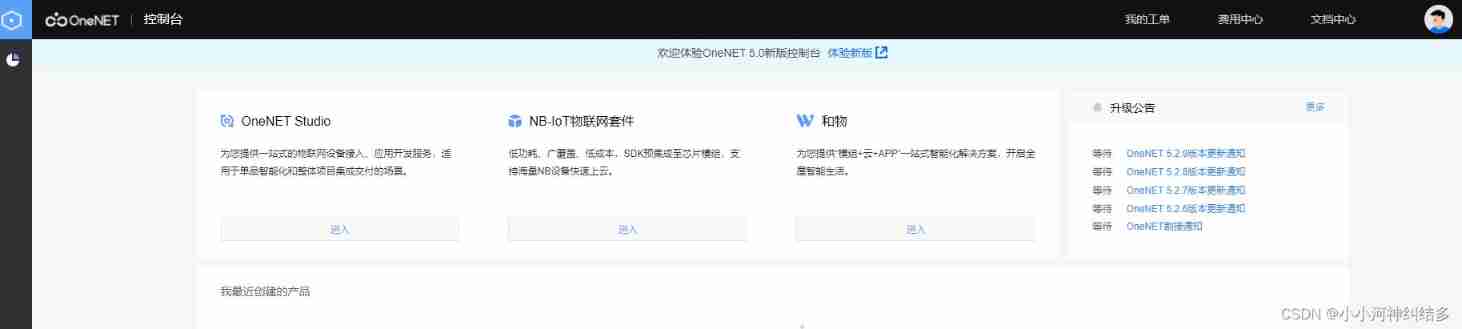
3. Create multi protocol access products
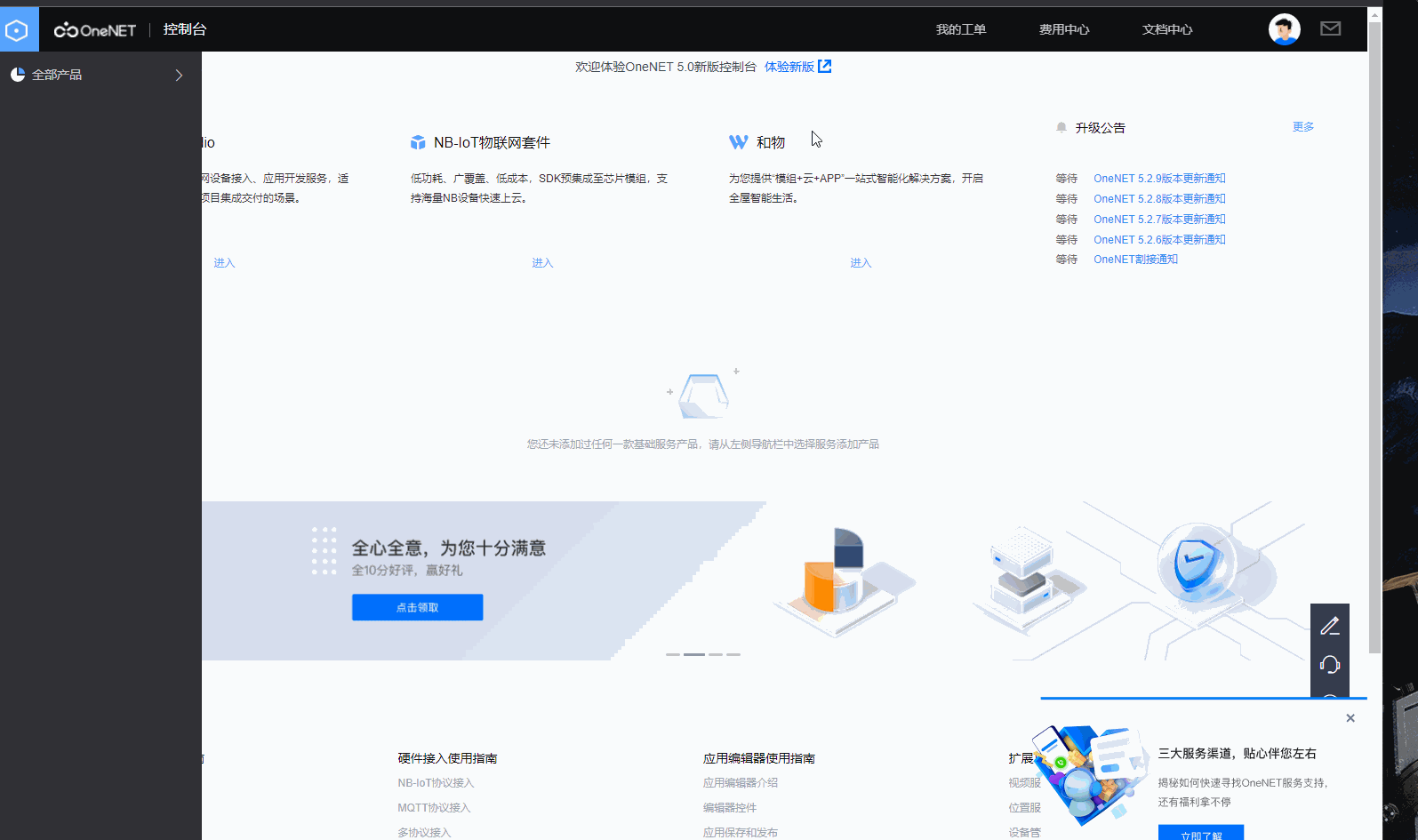
4. Create device
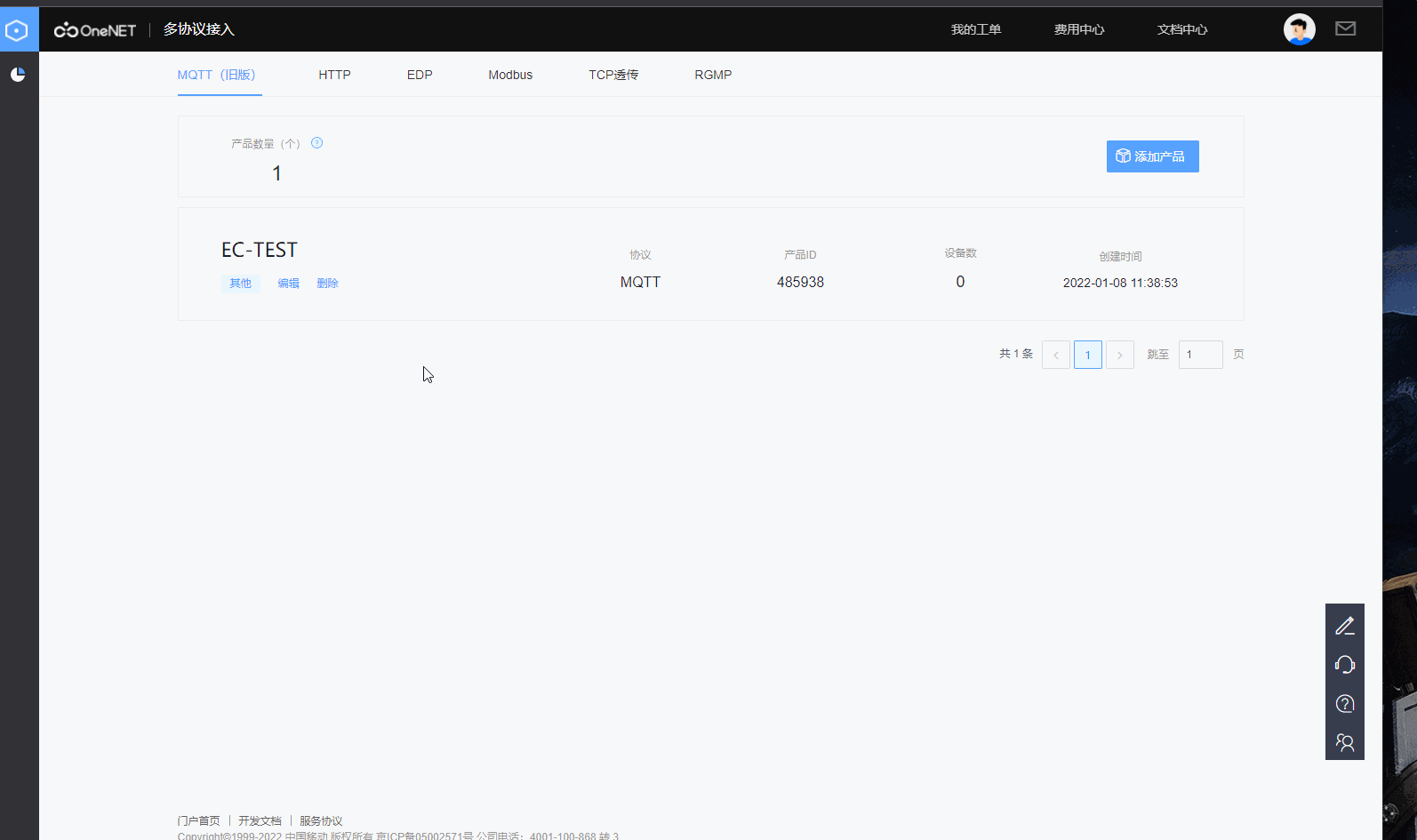
Two 、EC-01 Access preparation
1. Platform connection elements
EC-01 Three elements are needed to access the created device :
- product ID, This article tests ID:485938
- equipment ID, This article tests ID:877672367
- Device authentication information , Equipment authentication in this paper :ec01test
product ID You can check it in the product overview :

equipment ID And authentication information can be found in : device details . see

2.EC-01 Development board ready
Anxinko's EC There are three development boards in the series , In line with the consistent stingy principle of the sufficient author , We choose EC-01F-Kit This development board :

The total required hardware equipment is :
- EC-01F-Kit Development board
- Mobile IOT network card 300M A year
- NB The antenna
On some treasure , The whole set is for sale , But here's the thing :
After the IOT network card is connected to the development board , You can't load other development boards , Otherwise, it will cause locking .
3、 ... and 、 Instruction access
1. First EC-01F To complete network access :
Only after successful network access , To access OneNET, The instruction flow related to network access is as follows :

2. Access OneNET
After successful network access , You can use AT Instruction access OneNET, The specific process is as follows :
- step 1: Use mqtt conf Command configuration cloud The type is OneNet
- step 2: Use mqtt open and mqtt connect establish mqtt Connect
- step 3: Use mqtt sub subscribe topic
- step 4: Use mqtt pub send data
- step 5: When mqtt server When sending data ,mqtt receive The command will be automatically received , And ”+ECMTRECV: XXX” Of Format , Print out
- step 6: Use mqtt disconnect Delete mqtt ConnectThe specific instructions are as follows :
// step 1: AT+ECMTCFG ="cloud",0,1,3 // step 2: AT+ECMTOPEN=0,"183.230.40.39",6002 // step 3:AT+ECMTCONN=0," equipment ID"," product ID"," Authentication information " AT+ECMTCONN=0,"877672367","485938","eec01test" // subscribe Topic Use it to receive the platform carefully AT+ECMTSUB=0,1,"test",2 // Publishing data streams AT+ECMTPUB=0,0,0,0,"$dp","{"ec_data":36,"es_data_str":"hello OneNET"}" // disconnect AT+ECMTDISC=0The normal process is as follows :
Four 、 Data interaction
1. Data upload
Data upload uses release instructions :AT+ECMTPUB
The upload format is generally json Format , Instruction example :
AT+ECMTPUB=0,0,0,0,"$dp","{"ec_data":36,"es_data_str":"hello OneNET"}"In this directive , Uploaded numerical data named :"ec_data", The value is :36;
The string type data name is :"es_data_str", The content of the string is :"hello OneNET"
The platform displays the result as :
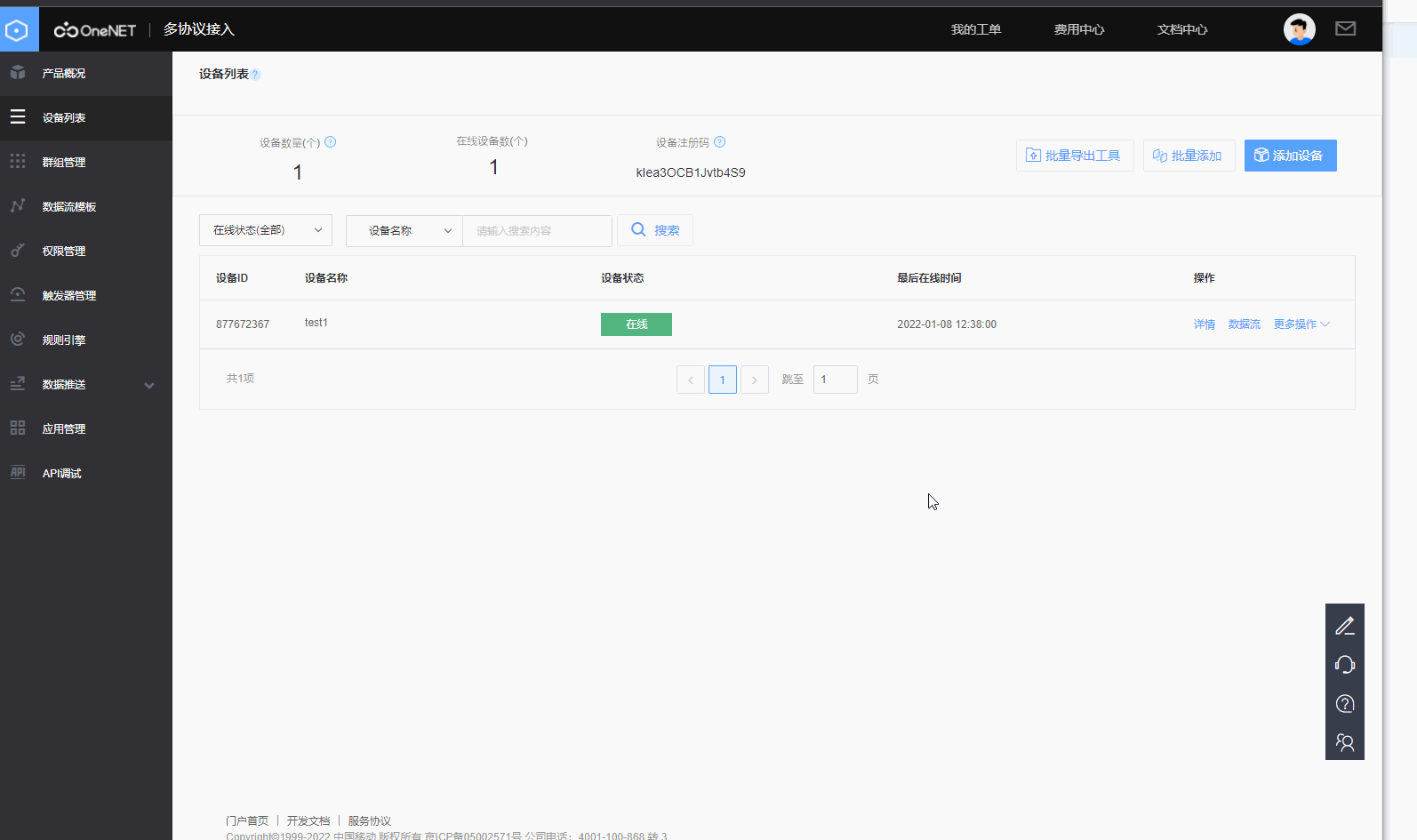
2. Data reception
be familiar with MQTT Everyone who agrees knows , Want to receive data , All need to subscribe , Subscription requires Topic, however OneNET The products of multi protocol access are different , It has no Topic, So we can subscribe Topic, The instructions are as follows :
AT+ECMTSUB=0,1,"test",1Directive :“test”, Namely Topic, Specific parameters can be found in the official website of Anxin docs see :https://docs.ai-thinker.com/_media/nb-iot/nb-ioAT Instruction set v1.0.pdf
OneNET The platform issues instructions :
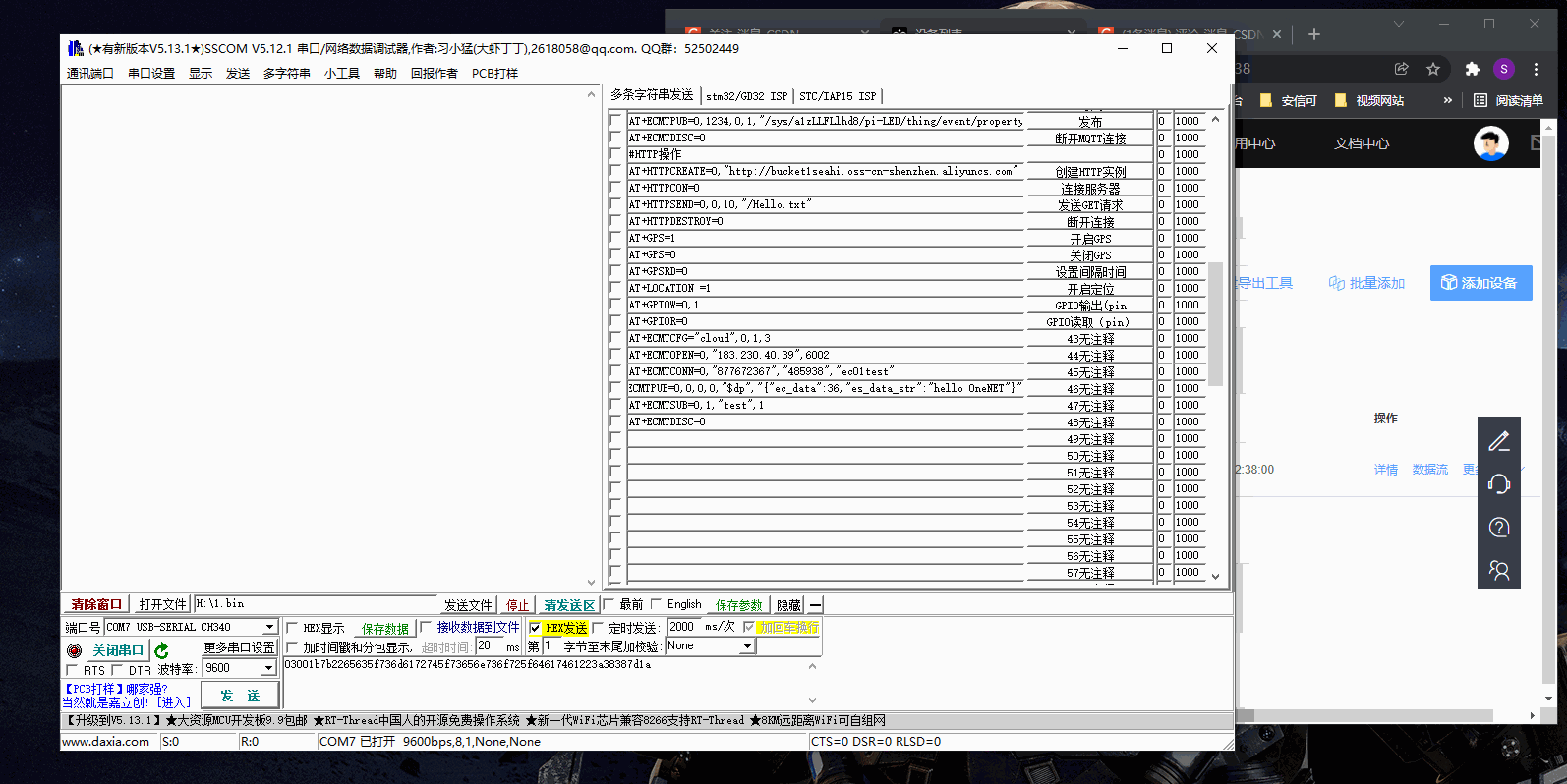
5、 ... and 、 reminder
Article OneNET Platform equipment is test equipment , Post article , I will delete relevant devices , Please create your own products and equipment for testing ,AT The parameters of the instruction should be your own related parameters .
边栏推荐
- PCB wiring rules of PCI Express interface
- SRM supplier cloud collaborative management platform solution for building materials industry to realize business application scalability and configuration
- USB (XV) 2022-04-14
- leetcode-520. Detect capital letters -js
- 违法行为分析1
- 漏洞复现----49、Apache Airflow 身份验证绕过 (CVE-2020-17526)
- How can we make money by making video clips from our media?
- Count the top 10 films at the box office and save them in another file
- sql 数据库执行问题
- 系统设计概述
猜你喜欢
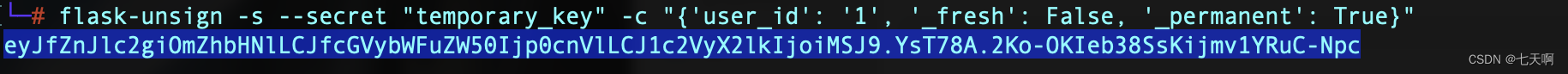
Vulnerability recurrence ----- 49. Apache airflow authentication bypass (cve-2020-17526)
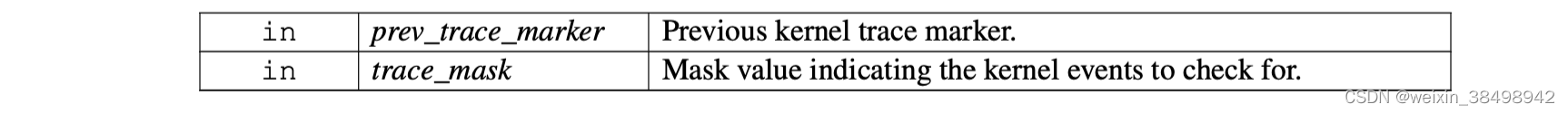
B_QuRT_User_Guide(38)
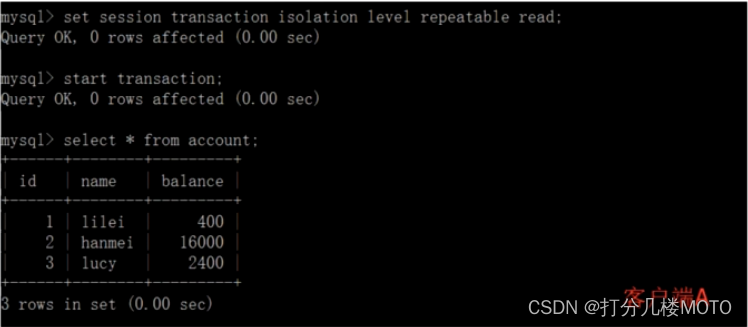
深入理解Mysql锁与事务隔离级别
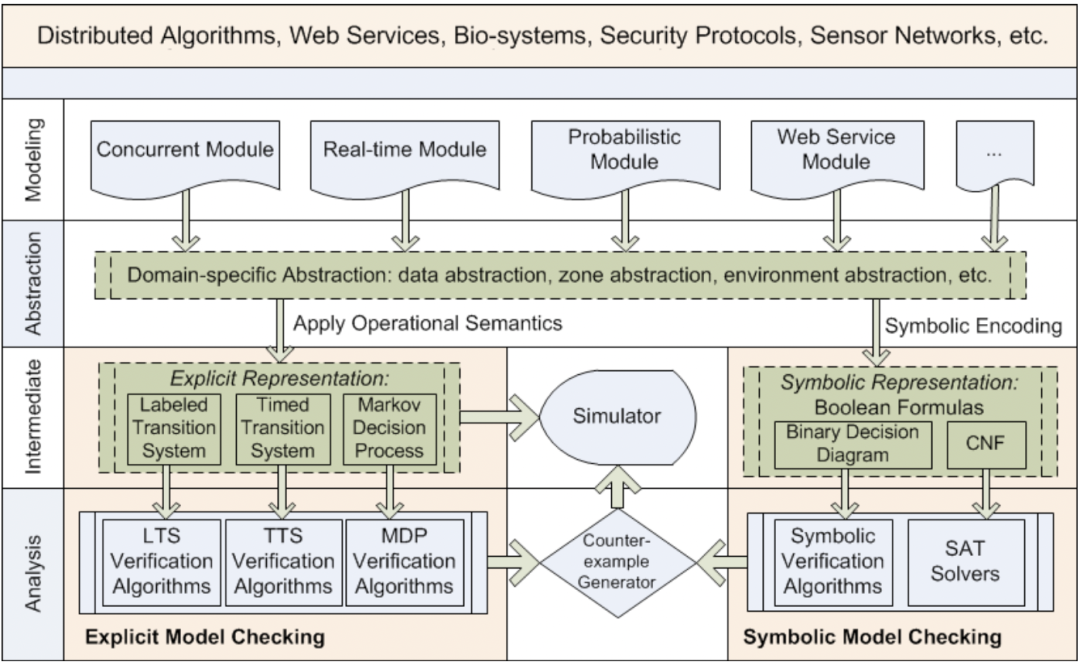
在软件工程领域,搞科研的这十年!
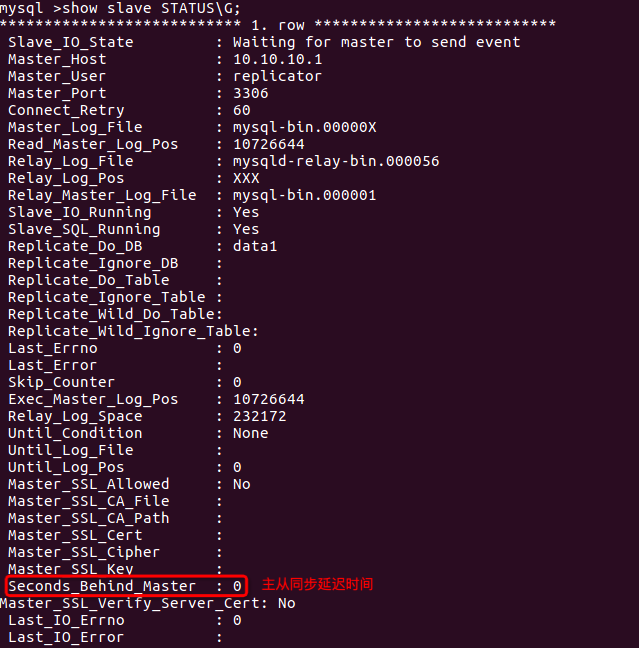
Senior programmers must know and master. This article explains in detail the principle of MySQL master-slave synchronization, and recommends collecting
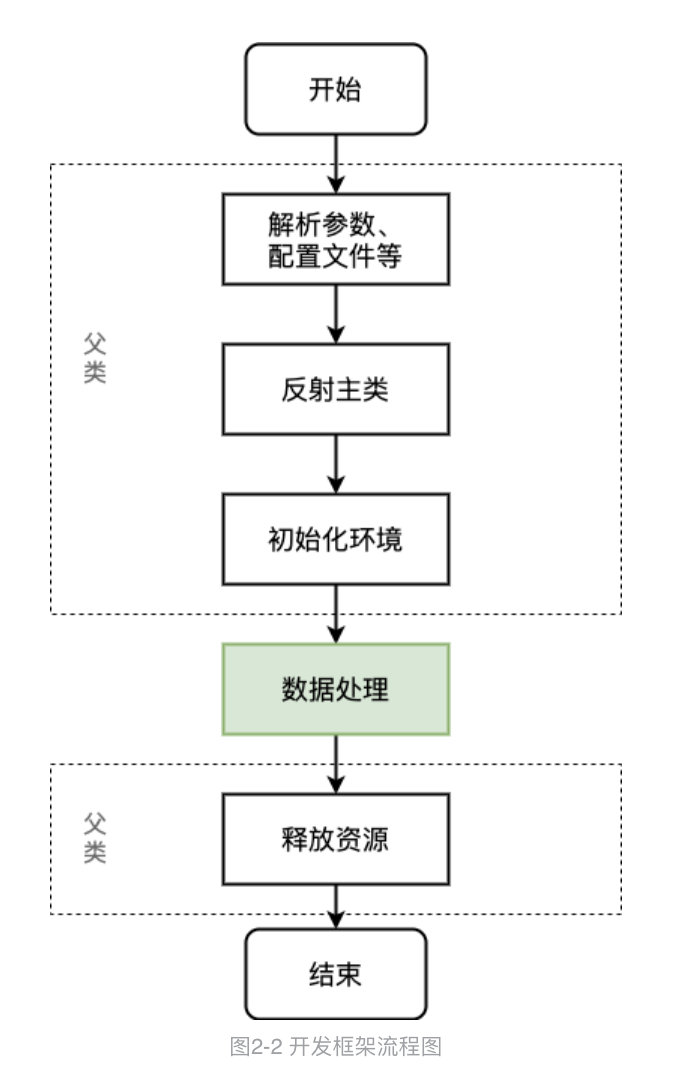
Spark 离线开发框架设计与实现

S2b2b mall solution of intelligent supply chain in packaging industry: opening up a new ecosystem of e-commerce consumption

LM12丨Rolling Heikin Ashi二重K线滤波器
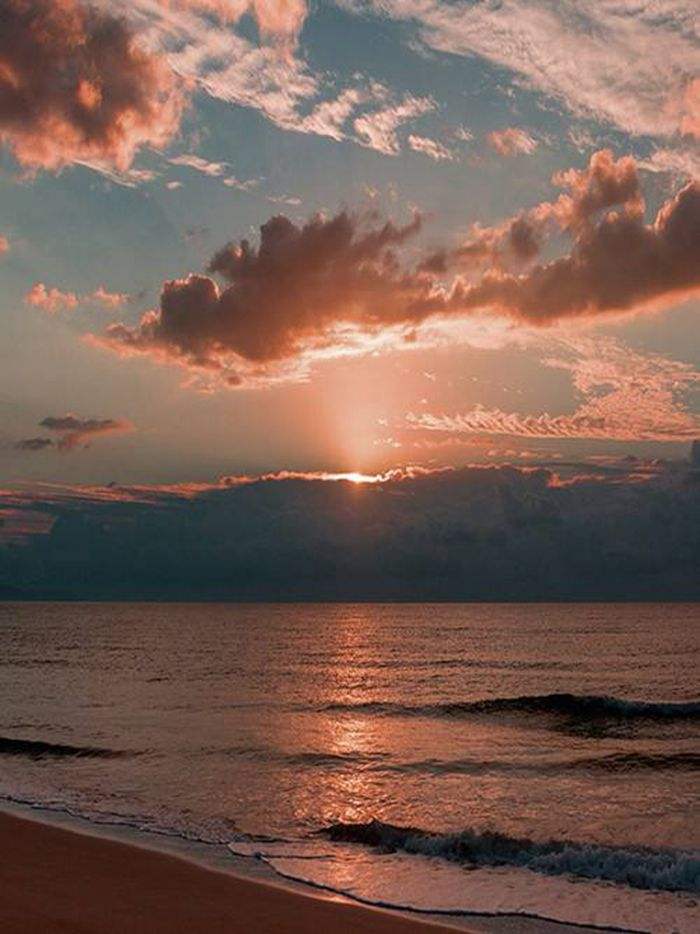
Markdown
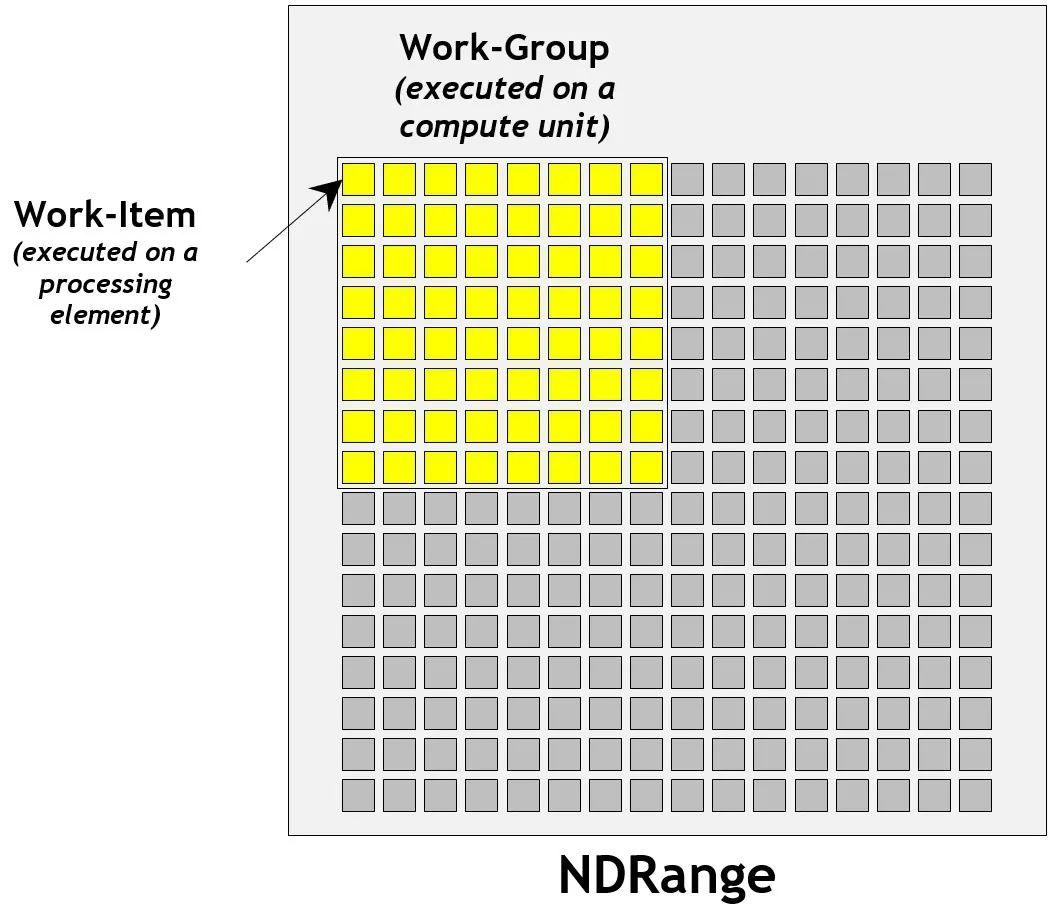
移动端异构运算技术 - GPU OpenCL 编程(基础篇)
随机推荐
How to login and enable synchronization function in Google browser
Live server usage
Digital procurement management system for fresh food industry: help fresh food enterprises solve procurement problems and implement online procurement throughout the process
移动端异构运算技术 - GPU OpenCL 编程(基础篇)
USB (XIV) 2022-04-12
Unity3d Learning Notes 6 - GPU instantiation (1)
建筑建材行业SRM供应商云协同管理平台解决方案,实现业务应用可扩展可配置
2022第六季完美童模陕西总决赛圆满落幕
包装行业智能供应链S2B2B商城解决方案:开辟电商消费新生态
漏洞复现----49、Apache Airflow 身份验证绕过 (CVE-2020-17526)
Adrnoid Development Series (XXV): create various types of dialog boxes using alertdialog
13、 System optimization
Archlinux install MySQL
【7.5】15. 三数之和
Right click the idea file to create new. There is no solution to create new servlet
Markdown
How can we make money by making video clips from our media?
SAP HR 社会工作经历 0023
windows设置redis开启自动启动
Summary of common methods of object class (September 14, 2020)