当前位置:网站首页>MATLAB signal processing [Q & A essays · 2]
MATLAB signal processing [Q & A essays · 2]
2022-07-07 23:21:00 【Goose feather is on the way】
1. Matlab Simple interpolation 、 Fitting method
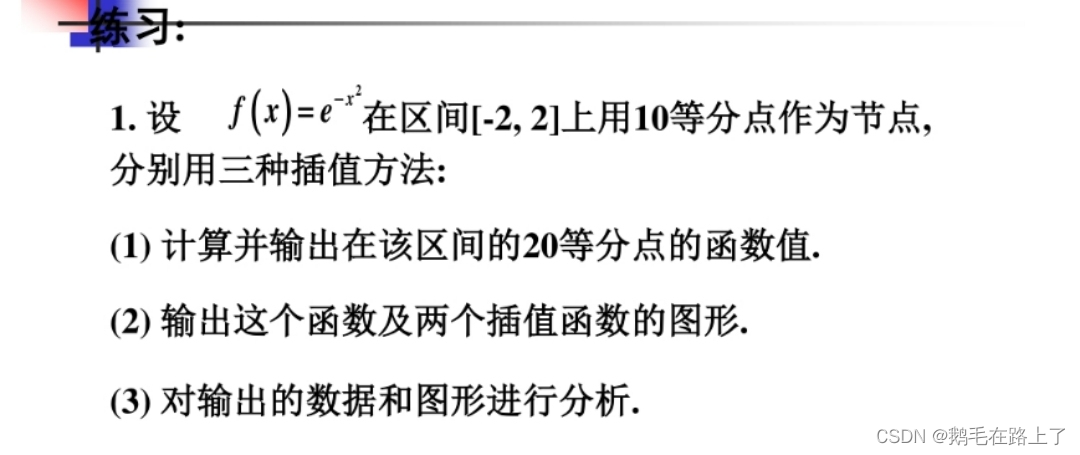
answer :
clc,clear,close all;
x = linspace(-2,2,10);
y = exp(-x.^2);
figure(1)
stem(x,y,"LineWidth",1.5)
grid on
title('f(x)')
%interp1 linear interpolation
xq = linspace(-2,2,20);
vq1 = interp1(x,y,xq);
figure(2)
plot(x,y,'o',xq,vq1,':.',"LineWidth",1.5);
xlim([-2 2]);
grid on
title('interp1 linear interpolation ');
%polyfit Polynomial fitting interpolation
p = polyfit(x,y,7);
y1 = polyval(p,x);
figure(3)
plot(x,y,'g-o',"LineWidth",1.5)
hold on
plot(x,y1,"LineWidth",1.5)
hold off
xlim([-2 2]);
grid on
title('polyfit Polynomial fitting interpolation ');
%spline Cubic spline interpolation
yy = spline(x,y,xq);
figure(4)
plot(x,y,'o',xq,yy,"LineWidth",1.5)
xlim([-2 2]);
grid on
title('spline Cubic spline interpolation ');
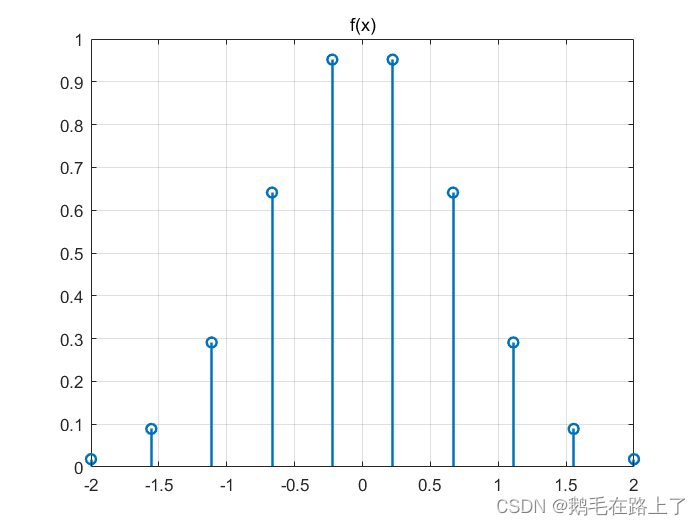
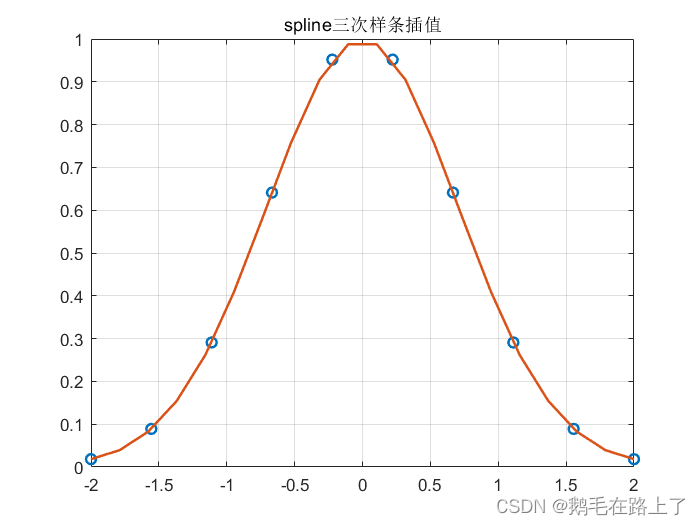
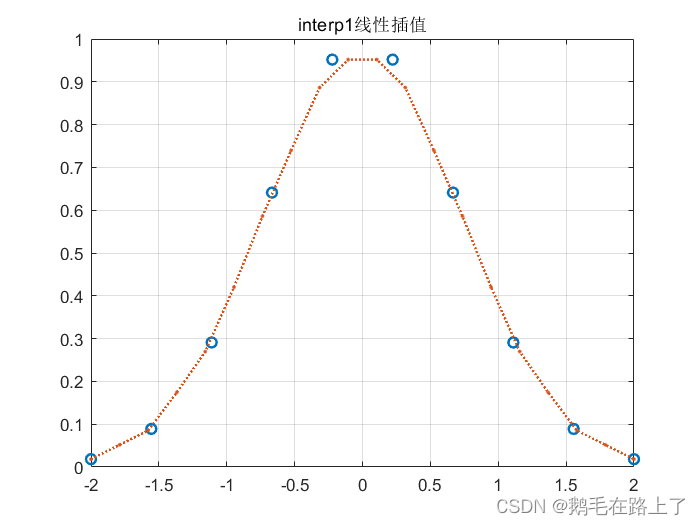
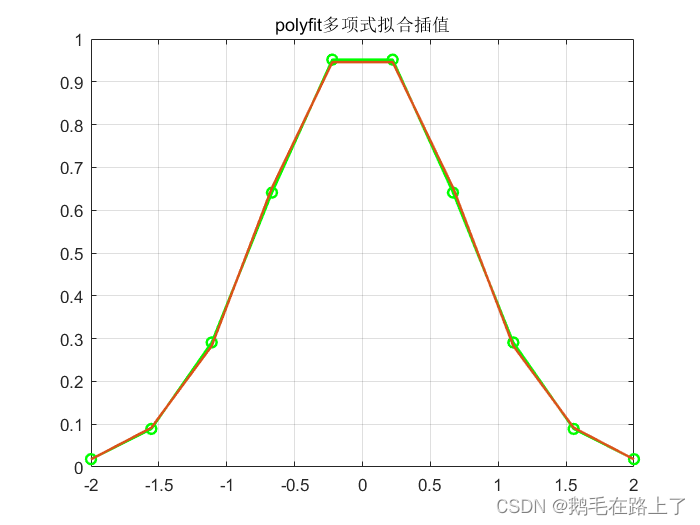
2. Digital signal processing experiment ——FIR Filter design
ask : It is known that the input signal is a signal mixed with noise
x(t)=sin(250πt)+cos(500πt)+cos(700πt)
① Draw the time domain waveform and spectrum diagram of the input signal , And point out the frequency components it contains ( With Hz In units of );
② Assume that the intermediate frequency component of the input signal is a noise signal , How to design a digital filter to process the mixed signal , Give reasonable design indicators and explain the reasons , Draw the frequency response characteristics of the filter : More than two implementation schemes are required .
③ use (2) The filter designed in completes filtering and verifies the design scheme , Draw the time domain waveform and spectrum of the filter output signal .
answer :
clc,clear,close all;
t = -0.08:0.0001:0.08;
n = -100:100;
L = length(n);
fs = 1000;
x0 = sin(2*pi*125.*n/fs); % Time domain sampled signal t=nT=n/fs
x1 = cos(2*pi*250.*n/fs);
x2 = cos(2*pi*350.*n/fs);
x3 = x0 + x1 + x2;
% Time domain signal
figure(1)
subplot(411)
plot(t,sin(2*pi*125.*t),"LineWidth",1.5)
grid on
subplot(412)
plot(t,cos(2*pi*250.*t),"LineWidth",1.5)
grid on
subplot(413)
plot(t,cos(2*pi*350.*t),"LineWidth",1.5)
grid on
subplot(414)
plot(t,sin(2*pi*125.*t)+cos(2*pi*250.*t)+cos(2*pi*350.*t),"LineWidth",1.5)
grid on
% Filter design
wn = 3/5; % Cut off frequency wn by 3/5pi(300Hz),wn = 2pi*f/fs
N = 60; % Order selection
hn = fir1(N-1,wn,boxcar(N)); %10 rank FIR low pass filter
figure(2)
freqz(hn,1);
figure(3)
y = fftfilt(hn,x3); % after FIR The signal obtained after the filter
plot(n,y,"LineWidth",1.5)
grid on
% Spectrum analysis
X = fft(x3); % Unfiltered spectrum
p2 = abs(X/L);
p1 = p2(1:L/2+1);
p1(2:end-1) = 2*p1(2:end-1);
Y = fft(y); % Of the output signal fft
P2 = abs(Y/L);
P1 = P2(1:L/2+1);
P1(2:end-1) = 2*P1(2:end-1);
f = fs*(0:(L/2))/L;
figure(4)
subplot(211)
plot(f,p1,"LineWidth",1.5)
title('Single-Sided Amplitude Spectrum of X(t)')
xlabel('f (Hz)')
ylabel('|p1(f)|')
grid on
subplot(212)
plot(f,P1,"LineWidth",1.5)
title('Single-Sided Amplitude Spectrum of Y(t)')
xlabel('f (Hz)')
ylabel('|P1(f)|')
grid on
Time domain waveform : Respectively 125(2pi*125=250pi)、250 and 350Hz Cosine signal 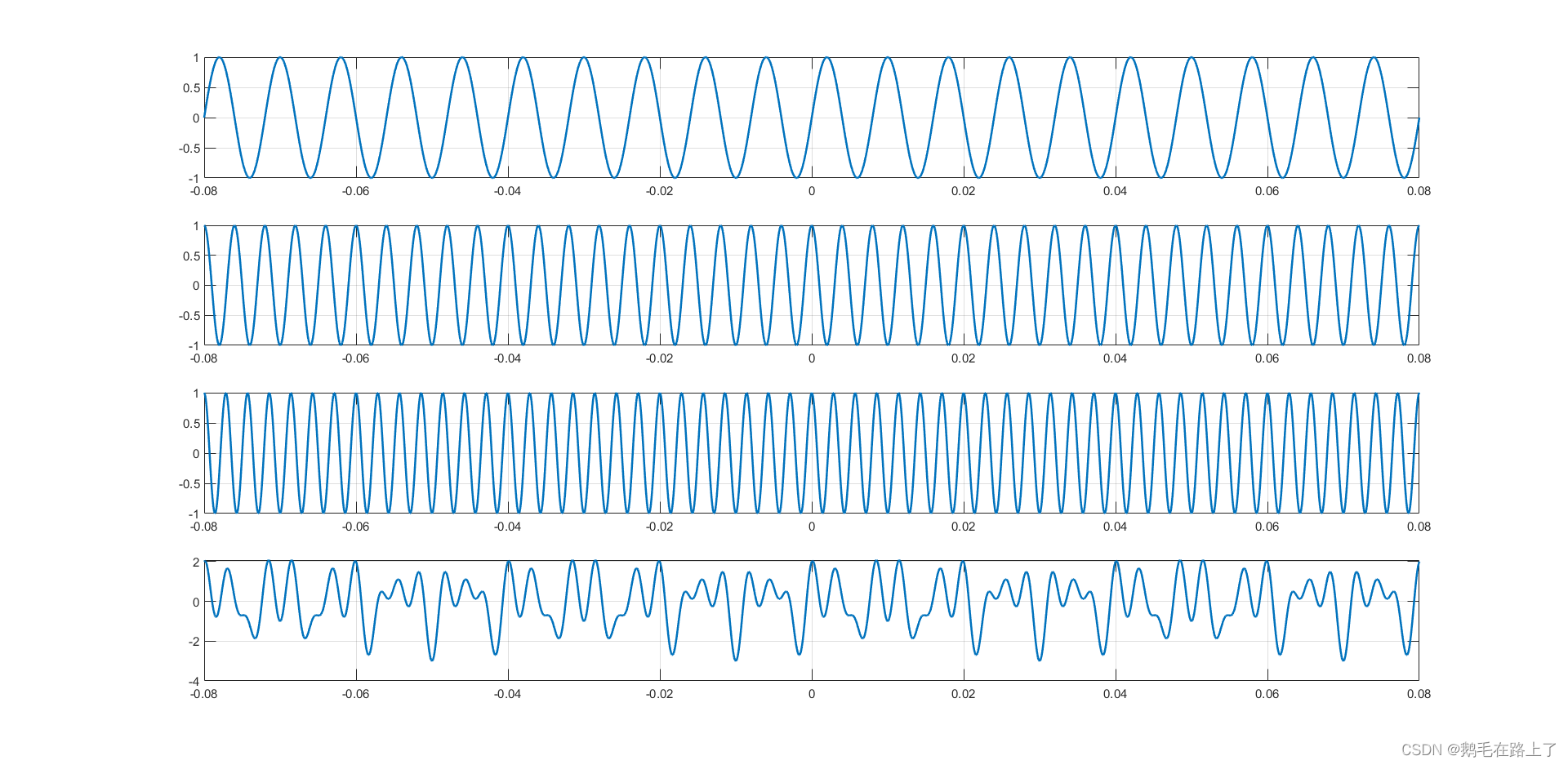
The cut-off frequency is 300Hz Of FIR low pass filter :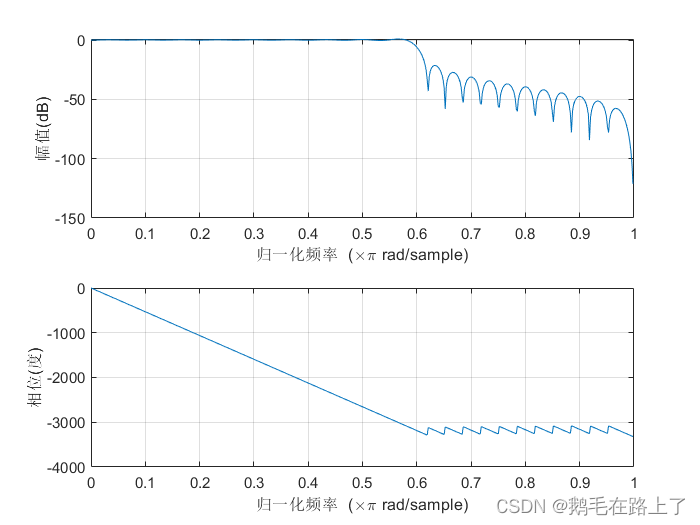
Spectrum before and after filtering :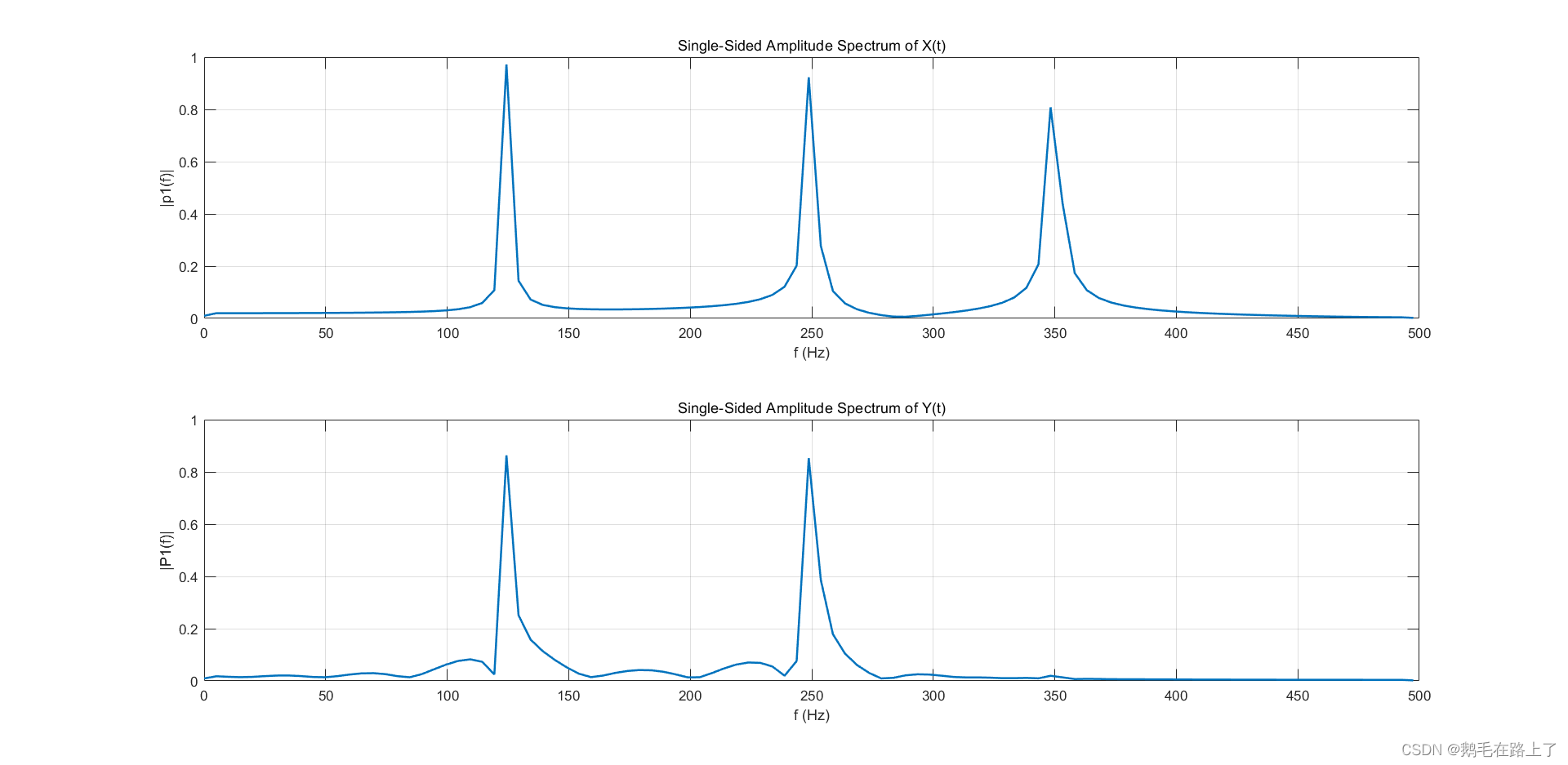
Filtered time domain signal :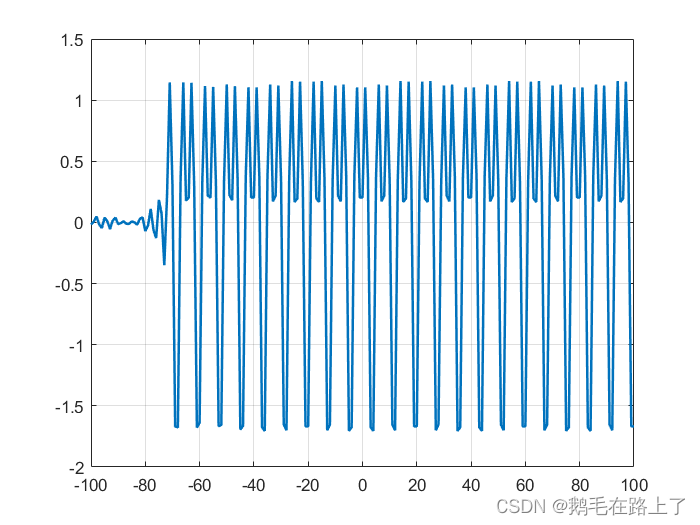
3. Matlab Why is the heat map not a smooth transition ?—— Pseudo color map function pcolor() Usage of
Problem related code :
clear; clc; close all
[,,raw ] = xlsread(' Heat map data of sports facilities .xlsx');
mat = cell2mat(raw(2:end, 2:end));
imagesc(mat); % Generate heat map
c=colorbar;
colormap hot;
ylabel(c,'Population Heat');
caxis([1 11]) % Change the maximum and minimum values of the right color bar
xticks(1:13) %x Axis Division 13 Equal division
xticklabels(raw(1,2:end))
yticks(1:15)
yticklabels(raw(2:end,1))
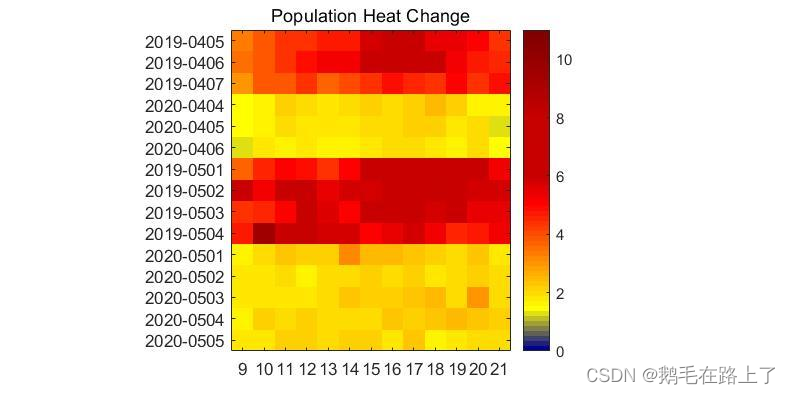
Expected effect :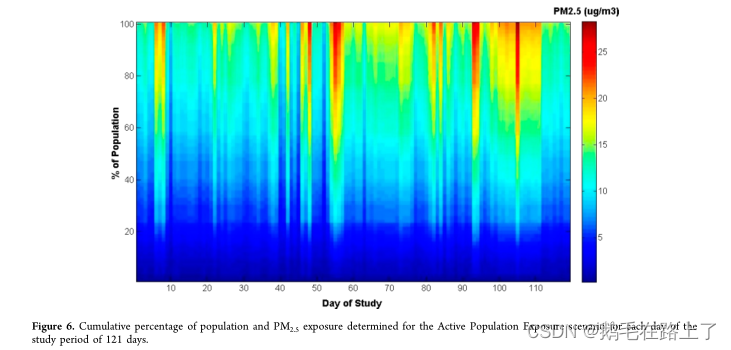
answer : It may be the reason for the small amount of data , The expected effect is not just for use imagesc(), It is more like a pseudo color image after color interpolation , Suggested attempt pcolor():
clc,clear,close all;
data=round(rand(1,900)*100);
data=reshape(data,10,90);
h=pcolor(data);
h.FaceColor = 'interp';
set(h,'LineStyle','none');
clc,clear,close all;
data=round(rand(1,900)*100);
data=reshape(data,10,90);
h=pcolor(data);
h.FaceColor = 'interp';
colormap jet;
colorbar;
set(h,'LineStyle','none');
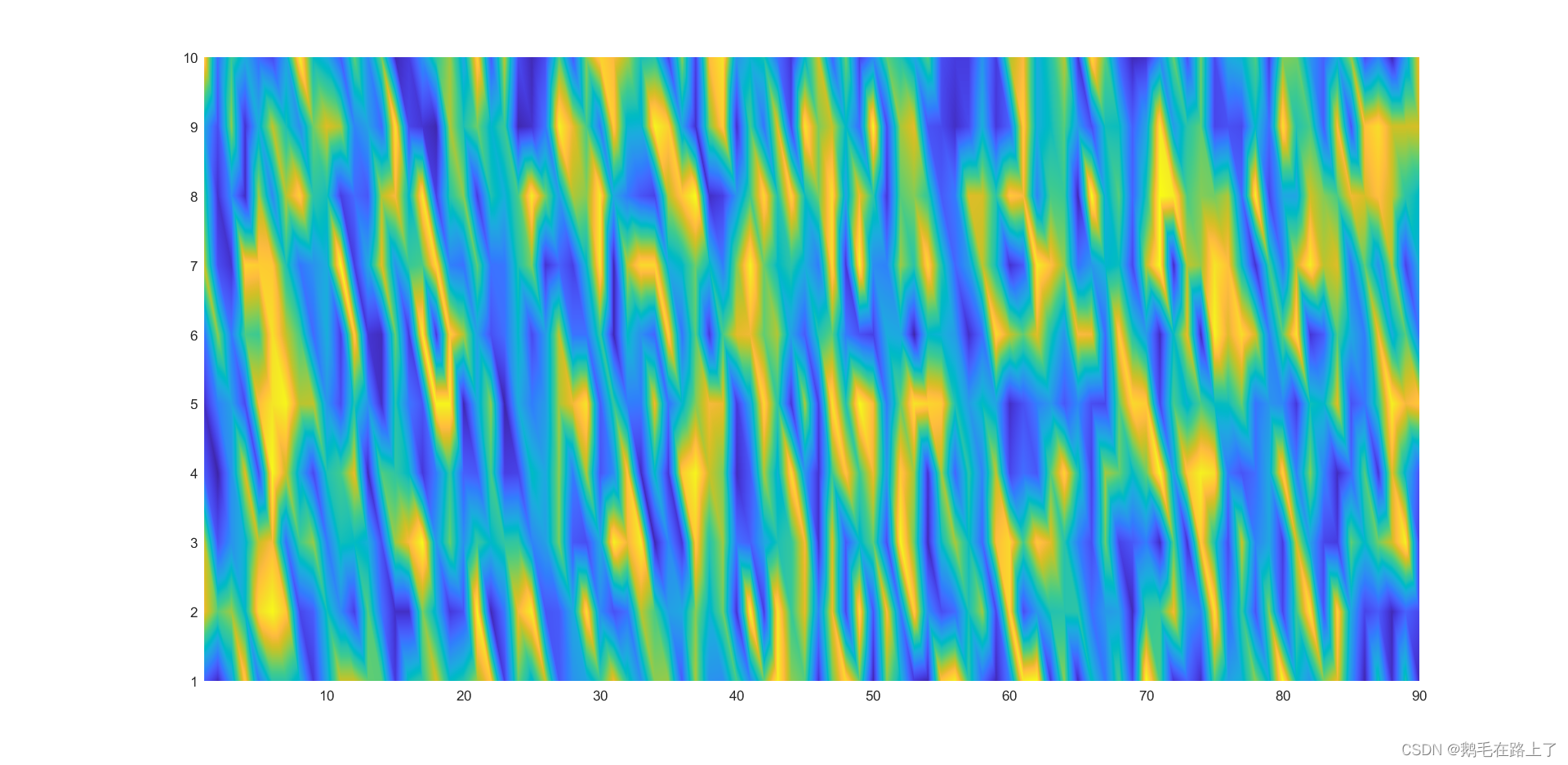
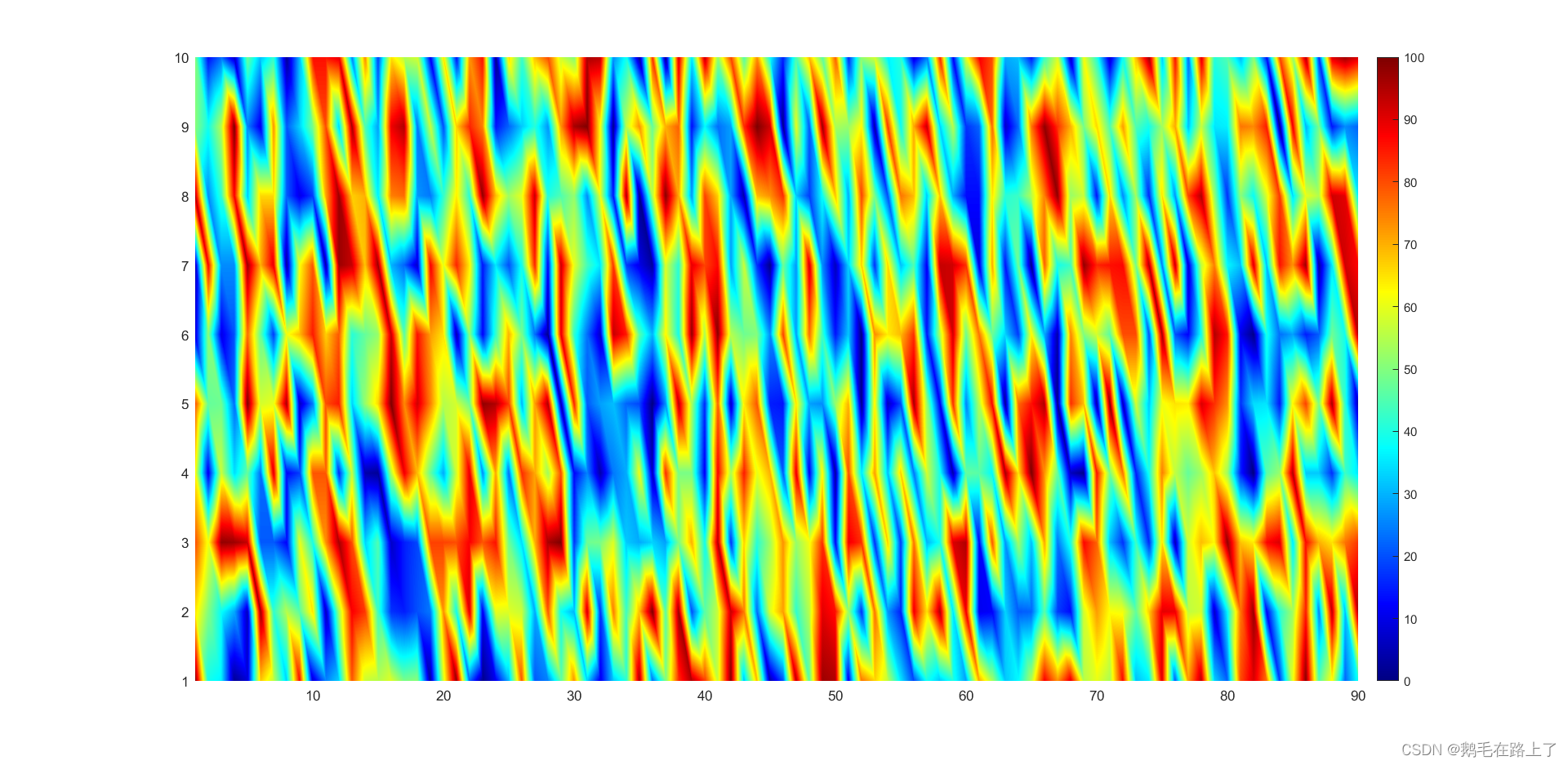
Pseudo color map function pcolor() Usage of :pcolor Official documents
边栏推荐
猜你喜欢
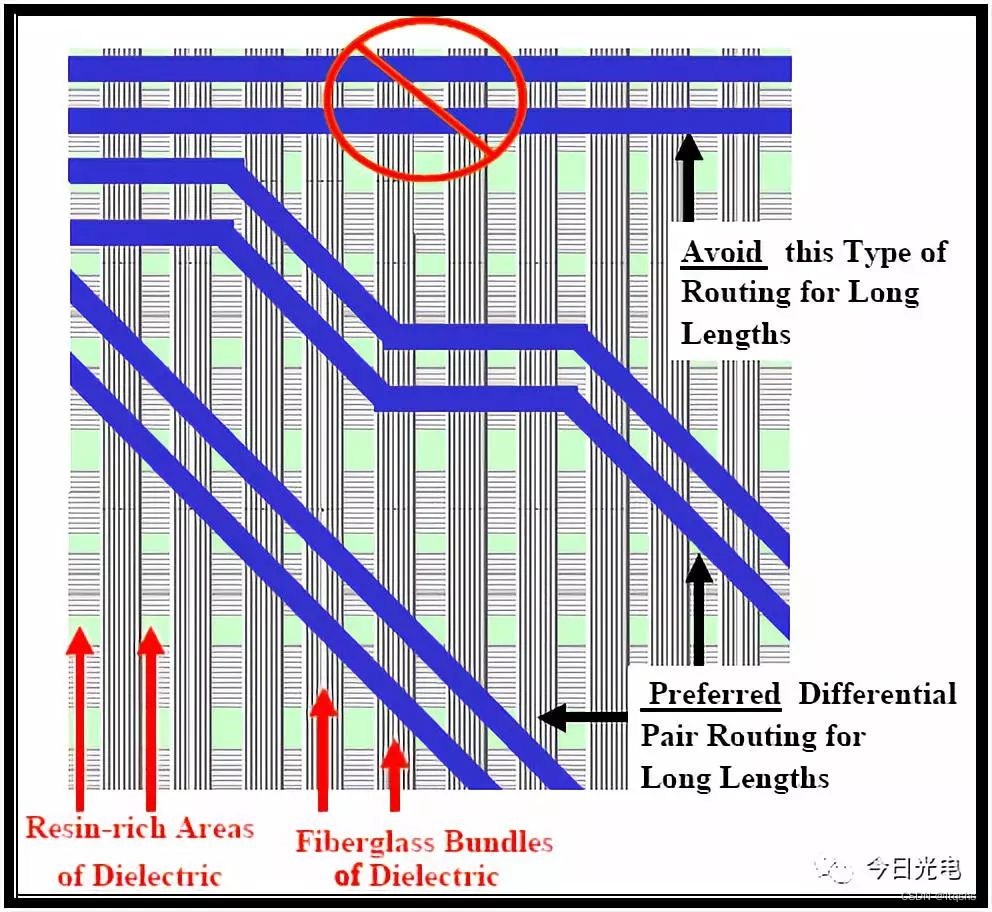
PCI-Express接口的PCB布线规则
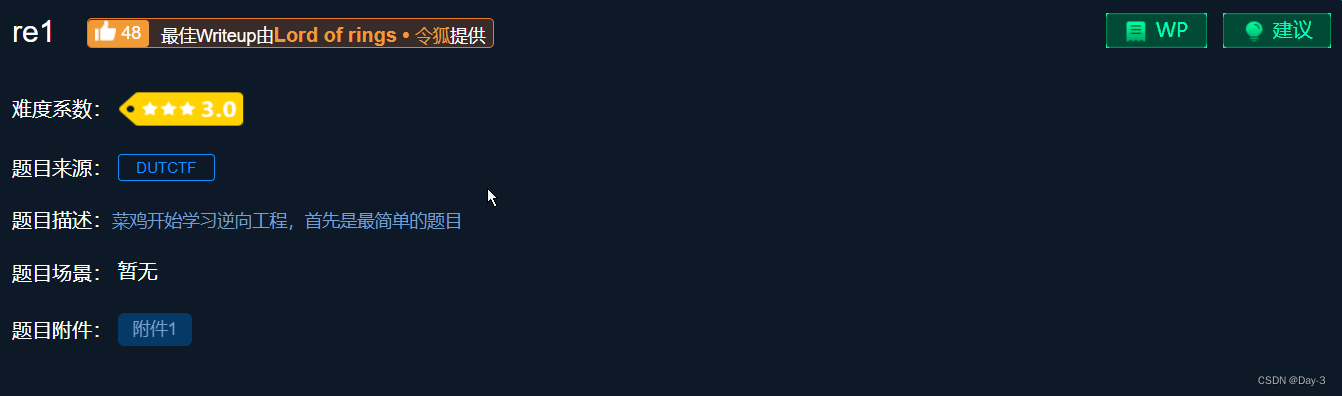
re1攻防世界逆向

云原生正在吞噬一切,开发者该如何应对?
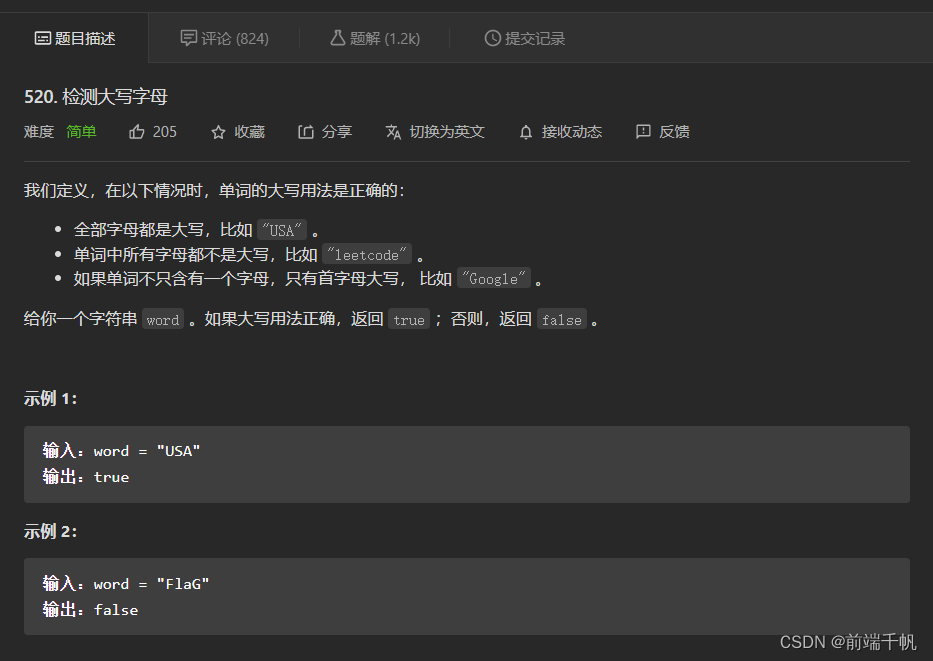
leetcode-520. Detect capital letters -js

微信论坛交流小程序系统毕业设计毕设(3)后台功能
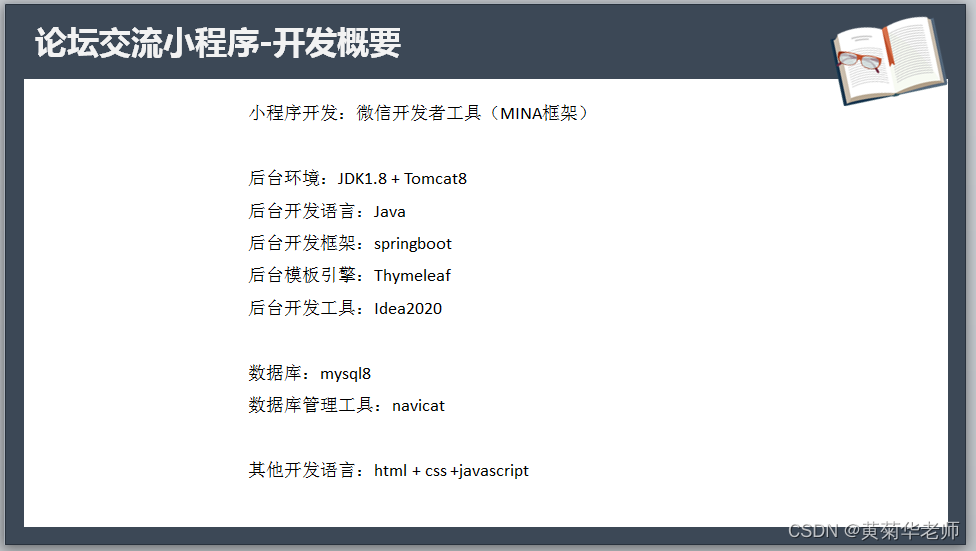
Wechat forum exchange applet system graduation design completion (6) opening defense ppt
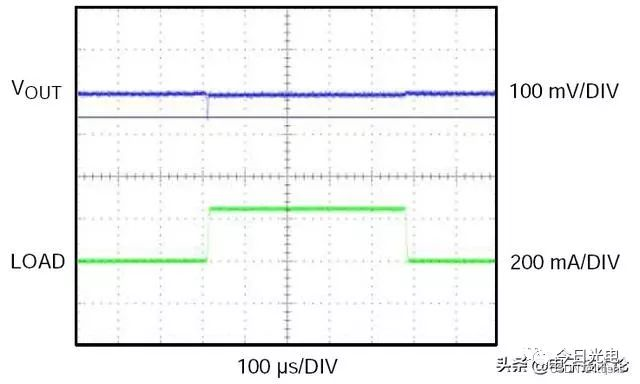
LDO穩壓芯片-內部框圖及選型參數
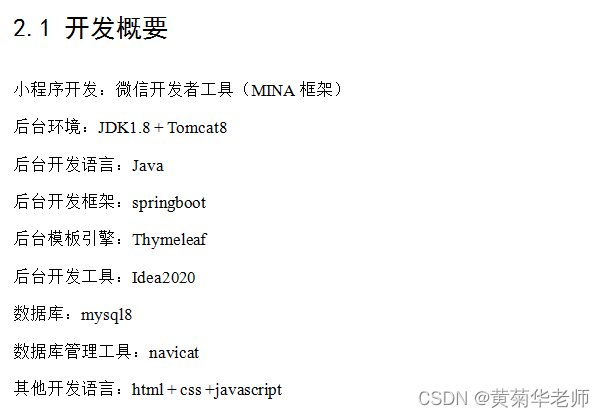
微信论坛交流小程序系统毕业设计毕设(1)开发概要
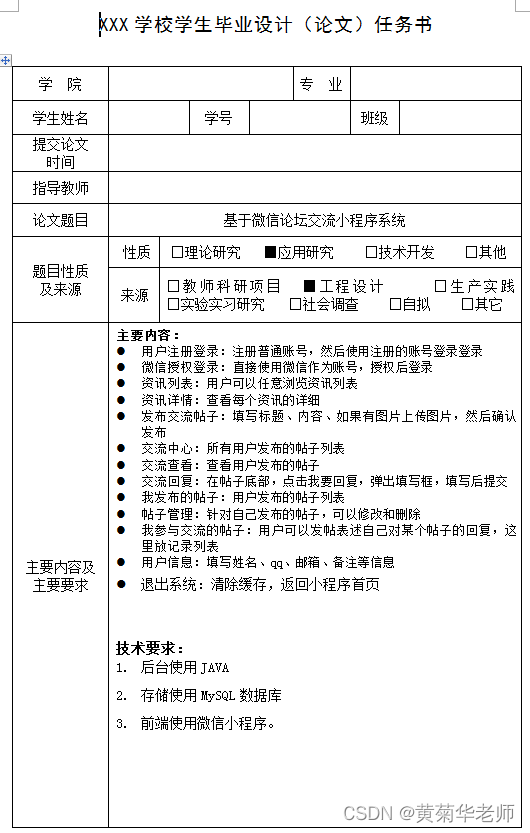
微信论坛交流小程序系统毕业设计毕设(5)任务书

Inftnews | web5 vs Web3: the future is a process, not a destination
随机推荐
14、 Two methods of database export and import
Brush question 6
LDO voltage stabilizing chip - internal block diagram and selection parameters
三问TDM
ArcGIS:矢量要素相同字段属性融合的两种方法
Specific method example of V20 frequency converter manual automatic switching (local remote switching)
js 获取对象的key和value
When copying something from the USB flash disk, an error volume error is reported. Please run CHKDSK
微信论坛交流小程序系统毕业设计毕设(2)小程序功能
PCI-Express接口的PCB布线规则
Inftnews | web5 vs Web3: the future is a process, not a destination
The 19th Zhejiang Provincial Collegiate Programming Contest VP记录+补题
Mysql索引优化实战二
网络安全-sqlmap与DVWA爆破
Installing spss25
Add data analysis tools in Excel
USB (十八)2022-04-17
Mitsubishi PLC SLmP (MC) protocol
网络安全-burpsuit
U盘拷贝东西时,报错卷错误,请运行chkdsk