当前位置:网站首页>Archlinux install MySQL
Archlinux install MySQL
2022-07-07 23:16:00 【JUSTfFUN】
explain
Official recommendation MariaDB To replace MySQL
The following is a ArckWiki original text :
Be careful : since 2013 From the year onwards ,MariaDB I was Arch Linux As the official default MySQL Realization [1].Oracle MySQL Has been moved to AUR, It is recommended that all users upgrade to MariaDB. See this announcement .
Links to this article : ArchWiki About MariaDB
install
sudo pacman -S mariadb
install mariadb After the package , You have to start mariadb.service Run the following command before :
sudo mariadb-install-db --user=mysql --basedir=/usr --datadir=/var/lib/mysql
sudo systemctl start mariadb.service( Use start perhaps enable mariadb.service)
To configure
The default password is empty
sudo mysql -p -u root
Add new user
The following is to create a password for ’some_pass’ Of ’monty’ Examples of users , And give mydb Full operation permission :
$ sudo mysql -u root -p
MariaDB> CREATE USER 'monty'@'localhost' IDENTIFIED BY 'some_pass';
MariaDB> GRANT ALL PRIVILEGES ON mydb.* TO 'monty'@'localhost';
MariaDB> FLUSH PRIVILEGES;
MariaDB> quit
Add users according to your own needs
Enable auto completion
MySQL The client auto completion function is disabled by default . To enable it throughout the system , edit /etc/my.cnf.d/mysql-clients.cnf, stay mysql Next add to auto-rehash. Be careful : Don't put auto-rehash Written in mysqld Next , Automatic completion will be enabled the next time the client starts .
边栏推荐
- Technology at home and abroad people "see" the future of audio and video technology
- 成年人只有一份主业是要付出代价的,被人事劝退后,我哭了一整晚
- 微信论坛交流小程序系统毕业设计毕设(4)开题报告
- 网络安全-sqlmap与DVWA爆破
- What does the model number of asemi rectifier bridge kbpc1510 represent
- About idea cannot find or load the main class
- 云原生数据仓库AnalyticDB MySQL版用户手册
- Unity3D学习笔记6——GPU实例化(1)
- Matlab-SEIR传染病模型预测
- Installing vmtools is gray
猜你喜欢
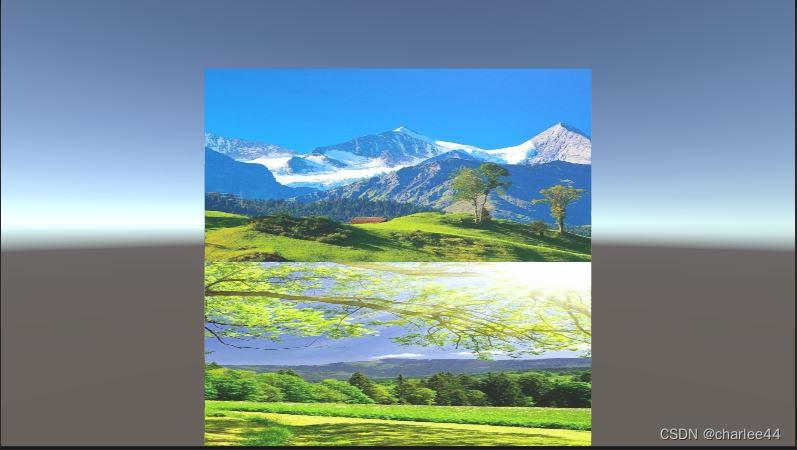
Unity3D学习笔记5——创建子Mesh
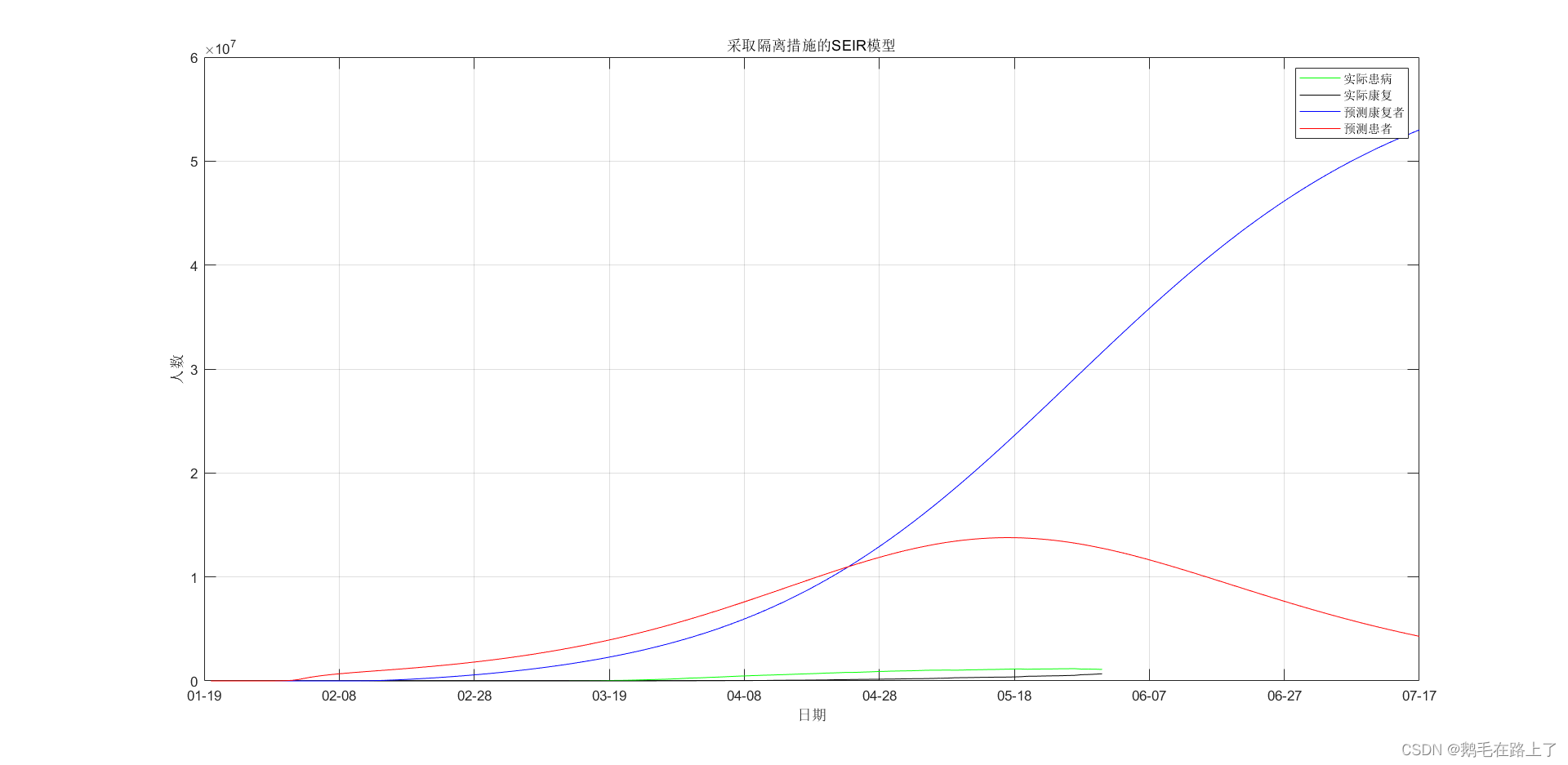
Matlab-SEIR传染病模型预测
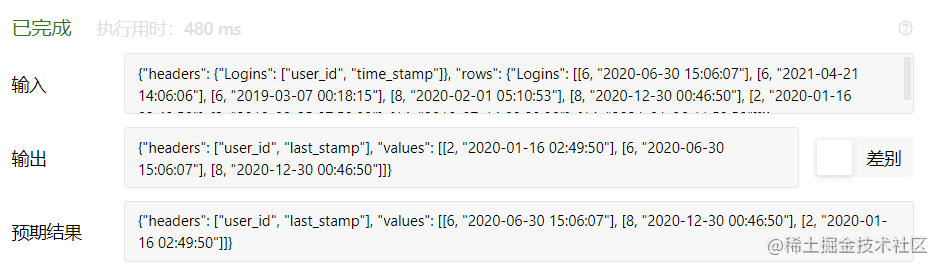
数据库每日一题---第22天:最后一次登录
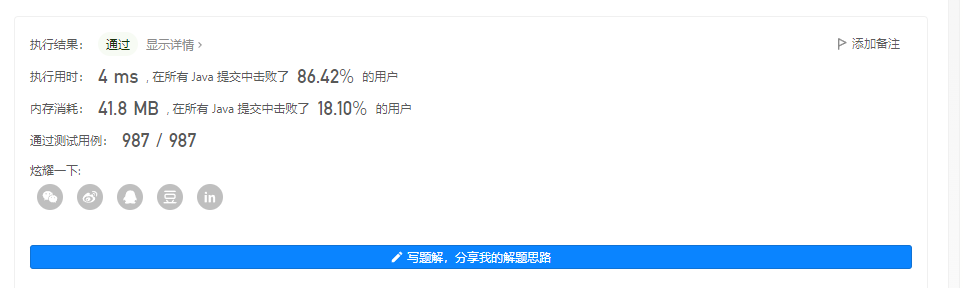
【刷题记录】3. 无重复字符的最长子串

Talk about DART's null safety feature
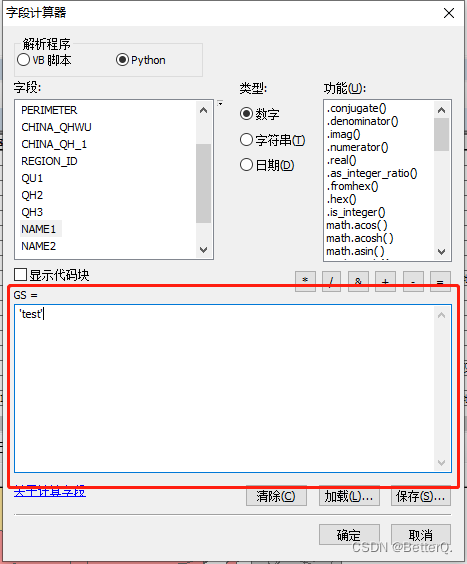
ArcGIS:字段赋值_属性表字段计算器(Field Calculator)依据条件为字段赋值
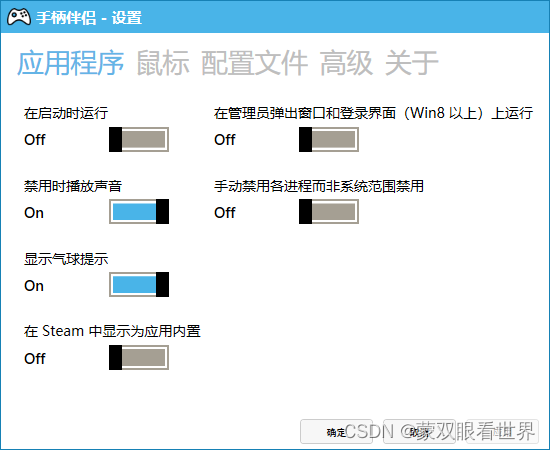
UE4_UE5结合罗技手柄(F710)使用记录
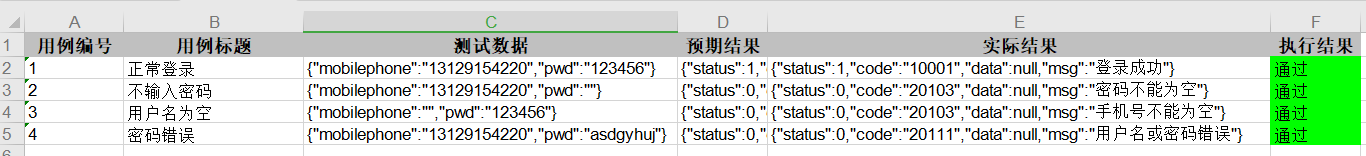
JMeter interface automated test read case, execute and write back result
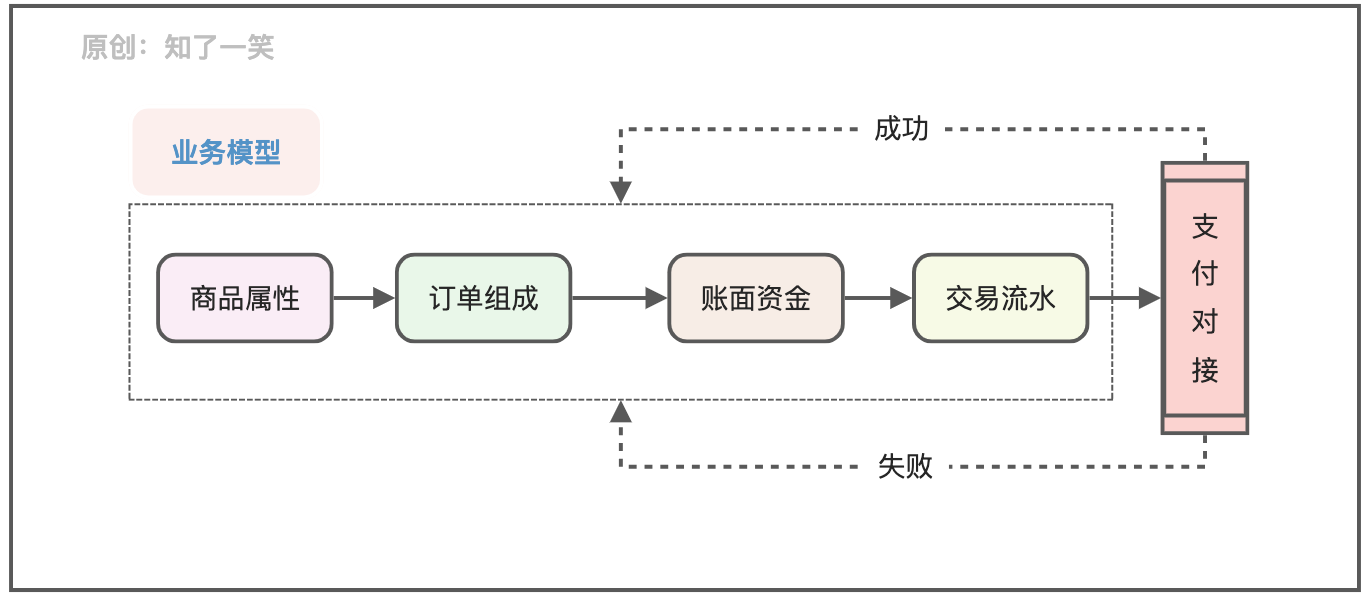
Talk about the design and implementation logic of payment process
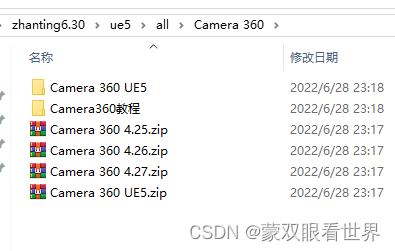
UE4_UE5全景相机
随机推荐
Adrnoid开发系列(二十五):使用AlertDialog创建各种类型的对话框
Introduction to redis and jedis and redis things
微信论坛交流小程序系统毕业设计毕设(7)中期检查报告
[untitled] reprint melting ice - track icedid server with a few simple steps
FPGA基础篇目录
Wechat forum exchange applet system graduation design (2) applet function
嵌入式音频开发中的两种曲线
Gee (III): calculate the correlation coefficient between two bands and the corresponding p value
Network security -beef
Dynamics 365 find field filtering
【刷题记录】3. 无重复字符的最长子串
Kubernetes' simplified data storage storageclass (creation, deletion and initial use)
Talk about the design and implementation logic of payment process
Network security sqlmap and DVWA explosion
网络安全-sqlmap与DVWA爆破
USB(十六)2022-04-28
Develop those things: go plus c.free to free memory, and what are the reasons for compilation errors?
Inftnews | the wide application of NFT technology and its existing problems
Gee (IV): calculate the correlation between two variables (images) and draw a scatter diagram
Install Fedora under RedHat