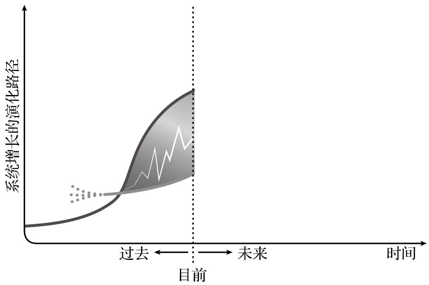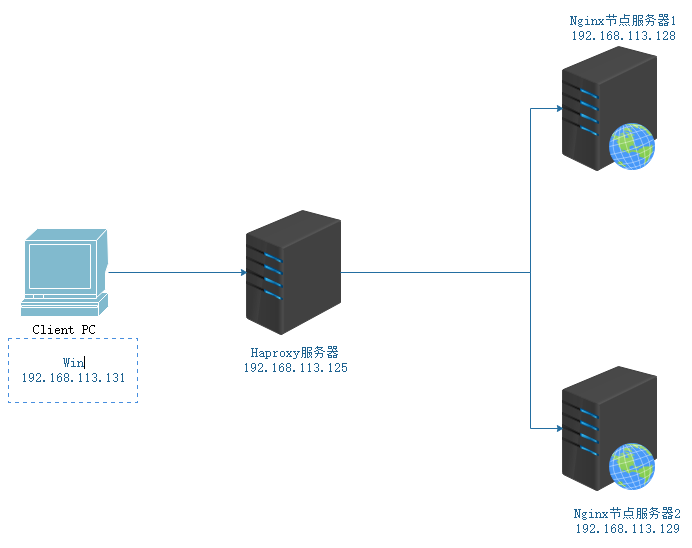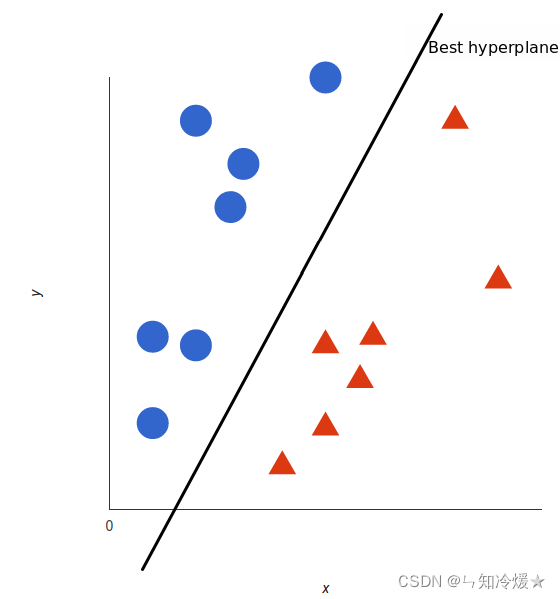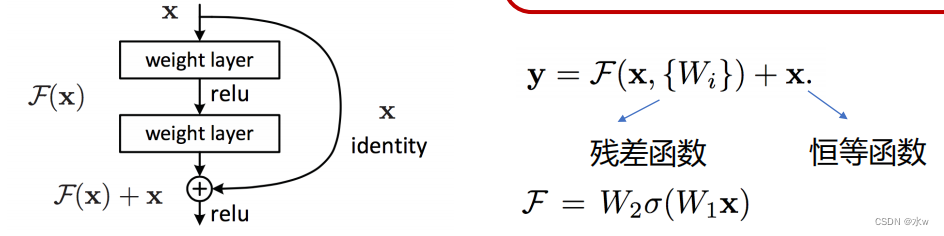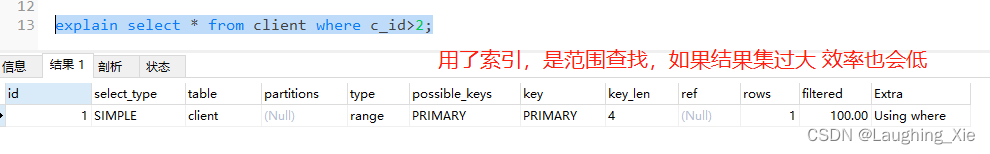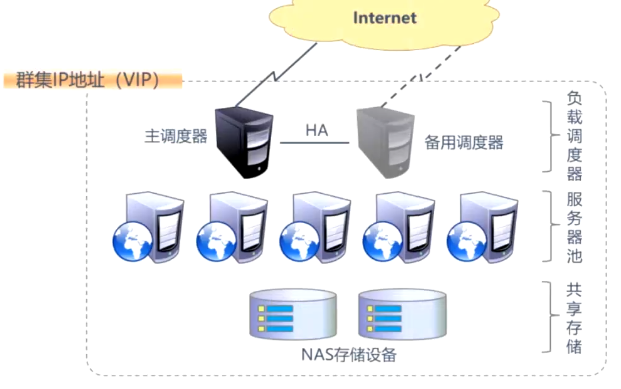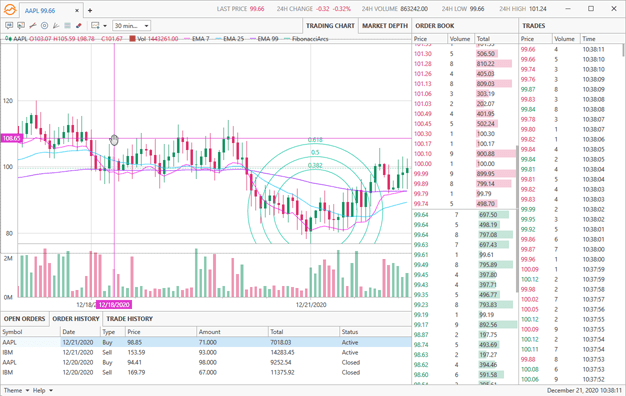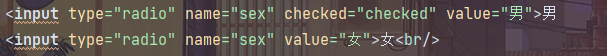当前位置:网站首页>[One step in place] Jenkins installation, deployment, startup (complete tutorial)
[One step in place] Jenkins installation, deployment, startup (complete tutorial)
2022-08-04 04:58:00 【Soft Test Small Watermelon】
一、测试环境
- Linux系统 Centos 7
二、安装步骤:
1、安装jdk
我安装的是jdk8,此处就不多说了,自己百度哈,很简单
2、安装jenkins
First of all, in turn, perform the following three commands:
2.1、导入镜像:
[[email protected] ~]# sudo wget -O /etc/yum.repos.d/jenkins.repo https://pkg.jenkins.io/redhat-stable/jenkins.repo
--2019-12-24 17:59:44-- https://pkg.jenkins.io/redhat-stable/jenkins.repo
Resolving pkg.jenkins.io (pkg.jenkins.io)... 52.202.51.185
Connecting to pkg.jenkins.io (pkg.jenkins.io)|52.202.51.185|:443... connected.
HTTP request sent, awaiting response... 200 OK
Length: 85
Saving to: ‘/etc/yum.repos.d/jenkins.repo’
100%[=====================================================================================================================================================>] 85 --.-K/s in 0s
2019-12-24 18:00:47 (17.4 MB/s) - ‘/etc/yum.repos.d/jenkins.repo’ saved [85/85]
2.2、导入公钥
[[email protected] ~]# sudo rpm --import https://pkg.jenkins.io/redhat-stable/jenkins.io.key
2.3、安装jenkins:
[[email protected] ~]# yum install jenkins
Loaded plugins: fastestmirror
Loading mirror speeds from cached hostfile
Resolving Dependencies
--> Running transaction check
---> Package jenkins.noarch 0:2.204.1-1.1 will be installed
--> Finished Dependency Resolution
Dependencies Resolved
===============================================================================================================================================================================================
Package Arch Version Repository Size
===============================================================================================================================================================================================
Installing:
jenkins noarch 2.204.1-1.1 jenkins 60 M
Transaction Summary
===============================================================================================================================================================================================
Install 1 Package
Total download size: 60 M
Installed size: 61 M
Is this ok [y/d/N]: y
Downloading packages:
Delta RPMs disabled because /usr/bin/applydeltarpm not installed.
jenkins-2.204.1-1.1.noarch.rpm FAILED
http://pkg.jenkins.io/redhat-stable/jenkins-2.204.1-1.1.noarch.rpm: [Errno 12] Timeout on http://pkg.jenkins.io/redhat-stable/jenkins-2.204.1-1.1.noarch.rpm: (28, 'Operation too slow. Less than 1000 bytes/sec transferred the last 30 seconds')
Trying other mirror.
jenkins-2.204.1-1.1.noarch.rpm FAILED
http://pkg.jenkins.io/redhat-stable/jenkins-2.204.1-1.1.noarch.rpm: [Errno 12] Timeout on http://pkg.jenkins.io/redhat-stable/jenkins-2.204.1-1.1.noarch.rpm: (28, 'Connection timed out after 30001 milliseconds')
Trying other mirror.
jenkins-2.204.1-1.1.noarch.rpm | 60 MB 00:04:26
Running transaction check
Running transaction test
Transaction test succeeded
Running transaction
Warning: RPMDB altered outside of yum.
** Found 1 pre-existing rpmdb problem(s), 'yum check' output follows:
authconfig-6.2.8-30.el7.x86_64 has missing requires of newt-python
Installing : jenkins-2.204.1-1.1.noarch 1/1
Verifying : jenkins-2.204.1-1.1.noarch 1/1
Installed:
jenkins.noarch 0:2.204.1-1.1
Complete!
2.4、修改配置文件
[[email protected] ~]# vi /etc/sysconfig/jenkins
修改这部分:
## Default: 8080
## ServiceRestart: jenkins
#
# Port Jenkins is listening on.
# Set to -1 to disable
#
JENKINS_PORT="8091"
## Type: string
## Default: ""
## ServiceRestart: jenkins
2.5、启动jenkins
[[email protected] ~]# systemctl start jenkins
Job for jenkins.service failed because the control process exited with error code. See "systemctl status jenkins.service" and "journalctl -xe" for details.
2.6、查看jenkins的启动状态
[[email protected] ~]# systemctl status jenkins
● jenkins.service - LSB: Jenkins Automation Server
Loaded: loaded (/etc/rc.d/init.d/jenkins; bad; vendor preset: disabled)
Active: failed (Result: exit-code) since Tue 2019-12-24 18:12:05 CST; 11s ago
Docs: man:systemd-sysv-generator(8)
Process: 23175 ExecStart=/etc/rc.d/init.d/jenkins start (code=exited, status=1/FAILURE)
Dec 24 18:12:05 centos7 systemd[1]: Starting LSB: Jenkins Automation Server...
Dec 24 18:12:05 centos7 runuser[23180]: pam_unix(runuser:session): session opened for user jenkins by (uid=0)
Dec 24 18:12:05 centos7 jenkins[23175]: Starting Jenkins bash: /usr/bin/java: Is a directory
Dec 24 18:12:05 centos7 systemd[1]: jenkins.service: control process exited, code=exited status=1
Dec 24 18:12:05 centos7 jenkins[23175]: [FAILED]
Dec 24 18:12:05 centos7 systemd[1]: Failed to start LSB: Jenkins Automation Server.
Dec 24 18:12:05 centos7 systemd[1]: Unit jenkins.service entered failed state.
Dec 24 18:12:05 centos7 systemd[1]: jenkins.service failed.
Appear this kind of circumstance of the solution is:
修改 jenkins 的配置文件中使用的 jdk 路径
[[email protected] ~]# echo $JAVA_HOME
/usr/java/jdk1.8.0_191
[[email protected] ~]# vi /etc/init.d/jenkins

注意:这里echo $JAVA_HOME 出来的路径,Must have to start the path behind(/bin/java)
2.7、重启并查看 jenkins 状态
systemctl daemon-reload
systemctl restart jenkins
我的 jenkins After start-up is like this:
[[email protected] docker]# systemctl daemon-reload
[[email protected] docker]# systemctl restart jenkins
[[email protected] docker]# systemctl status jenkins
● jenkins.service - LSB: Jenkins Automation Server
Loaded: loaded (/etc/rc.d/init.d/jenkins; bad; vendor preset: disabled)
Active: active (running) since Tue 2019-12-24 18:16:08 CST; 12s ago
Docs: man:systemd-sysv-generator(8)
Process: 23787 ExecStart=/etc/rc.d/init.d/jenkins start (code=exited, status=0/SUCCESS)
CGroup: /system.slice/jenkins.service
└─23832 /software/jdk1.8.0_191/bin/java -Dcom.sun.akuma.Daemon=daemonized -Djava.awt.headless=true -DJENKINS_HOME=/var/lib/jenkins -jar /usr/lib/jenkins/jenkins.war --logfile=/v...
Dec 24 18:16:02 centos7 systemd[1]: Starting LSB: Jenkins Automation Server...
Dec 24 18:16:02 centos7 runuser[23792]: pam_unix(runuser:session): session opened for user jenkins by (uid=0)
Dec 24 18:16:08 centos7 runuser[23792]: pam_unix(runuser:session): session closed for user jenkins
Dec 24 18:16:08 centos7 systemd[1]: Started LSB: Jenkins Automation Server.
Dec 24 18:16:08 centos7 jenkins[23787]: Starting Jenkins [ OK ]
[[email protected] ~]# lsof -i:8091
COMMAND PID USER FD TYPE DEVICE SIZE/OFF NODE NAME
java 23832 jenkins 160u IPv4 11605726 0t0 TCP *:jamlink (LISTEN)
好了,Has said that at this time Jenkins Successfully installed and started a success!
2.8、访问浏览器: http://localhost:8091/ 出现如下提示:
Please wait while Jenkins is getting ready to work...
解决办法:
进入jenkins的工作目录(/var/lib/jenkins/),打开 hudson.model.UpdateCenter.xml
把 http://updates.jenkins-ci.org/update-center.json Into one of the following three addresses can be:
# Modify the update address(One can):
http://mirror.xmission.com/jenkins/updates/update-center.json
http://updates.jenkins.io/update-center.json
https://mirrors.tuna.tsinghua.edu.cn/jenkins/updates/update-center.json
http://mirror.esuni.jp/jenkins/updates/update-center.json
And then restart and see jenkins 状态:
[[email protected] ~]# vi hudson.model.UpdateCenter.xml
[[email protected] ~]# systemctl daemon-reload
[[email protected] ~]# systemctl restart jenkins
[[email protected] ~]# systemctl status jenkins
查看密码:
cat /var/lib/jenkins/secrets/initialAdminPassword
And then directly choose recommend installing plug-ins,Or directly to the next step is the thing!
2.9、设置jenkin语言为中文
需要的话,Also you can set the language to Chinese
- 1、系统管理->插件管理->可用插件:安装Locale Plugin插件(https://wiki.jenkins.io/display/JENKINS/Locale+Plugin),重启;
- 2、If there is no search to the plugin,Website directly(https://github.com/jenkinsci/locale-plugin或者https://updates.jenkins.io/download/plugins/locale/)下载安装:
系统管理->插件管理->高级->上传插件,安装重启; - 3、系统管理->系统管理->locale language->输入zh_CN

最新版本的jenkins,即使设置了zh_CNIt could also be in both Chinese and English to mix the wind, Because there is no for all the latest version of the content is translated into Chinese.
三、卸载
[[email protected] ~]# rpm -e jenkins
warning: /etc/sysconfig/jenkins saved as /etc/sysconfig/jenkins.rpmsave
warning: /etc/init.d/jenkins saved as /etc/init.d/jenkins.rpmsave
[[email protected] ~]# systemctl stop jenkins
Failed to stop jenkins.service: Access denied
See system logs and 'systemctl status jenkins.service' for details.
Failed to get load state of jenkins.service: Access denied
[[email protected] ~]# rpm -ql jenkins
package jenkins is not installed
[[email protected] ~]# find / -iname jenkins | xargs -n 1000 rm -rf
[[email protected] ~]#
边栏推荐
- 中信证券网上开户怎么开的?安全吗?
- Jenkins export and import Job Pipeline
- The Shell function
- DataTable uses Linq for grouping and summarization, and converts the Linq result set into DataTable
- [C language advanced] program environment and preprocessing
- XSS related knowledge points
- The 2022 PMP exam has been delayed, should we be happy or worried?
- How class only static allocation and dynamic allocation
- 【SemiDrive源码分析】【MailBox核间通信】47 - 分析RPMSG_IPCC_RPC 方式 单次传输的极限大小 及 极限带宽测试
- 路网编辑器技术预研
猜你喜欢
随机推荐
[SemiDrive source code analysis] [MailBox inter-core communication] 47 - Analysis of RPMSG_IPCC_RPC mode limit size of single transmission and limit bandwidth test
深度学习环境配置
C Expert Programming Chapter 4 The Shocking Fact: Arrays and pointers are not the same 4.4 Matching declarations to definitions
[C language advanced] program environment and preprocessing
【云原生--Kubernetes】Pod资源管理与探针检测
Will the 2023 PMP exam use the new version of the textbook?Reply is here!
C专家编程 第4章 令人震惊的事实:数组和指针并不相同 4.2 我的代码为什么无法运行
OpenGL绘制圆
Cache pool of unity framework
SQL query String field less than 10 how to check
manipulation of file contents
The 2022 PMP exam has been delayed, should we be happy or worried?
获取单选框选中内容
docker安装mysql与宿主机相差8小时的问题。
如何简化现代电子采购的自动化?
share总结
7-2 LVS+DR概述与部署
【流程图】
C Expert Programming Chapter 4 The Shocking Fact: Arrays and Pointers Are Not the Same 4.5 Other Differences Between Arrays and Pointers
深度学习21天——准备(环境配置)