当前位置:网站首页>Vs2019 use wizard to generate an MFC Application
Vs2019 use wizard to generate an MFC Application
2022-07-06 11:24:00 【imxlw00】
Create project
choice mfc Templates 
Configuration items

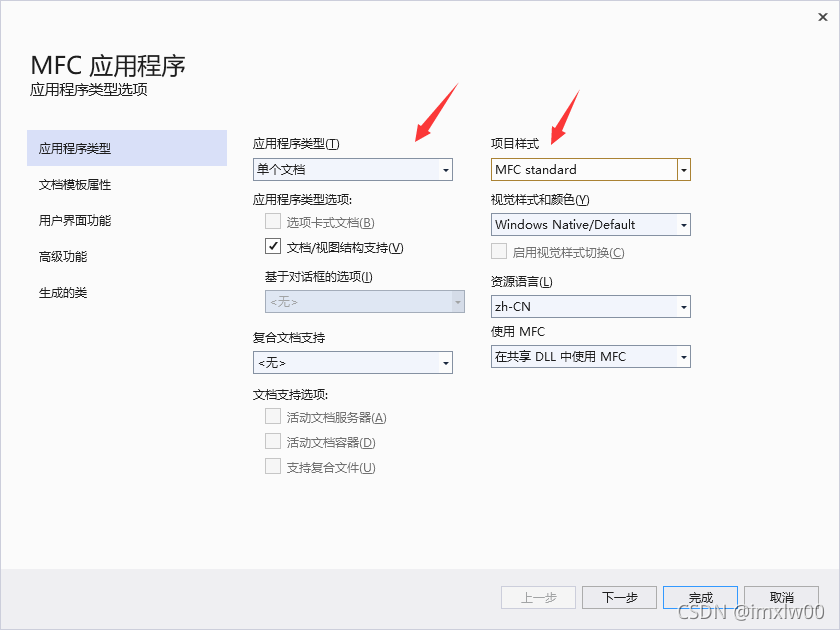
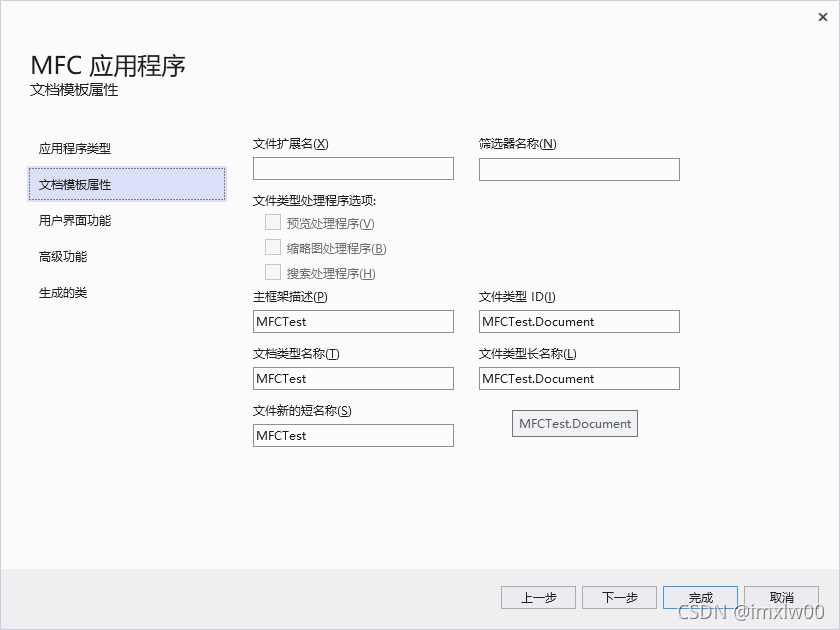
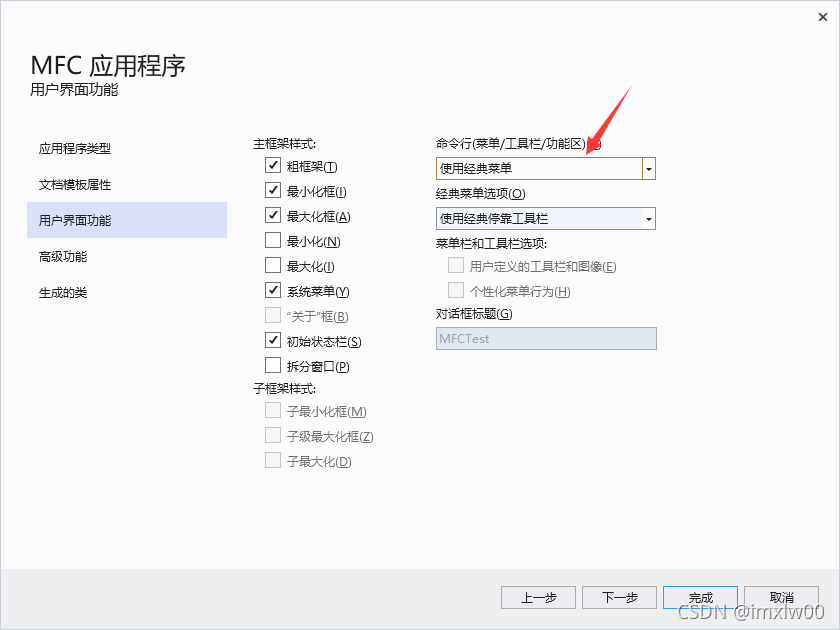
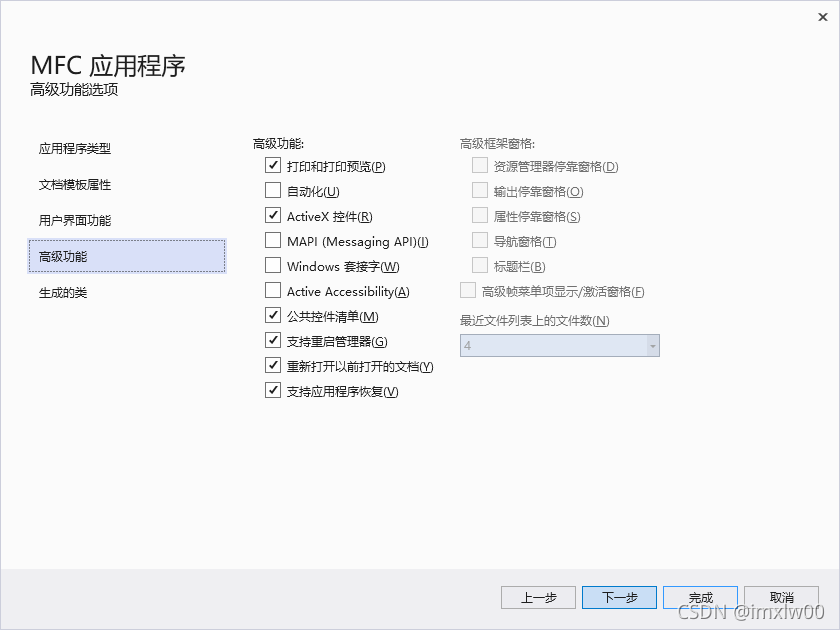
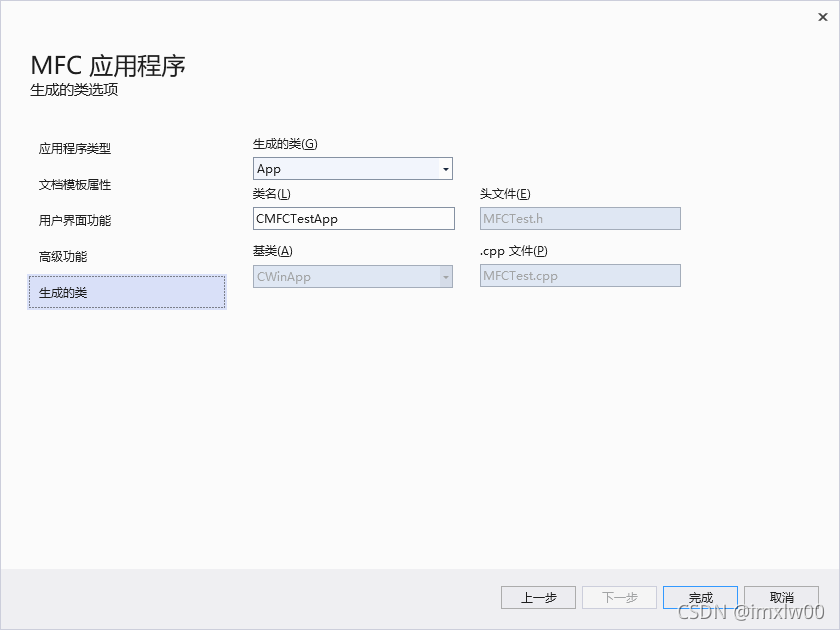
function
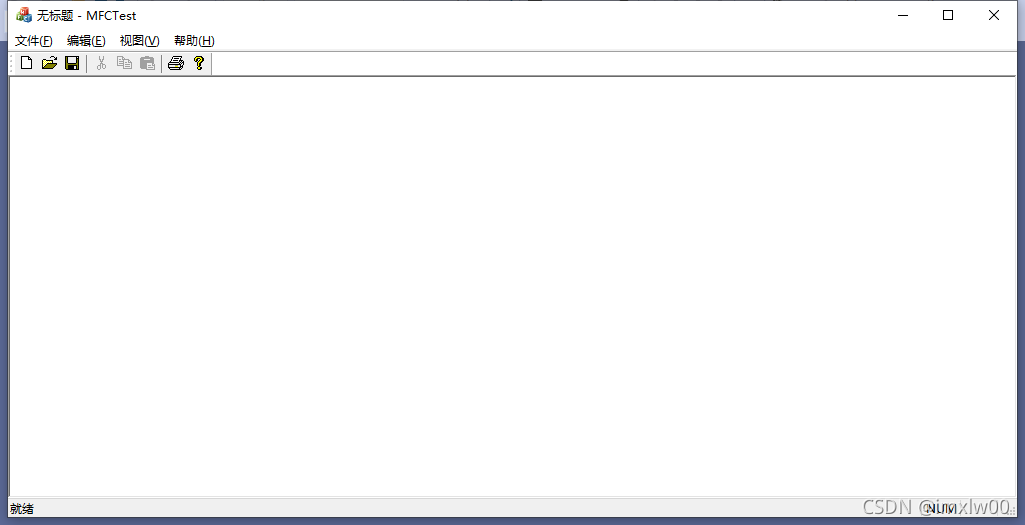
Class view
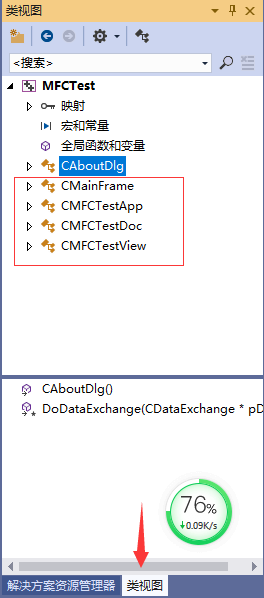
Double click the class name to jump to the class declaration .h file 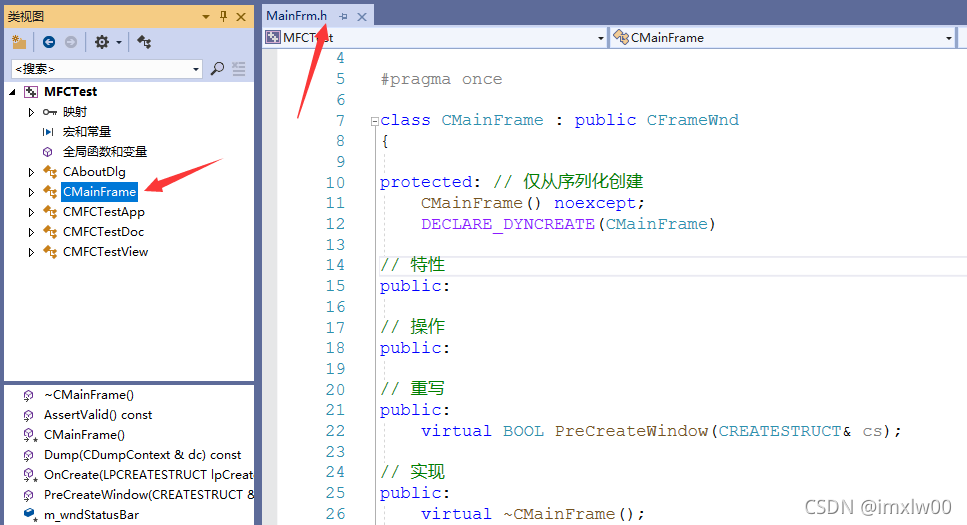
The following is the member function in the class , Double click to jump to the corresponding definition section
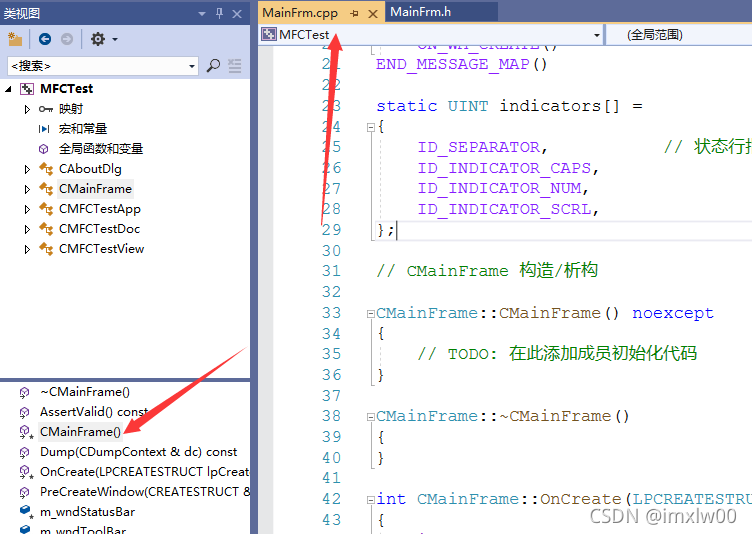
Addition of message processing
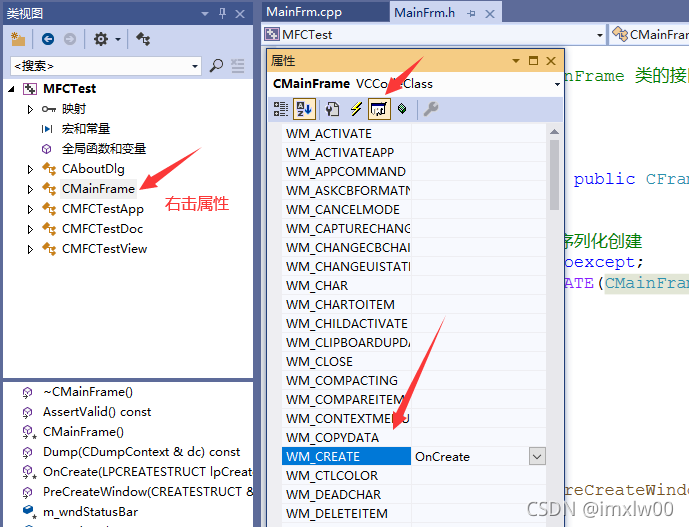
stay CMainFrame Add message processing , The program didn't respond , Need to be in view Layer operates the above process .
Find... In the message list WM_LBUTTONDOWN news , add to .
Add several changes to the engineering documents .
First of all : Add the function declaration of the left mouse button message function in the framework class header file 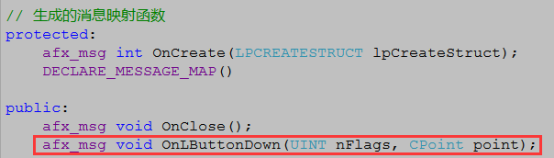
The second place : In the framework class cpp The message mapping macro... Is added to the file 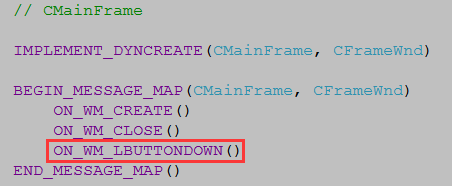
The third place : In the frame column cpp The function definition for processing the left mouse button message is added to the file 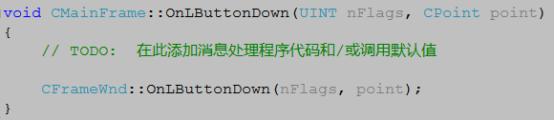
void CMFCTestView::OnLButtonDown(UINT nFlags, CPoint point)
{
// TODO: Add message handler code and / Or call the default value
CView::OnLButtonDown(nFlags, point);
CString str;
str.Format(TEXT("x=%d , y=%d "), point.x, point.y);
MessageBox(str);
}
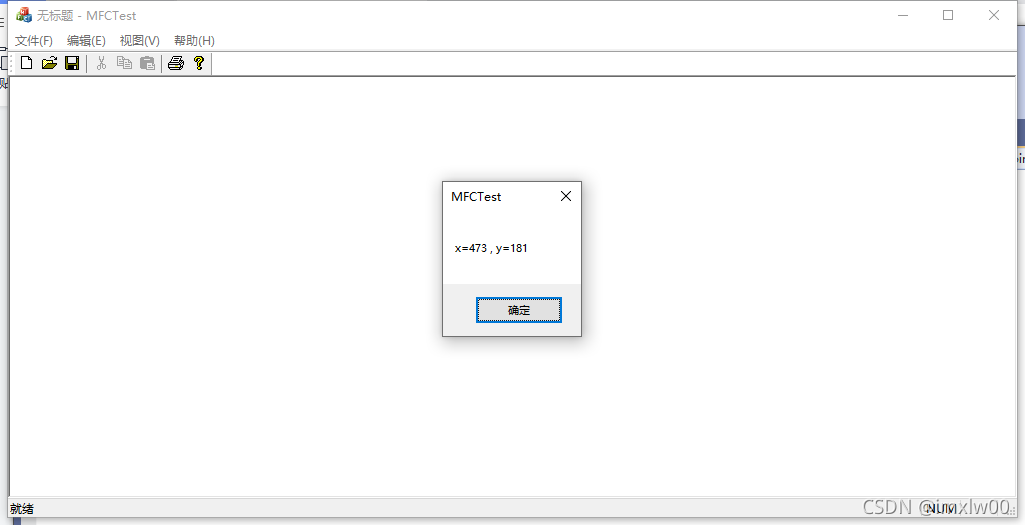
边栏推荐
- AcWing 179.阶乘分解 题解
- [AGC009D]Uninity
- Picture coloring project - deoldify
- Request object and response object analysis
- 數據庫高級學習筆記--SQL語句
- ES6 let 和 const 命令
- Ansible practical Series II_ Getting started with Playbook
- Leetcode 461 Hamming distance
- Use dapr to shorten software development cycle and improve production efficiency
- Detailed reading of stereo r-cnn paper -- Experiment: detailed explanation and result analysis
猜你喜欢

Kept VRRP script, preemptive delay, VIP unicast details
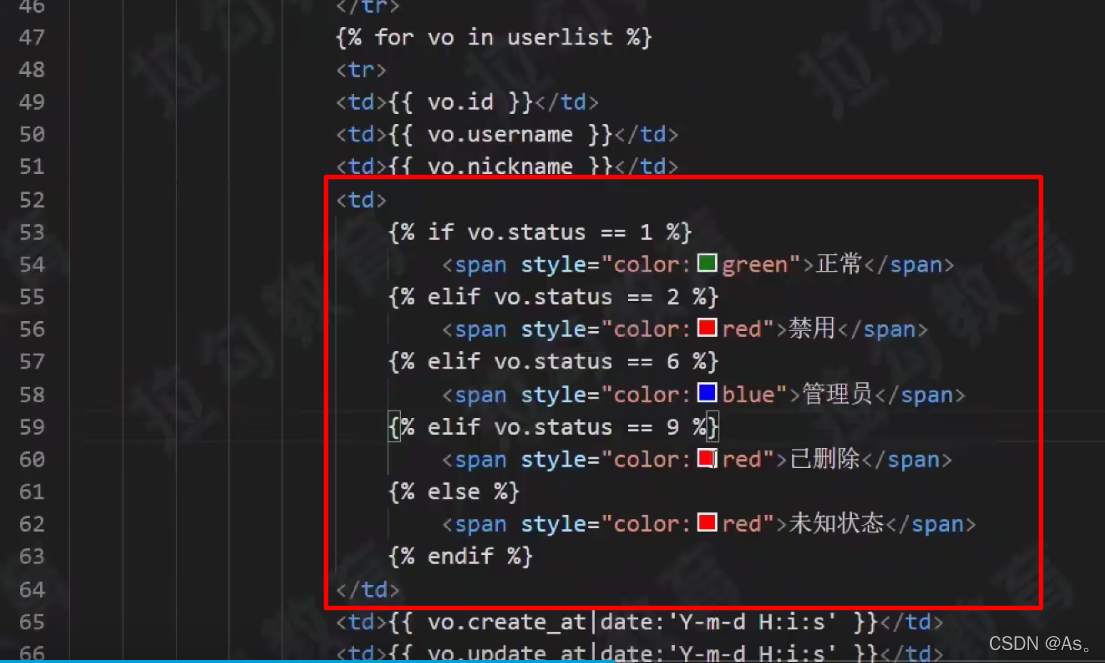
02 staff information management after the actual project

QT creator custom build process

QT creator design user interface
![[recommended by bloggers] C WinForm regularly sends email (with source code)](/img/5d/57f8599a4f02c569c6c3f4bcb8b739.png)
[recommended by bloggers] C WinForm regularly sends email (with source code)
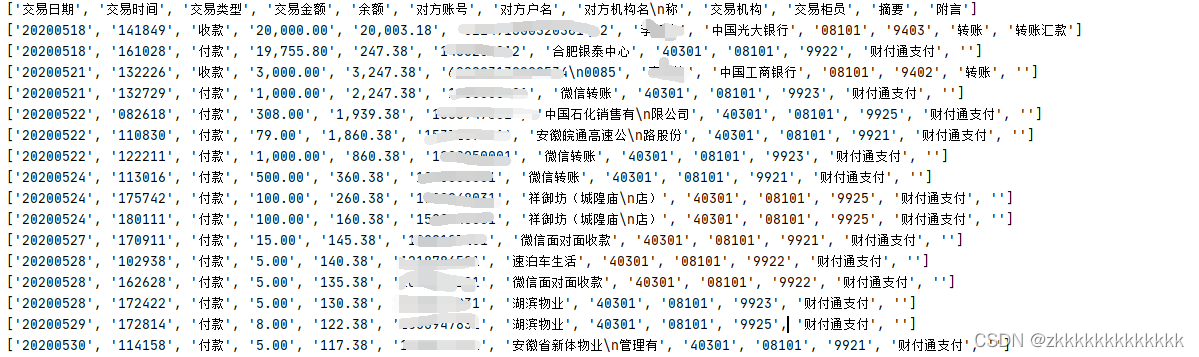
One click extraction of tables in PDF
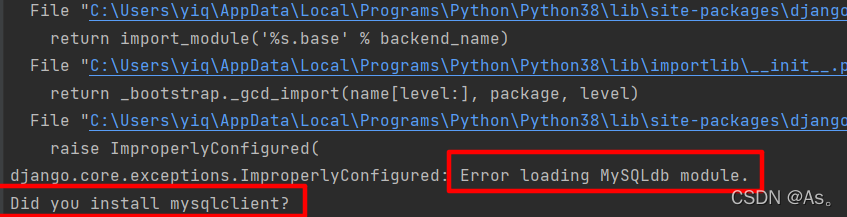
Django运行报错:Error loading MySQLdb module解决方法
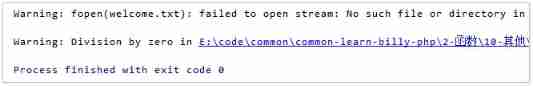
PHP - whether the setting error displays -php xxx When PHP executes, there is no code exception prompt
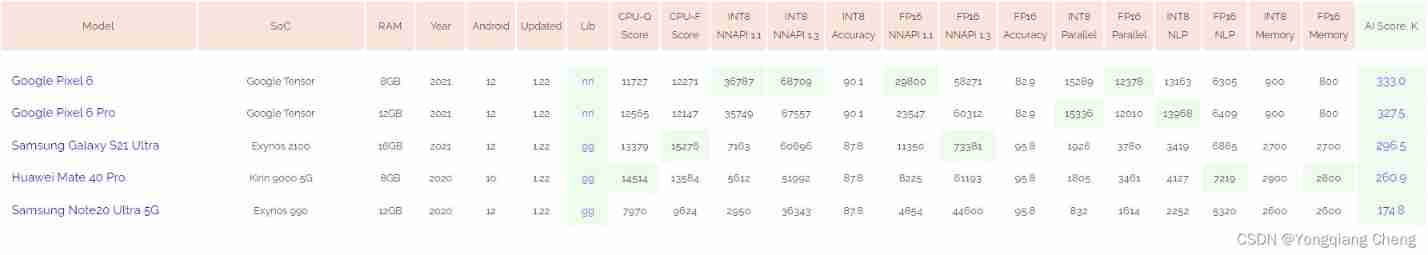
AI benchmark V5 ranking
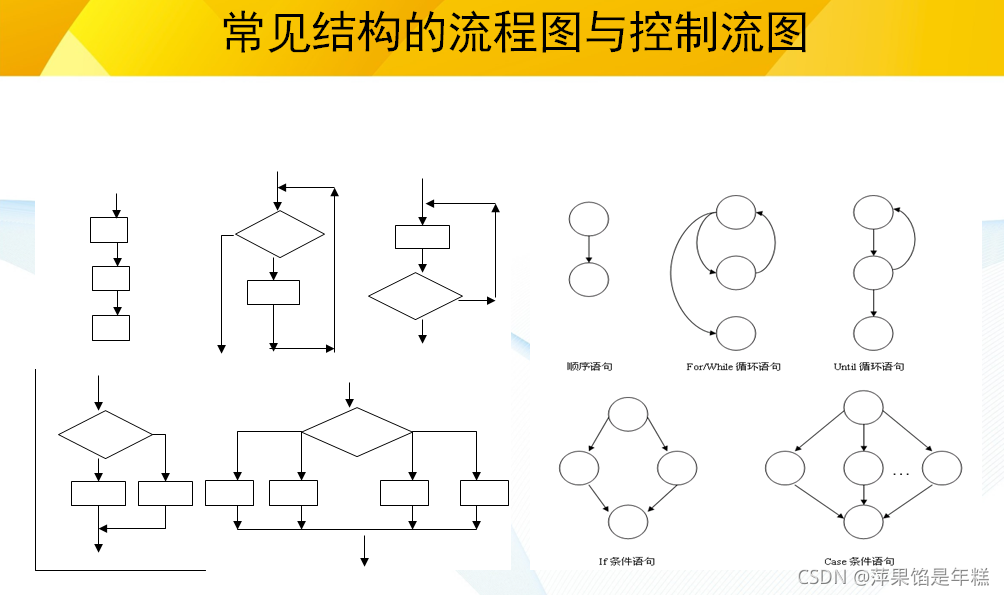
软件测试与质量学习笔记3--白盒测试
随机推荐
Did you forget to register or load this tag
Learn winpwn (2) -- GS protection from scratch
AcWing 179.阶乘分解 题解
Did you forget to register or load this tag 报错解决方法
vs2019 使用向导生成一个MFC应用程序
一键提取pdf中的表格
Django running error: error loading mysqldb module solution
Dotnet replaces asp Net core's underlying communication is the IPC Library of named pipes
QT creator design user interface
MTCNN人脸检测
误删Path变量解决
Error reporting solution - io UnsupportedOperation: can‘t do nonzero end-relative seeks
02-项目实战之后台员工信息管理
Ansible实战系列一 _ 入门
[蓝桥杯2017初赛]包子凑数
[recommended by bloggers] C MVC list realizes the function of adding, deleting, modifying, checking, importing and exporting curves (with source code)
基于apache-jena的知识问答
QT creator test
Codeforces Round #771 (Div. 2)
图像识别问题 — pytesseract.TesseractNotFoundError: tesseract is not installed or it‘s not in your path