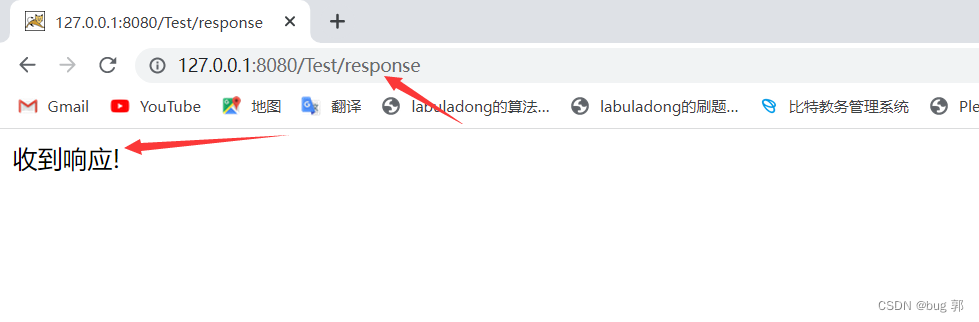当前位置:网站首页>Typora永久使用,彻底解决This beta version of Typora is expired.
Typora永久使用,彻底解决This beta version of Typora is expired.
2022-08-02 14:28:00 【落墨画雪】
1:背景描述
从2021年11月份开始,我们习惯使用的Markdown工具Typora正式进入了收费模式,当时用的是beta版最新的,因为收费所以原来的文档都打不开了,页面报错
This beta version of Typora is expired, please download and install a newer version。
因为原有数据被锁,可以通过nodepad++来打开,但是很不习惯,临时找了网上的教程,下载旧版本的(也是beta系列的),然后一用就再免费用了半年,但是最近旧版的也面临了同样的问题,导致我的Markdown文件又被锁死了,所以寻找了永久的‘续命’方法。
2:永久解决方案
查找了网上各种资源,亲自试过后,下面的解决方法能够完美解决。
步骤1:环境准备
首先需要本地的windows环境下有python环境,推荐python3的环境,python2因为很多第三方包没有维护,官方也不在更新,亲测破解中的有些依赖无法下载。如果本地windows环境中没有python环境,或者只有python2环境,推荐跳转本人的其他blog:https://blog.csdn.net/qq_21583139/article/details/125881382
步骤2:github上下载工具
感谢博主开源了工具,链接如下所示,可以直接下载压缩包本地再解压,或者git clone到本地
https://github.com/WittonBell/typoraCracker
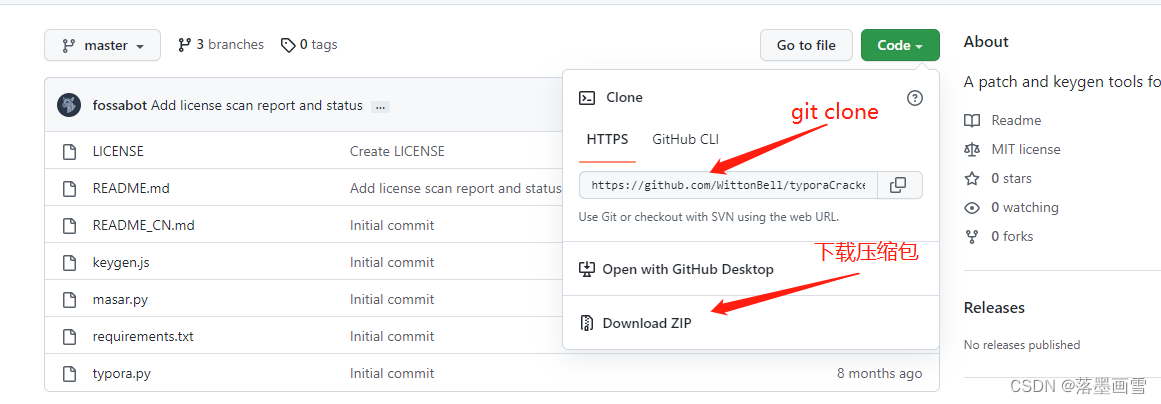
例如我下载的位置是(或者放置在你想要放置的位置,注意路径下不要有中文)
C:\Users\leel\typoraCracker-master
步骤3:进入路径,进入正题
执行命令win + R进入windows的终端,然后进入当前的破解工具环境下cd C:\Users\leel\typoraCracker-master
此时假设你已经做好了环境准备(python3)
按照我的那篇https://blog.csdn.net/qq_21583139/article/details/125881382所介绍那样,这里我使用python2和python3 共存的环境来演示,执行如下命令,(这里注意,如果只有python3的环境或者python2的话,直接使用pip install -r requirements.txt即可,pip3是本人做了py2和py3共存的处理)
pip3 install -r requirements.txt
结果如下:(注意,如果没有修改pip下载源的话,就会很慢,或者失败,但是可以反复执行这条安装命令,因为会断点续传,失败多试几次就会成功)
C:\Users\leel\typoraCracker-master>pip3 install -r requirements.txt
Collecting jsbeautifier==1.14.0
Using cached jsbeautifier-1.14.0.tar.gz (73 kB)
Installing build dependencies ... done
Getting requirements to build wheel ... done
Preparing metadata (pyproject.toml) ... done
Collecting jsmin==3.0.0
Using cached jsmin-3.0.0.tar.gz (11 kB)
Preparing metadata (setup.py) ... done
Collecting loguru==0.5.3
Using cached loguru-0.5.3-py3-none-any.whl (57 kB)
Collecting pycryptodome==3.11.0
Downloading pycryptodome-3.11.0-cp35-abi3-win_amd64.whl (1.8 MB)
---------------------------------------- 1.8/1.8 MB 17.1 kB/s eta 0:00:00
Collecting six>=1.13.0
Using cached six-1.16.0-py2.py3-none-any.whl (11 kB)
Collecting editorconfig>=0.12.2
Downloading EditorConfig-0.12.3-py3-none-any.whl (16 kB)
Collecting colorama>=0.3.4
Downloading colorama-0.4.5-py2.py3-none-any.whl (16 kB)
Collecting win32-setctime>=1.0.0
Downloading win32_setctime-1.1.0-py3-none-any.whl (3.6 kB)
Using legacy 'setup.py install' for jsmin, since package 'wheel' is not installed.
Building wheels for collected packages: jsbeautifier
Building wheel for jsbeautifier (pyproject.toml) ... done
Created wheel for jsbeautifier: filename=jsbeautifier-1.14.0-py3-none-any.whl size=91951 sha256=75dfef07a0d2880aaed6f6efb5f2e2b3e22a5e4d7443da41141906e0d61c9f6f
Stored in directory: c:\users\luowenhao\appdata\local\pip\cache\wheels\41\76\91\43d0eb201fc1adc727a88dbd3e7ab6c77894c453c0abac9bd7
Successfully built jsbeautifier
Installing collected packages: jsmin, editorconfig, win32-setctime, six, pycryptodome, colorama, loguru, jsbeautifier
Running setup.py install for jsmin ... done
Successfully installed colorama-0.4.5 editorconfig-0.12.3 jsbeautifier-1.14.0 jsmin-3.0.0 loguru-0.5.3 pycryptodome-3.11.0 six-1.16.0 win32-setctime-1.1.0
安装好依赖后,执行如下指令,运行破解脚本typora.py
这里需要注意的是,“C:\Program Files\Typora\resources\app.asar”,是你原来的无法使用了的typora的安装路径,要用双引号标注,请自行确定好。且注意这里我用的python3,和上面pip3一样,下文不再赘述。
python3 typora.py "C:\Users\leel\AppData\Local\Programs\Typora\resources\app.asar" .
执行后的效果如下
2022-07-19 14:01:35.998 | INFO | __main__:extractWdec:56 - extract asar file: C:\Users\luowenhao\AppData\Local\Programs\Typora\resources\app.asar
2022-07-19 14:01:36.025 | SUCCESS | __main__:extractWdec:59 - extract ended.
2022-07-19 14:01:36.028 | INFO | __main__:extractWdec:61 - read Directory: .\tmp_app
2022-07-19 14:01:36.031 | INFO | __main__:extractWdec:66 - set Directory: .\dec_app
2022-07-19 14:01:36.034 | INFO | __main__:extractWdec:73 - open file: atom.js
2022-07-19 14:01:36.037 | SUCCESS | __main__:extractWdec:81 - decrypt and save file: atom.js
2022-07-19 14:01:36.040 | INFO | __main__:extractWdec:73 - open file: Desktop.js
2022-07-19 14:01:36.044 | SUCCESS | __main__:extractWdec:81 - decrypt and save file: Desktop.js
2022-07-19 14:01:36.046 | INFO | __main__:extractWdec:73 - open file: Dict.js
2022-07-19 14:01:36.048 | SUCCESS | __main__:extractWdec:81 - decrypt and save file: Dict.js
2022-07-19 14:01:36.050 | INFO | __main__:extractWdec:73 - open file: DocumentController.js
2022-07-19 14:01:36.051 | SUCCESS | __main__:extractWdec:81 - decrypt and save file: DocumentController.js
2022-07-19 14:01:36.052 | INFO | __main__:extractWdec:73 - open file: Downloader.js
2022-07-19 14:01:36.053 | SUCCESS | __main__:extractWdec:81 - decrypt and save file: Downloader.js
2022-07-19 14:01:36.054 | INFO | __main__:extractWdec:73 - open file: Env.js
2022-07-19 14:01:36.055 | SUCCESS | __main__:extractWdec:81 - decrypt and save file: Env.js
2022-07-19 14:01:36.056 | INFO | __main__:extractWdec:73 - open file: FilesOp.js
2022-07-19 14:01:36.057 | SUCCESS | __main__:extractWdec:81 - decrypt and save file: FilesOp.js
2022-07-19 14:01:36.060 | INFO | __main__:extractWdec:73 - open file: License.js
2022-07-19 14:01:36.061 | SUCCESS | __main__:extractWdec:81 - decrypt and save file: License.js
2022-07-19 14:01:36.063 | INFO | __main__:extractWdec:73 - open file: main.node
2022-07-19 14:01:36.064 | DEBUG | __main__:extractWdec:78 - skip file: main.node
2022-07-19 14:01:36.067 | SUCCESS | __main__:extractWdec:81 - decrypt and save file: main.node
2022-07-19 14:01:36.069 | INFO | __main__:extractWdec:73 - open file: menu.js
2022-07-19 14:01:36.071 | SUCCESS | __main__:extractWdec:81 - decrypt and save file: menu.js
2022-07-19 14:01:36.072 | INFO | __main__:extractWdec:73 - open file: package.json
2022-07-19 14:01:36.076 | DEBUG | __main__:extractWdec:78 - skip file: package.json
2022-07-19 14:01:36.077 | SUCCESS | __main__:extractWdec:81 - decrypt and save file: package.json
2022-07-19 14:01:36.079 | INFO | __main__:extractWdec:73 - open file: Setting.js
2022-07-19 14:01:36.080 | SUCCESS | __main__:extractWdec:81 - decrypt and save file: Setting.js
2022-07-19 14:01:36.082 | INFO | __main__:extractWdec:73 - open file: updater.js
2022-07-19 14:01:36.083 | SUCCESS | __main__:extractWdec:81 - decrypt and save file: updater.js
2022-07-19 14:01:36.084 | INFO | __main__:extractWdec:73 - open file: WindowController.js
2022-07-19 14:01:36.086 | SUCCESS | __main__:extractWdec:81 - decrypt and save file: WindowController.js
2022-07-19 14:01:36.087 | SUCCESS | __main__:main:147 - Done!
执行完脚本后会发现当前的破解工具下会多出来一个文件夹,名为dec_app,进入当前的文件夹,然后找到License.js的文件,通过记事本或者nodepad++等其他工具打开后,使用搜索功能,找到如下的一行
This beta version of Typora is expired, please download and install a newer version.
这里我使用pycharm打开,因为更符合用户观看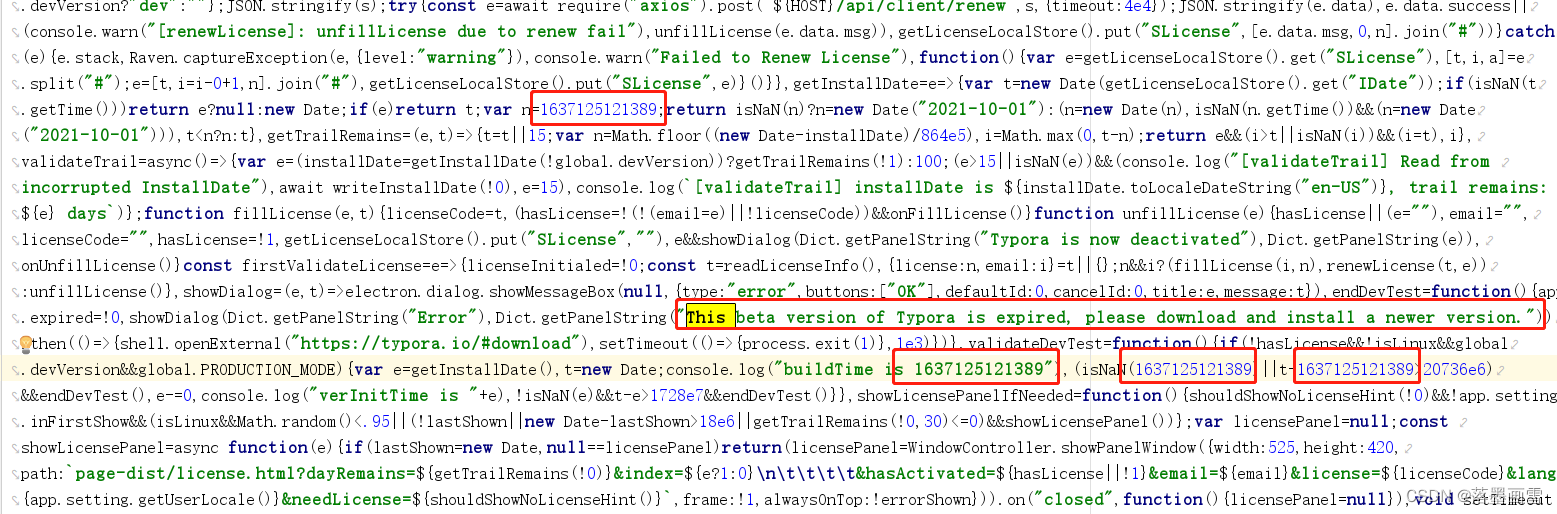
上图中的4个数字是时间戳,在时间戳转换器中能够看到这个时间是北京时间:2021-11-17 12:58:41,
即beta版本过期要收费的时间,所以我们接下来要修改这个时间,我们修改为4102329600000 ,即2099-12-31,可以整体替换,好家伙,直接用到天荒地老!!!,这个时间绝对够用了。
替换过后如下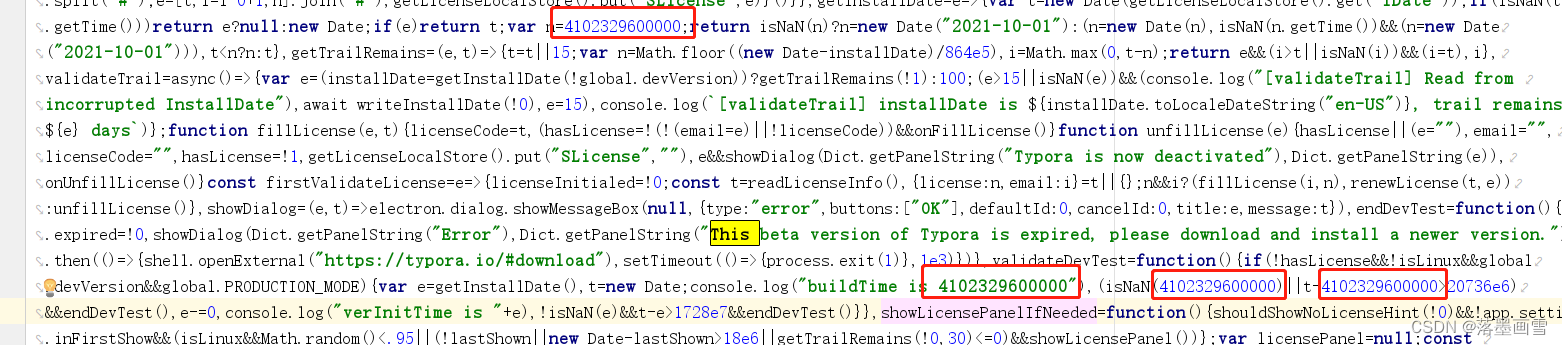
替换后,保存退出,然后继续终端执行如下命令
python3 typora.py -u dec_app/ .
结果如下
2022-07-19 14:07:42.181 | INFO | __main__:packWenc:109 - set outFilePath: .\app.asar
2022-07-19 14:07:42.184 | INFO | __main__:packWenc:119 - open file: atom.js
2022-07-19 14:07:42.186 | SUCCESS | __main__:packWenc:124 - encrypt and save file: atom.js
2022-07-19 14:07:42.187 | INFO | __main__:packWenc:119 - open file: Desktop.js
2022-07-19 14:07:42.188 | SUCCESS | __main__:packWenc:124 - encrypt and save file: Desktop.js
2022-07-19 14:07:42.189 | INFO | __main__:packWenc:119 - open file: Dict.js
2022-07-19 14:07:42.190 | SUCCESS | __main__:packWenc:124 - encrypt and save file: Dict.js
2022-07-19 14:07:42.191 | INFO | __main__:packWenc:119 - open file: DocumentController.js
2022-07-19 14:07:42.193 | SUCCESS | __main__:packWenc:124 - encrypt and save file: DocumentController.js
2022-07-19 14:07:42.194 | INFO | __main__:packWenc:119 - open file: Downloader.js
2022-07-19 14:07:42.205 | SUCCESS | __main__:packWenc:124 - encrypt and save file: Downloader.js
2022-07-19 14:07:42.206 | INFO | __main__:packWenc:119 - open file: Env.js
2022-07-19 14:07:42.208 | SUCCESS | __main__:packWenc:124 - encrypt and save file: Env.js
2022-07-19 14:07:42.209 | INFO | __main__:packWenc:119 - open file: FilesOp.js
2022-07-19 14:07:42.210 | SUCCESS | __main__:packWenc:124 - encrypt and save file: FilesOp.js
2022-07-19 14:07:42.211 | INFO | __main__:packWenc:119 - open file: License.js
2022-07-19 14:07:42.214 | SUCCESS | __main__:packWenc:124 - encrypt and save file: License.js
2022-07-19 14:07:42.215 | INFO | __main__:packWenc:119 - open file: main.node
2022-07-19 14:07:42.222 | SUCCESS | __main__:packWenc:124 - encrypt and save file: main.node
2022-07-19 14:07:42.224 | INFO | __main__:packWenc:119 - open file: menu.js
2022-07-19 14:07:42.226 | SUCCESS | __main__:packWenc:124 - encrypt and save file: menu.js
2022-07-19 14:07:42.228 | INFO | __main__:packWenc:119 - open file: package.json
2022-07-19 14:07:42.229 | SUCCESS | __main__:packWenc:124 - encrypt and save file: package.json
2022-07-19 14:07:42.230 | INFO | __main__:packWenc:119 - open file: Setting.js
2022-07-19 14:07:42.234 | SUCCESS | __main__:packWenc:124 - encrypt and save file: Setting.js
2022-07-19 14:07:42.237 | INFO | __main__:packWenc:119 - open file: updater.js
2022-07-19 14:07:42.241 | SUCCESS | __main__:packWenc:124 - encrypt and save file: updater.js
2022-07-19 14:07:42.245 | INFO | __main__:packWenc:119 - open file: WindowController.js
2022-07-19 14:07:42.256 | SUCCESS | __main__:packWenc:124 - encrypt and save file: WindowController.js
2022-07-19 14:07:42.260 | INFO | __main__:packWenc:126 - ready to pack
2022-07-19 14:07:42.283 | SUCCESS | __main__:packWenc:128 - pack done
2022-07-19 14:07:42.285 | SUCCESS | __main__:main:147 - Done!
此时会在当前目录下生成一个新的文件,名字叫app.asar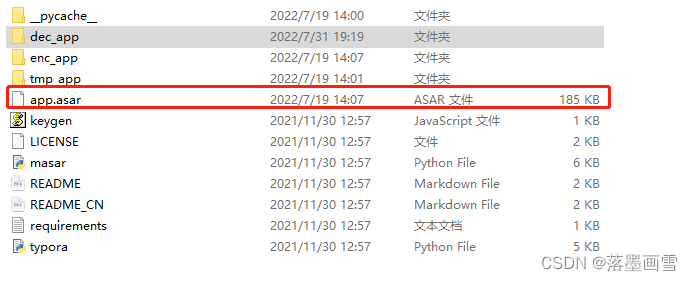
最后,我们将它替换typora的安装目录下的同一个文件就完成了,C:\Users\leel\AppData\Local\Programs\Typora\resources\app.asar
然后就能继续使用typora,自己的文件也可以解锁了。
3:后记
当然,本文只是学习交流使用,希望大家有余力的话支持正版。
其实是否可以使用他人的这个经过破解后的app.asar文件直接替换不清楚,不过相信每个经过自己亲自去破解的乐趣会更多,成就感更多。
想要直接替换的,不走自己破解过程的请移步这个链接:
https://blog.csdn.net/weixin_45954454/article/details/125817182
参考文献:
https://blog.csdn.net/no_say_you_know/article/details/125806545
https://blog.csdn.net/weixin_45954454/article/details/125817182
边栏推荐
猜你喜欢
随机推荐
Redis的5中数据类型总结
类加载过程
codeforces k-Tree (dp仍然不会耶)
为什么float4个字节比long8个字节所表示的数值范围广
2022-07-08 第五小组 瞒春 户外拓展
有效的括号【暴力、分支判断、哈希表】
Window function method for FIR filter design
已解决ModuleNotFoundError: No module named‘ pip‘(重新安装pip的两种方式)
2022年低压电工考试试题及在线模拟考试
解决(An error happened during template parsing (template: “class path resource [templates/...]
加点字符就能让qq昵称很酷的神奇代码?
DOM - Event Delegate
codeforces Linova and Kingdom
【QMT】给QMT量化交易软件安装和调用第三方库(举例通达信pytdx,MyTT,含代码)
H5中的拖放(Drag 和 Drop)
只出现一次的数字||| —— 哈希映射、异或位运算+分治思想
Redis6
什么是Knife4j?
树状DP(记忆化搜索)PAT甲级 1079 1090 1106
【Hiflow】 开辟新道路的自动化助手!
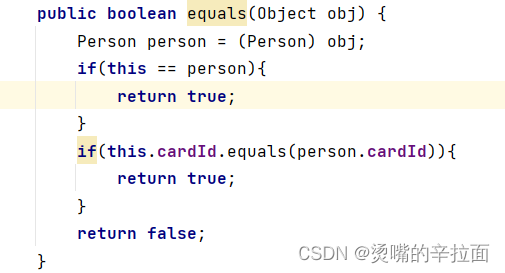
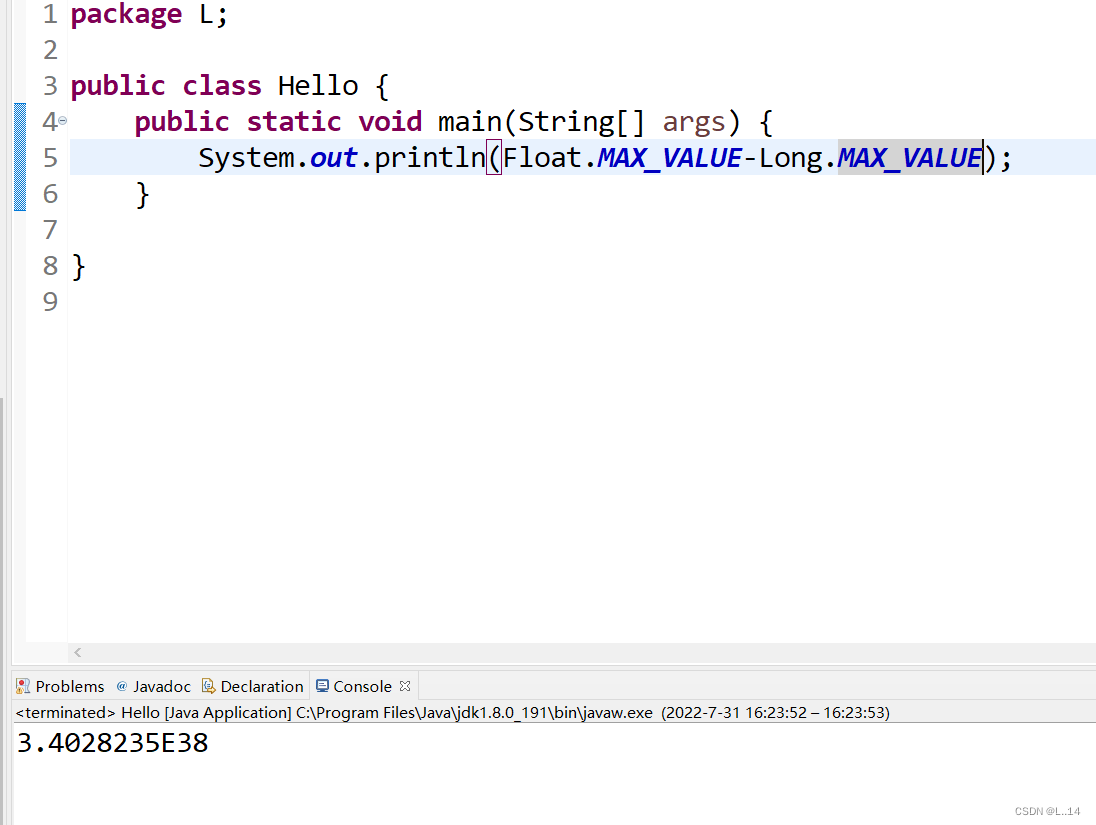
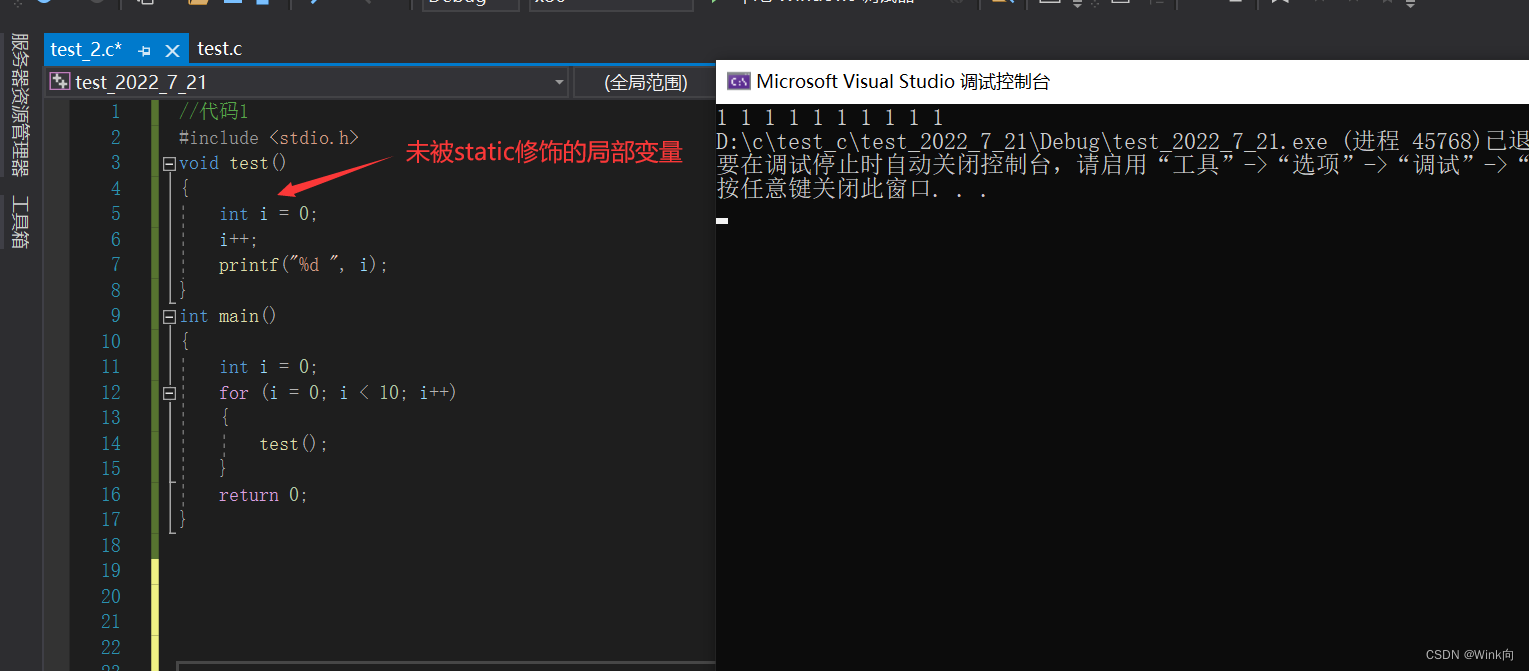
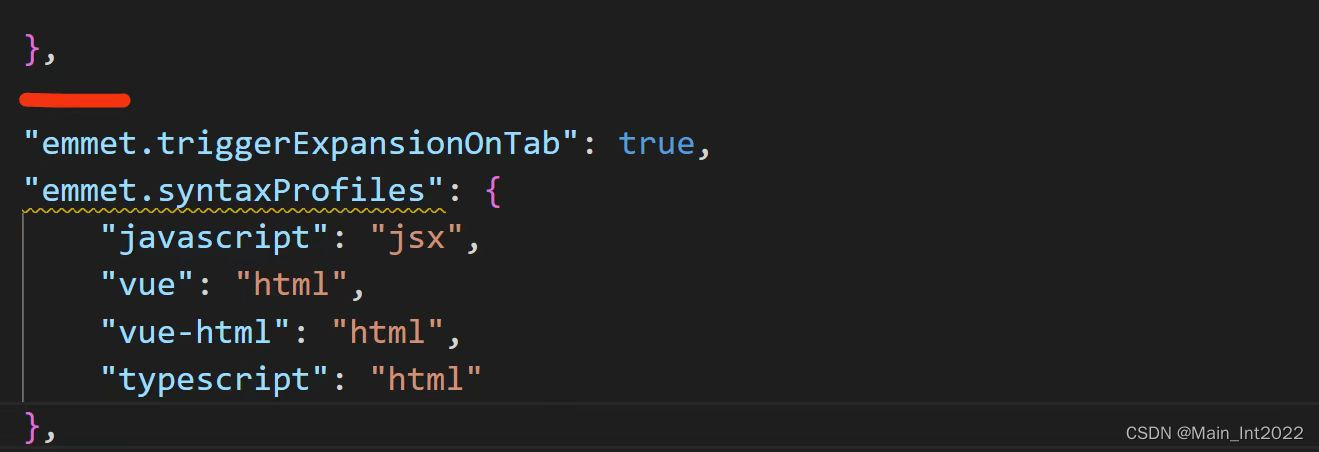
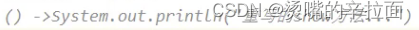
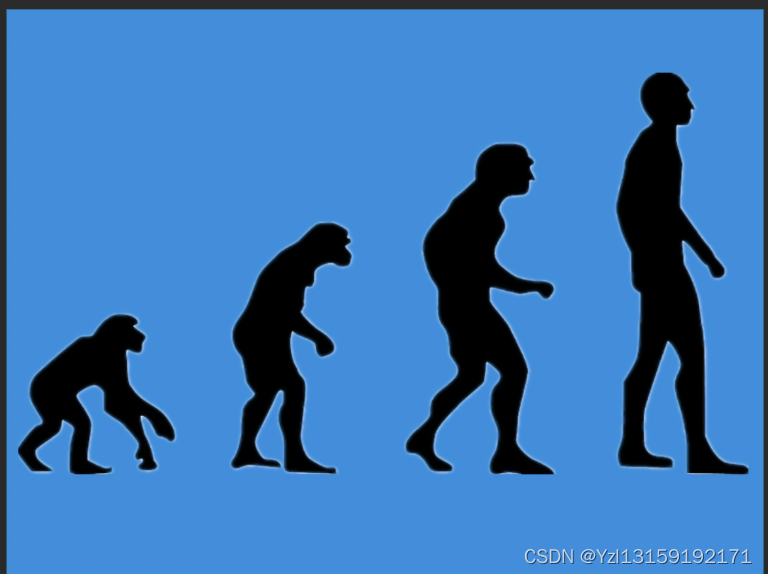


![解决(An error happened during template parsing (template: “class path resource [templates/...]](/img/d9/df0027ed6063a27f6be117b9d67a06.png)