当前位置:网站首页>Mysql database deployment and initialization steps
Mysql database deployment and initialization steps
2022-08-01 07:57:00 【Baldness - Tech Blog】
提示:文章写完后,目录可以自动生成,如何生成可参考右边的帮助文档
文章目录
前言
一、Mysql源码下载
wget https://downloads.mysql.com/archives/get/p/23/file/mysql-boost-5.7.36.tar.gz #Download the source code can be unpack and installation steps
二、cmake,gcc的升级
1.cmake升级
wget https://github.com/Kitware/CMake/releases/download/v3.24.0-rc3/cmake-3.24.0-rc3-macos10.10-universal.tar.gz
tar -zxf cmake-3.24.0-rc3-macos10.10-universal.tar.gz
cd cmake-3.24.0/
./configure #In the process of solving dependencies can be
make
2.gcc的安装升级
- 源码
GCC下载位置:http://ftp.gnu.org/gnu/gcc/
下载5.3版本以上即可
tar -zxf gcc-5.5.0.tar.gz
cd gcc-5.5.0/
./contrib/download_prerequisites #Can automatically download software required dependencies
mkdir build
cd build
../configure --enable-checking=release --enable-languages=c,c++ --disable-multilib
#--enable-languages=c,c++所支持的语言
#--disable-multilibIn the process of compiling said he was "not to do extra checking
#–disable-multilib不生成编译为其他平台可执行代码的交叉编译器
make -j 4 && make install #Number of one-time compilation task does not usually exceedCPU核心数的2倍
The compilation process spent1个小时左右,It is recommended to use down the way to upgrade
- yum源安装
yum install centos-release-scl -y
yum install devtoolset-7-gcc* -y
scl enable devtoolset-7 bash
三、Mysql部署
1.源码编译
tar -zxf mysql-boost
mkdir build #Create a new directory in which the source code to compile and install
cmake ../ -DCMAKE_INSTALL_PREFIX=/usr/local/mysql \ #Specify the installation directory location
-DMYSQL_DATADIR=/data/mysql \ #Specify the data directory location
-DMYSQL_UNIX_ADDR=/data/mysql/mysql.sock \ #Soft connection position
-DWITH_INNOBASE_STORAGE_ENGINE=1 \ #使用innodb存储引擎
-DSYSCONFDIR=/etc \ #指定配置文件所在目录
-DENABLED_LOCAL_INFILE=1 \ #Open the local import
-DWITH_EXTRA_CHARSETS=all \ #支持的字符集
-DDEFAULT_CHARSET=utf8mb4 \ #Specify the default character set used by
-DDEFAULT_COLLATION=utf8_general_ci \ #指定字符集
-DWITH_BOOST=/root/mysql-8.0.21/boost/boost_1_72_0 \ #指定boos库位置
-DDOWNLOAD_BOOST=1 \ #自动下载boosLibrary has been specified, don't need to download
make -j 2 && make install
2.rpm包安装
tar -xf mysql-5.7.31-1.el7.x86_64.rpm-bundle.tar
yum install mysql-community-client-5.7.31-1.el7.x86_64.rpm mysql-community-common-5.7.31-1.el7.x86_64.rpm mysql-community-libs-5.7.31-1.el7.x86_64.rpm mysql-community-libs-compat-5.7.31-1.el7.x86_64.rpm mysql-community-server-5.7.31-1.el7.x86_64.rpm -y
3.yum源
yum install mysql -y
四、MySQL的初始化
1.启动
cp /usr/local/mysql/support-files/mysql.server /etc/init.d/mysqld
useradd -M -d /usr/local/mysql/ -s /sbin/nologin mysql
mkdir /usr/local/mysql/data
chown mysql.mysql /usr/local/mysql/data
vim .bash_profile
PATH=$PATH:$HOME/bin:/usr/local/mysql/bin/
source ~/.bash_profile
2.初始化
vim /etc/my.cnf
[mysqld]
datadir=/usr/local/mysql #Specify the installation directory location
socket=/usr/local/mysql/data/mysql.sock #指定sock文件位置
datadir=/usr/local/mysql/data #Specify the data directory location
mysqld --initialize --user=mysql #To initialize the database specified users asmysql
总结
边栏推荐
猜你喜欢
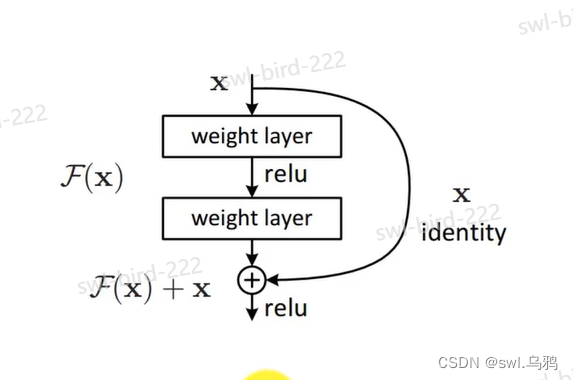
Chapter 9 of Huawei Deep Learning Course - Convolutional Neural Network and Case Practice

Self-made a remote control software - VeryControl

配置我的kitty

拳头游戏免版权音乐下载,英雄联盟无版权音乐,可用于视频创作、直播

XX市消防救援指挥中心实战指挥平台多链路聚合解决方案实例

类似 MS Project 的项目管理工具有哪些
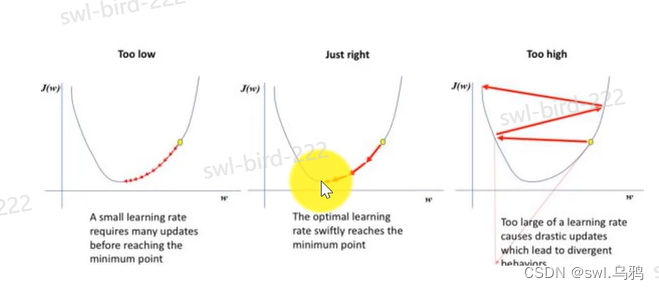
Chapters 6 and 7 of Huawei Deep Learning Course

Golang:go静态文件处理

网络基础学习
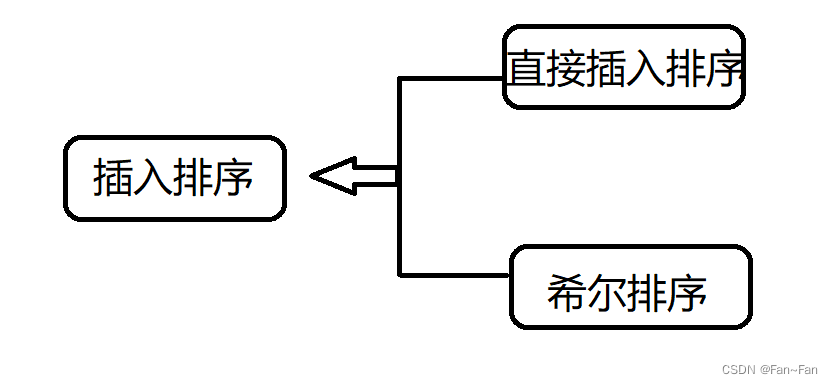
插入排序—直接插入排序和希尔排序
随机推荐
日志导致线程Block的这些坑,你不得不防
小程序更多的手势事件(左右滑动、放大缩小、双击、长按)
Chapters 6 and 7 of Huawei Deep Learning Course
Go supports OOP: use struct instead of class
升级为重量级锁,锁重入会导致锁释放?
小程序通过云函数操作数据库【使用get取数据库】
Chapter 9 of Huawei Deep Learning Course - Convolutional Neural Network and Case Practice
搜索框字符自动补全
Case practice --- Resnet classic convolutional neural network (Mindspore)
pytest接口自动化测试框架 | parametrize叠加使用
Go 支持 OOP: 用 struct 代替 class
special day to remember
聊一聊ICMP协议以及ping的过程
HoloView 在 jyputer lab/notebook 不显示总结
2022杭电多校第二场1011 DOS Card(线段树)
JVM: Runtime Data Area - PC Register (Program Counter)
POJ2421道路建设题解
请问用flinksql写入数据到clickhouse需要引入什么依赖吗?
GO error handling
最新的Cesium和Three的整合方法(附完整代码)