当前位置:网站首页>**grafana安装**
**grafana安装**
2022-07-07 06:43:00 【码道人】
centos7的安装如下:
主机192.168.0.125
wget https://dl.grafana.com/oss/release/grafana-7.5.0-1.x86_64.rpmsudo yum install grafana-7.5.0-1.x86_64.rpmsystemctl start grafana-server 查看状态
systemctl status grafana-server.service有绿色 标识Active: active (running) since 五 2022-07-01 15:23:59 CST; 4min 4s ago
sentos6操作如下:
安装包直接去官网下,手动上传,这个链接可以直接在网页上下载
https://dl.grafana.com/oss/release/grafana-7.5.0-1.x86_64.rpm
不需要解压。
启动
service grafana-server start关闭
service grafana-server stop查看状态
service grafana-server status外网访问IP加端口http://xxx.xx.xx.xx:3000
输入用户名,密码登录系统,用户名与密码都是"admin",若能访问到grafana就是成功
参考文章:
安装grafana https://blog.csdn.net/zfw_666666/article/details/124445283
https://www.cnblogs.com/imyalost/p/9873641.html
汉化 : https://dalianpai.blog.csdn.net/article/details/108634571?spm=1001.2101.3001.6650.2&utmmedium=distribute.pcrelevant.none-task-blog-2%7Edefault%7ECTRLIST%7Edefault-2-108634571-blog-108981525.pcrelevantmultiplatformwhitelistv1&depth1-utmsource=distribute.pcrelevant.none-task-blog-2%7Edefault%7ECTRLIST%7Edefault-2-108634571-blog-108981525.pcrelevantmultiplatformwhitelistv1&utmrelevant_index=5
边栏推荐
- E-commerce campaign Guide
- Final keyword
- Locust performance test 5 (analysis)
- Leetcode刷题记录(数组)组合总和、组合总和 II
- 十二、排序
- 数据库多表关联查询问题
- Pytest+request+allure+excel interface automatic construction from 0 to 1 [familiar with framework structure]
- 【Istio Network CRD VirtualService、Envoyfilter】
- 信息安全实验一:DES加密算法的实现
- 信息安全实验二 :使用X-SCANNER扫描工具
猜你喜欢
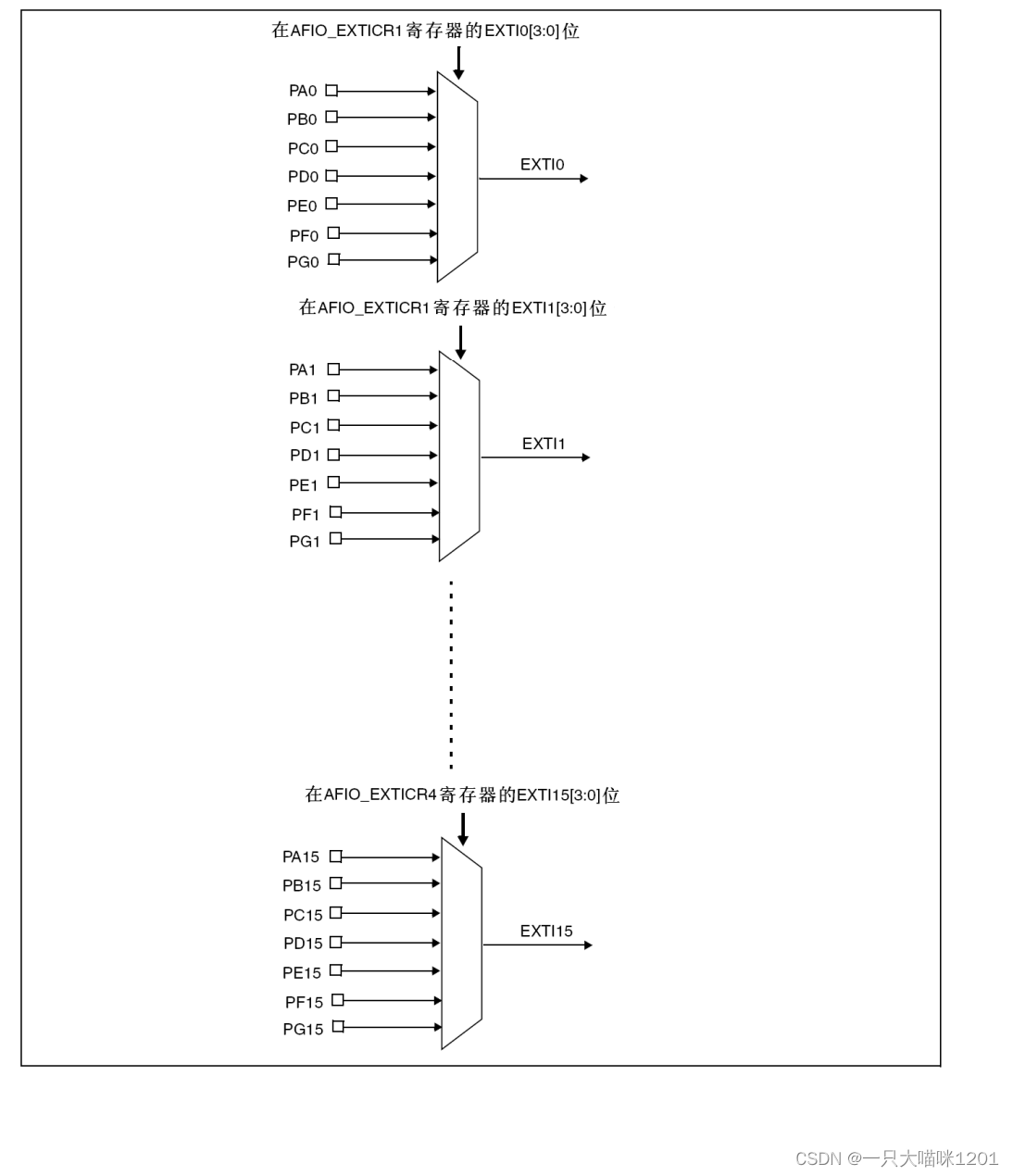
External interrupt to realize key experiment
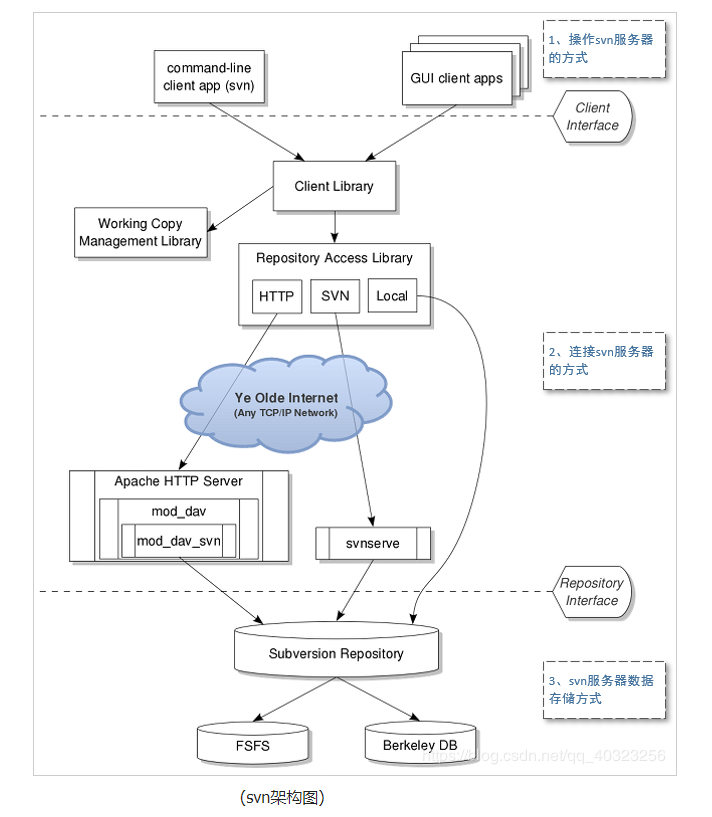
【SVN】SVN是什么?怎么使用?
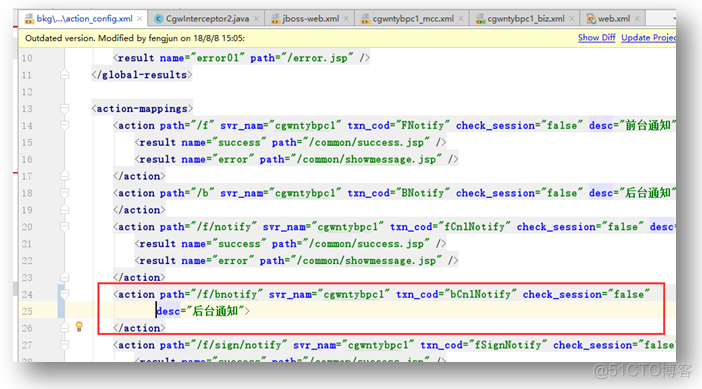
Where is the answer? action config/Interceptor/class/servlet

Common short chain design methods
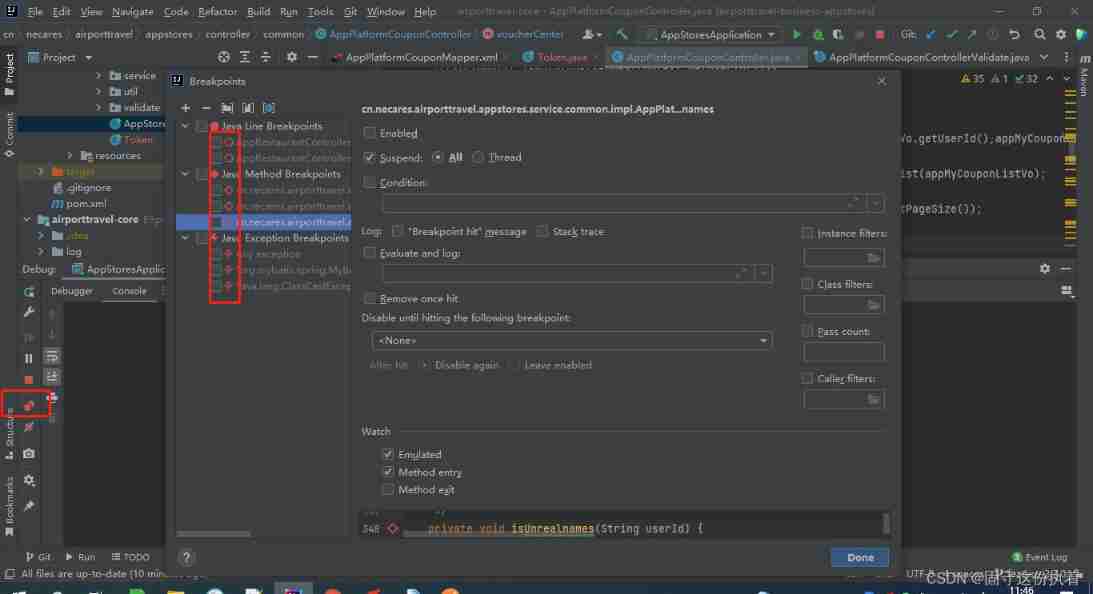
Run can start normally, and debug doesn't start or report an error, which seems to be stuck
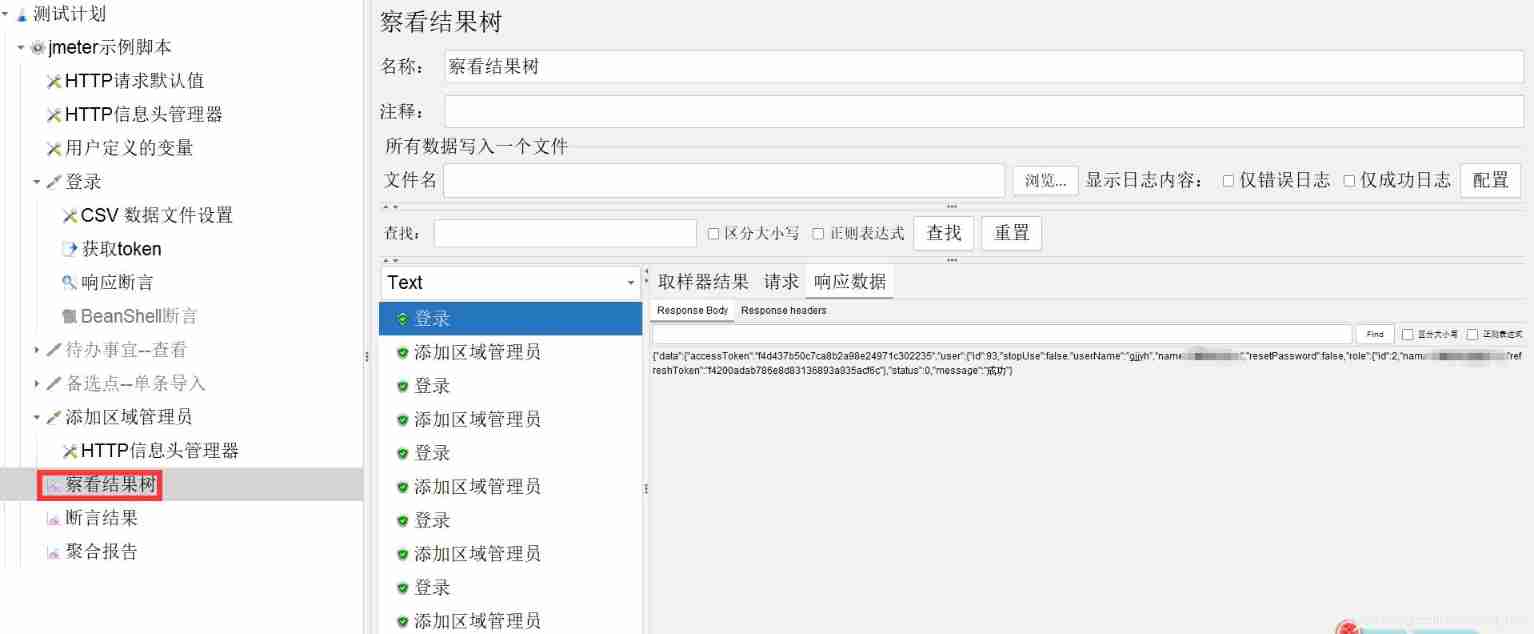
Jenkins+ant+jmeter use
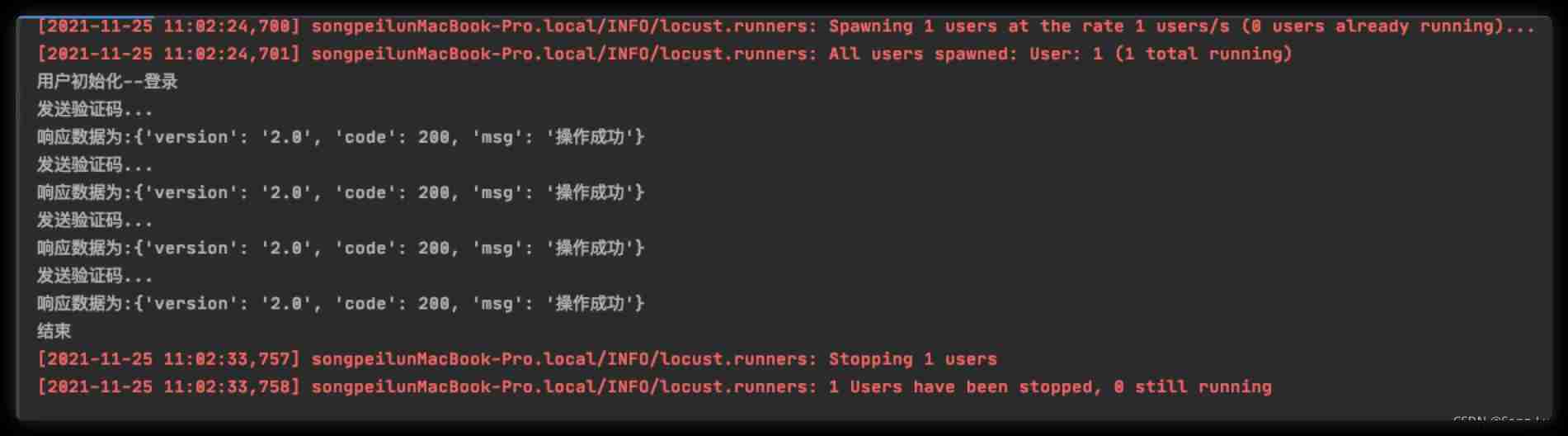
Locust performance test 2 (interface request)
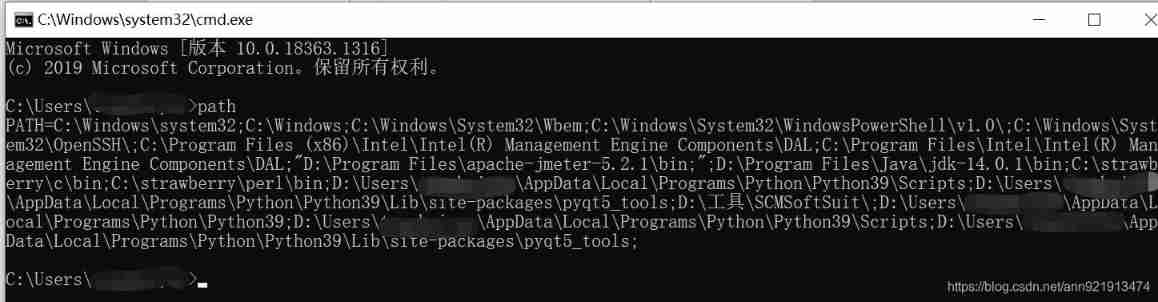
Install pyqt5 and Matplotlib module

Implementation of corner badge of Youmeng message push
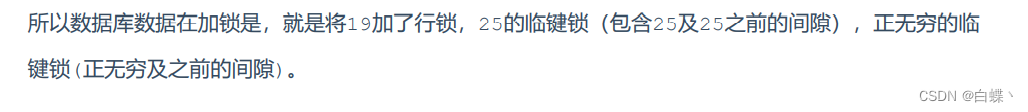
Mysql数据库-锁-学习笔记
随机推荐
Two schemes of unit test
Jenkins modifies the system time
Run can start normally, and debug doesn't start or report an error, which seems to be stuck
【Istio Network CRD VirtualService、Envoyfilter】
数据建模中利用3σ剔除异常值进行数据清洗
网易云微信小程序
数据库多表关联查询问题
C language pointer (Part 1)
網易雲微信小程序
Postman interface test (I. installation and use)
Common short chain design methods
JVM 内存结构 详细学习笔记(一)
Mysql database lock learning notes
PMP experience learning and sharing process
Detailed learning notes of JVM memory structure (I)
Selenium mouse sliding operation event
Record of structured interview
Storage of data in memory
LeetCode每日一题(2316. Count Unreachable Pairs of Nodes in an Undirected Graph)
Netease Cloud Wechat applet