当前位置:网站首页>解决:WARNING: REMOTE HOST IDENTIFICATION HAS CHANGED!IT IS POSSIBLE THAT SOMEONE IS DOING SOMETHING
解决:WARNING: REMOTE HOST IDENTIFICATION HAS CHANGED!IT IS POSSIBLE THAT SOMEONE IS DOING SOMETHING
2022-08-04 10:07:00 【timerring】
目录
一、问题出现
在采用ssh连接远程服务器时,报错如下:
C:\Users\24163>ssh [email protected]_IP
@@@@@@@@@@@@@@@@@@@@@@@@@@@@@@@@@@@@@@@@@@@@@@@@@@@@@@@@@@@
@ WARNING: REMOTE HOST IDENTIFICATION HAS CHANGED! @
@@@@@@@@@@@@@@@@@@@@@@@@@@@@@@@@@@@@@@@@@@@@@@@@@@@@@@@@@@@
IT IS POSSIBLE THAT SOMEONE IS DOING SOMETHING NASTY!
Someone could be eavesdropping on you right now (man-in-the-middle attack)!
It is also possible that a host key has just been changed.
The fingerprint for the ECDSA key sent by the remote host is
SHA256:NXXXXXXXXXXXXXXXXXXXXXXXXXXXL2YY.
Please contact your system administrator.
Add correct host key in C:\\Users\\24163/.ssh/known_hosts to get rid of this message.
Offending ECDSA key in C:\\Users\\24163/.ssh/known_hosts:4
ECDSA host key for YOUR_IP has changed and you have requested strict checking.
Host key verification failed.
二、原因分析
根据报错信息,可以分析得知,
“It is also possible that a host key has just been changed.”以及“ECDSA host key for YOUR_IP has changed and you have requested strict checking.Host key verification failed.”
显示主机密钥已更改,因此验证失败。
ssh是以公钥和私钥进行认证的,因此它会将计算机/服务器之间进行访问的公钥记录到~/.ssh/known_hosts中,当下一次访问时,ssh会核对公钥,若认证失败,则OpenSSH会发出警告!
而这一现象常常出现在服务器重装系统之后,这时连接与上一系统的连接不同,因此会认证不通过。
三、解决方案
解决这一问题的方法很简单,只需要进入用户文件夹下的.ssh文件夹中,删除红框内的文件即可。
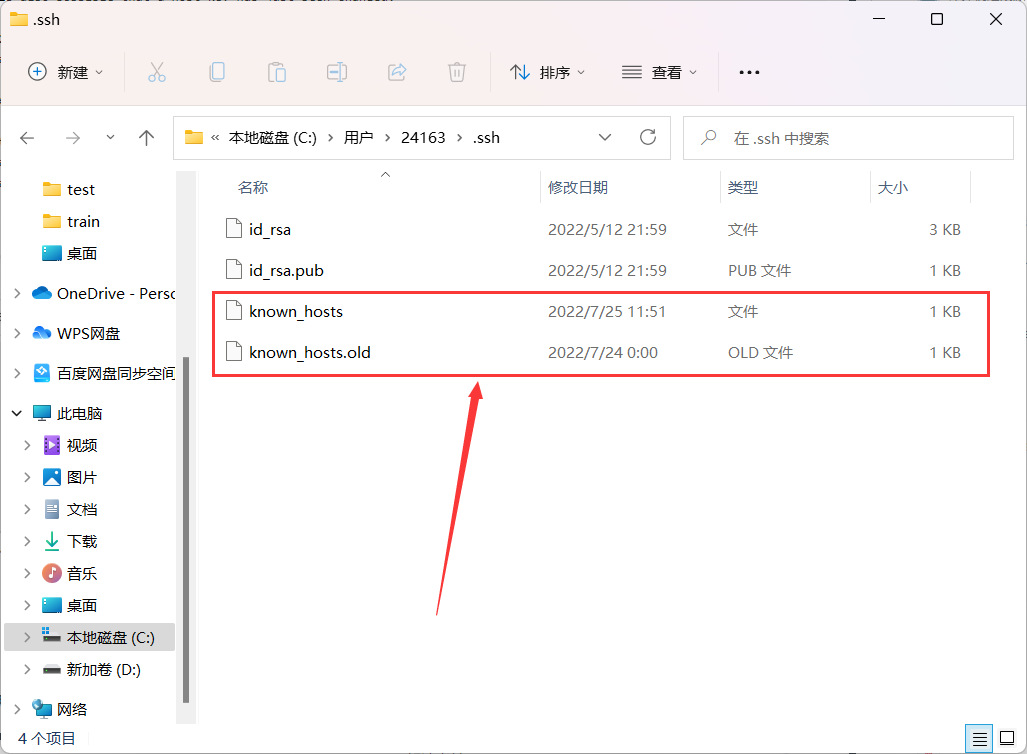
注意:.ssh是隐藏文件夹,如果找不到该文件夹,可能电脑未勾选显示“隐藏的项目”。
如下图 查看--->显示--->隐藏的项目,即可。
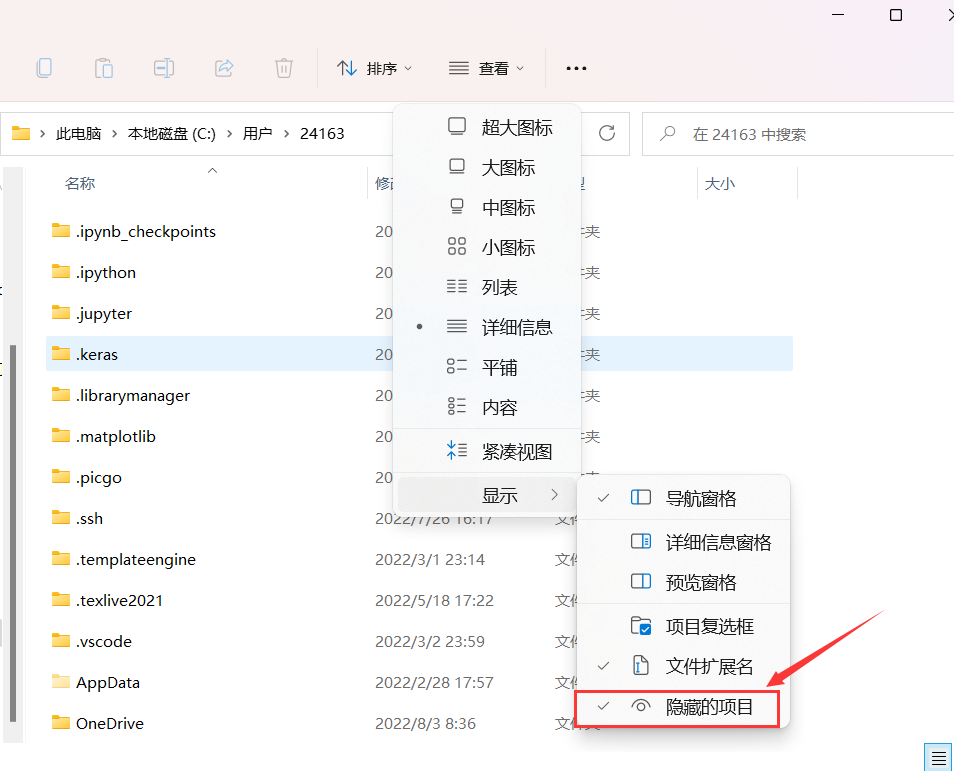
边栏推荐
- SVG 的 path 属性绘制图形
- 暴力破解ssh/rdp/mysql/smb服务
- 云计算适合什么企业_当前全球云计算处于发展
- 广东对小鹏/广汽丰田开展网络安全检查
- 高级转录组分析和R数据可视化火热报名中(2022.10)
- 一文带你了解 ESLint
- 超宽带UWB实时精准定位,短距离无缝交互应用,物联网厘米级精度方案
- LeetCode 54. 螺旋矩阵 蛇形矩阵式输出字符串
- 关于ARM2440中断源个数的一点想法[通俗易懂]
- Multimedia and Internet of Things technology make the version "live" 129 vinyl records "Centennial Voice"
猜你喜欢
![[Punctuality Atom STM32 Serial] Chapter 3 Development Environment Construction Excerpted from [Punctual Atom] MiniPro STM32H750 Development Guide_V1.1](/img/6f/c736a3404377961e92b3bd1b5ea90e.png)
[Punctuality Atom STM32 Serial] Chapter 3 Development Environment Construction Excerpted from [Punctual Atom] MiniPro STM32H750 Development Guide_V1.1
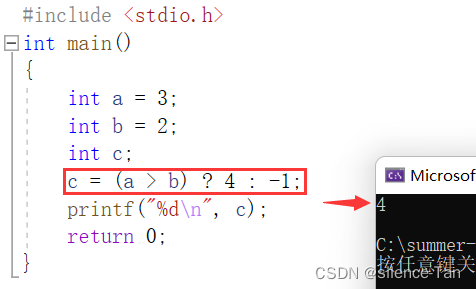
【c】操作符详解(二)
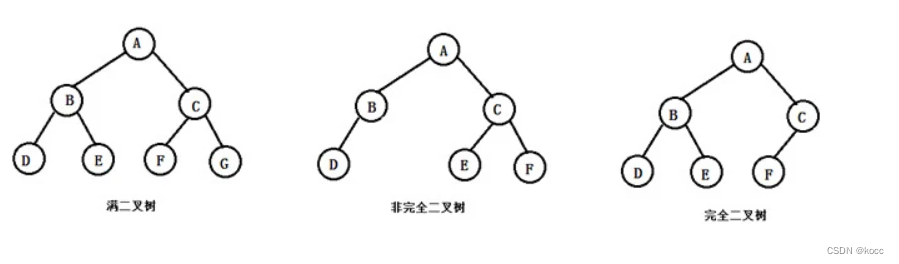
二叉树与堆
![Detailed Explanation of Addresses Delivered by DHCP on Routing/Layer 3 Switches [Huawei eNSP]](/img/9c/b4ebe608cf639b8348adc1f1cc71c8.png)
Detailed Explanation of Addresses Delivered by DHCP on Routing/Layer 3 Switches [Huawei eNSP]

【COS 加码福利】COS 用户实践有奖征文,等你来投稿!
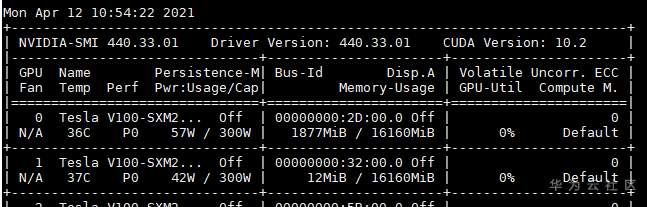
MindSpore:MindSpore GPU版本安装问题
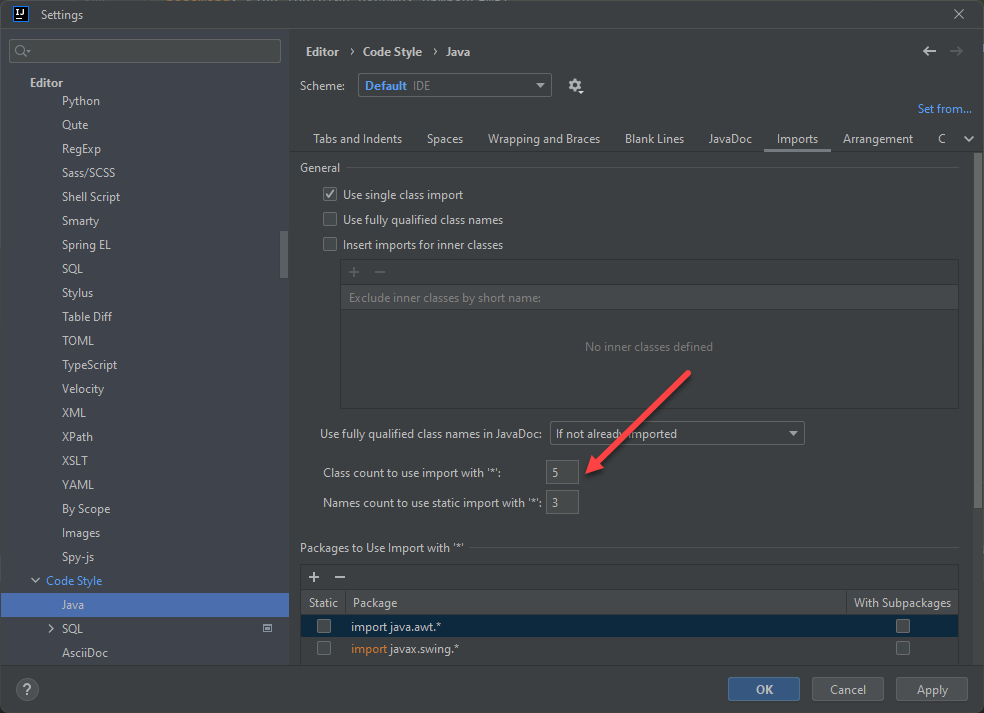
IDEA 自动导入的配置(Auto import)
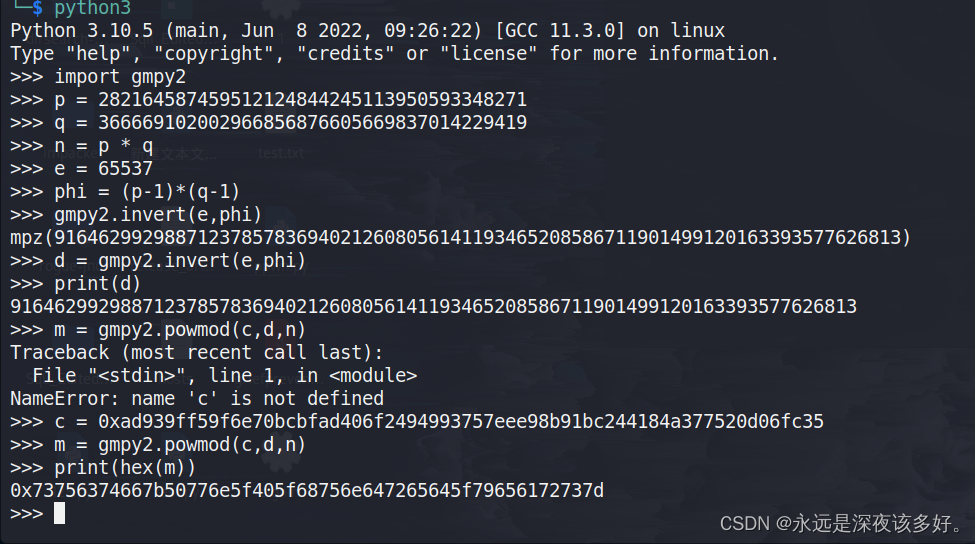
XCTF-reverse-signin
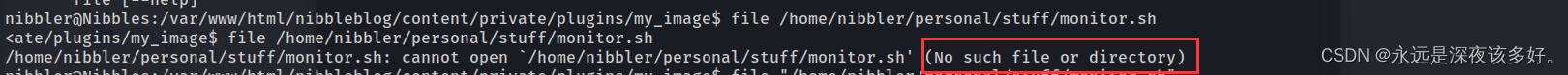
HTB-Nibbles
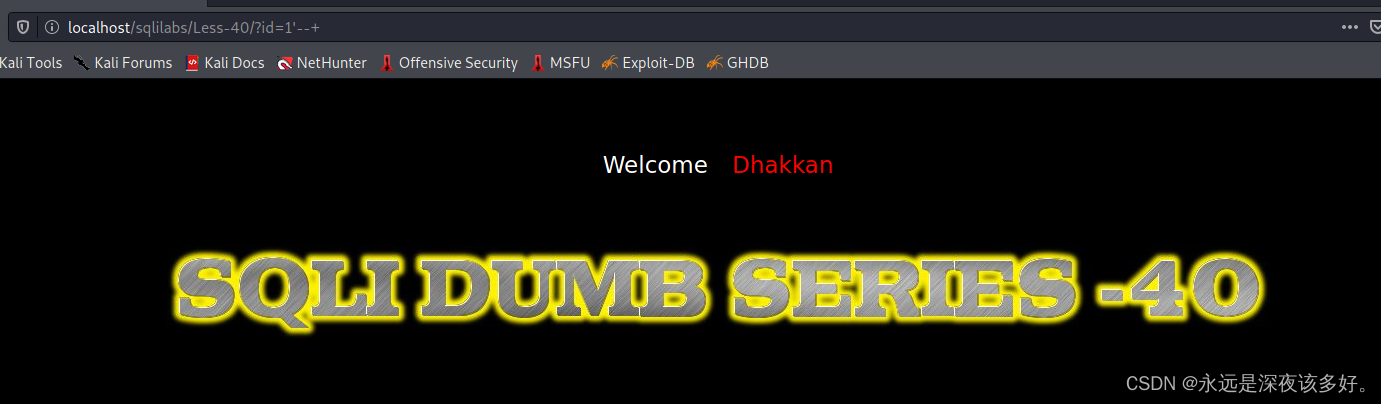
sqlilabs less-40
随机推荐
[论文翻译] Unpaired Image-to-Image Translation using Adversarial Consistency Loss
iMeta | 德国国家肿瘤中心顾祖光发表复杂热图(ComplexHeatmap)可视化方法
Ansible deployment scripts - pro available without pit
学习在微信小程序中判断url的文件后缀格式
HTB-Sense
有了这篇 Kubernetes 的介绍,它的原理秒懂!
学习使用php把stdClass Object转array的方法整理
Detailed explanation of NAT/NAPT address translation (internal and external network communication) technology [Huawei eNSP]
Person.class.getInterfaces() 注意使用方法
数据使用要谨慎——不良数据带来严重后果
MySQL:面试问的范式设计
SVG 的 path 属性绘制图形
请问下Flink SQL如何写hologres分区表?我想要每天一个分区
[Punctuality Atomic STM32 Serial] Chapter 1 Learning Method of the Book Excerpted from [Punctuality Atomic] MiniPro STM32H750 Development Guide_V1.1
开源一夏|ArkUI如何自定义弹窗(eTS)
[代码阅读] CycleGAN: Unpaired Image-To-Image Translation Using Cycle-Consistent Adversarial Networks
v-model原理,在“radio”、“checkbox”、“select”、修饰符
Producer and Consumer Problems in Concurrent Programming
冰蝎逆向初探
Mysql 存储引擎简介