当前位置:网站首页>Appium基础 — APPium安装(二)
Appium基础 — APPium安装(二)
2022-07-04 06:14:00 【测试-八戒】
(一)APPium server安装
方式二:(推荐)
安装Appium Desktop的方式,启动Appium server服务。
1、Appium Desktop下载
下载地址:http://appium.io/downloads.html
点击Appium Desktop Apps下载

在下载页面中选择需要的安装文件进行下载。

2、Appium Desktop安装
我安装使用Appium-windows-1.13.0.exe。(稳定版最新的版本是1.18,下载实在是太慢了)
双击Appium-windows-1.13.0.exe进行安装。

直接点击安装即可。

提示:
- 在Windows环境下安装Appium Desktop,执行Appium Desktop安装包默认安装即可。
- 安装完成后,Windows下默认安装路径为:
C:\Users\Administrator\AppData\Local\Programs\Appium
3、Appium Desktop使用
安装完成后,会自动在桌面添加应用程序的快捷方式,直接执行Appium图标来启动Appium Desktop。
如下图:

点击Start Server v1.13.0按钮就可以启动Appium server服务。
如下图,服务开启成功:

(二)Appium Client安装
Appium官方提供了一套Appium Clients库,涵盖多种语言,如java/python/ruby等。
在测试的时候,一般要使用这些client库去替换原生的webdriver库,算是client对原生webdriver进行了一些移动端的扩展,让我们可以更方便的写出可读性更好的测试用例。
Appium的客户端库下载地址:http://appium.io/downloads.html

我们以Python为例:
在CMD命令行窗口中执行pip命令安装:pip install -U Appium-Python-Client
安装完成后,输入pip list命令查看安装版本。
如下图:

提示:Java的话用maven安装就可以了
<dependency>
<groupId>io.appium</groupId>
<artifactId>java-client</artifactId>
<version>1.3.0</version>
</dependency>重点:配套学习资料和视频教学
那么在这里我也精心准备了上述大纲的详细资料在下方链接如下


边栏推荐
- C语言练习题(递归)
- 每周小结(*63):关于正能量
- left_ and_ right_ Net interpretable design
- How much computing power does transformer have
- Yiwen unlocks Huawei's new cloud skills - the whole process of aiot development [device access - ESP end-to-side data collection [mqtt]- real time data analysis] (step-by-step screenshot is more detai
- 如何判断数组中是否含有某个元素
- JS flattened array of number shape structure
- SQL join, left join, right join usage
- Reading notes of Clickhouse principle analysis and Application Practice (4)
- JSON Web Token----JWT和传统session登录认证对比
猜你喜欢
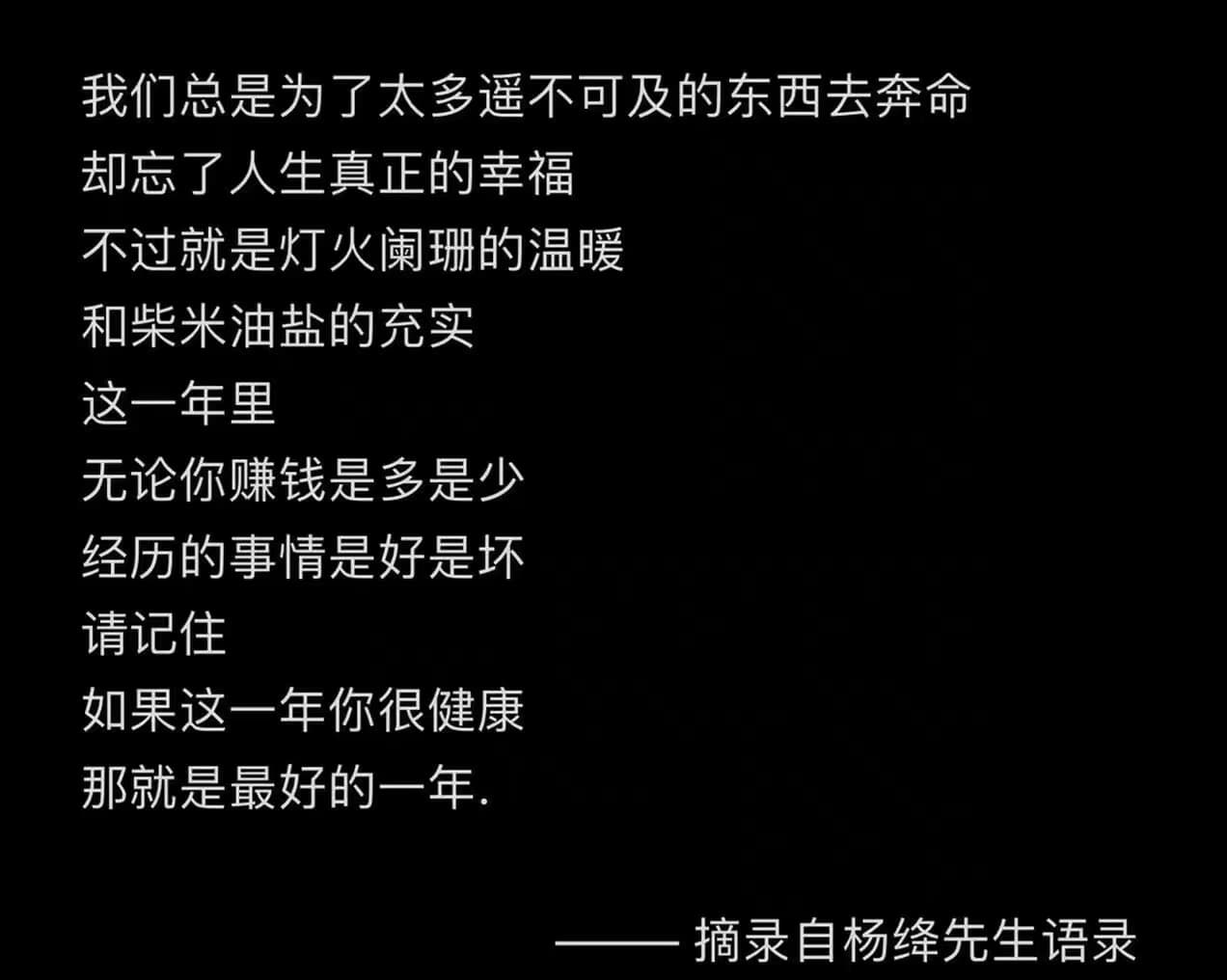
每周小结(*63):关于正能量
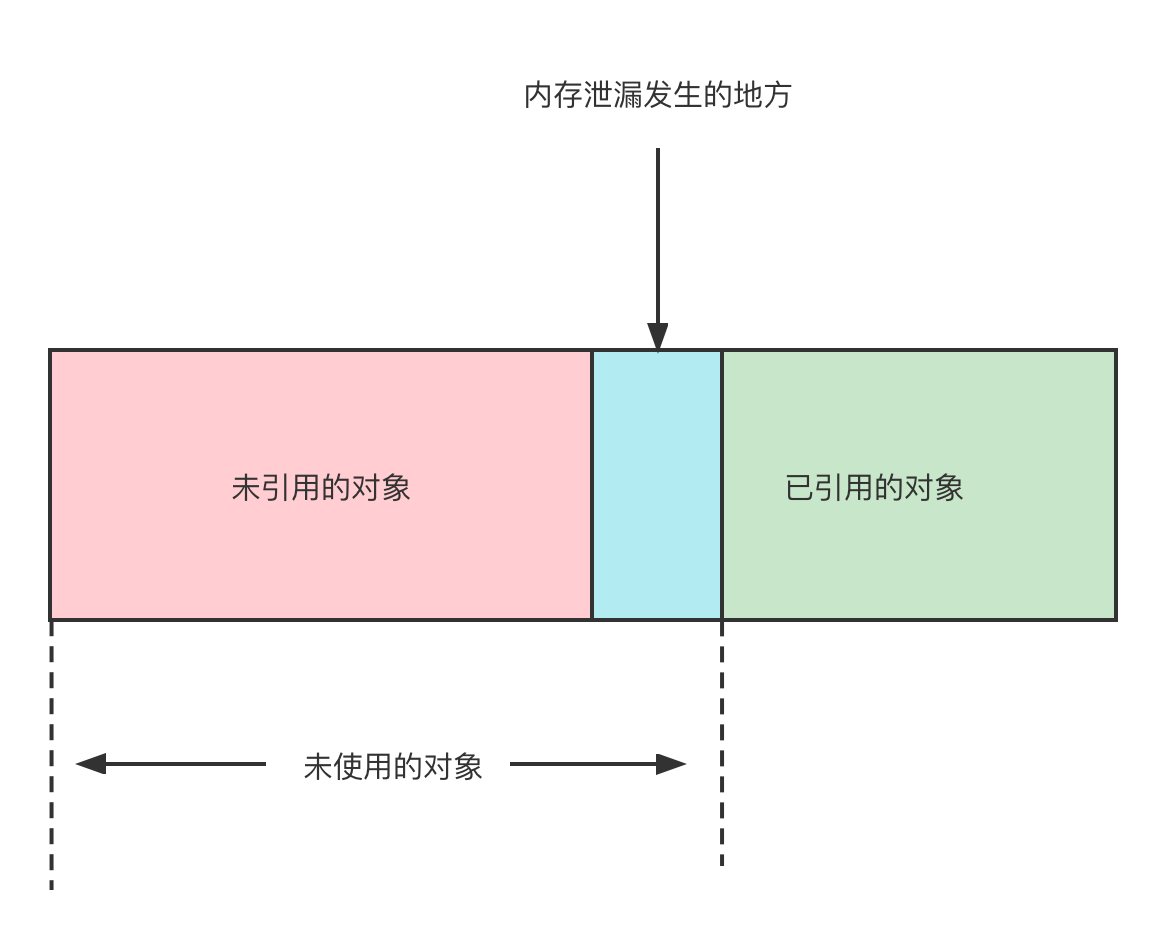
如何避免 JVM 内存泄漏?
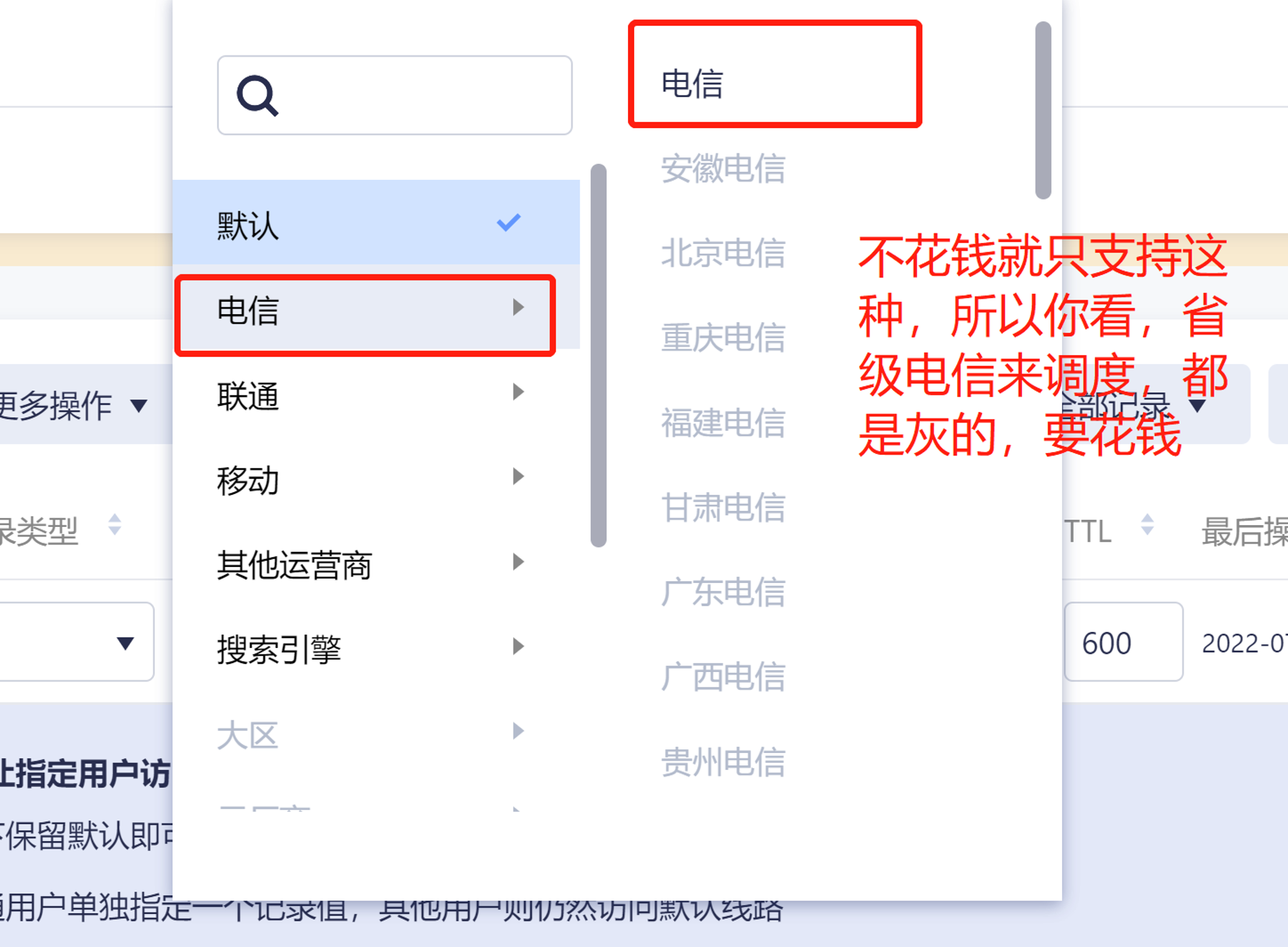
gslb(global server load balance)技术的一点理解
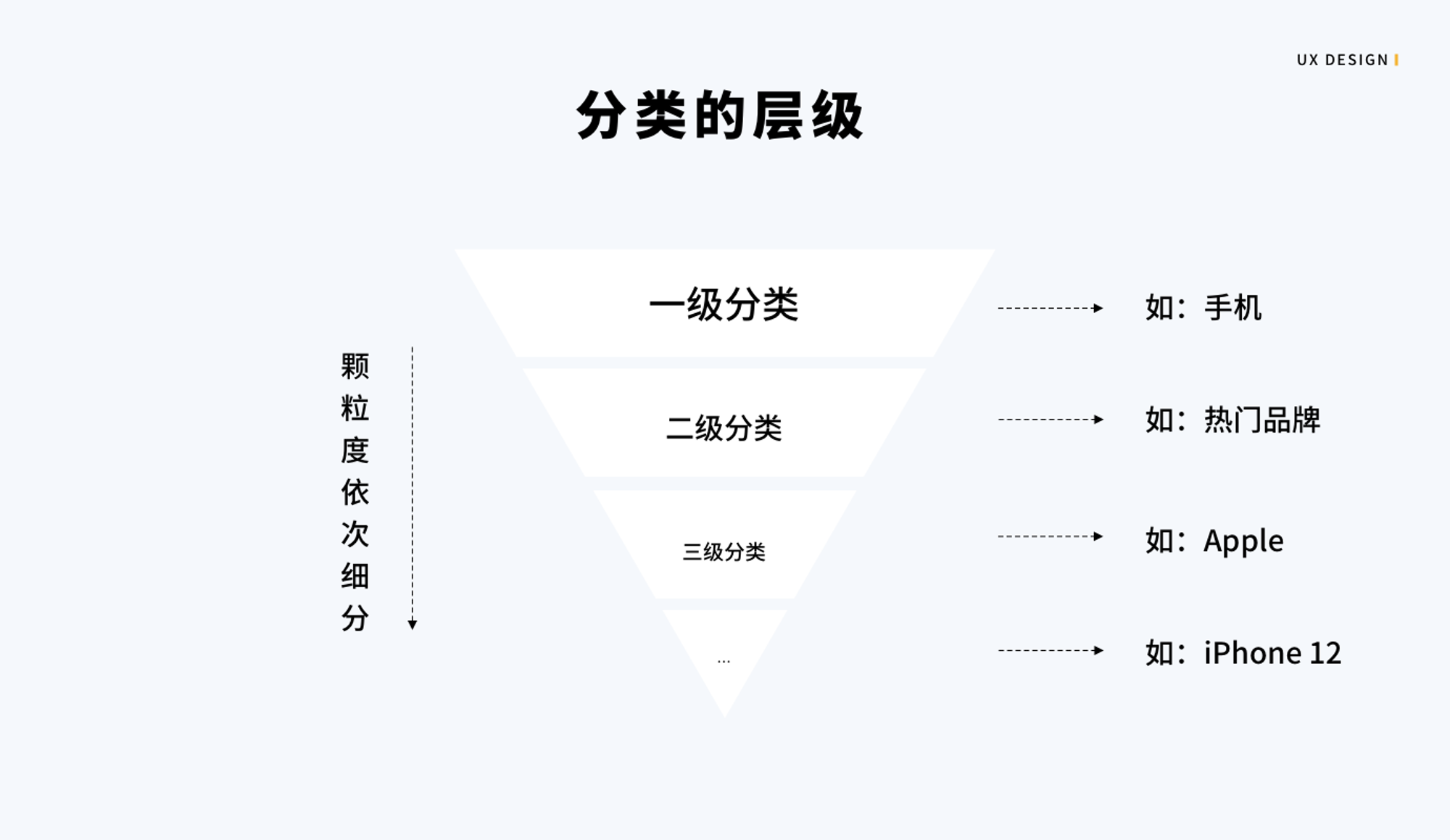
Experience weekly report no. 102 (July 4, 2022)
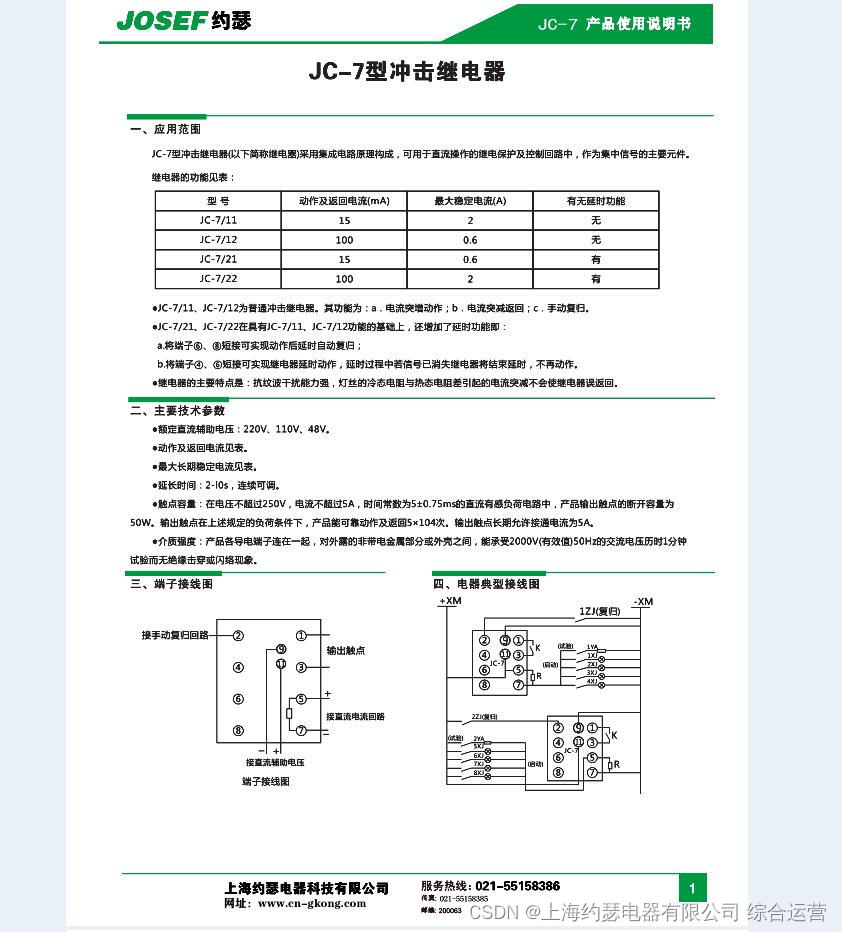
Impact relay jc-7/11/dc110v
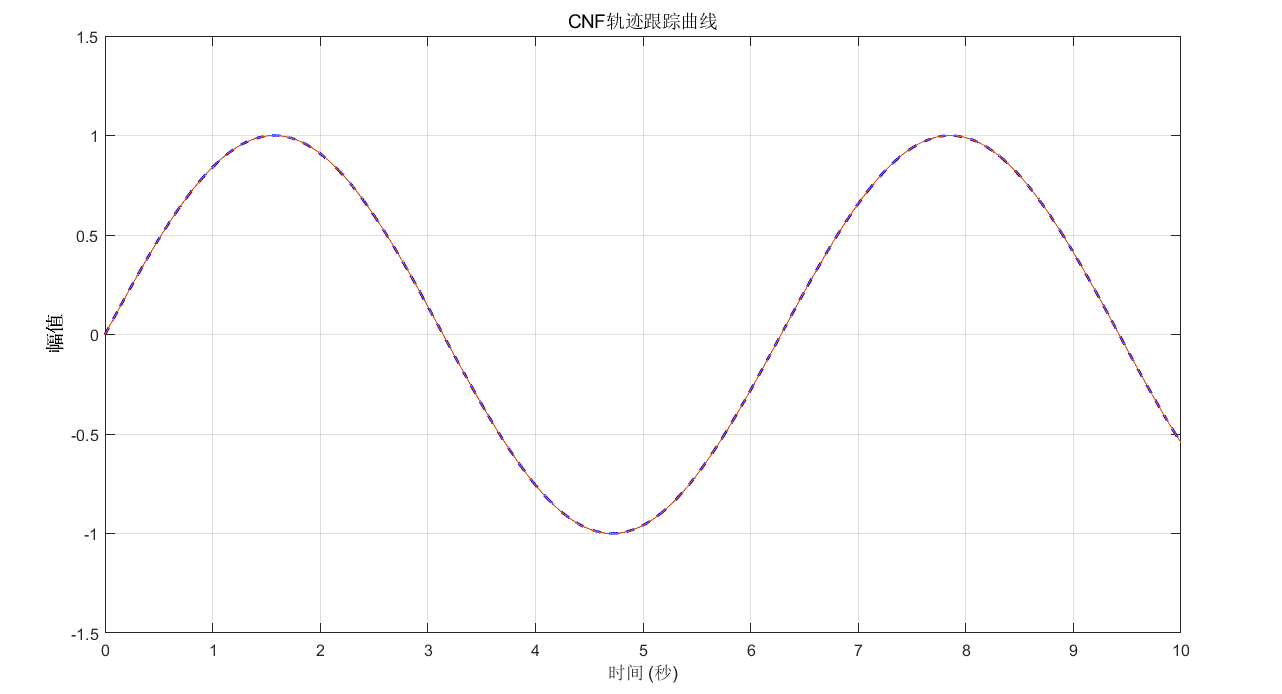
复合非线性反馈控制(二)

Sleep quality today 78 points
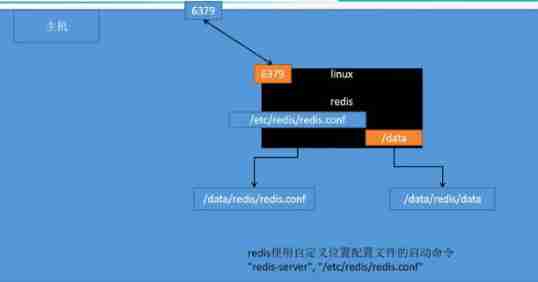
Kubernets first meeting
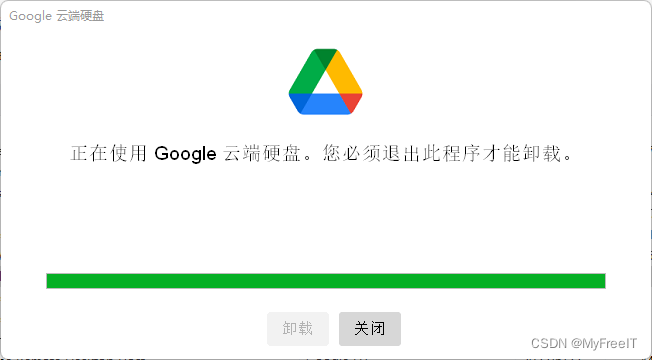
Uninstall Google drive hard drive - you must exit the program to uninstall
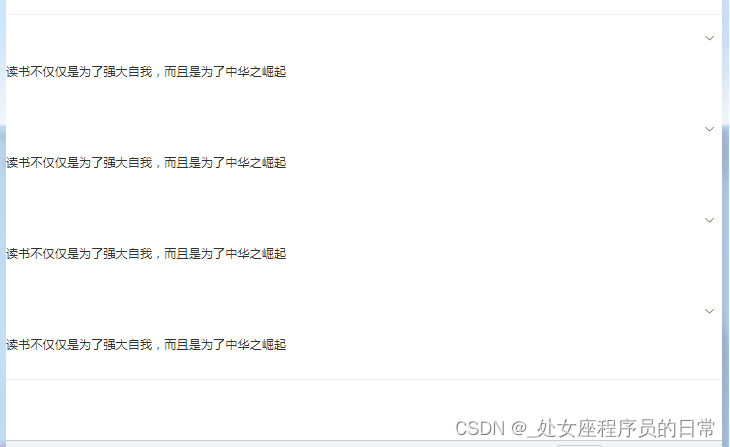
如何展开Collapse 的所有折叠面板
随机推荐
复合非线性反馈控制(二)
Distributed cap theory
Learning multi-level structural information for small organ segmentation
After the festival, a large number of people change careers. Is it still time to be 30? Listen to the experience of the past people
Tutle clock improved version
冲击继电器JC-7/11/DC110V
[openvino+paddle] paddle detection / OCR / SEG export based on paddle2onnx
LayoutManager布局管理器:FlowLayout、BorderLayout、GridLayout、GridBagLayout、CardLayout、BoxLayout
C réaliser des jeux de serpents gourmands
Win10 clear quick access - leave no trace
How much computing power does transformer have
Grounding relay dd-1/60
Sleep quality today 78 points
QT qtablewidget table column top requirements ideas and codes
2022.7.3-----leetcode.556
C实现贪吃蛇小游戏
How to implement cross domain requests
Reading notes of Clickhouse principle analysis and Application Practice (4)
70000 words of detailed explanation of the whole process of pad openvino [CPU] - from environment configuration to model deployment
JS扁平化数形结构的数组