当前位置:网站首页>【STL】vector
【STL】vector
2022-07-07 19:54:00 【Yuucho】
List of articles
1. vector
vector It means vector in Chinese , It is a dynamic order table that can change size .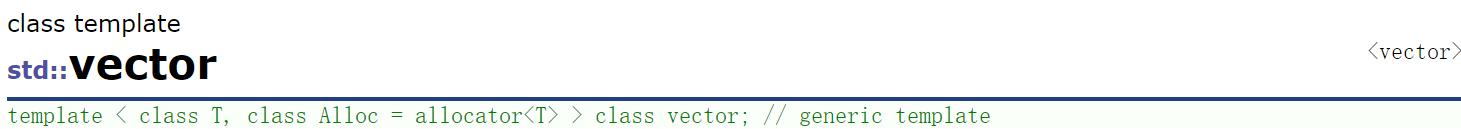
2. vector Common interfaces
2.1 Constructors
| constructor | Interface specification |
|---|---|
| vector()( a key ) | No arguments structure |
| vector (const vector& x); ( a key ) | Copy structure |
| vector(size_type n, const value_type& val = value_type()) | Construct and initialize n individual val |
| vector (InputIterator first, InputIterator last); | Use iterators for initialization construction |
vector Is a class template , It can not only store int、double Other types , It can also store string, Strictly speaking vector Can store any type .
void test_vector1()
{
vector<int> v1;
v1.push_back(1);
v1.push_back(2);
v1.push_back(3);
v1.push_back(4);
vector<double> v2;
v2.push_back(1.1);
v2.push_back(2.2);
v2.push_back(3.3);
vector<string> v3;
// One parameter constructors support implicit conversions
//string(const char* str)
//string s = "hello world";
// A constant string constructs a temporary object
// Then copy the structure to s
// Optimized into direct construction s
v3.push_back(" Li Bai ");
v3.push_back(" Du Fu ");
v3.push_back(" Su shi ");
v3.push_back(" Bai Juyi ");
//10 individual 5 initialization
vector<int> v4(10, 5);
// Iterator interval initialization
vector<string> v5(++v3.begin(), --v3.end());
string s = "hello world";
vector<char> v6(s.begin(), s.end());
}
test :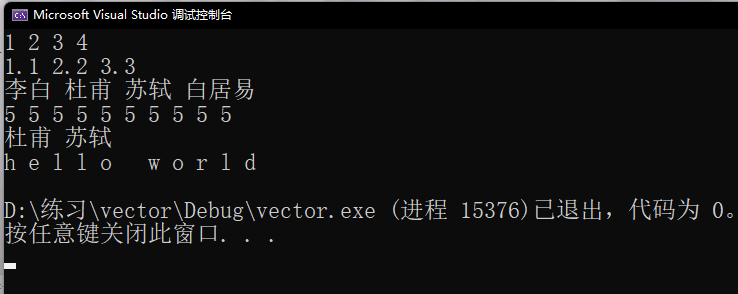
2.2 Traverse
void test_vector2()
{
// Traverse
vector<int> v;
v.push_back(1);
v.push_back(2);
v.push_back(3);
v.push_back(4);
// 1、 Subscript +[]
for (size_t i = 0; i < v.size(); ++i)
{
v[i] += 1;
cout << v[i] << " ";
}
cout << endl;
// 2. iterator
vector<int>::iterator it = v.begin();
while (it != v.end())
{
*it -= 1;
cout << *it << " ";
++it;
}
cout << endl;
// 3. Range for
for (auto e : v)
{
cout << e << " ";
}
cout << endl;
}
test :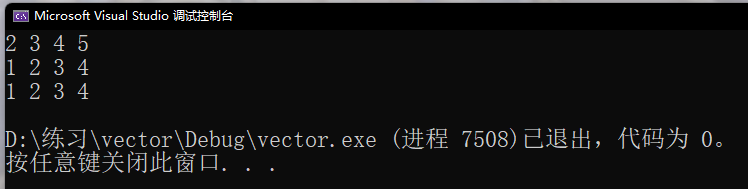
2.3 increase capacity
void test_vector3()
{
size_t sz;
vector<int> foo;
// Current capacity
sz = foo.capacity();
// increase capacity , If the capacity changes, print it
cout << "making foo grow:\n";
for (int i = 0; i < 100; ++i)
{
foo.push_back(i);
if (sz != foo.capacity())
{
sz = foo.capacity();
cout << "capacity changed: " << sz << '\n';
}
}
}
vs2019 Next test :vs(PJ edition STL) It's probably 1.5 Double capacity increase .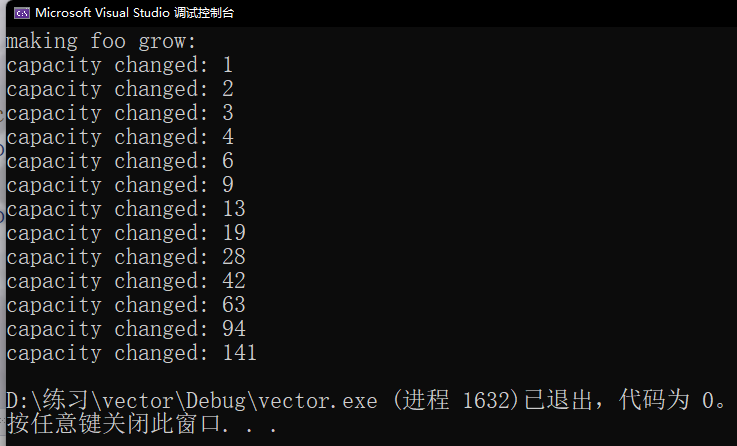
Linux Next :g++(SGI edition STL) Is in accordance with the 2 Multiplied by .
g++ Running results :
making foo grow:
capacity changed: 1
capacity changed: 2
capacity changed: 4
capacity changed: 8
capacity changed: 16
capacity changed: 32
capacity changed: 64
capacity changed: 128
Analysis of how much words can be added :
The more capacity is increased in a single time , Insert N It's worth , The less capacity increase times , The more efficient .
The more capacity is increased in a single time , Maybe the more waste .
The single increase is less , It will lead to frequent capacity increase , inefficiency ,
therefore VS、Linux Choose... Separately 1.5 Times and 2 Double capacity , This is also the result of balancing .
If we already know how much space to use , You can use it reserve Open the space well in advance (resize Will change size, The insertion will still expand ):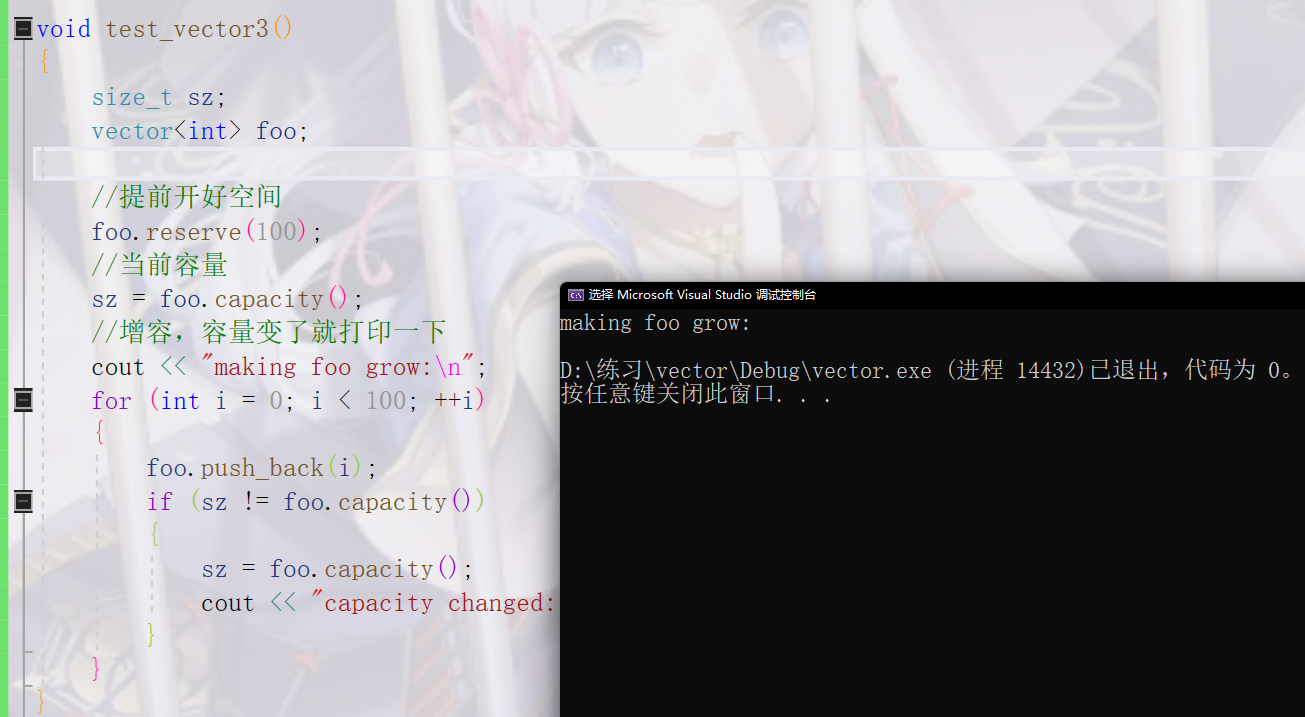
2.4 shrink_to_fit
string、vector All have one characteristic : Delete data , Generally, they will not actively shrink the volume .vector Provide shrink_to_fit To request the container to reduce its capacity to accommodate its size .
shrink_to_fit The shortcomings of :
(1) If you want to insert data later , It will be expanded again , Then why shrink the volume !
(2) The operating system does not allow part of the memory , Therefore, the actual operation of volume reduction is to apply for a volume reduction size first ( Assuming that n Bytes ) Space , Then put the front of the original space n Copy bytes , Then release the original space .
shrink_to_fit At the cost of performance , I suggest you use it with caution .
void test_vector4()
{
size_t sz;
vector<int> foo;
foo.reserve(100);
foo.resize(10);
cout << foo.size() << endl;
cout << foo.capacity() << endl;
// Use with caution 、 To use less
foo.shrink_to_fit();
cout << foo.size() << endl;
cout << foo.capacity() << endl;
}
test :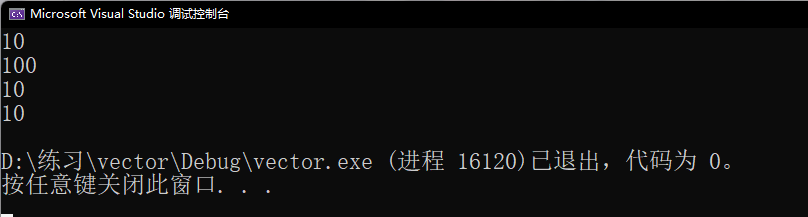
2.5 insert and erase
vector Of insert Subscripts are not supported , Only iterators are supported .
void test_vector5()
{
// Traverse
vector<int> v;
v.push_back(1);
v.push_back(2);
v.push_back(3);
v.push_back(4);
v.insert(v.begin(), -1);
v.insert(v.begin(), -2);
v.insert(v.begin(), -3);
for (auto e : v)
{
cout << e << " ";
}
cout << endl;
v.insert(v.begin()+7, 300);
//v.insert(v.begin()+8, 300); Transboundary , Illegal iterator location
for (auto e : v)
{
cout << e << " ";
}
cout << endl;
v.erase(v.begin());
v.erase(v.begin());
for (auto e : v)
{
cout << e << " ";
}
cout << endl;
}
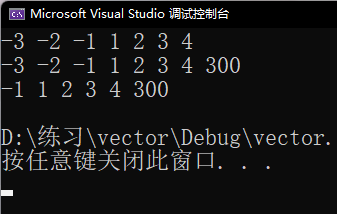
2.6 find
vector No lookup function , But it can be reused algorithm In the database find.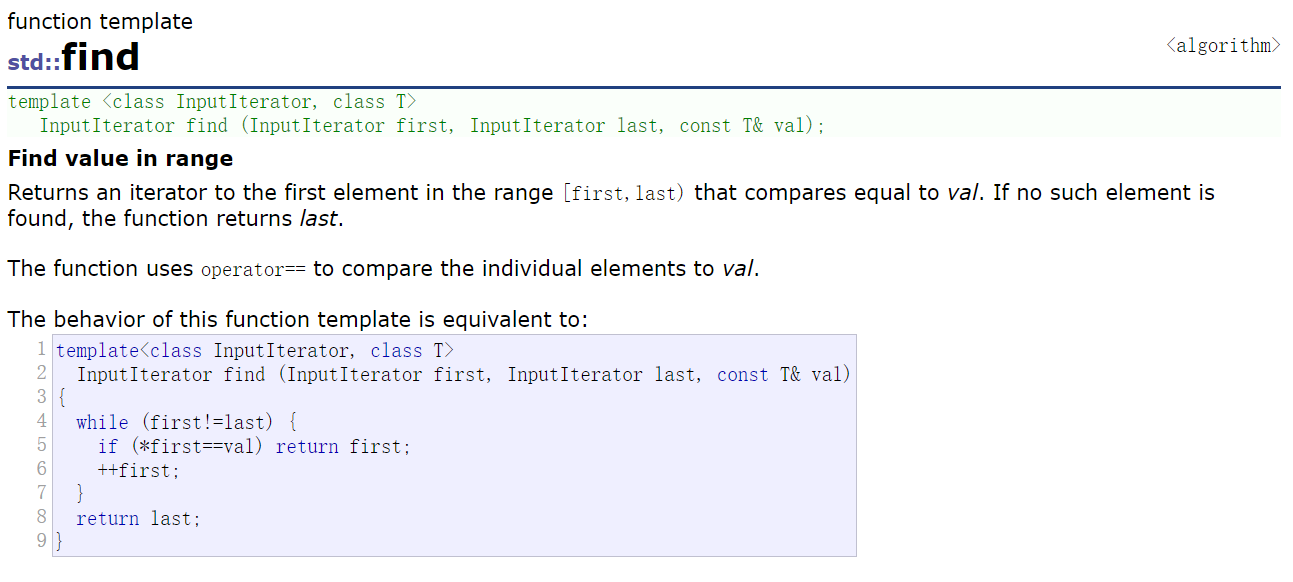
void test_vector6()
{
// Traverse
vector<int> v;
v.push_back(1);
v.push_back(2);
v.push_back(3);
v.push_back(4);
//vector<int>::iterator pos = find(v.begin(), v.end(), 3);
auto pos = find(v.begin(), v.end(), 3);
if (pos != v.end())
{
cout << " eureka " << endl;
v.erase(pos);
}
else
{
cout << " Can't find " << endl;
}
for (auto e : v)
{
cout << e << " ";
}
cout << endl;
}
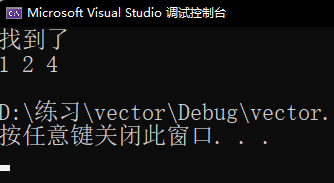
2.7 sort
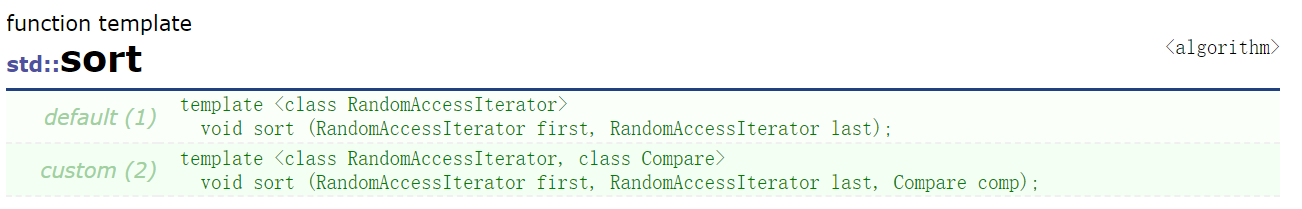
void test_vector7()
{
vector<int> v;
v.push_back(1);
v.push_back(2);
v.push_back(3);
v.push_back(4);
v.push_back(0);
v.push_back(9);
v.push_back(3);
v.push_back(1);
// The default is ascending
sort(v.begin(), v.end());
for (auto e : v)
{
cout << e << " ";
}
cout << endl;
// In descending order , functor
// About affine functions , Remember this usage first , Let's talk about the queue later, and then talk about it in detail
sort(v.begin(), v.end(), greater<int>()); // >
for (auto e : v)
{
cout << e << " ";
}
cout << endl;
}
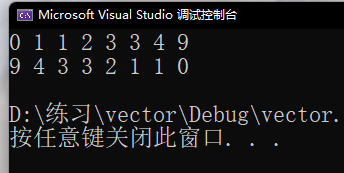
3. Exercises
3.1 Yang hui triangle
Yang hui triangle 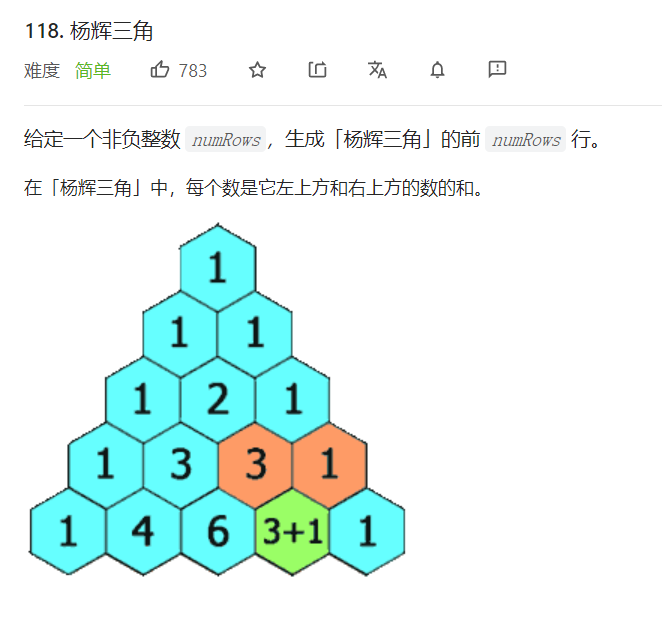
About the topic vector(vector<int>):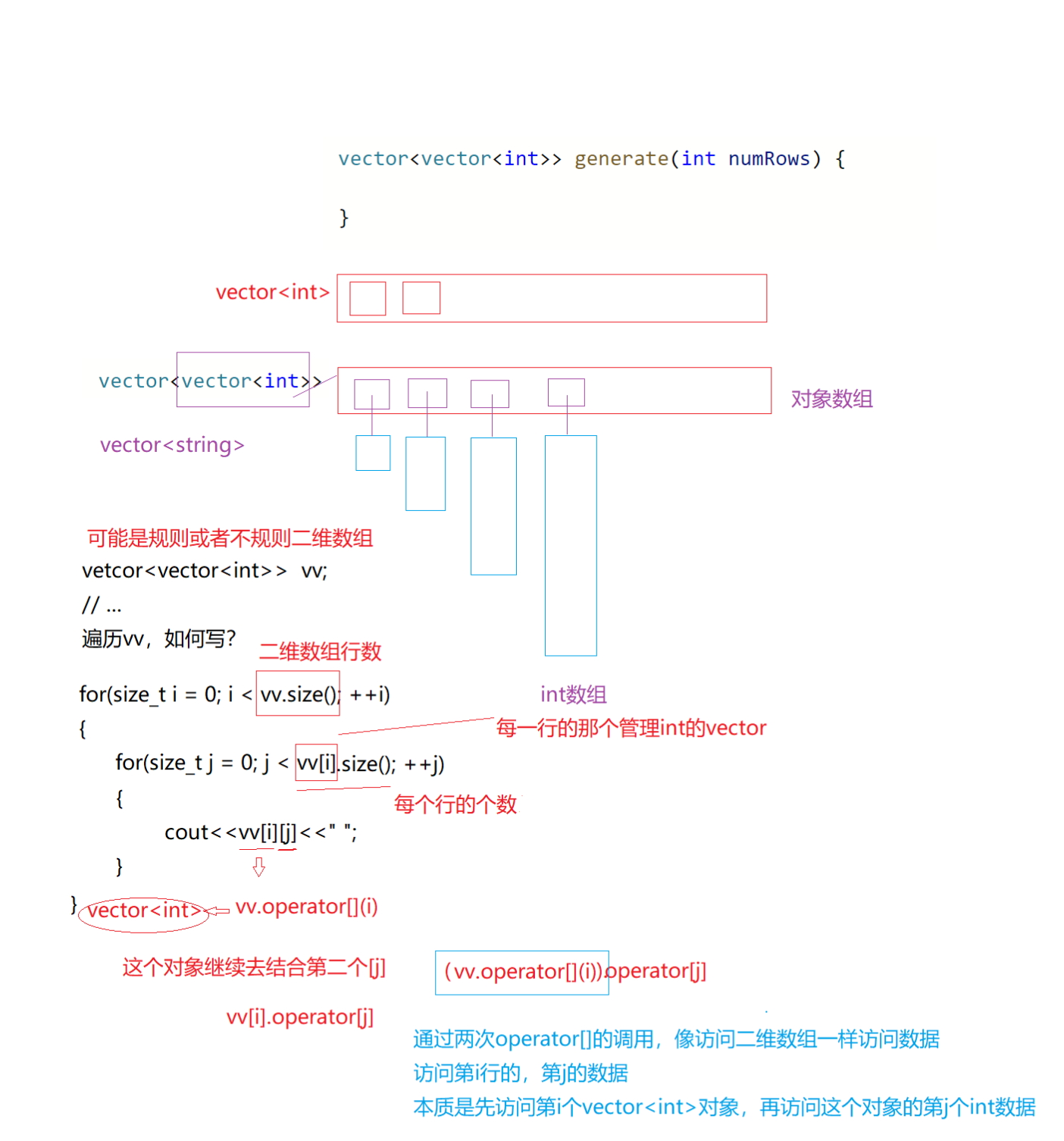
The core idea : Find out the law of Yang Hui triangle , I found that the beginning and end of each line are 1, In the middle [j] The number is equal to the previous line [j-1]+
[j]
class Solution {
public:
vector<vector<int>> generate(int numRows) {
vector<vector<int>> vv;
// First open up the space of Yang Hui triangle
vv.resize(numRows);
// Initialize each row
for(size_t i = 0; i < numRows; ++i)
{
// The number of each line increases in turn
vv[i].resize(i+1, 0);
// The first and last of each line are 1
vv[i][0] = 1;
vv[i][vv[i].size()-1] = 1;
}
for(size_t i = 0; i < vv.size(); ++i)
{
for(size_t j = 0; j < vv[i].size(); ++j)
{
if(vv[i][j] == 0)
{
// The position between is equal to the previous line j-1 and j Add up
vv[i][j] = vv[i-1][j-1] + vv[i-1][j];
}
}
}
return vv;
}
};
C Language reference code :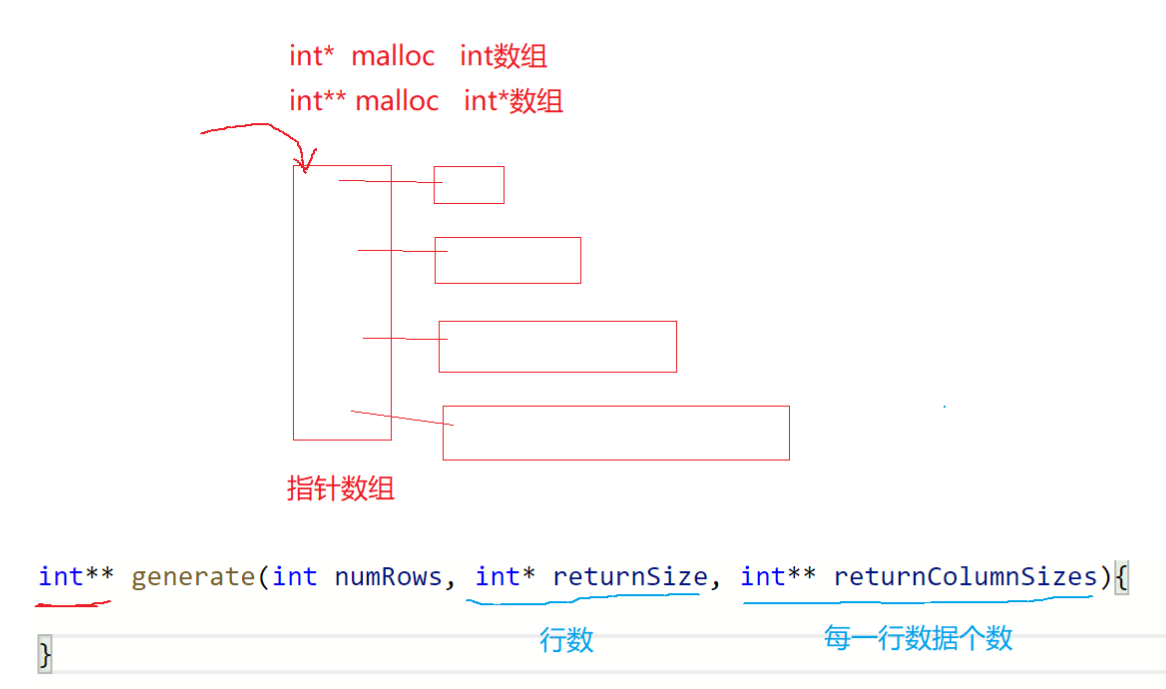
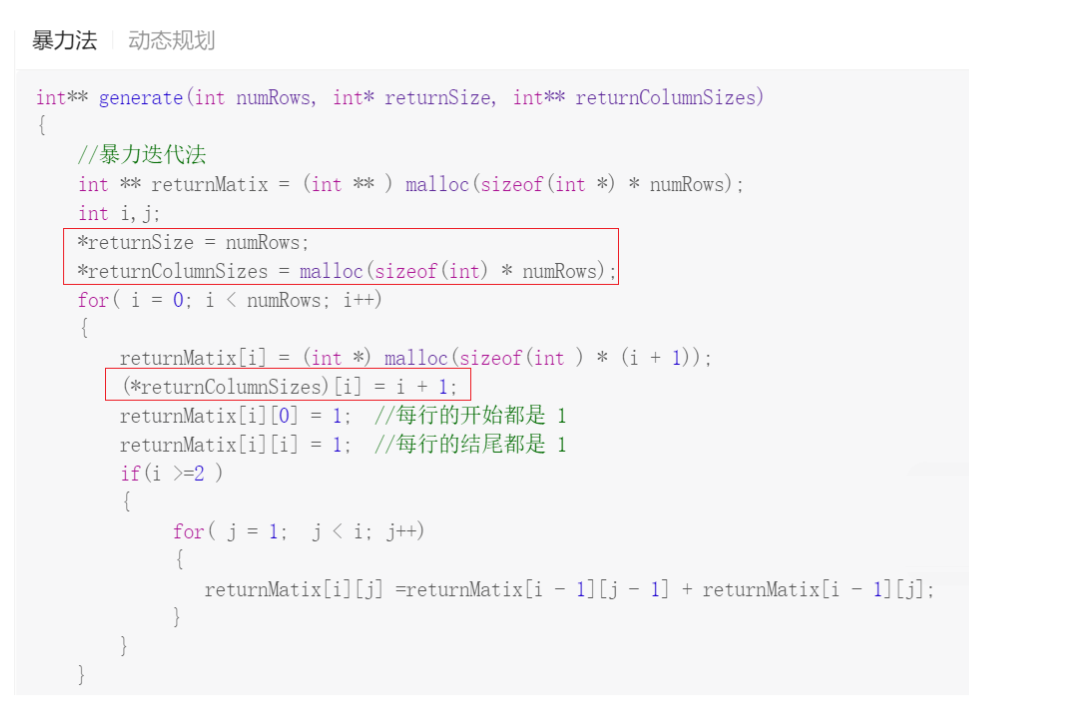
边栏推荐
- ASP. Net kindergarten chain management system source code
- 杰理之测试盒配置声道【篇】
- Ucloud is a basic cloud computing service provider
- 2022.07.05
- My creation anniversary
- Nunjuks template engine
- 【STL】vector
- Introduction to bit operation
- The project manager's "eight interview questions" is equal to a meeting
- Dynamic addition of El upload upload component; El upload dynamically uploads files; El upload distinguishes which component uploads the file.
猜你喜欢
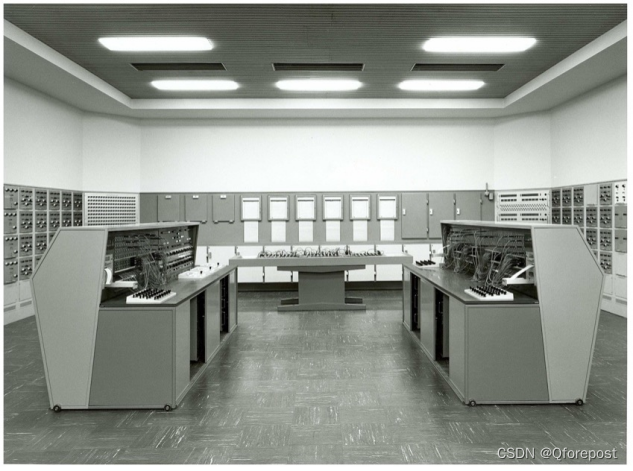
Chief technology officer of Pasqual: analog quantum computing takes the lead in bringing quantum advantages to industry

el-upload上传组件的动态添加;el-upload动态上传文件;el-upload区分文件是哪个组件上传的。
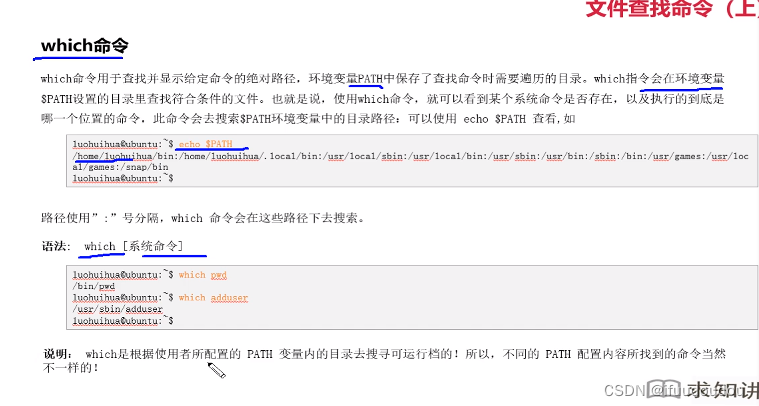
2022.07.05
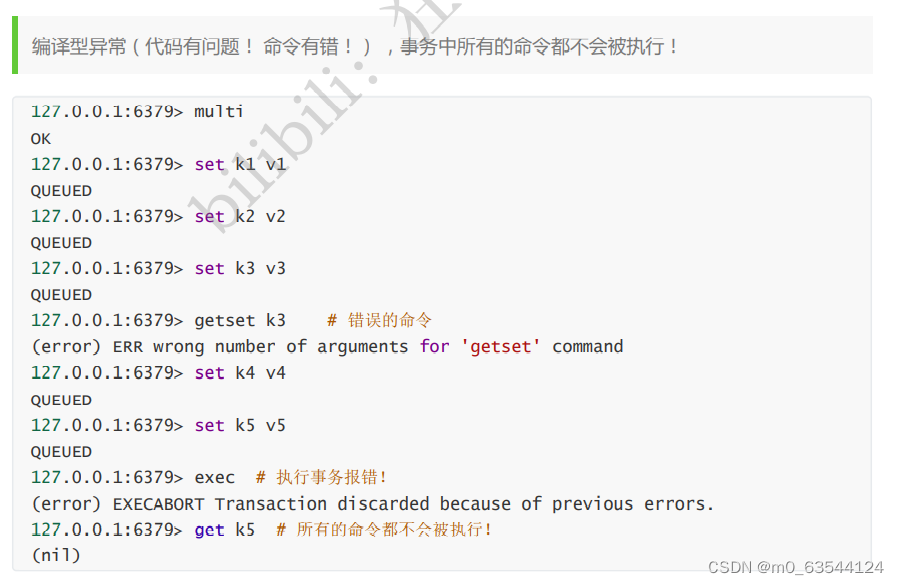
Redis——基本使用(key、String、List、Set 、Zset 、Hash、Geo、Bitmap、Hyperloglog、事务 )
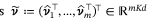
Classification automatique des cellules de modules photovoltaïques par défaut dans les images de lecture électronique - notes de lecture de thèse
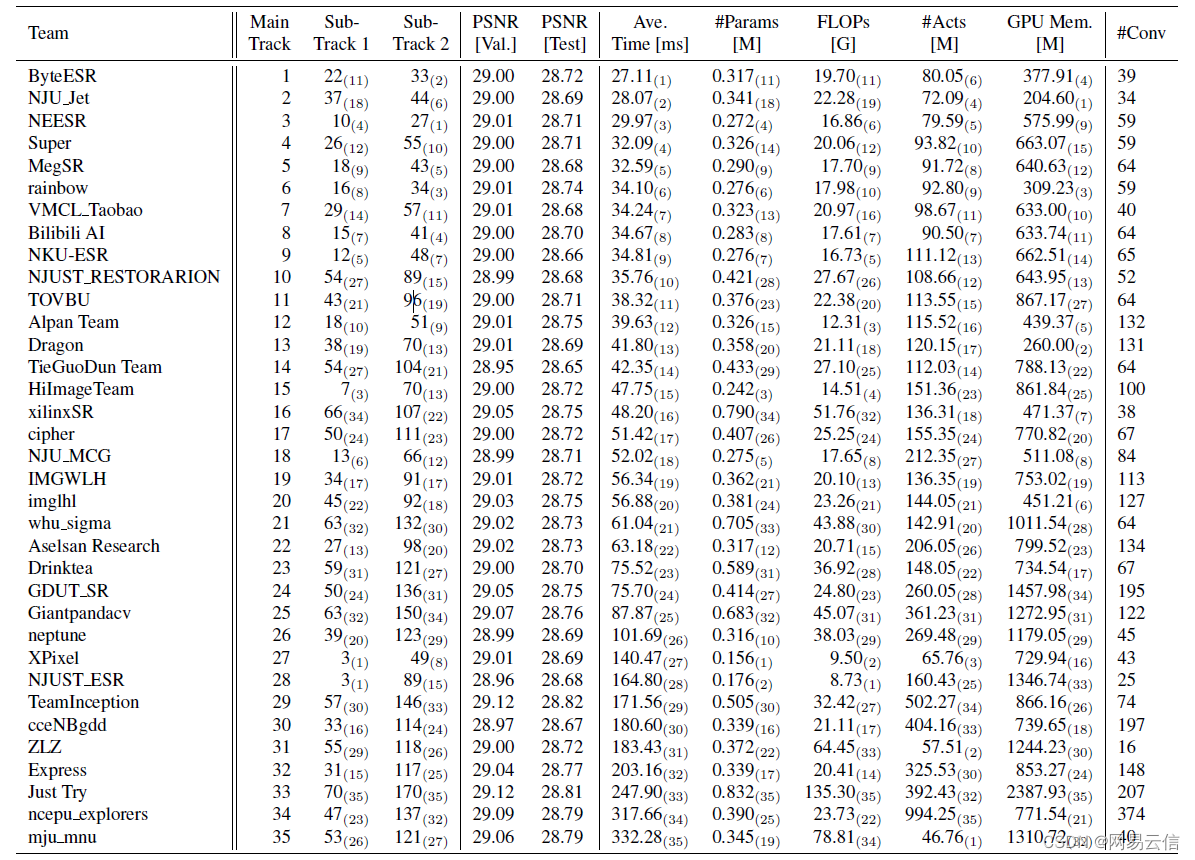
超分辨率技术在实时音视频领域的研究与实践

开源OA开发平台:合同管理使用手册
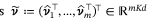
Automatic classification of defective photovoltaic module cells in electroluminescence images-論文閱讀筆記
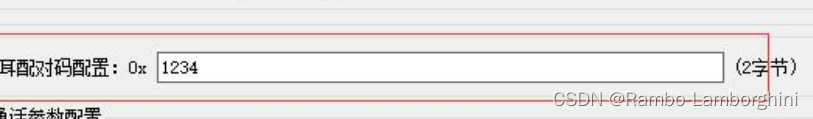
杰理之手动配对方式【篇】
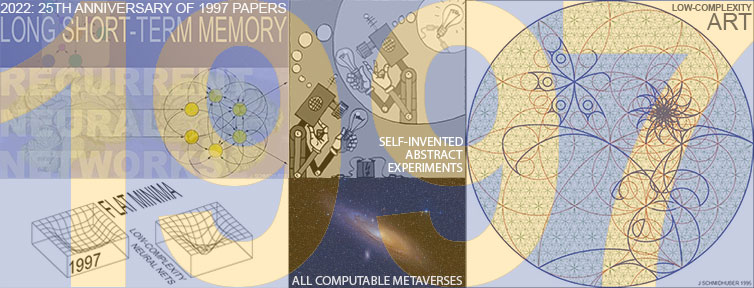
Jürgen Schmidhuber回顾LSTM论文等发表25周年:Long Short-Term Memory. All computable metaverses. Hierarchical reinforcement learning (RL). Meta-RL. Abstractions in generative adversarial RL. Soccer learn
随机推荐
Mysql, sqlserver Oracle database connection mode
Key points of anti reptile: identifying reptiles
AI writes a poem
多个线程之间如何协同
[Verilog advanced challenge of Niuke network question brushing series] ~ multi bit MUX synchronizer
Tips and tricks of image segmentation summarized from 39 Kabul competitions
杰理之关于 TWS 交叉配对的配置【篇】
2022.07.04
Introduction to bit operation
MySQL、sqlserver oracle数据库连接方式
开源重器!九章云极DataCanvas公司YLearn因果学习开源项目即将发布!
吞吐量Throughout
R语言ggplot2可视化:使用ggpubr包的ggecdf函数可视化分组经验累积密度分布函数曲线、linetype参数指定不同分组曲线的线型
干货分享|DevExpress v22.1原版帮助文档下载集合
Matplotlib drawing 3D graphics
杰理之手动配对方式【篇】
PMP对工作有益吗?怎么选择靠谱平台让备考更省心省力!!!
注解。。。
9 原子操作类之18罗汉增强
【RT-Thread env 工具安装】