当前位置:网站首页>2022.07.04
2022.07.04
2022-07-07 19:16:00 【ifuudoudou】
Class hour 13
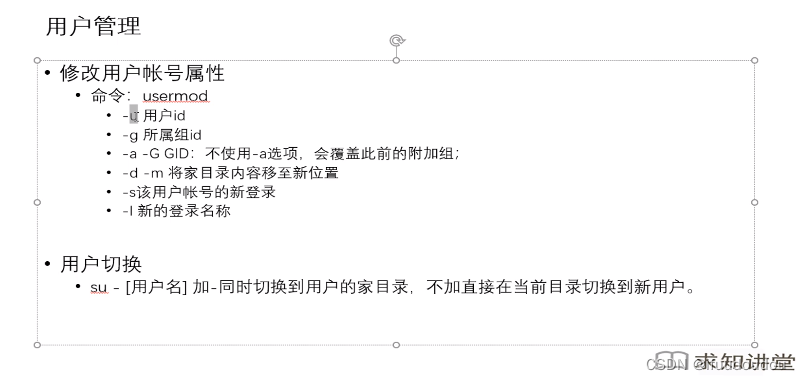
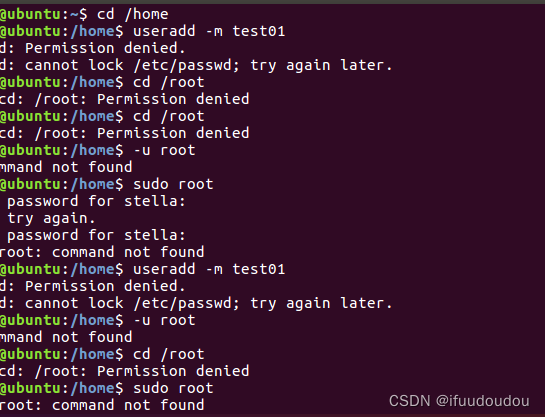
I made another mistake when creating new users , The panel must be adjusted to root Under the table of contents , But adjust to root Authentication password is required under the directory . When authenticating the password authentication failure, So we need to reuse sudo passwd root This instruction is used to authenticate the password .
![]()
Now after the user is created , A user group will be created by default .
So where is this user group ?
It can be used cat /etc/group Check it out. .
![]()
You can see that if you create a user , If you don't specify a group , By default, a group with the same user name will be created .
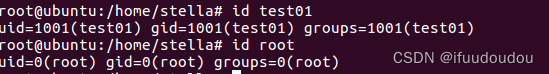
because root Permission is the highest , therefore id yes 0.
So how to put this test01 The user group of is modified ?
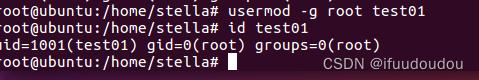
adopt usermod -g root test01 Just put test01 This user is moved to root This group .
So sometimes , A user belongs to multiple user groups at the same time , And how to do it ?
This requires additional .
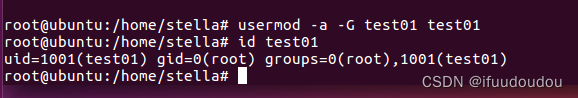
Just pay attention to when adding ,-g Must use capital -G.
So how to create user groups directly ?
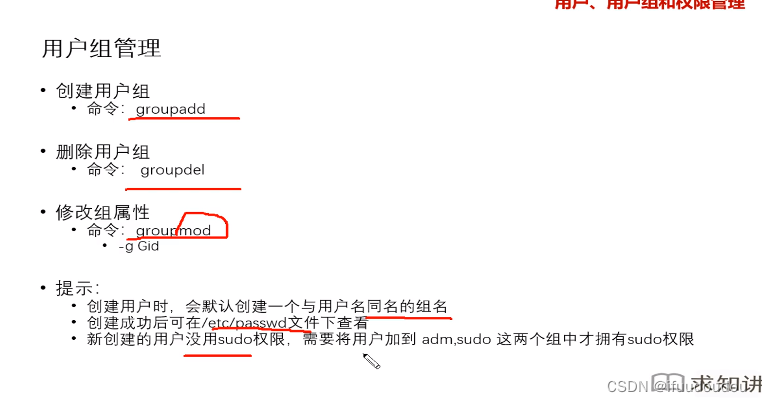
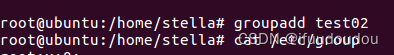
establish .
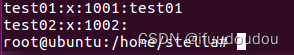
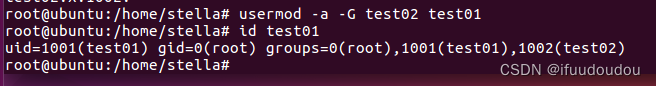
take test01 Append to test02 In the user group of .
![]()
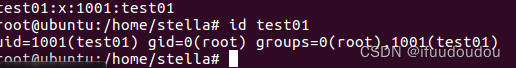
After deleting the Group , The information of the group to which the user belongs will also be updated .
Class hour 14
So how to modify the Group ?
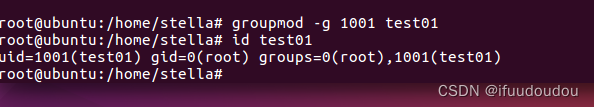
The first change id It's simple , Direct use “groupmod -g Modified id Group name ” That's all right. .
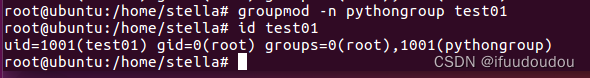
Modify the group name directly “groupmod -n Modified group name The original group name ” That's all right. .
Class hour 15 permissions
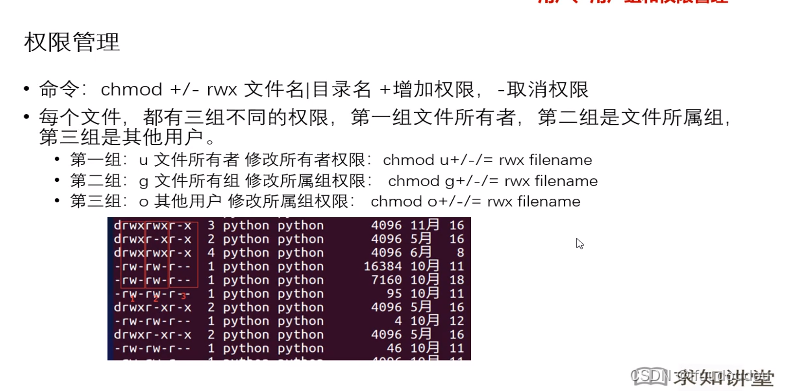
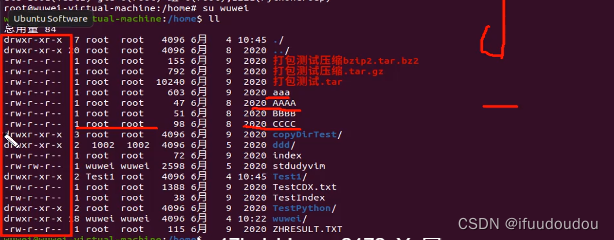
First switch back to your own user , then ll View details .
The first information you can see is the file type ,d The beginning is the directory , - It's a normal file .
rwx Represents the user's permissions ,-xr Is the permission of the user group , Later, there will be other permissions .
When I use vim There was an error when creating a new file .

It is displayed as asking me to enter detailed instructions ( I tried typing sudo It doesn't work )
Then I tried vim.tiny solve .
Remember when editing files ,i Is to enter the input text mode ,esc After the introduction of text mode , Press : key , Then input wq To save and launch .
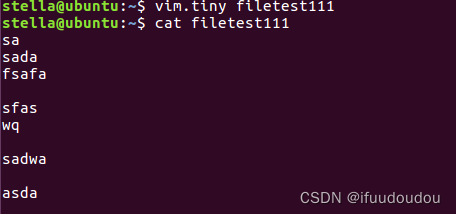
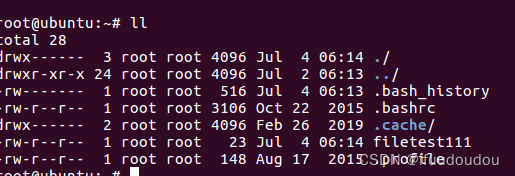
So you can see , This newly added file , Only the current user has rw( Reading and writing ) Authority , Other users only have read permission .
How to cancel or increase the permissions of other users ?
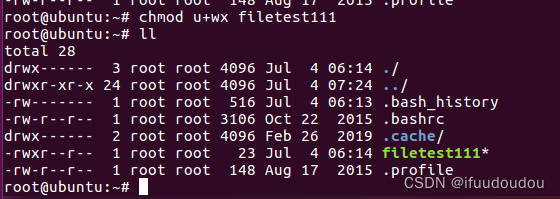
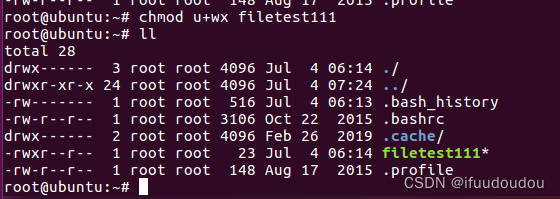
You can see the use of chmod That's all right. . Add or subtract with symbols .
So how to set permissions for user groups ?
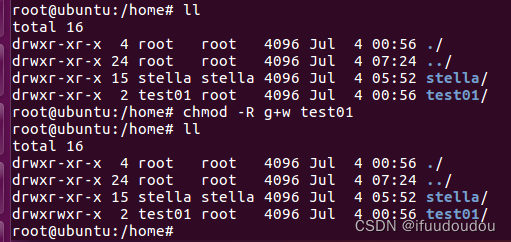
Setting permissions for user groups is similar , But add one -R Use recursive settings .
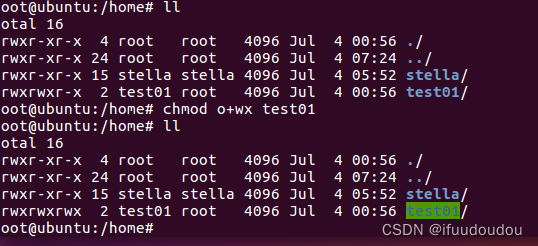
Notice when adding the third item , Be sure to use small o.
Setting permissions on directories is the same . You can use —R Recursive settings .
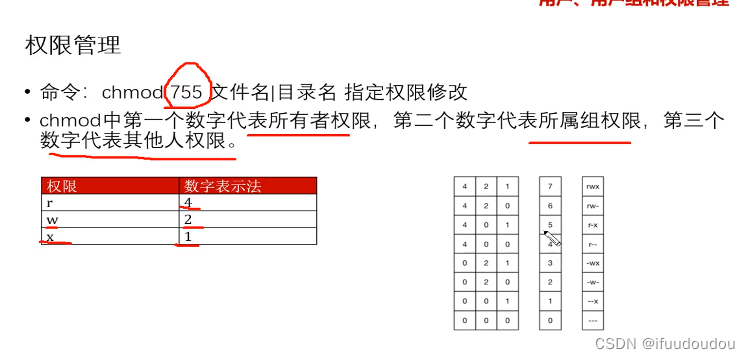
Class hour 16 Remote management

Input ipconfig You can go to cmd Check your own ip Address .
And in the linux You need to enter ifconfig.
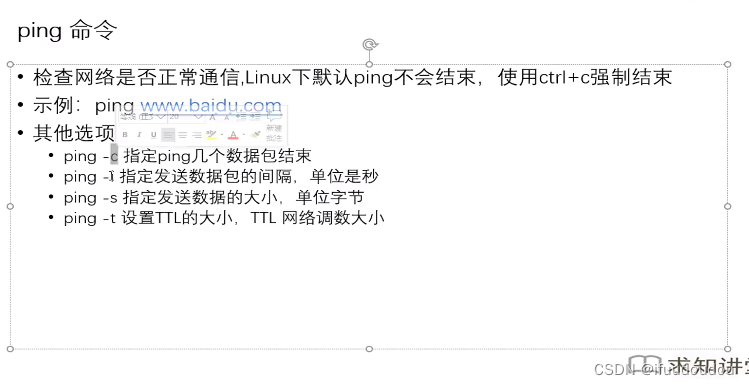
utilize ping+ The website can see the returned information .ctrl+c Cancel .
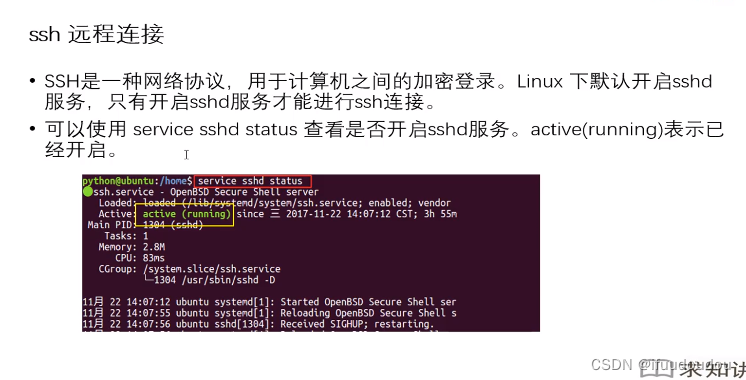
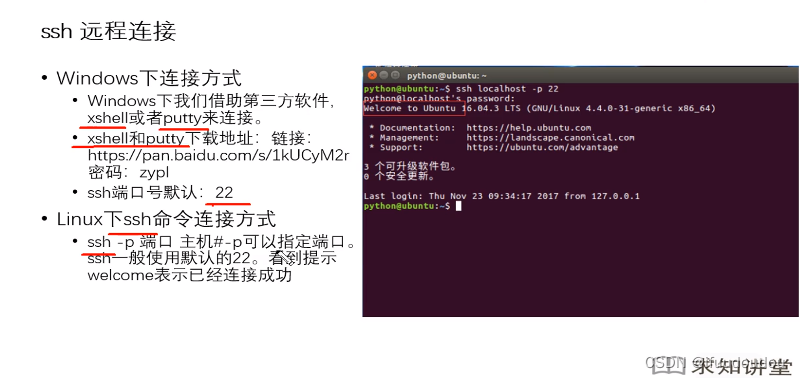
For the experiment , Another computer is installed in the video .
He used clones to directly build a .

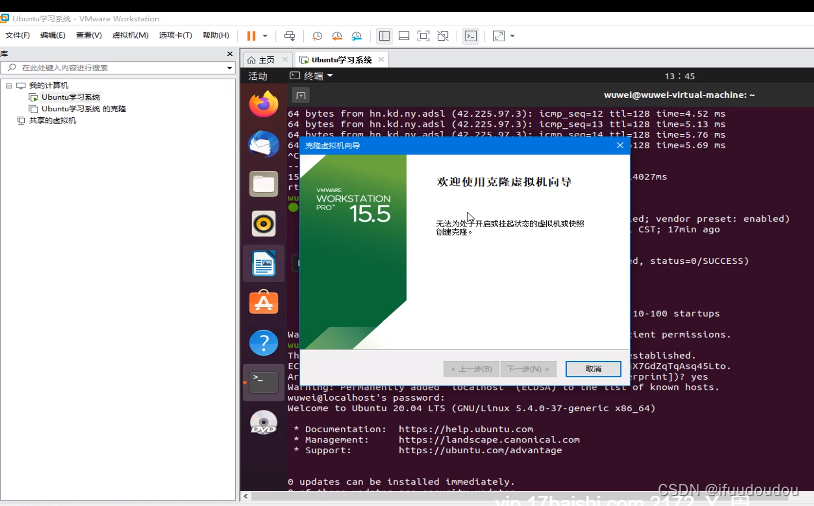
边栏推荐
猜你喜欢
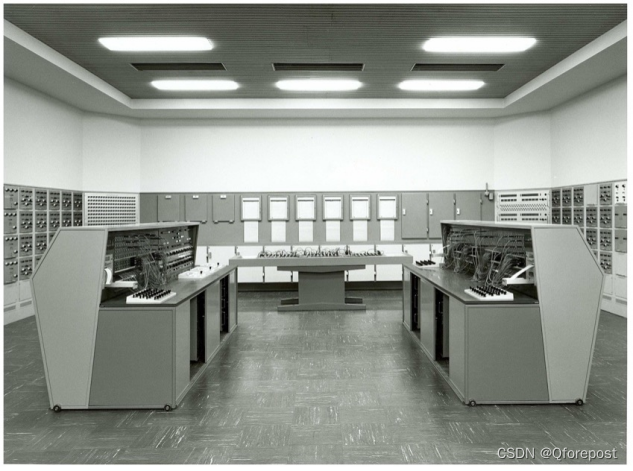
Pasqal首席技术官:模拟量子计算率先为工业带来量子优势
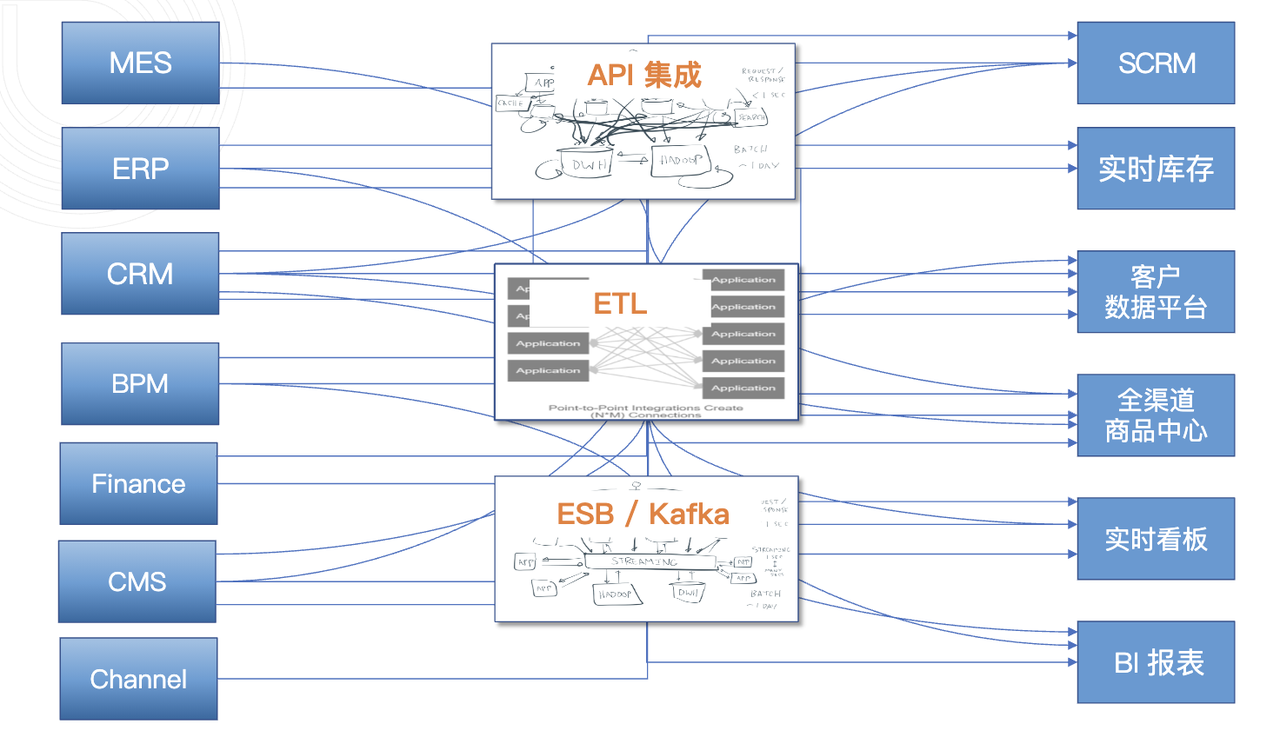
Tapdata 的 2.0 版 ,开源的 Live Data Platform 现已发布
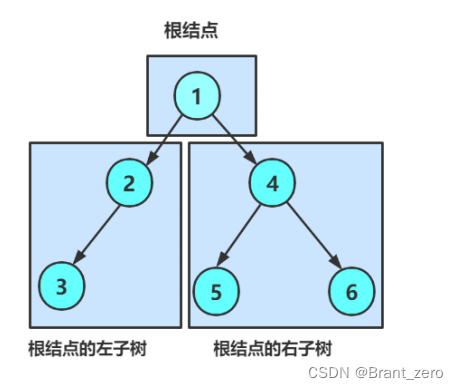
链式二叉树的基本操作(C语言实现)
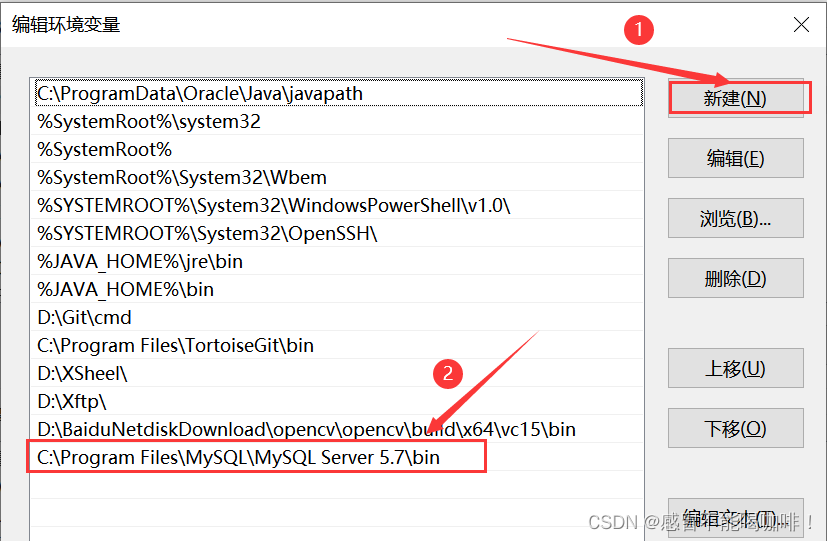
cmd命令进入MySQL时报服务名或者命令错误(傻瓜式教学)
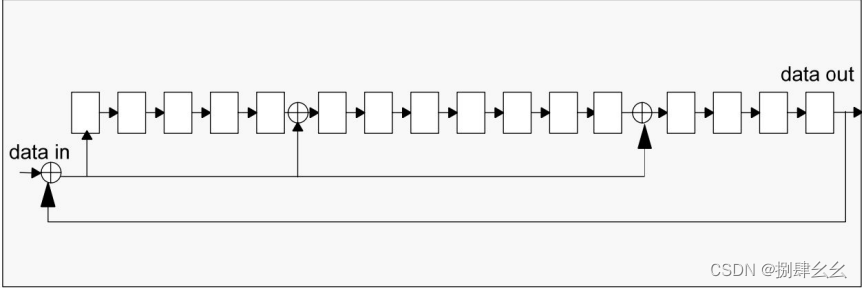
SD_ DATA_ RECEIVE_ SHIFT_ REGISTER
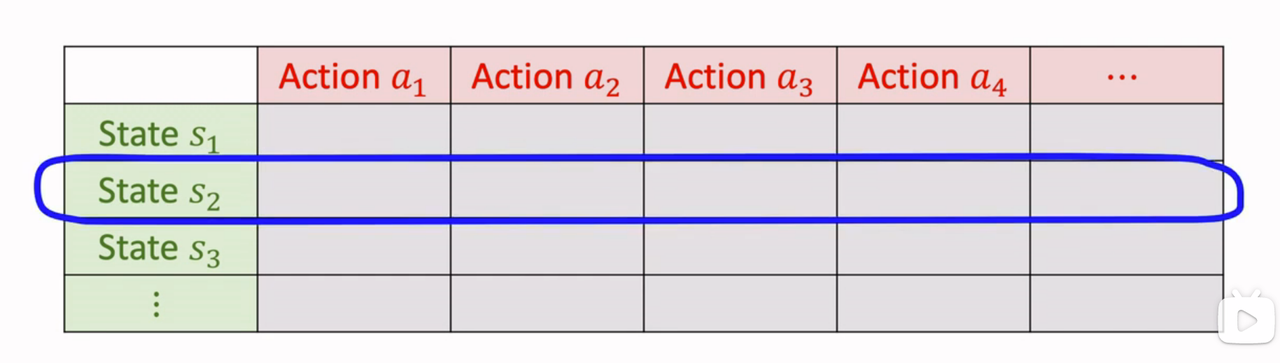
Reinforcement learning - learning notes 8 | Q-learning
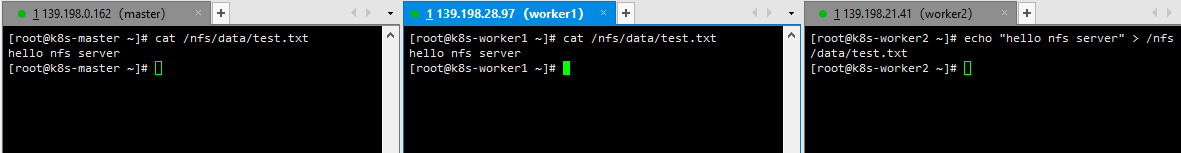
PV静态创建和动态创建
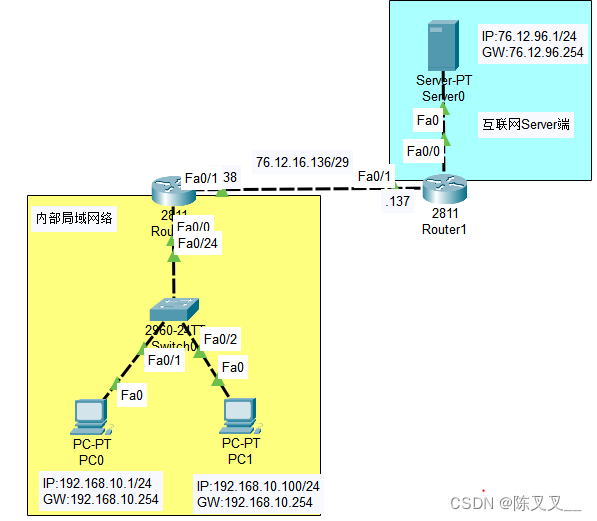
Nat address translation
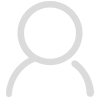
5billion, another master fund was born in Fujian
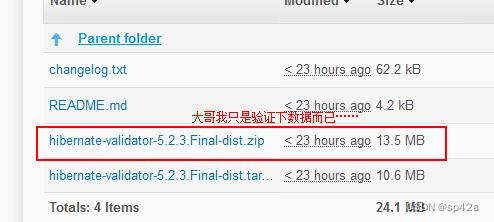
Reuse of data validation framework Apache bval
随机推荐
IP netns command (memo)
【牛客网刷题系列 之 Verilog进阶挑战】~ 多bit MUX同步器
如何选择合适的自动化测试工具?
6.关于jwt
二叉树的基本概念和性质
Tapdata 的 2.0 版 ,开源的 Live Data Platform 现已发布
Basic concepts and properties of binary tree
Review of network attack and defense
Reject policy of thread pool
前首富,沉迷种田
Big Ben (Lua)
How much does it cost to develop a small program mall?
Mathematical analysis_ Notes_ Chapter 11: Fourier series
脑洞从何而来?加州大学最新研究:有创造力的人神经连接会「抄近道」
Three forms of multimedia technology commonly used in enterprise exhibition hall design
Is AI more fair than people in the distribution of wealth? Research on multiplayer game from deepmind
SlashData开发者工具榜首等你而定!!!
Business experience in virtual digital human
RISCV64
Reinforcement learning - learning notes 8 | Q-learning