当前位置:网站首页>PV static creation and dynamic creation
PV static creation and dynamic creation
2022-07-07 19:15:00 【Silly [email protected]】
NFS(Network File System)
In the use of Kubernetes In the process of , We often use storage . Maximum function of storage , That is to make the data in the container persistent , Prevent the phenomenon of deleting databases and running away . To realize this function , Cannot leave network file system .kubernetes adopt NFS Network file system , Synchronize the attached data of each node , Then it's guaranteed pod Failover, etc , The stored data can still be read .
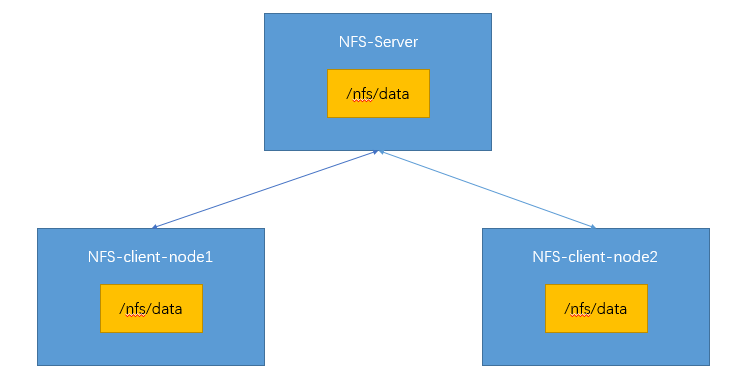
One 、 install NFS
stay kubernetes Installation in cluster NFS.
All nodes execute
yum install -y nfs-utils
nfs Master node execution
echo "/nfs/data/ *(insecure,rw,sync,no_root_squash)" > /etc/exports # Exposed the directory /nfs/data/,`*` It means that all nodes can access .
mkdir -p /nfs/data
systemctl enable rpcbind --now
systemctl enable nfs-server --now
# Configuration takes effect
exportfs -r
# Check and verify
[[email protected] ~]# exportfs
/nfs/data <world>
[[email protected] ~]#
nfs Execute... From node
# Exhibition 172.31.0.2 Which directories can be mounted
showmount -e 172.31.0.2 # ip Change to your own master node ip
mkdir -p /nfs/data
# Mount the local directory and remote directory
mount -t nfs 172.31.0.2:/nfs/data /nfs/data
Two 、 verification
# Write a test file
echo "hello nfs server" > /nfs/data/test.txt
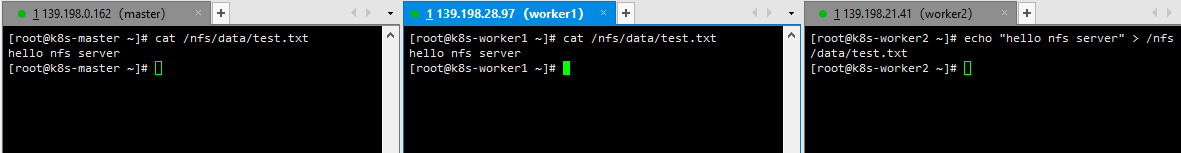
Through these steps , We can see NFS The file system has been successfully installed .172.31.0.2 As the main node of the system , Exposed /nfs/data, Other slave nodes /nfs/data And the master node /nfs/data Mounted . stay kubernetes Within cluster , You can choose any server as server, Other servers act as client.
PV&PVC
PV: Persistent volume (Persistent Volume), Save the data that the application needs to persist to the specified location .
PVC: Persistent volume declaration (Persistent Volume Claim), State the persistent volume specifications to be used .
Pod The data in needs to be persisted , Where to save it ? Of course, save to PV in ,PV Where it is , That's what we said NFS file system . So how to use PV Well ? It is through PVC. like PV Is stored ,PVC Just tell PV, I'm going to start using you .
PV There are generally two kinds of creation , Static creation and dynamic creation . Static creation is to create a lot in advance PV, To form a PV pool , according to PVC According to the specification requirements, choose the right one to supply . Dynamic creation does not need to be created in advance , But according to PVC Specification requirements for , You can create whatever specifications are required . From the perspective of resource utilization , Dynamic creation is better .
One 、 Static creation PV
Create data storage directory .
# nfs Master node execution
[[email protected] data]# pwd
/nfs/data
[[email protected] data]# mkdir -p /nfs/data/01
[[email protected] data]# mkdir -p /nfs/data/02
[[email protected] data]# mkdir -p /nfs/data/03
[[email protected] data]# ls
01 02 03
[[email protected] data]#
establish PV,pv.yml
apiVersion: v1
kind: PersistentVolume
metadata:
name: pv01-10m
spec:
capacity:
storage: 10M
accessModes:
- ReadWriteMany
storageClassName: nfs
nfs:
path: /nfs/data/01
server: 172.31.0.2
---
apiVersion: v1
kind: PersistentVolume
metadata:
name: pv02-1gi
spec:
capacity:
storage: 1Gi
accessModes:
- ReadWriteMany
storageClassName: nfs
nfs:
path: /nfs/data/02
server: 172.31.0.2
---
apiVersion: v1
kind: PersistentVolume
metadata:
name: pv03-3gi
spec:
capacity:
storage: 3Gi
accessModes:
- ReadWriteMany
storageClassName: nfs
nfs:
path: /nfs/data/03
server: 172.31.0.2
[[email protected] ~]# kubectl apply -f pv.yml
persistentvolume/pv01-10m created
persistentvolume/pv02-1gi created
persistentvolume/pv03-3gi created
[[email protected] ~]# kubectl get persistentvolume
NAME CAPACITY ACCESS MODES RECLAIM POLICY STATUS CLAIM STORAGECLASS REASON AGE
pv01-10m 10M RWX Retain Available nfs 45s
pv02-1gi 1Gi RWX Retain Available nfs 45s
pv03-3gi 3Gi RWX Retain Available nfs 45s
[[email protected] ~]#
Three folders correspond to three PV, The sizes are 10M、1Gi、3Gi, These three PV To form a PV pool .
establish PVC,pvc.yml
kind: PersistentVolumeClaim
apiVersion: v1
metadata:
name: nginx-pvc
spec:
accessModes:
- ReadWriteMany
resources:
requests:
storage: 200Mi
storageClassName: nfs
[[email protected] ~]# kubectl apply -f pvc.yml
persistentvolumeclaim/nginx-pvc created
[[email protected] ~]# kubectl get pvc,pv
NAME STATUS VOLUME CAPACITY ACCESS MODES STORAGECLASS AGE
persistentvolumeclaim/nginx-pvc Bound pv02-1gi 1Gi RWX nfs 14m
NAME CAPACITY ACCESS MODES RECLAIM POLICY STATUS CLAIM STORAGECLASS REASON AGE
persistentvolume/pv01-10m 10M RWX Retain Available nfs 17m
persistentvolume/pv02-1gi 1Gi RWX Retain Bound default/nginx-pvc nfs 17m
persistentvolume/pv03-3gi 3Gi RWX Retain Available nfs 17m
[[email protected] ~]#
Can be found using 200Mi Of PVC, Will be in PV The best binding in the pool 1Gi The size of pv02-1gi Of PV To use the , Status as Bound. Create Pod or Deployment When , Use PVC You can persist the data to PV in , and NFS Any node of can synchronize .
Two 、 Dynamically create PV
Configure the default storage class of dynamic provisioning ,sc.yml
# Created a storage class
apiVersion: storage.k8s.io/v1
kind: StorageClass
metadata:
name: nfs-storage
annotations:
storageclass.kubernetes.io/is-default-class: "true"
provisioner: k8s-sigs.io/nfs-subdir-external-provisioner
parameters:
archiveOnDelete: "true" ## Delete pv When ,pv Do you want to back up your content
---
apiVersion: apps/v1
kind: Deployment
metadata:
name: nfs-client-provisioner
labels:
app: nfs-client-provisioner
# replace with namespace where provisioner is deployed
namespace: default
spec:
replicas: 1
strategy:
type: Recreate
selector:
matchLabels:
app: nfs-client-provisioner
template:
metadata:
labels:
app: nfs-client-provisioner
spec:
serviceAccountName: nfs-client-provisioner
containers:
- name: nfs-client-provisioner
image: registry.cn-hangzhou.aliyuncs.com/lfy_k8s_images/nfs-subdir-external-provisioner:v4.0.2
# resources:
# limits:
# cpu: 10m
# requests:
# cpu: 10m
volumeMounts:
- name: nfs-client-root
mountPath: /persistentvolumes
env:
- name: PROVISIONER_NAME
value: k8s-sigs.io/nfs-subdir-external-provisioner
- name: NFS_SERVER
value: 172.31.0.2 ## Specify yourself nfs Server address
- name: NFS_PATH
value: /nfs/data ## nfs Server shared directory
volumes:
- name: nfs-client-root
nfs:
server: 172.31.0.2
path: /nfs/data
---
apiVersion: v1
kind: ServiceAccount
metadata:
name: nfs-client-provisioner
# replace with namespace where provisioner is deployed
namespace: default
---
kind: ClusterRole
apiVersion: rbac.authorization.k8s.io/v1
metadata:
name: nfs-client-provisioner-runner
rules:
- apiGroups: [""]
resources: ["nodes"]
verbs: ["get", "list", "watch"]
- apiGroups: [""]
resources: ["persistentvolumes"]
verbs: ["get", "list", "watch", "create", "delete"]
- apiGroups: [""]
resources: ["persistentvolumeclaims"]
verbs: ["get", "list", "watch", "update"]
- apiGroups: ["storage.k8s.io"]
resources: ["storageclasses"]
verbs: ["get", "list", "watch"]
- apiGroups: [""]
resources: ["events"]
verbs: ["create", "update", "patch"]
---
kind: ClusterRoleBinding
apiVersion: rbac.authorization.k8s.io/v1
metadata:
name: run-nfs-client-provisioner
subjects:
- kind: ServiceAccount
name: nfs-client-provisioner
# replace with namespace where provisioner is deployed
namespace: default
roleRef:
kind: ClusterRole
name: nfs-client-provisioner-runner
apiGroup: rbac.authorization.k8s.io
---
kind: Role
apiVersion: rbac.authorization.k8s.io/v1
metadata:
name: leader-locking-nfs-client-provisioner
# replace with namespace where provisioner is deployed
namespace: default
rules:
- apiGroups: [""]
resources: ["endpoints"]
verbs: ["get", "list", "watch", "create", "update", "patch"]
---
kind: RoleBinding
apiVersion: rbac.authorization.k8s.io/v1
metadata:
name: leader-locking-nfs-client-provisioner
# replace with namespace where provisioner is deployed
namespace: default
subjects:
- kind: ServiceAccount
name: nfs-client-provisioner
# replace with namespace where provisioner is deployed
namespace: default
roleRef:
kind: Role
name: leader-locking-nfs-client-provisioner
apiGroup: rbac.authorization.k8s.io
Note here ip Change it to your own , And the address of the image warehouse has been changed to Alibaba cloud , Prevent the image from downloading .
[[email protected] ~]# kubectl apply -f sc.yml
storageclass.storage.k8s.io/nfs-storage created
deployment.apps/nfs-client-provisioner created
serviceaccount/nfs-client-provisioner created
clusterrole.rbac.authorization.k8s.io/nfs-client-provisioner-runner created
clusterrolebinding.rbac.authorization.k8s.io/run-nfs-client-provisioner created
role.rbac.authorization.k8s.io/leader-locking-nfs-client-provisioner created
rolebinding.rbac.authorization.k8s.io/leader-locking-nfs-client-provisioner created
[[email protected] ~]#
Confirm that the configuration is in effect
[[email protected] ~]# kubectl get sc
NAME PROVISIONER RECLAIMPOLICY VOLUMEBINDINGMODE ALLOWVOLUMEEXPANSION AGE
nfs-storage (default) k8s-sigs.io/nfs-subdir-external-provisioner Delete Immediate false 6s
[[email protected] ~]#
Dynamic supply testing ,pvc.yml
kind: PersistentVolumeClaim
apiVersion: v1
metadata:
name: nginx-pvc
spec:
accessModes:
- ReadWriteMany
resources:
requests:
storage: 200Mi
[[email protected] ~]# kubectl apply -f pvc.yml
persistentvolumeclaim/nginx-pvc created
[[email protected] ~]# kubectl get pvc
NAME STATUS VOLUME CAPACITY ACCESS MODES STORAGECLASS AGE
nginx-pvc Bound pvc-7b01bc33-826d-41d0-a990-8c1e7c997e6f 200Mi RWX nfs-storage 9s
[[email protected] ~]# kubectl get pv
NAME CAPACITY ACCESS MODES RECLAIM POLICY STATUS CLAIM STORAGECLASS REASON AGE
pvc-7b01bc33-826d-41d0-a990-8c1e7c997e6f 200Mi RWX Delete Bound default/nginx-pvc nfs-storage 16s
[[email protected] ~]#
pvc The statement needs 200Mi Space , Then it is created 200Mi Of pv, Status as Bound, Test success . Create Pod or Deployment When , Use PVC You can persist the data to PV in , and NFS Any node of can synchronize .
Summary
Then you can understand ,NFS、PV and PVC by kubernetes Clusters provide data storage support , The application is deployed by any node , Then the previous data can still be read .
This paper is written by mdnice Multi platform Publishing
版权声明
本文为[Silly [email protected][email protected]]所创,转载请带上原文链接,感谢
https://yzsam.com/2022/188/202207071703098198.html
边栏推荐
- 2022年推荐免费在线接收短信平台(国内、国外)
- 嵌入式面试题(算法部分)
- 2022-07-04 matlab读取视频帧并保存
- Scientists have observed for the first time that the "electron vortex" helps to design more efficient electronic products
- 數據驗證框架 Apache BVal 再使用
- Complete e-commerce system
- Cloud security daily 220707: Cisco Expressway series and telepresence video communication server have found remote attack vulnerabilities and need to be upgraded as soon as possible
- Basic concepts and properties of binary tree
- Redis
- [tpm2.0 principle and Application guide] Chapter 9, 10 and 11
猜你喜欢

Former richest man, addicted to farming
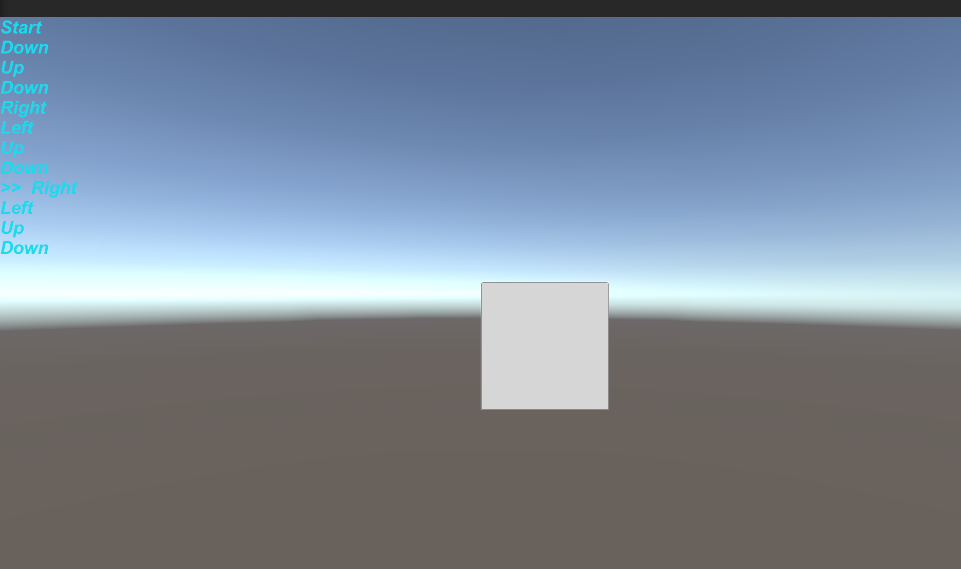
Command mode - unity
![Interview vipshop internship testing post, Tiktok internship testing post [true submission]](/img/69/b27255c303150430df467ff3b5cd08.gif)
Interview vipshop internship testing post, Tiktok internship testing post [true submission]
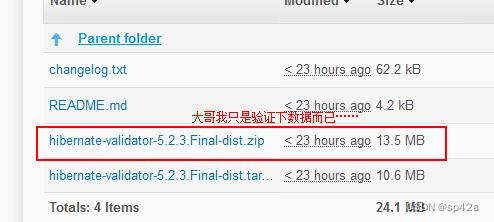
Reuse of data validation framework Apache bval
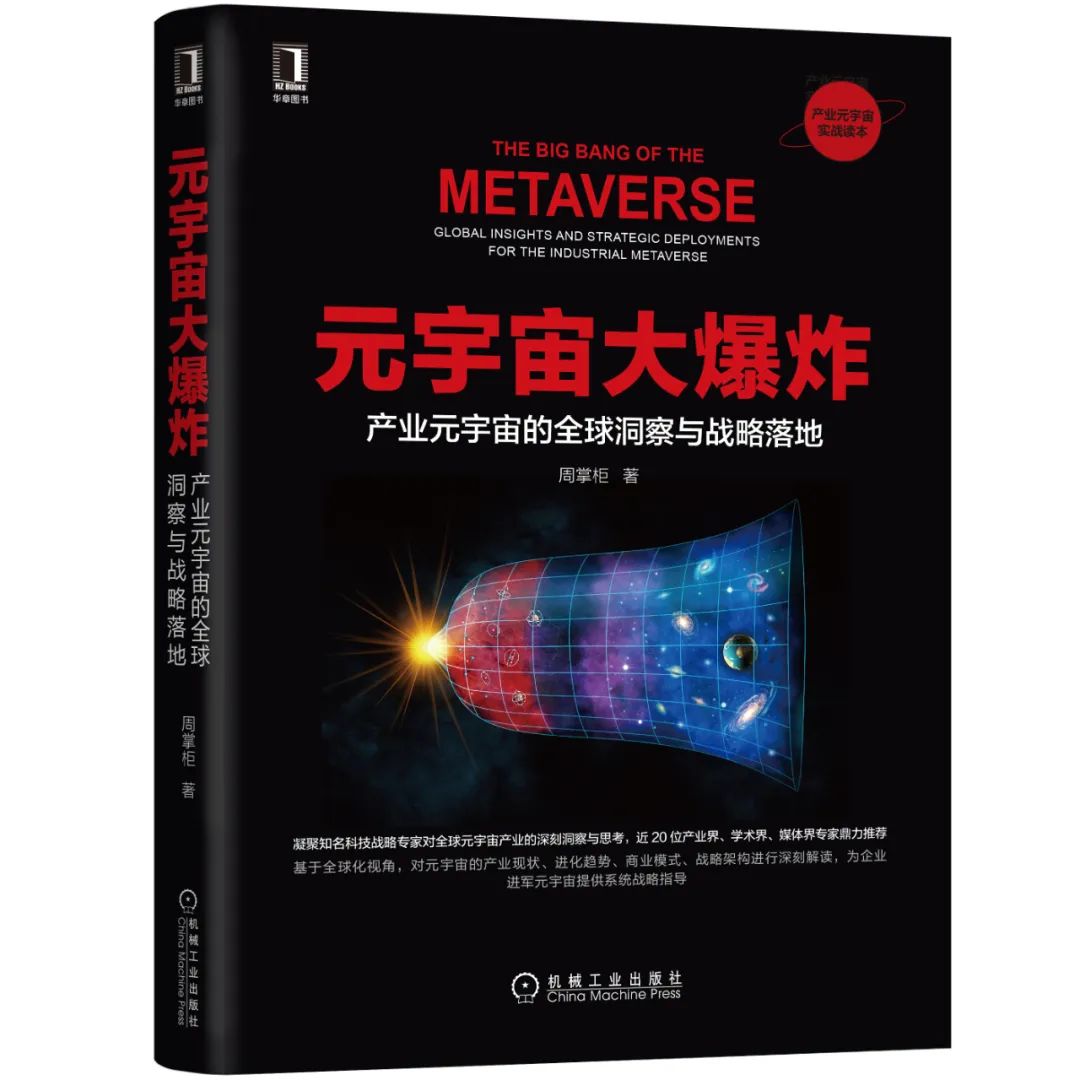
2022上半年朋友圈都在传的10本书,找到了

抢占周杰伦
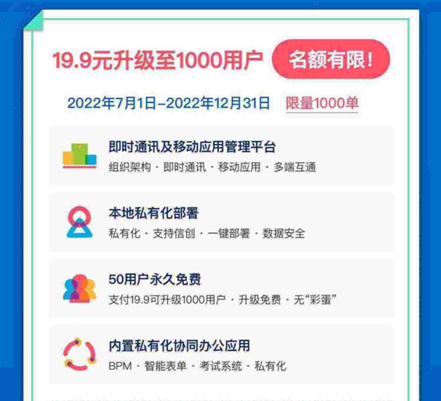
99% of people don't know that privatized deployment is also a permanently free instant messaging software!
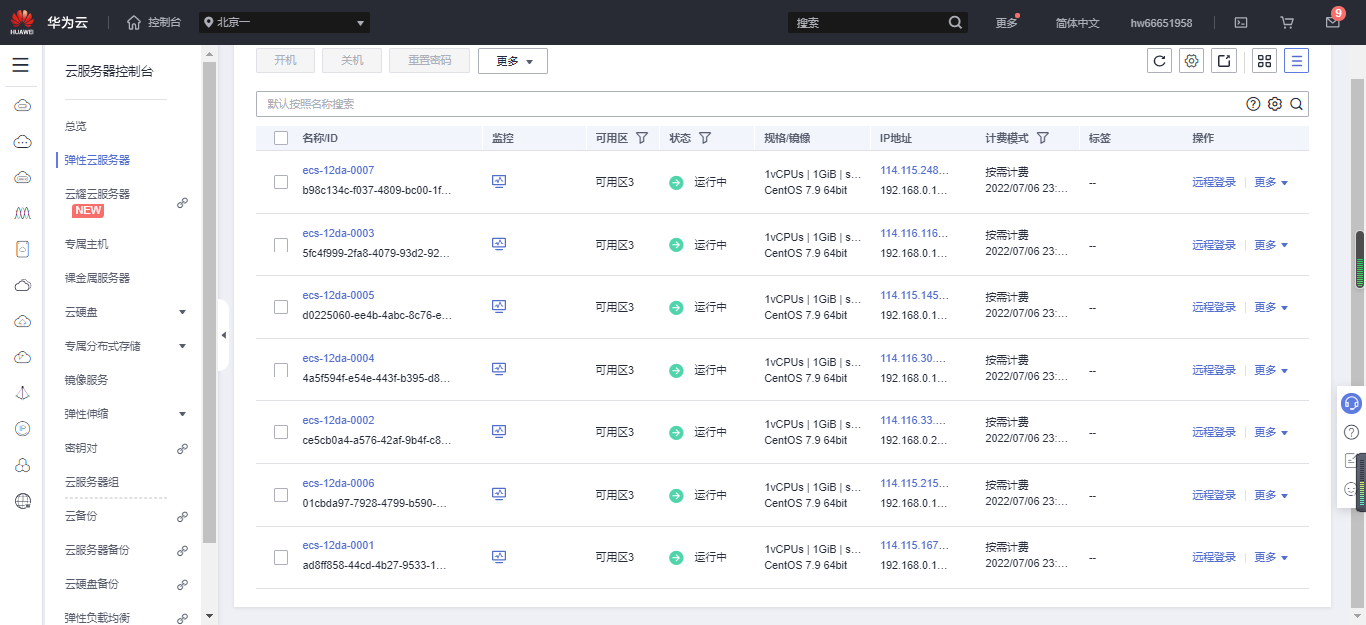
多个kubernetes集群如何实现共享同一个存储
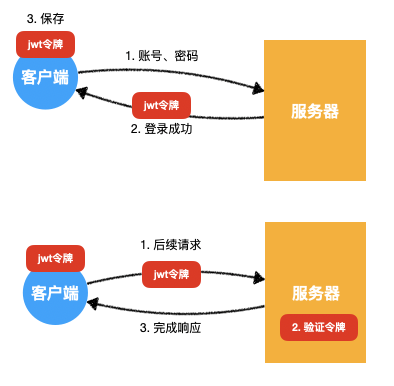
6.关于jwt
![[Tawang methodology] Tawang 3W consumption strategy - U & a research method](/img/63/a8c08ac6ec7d654159e5fc8b4423e4.png)
[Tawang methodology] Tawang 3W consumption strategy - U & a research method
随机推荐
学习open62541 --- [67] 添加自定义Enum并显示名字
Antisamy: a solution against XSS attack tutorial
【Base64笔记】「建议收藏」
POJ 1182 :食物链(并查集)[通俗易懂]
Desci: is decentralized science the new trend of Web3.0?
国内首次!这家中国企业的语言AI实力被公认全球No.2!仅次于谷歌
初识缓存以及ehcache初体验「建议收藏」
Big Ben (Lua)
Differences between rip and OSPF and configuration commands
Numpy——2.数组的形状
[tpm2.0 principle and Application guide] Chapter 16, 17 and 18
直播预约通道开启!解锁音视频应用快速上线的秘诀
Redis publishing and subscription
SlashData开发者工具榜首等你而定!!!
CVPR 2022 - learning non target knowledge for semantic segmentation of small samples
Draw squares with Obama (Lua)
POJ 2392 Space Elevator
企业展厅设计中常用的三种多媒体技术形式
嵌入式面试题(算法部分)
A hodgepodge of ICER knowledge points (attached with a large number of topics, which are constantly being updated)