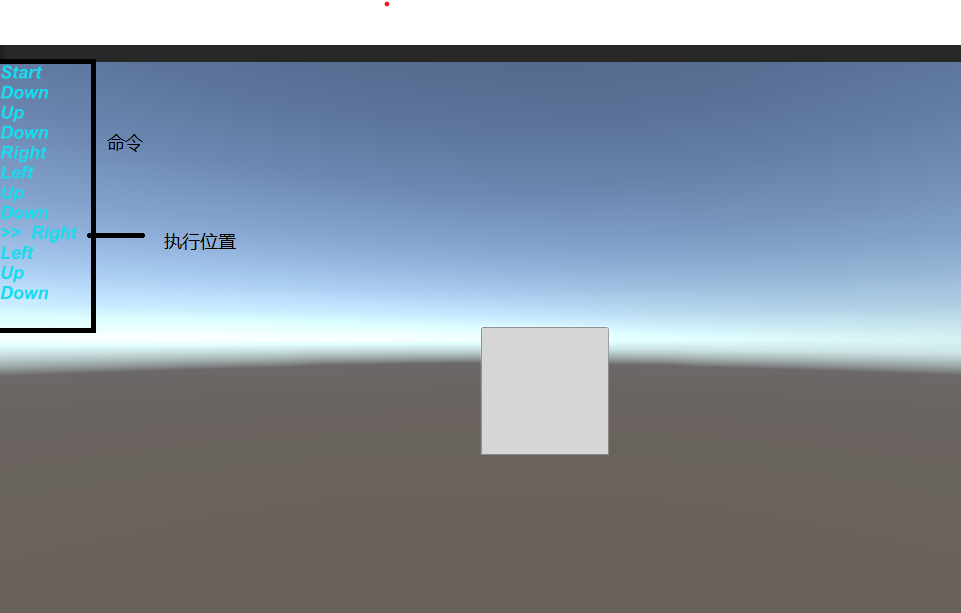当前位置:网站首页>Command mode - unity
Command mode - unity
2022-07-07 19:13:00 【Just be interesting】
List of articles
Command mode
Command mode is an object behavior mode , adopt The request between the requester and the performer is extracted and encapsulated into an object , Thus, the responsibility of sending the request is separated from the responsibility of executing the request . The requester and the executor communicate through the command object , This allows the command object to be stored , management , Deliver, etc .
Command mode is a very common mode in behavioral mode , It is also very important in game development . By managing and storing a large number of commands , It ensures the order and unity of commands . When using software , We often use undo , How the software performs undo , It is obviously to save every step of your operation , Restore by reading each step . This is the command mode , Each step is a command .
for example , Remote control and TV , The remote control is the requestor , Television is the executor , Who is the order , The buttons on the remote control are commands . Restaurants usually have a menu for customers to choose from , The waiter passes the menu to the chef , The chef is responsible for cooking . The dish selected in the menu is a command , The waiter acts as a middleman ( Belongs to the caller ), He is not responsible for carrying out , Responsible for delivering and managing these menus ( command ), And the menu will eventually be taken by the chef , And start the mission ( The chef is the executor ). How vivid , This is the wisdom of life .
structure
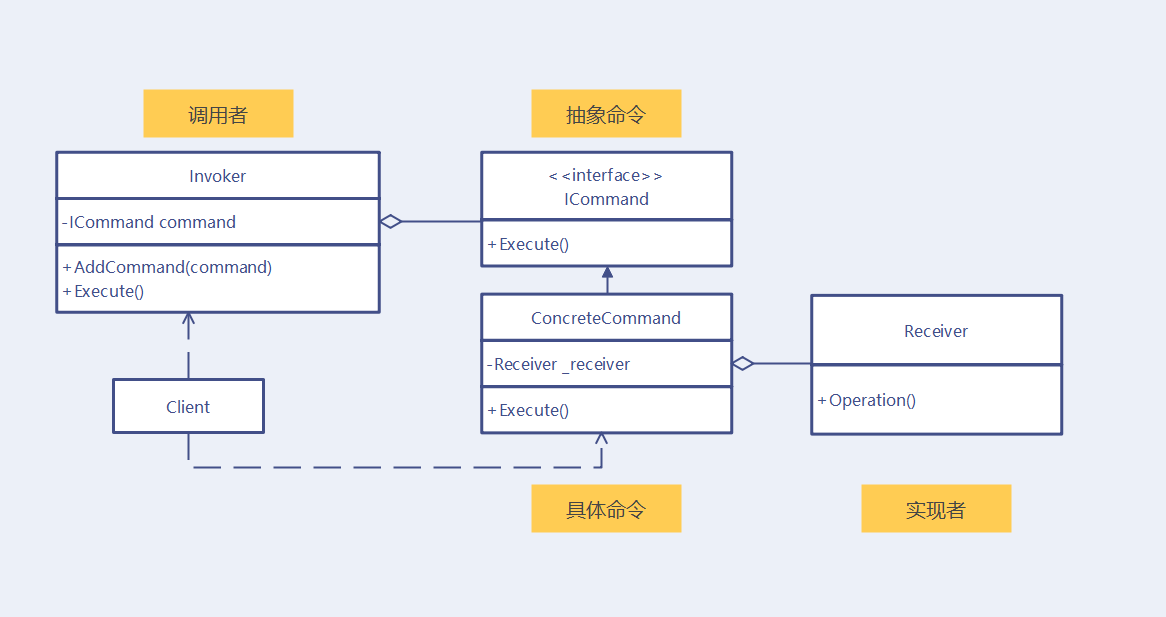
explain
- Abstract command (Command) - Generally, there is only one interface to execute command methods ( There can also be a cancellation method , Of course, if necessary )
- Specific commands (Concrete Command)- Concrete implementation classes of abstract commands , Does not implement the method itself , As the carrier of implementer parameters , Delegate work to implementers .
- Implementer (Receiver)- A class that implements business logic , Is the class that finally completes the method , Almost all objects can act as implementers .
- caller (Invoker)- There are multiple command objects stored , No direct access to implementers , Executing requests through command objects .( The command object itself is not created , Nor does it execute business methods ), It mainly manages command objects , Store , Execution, etc .
Realization
This example may be tedious , But in general, it is not too complicated .
Mainly to achieve recovery and revoke And so on .
Drive by command UI Move
Move enum
public enum MoveDirection
{
Left,
Right,
Up,
Down,
}
UI Move - Implementer ( The singleton pattern , Just one copy )
public class UIMove
{
private static UIMove _instacne = new UIMove();
// Moving distance
private const float MoveDistance = 100f;
public static UIMove Instacne => _instacne;
private UIMove() {
}
// Move
public void Move(RectTransform rt, MoveDirection direction)
{
Vector3 position = rt.position;
rt.position = direction switch
{
MoveDirection.Left => new Vector3(position.x - MoveDistance, position.y, position.z),
MoveDirection.Right => new Vector3(position.x + MoveDistance, position.y, position.z),
MoveDirection.Up => new Vector3(position.x, position.y + MoveDistance, position.z),
MoveDirection.Down => new Vector3(position.x, position.y - MoveDistance, position.z),
_ => throw new ArgumentOutOfRangeException(nameof(direction)),
};
}
}
The command interface - Abstract command
public interface ICommand
{
// perform
void Execute();
// revoke
void Undo();
// Command to convert string
string ToString();
}
Mobile command - Specific commands
public class MoveCommand : ICommand
{
// Keep the only one
private readonly UIMove _receiver;
private readonly RectTransform _transform;
private readonly MoveDirection _direction;
public MoveCommand(MoveDirection direction, RectTransform transform)
{
_direction = direction;
_transform = transform;
_receiver = UIMove.Instacne; // A single example
}
public void Execute() => _receiver.Move(_transform, _direction);
public void Undo()
{
switch (_direction)
{
case MoveDirection.Left:
_receiver.Move(_transform, MoveDirection.Right);
break;
case MoveDirection.Right:
_receiver.Move(_transform, MoveDirection.Left);
break;
case MoveDirection.Up:
_receiver.Move(_transform, MoveDirection.Down);
break;
case MoveDirection.Down:
_receiver.Move(_transform, MoveDirection.Up);
break;
default:
throw new ArgumentOutOfRangeException(nameof(_direction));
}
}
public override string ToString()
{
return _direction.ToString();
}
}
UI Move call - caller
public class UIMoveInvoker
{
private List<ICommand> _commands;
private int _index = -1;
public int Index => _index;
public List<ICommand> CommandList => _commands;
public UIMoveInvoker()
{
_commands = new List<ICommand>();
}
// Execute the move command
public void Move(ICommand command)
{
command.Execute();
// If the command is not the last , Then delete all the following commands
if (_index < _commands.Count - 1)
{
_commands.RemoveRange(_index + 1, _commands.Count - _index - 1);
}
_commands.Add(command);
_index++;
}
// Recovery operation
public void ReDo()
{
if (_index >= _commands.Count - 1) return;
_index++;
_commands[_index].Execute();
}
// Cancel the operation
public void UnDo()
{
if (_index < 0) return;
_commands[_index].Undo();
_index--;
}
}
client ( Use GUI As a visualization )
public class CommandExample : MonoBehaviour
{
[SerializeField] private GUIStyle style;
[SerializeField] private RectTransform rectTransform;
private UIMoveInvoker _invoker;
private void Awake()
{
_invoker = new UIMoveInvoker();
}
private void Update()
{
if (Input.GetKeyDown(KeyCode.W)) _invoker.Move(new MoveCommand(MoveDirection.Up, rectTransform));
else if (Input.GetKeyDown(KeyCode.S)) _invoker.Move(new MoveCommand(MoveDirection.Down, rectTransform));
else if (Input.GetKeyDown(KeyCode.A)) _invoker.Move(new MoveCommand(MoveDirection.Left, rectTransform));
else if (Input.GetKeyDown(KeyCode.D)) _invoker.Move(new MoveCommand(MoveDirection.Right, rectTransform));
else if (Input.GetKeyDown(KeyCode.E)) _invoker.UnDo();
else if (Input.GetKeyDown(KeyCode.R)) _invoker.ReDo();
}
private void OnGUI()
{
var list = _invoker.CommandList;
var index = _invoker.Index;
GUILayout.BeginVertical();
GUILayout.Label((index == -1 ? ">> " : "") + "Start", style);
for (int i = 0; i < list.Count; i++)
{
if (i == index) GUILayout.Label(">> " + list[i].ToString(), style);
else GUILayout.Label(list[i].ToString(), style);
}
GUILayout.EndVertical();
}
}
Running results 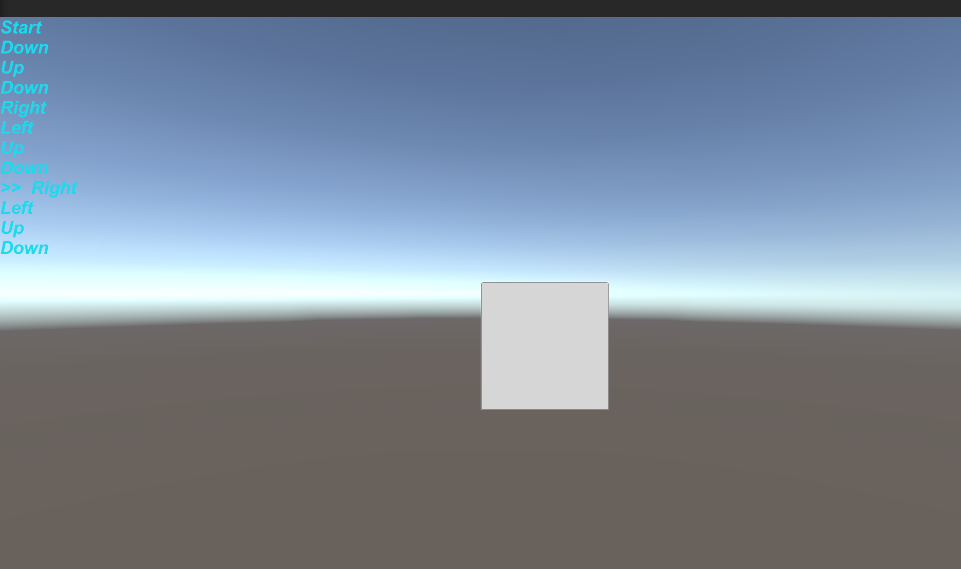
explain
Application scenarios
- When the system needs to support commands Revocation and reinstatement when , You can use command mode to store commands .
- When it is necessary to Operation is parameterized when , You can use command mode
- Need to put Requestor and executor are decoupled , Command mode allows the caller not to interact directly .
- When the system needs to perform a set of operations , Command mode can Define macro commands to implement this function .( You can use composite mode to complete a composite command )
Advantages and disadvantages
advantage
- Single responsibility , The caller and implementer are separated .
- When adding a new command , There is no need to modify the client , It satisfies the open close principle
- Undo and restore functions can be realized
- Macro commands can be implemented
shortcoming
- Generate a large number of command classes , Complicate the system
Relationship with other models
- Prototype mode matches command mode , You can save the command
- Combination mode and command mode , You can use a combination command
- The difference between policy mode and command mode , Both are through parameterized objects . Policy mode focuses on context algorithm switching , Describes the different ways in which the purpose is performed . Command mode is to parameterize the operation into commands . By parameterizing the command , To delay the call , Keep records , Send commands, etc .
... Because I haven't finished learning design patterns yet , Other models will not be compared , First write
边栏推荐
- 微信网页调试8.0.19换掉X5内核,改用xweb,所以x5调试方式已经不能用了,现在有了解决方案
- 嵌入式面试题(算法部分)
- Redis集群与扩展
- Three forms of multimedia technology commonly used in enterprise exhibition hall design
- Simple configuration of single arm routing and layer 3 switching
- unity2d的Rigidbody2D的MovePosition函数移动时人物或屏幕抖动问题解决
- 50亿,福建又诞生一只母基金
- ES6笔记一
- 2022.07.02
- 二叉树的基本概念和性质
猜你喜欢
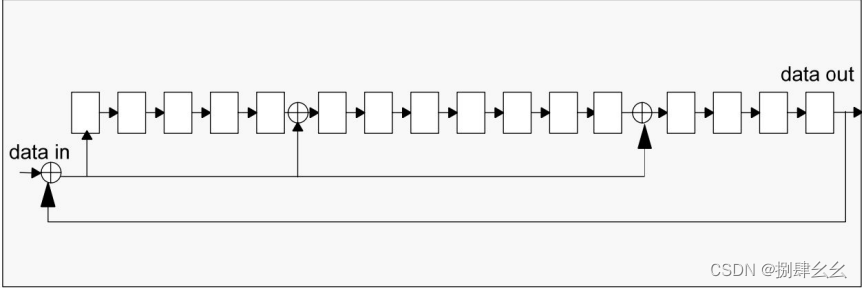
SD_ DATA_ RECEIVE_ SHIFT_ REGISTER
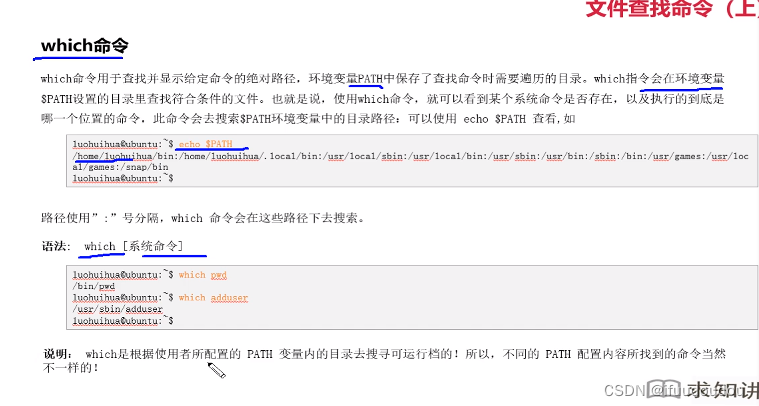
2022.07.05
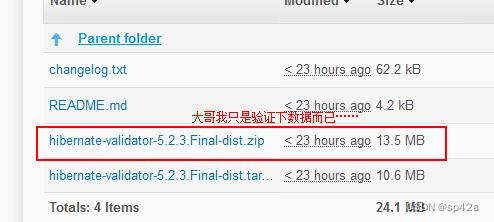
数据验证框架 Apache BVal 再使用

App capture of charles+postern
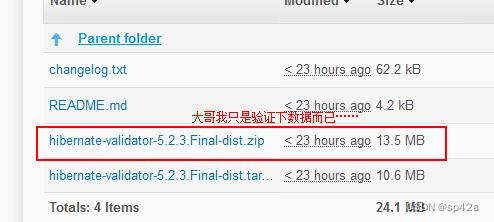
數據驗證框架 Apache BVal 再使用

ES6笔记一

The top of slashdata developer tool is up to you!!!

Borui data was selected in the 2022 love analysis - Panoramic report of it operation and maintenance manufacturers
![[tpm2.0 principle and Application guide] Chapter 16, 17 and 18](/img/7a/b16549590e6445d9199c8000d47d36.png)
[tpm2.0 principle and Application guide] Chapter 16, 17 and 18
![[Blue Bridge Cup training 100 questions] sort scratch from small to large. Blue Bridge Cup scratch competition special prediction programming question centralized training simulation exercise question](/img/08/5f4b4e2700606554516807c01454fd.png)
[Blue Bridge Cup training 100 questions] sort scratch from small to large. Blue Bridge Cup scratch competition special prediction programming question centralized training simulation exercise question
随机推荐
Will low code help enterprises' digital transformation make programmers unemployed?
如何给“不卖笔”的晨光估值?
2022年推荐免费在线接收短信平台(国内、国外)
链式二叉树的基本操作(C语言实现)
Complete e-commerce system
[mime notes]
【MIME笔记】
Continuous test (CT) practical experience sharing
Reuse of data validation framework Apache bval
Wechat web debugging 8.0.19 replace the X5 kernel with xweb, so the X5 debugging method can no longer be used. Now there is a solution
unity2d的Rigidbody2D的MovePosition函数移动时人物或屏幕抖动问题解决
Initial experience of cache and ehcache "suggestions collection"
Borui data was selected in the 2022 love analysis - Panoramic report of it operation and maintenance manufacturers
10 schemes to ensure interface data security
Redis
企业展厅设计中常用的三种多媒体技术形式
How to implement safety practice in software development stage
Save the memory of the model! Meta & UC Berkeley proposed memvit. The modeling time support is 30 times longer than the existing model, and the calculation amount is only increased by 4.5%
Golang client server login
The performance and efficiency of the model that can do three segmentation tasks at the same time is better than maskformer! Meta & UIUC proposes a general segmentation model with better performance t