当前位置:网站首页>Static routing configuration
Static routing configuration
2022-07-07 18:32:00 【Chen chacha__】
Simple static routing configuration

Simple configuration such as host is omitted
Configure the router on the left
int eth0/0/0
ip add 192.168.1.254 255.255.255.0
no shut
int f0/0
ip add 12.12.12.1 255.255.255.0
no shut
Configure the router on the right
int eth0/0/0
ip add 172.16.1.254 255.255.255.0
no shut
int f0/0
ip add 12.12.12.2 255.255.255.0
no shut
On two routers respectively Configure static routing
Left router Only with 172.16.1.1 Host communication , Which is set to Host routing ( Match single IP Address )
ip route 172.16.1.1 255.255.255.255 12.12.12.2
Router settings on the right And 192.168.0.0 Network segment communication , Which is set to Subnet routing ( Indicates that a subnet is matched )
ip route 192.168.0.0 255.255.0.0 12.12.12.1 # The setting here is 16 Bit subnet mask , contain 24 Bit subnet mask
Route summary and default route topology

Router0 Basic configuration
int f0/0
ip add 192.168.1.254 255.255.255.0
no shut
int f0/1
ip add 12.12.12.1 255.255.255.0
no shut
Router1 Basic configuration
int f0/1
ip add 12.12.12.2 255.255.255.0
no shut
int f0/0
ip add 76.12.16.133 255.255.255.252
no shut
CopyRouter0 Basic configuration
int f0/0
ip add 76.12.16.134 255.255.255.252
no shut
int e0/2/0
ip add 76.12.96.254
no shut
int e0/0/0
ip add 76.12.32.254 255.255.255.0
no shut
R0 Route summary :76.12.0.0/16
ip route 76.12.0.0 255.255.0.0 12.12.12.2
CopyR0 Default routing settings
ip route 0.0.0.0 0.0.0.0 76.12.16.133
R1 Routing settings
ip route 76.12.0.0 255.255.0.0 76.12.16.134 # Configure subnet routing on the left
ip route 0.0.0.0 0.0.0.0 12.12.12.1 # Configure the default route on the right
边栏推荐
- Chapter 2 build CRM project development environment (database design)
- [demo] circular queue and conditional lock realize the communication between goroutines
- 高考填志愿规则
- How to open an account for wealth securities? Is it safe to open a stock account through the link
- Understanding of 12 methods of enterprise management
- Personal best practice demo sharing of enum + validation
- PIP related commands
- String type, constant type and container type of go language
- Yunjing network technology interview question [Hangzhou multi tester] [Hangzhou multi tester _ Wang Sir]
- 磁盘存储链式的B树与B+树
猜你喜欢
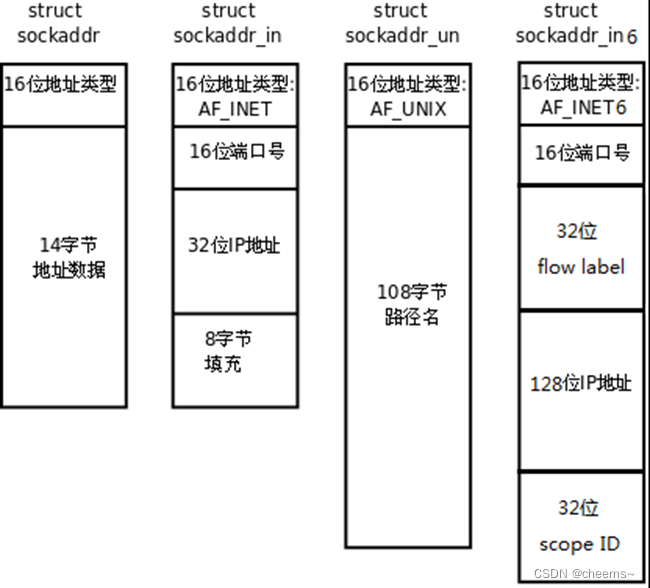
Introduction of common API for socket programming and code implementation of socket, select, poll, epoll high concurrency server model
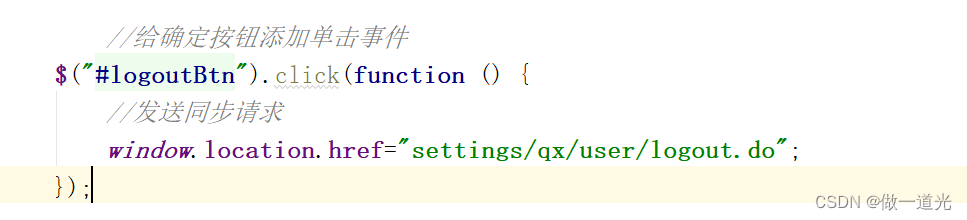
Chapter 3 business function development (safe exit)
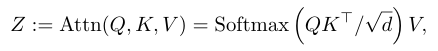
将模型的记忆保存下来!Meta&UC Berkeley提出MeMViT,建模时间支持比现有模型长30倍,计算量仅增加4.5%...
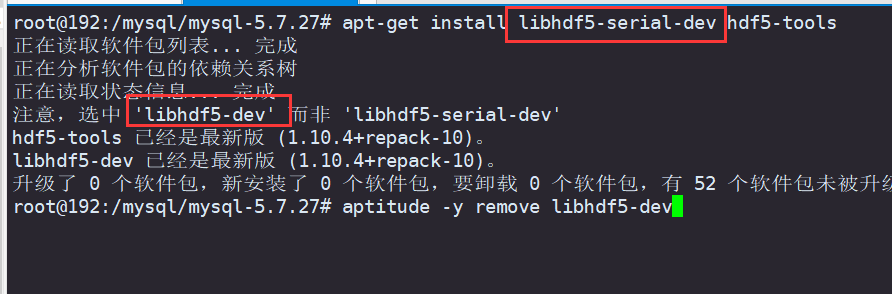
Debian10 compile and install MySQL
![[trusted computing] Lesson 12: TPM authorization and conversation](/img/ce/619141fa0387ba42528f93b1781038.png)
[trusted computing] Lesson 12: TPM authorization and conversation

讨论 | AR 应用落地前,要做好哪些准备?
![[principle and technology of network attack and Defense] Chapter 6: Trojan horse](/img/2f/bd35ca141fad5c85f78fd6340ada1d.png)
[principle and technology of network attack and Defense] Chapter 6: Trojan horse

Slider plug-in for swiper left and right switching
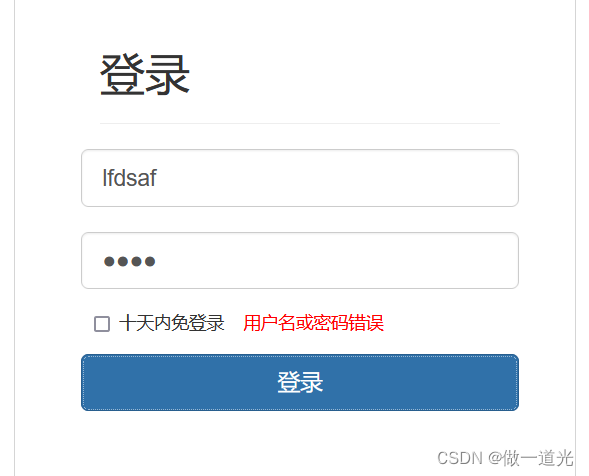
Chapter 3 business function development (user login)

Industry case | digital operation base helps the transformation of life insurance industry
随机推荐
【蓝桥杯集训100题】scratch从小到大排序 蓝桥杯scratch比赛专项预测编程题 集训模拟练习题第17题
Unlike the relatively short-lived industrial chain of consumer Internet, the industrial chain of industrial Internet is quite long
AntiSamy:防 XSS 攻击的一种解决方案使用教程
Click on the top of today's headline app to navigate in the middle
[trusted computing] Lesson 12: TPM authorization and conversation
Datasimba launched wechat applet, and datanuza accepted the test of the whole scene| StartDT Hackathon
Usage of PHP interview questions foreach ($arr as $value) and foreach ($arr as $value)
2021年全国平均工资出炉,你达标了吗?
zdog. JS rocket turn animation JS special effects
讨论 | AR 应用落地前,要做好哪些准备?
Sanxian Guidong JS game source code
Chapter 3 business function development (user login)
golang 客户端服务端登录
万字保姆级长文——Linkedin元数据管理平台Datahub离线安装指南
数学分析_笔记_第11章:Fourier级数
The report of the state of world food security and nutrition was released: the number of hungry people in the world increased to 828million in 2021
Understanding of 12 methods of enterprise management
Win11C盘满了怎么清理?Win11清理C盘的方法
More than 10000 units were offline within ten days of listing, and the strength of Auchan Z6 products was highly praised
socket編程之常用api介紹與socket、select、poll、epoll高並發服務器模型代碼實現