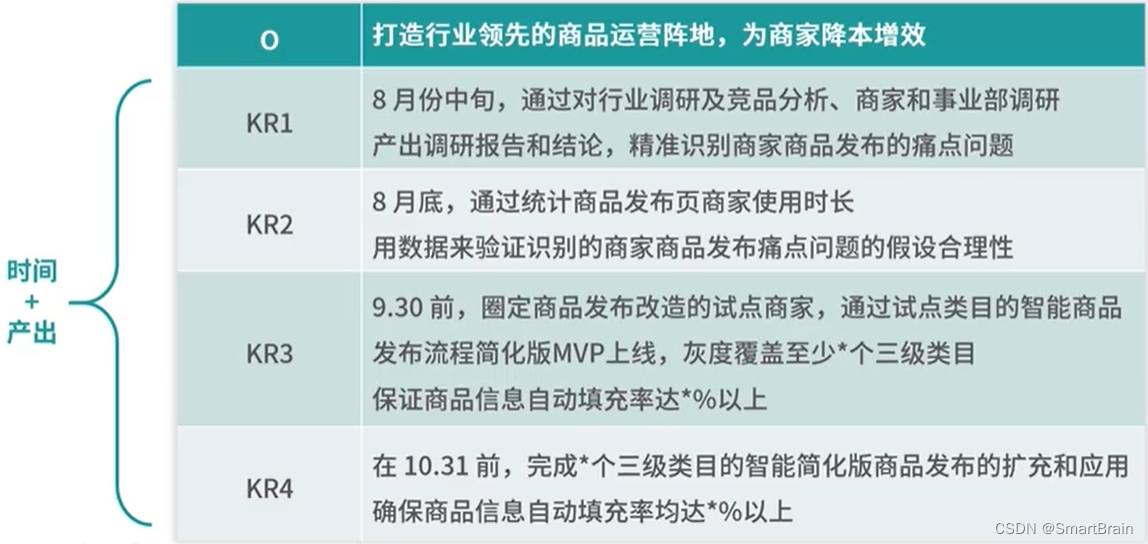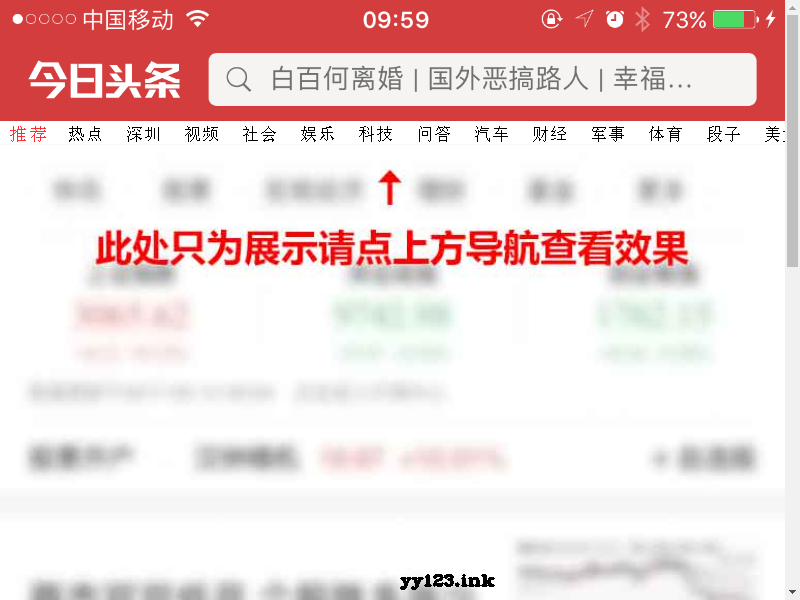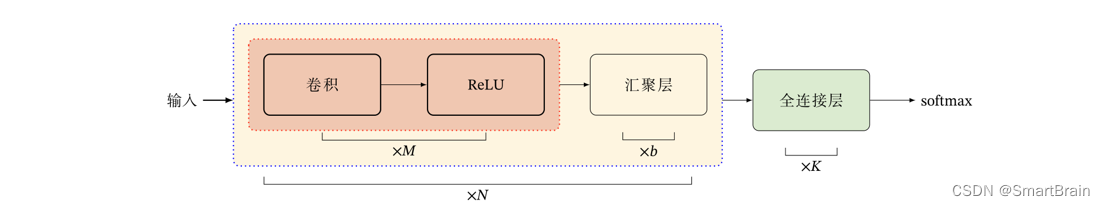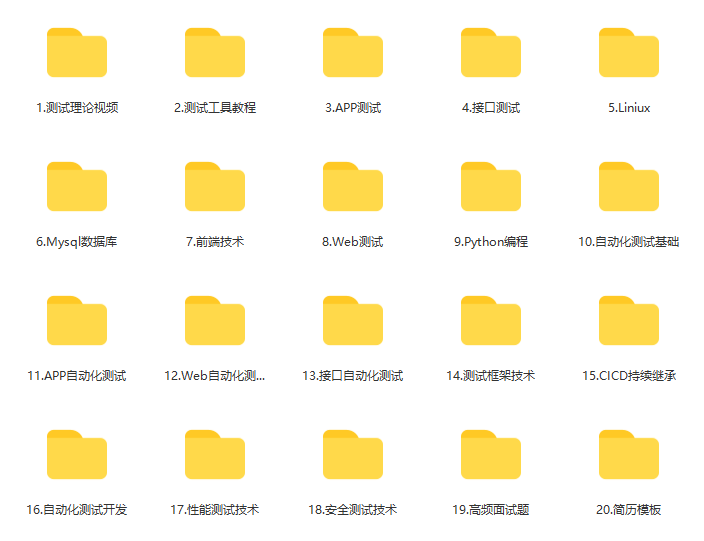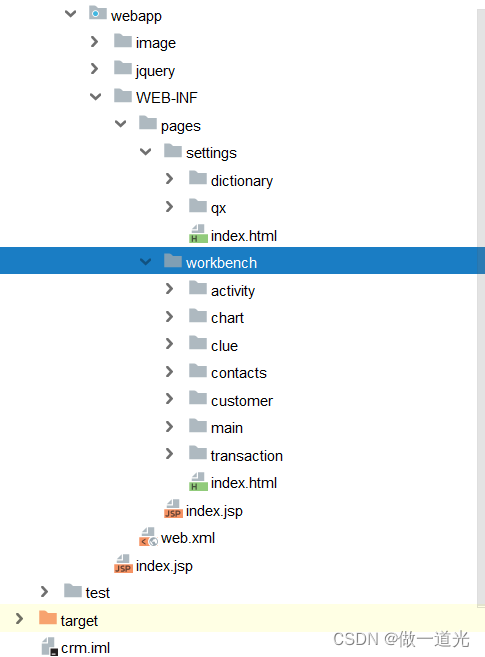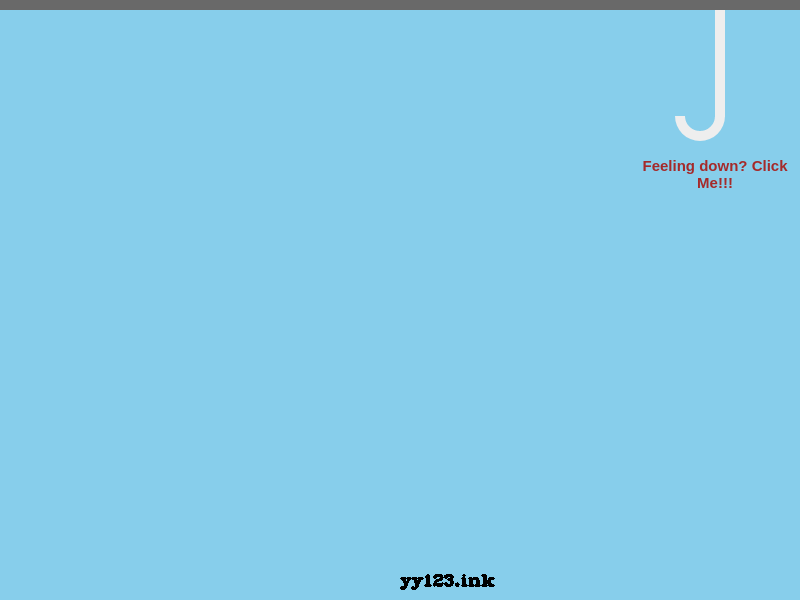当前位置:网站首页>Chapter 2 build CRM project development environment (database design)
Chapter 2 build CRM project development environment (database design)
2022-07-07 17:53:00 【Make a light】
2.1CRM Database design
2.1.1 Database design principles
We can consider the database design in combination with the project prototype , Marketing activities , user , These need to be persistent , So it needs to be designed as a table . There is usually a certain relationship between tables . Look at the attributes on each creation form .
1、 All tables come from requirements :
Noun , Especially business-related terms . Clarify the relationship between nouns .
Conceptual nouns are designed into tables 、 Descriptive nouns are designed as fields .
Some obscure nouns , Need to be abstract , Such as data dictionary table and data dictionary type table
2、 Field :
1> Primary key : There are many fields in the table , If a group of fields can uniquely identify a record , You can design this group of fields as primary keys . In general , A field is used as the primary key , And fields without business semantics are used as primary keys . Of course , In some cases, business-related fields are used as primary keys .
How to generate primary key : Determine the type of the primary key field and the length of the primary key field .
a、 Self increasing : Adopt the primary key generation mechanism provided by database .
Mysql:auto_increment
Oracle:sequence
Due to the common database , Such as Oracle、DB2、SQLServer、MySql etc. , They all provide an easy-to-use primary key generation mechanism (Auto-Increase Field or Sequence). We can use the primary key generation mechanism provided by the database , use generator-class=native How to generate primary key .
But here's the thing , The primary key generation mechanism provided by some databases may not be the best in efficiency , Massive concurrency insert Data synchronization may cause interlocking between tables .
Primary key generation mechanism provided by database , Often by saving the current primary key state in an internal table ( For example, for a self increasing primary key , The current maximum value and increment are maintained in this internal table ), After that, the maximum value will be read every time the data is inserted , Then add the increment as the primary key of the new record , Then update the new maximum value back to the internal table , such , once Insert Operation may cause multiple table read and write operations inside the database , At the same time, it is accompanied by data locking and unlocking operation , This has a big impact on performance . therefore , For concurrency Insert A more demanding system , Recommend uuid.hex As a primary key generation mechanism .
b、assigned: External programmers are responsible for generating .
UUID,
hi/lo,
Twitter-Snowflake The background of the algorithm is quite simple , In order to satisfy the Twitter Requests for tens of thousands of messages per second , Each message must be assigned a unique id, these id We need some general order ( Convenient for client sorting ), And in a distributed system, different machines produce id Must be different .
c、 Shared primary key :
d、 Combined the primary key :
2>、 Foreign keys : Foreign keys are used to represent the relationship between tables . Some run without foreign keys , Is to ensure the integrity of data through procedures .
3>、 Use of date data char type
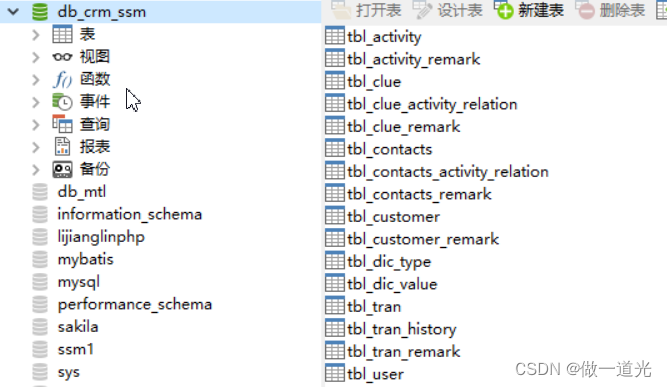
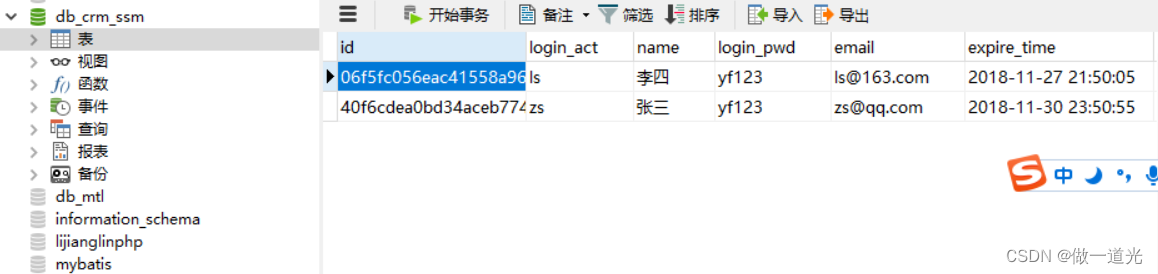
1,crm The table structure :
tbl_user User table
tbl_dic_type Data dictionary type table
tbl_dic_value Data dictionary values
tbl_activity Market activity table
tbl_activity_remark Notes to market activities
tbl_clue Clue table
tbl_clue_remark Clue remarks table
tbl_clue_activity_relation Table of the relationship between clues and market activities
tbl_customer Customer list
tbl_customer_remark Customer remarks table
tbl_contacts Contact list
tbl_contacts_remark Contact notes table
tbl_contacts_activity_relation Table of the relationship between contacts and marketing activities
tbl_tran Deal sheet
tbl_tran_remark Transaction notes table
tbl_tran_history Transaction history table
tbl_task Task list
1) Primary key field : In the database table , If a group of fields can uniquely identify a record , You can design them as the primary key fields of the table .
It is recommended to use a field as the primary key , And it is recommended to use fields without business meaning as primary keys , such as :id etc. .
The type and length of the primary key field are determined by the generation method of the primary key value :
How to generate primary key values :
1) Self increasing : With the help of the database's own primary key generation mechanism
Numerical type The length is determined by the amount of data
Low operating efficiency
High development efficiency
2)assighed: Programmers manually generate primary key values , The only one is not empty , Algorithm .
hi/low: Numerical type The length depends on the amount of data
UUID: character string The length is 32 position
3) Shared primary key : Determined by the type and length of another table
tbl_person tbl_card
id name id name
1001 zs 1001 card1
1002 ls
4) Combined the primary key : Determined by the type and length of multiple fields
2) Foreign key field : Used to determine the relationship between tables .
1) One to many : A watch (A) A record in can correspond to another table (B) Multiple records in ;
The other table (B) A record in can only correspond to one table (A) One of the records .
A(1)---------B(n)
Parent table Sub table
tbl_student tbl_class
id name class_id id name
1001 zs 111 111 class1
1002 ls 111 222 class2
1003 ww 222
1004 zl
When adding data , First add the parent table record , Add sub table records ;
When deleting data , Delete the sub table record first , Then delete the parent table record ;
When querying data , Association query may be performed :
// Check the names of all students surnamed Zhang id,name And your class name
select s.id,s.name,c.name as className
from tbl_student s
join tbl_class c on s.class_id=c.id// If the foreign key cannot be empty
where s.name like 'z%'
Internal connection : Query all qualified data , And the results are required to have corresponding records in both tables
The left outer join : Query all qualified data in the table on the left , Even if there is no corresponding record in the table on the right
* If the foreign key cannot be empty , Internal connections are preferred ;
If the foreign key can be empty ,
-- Suppose you only need to query those records that have corresponding records in another table , Use internal connections
-- If you need to query all the qualified records in the table on the left , Use left outer connection .
2) one-on-one : A watch (A) A record in can only correspond to another table (B) One of the records ;
The other table (B) A record in can only correspond to one table (A) One of the records .
tbl_person tbl_card
id name id name
1001 zs 1001 card1
a) Shared primary key :( Not recommended )
Add data : First add the generated table , The table records generated later
Delete data : Table records generated after deletion , Then delete the table record generated first
Query data : No connection query is required
// Inquire about zhangsan Driver's license information 1001
select *
from tbl_card
where id='1001'
b) The only foreign key :
tbl_person tbl_card
id name id name person_id( Uniqueness constraint )
1001 zs 111 card1 1001
1002 ls 222 card2 1002
1003 ww 333 card3 1003
* One to one is a special one to many .
* The operation is exactly the same as one to many .
3) Many to many : A watch (A) A record in can correspond to another table (B) Multiple records in ;
The other table (B) A record in can also correspond to a table (A) Multiple records in .
tbl_student tbl_course
id name id name
1001 zs 111 java
1002 ls 222 mysql
tbl_student_course_relation
student_id course_id
1001 111
1001 222
1002 111
1002 222
When adding data , First add the parent table record (tbl_student,tbl_course), Add sub table (tbl_student_course_relation) Record ;
When deleting data , Delete the sub table record first (tbl_student_course_relation), Then delete the parent table record (tbl_student,tbl_course)
When querying data , Association query may be performed :
// Check the names of all students surnamed Zhang id,name, And the... Of the selected course name
select s.id,s.name,c.name as courseName
from tbl_student s
join tbl_student_course_relation scr on s.id=scr.student_id
join tbl_course c on scr.course_id=c.id
where s.name like 'z%'
3) Give fields about date and time :
Are handled as strings :
char(10) yyyy-MM-dd
char(19) yyyy-MM-dd HH:mm:ss
2, establish crm Database instance of :
hold sql Script import database instance :
3, Build development environment :
1) Create project :crm-project
Set up JDK.
Create a project :crm
Complete directory structure :
2) add to jar package
边栏推荐
- zdog.js火箭转向动画js特效
- 使用popupwindow創建对话框风格的窗口
- Functions and usage of serachview
- Main work of digital transformation
- Ansible learning summary (9) -- ansible loop, condition judgment, trigger, processing failure and other task control use summary
- 2021年全国平均工资出炉,你达标了吗?
- 【可信计算】第十二次课:TPM授权与会话
- [OKR target management] value analysis
- Cartoon | who is the first ide in the universe?
- Use onedns to perfectly solve the optimization problem of office network
猜你喜欢
随机推荐
Ansible learning summary (9) -- ansible loop, condition judgment, trigger, processing failure and other task control use summary
Alertdialog create dialog
Simple loading animation
自动化测试:Robot FrameWork框架大家都想知道的实用技巧
企业经营12法的领悟
toast会在程序界面上显示一个简单的提示信息
第3章业务功能开发(实现记住账号密码)
百度地图自定义样式向右拖拽导致全球地图经度0度无法正常显示
List selection JS effect with animation
[answer] if the app is in the foreground, the activity will not be recycled?
Explain it in simple terms. CNN convolutional neural network
2021年全国平均工资出炉,你达标了吗?
Functions and usage of tabhost tab
Yarn capacity scheduler (ultra detailed interpretation)
本周小贴士#135:测试约定而不是实现
Mrs offline data analysis: process OBS data through Flink job
Easy to understand [linear regression of machine learning]
Mysql 索引命中级别分析
本周小贴士131:特殊成员函数和`= default`
Ratingbar的功能和用法