当前位置:网站首页>实战:fabric 用户证书吊销操作流程
实战:fabric 用户证书吊销操作流程
2022-07-04 14:31:00 【18611277362】
背景:在fabric框架中,Orderer、Peer、客户端SDK、CLI接口等操作都需要用到证书,用户在非授权的情况下不得接入区块链。但是由于现实多种原因(证书泄露、员工离职等)需要撤销用户证书。 请注意,被撤销的证书与证书过期完全不同。撤销的证书尚未过期,按其他方式来说,它们是完全有效的证书。
目标: 撤销目标证书
使用对象: fabric框架开发者
前提: 已经搭建创建完fabric链,并且已经安装好链码包;
示例中,已经在k8s环境中搭建 fabric-hll004,并在通道bsnchannel部署链码sacc。

1. 使用fabric-ca 生成 user4的证书
##进入fabric-ca
> kubectl exec -it -n hll004 ca-shenzhen-6888d45db-vdhwp bash
## 注册user3新身份
bash-5.1# fabric-ca-client register --id.name user4 --id.type client --id.secret user4pw --id.attrs "hf.Registrar.Roles=client,hf.Registrar.Attributes=*" --tls.certfiles /certs/root-ca/shenzhen/tls-cert.pem
## 登记user4身份
bash-5.1# fabric-ca-client enroll -u https://user4:[email protected]:7054 -M /certs/peerOrganizations/shenzhen.hll004.bsnbase.com/users/[email protected]/msp --tls.certfiles /certs/root-ca/shenzhen/tls-cert.pem
## 将user4证书重命名为[email protected].pem
bash-5.1# cp /certs/peerOrganizations/shenzhen.hll004.bsnbase.com/users/[email protected]/msp/signcerts/cert.pem /certs/peerOrganizations/shenzhen.hll004.bsnbase.com/users/[email protected]/msp/signcerts/[email protected]
## 将 config.yaml文件赋值到user4的msp下
bash-5.1# cp /certs/peerOrganizations/shenzhen.hll004.bsnbase.com/users/[email protected]/msp/config.yaml /certs/peerOrganizations/shenzhen.hll004.bsnbase.com/users/[email protected]/msp/config.yaml
2. 注销前调用链码
> kubectl exec -it -n hll004 peer1-shenzhen-ffd89f897-b7hkj -c peer1-shenzhen-cli bash
## 切换用户user4
bash-5.1# export CORE_PEER_MSPCONFIGPATH=/certs/peerOrganizations/shenzhen.hll004.bsnbase.com/users/[email protected]/msp
## 调用链码
bash-5.1# peer chaincode invoke -o orderer1.orderer.hll004.bsnbase.com:7050 -C bsnchannel -n sacc -c '{"Args":["set","d","4"]}' --tls --cafile /certs/ordererOrganizations/orderer.hll004.bsnbase.com/orderers/orderer1.orderer.hll004.bsnbase.com/tls/server.crt
## 查询链码
bash-5.1# peer chaincode query -C bsnchannel -n sacc -c '{"Args":["get","b"]}'

3.吊销用户user4 并生成CRL
##进入fabric-ca
> kubectl exec -it -n hll004 ca-shenzhen-6888d45db-vdhwp bash
## 吊销证书并生成CRL 会在当前home下生成crl: /certs/peerOrganizations/shenzhen.hll004.bsnbase.com/msp/crls/crl.pem
bash-5.1# fabric-ca-client revoke -e user4 -r unspecified --gencrl --tls.certfiles /certs/root-ca/shenzhen/tls-cert.pem
cat /certs/peerOrganizations/shenzhen.hll004.bsnbase.com/msp/crls/crl.pem
-----BEGIN X509 CRL-----
MIIBZTCCAQwCAQEwCgYIKoZIzj0EAwIwaDELMAkGA1UEBhMCVVMxFzAVBgNVBAgT
Dk5vcnRoIENhcm9saW5hMRQwEgYDVQQKEwtIeXBlcmxlZGdlcjEPMA0GA1UECxMG
RmFicmljMRkwFwYDVQQDExBmYWJyaWMtY2Etc2VydmVyFw0yMjA2MTExNDM5MDha
Fw0yMjA2MTIxNDM5MDhaME4wJQIUYC7Dg4/6Ewn9mOh0Pus2bsMB0qIXDTIyMDYx
MTA2MDA0NlowJQIUYareqlvuL/vtyLnktwD94fbhNtwXDTIyMDYxMTE0MzkwN1qg
IzAhMB8GA1UdIwQYMBaAFO9fRc1RAhuTAzZQ+NF11GWVcoVRMAoGCCqGSM49BAMC
A0cAMEQCIASpL269XJF1nIk2KBHu0jzuImtbARaNYUe0n7SaojzWAiBuvJUmuXfe
KmT0dT5BKQtq7ZXJP6/ZXob7uTBtiLV0Xw==
-----END X509 CRL-----
##对上面进行base编码 (后面会用到): LS0tLS1CRUdJTiBYNTA5IENSTC0tLS0tCk1JSUJaVENDQVF3Q0FRRXdDZ1lJS29aSXpqMEVBd0l3YURFTE1Ba0dBMVVFQmhNQ1ZWTXhGekFWQmdOVkJBZ1QKRGs1dmNuUm9JRU5oY205c2FXNWhNUlF3RWdZRFZRUUtFd3RJZVhCbGNteGxaR2RsY2pFUE1BMEdBMVVFQ3hNRwpSbUZpY21sak1Sa3dGd1lEVlFRREV4Qm1ZV0p5YVdNdFkyRXRjMlZ5ZG1WeUZ3MHlNakEyTVRFeE5ETTVNRGhhCkZ3MHlNakEyTVRJeE5ETTVNRGhhTUU0d0pRSVVZQzdEZzQvNkV3bjltT2gwUHVzMmJzTUIwcUlYRFRJeU1EWXgKTVRBMk1EQTBObG93SlFJVVlhcmVxbHZ1TC92dHlMbmt0d0Q5NGZiaE50d1hEVEl5TURZeE1URTBNemt3TjFxZwpJekFoTUI4R0ExVWRJd1FZTUJhQUZPOWZSYzFSQWh1VEF6WlErTkYxMUdXVmNvVlJNQW9HQ0NxR1NNNDlCQU1DCkEwY0FNRVFDSUFTcEwyNjlYSkYxbklrMktCSHUwanp1SW10YkFSYU5ZVWUwbjdTYW9qeldBaUJ1dkpVbXVYZmUKS21UMGRUNUJLUXRxN1pYSlA2L1pYb2I3dVRCdGlMVjBYdz09Ci0tLS0tRU5EIFg1MDkgQ1JMLS0tLS0=
4 . 修改bsnchannel通道文件
## 登录组织shenzhen的peer1节点cli
> kubectl exec -it -n hll004 peer1-shenzhen-gs3465-ds bash
bash-5.1# export ORDERER_CA=/certs/ordererOrganizations/orderer.hll004.bsnbase.com/orderers/orderer1.orderer.hll004.bsnbase.com/tls/ca.crt
bash-5.1# export CHANNEL_NAME=bsnchannel
## 使用peer channel fetch命令获取应用通道的信息
bash-5.1# peer channel fetch config config_block.pb -o orderer1.orderer.hll004.bsnbase.com:7050 -c $CHANNEL_NAME --tls --cafile $ORDERER_CA
2022-06-11 14:57:23.127 UTC [channelCmd] InitCmdFactory -> INFO 001 Endorser and orderer connections initialized
2022-06-11 14:57:23.145 UTC [cli.common] readBlock -> INFO 002 Received block: 11
2022-06-11 14:57:23.145 UTC [channelCmd] fetch -> INFO 003 Retrieving last config block: 7
2022-06-11 14:57:23.155 UTC [cli.common] readBlock -> INFO 004 Received block: 7
## 将通道文件中的内容转换成JSON并对其进行修剪
bash-5.1# configtxlator proto_decode --input config_block.pb --type common.Block | jq .data.data[0].payload.data.config > sys_config.json
bash-5.1# cp sys_config.json sys_config_new.json
## 将sys_config_new.json中的 channel_group.groups.Application.groups.ShenzhenMSP下的revocation_list字段值改为CRL的base64编码字符串
bash-5.1# vi sys_config_new.json
## 将上面两步产生的 JSON文件 重新编码成PB文件
bash-5.1# configtxlator proto_encode --input sys_config.json --type common.Config --output sys_config.pb
bash-5.1# configtxlator proto_encode --input sys_config_new.json --type common.Config --output sys_modified_config.pb
## 计算两个PB文件差异 输出新的PB文件
bash-5.1# configtxlator compute_update --channel_id $CHANNEL_NAME --original sys_config.pb --updated sys_modified_config.pb --output sys_crl_update.pb
## 把上一步PB转JSON 为了封装信封使用
bash-5.1# configtxlator proto_decode --input sys_crl_update.pb --type common.ConfigUpdate | jq . > sys_crl_update.json
## 封装信封
bash-5.1# echo '{"payload":{"header":{"channel_header":{"channel_id":"'$CHANNEL_NAME'", "type":2}},"data":{"config_update":'$(cat sys_crl_update.json)'}}}' | jq . > sys_crl_update_in_envelope.json
## JSON 转PB 最后生成准备提交文件
bash-5.1# configtxlator proto_encode --input sys_crl_update_in_envelope.json --type common.Envelope --output sys_crl_update_in_envelope.pb
## 完成最后签名的组织可执行交易提案至order
bash-5.1# peer channel update -f sys_crl_update_in_envelope.pb -c $CHANNEL_NAME -o orderer1.orderer.hll004.bsnbase.com:7050 --tls --cafile $ORDERER_CA
2022-06-11 15:03:11.600 UTC [channelCmd] InitCmdFactory -> INFO 001 Endorser and orderer connections initialized
2022-06-11 15:03:11.648 UTC [channelCmd] update -> INFO 002 Successfully submitted channel update


5. 注销后调用链码
## 登录peer-cli
[[email protected] ~]# kubectl exec -it -n hll004 peer1-shenzhen-ffd89f897-b7hkj -c peer1-shenzhen-cli bash
## 先使用Admin用户调用链码
bash-5.1# peer chaincode invoke -o orderer1.orderer.hll004.bsnbase.com:7050 -C bsnchannel -n sacc -c '{"Args":["set","e","4"]}' --tls --cafile /certs/ordererOrganizations/orderer.hll004.bsnbase.com/orderers/orderer1.orderer.hll004.bsnbase.com/tls/server.crt
2022-06-11 15:05:05.500 UTC [chaincodeCmd] chaincodeInvokeOrQuery -> INFO 001 Chaincode invoke successful. result: status:200 payload:"4"
## ## 先使用Admin用户查询链码
bash-5.1# peer chaincode query -C bsnchannel -n sacc -c '{"Args":["get","e"]}'
4
## 切换user4用户
bash-5.1# export CORE_PEER_MSPCONFIGPATH=/certs/peerOrganizations/shenzhen.hll004.bsnbase.com/users/[email protected]/msp
## 先使用user4用户查询链码
bash-5.1# peer chaincode query -C bsnchannel -n sacc -c '{"Args":["get","e"]}'
Error: error endorsing query: rpc error: code = Unknown desc = error validating proposal: access denied: channel [bsnchannel] creator org [ShenzhenMSP] - proposal response: <nil>
## ## 先使用user4用户调用链码
bash-5.1# peer chaincode invoke -o orderer1.orderer.hll004.bsnbase.com:7050 -C bsnchannel -n sacc -c '{"Args":["set","f","4"]}' --tls --cafile /certs/ordererOrganizations/orderer.hll004.bsnbase.com/orderers/orderer1.orderer.hll004.bsnbase.com/tls/server.crt
Error: error endorsing invoke: rpc error: code = Unknown desc = error validating proposal: access denied: channel [bsnchannel] creator org [ShenzhenMSP] - proposal response: <nil>

id:BSN_2021 公众号:BSN 研习社 作者:红枣科技何来亮
边栏推荐
- 案例分享|金融业数据运营运维一体化建设
- Web components series - detailed slides
- Interpretation of the champion scheme of CVPR 2020 night target detection challenge
- Expression #1 of ORDER BY clause is not in SELECT list, references column ‘d.dept_ no‘ which is not i
- LeetCode 35. Search the insertion position - vector traversal (O (logn) and O (n) - binary search)
- What should ABAP do when it calls a third-party API and encounters garbled code?
- Selenium element interaction
- Summary of database 2
- Preliminary practice of niuke.com (10)
- c# 实现定义一套中间SQL可以跨库执行的SQL语句
猜你喜欢
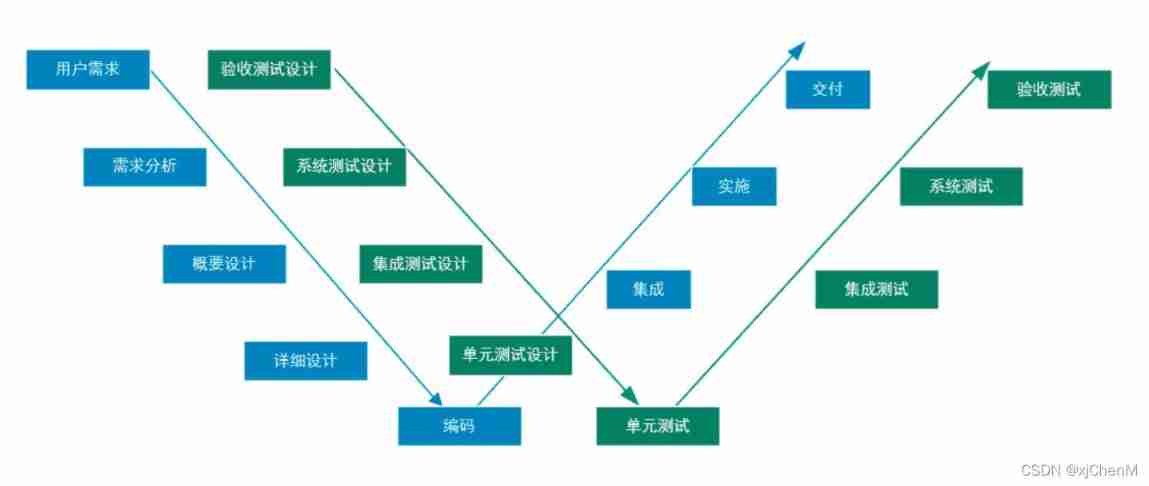
Function test - knowledge points and common interview questions

压力、焦虑还是抑郁? 正确诊断再治疗
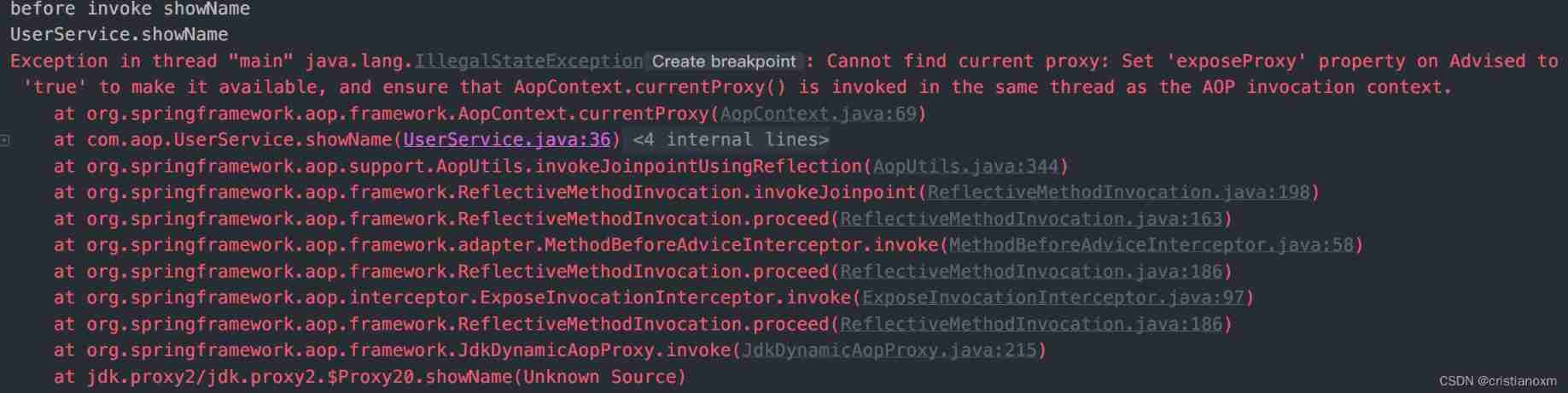
@EnableAspectAutoJAutoProxy_ Exposeproxy property
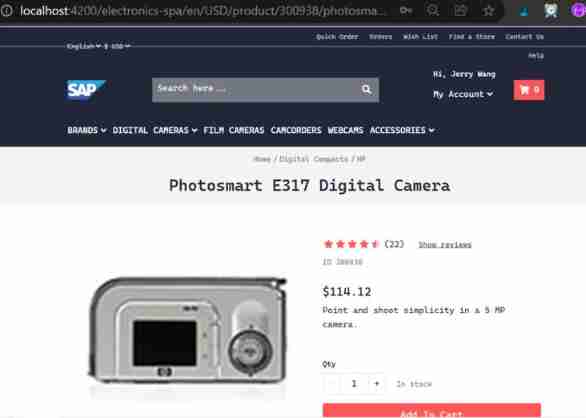
What is the catalog of SAP commerce cloud
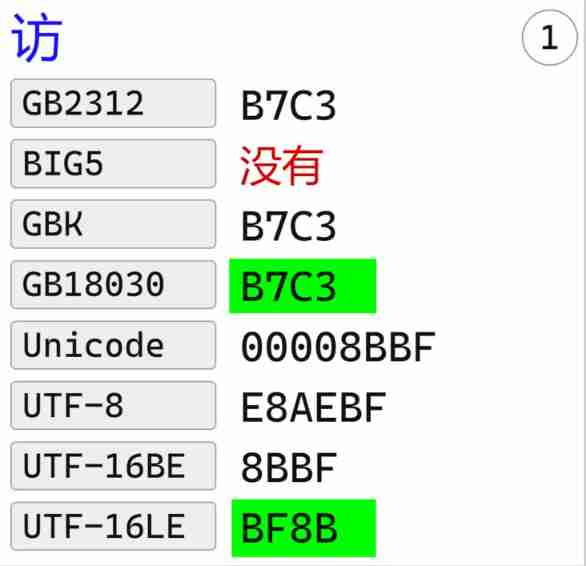
What should ABAP do when it calls a third-party API and encounters garbled code?

Communication mode based on stm32f1 single chip microcomputer
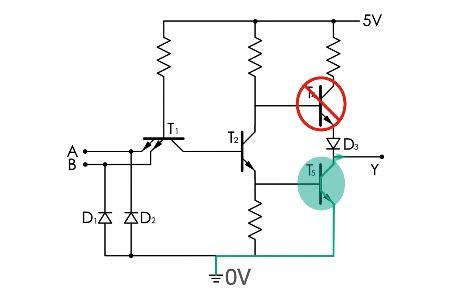
在芯片高度集成的今天,绝大多数都是CMOS器件

How was MP3 born?
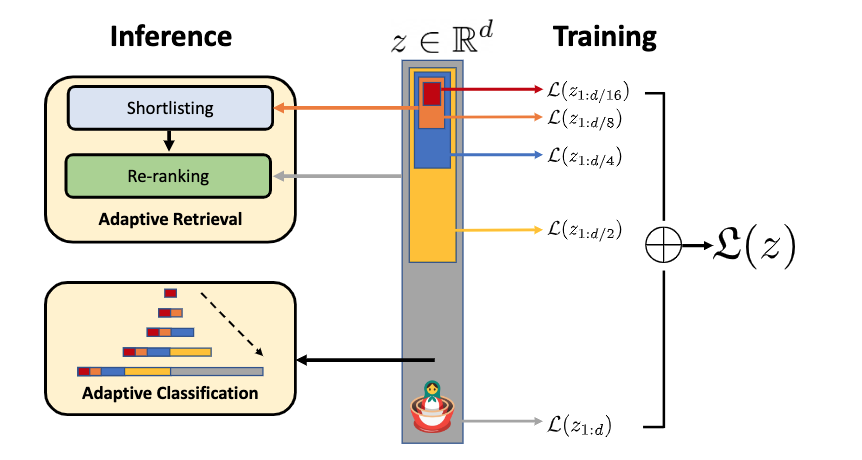
lnx 高效搜索引擎、FastDeploy 推理部署工具箱、AI前沿论文 | ShowMeAI资讯日报 #07.04
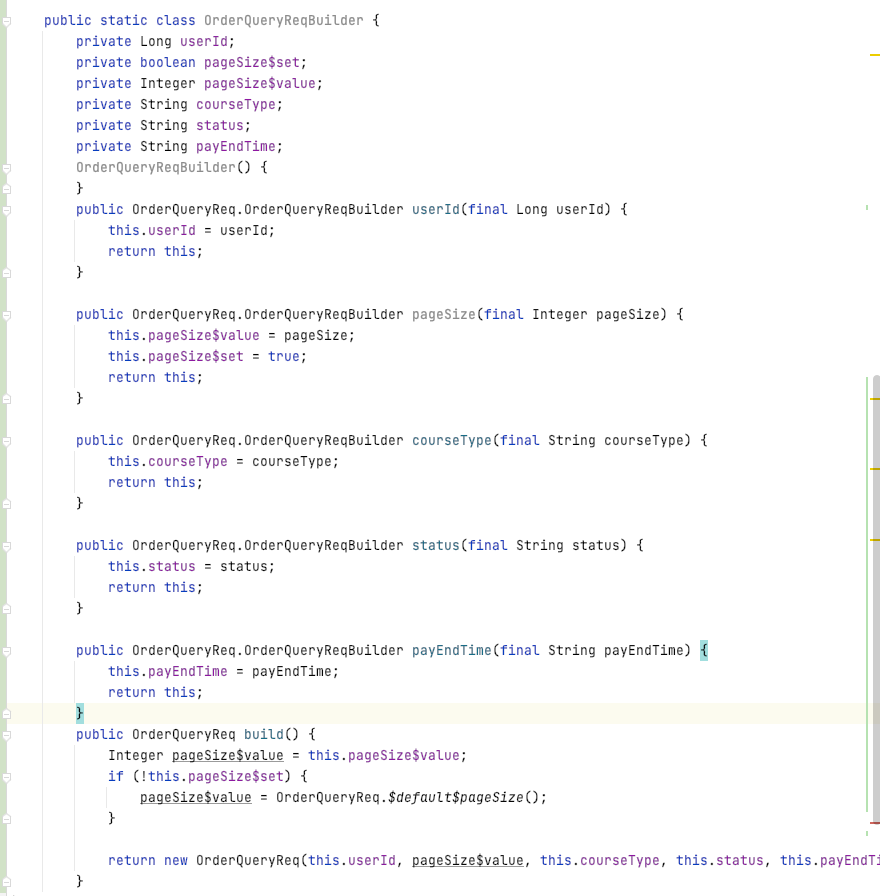
Blood cases caused by Lombok use
随机推荐
Expression #1 of ORDER BY clause is not in SELECT list, references column ‘d.dept_ no‘ which is not i
深入JS中几种数据类型的解构赋值细节
Unity动画Animation Day05
Unity script introduction day01
数据湖治理:优势、挑战和入门
Rearrange array
How to rapidly deploy application software under SaaS
JS to realize the countdown function
LNX efficient search engine, fastdeploy reasoning deployment toolbox, AI frontier paper | showmeai information daily # 07.04
%F format character
MySQL~MySQL给已有的数据表添加自增ID
LeetCode 35. Search the insertion position - vector traversal (O (logn) and O (n) - binary search)
An article learns variables in go language
Will the memory of ParticleSystem be affected by maxparticles
[book club issue 13] coding format of video files
Penetration test --- database security: detailed explanation of SQL injection into database principle
[book club issue 13] packaging format and coding format of audio files
Socks agent tools earthworm, ssoks
Qt---error: ‘QObject‘ is an ambiguous base of ‘MyView‘
Unity animation day05