当前位置:网站首页>14.绘制网络模型结构
14.绘制网络模型结构
2022-07-07 23:11:00 【booze-J】
绘制网络结构流程
运行代码之前需要需要安装pydot和graphviz
安装pydot:pip install pydot
安装graphviz就比较麻烦了,大家自行百度一下。
代码运行平台为jupyter-notebook,文章中的代码块,也是按照jupyter-notebook中的划分顺序进行书写的,运行文章代码,直接分单元粘入到jupyter-notebook即可。
1.导入第三方库
import numpy as np
from keras.datasets import mnist
from keras.utils import np_utils
from keras.models import Sequential
from keras.layers import Dense,Dropout,Convolution2D,MaxPooling2D,Flatten
from tensorflow.keras.optimizers import Adam
from keras.utils.vis_utils import plot_model
import matplotlib.pyplot as plt
# install pydot and graphviz
2.数据预处理
# 载入数据
(x_train,y_train),(x_test,y_test) = mnist.load_data()
# (60000, 28, 28)
print("x_shape:\n",x_train.shape)
# (60000,) 还未进行one-hot编码 需要后面自己操作
print("y_shape:\n",y_train.shape)
# (60000, 28, 28) -> (60000,28,28,1)=(图片数目,图片高度,图片宽度,图片的通道数) reshape()中参数填入-1的话可以自动计算出参数结果 除以255.0是为了归一化
# 归一化很关键哈,可以大大减少计算量
x_train = x_train.reshape(-1,28,28,1)/255.0
x_test = x_test.reshape(-1,28,28,1)/255.0
# 换one hot格式
y_train = np_utils.to_categorical(y_train,num_classes=10)
y_test = np_utils.to_categorical(y_test,num_classes=10)
3.搭建网络模型
# 定义顺序模型
model = Sequential()
# 第一个卷积层 注意第一层要写输入图片的大小 后面的层可以忽略
# input_shape 输入平面
# filters 卷积核/滤波器个数
# kernel_size 卷积窗口大小
# strides 步长
# padding padding方式 same/valid
# activation 激活函数
model.add(Convolution2D(
input_shape=(28,28,1),
filters=32,
kernel_size=5,
strides=1,
padding="same",
activation="relu"
))
# 第一个池化层
model.add(MaxPooling2D(
pool_size=2,
strides=2,
padding="same"
))
# 第二个池化层
model.add(Convolution2D(filters=64,kernel_size=5,strides=1,padding="same",activation="relu"))
# 第二个池化层
model.add(MaxPooling2D(pool_size=2,strides=2,padding="same"))
# 把第二个池化层的输出扁平化为1维
model.add(Flatten())
# 第一个全连接层
model.add(Dense(units=1024,activation="relu"))
# Dropout 随机选用50%神经元进行训练
model.add(Dropout(0.5))
# 第二个全连接层
model.add(Dense(units=10,activation="softmax"))
# # 定义优化器 设置学习率为1e-4
# adam = Adam(lr=1e-4)
# # 定义优化器,loss function,训练过程中计算准确率
# model.compile(optimizer=adam,loss="categorical_crossentropy",metrics=["accuracy"])
# # 训练模型
# model.fit(x_train,y_train,batch_size=64,epochs=10)
# # 评估模型
# loss,accuracy=model.evaluate(x_test,y_test)
# print("test loss:",loss)
# print("test accuracy:",accuracy)
4.绘制网络模型结构
# rankdir="TB" 最后这个就是决定方向的 T代表TOP B代表BOTTOM TB就是从上到下 如果要从左往右的话,修改rankdir="LR"即可
plot_model(model,to_file="model.png",show_shapes=True,show_layer_names="False",rankdir="TB")
plt.figure(figsize=(10,10))
img = plt.imread("model.png")
plt.imshow(img)
plt.axis("off")
plt.show()
运行结果: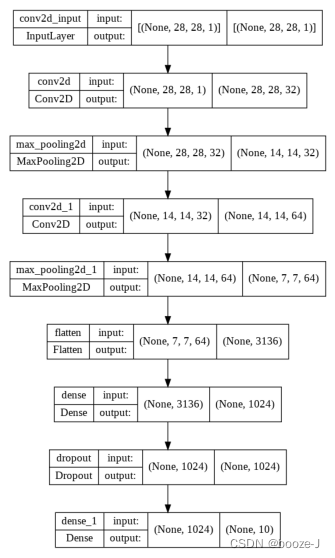
plot_model(model,to_file="model.png",show_shapes=True,show_layer_names="False",rankdir="TB")中的rankdir="TB" 最后这个就是决定方向的 T代表TOP ,B代表BOTTOM,TB就是从上到下,如果要从左往右的话,修改rankdir="LR"即可。
边栏推荐
- How is it most convenient to open an account for stock speculation? Is it safe to open an account on your mobile phone
- 51与蓝牙模块通讯,51驱动蓝牙APP点灯
- Kubernetes static pod (static POD)
- New library online | cnopendata China Star Hotel data
- 51 communicates with the Bluetooth module, and 51 drives the Bluetooth app to light up
- tourist的NTT模板
- QT establish signal slots between different classes and transfer parameters
- Malware detection method based on convolutional neural network
- Deep dive kotlin synergy (XXII): flow treatment
- 【笔记】常见组合滤波电路
猜你喜欢
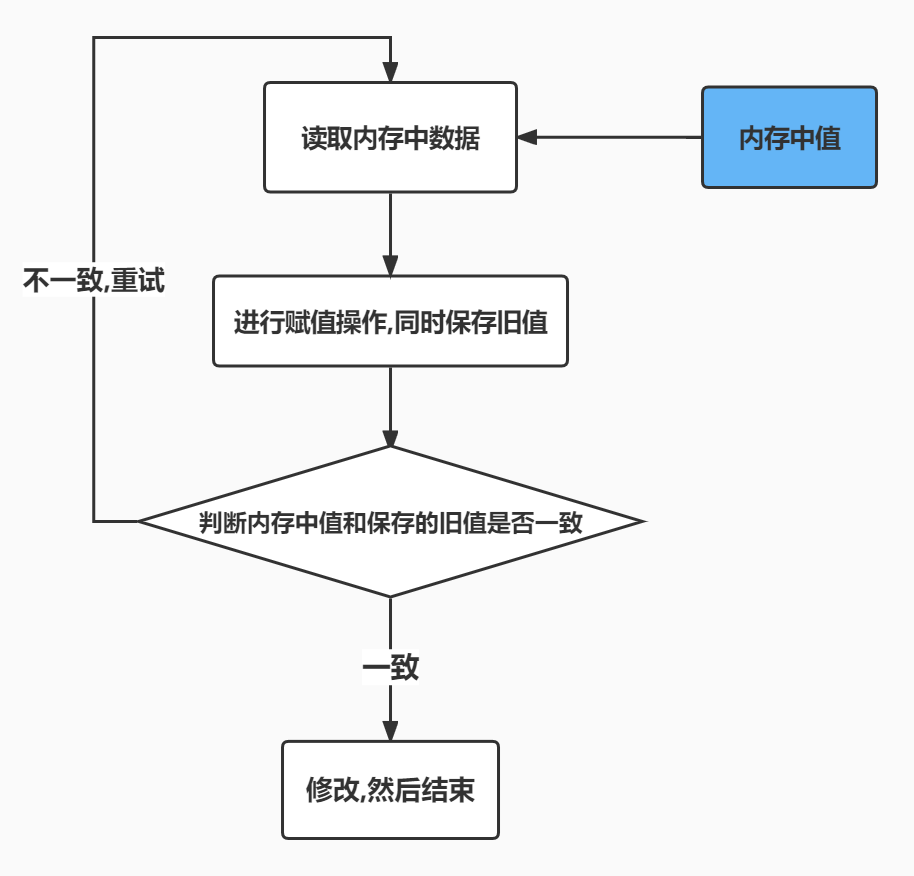
Reentrantlock fair lock source code Chapter 0
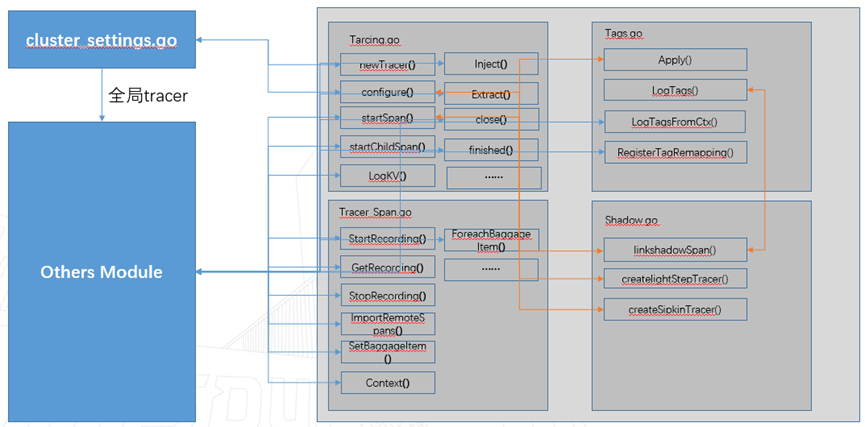
Langchao Yunxi distributed database tracing (II) -- source code analysis
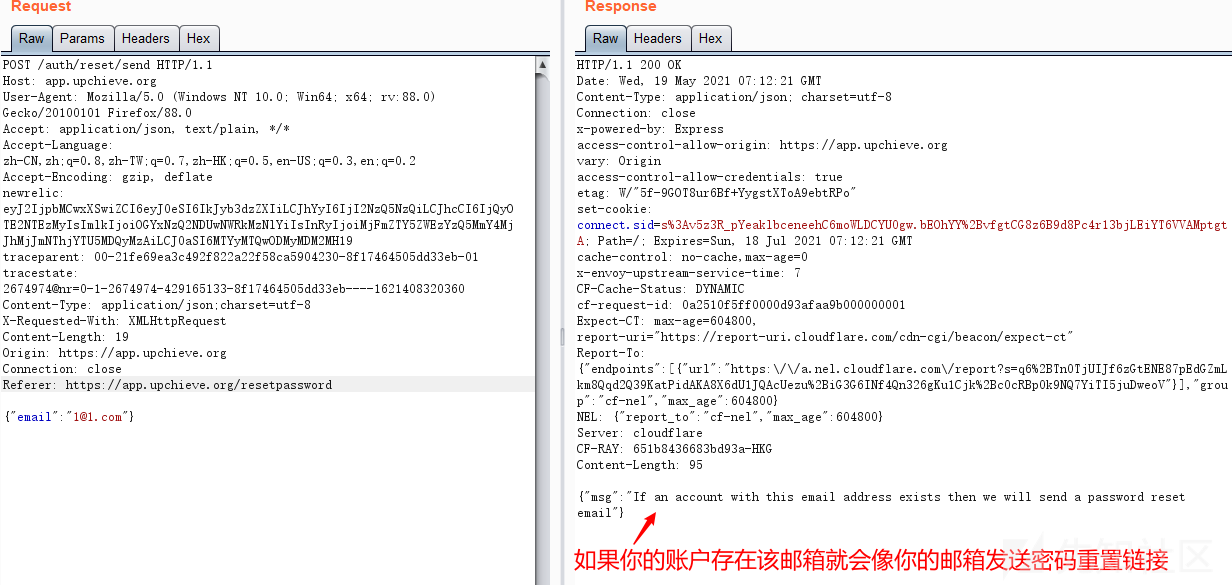
国外众测之密码找回漏洞
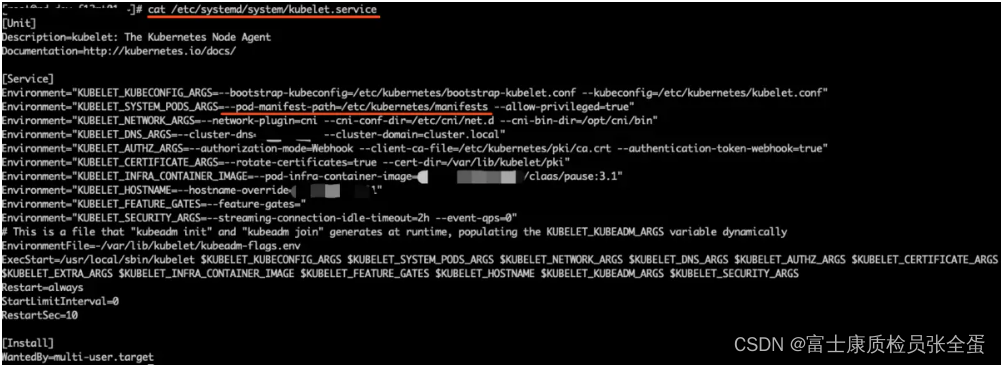
Kubernetes static pod (static POD)
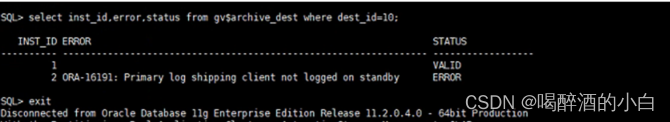
The standby database has been delayed. Check that the MRP is wait_ for_ Log, apply after restarting MRP_ Log but wait again later_ for_ log
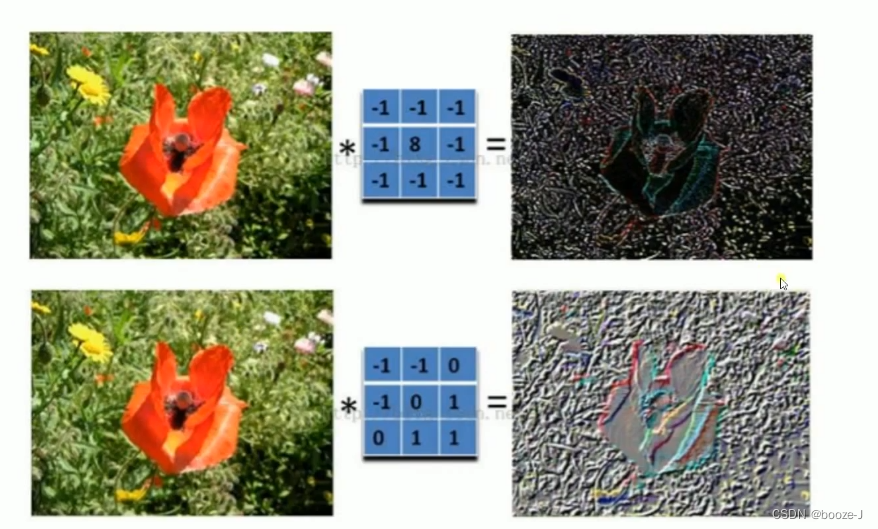
9.卷积神经网络介绍

New library launched | cnopendata China Time-honored enterprise directory
![[go record] start go language from scratch -- make an oscilloscope with go language (I) go language foundation](/img/76/b048e100d2c964ac00bc4f64e97e7a.png)
[go record] start go language from scratch -- make an oscilloscope with go language (I) go language foundation
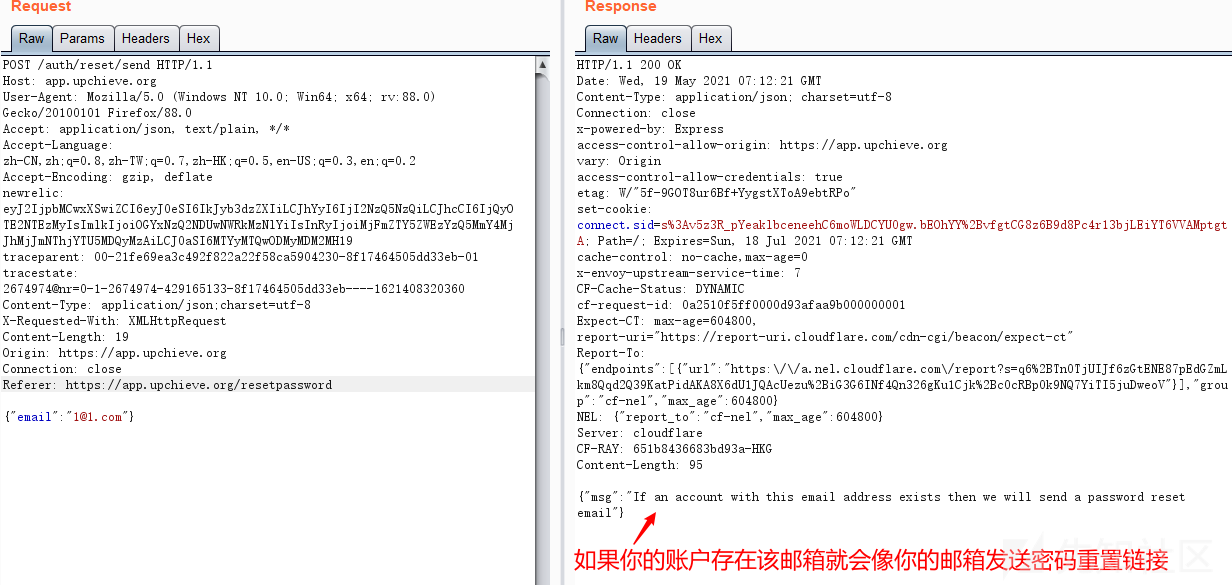
Password recovery vulnerability of foreign public testing

DNS series (I): why does the updated DNS record not take effect?
随机推荐
接口测试进阶接口脚本使用—apipost(预/后执行脚本)
22年秋招心得
The standby database has been delayed. Check that the MRP is wait_ for_ Log, apply after restarting MRP_ Log but wait again later_ for_ log
华泰证券官方网站开户安全吗?
FOFA-攻防挑战记录
基于卷积神经网络的恶意软件检测方法
哪个券商公司开户佣金低又安全,又靠谱
A network composed of three convolution layers completes the image classification task of cifar10 data set
Reptile practice (VIII): reptile expression pack
Semantic segmentation model base segmentation_ models_ Detailed introduction to pytorch
韦东山第三期课程内容概要
Cancel the down arrow of the default style of select and set the default word of select
[note] common combined filter circuit
13.模型的保存和载入
STL--String类的常用功能复写
基于人脸识别实现课堂抬头率检测
[C language] objective questions - knowledge points
[go record] start go language from scratch -- make an oscilloscope with go language (I) go language foundation
Implementation of adjacency table of SQLite database storage directory structure 2-construction of directory tree
Which securities company has a low, safe and reliable account opening commission