当前位置:网站首页>Su embedded training - Day3
Su embedded training - Day3
2022-07-08 00:13:00 【Light chasing rain】
List of articles
One I / O function
1.1 getchar()/putcgar()
1.1.1getchar()
The header file :#include <stdio.h>
Prototype :int getchar(void);
function : Read a character from the terminal
Parameters : nothing
Return value : Characters read from the terminal
#include <stdio.h>
int main(int argc, const char *argv[])
{
/*int ch;
ch = getchar();
printf("ch = %c %d\n",ch,ch);
*/
int a,b,c;
a = getchar();
b = getchar();
c = getchar();
printf("a = %c %d\n",a,a);
printf("b = %c %d\n",b,b);
printf("c = %c %d\n",c,c);
return 0;
}
1.1.2 putchar
The header file :#include <stdio.h>
Prototype :int putchar(int c);
function : Output a character... To the terminal
Parameters :c: Characters to output
Return value : Output characters
#include <stdio.h>
int main(int argc, const char *argv[])
{
// The parameter is one character
putchar('w');
putchar('\n');
// Parameter is one ascii
putchar(97);
putchar(10);
int a = 'h';
int b = 10;
putchar(a);
putchar(b);
return 0;
}
1.2 gets()/puts()
1.2.1 gets()
The header file :#include <stdio.h>
Prototype :char *gets(char *s);
function : Read a string from the terminal
Parameters :s: Save the contents of the read data , It's usually an array ,char buf[32]
Return value : Saved string
#include <stdio.h>
int main(int argc, const char *argv[])
{
char str[32] = {0};
gets(str);
printf("str = %s\n",str);
return 0;
}
1.2.2 puts()
The header file :#include <stdio.h>
Prototype :int puts(const char *s);
function : Output a string to the terminal
Parameters :s: What to output
Return value : Number of bytes of the output string
#include <stdio.h>
int main(int argc, const char *argv[])
{
//puts The function has its own line feed function
puts("hellworld");
char s[32] = "helloworld";
puts(s);
char buf[32] = {0};
gets(buf);
puts(buf);
return 0;
}
3.3 printf()/scanf()
3.3.1 printf()
printf Function is a line buffer function (1024K), Write the content to the buffer first , When certain conditions are met , Will write the content to the corresponding file or stream
1. Buffer full
2. There are... Characters written ‘\n’,'\r'
3. call fflush or stdout Refresh buffer manually
4. call scanf When you want to read data from the buffer , It also flushes the data in the buffer
5. At the end of the program
The header file :#include <stdio.h>
Prototype :int printf(const char *format, ...);
function : Output the string to the terminal in the format
Parameters :format: Formatted content to output
Ordinary character : Original output
for example :printf("hello world!\n");
Format specification : %[ Modifier ] Format characters , Used to specify format output
for example :printf("a = %d\n",a);
%d: 32 Bit signed decimal number
%u: 32 Bit unsigned decimal
%o: octal
%x: Hexadecimal
%e: Exponential form
%c: character
%s: character string
%%: Output % In itself
%p: Output address
Additional formatting characters :
#: Used to output the leading character of octal or hexadecimal
l: For output long Type or double Data of type
m: Set the width of the output
If the width of the data is greater than or equal to m, It doesn't affect ,
If the width of the data is less than m, The default right alignment , Fill in the blank in the flat position
0: When the width is set , Default right alignment , Fill in the space on the left 0
-: Change right alignment to left alignment
.n: After decimal point n position
arg: Variable parameter , There can be , There can be no , There can be more than one
Return value : Number of bytes output
#include <stdio.h>
int main(int argc, const char *argv[])
{
int num = 256;
printf("%d%d%d\n",num,num,num);
//5: Set the width of the output to 5
printf("%5d%5d%5d\n",num,num,num);
//0: Align right and fill left 0
printf("%05d%05d%05d\n",num,num,num);
//-: Change right alignment to left alignment
printf("%-5d%-5d%-5d\n",num,num,num);
//:0 Cannot be used for left alignment
printf("%-05d%-05d%-05d\n",num,num,num);
float f = 45.45678912345;
printf("f = %f\n",f);
//.2: After decimal point 2 position , And it's going to be rounded
printf("f = %6.3f\n",f);
printf("f = %p\n",&f);
return 0;
}
3.3.2 scanf()
The header file :#include <stdio.h>
Prototype : int scanf(const char *format, ...);
function : Input the specified content from the terminal according to the format
Parameters :format: Content with formatted characters
Format characters :
%d Shaping data
%f Floating point data
%c Character data
%s String data
...
Return value : Number of successfully saved content
#include <stdio.h>
int main(int argc, const char *argv[])
{
/*
int num;
int ret = scanf("%d",&num);
printf("ret = %d,num = %d\n",ret,num);
*/
/*
char ch;
scanf("%c",&ch);
printf("ch = %c %d\n",ch,ch);
*/
/*
char buf[32] = {0};
//scanf By default, only one string without spaces can be saved
scanf("%s",buf);
// Find the newline character to end the input
scanf("%[^\n]",buf);
printf("buf = %s\n",buf);
*/
/*int num;
scanf("[%d]",&num);
printf("num = %d\n",num);
*/
int a,b,c;
scanf("%d,%d,%d",&a,&b,&c);
printf("a = %d,b = %d,c = %d\n",a,b,c);
return 0;
}
3.3.3 scanf Additional characters
m: Set the input width , If the input content exceeds the set width , Only the content of the set width will be saved
: Suppressor , When with The input content of characters in the format of will not be saved to the corresponding variable , Instead, the next one will not take * The contents of the characters in the format of are saved in the previous variables
#include <stdio.h>
int main(int argc, const char *argv[])
{
/*
int year,month,day;
scanf("%2d%2d%2d",&year,&month,&day);
printf("%d/%d/%d\n",year,month,day);
char buf[32] = {0};
scanf("%5s",buf);
printf("buf = %s\n",buf);
*/
int a,b,c;
scanf("%d %*d %d %*d %d",&a,&b,&c);
printf("a = %d,b = %d,c = %d\n",a,b,c);
return 0;
}
3.3.4 scanf Input multiple contents and garbage character processing
#include <stdio.h>
int main(int argc, const char *argv[])
{
#if 0
int a,b,c;
scanf("%d %d %d",&a,&b,&c);
printf("a = %d,b = %d,c = %d\n",a,b,c);
#endif
#if 0
char a,b,c;
scanf("%c%c%c",&a,&b,&c);
printf("a = %c,b = %c,c = %c\n",a,b,c);
#endif
/* One scanf Deal with garbage characters */
// Method 1: Use suppressor
/* char a,b,c;
scanf("%c%*c%c%*c%c",&a,&b,&c);
printf("a = %c,b = %c,c = %c\n",a,b,c);*/
// Method 2: Use spaces to separate
/*char a,b,c;
scanf("%c %c %c",&a,&b,&c);
printf("a = %c,b = %c,c = %c\n",a,b,c);*/
/* Multiple scanf Deal with garbage characters */
int id;
char name[32];
char sex;
int score;
char bg;
/*
printf(" Please enter the student number :");
scanf("%d",&id);
printf(" Please enter a name :");
scanf("%s",name);
printf(" Please enter gender :");
scanf("%c",&sex);
printf(" Please enter the score :");
scanf("%d",&score);
printf(" Please enter age :");
scanf("%d",&age);
*/
#if 0 // Use suppressor
printf(" Please enter the student number :");
scanf("%d",&id);
printf(" Please enter a name :");
scanf("%s",name);
printf(" Please enter gender :");
scanf("%*c%c",&sex);
printf(" Please enter the score :");
scanf("%d",&score);
printf(" Please enter whether you have a girlfriend :");
scanf("%*c%c",&bg);
#endif
#if 0 // Use getchar
printf(" Please enter the student number :");
scanf("%d",&id);
printf(" Please enter a name :");
scanf("%s",name);
getchar();
printf(" Please enter gender :");
scanf("%c",&sex);
printf(" Please enter the score :");
scanf("%d",&score);
getchar();
printf(" Please enter whether you have a girlfriend :");
scanf("%c",&bg);
#endif
// Use spaces
printf(" Please enter the student number :");
scanf("%d",&id);
printf(" Please enter a name :");
scanf("%s",name);
printf(" Please enter gender :");
scanf(" %c",&sex);
printf(" Please enter the score :");
scanf("%d",&score);
printf(" Please enter whether you have a girlfriend :");
scanf(" %c",&bg);
return 0;
}
Two Control statement
2.1 Concept
The control statement mainly solves the problem that some code needs to be executed , Some code does not execute , Or the same code needs to be executed many times .
classification :
Branch statement :
if...esle
switch...case...
Loop statement :
goto
while
do...while...
for
Auxiliary control keywords :
goto
break
continue
return
2.2 if…else sentence
2.2.1 if The form of the statement
if( expression )
{
Sentence block
}
or :
if( expression )
{
Sentence block 1
}
else
{
Sentence block 2
}
if( expression 1)
{ Sentence block 1}
else if( expression 2)
{ Sentence block 2}
else
{ Sentence block 3}
matters needing attention :
1.if The expression of is not 0 It's true
if(0) // false
if(1) // really
if(0.00000001) // really
if(a)---->if(a != 0)
if(!a) ---->if(a == 0)
if(a = 0) // false
if(a = 1) // really
2.if perhaps else There is only one code after the statement , Can not add {}, But generally in order not to produce ambiguity , Better add
3.else Cannot be followed by an expression
if and else Only one can be executed
else Not to be used alone , and else Default and the nearest one if relation .
if( expression 1)
{
if( expression 2)
{
}
}
2.2.2 practice : toggle case
Enter a character at the terminal , If it's a capital letter , Convert it to lowercase letters , If it's lowercase , Turn it into capital letters , And enter the , If it is a character number , Convert it to digital output .
‘h’---->‘H’
‘H’---->‘h’
‘6’----->6
#include <stdio.h>
int main()
{
char a;
a = getchar();
if(a >= 'a' && a <= 'z')
{
a = a - ('a' - 'A');
putchar(a);
}
else if (a >= 'A' && a <= 'Z')
{
a = a + ('a' - 'A');
putchar(a);
}
else if (a >= '0' && a <= '9')
{
printf("%d\n",a - 48);
}
else
{
printf("error");
}
return 0;
}
2.3 swich…case sentence
switch Statement and if The sentence is the same , It's also a branch statement , It's just switch Statement is used when there are too many conditions
2.3.1 Format
switch( Variable or variable expression )
{
case Constant or constant expression 1:
Sentence block 1;
//break;
case Constant or constant expression 2:
Sentence block 2;
break;
case Constant or constant expression 3:
Sentence block 3;
break;
case Constant or constant expression 4:
Sentence block 4;
break;
defalut:
Sentence block n;
break;
}
#include <stdio.h>
int main(int argc, const char *argv[])
{
int num;
printf("***1. register 2. Sign in 3. sign out ***\n");
printf(">>>> ");
scanf("%d",&num);
switch(num)
{
case 1:
printf(" Performing registration \n");
break;
case 2:
printf(" Performing login operation \n");
break;
case 3:
printf(" Exiting , One moment please ..\n");
break;
default:
printf(" Your input is wrong , Please re-enter \n");
break;
}
return 0;
}
2.3.2 matters needing attention
switch The following expression is a variable or variable expression
case It can only be a constant or a constant expression , And this expression cannot be a range , The value of each constant expression must be different , Otherwise, there will be contradictions ,
case If there are multiple statements later , Don't have to add {}
switch Only integer data and character data can be judged in the statement , Cannot be floating point or string
default You don't need to add break
break Mainly to end switch sentence , If not , From specified case Execute all statement blocks down after the statement , Until I met break until .
3、 ... and Loop statement
We're writing code , Often, some code may be executed many times , So for simplicity , You can do this through a loop , So readable , Logic will be better
3.1 while loop
3.1.1 Format
while( expression )
{
Sentence block
}
matters needing attention : Cyclic conditions cannot always be true , There must be a condition for the end of the cycle , If you cycle forever , Call it a dead cycle , for example :while(1);
3.1.2 Simple use of recycling
#include <stdio.h>
#include <unistd.h>
int main(int argc, const char *argv[])
{
/*
while(1)
{
printf("helloworld\n");
sleep(1);
}*/
int i = 5;
while(i--)
{
printf("helloworld\n");
}
// The programmer 40W, housing price 200W,10%, If you don't raise your salary , No loans , Ask how many years you can buy a house ?
int year = 0,sum = 0,price = 200;
while(1)
{
year++;
sum += 40;
price += price*0.1;
if(sum >= price)
{
printf(" The first %d Buy a house in \n",year);
break;
}
printf(" The first %d I can't afford to buy a house in \n",year);
}
return 0;
}
3.1.3 do…while… Use
#include <stdio.h>
int main(int argc, char *argv[])
{
//do..while The loop executes once first , Then judge , So whether the expression is false or not , It's all done once
do
{
printf("hello world!\n");
}while(0);
return 0;
}
3.2 for loop
3.2.1 Format
for( expression 1; expression 2; expression 3)
{
Sentence block ;
}
Execution order : Execute expression first 1, Execute the expression after execution 2, If the expression 2 It's true , Then execute the statement block , After executing the statement block , Then execute the expression 3, And then again
Execute expression 2, If the expression 2 It's true , Then execute the statement block , And so on , Until the expression 2 When it is false , The loop ends
Be careful :for Circulation and while Loops are general
int i = 0;
while(i < 10)
{
i++;
}
for(i = 0; i < 10;i++)
{
...
}
3.2.2 for Circular considerations
for( expression 1; expression 2; expression 3)
{
Sentence block
}
1. expression 1: It mainly assigns initial values to variables to be counted , The whole loop is executed only once , You can also omit not to write ,
2. No matter which expression is omitted , You can't lose the semicolon
3. expression 2 The main thing is to judge the conditions , If the condition is true, execute the statement block , The condition is that the false loop ends , If you omit the expression 2 Don't write , It's going to create a dead cycle
for(i = 0 ;;i++)
4. expression 3 It is to change the value of the count variable and thus affect the number of cycles , If you omit the expression 3 Don't write , It's going to create a dead cycle , Of course, you can put expression three in a statement block
It's OK, too
Dead cycle :for(;;);
3.2.3 for The use of recycling
#include <stdio.h>
int main(int argc, const char *argv[])
{
int i;
/*
for(i = 0,printf("i = %d\n",i);i < 5,printf("i = %d\n",i);i++,printf("i = %d\n",i))
{
printf("hello world!\n");
}*/
int j;
for(j = 0 ;j < 3;j++)
{
for(i = 0 ; i < 5;i++)
{
if(1 == i)
{
continue; // End this cycle , So let's go to the next loop
// break; // End this cycle
}
printf("hello world! %d\n",i);
}
printf("hello nanjing\n");
}
return 0;
}
3.2.4 Print 100-1000 The number of all daffodils within
Narcissistic number : It refers to the sum of the cubes of each three digit number is equal to this number , Then this number is called narcissus number
num = The cube of a bit + The cube of ten + A hundred digit cube
Four Auxiliary control keywords
4.1 goto
goto It is mainly used to jump within a function , You can jump to any position of the current function
Be careful : It is not recommended to use too much , Readability , Logic will become worse
#include <stdio.h>
int main(int argc, const char *argv[])
{
#if 0
int num = 100;
printf("111111111111111111111111\n");
goto NEXT;
printf("hello world!\n");
num = 888;
printf("hello nanjing");
NEXT:
printf("hello beijing\n");
printf("num = %d\n",num);
printf("222222222222222222222222222");
#endif
int i = 0;
TEMP:
printf("hello world\n");
i++;
if(i <= 9)
{
goto TEMP;
}
return 0;
}
4.2 break;
break stay switch Statement is mainly used to end the specified statement block
break Mainly used in loop statements , The function is to end this cycle
Be careful :break In addition to the switch Outside the sentence , Other places can only be used in circulation
4.3 continue
continue Can only be used in a loop , Means to exit this cycle , Run next cycle
4.4 return
#include <stdio.h>
int main(int argc, const char *argv[])
{
int i;
for(i = 1;i <= 10;i++)
{
if(i == 5)
{
return i;
}
printf("i = %d\n",i);
}
printf("hello world!\n");
return 0;
}
Homework
practice : Two number operations
Enter two numbers , Then enter the operator ( Add, subtract, multiply and divide ), Realize the operation between two numbers
#include <stdio.h>
int main()
{
int num_1,num_2,result;
char run_num;
printf(" Enter the two numbers to be calculated , And separated by commas :\n");
scanf("%d,%d",&num_1,&num_2);
printf(" Input operator , Such as *,/,+,-\n");
getchar();
scanf("%c",&run_num);
switch(run_num)
{
case '+':
{
result = num_1 + num_2;
break;
}
case '-':
{
result = num_1 - num_2;
break;
}
case '*':
{
result = num_1 * num_2;
break;
}
case '/':
{
result = num_1 / num_2;
break;
}
default:
{
printf("error!");
}
}
printf("%d %c %d = %d",num_1,run_num,num_2,result);
return 0;
}
Homework 2: Write a program to calculate the rise
Every parent cares about the height of their children when they grow up , According to the knowledge of physiological health and mathematical statistics, it is shown that ,
There are genetic factors that affect the height of children as adults 、 Eating habits and physical exercise . The height of a child as an adult is the same as that of his father
The height of a mother is closely related to her gender .
set up faHeight For his father's height ,moHeight For the height of his mother ,
The height prediction formula is :
Male adult height = (faHeight + moHeight) * 0.54(cm)
Female adult height = (faHeight * 0.923 + moHeight) / 2(cm)
Besides , If you love physical exercise , Then you can increase your height 2%
If you have good healthy eating habits , Then you can increase your height 1.5%
Procedural requirements : Father's height and mother's height 、 The gender of the child 、 Do you like physical exercise and have good hygiene
Eating habits are also entered from the keyboard , The final output is the predicted height . Tips : How to input the child's gender , Available on the screen
Give hints “ Please enter the gender of the child ( Boy input M, Girl input F):”, And then through if Sentence to judge from the keyboard
The character entered is M still F. Whether you like physical exercise can also be achieved in a similar way .
#include <stdio.h>
int func(int faheight,int moheight,char sex,char like_sports,char health_diet)
{
int result;
if(sex == 'M')
{
if(like_sports == 'Y')
{
if(health_diet == 'Y')
{
result = (faheight + moheight) * 0.54 * 1.02 * 1.015;
}
else
{
result = (faheight + moheight) * 0.54 * 1.02;
}
}
else
{
if(health_diet == 'Y')
{
result = (faheight + moheight) * 0.54 * 1.015;
}
else
{
result = (faheight + moheight) * 0.54;
}
}
}
else
{
if(like_sports == 'Y')
{
if(health_diet == 'Y')
{
result = (faheight * 0.923 + moheight) / 2 * 1.02 * 1.015;
}
else
{
result = (faheight * 0.923 + moheight) / 2 * 1.02;
}
}
else
{
if(health_diet == 'Y')
{
result = (faheight * 0.923 + moheight) / 2 * 1.015;
}
else
{
result = (faheight * 0.923 + moheight) / 2;
}
}
}
return result;
}
int main(int argc, char const *argv[])
{
int faheight,moheight;
char sex,like_sports,health_diet;
printf("put in faheigeht(cm) and moheight(cm):\n");
scanf("%d %d",&faheight,&moheight);
getchar();
printf("Male or Female [M/F]\n");
sex = getchar();
getchar();
printf("Whether he/she likes sports or not [Y/N]\n");
like_sports = getchar();
getchar();
printf("Whether he/she has health diet or not [Y/N]\n");
like_sports = getchar();
getchar();
int result = func(faheight,moheight,sex,like_sports,health_diet);
printf("Height is %d\n",result);
return 0;
}
Homework 3: Enter a date , The output current date is the day of the year
2021 year 1 month 10 The day is 2021 In the first 10 God
2021 year 2 month 10 The day is 2021 In the first 31+10=41 God
2021 year 3 month 10 The day is 2021 In the first 31+28+10=69 God
Leap year and ordinary year 2 The days of the month are different
The days of each month are different
The input date must also meet the actual situation
Not meeting the conditions , have access to return -1; End the whole program
#include <stdio.h>
int cor(int flag,int month,int day)
{
int arri[12] = {31,28,31,30,31,30,31,31,30,31,30,31};
if(flag == 0)
{
arri[1] = 29;
}
if(month > 12 || month < 1)
{
return -1;
}
if(arri[month - 1] < day)
{
return -1;
}
}
int cal(int year,int month,int day)
{
int sum_day,flag;
flag = 1;
int arr[12] = {0,30,28,31,30,31,30,31,31,30,31,30};
if(year >= 2022 || year <= 0)
{
return -1;
}
if(((year % 100 == 0) && ((year / 100) % 4 == 0)) || (year % 4 == 0))
{
flag = 0;
arr[2] = 29;
}
if(cor(flag,month,day) == -1)
{
return -1;
}
for(int i = 0; i < month; i++)
{
sum_day += arr[month];
}
sum_day += day;
return sum_day;
}
int main(int argc, char const *argv[])
{
int year,month,day,sum_day;
printf("year = \n");
scanf("%d",&year);
printf("month = \n");
scanf("%d",&month);
printf("day = \n");
scanf("%d",&day);
sum_day = cal(year,month,day);
if(sum_day == -1)
{
printf("error!\n");
}
else
{
printf("sum days = %d\n",sum_day);
}
return 0;
}
边栏推荐
- 动态库基本原理和使用方法,-fPIC 选项的来龙去脉
- 手写一个模拟的ReentrantLock
- 备库一直有延迟,查看mrp为wait_for_log,重启mrp后为apply_log但过一会又wait_for_log
- 2022-07-07:原本数组中都是大于0、小于等于k的数字,是一个单调不减的数组, 其中可能有相等的数字,总体趋势是递增的。 但是其中有些位置的数被替换成了0,我们需要求出所有的把0替换的方案数量:
- Kubectl 好用的命令行工具:oh-my-zsh 技巧和窍门
- Visual Studio Deployment Project - Create shortcut to deployed executable
- Operating system principle --- summary of interview knowledge points
- 第四期SFO销毁,Starfish OS如何对SFO价值赋能?
- 攻防世界Web进阶区unserialize3题解
- How to put recyclerview in nestedscrollview- How to put RecyclerView inside NestedScrollView?
猜你喜欢
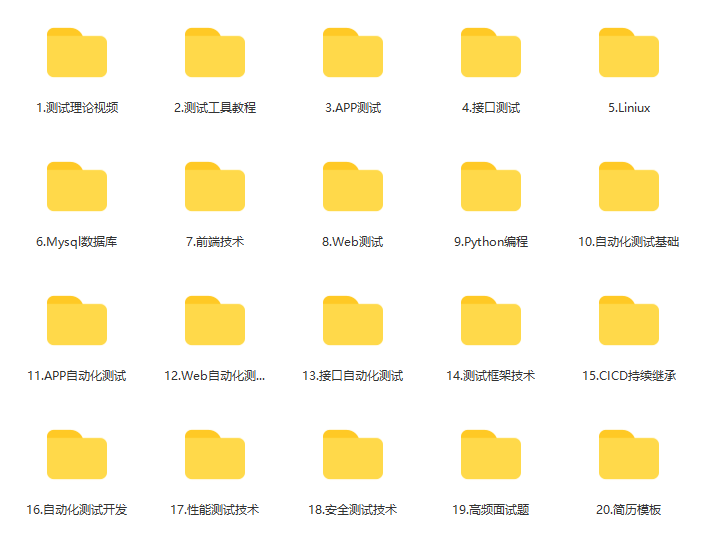
Seven years' experience of a test engineer -- to you who walk alone all the way (don't give up)
![[programming questions] [scratch Level 2] March 2019 garbage classification](/img/08/9f7ebf4302c9239784751b579c9efc.png)
[programming questions] [scratch Level 2] March 2019 garbage classification

52歲的周鴻禕,還年輕嗎?

At the age of 35, I made a decision to face unemployment
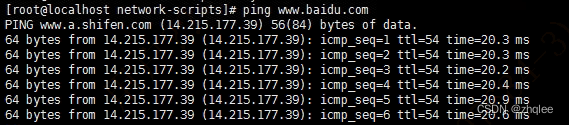
Ping error: unknown name or service
![[programming problem] [scratch Level 2] March 2019 draw a square spiral](/img/fa/ae9dabdd36ba77b1f4644dd23bee93.png)
[programming problem] [scratch Level 2] March 2019 draw a square spiral
![[path planning] use the vertical distance limit method and Bessel to optimize the path of a star](/img/0b/e21f7ded7c854272e8cb631ff0154e.png)
[path planning] use the vertical distance limit method and Bessel to optimize the path of a star

Data Lake (XV): spark and iceberg integrate write operations

Tencent security released the white paper on BOT Management | interpreting BOT attacks and exploring ways to protect
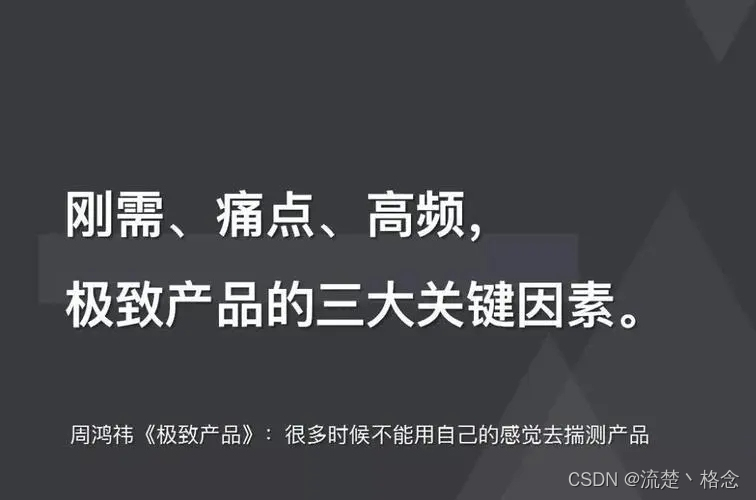
如何衡量产品是否“刚需、高频、痛点”
随机推荐
Usage of limit and offset (Reprint)
【编程题】【Scratch二级】2019.12 飞翔的小鸟
Preliminary test of optical flow sensor: gl9306
Handwriting a simulated reentrantlock
Open display PDF file in web page
用语雀写文章了,功能真心强大!
FFA and ICGA angiography
如果在构造函数中抛出异常,最好的做法是防止内存泄漏?
SQL uses the in keyword to query multiple fields
[programming questions] [scratch Level 2] March 2019 garbage classification
第四期SFO销毁,Starfish OS如何对SFO价值赋能?
备库一直有延迟,查看mrp为wait_for_log,重启mrp后为apply_log但过一会又wait_for_log
Orthodontic precautions (continuously updated)
Seven years' experience of a test engineer -- to you who walk alone all the way (don't give up)
QT and OpenGL: loading 3D models using the open asset import library (assimp) - Part 2
Linkedblockingqueue source code analysis - add and delete
Laser slam learning (2d/3d, partial practice)
Operating system principle --- summary of interview knowledge points
Anaconda+pycharm+pyqt5 configuration problem: pyuic5 cannot be found exe
应用实践 | 数仓体系效率全面提升!同程数科基于 Apache Doris 的数据仓库建设