当前位置:网站首页>Media query, rem mobile terminal adaptation
Media query, rem mobile terminal adaptation
2022-08-05 06:32:00 【MoXinXueWEB】
单位
rem: 相对于html元素的字体大小;
em: 相对于父元素的字体大小.
总结: rem可以通过修改html里面的文字大小来改变页面中元素的大小,To achieve the overall control.
媒体查询
/* The screen width in540-969Between the pixel is shown as pink */
@media screen and (min-width: 540px) and (max-width: 969px) {
body {
background-color: pink;
}
}
/* Since the childhood to write normal 可以优化 */
@media screen and (min-width: 540px) {
body {
background-color: pink;
}
}
1、mediataype查询类型
| 值 | 解释说明 |
|---|---|
| all | 用于所有设备 |
| 用于打印机和打印浏览 | |
| screen | 用于电脑屏幕、平板电脑、智能手机等 |
2、关键字
| 值 | 解释说明 |
|---|---|
| and | Multiple media features can be together,相当于“且” |
| not | 排除某个媒体类型,相当于“非”,可以省略 |
| only | 指定某个特定的媒体类型,可以省略 |
3、媒体特性
| 值 | 解释说明 |
|---|---|
| width | 定义输出设备中页面可见区域的宽度 |
| min-width | 定义输出设备中页面最小可见区域的宽度 |
| max-width | 定义输出设备中页面最大可见区域的宽度 |
总结: Can according to the different styles of different screen size to change(Since the childhood to write can optimize the code)
4、引入资源
<link rel="stylesheet" media="mediatype and|not|only (media feature)" href="mystylesheet.css">
eg:
/* 针对不同的屏幕尺寸 调用不同的css文件 */
<link rel="stylesheet" media="srceen and (min-width: 320px)" href="style320.css">
<link rel="stylesheet" media="srceen and (min-width: 640px)" href="style640.css">
Less(css预处理器)
引入了变量,Mixin(混入),运算以及函数等功能,降低了CSS的维护成本.(常见的预处理器:Sass、Less、Stylus)
安装 npm install -g less
查看版本 less -v
1、定义变量 @ (区分大小写)
@color: pink;
body {
backgrounk-color: @color
}
div {
color: @color
}
2、Vscode插件 (Easy LESS)
自动编译成css文件
3、嵌套
Meet pseudo-classes、交集选择器,我们内层选择器的前面需要加&
a {
color: red;
&:hover {
color: blue;
}
&::before {
content: "";
}
}
4、运算
- 乘号(*)和除号(/)
- Operators around the middle will be separated a space
1px + 5 - 对于两个不同的单位的值之间的运算,运算结果的值取第一个值的单位
- 如果两个值之间只有一个值有单位,则运算结果就取该单位
rem适配方案
1、less+媒体查询+rem
1.1 A common design draft size width
| 设备 | 常见宽度 |
|---|---|
| iPhone4、5 | 640px |
| iPhone6、7、8 | 750px |
| Android | 大部分4.7~5Inch android device720px, Now the basic use750px |
1.2 The actual development program logic
- 首先我们选一套标准尺寸(750为准);
- 我们用屏幕尺寸,除以,我们划分的份数,得到了html里面的文字大小,但是我们知道不同屏幕下得到的文字大小是不一样的;
- 页面元素的rem值 = 页面元素在750像素下的px值 / html 里面的文字大小
2、lib-flexible+rem
2.1、安装插件 lib-flexible
npm i lib-flexible --save
2.3、在main.js中引入lib-flexible
import 'lib-flexible/flexible'
2.4、安装px2rem loader
npm install px2rem-loader
2.5、配置px2rem-loader
在build文件中找到util.js,将px2rem-loader添加到cssLoaders中,如:
const cssLoader = {
loader: 'css-loader',
options: {
minimize: process.env.NODE_ENV === 'production',
sourceMap: options.sourceMap
}
}
const px2remLoader = {
loader: 'px2rem-loader',
options: {
remUnit: 75
}
}
同时,在generateLoaders方法中添加px2remLoader
function generateLoaders (loader, loaderOptions) {
const loaders = [cssLoader,px2remLoader]
if (loader) {
loaders.push({
loader: loader + '-loader',
options: Object.assign({}, loaderOptions, {
sourceMap: options.sourceMap
})
})
}
2.6、在vueThe root directory of the project of open /src/HelloWorld.vue 文件,把templateAll the stuff from the inside out,Write the following code:
<template>
<div class="hello">
适配移动端
</div>
</template>
<script>
export default {
name: 'HelloWorld',
data () {
return {
msg: 'Welcome to Your Vue.js App'
}
}
}
</script>
<!-- Add "scoped" attribute to limit CSS to this component only -->
<style scoped>
.hello {
width: 200px;
height: 200px;
font-size: 36px;
margin: 0 auto;
box-sizing: border-box;
border: 1px solid green;
}
</style>
边栏推荐
猜你喜欢

The highlight moment of operation and maintenance starts with intelligence
![[Problem has been resolved]-Virtual machine error contains a file system with errors check forced](/img/07/1222a44dd52b359bf7873e6f3b7ebf.png)
[Problem has been resolved]-Virtual machine error contains a file system with errors check forced
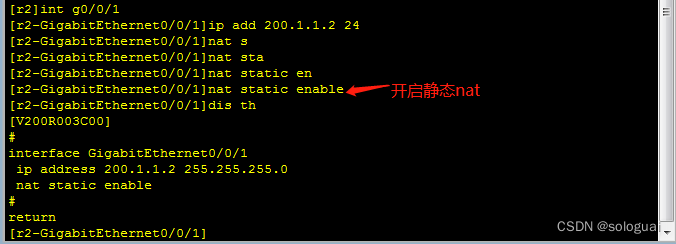
NAT experiment
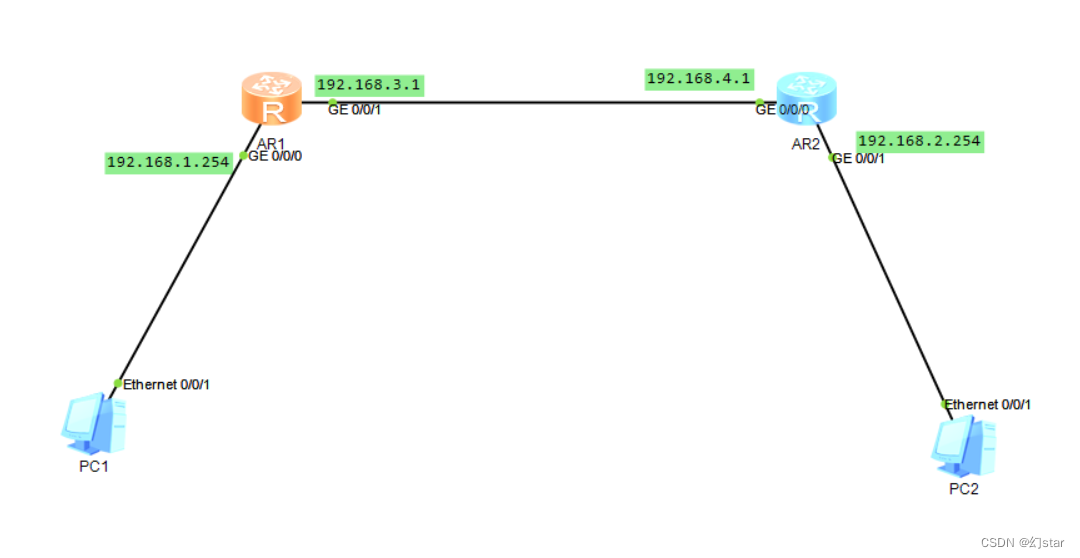
static routing
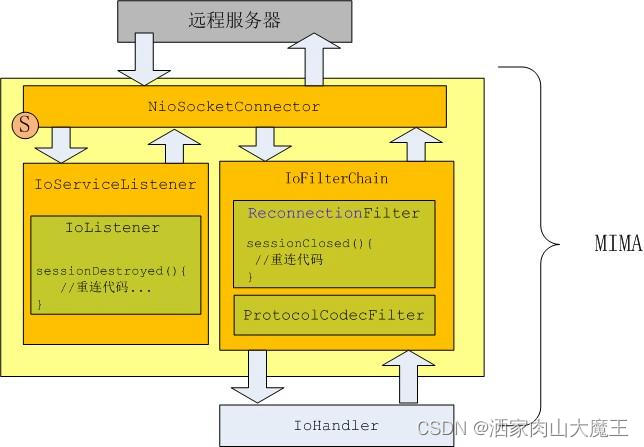
Mina disconnects and reconnects
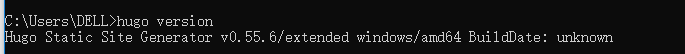
Hugo搭建个人博客

Network wiring and digital-to-system conversion
![[问题已处理]-虚拟机报错contains a file system with errors check forced](/img/07/1222a44dd52b359bf7873e6f3b7ebf.png)
[问题已处理]-虚拟机报错contains a file system with errors check forced
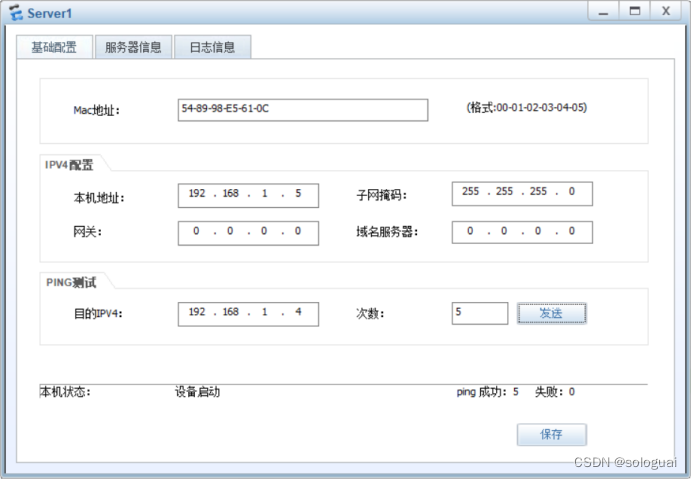
VLAN is introduced with the experiment
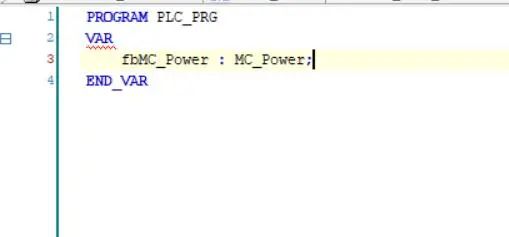
干货!教您使用工业树莓派结合CODESYS配置EtherCAT主站
随机推荐
网络层协议介绍
Tencent Cloud Message Queue CMQ
Mina断线重连
单臂路由实验和三层交换机实验
系统基础-学习笔记(一些命令记录)
Insight into the general trend of the Internet, after reading this article, you will have a thorough understanding of Chinese domain names
618, you may be able to wake up a little bit
Vim tutorial: vimtutor
What's the point of monitoring the involution of the system?
What?CDN cache acceleration only works for accelerating static content?
What impact does CIPU have on the cloud computing industry?
VLAN is introduced with the experiment
Cloud computing - osi seven layers and TCP\IP protocol
IP packet format (ICMP protocol and ARP protocol)
markdown编辑器模板
NAT experiment
CIPU, what impact does it have on the cloud computing industry?
Browser Storage WebStorage
Met with the browser page
Wechat applet page jump to pass parameters