当前位置:网站首页>Get you started with Apache pseudo static configuration
Get you started with Apache pseudo static configuration
2022-07-05 13:10:00 【InfoQ】
Preface
modify Apache To configure
<Directory "D:/ApacheServer/web">
#
# Possible values for the Options directive are "None", "All",
# or any combination of:
# Indexes Includes FollowSymLinks SymLinksifOwnerMatch ExecCGI MultiViews
#
# Note that "MultiViews" must be named *explicitly* --- "Options All"
# doesn't give it to you.
#
# The Options directive is both complicated and important. Please see
# http://httpd.apache.org/docs/2.2/mod/core.html#options
# for more information.
#
Options Indexes FollowSymLinks
#
# AllowOverride controls what directives may be placed in .htaccess files.
# It can be "All", "None", or any combination of the keywords:
# Options FileInfo AuthConfig Limit
#
AllowOverride None
#
# Controls who can get stuff from this server.
#
Order allow,deny
Allow from all
</Directory>
<IfModule mod_rewrite.c>
RewriteEngine on
RewriteRule index.html$ index.php
RewriteRule index-([1-9]+[0-9]*).html$ index.php?p=$1
RewriteRule ([a-z]{1,})-([0-9]{1,}).html$ index.php?action=$1&id=$2
</IfModule><?php
if ($_GET ['p']) {
echo "p : " . $_GET ['p'];
}
if ($_GET ['action']) {
echo "action : " . $_GET ['action'];
}
if ($_GET ['id']) {
echo "id : " . $_GET ['id'];
}
?>边栏推荐
- 数据泄露怎么办?'华生·K'7招消灭安全威胁
- Introduction to sap ui5 flexiblecolumnlayout control
- 程序员成长第八篇:做好测试工作
- Shi Zhenzhen's 2021 summary and 2022 outlook | colorful eggs at the end of the article
- RHCSA2
- uni-app开发语音识别app,讲究的就是简单快速。
- Put functions in modules
- Shu tianmeng map × Weiyan technology - Dream map database circle of friends + 1
- RHCSA10
- Introduction to the principle of DNS
猜你喜欢
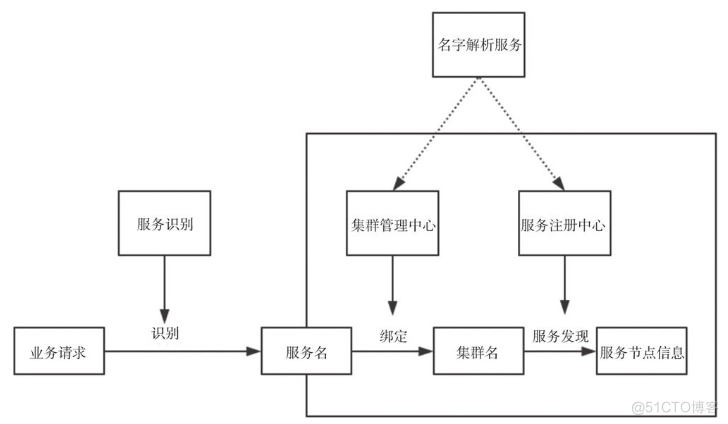
初识Linkerd项目
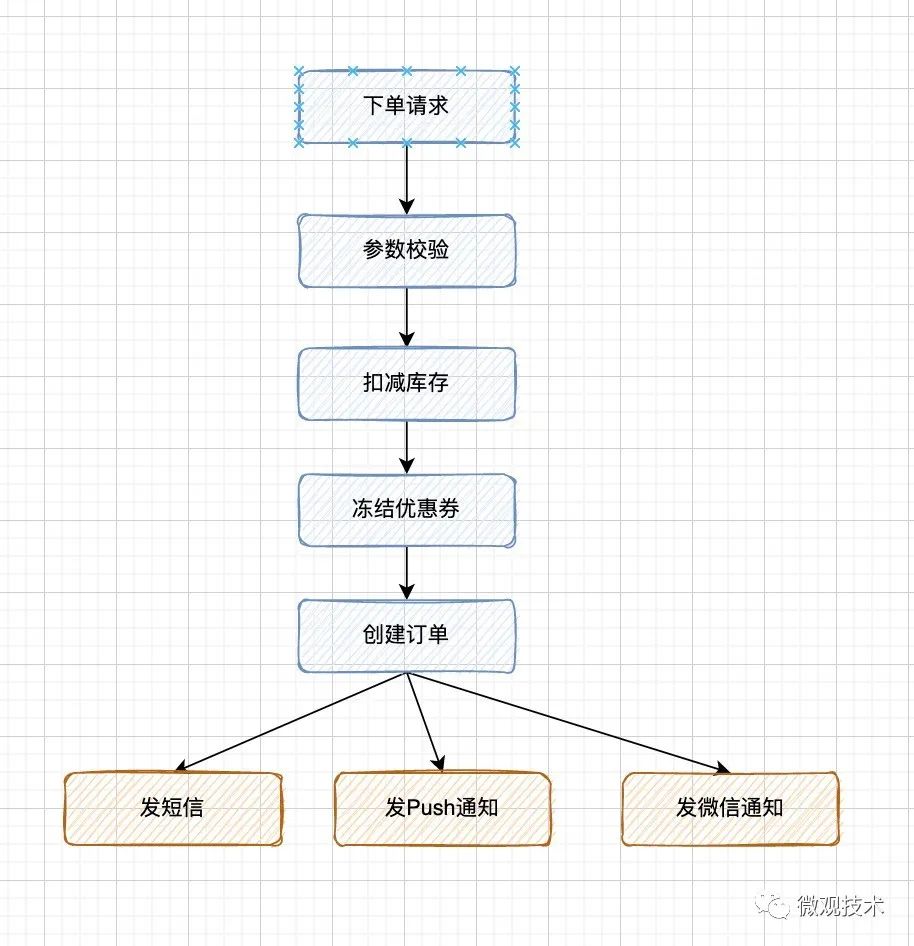
聊聊异步编程的 7 种实现方式
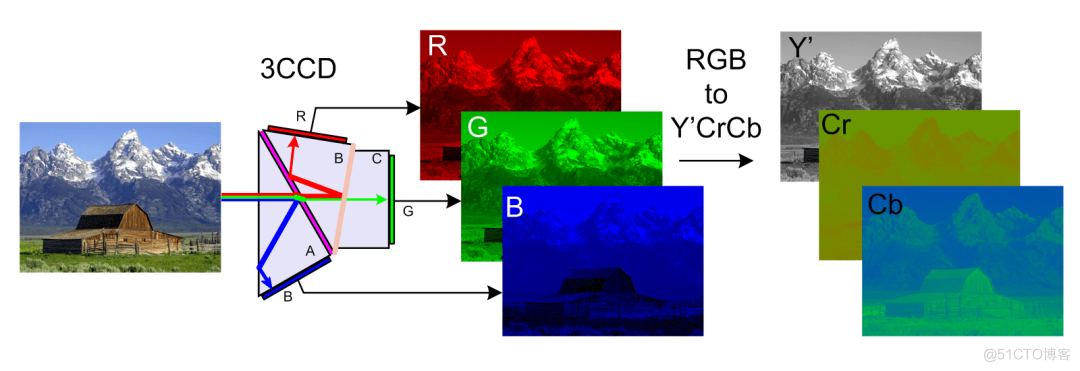
Lepton 无损压缩原理及性能分析
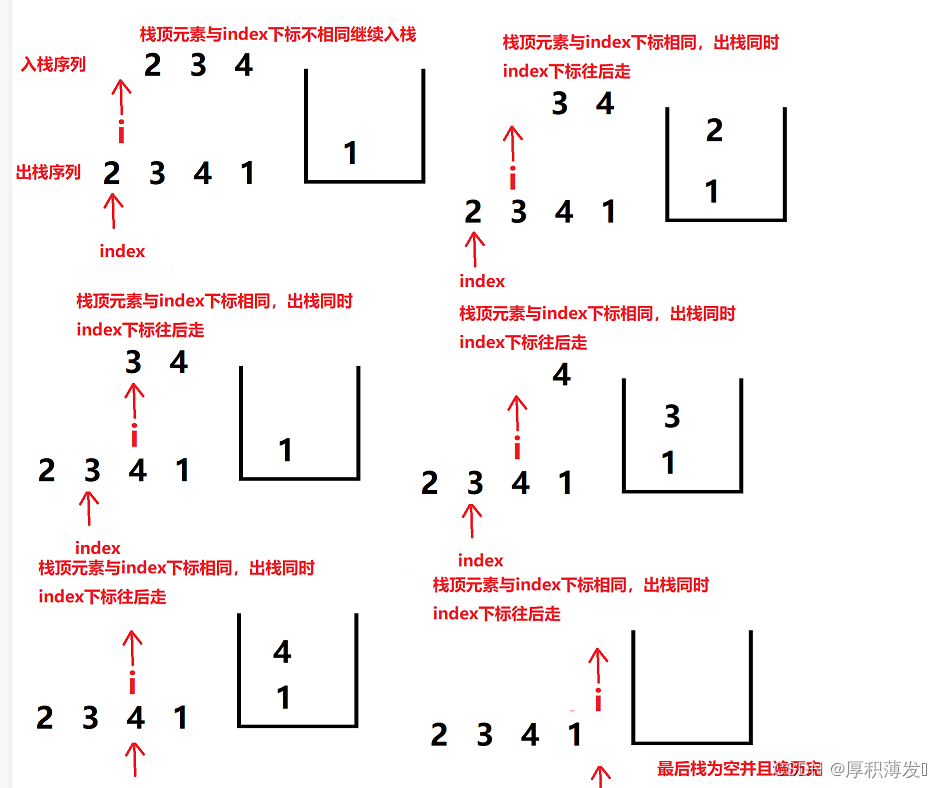
946. Verify stack sequence
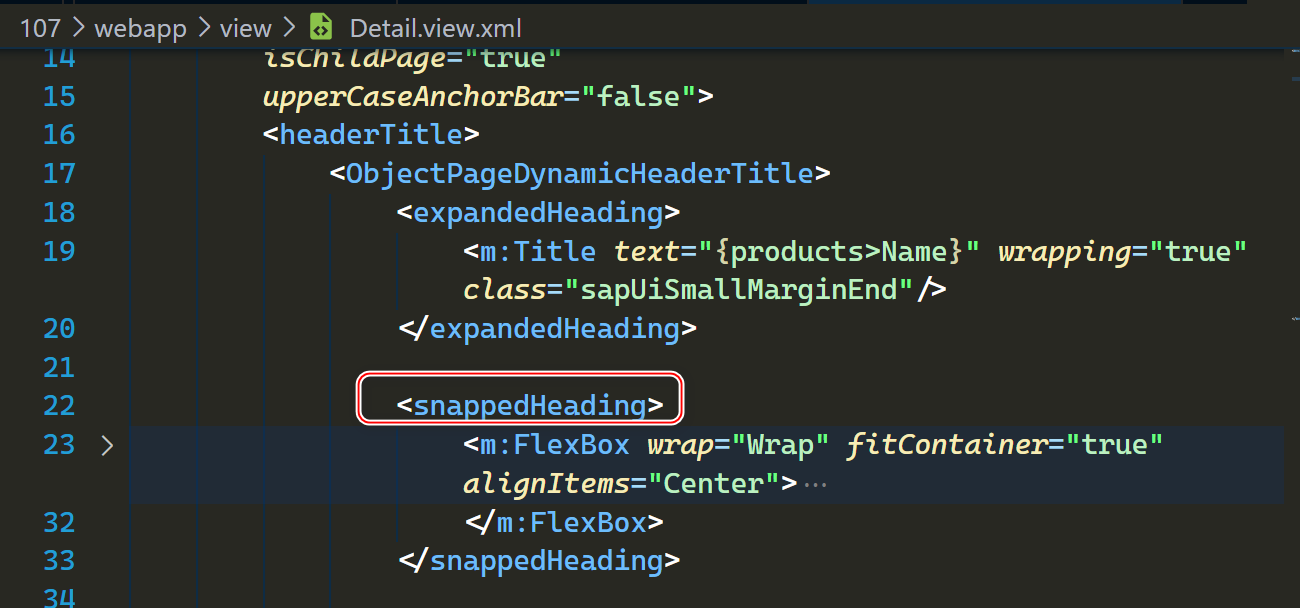
SAP UI5 ObjectPageLayout 控件使用方法分享
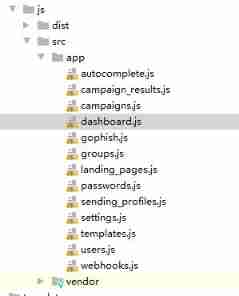
Changing JS code has no effect

ASEMI整流桥HD06参数,HD06图片,HD06应用
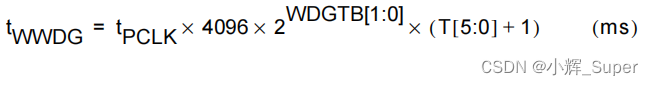
Pandora IOT development board learning (HAL Library) - Experiment 7 window watchdog experiment (learning notes)
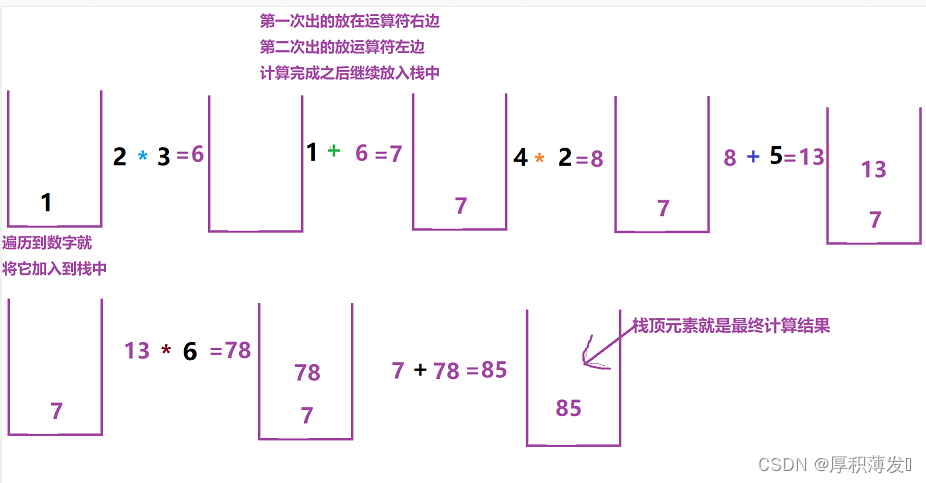
逆波兰表达式
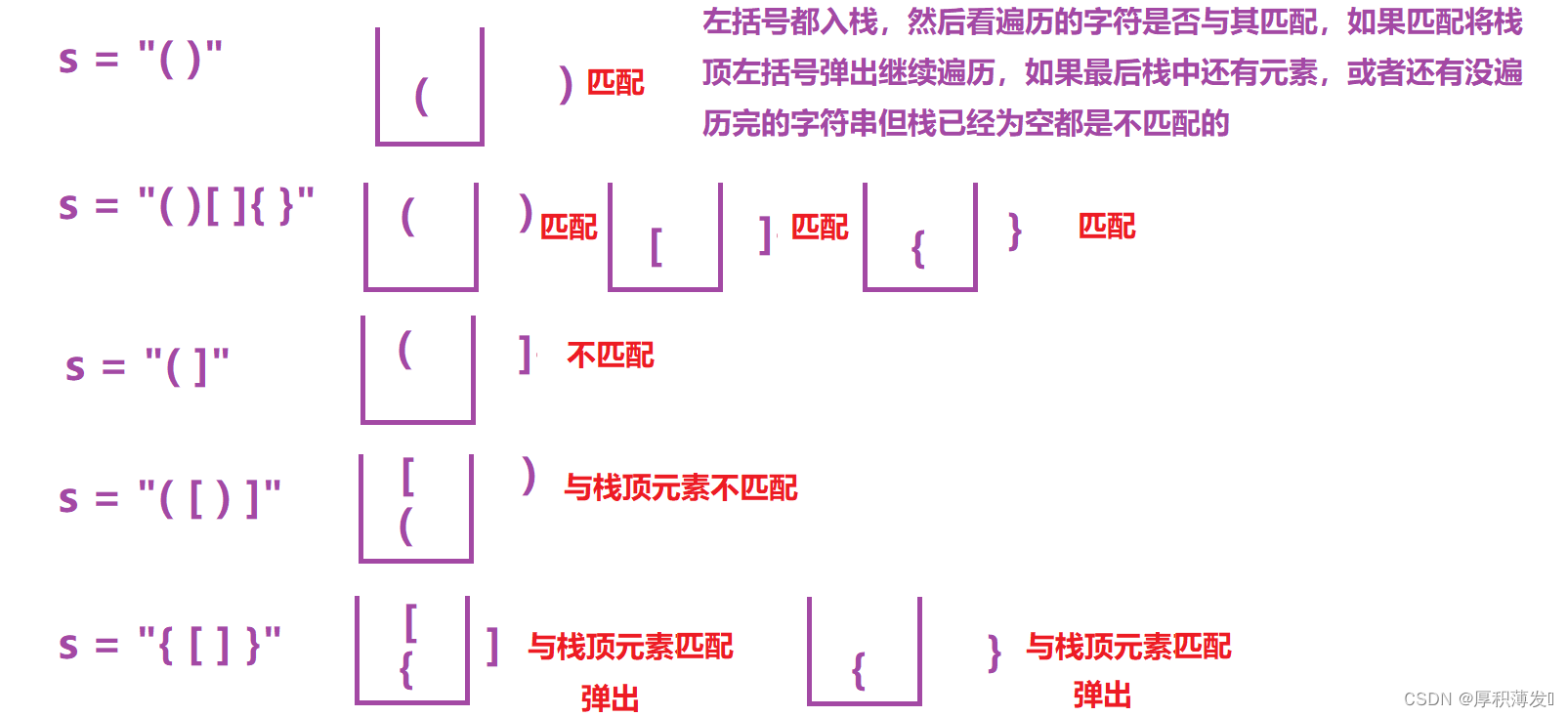
Leetcode20. Valid parentheses
随机推荐
自然语言处理从小白到精通(四):用机器学习做中文邮件内容分类
A specific example of ABAP type and EDM type mapping in SAP segw transaction code
Run, open circuit
潘多拉 IOT 开发板学习(HAL 库)—— 实验7 窗口看门狗实验(学习笔记)
精彩速递|腾讯云数据库6月刊
#yyds干货盘点# 解决名企真题:搬圆桌
mysql拆分字符串做条件查询
函数的默认参数&函数参数的多种方法
946. Verify stack sequence
Rocky basics 1
Cf:a. the third three number problem
峰会回顾|保旺达-合规和安全双驱动的数据安全整体防护体系
DataPipeline双料入选中国信通院2022数智化图谱、数据库发展报告
数据湖(七):Iceberg概念及回顾什么是数据湖
APICloud Studio3 WiFi真机同步和WiFi真机预览使用说明
SAP SEGW 事物码里的 Association 建模方式
SAP SEGW 事物码里的 ABAP Editor
Introduction to sap ui5 flexiblecolumnlayout control
手把手带你入门Apache伪静态的配置
Lepton 无损压缩原理及性能分析