当前位置:网站首页>MySQL8版本免安装步骤教程
MySQL8版本免安装步骤教程
2022-07-04 12:48:00 【芝兰生于深谷】
MySQL8版本免安装步骤教程
1、下载Mysql8免安装包
网址:MySQL :: Download MySQL Community Server
2、解压
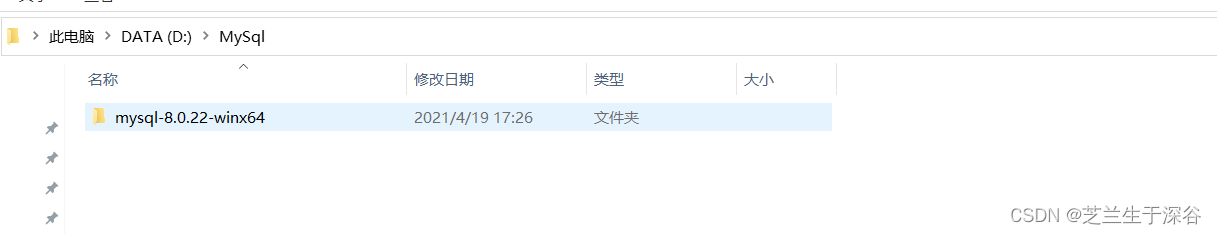
3、配置环境变量
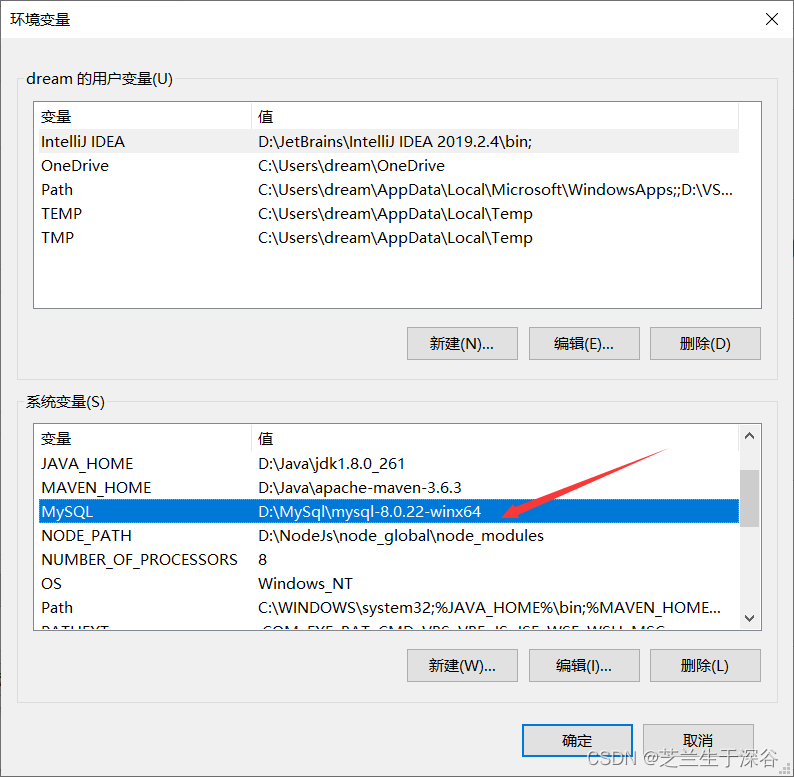
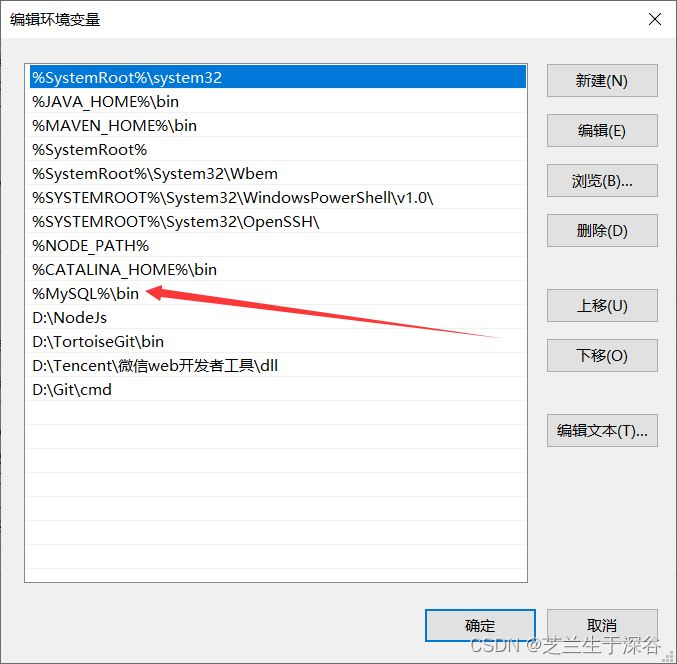
4、修改my.ini文件
[mysqld]
# 设置3306端口
port=3306
# 设置mysql的安装目录
basedir=D:\MySql\mysql-8.0.22-winx64
# 设置mysql数据库的数据的存放目录
datadir=D:\MySql\mysql-8.0.22-winx64\Data
# 允许最大连接数
max_connections=200
# 允许连接失败的次数。
max_connect_errors=10
# 服务端使用的字符集默认为utf8mb4
character-set-server=utf8mb4
# 创建新表时将使用的默认存储引擎
default-storage-engine=INNODB
# 默认使用“mysql_native_password”插件认证
#mysql_native_password
default_authentication_plugin=mysql_native_password
[mysql]
# 设置mysql客户端默认字符集
default-character-set=utf8mb4
[client]
# 设置mysql客户端连接服务端时默认使用的端口
port=3306
default-character-set=utf8mb4
5、初始化数据库并安装、登陆数据库
先以管理员身份打开命令提示符(cmd)
1、初始化数据库
生成初始密码,是[email protected]后的字符,我们需要记下来,后面用到。
# 路径一定要在安装文件夹
mysqld --initialize --console
2、安装MySQL服务
# mysqld --install 服务名,此处⽤mysql8作为服务名
mysqld --install mysql8
3、启动服务
# net start 服务名
net start mysql8
4、登录MySQL
使⽤默认分配的密码(即初始密码)进⾏登录
mysql -uroot -p初始密码
5、修改root密码
ALTER USER 'root'@'localhost' IDENTIFIED WITH mysql_native_password
BY 'xxx'; xxx是你⾃⼰定义的密码。
刷新
flush privileges;
6、重新登录
新密码也能成功登录!
边栏推荐
- 提高MySQL深分页查询效率的三种方案
- Interviewer: what is the difference between redis expiration deletion strategy and memory obsolescence strategy?
- Cann operator: using iterators to efficiently realize tensor data cutting and blocking processing
- 以房抵债能否排除强制执行
- 微服务入门
- remount of the / superblock failed: Permission denied
- When MDK uses precompiler in header file, ifdef is invalid
- Reading cognitive Awakening
- 2022g3 boiler water treatment examination question simulation examination question bank and simulation examination
- In 2022, it will be es2022 soon. Do you only know the new features of ES6?
猜你喜欢
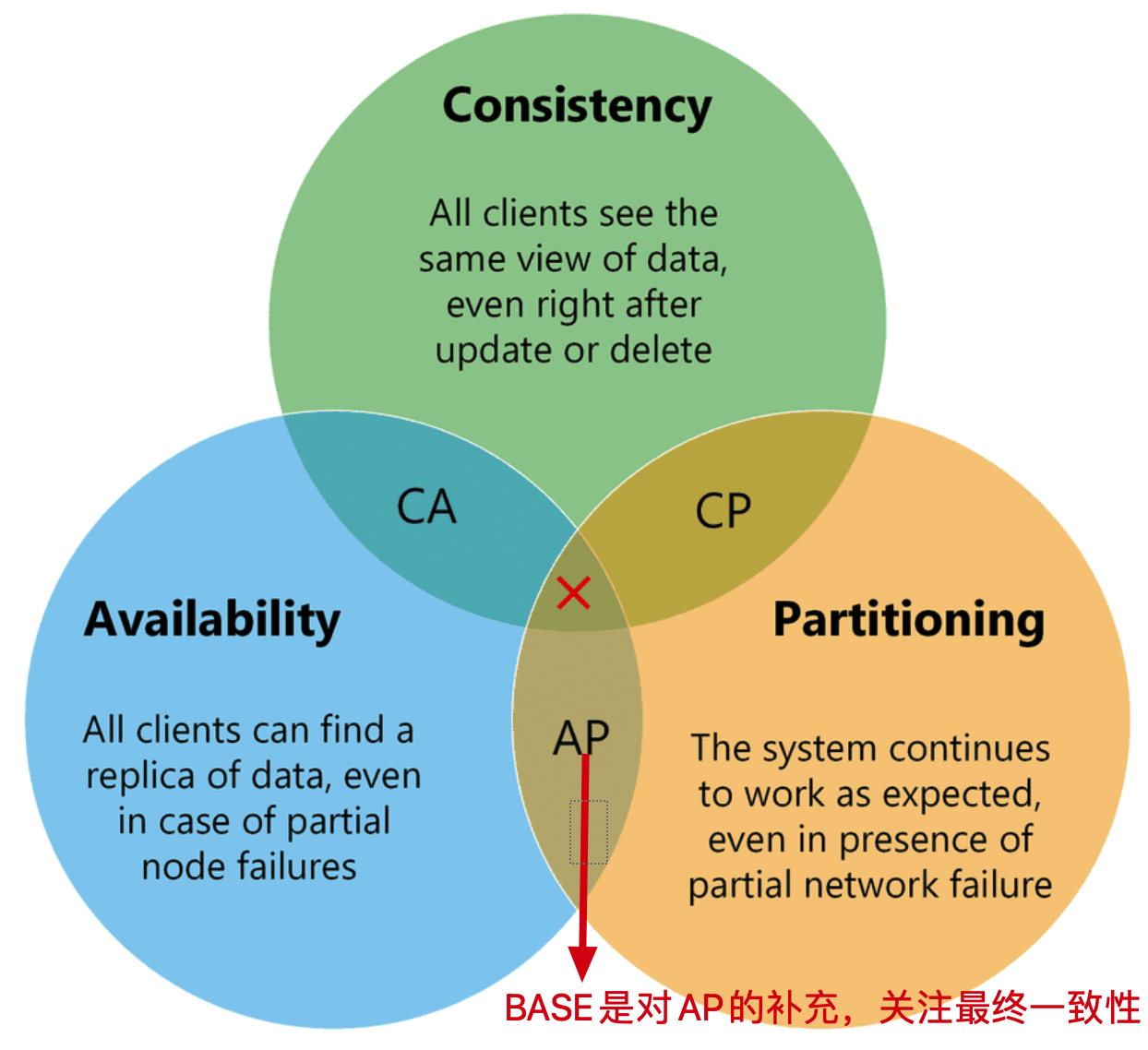
Distributed base theory

DGraph: 大规模动态图数据集

基于链表管理的单片机轮询程序框架
![[AI system frontier dynamics, issue 40] Hinton: my deep learning career and research mind method; Google refutes rumors and gives up tensorflow; The apotheosis framework is officially open source](/img/2c/b1d6277c1b23a6a77f90d5b2874759.png)
[AI system frontier dynamics, issue 40] Hinton: my deep learning career and research mind method; Google refutes rumors and gives up tensorflow; The apotheosis framework is officially open source

Doctoral application | West Lake University Learning and reasoning system laboratory recruits postdoctoral / doctoral / research internship, etc

Samsung's mass production of 3nm products has attracted the attention of Taiwan media: whether it can improve the input-output rate in the short term is the key to compete with TSMC
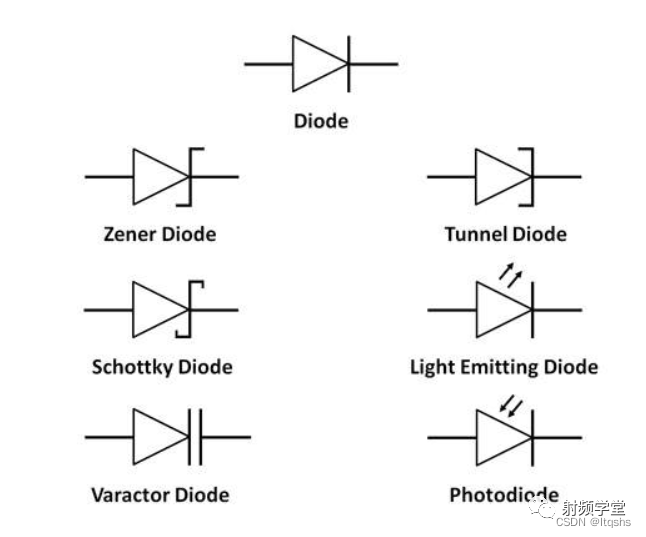
硬件基础知识-二极管基础
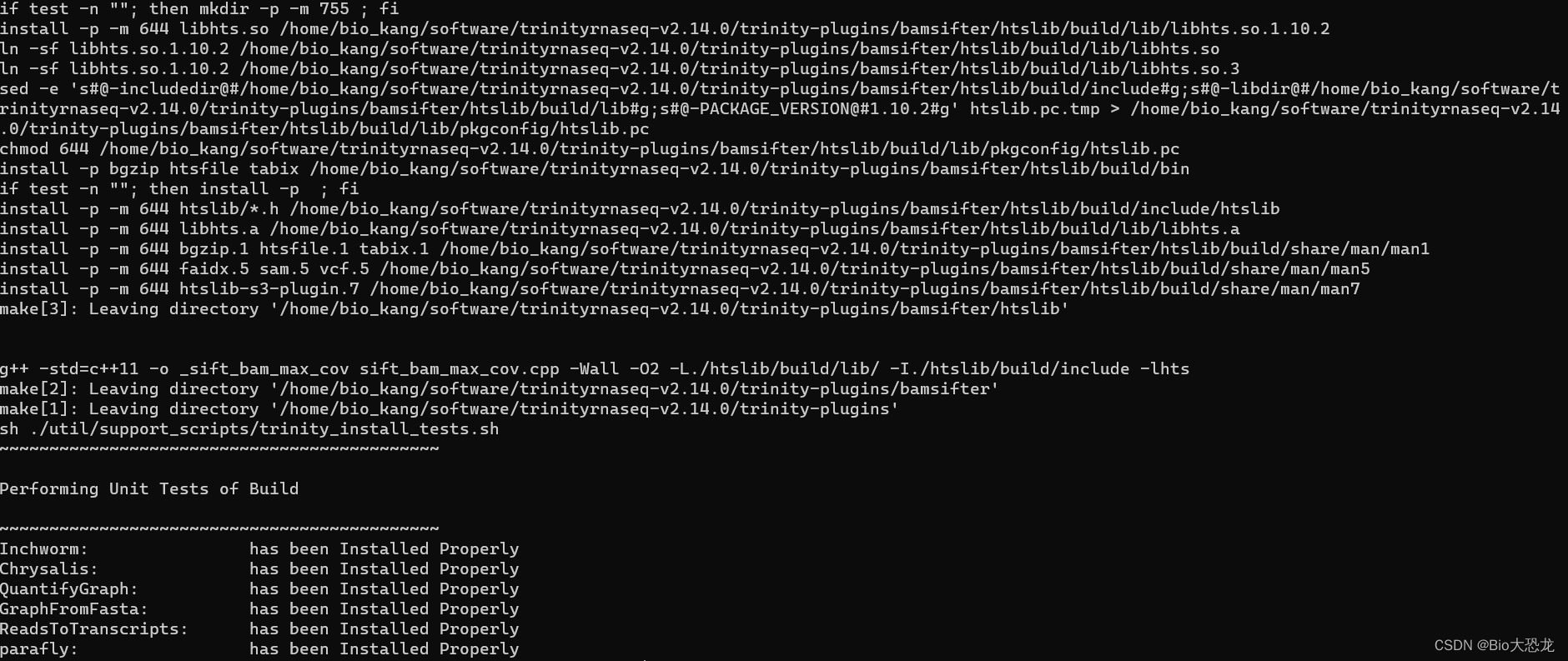
安装trinity、解决报错
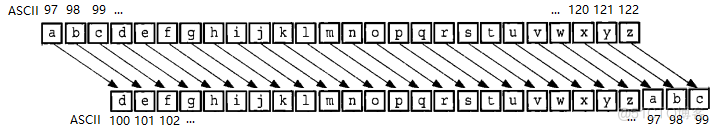
Getting started with the go language is simple: go implements the Caesar password
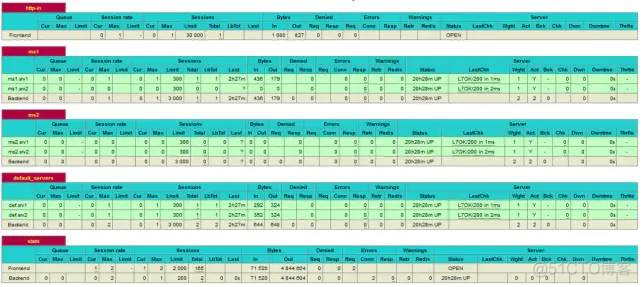
Haproxy high availability solution
随机推荐
程序员转方向
2022 Shandong Province safety officer C certificate examination question bank and online simulation examination
面试官:Redis中哈希数据类型的内部实现方式是什么?
高质量软件架构的唯一核心指标
js中的变量提升和函数提升
C#基础深入学习二
C#基础补充
C语言职工管理系统
担心“断气” 德国正修改《能源安全法》
C语言课程设计题
Cors: standard scheme of cross domain resource request
Three schemes to improve the efficiency of MySQL deep paging query
30:第三章:开发通行证服务:13:开发【更改/完善用户信息,接口】;(使用***BO类承接参数,并使用了参数校验)
One of the solutions for unity not recognizing riders
C language dormitory management query software
Alibaba cloud award winning experience: build a highly available system with polardb-x
ASP.NET Core入门一
MySQL 45 lecture - learn the actual combat notes of MySQL in Geek time 45 lecture - 06 | global lock and table lock_ Why are there so many obstacles in adding a field to the table
一次 Keepalived 高可用的事故,让我重学了一遍它
2022G3锅炉水处理考试题模拟考试题库及模拟考试