当前位置:网站首页>C WinForm [help interface - send email] - practice five
C WinForm [help interface - send email] - practice five
2022-07-05 07:55:00 【BoomBiuBiu】
1、 Add help buttons on the menu bar
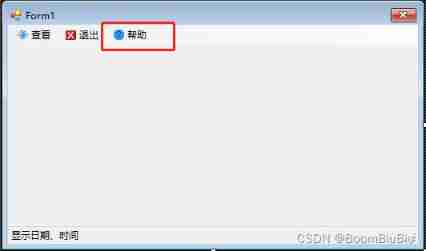
2、 Right click your new project -- add to -- forms

Name it HlepForm: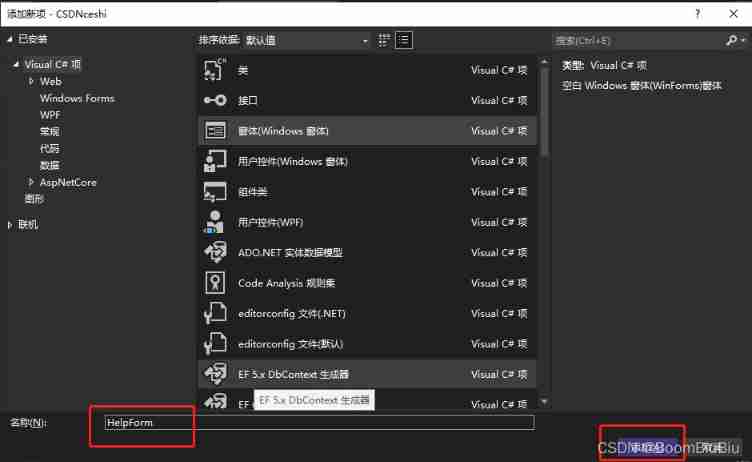
3、 Set the form :
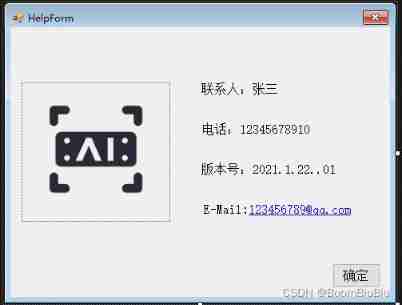
4、 choice E-Mail The event LinkClicked-- Double click to enter the code editing page 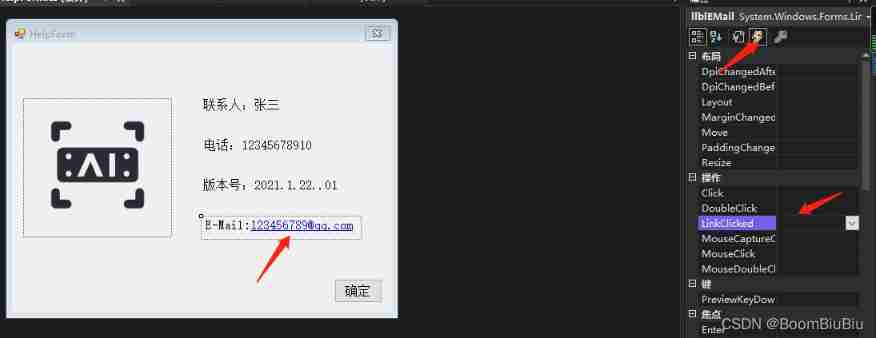
Edit code :
private void llblEMail_LinkClicked(object sender, LinkLabelLinkClickedEventArgs e)
{
System.Diagnostics.Process.Start("mailto:[email protected]");
}5、 Double click the help button in the main interface to enter the code editing page
private void help toolStripMenuItem_Click(object sender, EventArgs e)
{
HelpForm helpForm = new HelpForm();
helpForm.ShowDialog();
}6、 Run the program

Click on email :

边栏推荐
- Oracle triggers and packages
- PIL's image tool image reduction and splicing.
- 如何将EasyCVR平台RTSP接入的设备数据迁移到EasyNVR中?
- MLPerf Training v2.0 榜单发布,在同等GPU配置下百度飞桨性能世界第一
- Global and Chinese market of blackbody calibration source 2022-2028: Research Report on technology, participants, trends, market size and share
- Altium designer learning (I)
- [professional literacy] core conferences and periodicals in the field of integrated circuits
- Could NOT find XXX (missing: XXX_LIBRARY XXX_DIR)
- 通过sql语句统计特定字段出现次数并排序
- Makefile application
猜你喜欢
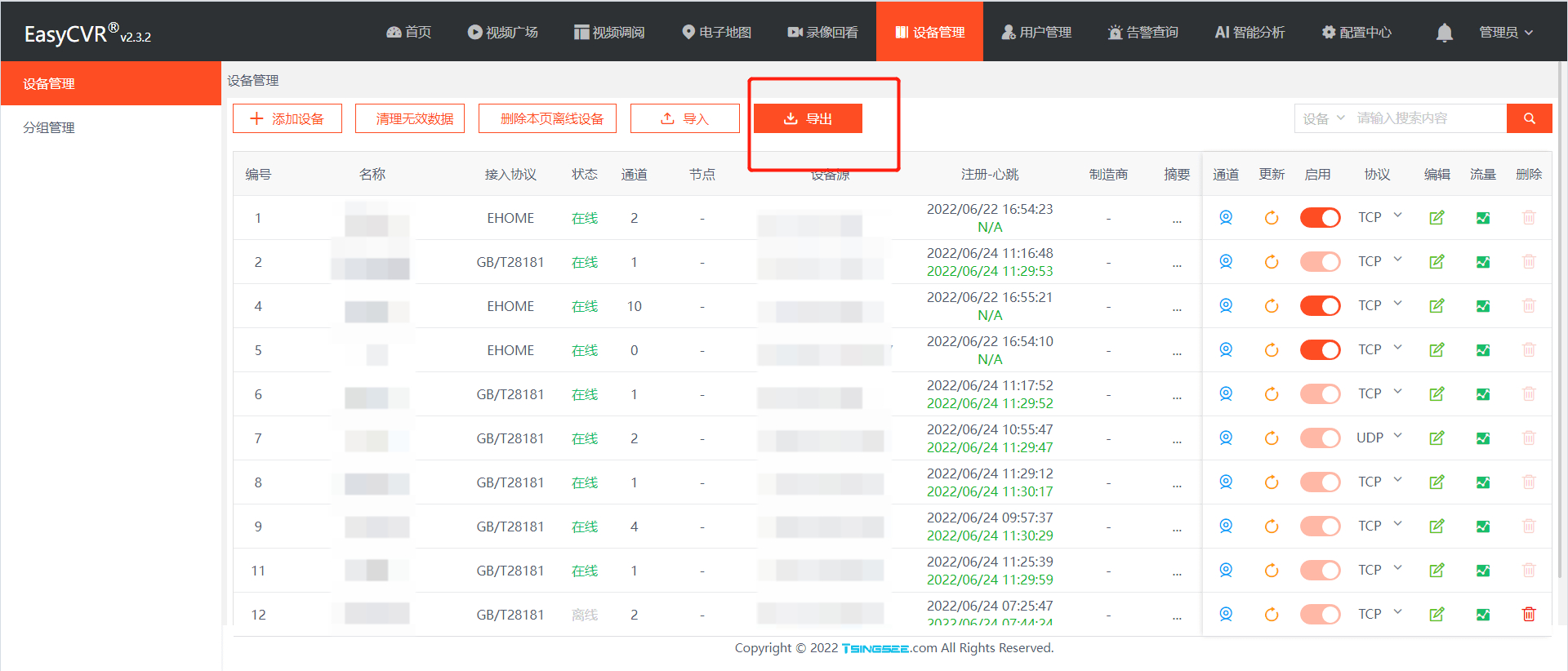
如何将EasyCVR平台RTSP接入的设备数据迁移到EasyNVR中?
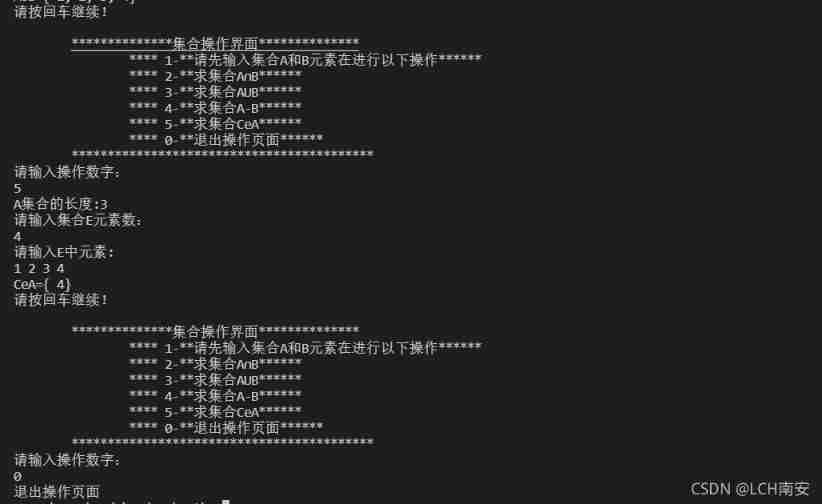
C language uses arrays to realize the intersection, union, difference and complement of sets
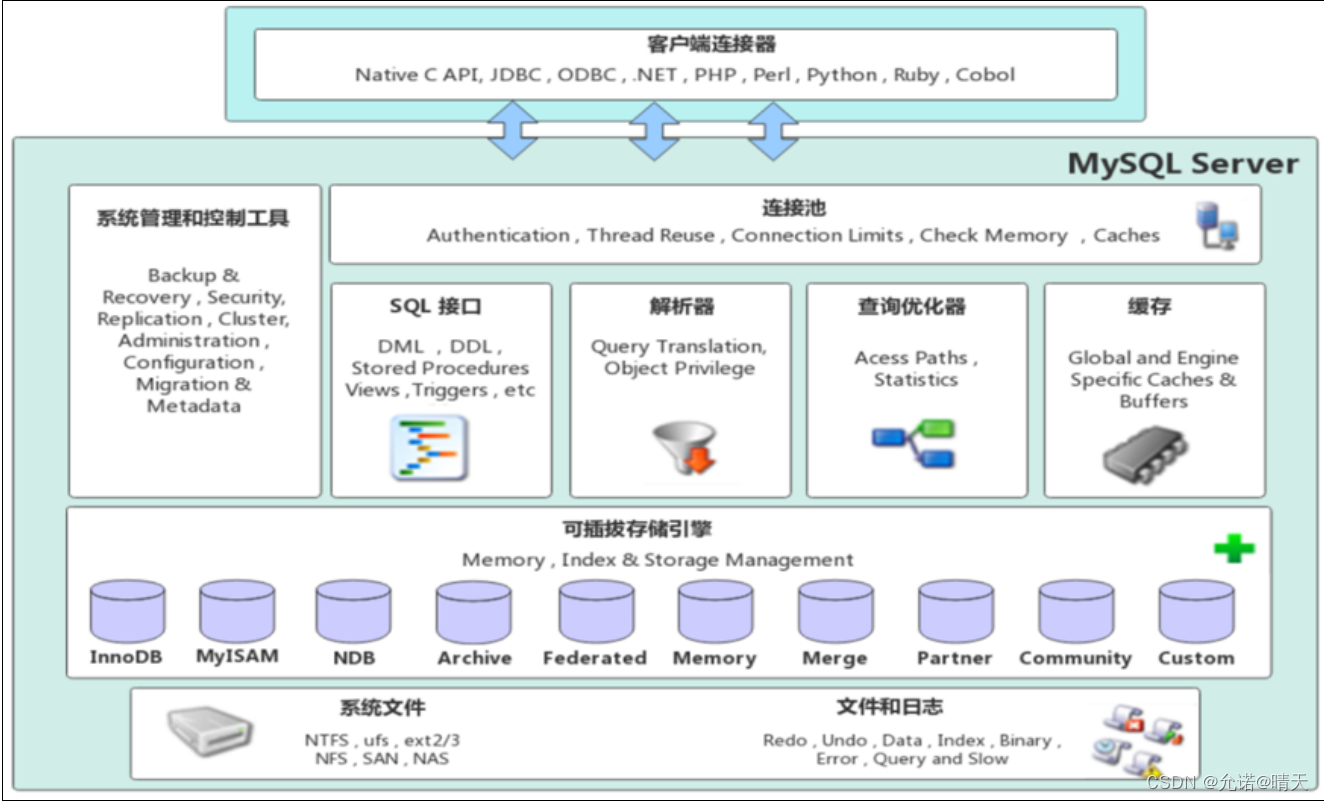
MySQL - storage engine
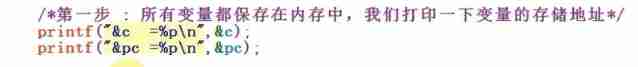
C language enhancement -- pointer
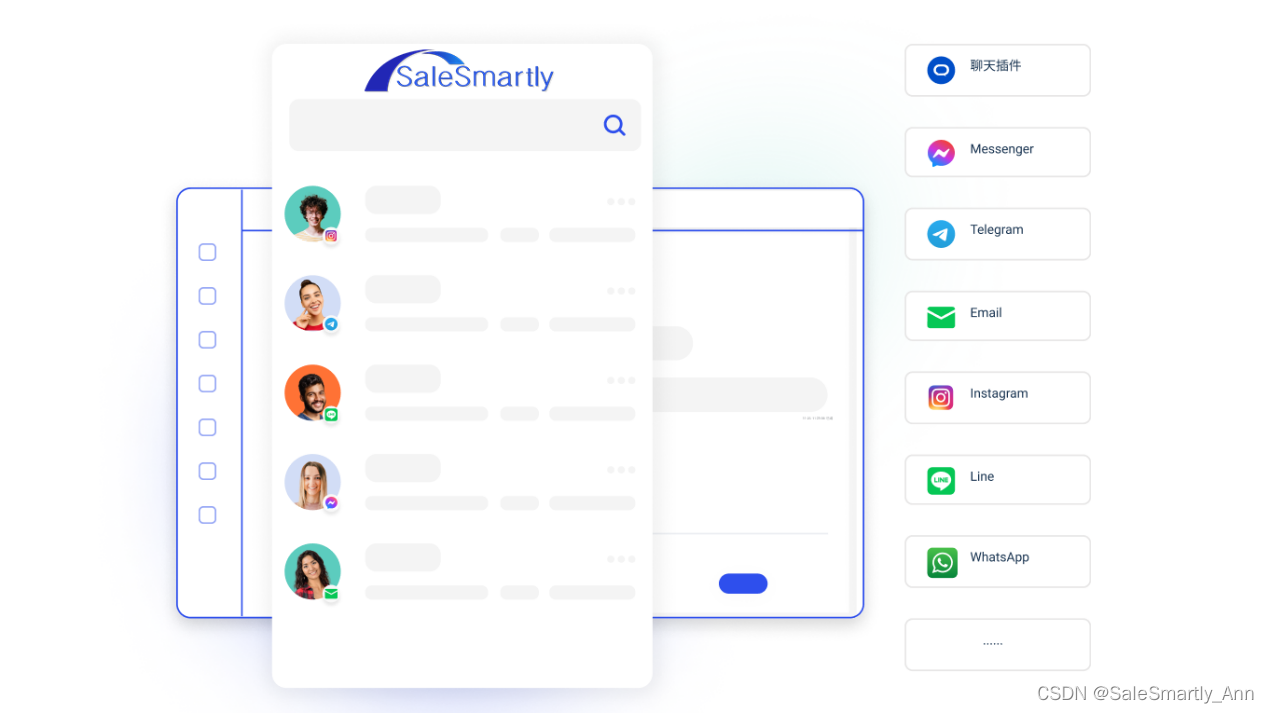
Can't find real-time chat software? Recommend to you what e-commerce enterprises are using!
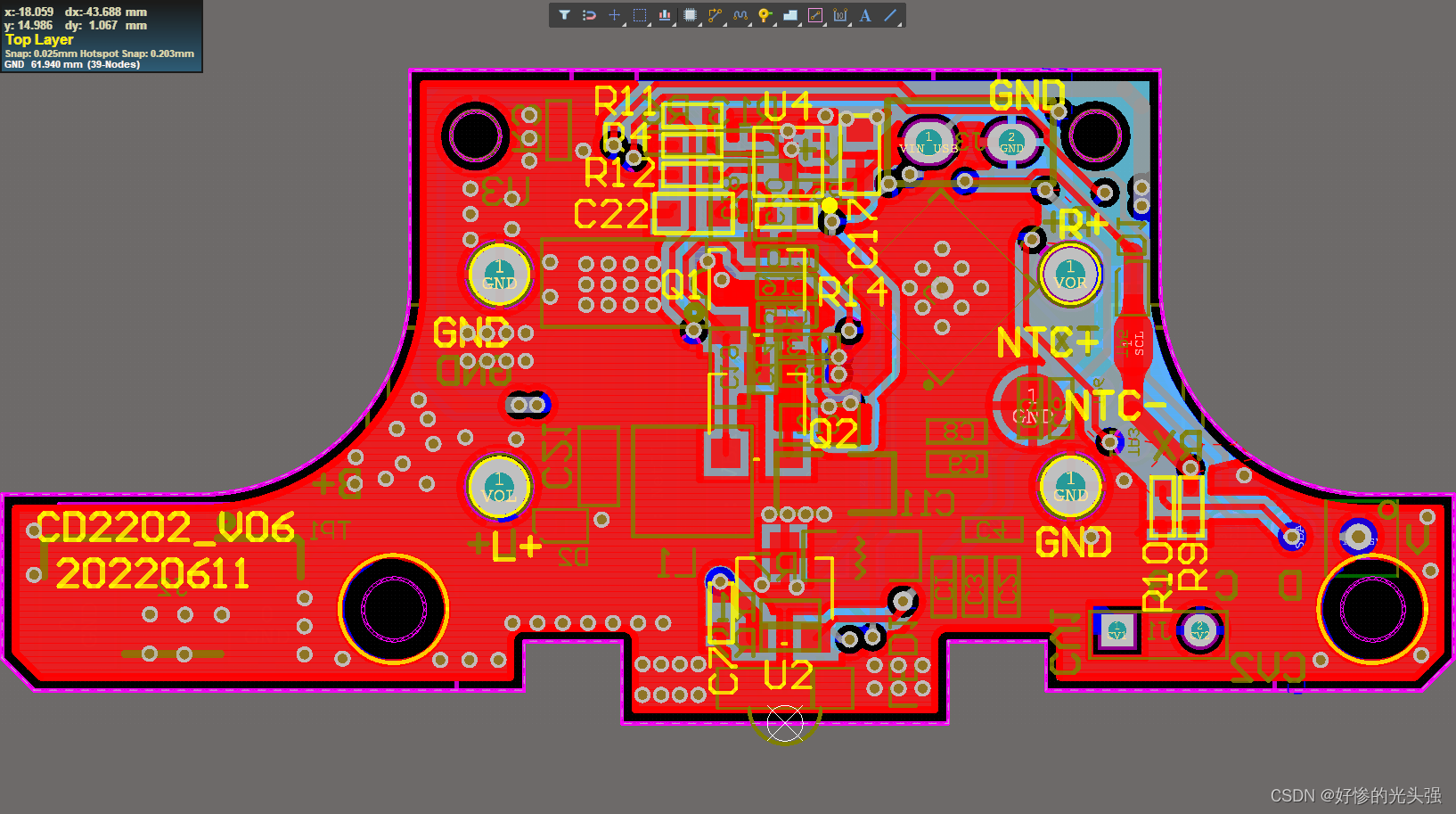
Altium Designer 19.1.18 - 更改铺铜的透明度

Factors affecting the quality of slip rings in production
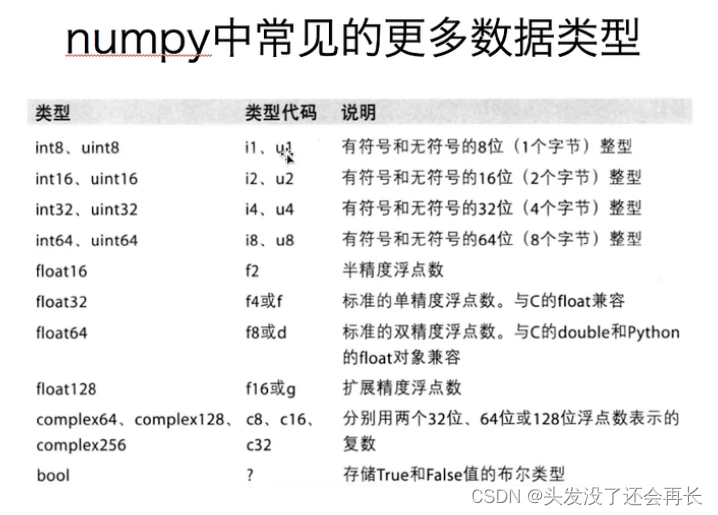
Numpy——1. Creation of array
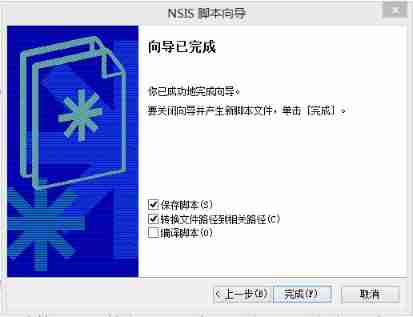
II Simple NSIS installation package
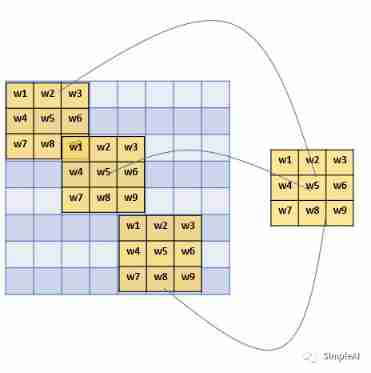
From then on, I understand convolutional neural network (CNN)
随机推荐
通过sql语句统计特定字段出现次数并排序
Ten thousand words detailed eight sorting must read (code + dynamic diagram demonstration)
LED display equipment records of the opening ceremony of the Beijing Winter Olympics
Global and Chinese markets for flexible endoscopic lithotripsy devices 2022-2028: Research Report on technology, participants, trends, market size and share
GPIO circuit principle of stm32
Create inf module in AMI code
The printer encountered an abnormal configuration problem 0x8007007e (win10)
Function of static
Development tools -- gcc compiler usage
UEFI development learning 6 - creation of protocol
Improve lighting C program
How to excavate and research ideas from the paper
Global and Chinese markets of large aperture scintillators 2022-2028: Research Report on technology, participants, trends, market size and share
Acwing - the collection of pet elves - (multidimensional 01 Backpack + positive and reverse order + two forms of DP for the answer)
Significance and requirements of semiconductor particle control
. Net service governance flow limiting middleware -fireflysoft RateLimit
Reasons for rapid wear of conductive slip rings
Altium Designer 19.1.18 - 隐藏某一个网络的飞线
Connection mode - bridge and net
Extern keyword function