当前位置:网站首页>WiFi wpa_ Detailed description of supplicant hostpad interface
WiFi wpa_ Detailed description of supplicant hostpad interface
2022-07-05 08:00:00 【Drink more hot water-】
wpa_supplicant/hostapd yes Linux Next use as sta/ap Interface for network card operation , The project is basically completed , Organize here .
One 、wpa_supplicant part
wpa_supplicant It's a connection 、 To configure WIFI Tools for . It mainly includes two programs :wpa_supplicant And wpa_cli. The relationship between the two is server And client The relationship between . Usually , We can go through wpa_cli To carry out WIFI Configuration and connection of , If there is a special need , You can write an application to call directly wpa_supplicant Direct development of interfaces .
This article mainly talks about how to pass wpa_cli Conduct WIFI Configuration and connection of .
2. Usage method
2.1 start-up wpa_supplicant application
wpa_supplicant -D nl80211 -i wlan0 -c /etc/wpa_supplicant.conf -B
Be careful :/etc/wpa_supplicant.conf In the document , Add the following code .
ctrl_interface=/var/run/wpa_supplicant
update_config=1
2.2 start-up wpa_cli application
wpa_cli -i wlan0 scan Search the neighborhood wifi The Internet
wpa_cli -i wlan0 scan_result Print search wifi Network results
wpa_cli -i wlan0 add_network Add a network connection
2.21 Such as If you want to connect, the encryption method is :[WPA-PSK-CCMP+TKIP][WPA2-PSK-CCMP+TKIP][ESS] (wpa encryption ) wifi The name is :wifi_name wifi The password is :wifi_psk
wpa_cli -i wlan0 set_network 0 ssid '"wifi_name"'
wpa_cli -i wlan0 set_network 0 psk '"wifi_psk"'
wpa_cli -i wlan0 enable_network 0
2.22 If you want to connect, the encryption method is :[WEP][ESS] (wep encryption )
wifi The name is :wifi_name
wifi The password is :wifi_psk
wpa_cli -i wlan0 set_network 0 ssid '"wpa_name"'
wpa_cli -i wlan0 set_network 0 key_mgmt NONE
wpa_cli -i wlan0 set_network 0 wep_key0 '"wap_psk"'
wpa_cli -i wlan0 enable_network 0
2.23 If you want to connect, the encryption method is :[ESS] ( No encryption )
wifi The name is :wifi_name
wpa_cli -i wlan0 set_network 0 ssid '"wifi_name"'
wpa_cli -i wlan0 set_network 0 key_mgmt NONE
wpa_cli -i wlan0 enable_network 0
2.3 Distribute ip,netmask,gateway,dns
udhcpc -i wlan0 -s /etc/udhcpc.script -q
completion of enforcement , You can connect to the network .
2.4 Save connection
wpa_cli -i wlan0 save_config
2.5 disconnect
wpa_cli -i wlan0 disable_network 0
2.6 Connect to an existing connection
$ wpa_cli -i wlan0 list_network List all saved connections
$ wpa_cli -i wlan0 select_network 0 Connect the 1 A saved connection
$ wpa_cli -i wlan0 enable_network 0 Enabling section 1 A saved connection
2.7 To break off wifi
$ ifconfig wlan0 down
$ killall udhcpc
$ killall wpa_supplicant
Two 、 hostapd part
hostapd yes Host Access Point Daemon , Provide information on Linux The strength of wireless access points WPA2 Encryption and authentication .
To configure hostapd It's simple , It supports WPA2-Personal and Enterprise, Provide for the right to WPA2-Personal Unique modification of , It can make managing it more complex or simpler .
udhcpd -f /etc/wificfg/udhcpd.conf &
hostapd -t /etc/wificfg/hostapd.conf &
/*************************************************************************************************************************/
3、 ... and 、 Actual operation script :
The above is a memo written according to your usual work , Query usage ; Remember the following sta/ap The operation of , And several configuration files under embedded :
1. wpa-supplicant Common operation :
wpa_supplicant -D nl80211 -i wlan0 -c/home/ky/wpa_supplicant.conf -B
wpa_cli -i wlan0 scan
wpa_cli -i wlan0 scan_result
wpa_cli -i wlan0 add_network
wpa_cli -i wlan0 set_network 0 ssid '"ky"'
wpa_cli -i wlan0 set_network 0 psk '"12345678"'
wpa_cli -i wlan0 enable_network 0
udhcpc -i wlan0
wpa_cli -i wlan0 disable_network 0
wpa_cli -i wlan0 disable_network 1
wpa_cli -i wlan3 remove_network 0
wpa_cli -i wlan0 save_config
wpa_cli -i wlan0 list_network
wpa_cli -i wlan0 select_network 2
wpa_cli -i wlan0 enable_network 2
udhcpc -i wlan0
wpa_supplicant.conf Profile contents :
ctrl_interface=/var/run/wpa_supplicant
update_config=1
network={
ssid="hky"
psk="12345678"
}
2.hostapd Shoushun :
ap The model is relatively simple
udhcpd -f /etc/wificfg/udhcpd.conf &
hostapd -t /etc/wificfg/hostapd.conf &
udhcpd.conf Profile contents : It is similar to the router configuration interface
It is worth noting that Lease documents (lease_file ) This configuration file , Usually based on /var/tmp/ In the catalog ,WiFi AP The mode cannot be assigned IP Maybe this file was not created , use touch Just build one
start 192.168.219.2
end 192.168.219.254
interface wlan1
lease_file /etc/wificfg/udhcpd.lease
opt dns 168.95.1.1 192.168.10.2 192.168.10.10
option subnet 192.168.0.0 netmask 255.255.255.0
opt router 192.168.10.2
opt wins 192.168.10.10
option dns 129.219.13.81
option domain local
option lease 864000
hostapd.conf Profile contents : Formulated the AP Of ssid password encryption a/b/g/n Etc , Of course, the working mode can also be WiFi Module commands to change
#
# This will give you a minimal, insecure wireless network.
#
# DO NOT BE SATISFIED WITH THAT!!!
#
# A complete, well commented example configuration file is
# available here:
#
# /usr/share/doc/hostapd/hostapd.conf
#
# For more information, look here:
#
# http://wireless.kernel.org/en/users/Documentation/hostapd
# ctrl_interface=/var/run/hostapd
ctrl_interface_group=root
# Some usable default settings...
macaddr_acl=0
auth_algs=1
ignore_broadcast_ssid=0
# Uncomment these for base WPA & WPA2 support with a pre-shared key
wpa=2
wpa_key_mgmt=WPA-PSK
wpa_pairwise=TKIP
rsn_pairwise=CCMP
# DO NOT FORGET TO SET A WPA PASSPHRASE!!
wpa_passphrase=12345678
# Most modern wireless drivers in the kernel need driver=nl80211
driver=nl80211
# Customize these for your local configuration...
interface=wlan1
hw_mode=g
channel=11
ssid=ssidtest
over 了
边栏推荐
- Extern keyword function
- UEFI development learning 6 - creation of protocol
- Realization of binary relation of discrete mathematics with C language and its properties
- Mlperf training v2.0 list released, with the same GPU configuration, the performance of Baidu PaddlePaddle ranks first in the world
- The printer encountered an abnormal configuration problem 0x8007007e (win10)
- String judgment
- UEFI development learning 3 - create UEFI program
- Shape template matching based on Halcon learning [9] PM_ multiple_ dxf_ models. Hdev routine -- [read and write XLD from DXF file]
- Altium Designer 19.1.18 - 导入板框
- Drive LED -- GPIO control
猜你喜欢
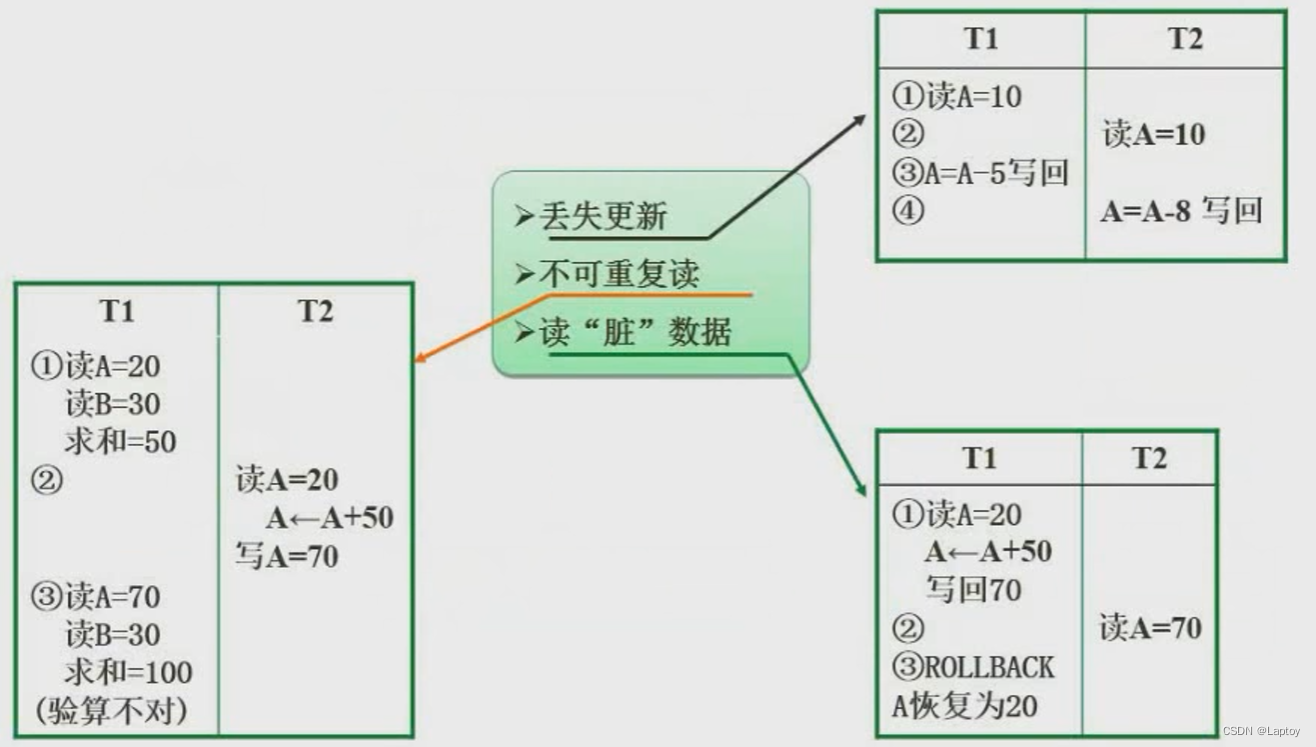
Software designer: 03 database system
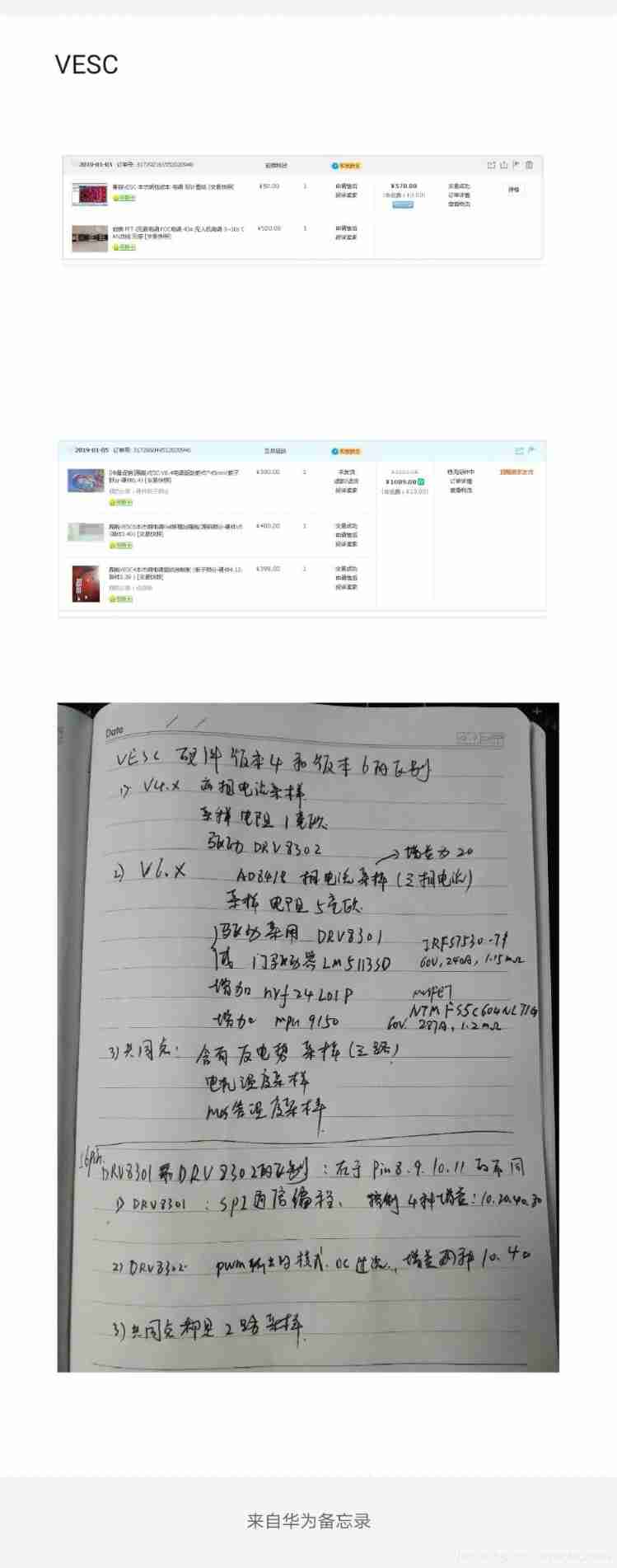
VESC Benjamin test motor parameters
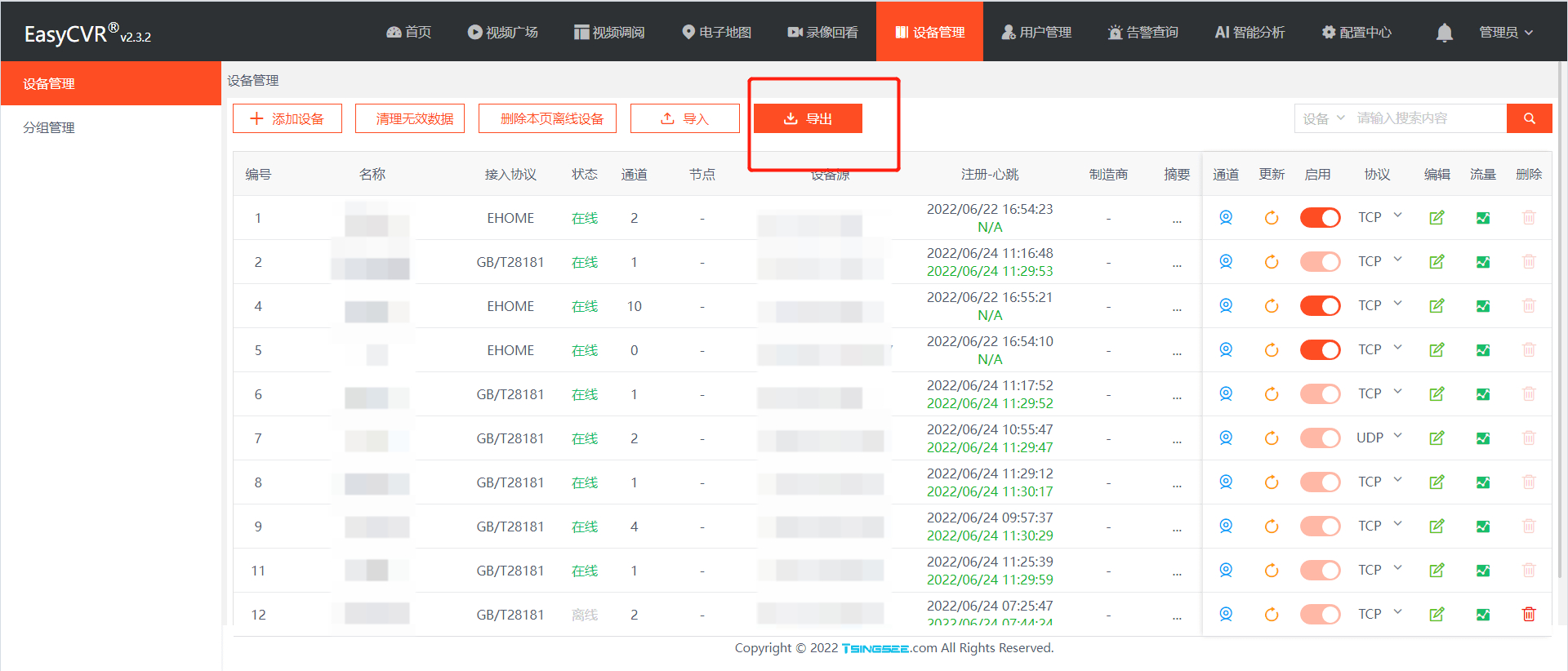
How to migrate the device data accessed by the RTSP of the easycvr platform to easynvr?
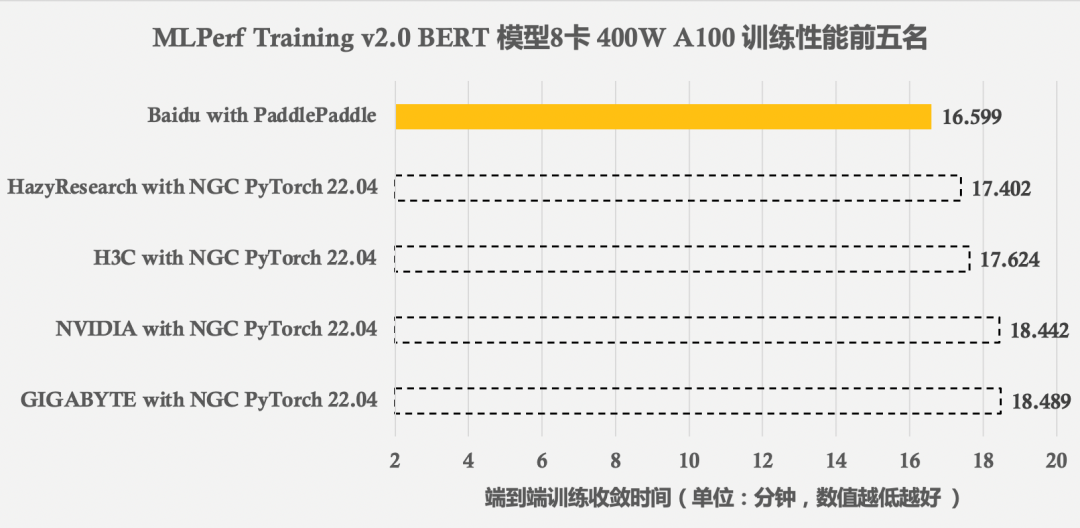
Mlperf training v2.0 list released, with the same GPU configuration, the performance of Baidu PaddlePaddle ranks first in the world
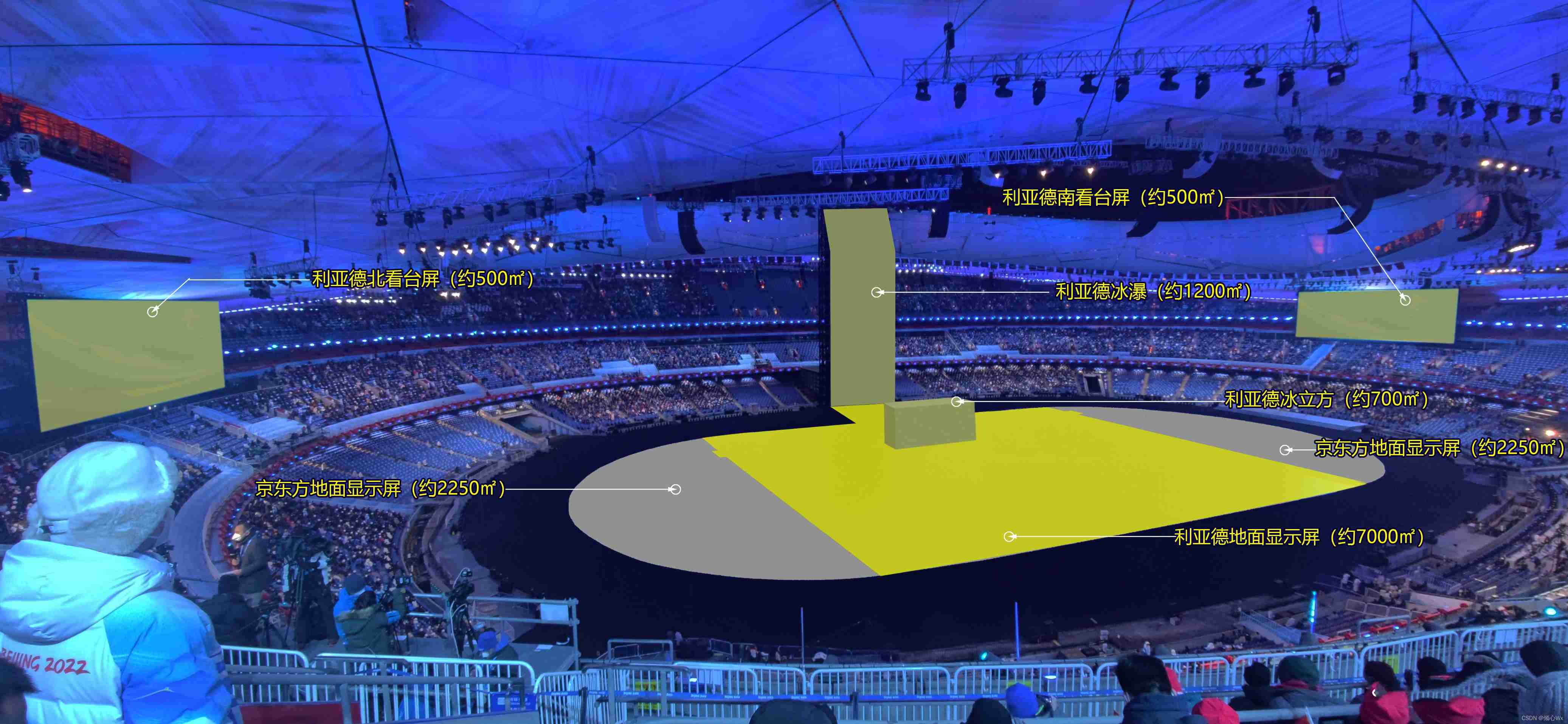
Record the opening ceremony of Beijing Winter Olympics with display equipment
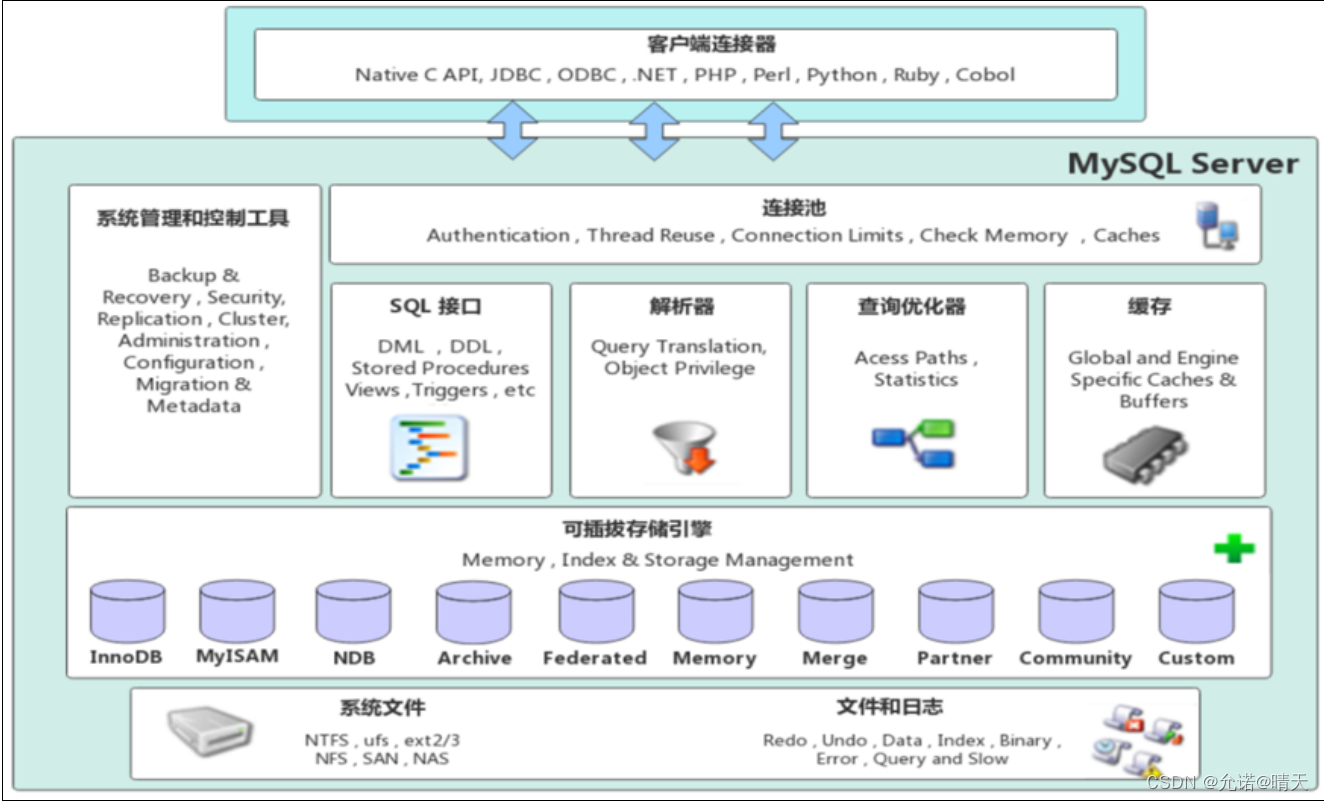
MySQL - storage engine

Reasons for rapid wear of conductive slip rings
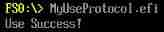
UEFI development learning 5 - simple use of protocol
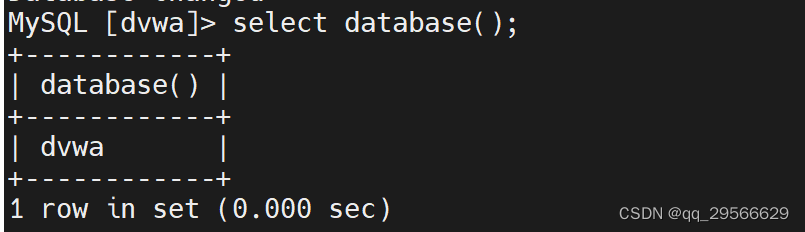
mysql 盲注常见函数
Class of color image processing based on Halcon learning_ ndim_ norm. hdev
随机推荐
Query the table name used by kettle in Oracle
1089 Insert or Merge 含测试点5
Consul安装
MySQL blind note common functions
Global and Chinese markets for recycled boilers 2022-2028: Research Report on technology, participants, trends, market size and share
VESC Benjamin test motor parameters
Network communication process
Communication standard -- communication protocol
Global and Chinese market of plastic recycling machines 2022-2028: Research Report on technology, participants, trends, market size and share
C WinForm [help interface - send email] - practice five
RTOS in the development of STM32 single chip microcomputer
Shell script basic syntax
Improve lighting C program
The research found that the cross-border e-commerce customer service system has these five functions!
How to select conductive slip ring
Global and Chinese markets for waste treatment air switches 2022-2028: Research Report on technology, participants, trends, market size and share
C WinForm [exit application] - practice 3
Hardware 1 -- relationship between gain and magnification
Gradle复合构建
Factors affecting the quality of slip rings in production