当前位置:网站首页>Gradle composite construction
Gradle composite construction
2022-07-05 07:53:00 【It people A Biao】
List of articles
- What is composite construction (Composing builds)?
- Define composite build
- The way 1: Through the command [`--include-build`](https://docs.gradle.org/current/userguide/composite_builds.html#command_line_composite) Define composite build :
- The way 2: adopt settings.gradle Define composite build :
- [ Definition Gradle Construction of plug-ins ](https://docs.gradle.org/current/userguide/composite_builds.html#included_plugin_builds)
- Limitations on included builds
- Interact with composite builds
- Declare dependencies that are replaced by contained builds
- Depends on the tasks in the included build
- Current limitations and future plans for composite construction
What is composite construction (Composing builds)?
A composite build is a build that includes other builds . in many ways , Composite construction is similar to Gradle Multi project build , The difference is that it does not contain a single project , It includes a complete build .
Distinguish between multi project construction and composite construction :
Multi project build :
Multi project construction focuses on how to organize multiple projects , There are often business logical connections between projects . It is also a scene we usually use more : For example, projects APP, rely on ModuleA and ModuleB, The form of expression is as follows :
implementation project(":ModuleA")
implementation project(":ModuleA2")
Composite construction :
Composite construction focuses on how to integrate multiple independent projects , The introduced project can run independently , But there is not necessarily a logical connection . Like a project , It relies on another independent company SDK, This SDK It can be run as an independent project . The form of expression is as follows :
// step 1: Of the main project settings.gradle Add the following code to the file
includeBuild('../APPB') {
dependencySubstitution {
substitute module('com.beason.moduleb:ModuleB') using project(':ModuleB')
}
}
// step 2: Then introduce Moduel place , Can be introduced
implementation "com.beason.moduleb:ModuleB"
A build contained in a composite build is naturally called “ Include build ”. Included builds do not share any configuration with composite builds or other included builds . Each included build is configured and executed independently .
The containing build interacts with other builds through dependency substitution . If any build in the composition has dependencies that can be satisfied by the included build , Then the dependency will be replaced by the project dependency containing the build . Due to the dependence on dependency substitution , Composite builds may force the configuration to be resolved earlier when combining task execution diagrams . This will have a negative impact on the overall build performance , Because these configurations are not solved in parallel .
By default ,Gradle You will try to identify the dependencies that can be replaced by the included build . however , For more flexibility , If Gradle The determined default replacement pair combination is incorrect , You can explicitly declare these substitutions .
In addition to using output through project dependencies , Composite builds can also declare task dependencies directly on included builds . Included builds are isolated , And you cannot declare dependencies on composite builds or other tasks that contain builds .
Define composite build
The following example demonstrates 2 individual Gradle Build various ways of combining into composite builds . For these examples ,my-utils Multi project construction will generate 2 Different java library (number-utils and string-utils), also my-app The build will use the functions in these libraries to generate executable files .
my-app Building pairs my-utils There is no direct dependency . contrary , It declares that my-utils Binary dependency of the generated library .
file :my-app/app/build.gradle
plugins {
id 'application'
}
application {
mainClass = 'org.sample.myapp.Main'
}
dependencies {
implementation 'org.sample:number-utils:1.0'
implementation 'org.sample:string-utils:1.0'
}
The way 1: Through the command --include-build Define composite build :
The command line arguments will --include-build The executed build is transformed into a composite , Replace the dependencies in the included build with the executed build .
command :gradle --include-build ../my-utils run
> gradle --include-build ../my-utils run
> Task :app:processResources NO-SOURCE
> Task :my-utils:string-utils:compileJava
> Task :my-utils:string-utils:processResources NO-SOURCE
> Task :my-utils:string-utils:classes
> Task :my-utils:string-utils:jar
> Task :my-utils:number-utils:compileJava
> Task :my-utils:number-utils:processResources NO-SOURCE
> Task :my-utils:number-utils:classes
> Task :my-utils:number-utils:jar
> Task :app:compileJava
> Task :app:classes
> Task :app:run
The answer is 42
BUILD SUCCESSFUL in 0s
6 actionable tasks: 6 executed
The way 2: adopt settings.gradle Define composite build :
By using Settings.includeBuild(java.lang.Object) stay settings.gradle( or Kotlin Medium settings.gradle.kts) The file declares the included build . The settings file can be used to add subprojects and included builds at the same time . Included builds are added by location .
One disadvantage of the above method is that it requires you to modify existing builds , Make it built as a stand-alone . One way to avoid this is to define a separate composite build , Its sole purpose is to combine other separate builds .
settings.gradle
rootProject.name = 'my-composite'
includeBuild 'my-app'
includeBuild 'my-utils'
under these circumstances , Executive “ Lord ” Construction is compound , It does not define any useful tasks to perform itself . In order to be in “my-app” Execute during construction “ function ” Mission , A composite build must define a delegated task .
build.gradle
tasks.register('run') {
dependsOn gradle.includedBuild('my-app').task(':app:run')
}
Here are more details about the tasks that depend on the included build tasks .
Definition Gradle Construction of plug-ins
A special case of inclusion construction is definition Gradle Construction of plug-ins . You should use the set file block includeBuild Statements within contain these constructs .pluginManagement {} Use this mechanism , The included build can also provide a setup plug-in , The plug-in can be applied to the setting file itself .
settings.gradle
pluginManagement {
includeBuild '../url-verifier-plugin'
}
Including plug-in construction through the plug-in management block is an incubation function . You can also use the
includeBuildExternal stabilization mechanismpluginManagementTo include plug-in builds . however , This does not support all use cases , Once the new mechanism is stable , Including such plug-in builds will be deprecated .
Limitations on included builds
Most builds can be included in compositions , Including other composite builds . But there are some limitations .
- must not
rootProject.nameSame as another included build . - must not
rootProject.nameSame as the top-level project of composite construction . - must not
rootProject.nameSame as composite constructionrootProject.name.
Interact with composite builds
Usually , Interaction with composite builds is very similar to conventional multi project builds . Can perform tasks , You can run tests , And you can import the build IDE.
Perform tasks
Tasks in a composite build can be done from the command line or from your IDE perform . Executing a task will result in the execution of direct task dependencies , And the tasks required to build dependency artifacts from the included build .
You use a fully qualified path ( Usually :included-build-name:subproject-name:taskName. Sub project and task names can abbreviation . The included build name does not support this feature .
$ ./gradlew :included-build:subproject-a:compileJava
> Task :included-build:subproject-a:compileJava
$ ./gradlew :included-build:sA:cJ
> Task :included-build:subproject-a:compileJava
want Exclude tasks from the command line , You also need to provide a fully qualified path to the task .
The included build tasks are automatically executed to generate the required dependency artifacts , perhaps Included builds can declare dependencies on tasks that contain builds .
Import IDE
One of the most useful features of composite construction is IDE Integrate . By way of idea or eclipse Plug ins are applied to your build , You can generate a single IDEA or Eclipse project , This project allows all builds in the portfolio to be developed together .
In addition to these Gradle Beyond plug-ins , Latest version IntelliJ IDEA and Eclipse Buildship also Support direct import of composite construction .
Importing a composite build allows you to build from different Gradle Built sources are easily developed together . For each included build , Each subproject is included as a IDEA Module or Eclipse project . Configure source dependencies , Provide cross build navigation and refactoring .
Declare dependencies that are replaced by contained builds
By default ,Gradle Each included build will be configured , To determine the dependencies it can provide . The algorithm for performing this operation is very simple :Gradle The group and name containing the project under construction will be checked , And replace any external dependency matches with project dependencies ${project.group}:${project.name}.
By default , No replacement will be registered for the main build . To make the main build ( Son ) The project can be through p r o j e c t . g r o u p : {project.group}: project.group:{project.name} Addressing , You can tell Gradle Treat the main build as an inclusive build by self-contained it :includeBuild(". ”).
In some cases , from Gradle The determined default substitution is not enough , Or they are not correct for a particular combination . For these cases , You can explicitly declare the substitution that contains the build . Build with a single project “anonymous-library” For example , It generates a java Utility library , But do not declare group The value of the property :
Example . Build without declaring group properties
build.gradle
plugins {
id 'java'
}
When this build is included in the composition , It will try to replace the dependent module “undefined:anonymous-library”(“undefined” yes The default value of project.group,“anonymous-library” Is the root project name ). obviously , This will not be very useful in composite construction . To use unmodified unpublished libraries in composite builds , A composite build can explicitly declare the alternatives it provides :
Included build declaration replacement
settings.gradle
rootProject.name = 'declared-substitution'
include 'app'
// tag::composite_substitution[]
includeBuild('anonymous-library') {
dependencySubstitution {
substitute module('org.sample:number-utils') using project(':')
}
}
// end::composite_substitution[]
Use this configuration ,“my-app” Composite construction will use org.sample:number-utils Yes “anonymous-library” The root project's dependencies replace any dependencies .
Composite build substitution does not work
Some builds will not work properly when included in a composite , This is true even if dependency substitution is explicitly declared . This limitation is due to the fact that the replaced project dependency will always point to default Configuration of the target project . Whenever the artifacts and dependencies specified for the default configuration of the project do not match what is actually published to the repository , Composite builds may behave differently .
The following are some cases where the metadata of the publishing module may be different from the default configuration of the project :
- When publishing configurations other than
default. - Use
maven-publishorivy-publishWhen the plug-in . - When
POMorivy.xmlWhen the document is adjusted as part of the release .
When included in a composite build , Builds that use these functions will not work properly . We plan to improve this in the future .
Depends on the tasks in the included build
Although the included builds are isolated from each other and cannot declare direct dependencies , But a composite build can declare task dependencies on the build it contains . Use Gradle.getIncludedBuilds() or Gradle.includedBuild(java.lang.String) Access the included build , And pass IncludedBuild.task(java.lang.String) Method to get the task reference .
Use these API, You can declare dependencies on tasks in specific included builds , Or declare a task with a specific path in all or part of the include build .
Current limitations and future plans for composite construction
Currently implemented limitations include :
- Builds that contain publications that do not reflect the default configuration of the project are not supported . see also Situations where composite construction does not work .
- The establishment of this institution based on software model is not supported .( This organization does not support binary dependencies ).
- If multiple composite builds contain the same build , Then the parallel runtime may conflict .Gradle Not in Gradle The project lock of composite construction is shared between calls , To prevent concurrent execution .
The improvements we plan for the upcoming release include :
- Make implicit
buildSrcProjects become included builds .
边栏推荐
- Altium designer 19.1.18 - change the transparency of copper laying
- Gradle复合构建
- Markdown tips
- [professional literacy] specific direction of analog integrated circuits
- RTOS in the development of STM32 single chip microcomputer
- Oracle triggers and packages
- Scm-05 basis of independent keyboard
- MySQL blind note common functions
- static的作用
- Query the table name used by kettle in Oracle
猜你喜欢
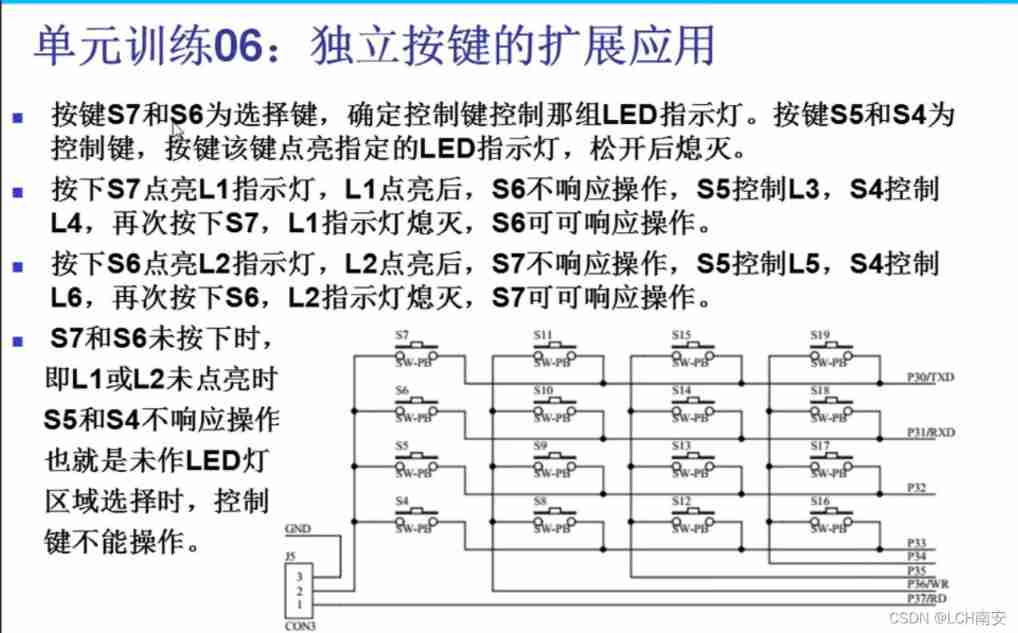
Extended application of single chip microcomputer-06 independent key

导电滑环磨损快的原因

The research found that the cross-border e-commerce customer service system has these five functions!
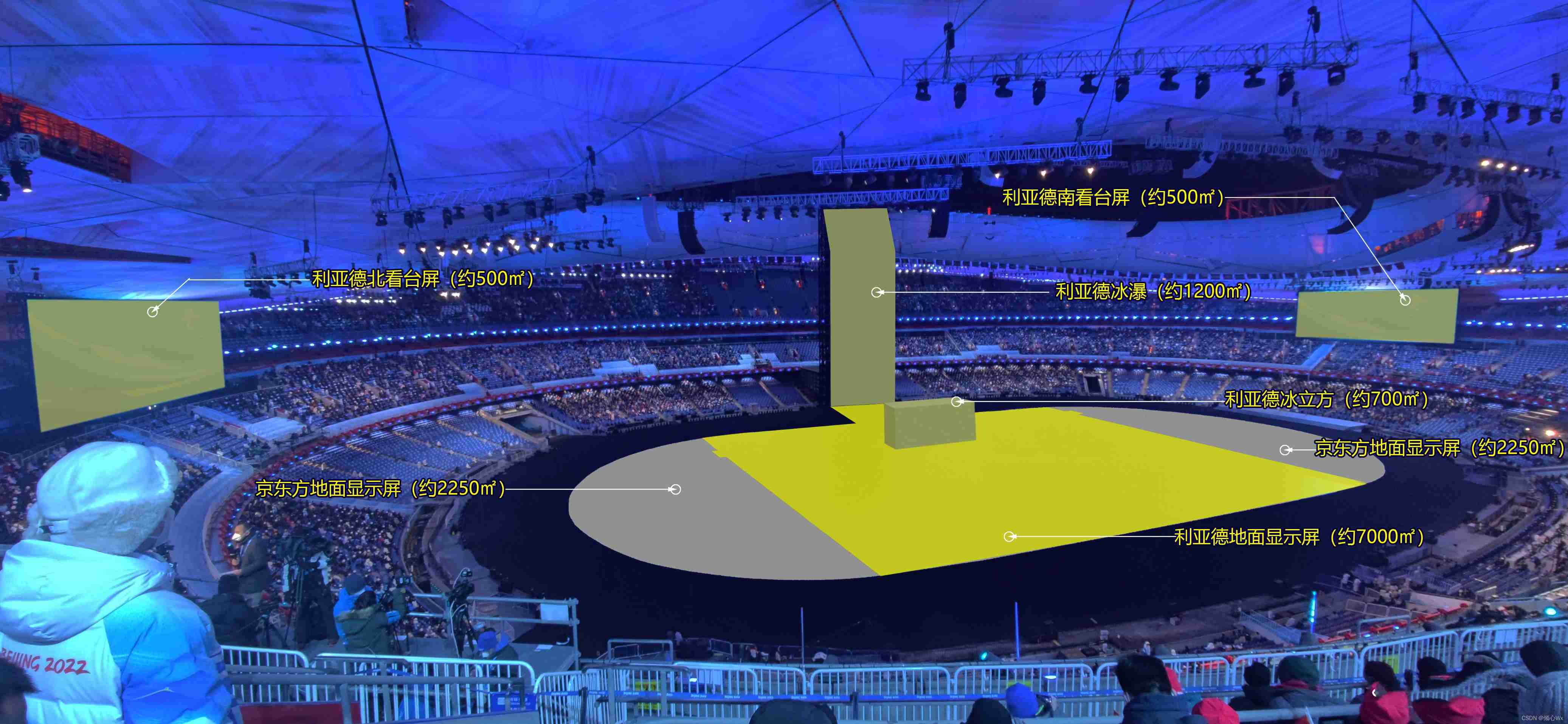
Screen record of the opening ceremony of the Beijing winter olympics 2
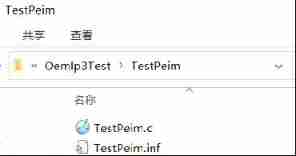
Create inf module in AMI code
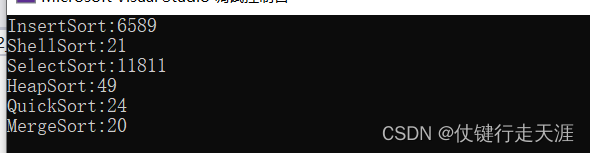
Ten thousand words detailed eight sorting must read (code + dynamic diagram demonstration)
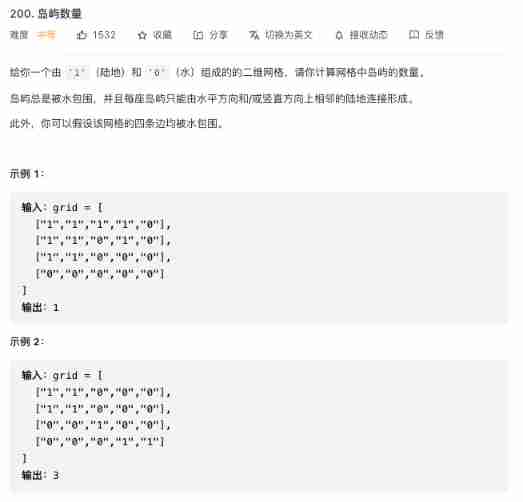
Leetcode solution - number of islands
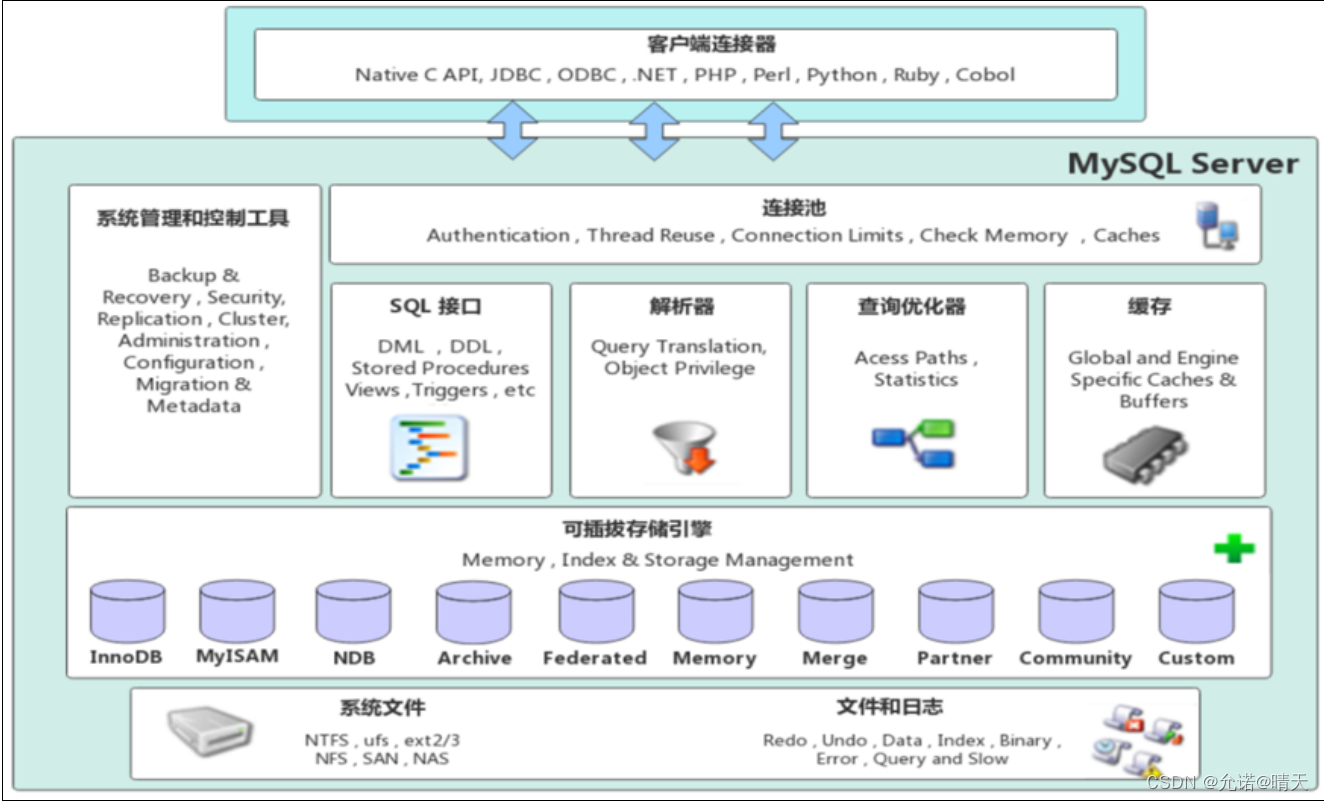
MySQL - storage engine

生产中影响滑环质量的因素
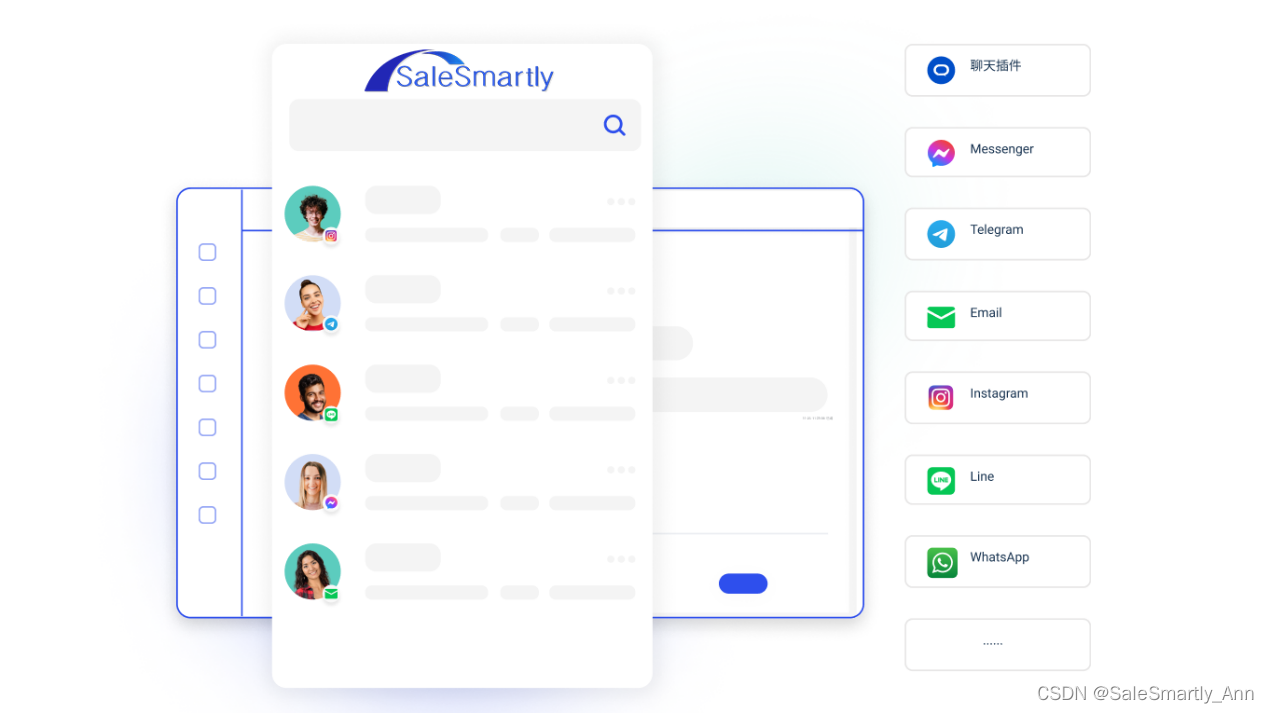
找不到实时聊天软件?给你推荐电商企业都在用的!
随机推荐
Global and Chinese markets for anesthesia, breathing and sleep apnea devices 2022-2028: Research Report on technology, participants, trends, market size and share
Leetcode solution - number of islands
PIL's image tool image reduction and splicing.
The printer encountered an abnormal configuration problem 0x8007007e (win10)
solver. Learning notes of prototxt file parameters
The sublime version that XP can run is 3114
[popular science] some interesting things that I don't know whether they are useful or not
editplus
Explain STM32 startup file in detail
Train your dataset with yolov4
Acwing-宠物小精灵之收服-(多维01背包+正序倒序+两种形式dp求答案)
Shell脚本基本语法
SQL JOINS
cygwin
STM32 knowledge points
NSIS finds out whether the file exists and sets the installation path
Global and Chinese markets for recycled boilers 2022-2028: Research Report on technology, participants, trends, market size and share
Apple animation optimization
Charles- unable to grab bags and surf the Internet
Query the table name used by kettle in Oracle