当前位置:网站首页>Apple system optimization
Apple system optimization
2022-07-05 07:32:00 【2020 Java interview】
// System preferences -> Security and privacy -> Universal -> Uncheck the following
Go to sleep and start the screen saver
Display information when the screen is locked
Disable automatic login
senior -> After how many minutes of inactivity, log out
// System preferences -> Energy saving -> The battery
Set the turn off display to never
Cancel hook ( If possible , Put the hard drive to sleep )
Cancel hook ( Make the system darker when using battery power )
Cancel hook ( When the battery is powered, the power is small …)
// System preferences -> Energy saving power equipment
Set the turn off display to never
Cancel hook ( If possible , Put the hard drive to sleep )
Cancel hook ( When the power supply device is connected, the electric energy is small …)
// Desktop and screen saver -> Set to never
// Monitor -> array -> Hook up the mirror display
// Set the inside off AppStore Automatic update of
// Adjust the keyboard ( Set up -> keyboard )
Press the key repeatedly -> Set to fastest
Delay before repetition -> From left to right 5 grid
Modifier keys -> Choose keyboard ->USB keyboard
Control->Command
Command->Control
// Adjust the mouse ️( Set up -> mouse )
Tracking speed ( From left to right 7 grid )
Cancel hook ( Rolling direction : natural )
Connection speed ( From left to right 9 grid )
Rolling speed ( From left to right 3 grid )
// Change input method
Download Baidu input method in Tencent computer housekeeper , Its V5.2.0.22 Of Leaf The skin has the effect of falling leaves ( Pay special attention not to install the input method with expired credentials , Otherwise, it can't be deleted )
notes : The default input method switching is a little inflexible because (siri The default shortcut is Ctrl+ Space , Only when setting ->siri Just close it in ), You don't have to shut it down TISwitcher process , This may have no effect
// Automatically organize folders
Not yet settled
// Install Tencent computer manager
After installation, the steward can install chrome
// install Eclipse And optimize
see eclipse Optimize for optimization
// Minimize all windows
Not yet settled
// Set up Chrome Of f5 Refresh
In the shortcut key -> Application shortcut key settings
// end,home problem
Passed DefaultKeyBinding.dict How to solve
// All files or directories are sorted by name
Right click to display options -> At the bottom -> Use as default
// install xcode
because git Default and xcode Tied up
边栏推荐
- Tshydro tool
- Intelligent target detection 59 -- detailed explanation of pytoch focal loss and its implementation in yolov4
- 2022.06.27_ One question per day
- SD_ CMD_ SEND_ SHIFT_ REGISTER
- Self summary of college life - freshman
- Target detection series - detailed explanation of the principle of fast r-cnn
- QT small case "addition calculator"
- Matrix and TMB package version issues in R
- What if the DataGrid cannot see the table after connecting to the database
- repo. conda. An example of COM path error
猜你喜欢

PostMessage communication

Microservice registry Nacos introduction

Rough notes of C language (2) -- constants
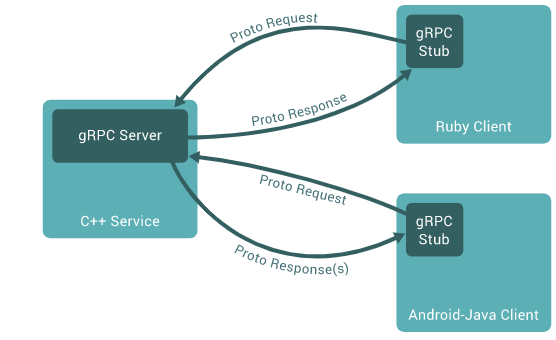
玩转gRPC—深入概念与原理
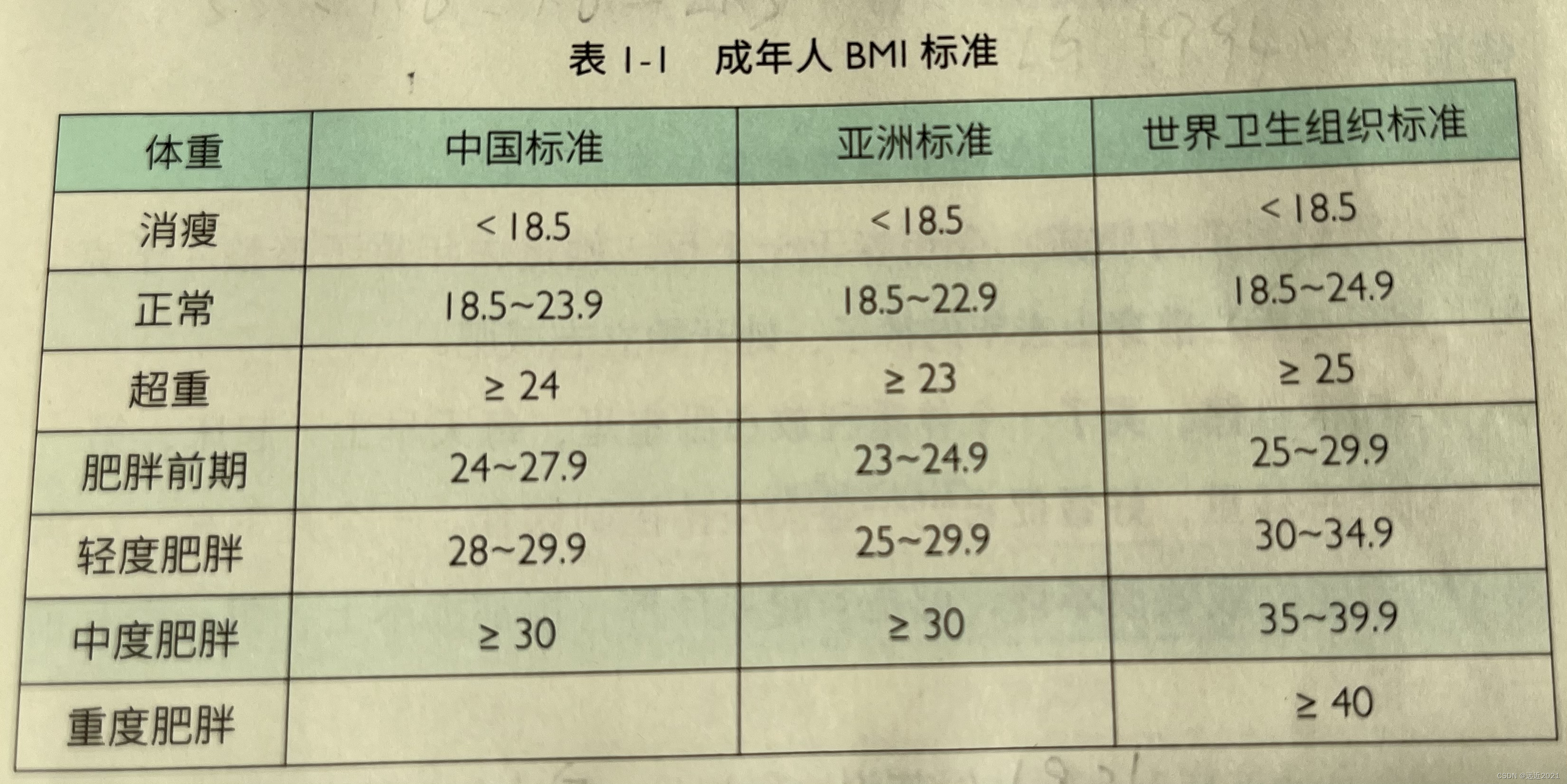
Three body goal management notes

Self summary of college life - freshman

How to delete the virus of inserting USB flash disk copy of shortcut to
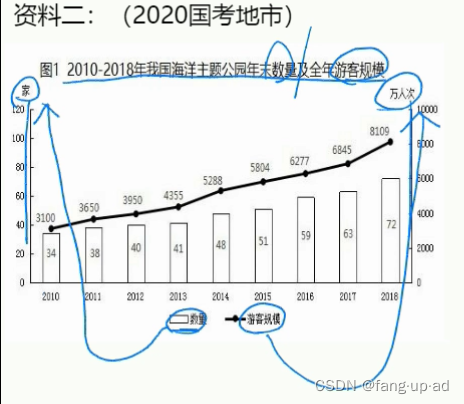
行测--资料分析--fb--高照老师

Shadowless cloud desktop - online computer
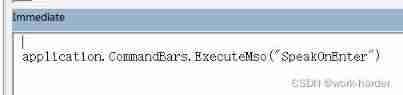
Close of office 365 reading
随机推荐
The golang timer uses the stepped pit: the timer is executed once a day
Typecho adds Baidu collection (automatic API submission plug-in and crawler protocol)
Simple operation of nixie tube (keil5)
Basic series of SHEL script (II) syntax + operation + judgment
arcpy. SpatialJoin_ Analysis spatial connection analysis
借助 Navicat for MySQL 软件 把 不同或者相同数据库链接中的某数据库表数据 复制到 另一个数据库表中
Process (P) runs, and idle is different from pycharm
Play with grpc - go deep into concepts and principles
Pytorch has been installed in anaconda, and pycharm normally runs code, but vs code displays no module named 'torch‘
Basic series of SHEL script (I) variables
Ue5 hot update - remote server automatic download and version detection (simplehotupdate)
selenium 元素定位
M2dgr slam data set of multi-source and multi scene ground robot
NPM and package common commands
ModuleNotFoundError: No module named ‘picamera‘
And play the little chestnut of dynamic agent
Miracast技术详解(一):Wi-Fi Display
Today, share the wonderful and beautiful theme of idea + website address
【Node】npm、yarn、pnpm 区别
D2L installation