当前位置:网站首页>Apple modify system shortcut key
Apple modify system shortcut key
2022-07-05 07:30:00 【2020 Java interview】
// Entry directory Ctrl+Shift+G( Quick access directory shortcut keys for accessing )-> Get into ~/Library/KeyBindings/ Create a file DefaultKeyBinding.dict It reads as follows : Then restart the app ( Like a text editor ) Have a try
// Left Command Reference :https://macromates.com/blog/2005/key-bindings-for-switchers
// Right command reference :https://developer.apple.com/documentation/appkit/nsstandardkeybindingresponding
This function will not take effect until it is restarted
$ Shift (⇧)
^ Control (⌃)
~ Option (⌥)
@ Command (⌘)
Number pad
{
/* home */
“\UF729” = “moveToBeginningOfLine:”;
“$\UF729” = “moveToBeginningOfLineAndModifySelection:”;
/* end */
"\UF72B" = "moveToEndOfLine:";
"$\UF72B" = "moveToEndOfLineAndModifySelection:";
/* ctrl-shift-home */
"@$\UF729" = moveToBeginningOfDocumentAndModifySelection:;
/* ctrl-shift-end */
"@$\UF72B" = moveToEndOfDocumentAndModifySelection:;
/* ctrl-home */
"@\UF729" = moveToBeginningOfDocument:;
/* ctrl-end */
"@\UF72B" = moveToEndOfDocument:;
/* page up/down */
"\UF72C" = "pageUp:";
"\UF72D" = "pageDown:";
}
边栏推荐
- Hdu1231 maximum continuous subsequence (divide and conquer or dynamic gauge or double pointer)
- Jenkins reported an error. Illegal character: '\ufeff'. Class, interface or enum are required
- How to deal with excessive memory occupation of idea and Google browser
- Import CV2 prompt importerror: libgl so. 1: Cannot open shared object file: no such file or directory
- ModuleNotFoundError: No module named ‘picamera‘
- PostMessage communication
- Basic operation of external interrupt (keil5)
- How to modify the file path of Jupiter notebook under miniconda
- (top) pretty girl binary color code portal
- Play with grpc - go deep into concepts and principles
猜你喜欢
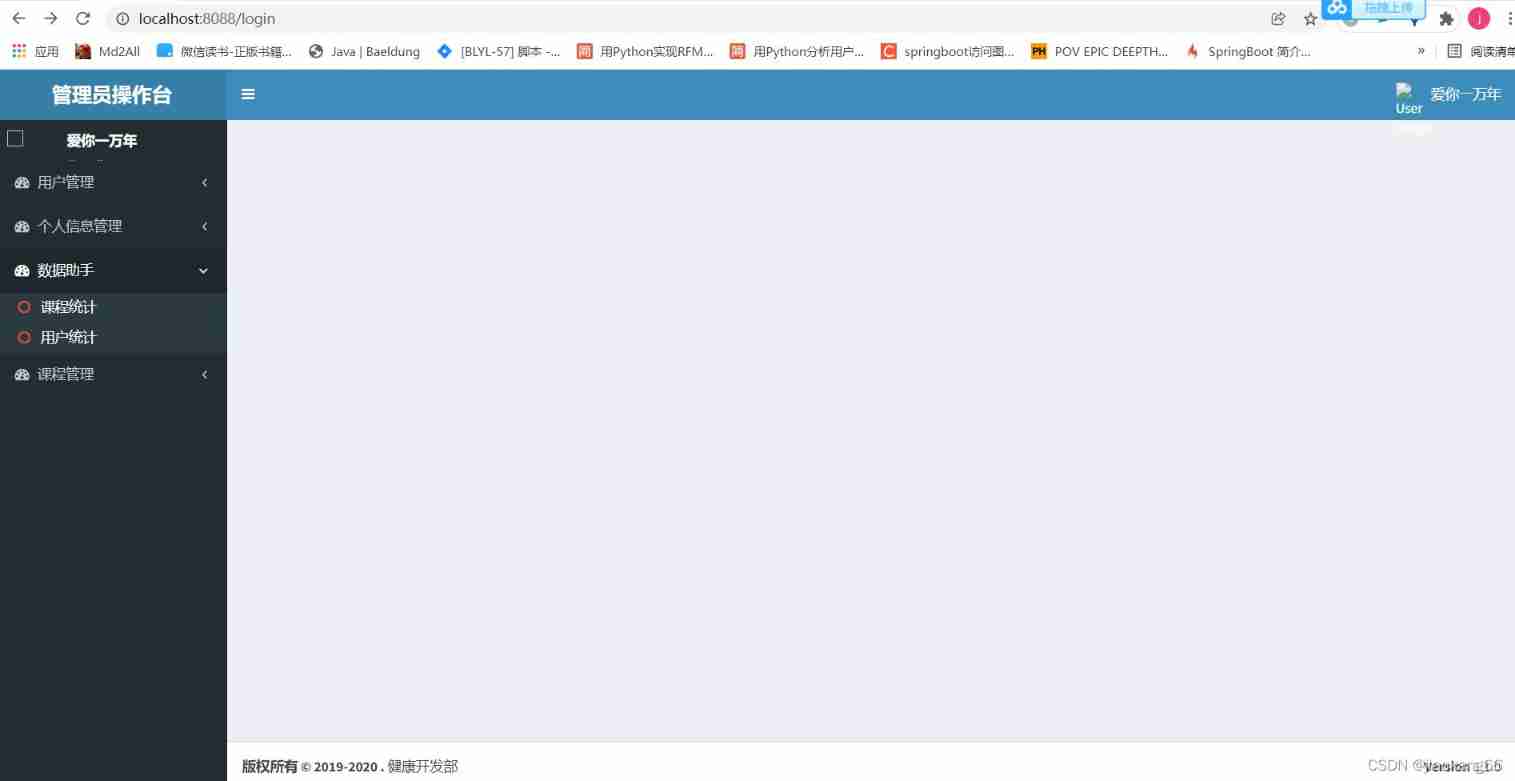
Graduation thesis project local deployment practice

Shadowless cloud desktop - online computer
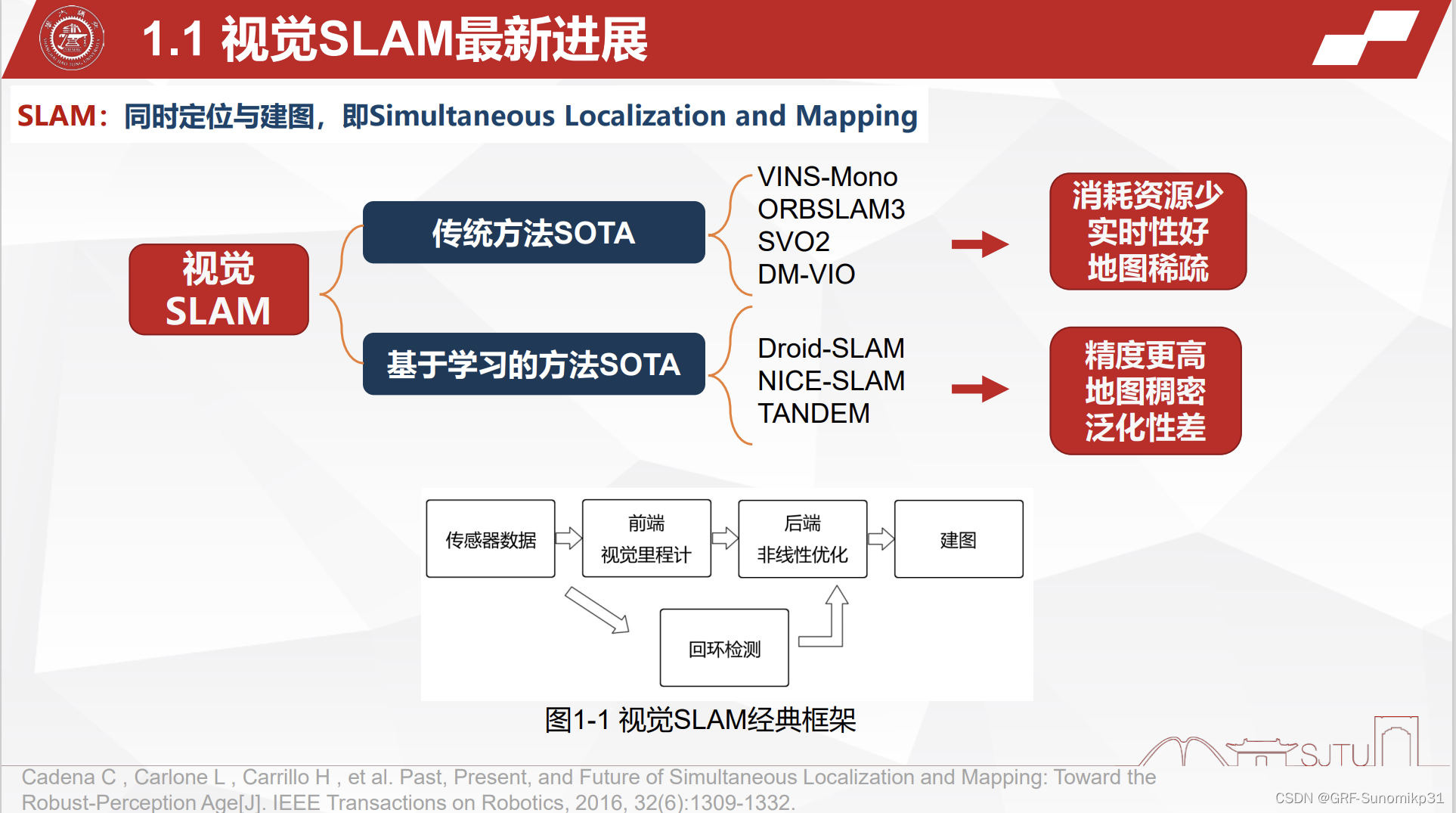
M2DGR 多源多场景 地面机器人SLAM数据集
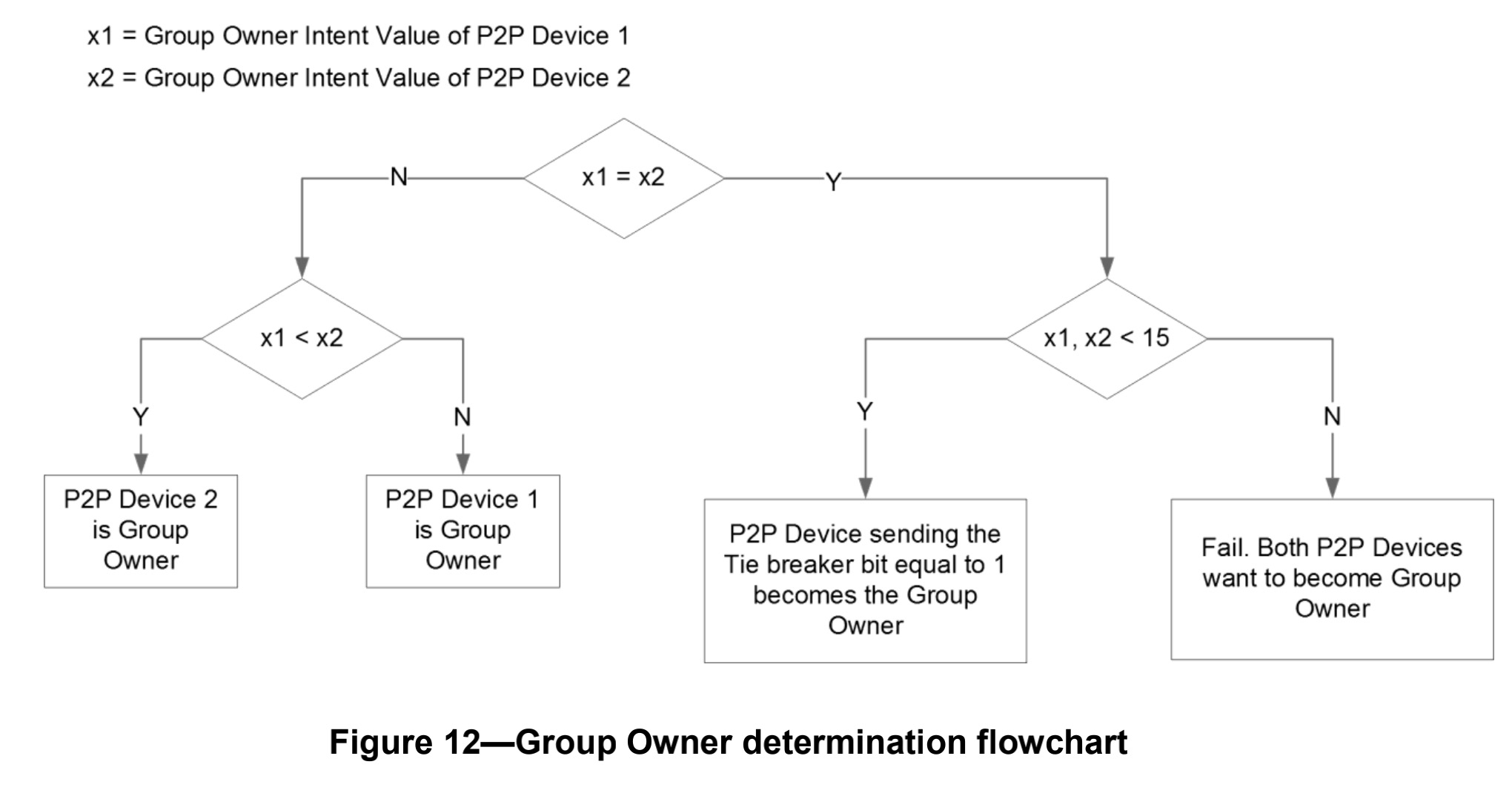
Miracast技术详解(一):Wi-Fi Display
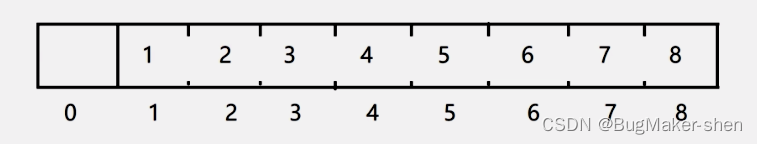
Explanation of parallel search set theory and code implementation
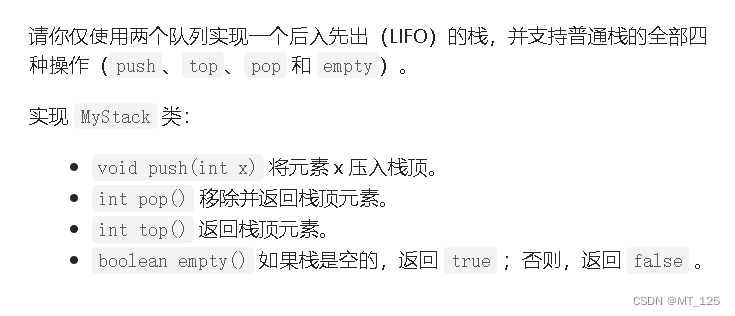
I 用c l 栈与队列的相互实现
![[software testing] 03 -- overview of software testing](/img/1e/0b6458160e34e43f021ea4797de70a.jpg)
[software testing] 03 -- overview of software testing

Word import literature -mendeley
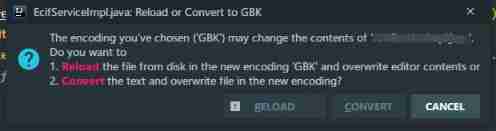
Jenkins reported an error. Illegal character: '\ufeff'. Class, interface or enum are required
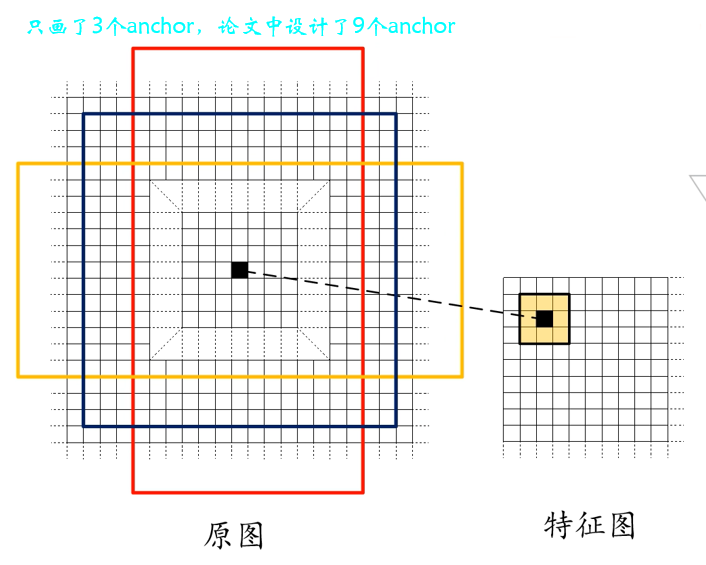
Target detection series - detailed explanation of the principle of fast r-cnn
随机推荐
Miracast技术详解(一):Wi-Fi Display
Detailed explanation of miracast Technology (I): Wi Fi display
2022 PMP project management examination agile knowledge points (7)
How to delete the virus of inserting USB flash disk copy of shortcut to
[tf1] save and load parameters
Daily Practice:Codeforces Round #794 (Div. 2)(A~D)
行测--资料分析--fb--高照老师
Light up the running light, rough notes for beginners (1)
R language learning notes 1
(tool use) how to make the system automatically match and associate to database fields by importing MySQL from idea and writing SQL statements
Course learning accumulation ppt
[vscode] search using regular expressions
[vscode] recommended plug-ins
What is deep learning?
C learning notes
Altimeter data knowledge point 2
Basic series of SHEL script (III) for while loop
Selenium element positioning
Database SQL practice 3. Find the current salary details of the current leaders of each department and their corresponding department number Dept_ no
The mutual realization of C L stack and queue in I