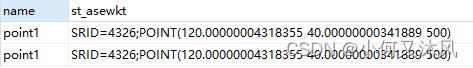当前位置:网站首页>The difference between get and post
The difference between get and post
2022-07-07 23:59:00 【Xiao Zhang, run quickly.】
get and post The main differences are as follows :
Essential difference :GET It's from the server Get data ;POST Is to the server To transfer data
1、url visibility :
get, Parameters url so ;
post,url Parameters are not visible
2、 Data transmission :
get, By joining together url Pass parameters ;
post, adopt body Body transfer parameters
3、 Cacheability :
get Requests can be cached
post Requests cannot be cached
4、 Back page reaction
get When requesting page back , No impact
post When requesting page back , Will resubmit the request
5、 The size of the transmitted data
get Generally, the size of the transmitted data shall not exceed 2k-4k( Depending on the browser , Restrictions are different , But it's not much different )
post The size of the requested transfer data is based on php.ini Profile settings , It can be infinite .
6、 Security
This is also the most difficult to analyze , In principle, post It must be better than get Security , After all, when transmitting parameters url invisible , But it can't stop some people from grabbing bags and playing when they are free . The security individual feels is not much different , That's why we should guard against gentlemen and villains . Encrypt the passed parameters , It's all the same .
7、 Data packets
GET Produce a TCP Data packets ;POST Produce two TCP Data packets . about GET Method request , The browser will http header and data Send along , Server response 200( Return the data ); And for POST, Browser sends first header, Server response 100 continue, The browser sends data, Server response 200 ok( Return the data ). In a good network environment , The difference between the time to send a packet and the time to send two packets is negligible . And in the case of bad network environment , The two packages TCP On verifying packet integrity , It has great advantages . Not all browsers will be there POST Send two packets in ,Firefox Just send it once .
边栏推荐
- 在网页中打开展示pdf文件
- Data Lake (XV): spark and iceberg integrate write operations
- go time包常用函数
- One click installation with fishros in blue bridge ROS
- Archery installation test
- Basic learning of SQL Server -- creating databases and tables with the mouse
- Jisuan Ke - t3104
- 如何衡量产品是否“刚需、高频、痛点”
- [question de programmation] [scratch niveau 2] oiseaux volants en décembre 2019
- 数据湖(十五):Spark与Iceberg整合写操作
猜你喜欢
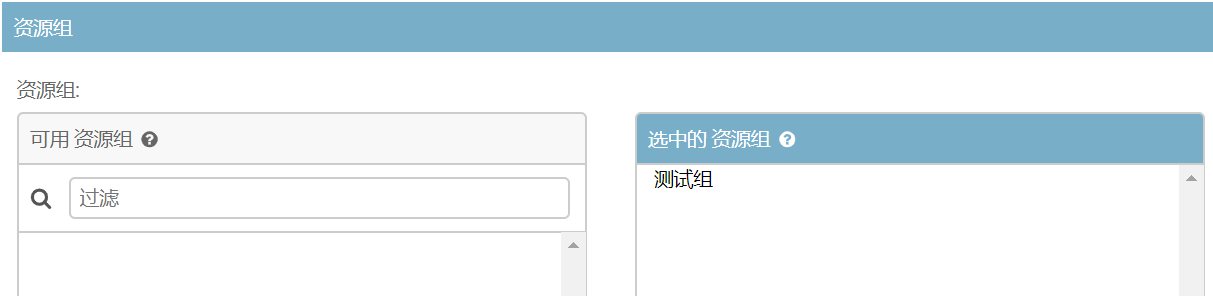
archery安装测试
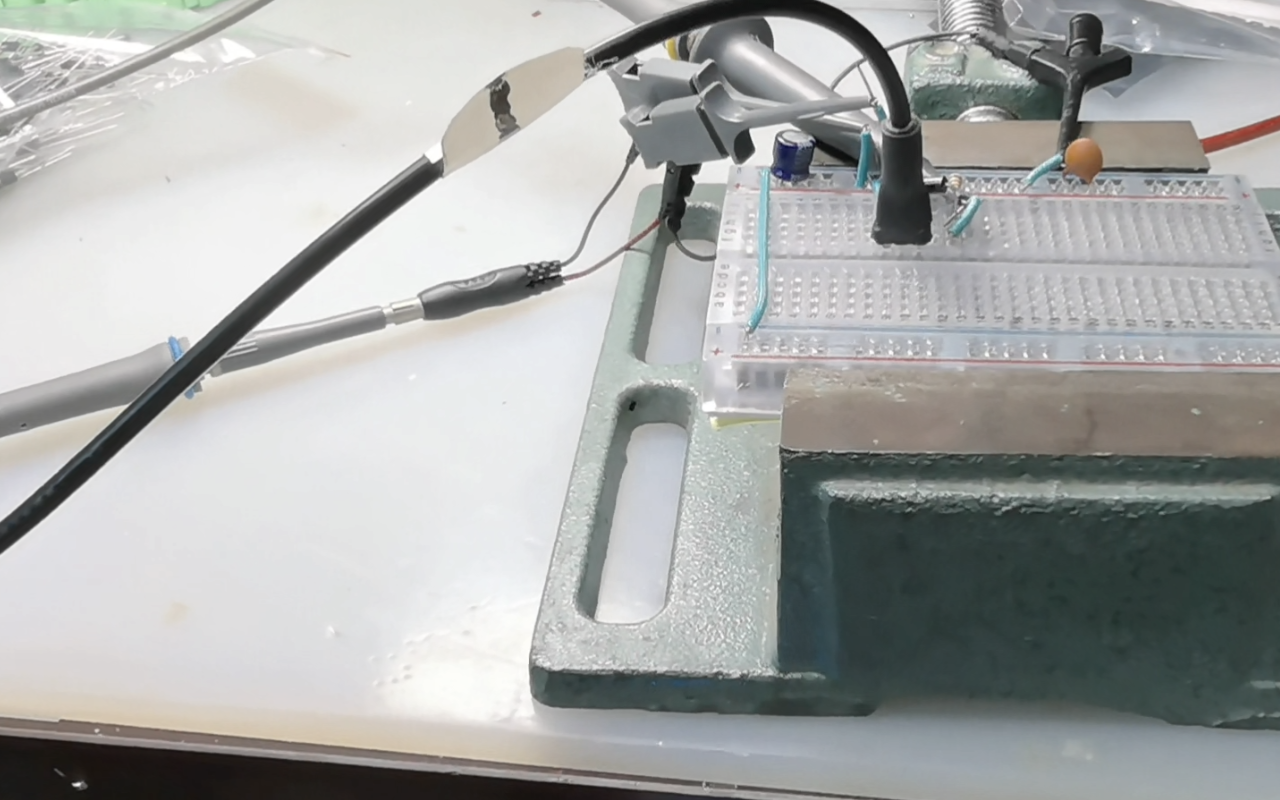
Rectification characteristics of fast recovery diode
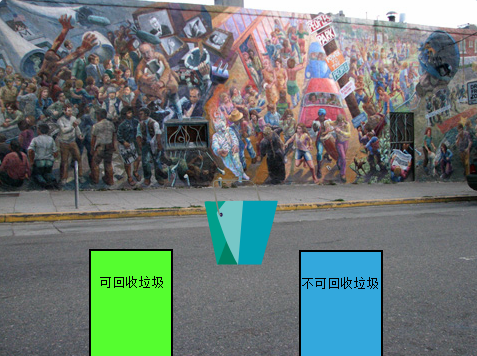
【编程题】【Scratch二级】2019.03 垃圾分类
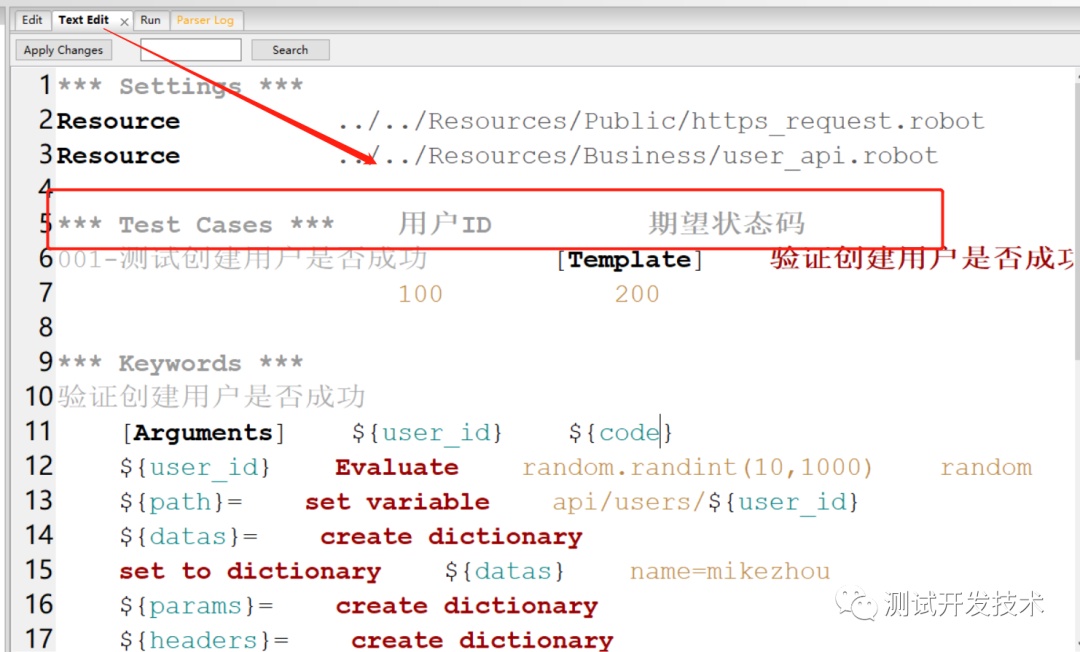
自动化测试:Robot FrameWork框架90%的人都想知道的实用技巧
![[the most detailed in history] statistical description of overdue days in credit](/img/f7/5c3cbfec5b010171376ac122c704b2.png)
[the most detailed in history] statistical description of overdue days in credit
PostGIS learning

One click installation with fishros in blue bridge ROS
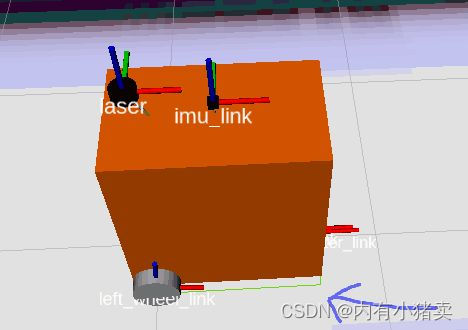
Laser slam learning (2d/3d, partial practice)
![[leetcode] 20. Valid brackets](/img/42/5a2c5ec6c1a7dbcdfb2226cdea6a42.png)
[leetcode] 20. Valid brackets
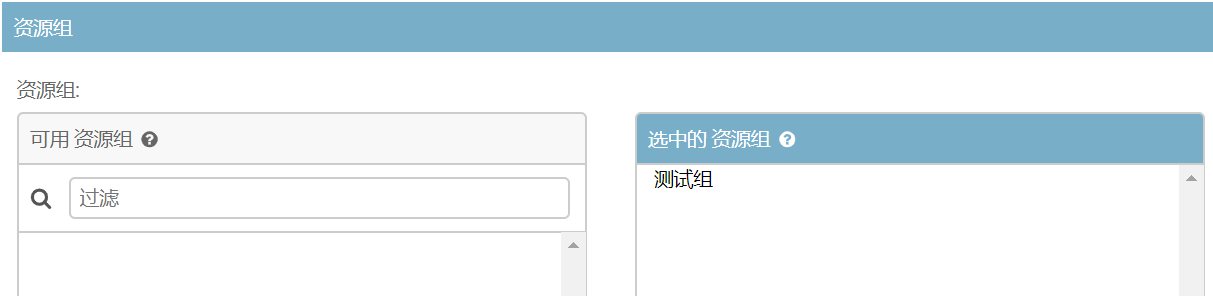
Archery installation test
随机推荐
Go learning notes (1) environment installation and hello world
[question de programmation] [scratch niveau 2] oiseaux volants en décembre 2019
Enterprise application demand-oriented development of human resources department, employee attendance records and paid wages business process cases
Basic learning of SQL Server -- creating databases and tables with code
An example analysis of MP4 file format parsing
Chisel tutorial - 00 Ex.scala metals plug-in (vs Code), SBT and coursier exchange endogenous
gorm 关联关系小结
AWS AWS help error
一份假Offer如何盗走了「Axie infinity」5.4亿美元?
Pigsty: out of the box database distribution
Gorm Association summary
Set up personal network disk with nextcloud
507 field D - extraterrestrial relics
QT and OpenGL: load 3D models using the open asset import library (assimp)
BSS 7230 flame retardant performance test of aviation interior materials
[the most detailed in history] statistical description of overdue days in credit
Is it safe to buy funds online?
Cmake learning notes (1) compile single source programs with cmake
Kubectl's handy command line tool: Oh my Zsh tips and tricks
How to measure whether the product is "just needed, high frequency, pain points"