当前位置:网站首页> 关于网页中的文本选择以及统计选中文本长度
关于网页中的文本选择以及统计选中文本长度
2022-07-02 11:32:00 【尚】
*大家好,我是半夏,一个刚刚开始写文的沙雕程序员.如果喜欢我的文章,可以关注 点赞 加我微信:「frontendpicker」,一起学习交流前端,成为更优秀的工程师~关注公众号:**搞前端的半夏**,了解更多前端知识! 点我探索新世界!
*
*原文链接 ==>http://sylblog.xin/archives/100
*
前言
我翻开以往敲下的代码,这该死的没有灵魂的代码,歪歪斜斜的每个函数上都写着“复制粘贴”四个字。我横竖睡不着,仔细看了半夜,才能字缝里看出字来,满屏都写着两个字“菜狗”!!!
——鲁迅(假)
作为一个面向CV的CSS+JS程序员,我最经常干的事,就是赋值粘贴了,之前粗浅的学了些。并没有成体系的学习。CSS中大抵是有两个属性关于文本选择的!一个**::selection** ,另一个「user-select」
::selection
::selction 是用来强调用户点击或者拖动鼠标等操作选中的内容。
用法很简单:
p::selection {
color: rgba(255, 255, 0, 1);
background-color: rgba(128, 128, 192, 1);
}

目前::selection仅支持下面几个属性:
colorbackground-colortext-decoration及其相关属性text-shadowstroke-color,fill-color和stroke-width
虽然支持的属性不过,我们却可以利用这几个属性做一些有趣的选择效果。
例子-选中强调
主要利用text-shadow给文字加上阴影,当文字选中的时候,显示出效果。
p::selection {
color: rgba(255, 255, 0, 1);
background-color: rgba(128, 128, 192, 1);
text-shadow: -1px -1px 0 #000, 1px -1px 0 #000, -1px 1px 0 #000, 1px 1px 0 #000;
}

「PS:更多text-shadow制作的文字效果,可以查看:https://juejin.cn/post/7028956229925863455」
user-select
user-select主要是控制用户的选中,例如文本禁止选中,部分选中等等!
主要的属性值有:
none, auto, text, contain, all
「具体的用法可以查看:https://juejin.cn/post/7022939685978636302」
遇上pointer-events:none;
当元素设置pointer-events:none,导致元素永远不会成为鼠标事件的target。我一开始也以为,即使当元素设置元素user-select为可选中,只要pointer-events:none;最终还是无法选中。但是结果却相反:
下面的代码,设置元素可以全选中,但是pointer-events:none;。实验的最终结果是,文字可以被选中。
p::selection {
pointer-events: none;
user-select: all;
}
元素永远不会成为鼠标事件的target。但是,当其后代元素的pointer-events属性指定其他值时,鼠标事件可以指向后代元素,在这种情况下,鼠标事件将在捕获或冒泡阶段触发父元素的事件侦听器。
JS实时统计长度
js中使用.addEventListener("selectionchange"),来监听文本选中的事件。window.getSelection().toString()用来获取选中的文本。
例如下面这个例子,当选中文字,可以实时显示选中文本的长度。
<p>
</p>
<p id="showConut"></p>
<script>
const showConut = document.getElementById("showConut");
const handleSelectionChange = (event) => {
let selection = window.getSelection().toString();
showConut.textContent = `(${selection.length}字符)`;
return;
};
document.addEventListener("selectionchange", handleSelectionChange);
</script>

后记
人呐,学东西还是要成体系的。零零散散的大抵还是不行的。此文仅总结我对文本选择,学到的一些知识。日后若是有新用法新场景,也会整理进来!
边栏推荐
- Onnx+tensorrt: write preprocessing operations to onnx and complete TRT deployment
- Find the maximum inscribed circle of the contour
- 一张图彻底掌握prototype、__proto__、constructor之前的关系(JS原型、原型链)
- 【NOI模拟赛】伊莉斯elis(贪心,模拟)
- Available solution development oral arithmetic training machine / math treasure / children's oral arithmetic treasure / intelligent math treasure LCD LCD driver ic-vk1622 (lqfp64 package), original te
- Tmall product details interface (APP, H5 end)
- obsidian安装第三方插件——无法加载插件
- docker mysql
- qml 弹窗框架,可定制
- info [email protected]: The platform “win32“ is incompatible with this module.
猜你喜欢

Error: NPM warn config global ` --global`, `--local` are deprecated Use `--location=global` instead.
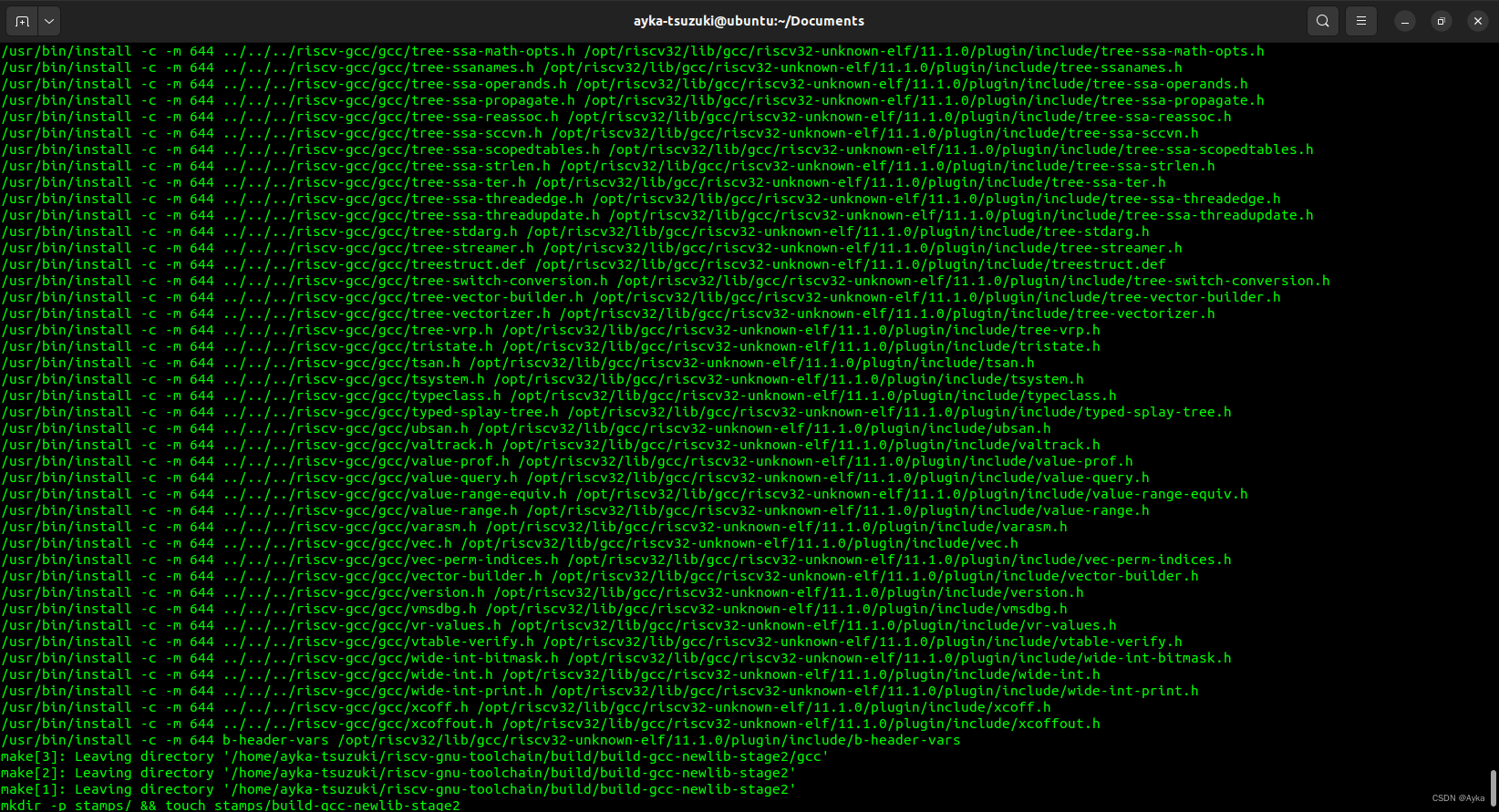
Fatal: unsafe repository is owned by someone else

广州市应急管理局发布7月高温高湿化工安全提醒

Thoroughly master prototype__ proto__、 Relationship before constructor (JS prototype, prototype chain)
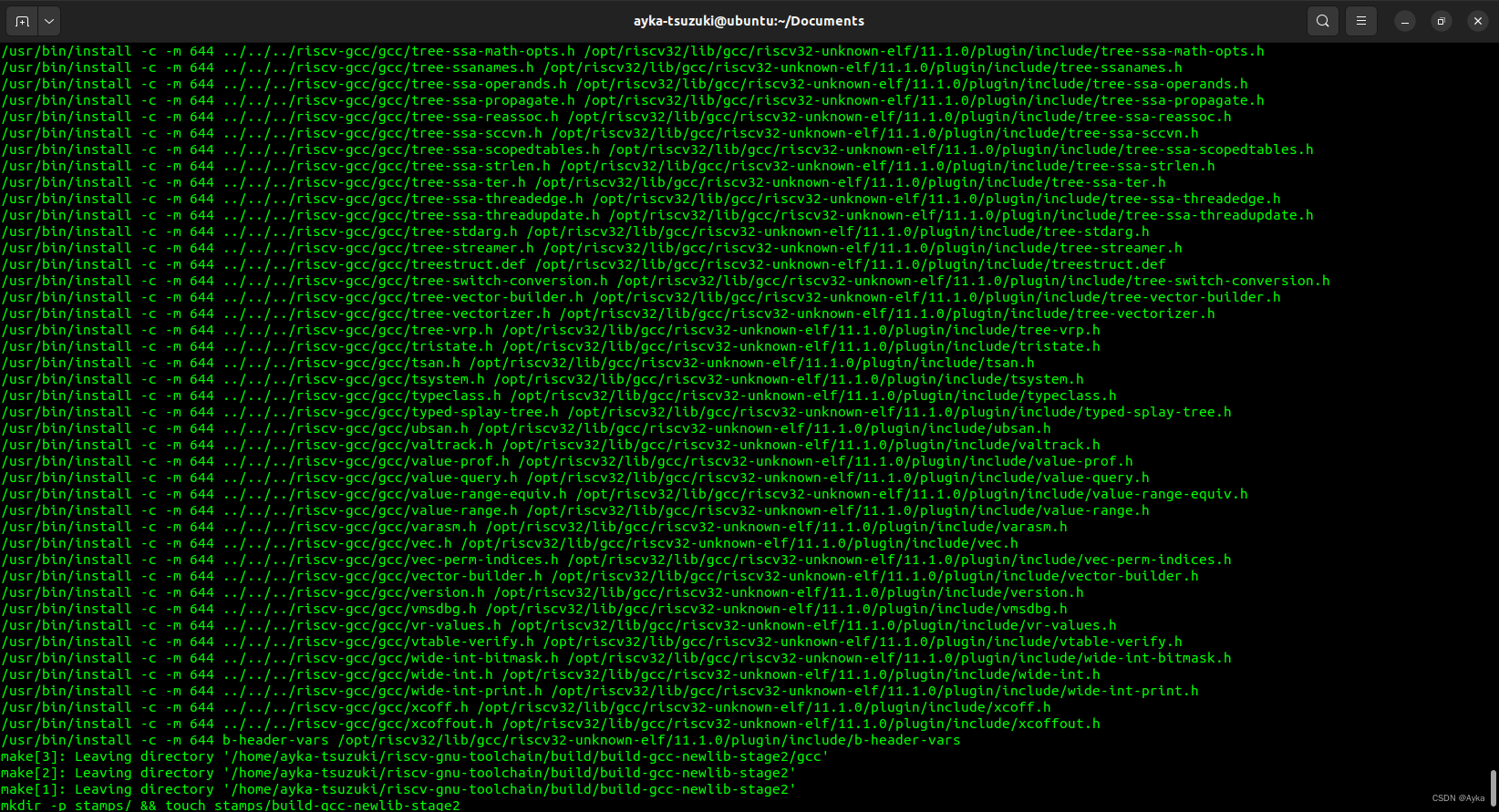
fatal: unsafe repository is owned by someone else 的解决方法

Makefile 分隔文件名与后缀

一张图彻底掌握prototype、__proto__、constructor之前的关系(JS原型、原型链)
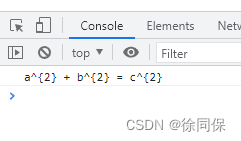
MathML to latex
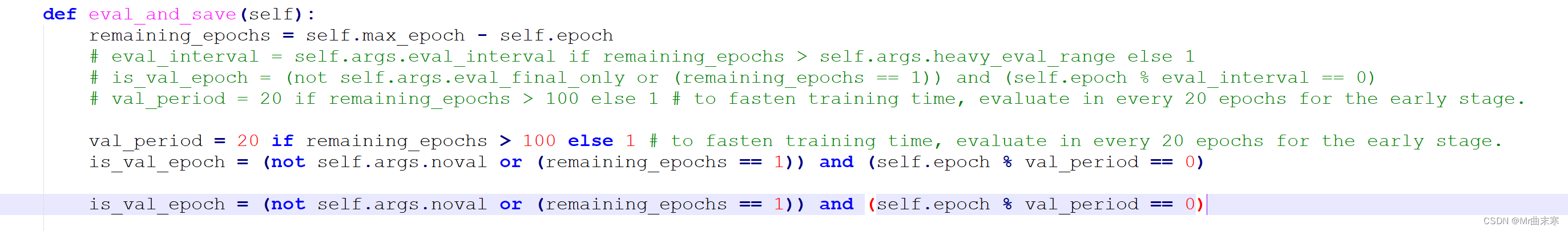
Yolov6 training: various problems encountered in training your dataset
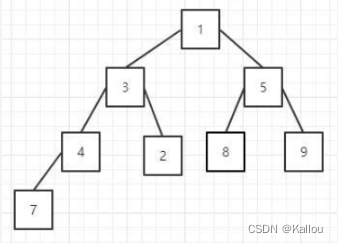
大顶堆、小顶堆与堆排序
随机推荐
使用mathtype编辑公式,复制粘贴时设置成仅包含mathjax语法的公式
数据库连接池和数据源
OpenCV调用USB摄像头的点滴
< schematic diagram of oral arithmetic exercise machine program development> oral arithmetic exercise machine / oral arithmetic treasure / children's math treasure / children's calculator LCD LCD driv
mongodb的认识
Bit by bit of OpenCV calling USB camera
Makefile 分隔文件名与后缀
uniapp自动化测试学习
微信小程序使用towxml显示公式
2、const 型指针
MQ教程 | Exchange(交换机)
Teamtalk source code analysis win client
qml 弹窗框架,可定制
Socket and socket address
Fabric.js 缩放画布
检查密码
php链表创建和遍历
Convolutional neural network (Introduction)
Stm32-dac Experiment & high frequency DAC output test
##51单片机实验之简易验证码发生器