当前位置:网站首页>PR 2021 quick start tutorial, first understanding the Premiere Pro working interface
PR 2021 quick start tutorial, first understanding the Premiere Pro working interface
2022-07-06 12:41:00 【Mac1236】
PR2021 Quick start tutorial , After learning , You can make Tiktok videos ,vlog, Movie mix cut , Daily records, etc ! Zero basis , Welcome to the pit !
Content of this section :
stay premiere pro2021 The first part of the introductory tutorial , We mainly introduce the components of the software working interface
Sample tools :Premiere Pro 2021 for Mac
One 、 Project window
The project window is mainly used to import 、 Store and manage materials . All materials used for editing the film should be stored in the project window in advance , Then edit and use . The material of the project window can be displayed in two view modes of list and icon , Including thumbnails of the material 、 name 、 Format 、 Access points and other information . When there are many materials , It can also classify materials 、 rename , Make it clearer .
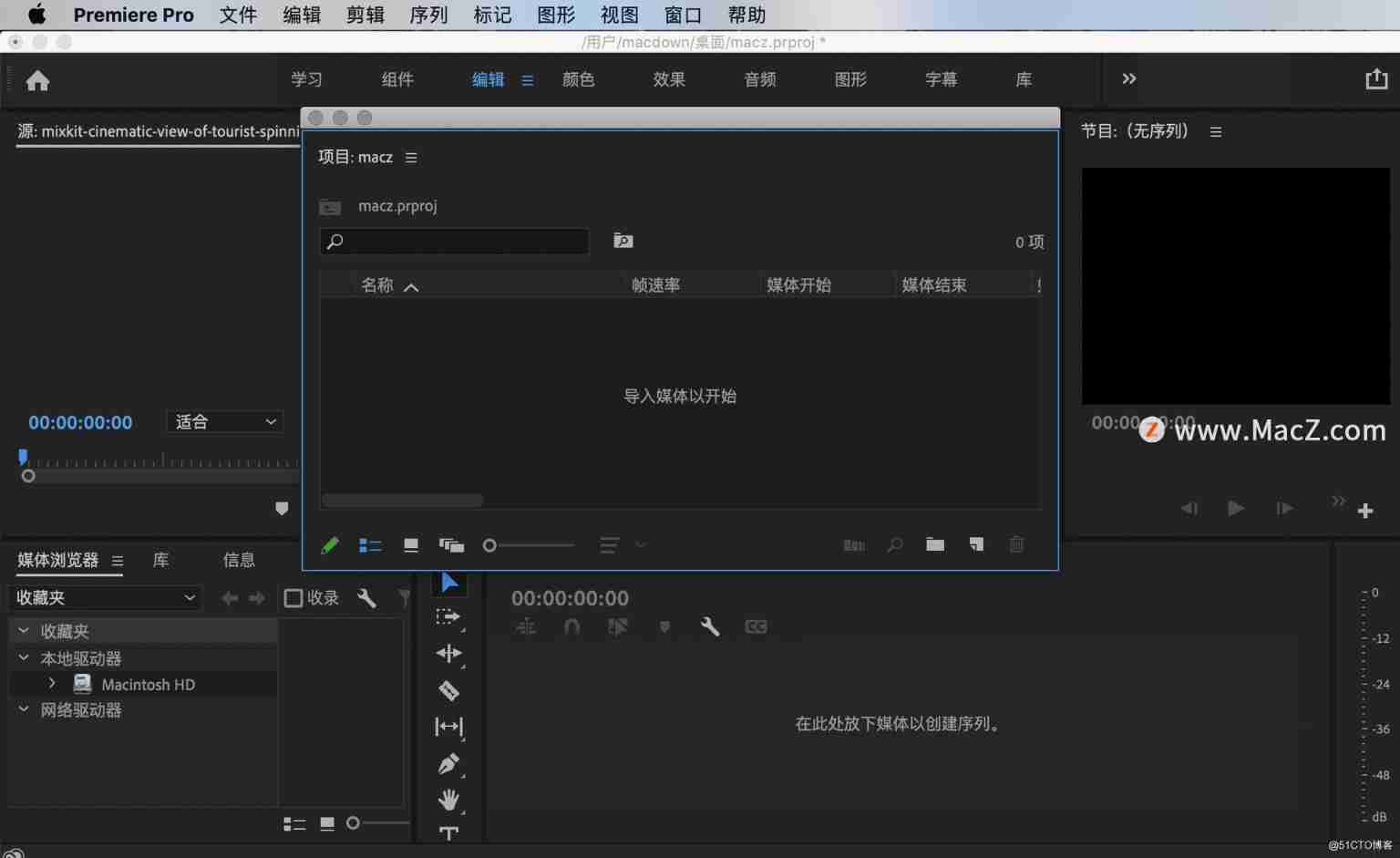
Two 、 Timeline window
The timeline window implements video and audio connection in the way of track 、 Edit the position of the material , Users' editing work needs to be completed in the timeline window . The material clips are displayed from left to right on the timeline according to the sequence of playback time and the sequence of synthesis layers 、 Arranged on their respective tracks from top to bottom , You can use various editing tools to edit these materials . The timeline window is divided into upper and lower areas , The upper part is the time display area , Below is the track area
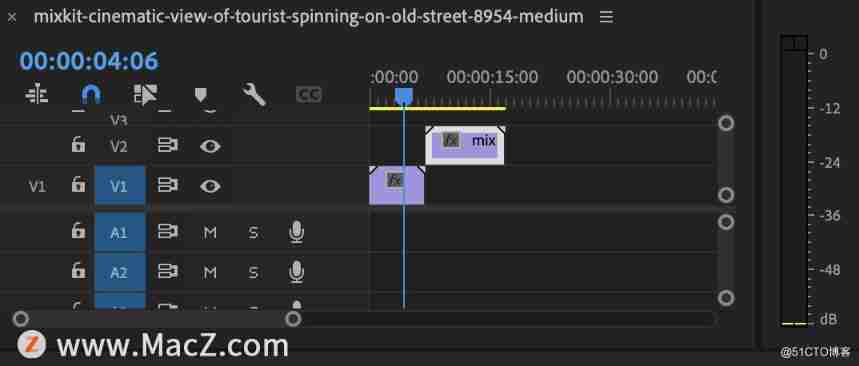
3、 ... and 、 Monitor window
On the left is “ Material source ” The monitor , It is mainly used to preview or clip an original material selected in the project window . The right side is “ show ” The monitor , It is mainly used to preview the edited materials in the timeline window sequence ( The film ), It is also a preview window for the final output video effect .

Four 、 panel
Media browser panel
Find or browse the files on each disk in the user's computer .
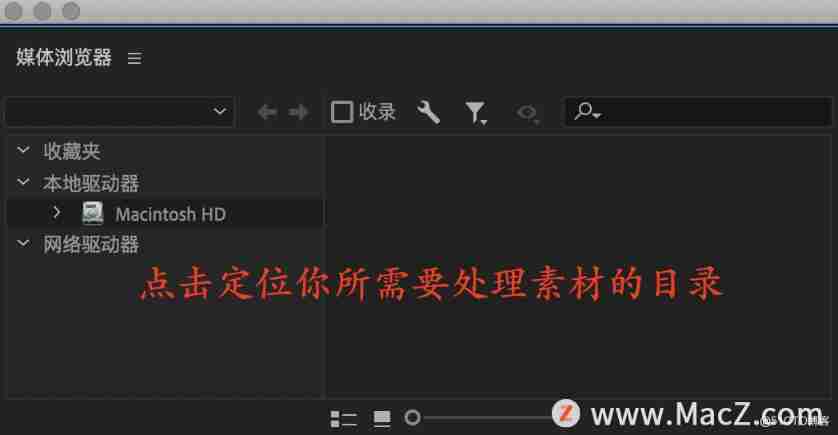
Effect panel
In the effect panel Premiere Pro2021 Various self-contained audio 、 Video effects , Switch between effects and preset effects , You can easily add special effects to various material clips in the timeline window .

Special effects console panel
When you add audio to a piece of material 、 After video effects , You also need to perform corresponding operations in the special effects console panel , The motion or transparency effect of making the picture also needs to be set here .
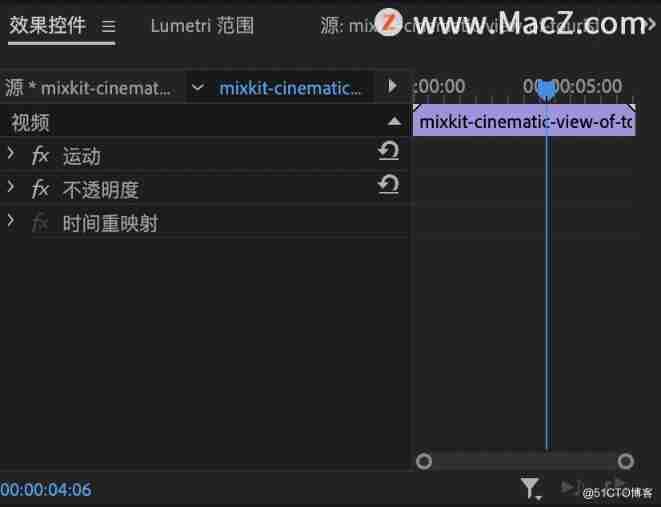
Audio Mixer
The mixer panel is mainly used to complete various processing and processing of audio materials
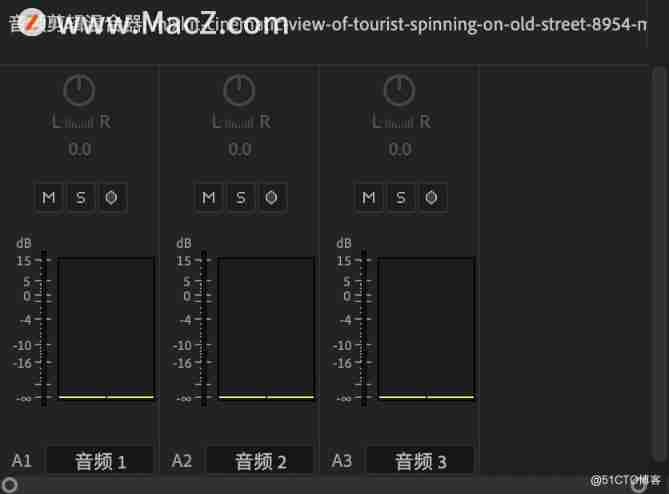
Main channel level panel
The main channel panel is a panel that displays the volume of mixed channel output . When the volume exceeds the safe range , A red warning will be displayed at the top of the column , Users can adjust the audio gain in time , So as not to damage the audio equipment .
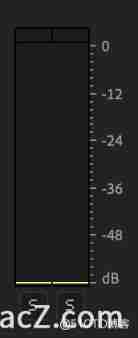
Tool panel

5、 ... and 、 menu bar
All operation commands are contained in these menus and their submenus .
That's all for this tutorial ! What about? ? If it's premiere pro Have a preliminary understanding , In the next tutorial, we will be learning to use premiere pro Create the contents of the project , If you are interested, please study with Xiaobian !
pr Video editing software download address : Premiere Pro 2021 for Mac(pr 2021 Direct Edition )
边栏推荐
- Unity场景跳转及退出
- Conditional probability
- Flink late data processing (3)
- Teach you to release a DeNO module hand in hand
- Classification, understanding and application of common methods of JS array
- (the first set of course design) sub task 1-5 317 (100 points) (dijkstra: heavy edge self loop)
- Single chip Bluetooth wireless burning
- 1081 rational sum (20 points) points add up to total points
- There is no red exclamation mark after SVN update
- Guided package method in idea
猜你喜欢
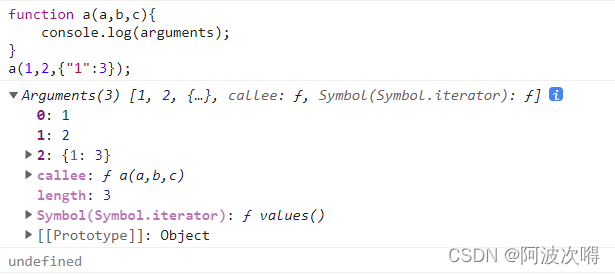
js 变量作用域和函数的学习笔记
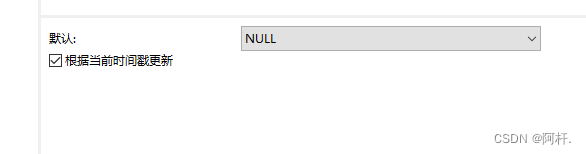
MySQL时间、时区、自动填充0的问题
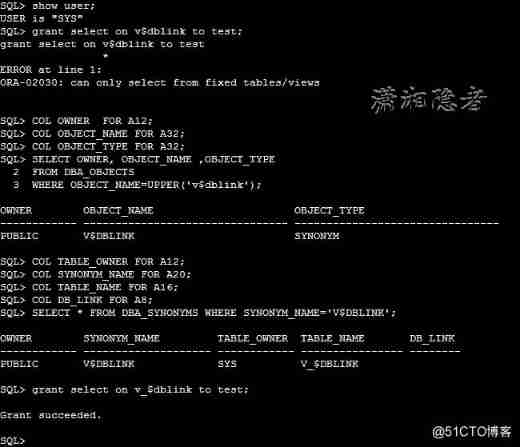
ORA-02030: can only select from fixed tables/views
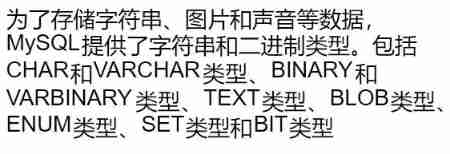
Basic operations of databases and tables ----- classification of data
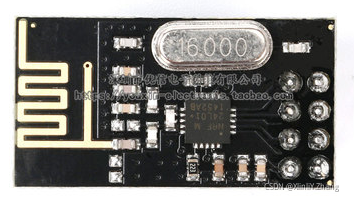
NRF24L01 troubleshooting
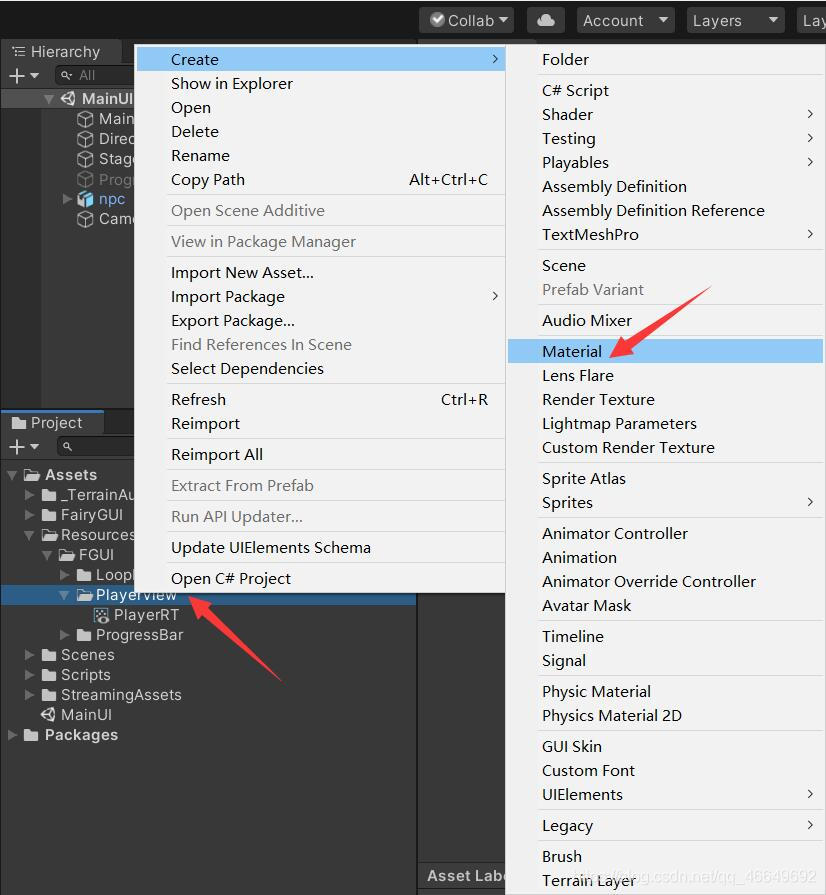
FairyGUI人物状态弹窗
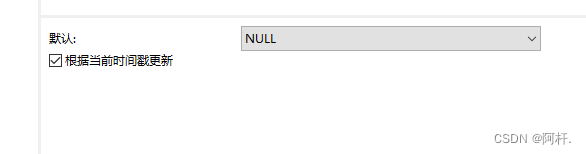
MySQL時間、時區、自動填充0的問題
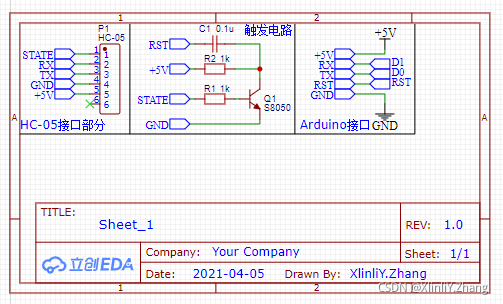
Gravure sans fil Bluetooth sur micro - ordinateur à puce unique
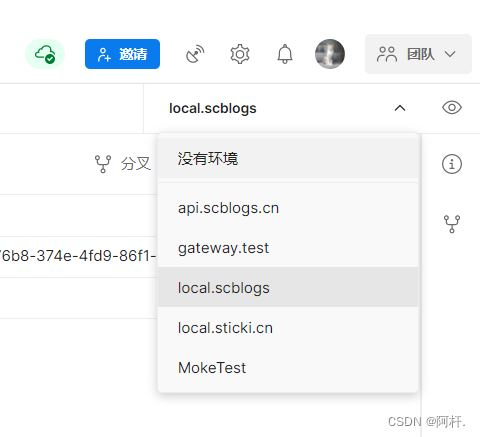
Postman 中级使用教程【环境变量、测试脚本、断言、接口文档等】
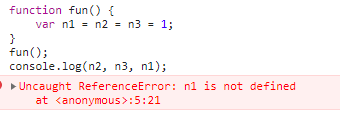
JS function promotion and declaration promotion of VaR variable
随机推荐
Detailed explanation of truncate usage
MySQL replacement field part content
Esp8266 uses Arduino to connect Alibaba cloud Internet of things
FairyGUI复选框与进度条的组合使用
Database course design: college educational administration management system (including code)
2021.11.10 compilation examination
编译原理:源程序的预处理及词法分析程序的设计与实现(含代码)
單片機藍牙無線燒錄
[899] ordered queue
JUC forkjoin and completable future
Unity3D摄像机,键盘控制前后左右上下移动,鼠标控制旋转、放缩
(the first set of course design) sub task 1-5 317 (100 points) (dijkstra: heavy edge self loop)
[offer78] merge multiple ordered linked lists
[Clickhouse kernel principle graphic explanation] about the collaborative work of partitioning, indexing, marking and compressed data
ORA-02030: can only select from fixed tables/views
Common DOS commands
Redis 缓存更新策略,缓存穿透、雪崩、击穿问题
Walk into WPF's drawing Bing Dwen Dwen
Générateur d'identification distribué basé sur redis
Talking about the startup of Oracle Database