当前位置:网站首页>Database: ODBC remote access SQL Server2008 in oracel
Database: ODBC remote access SQL Server2008 in oracel
2022-07-06 05:47:00 【Python's path to immortality】
The deployment of the hospital medical record system is ORACLE 11G,his The system is deployed SQL SERVER2008, Now when the medical record is reported, the doctor's ID card field is added in the provincial platform interface . But the hospital staff information is maintained in his Medium . When querying medical records, you call ORACLE View in , Also, the link mode of the previous two databases has not been found , I tried it ODBC visit . In the process of finding information , Found that online blogs often put transparent gateways (gateway) Configuration and ODBC Confusion and unclear description of relevant parameters , Record here :
Environmental statement :
Medical record server OS:windows server 2016
Medical record database : ORACLE 11G
HIS The server OS:windows server 2016
HIS database :SQL SERVER2008
First step : To configure ODBC
1)win+r Search for ODBC the reason being that 64 Bit system , So choose ODBC Data management program (64 position )
2) System DSN-----》 add to
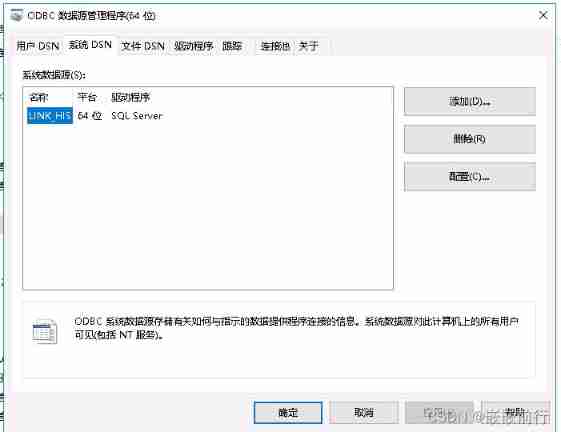
I've configured it here before , Just choose this click configuration to show you a process , You choose to add
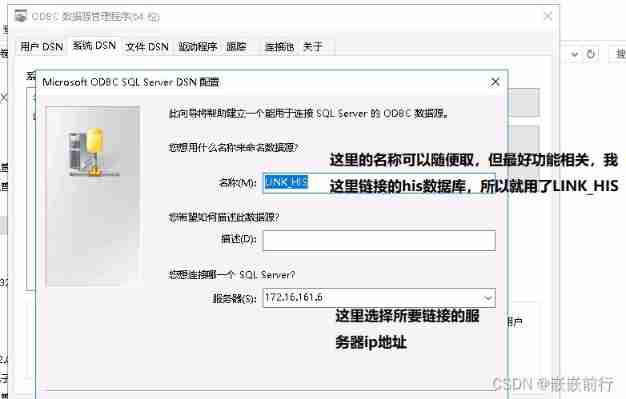
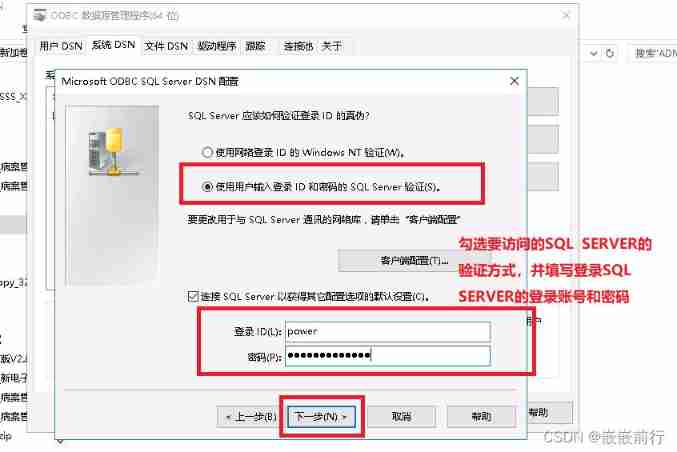

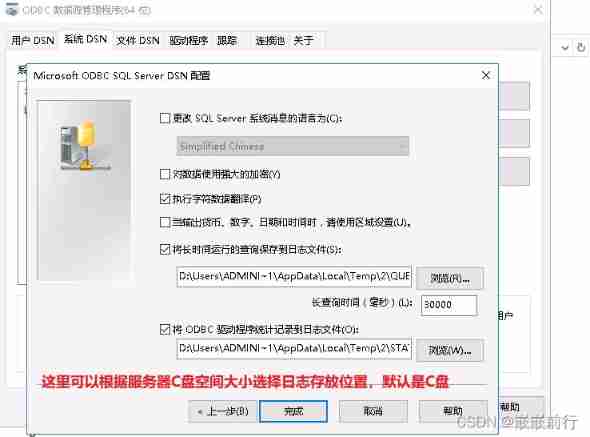
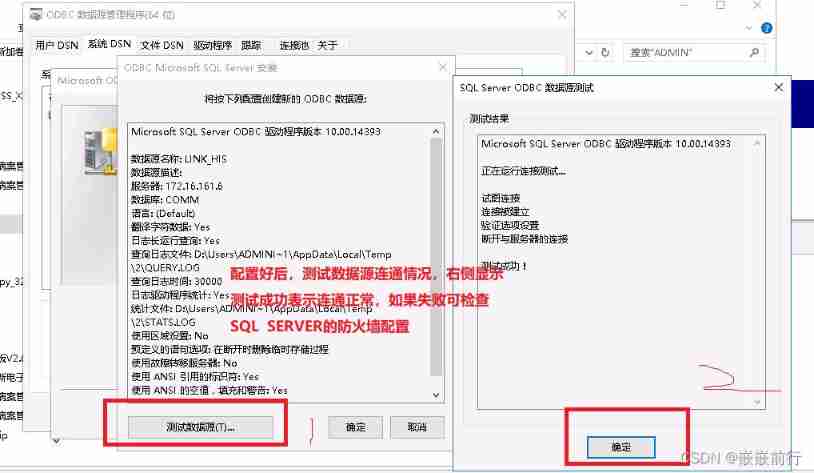
The second step : Check and configure dg4odbc
Get into dos Window run dg4odbc See if the following occurs :
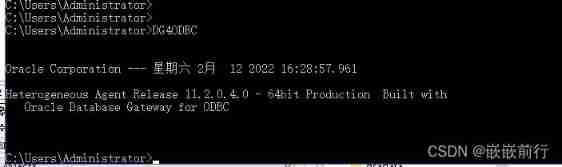
If yes, it means dg4odbc Driver installed successfully , If the prompt system does not have this command , Then you can go to E:\app\Administrator\product\11.2.0\dbhome_1\BIN oracle Check whether the tool is available under the installation directory , If yes, it is not configured windows System environment variable , Then just add the path to PAT Environment variable
The third step : To configure initodbc.ora
To this path :E:\app\Administrator\product\11.2.0\dbhome_1\hs\admin find initdg4odbc.ora file , Make a backup , Then change a name ( Can be specified by yourself , But the name will be used later ), I am more famous myself initodbc_sql, Then go in and configure :
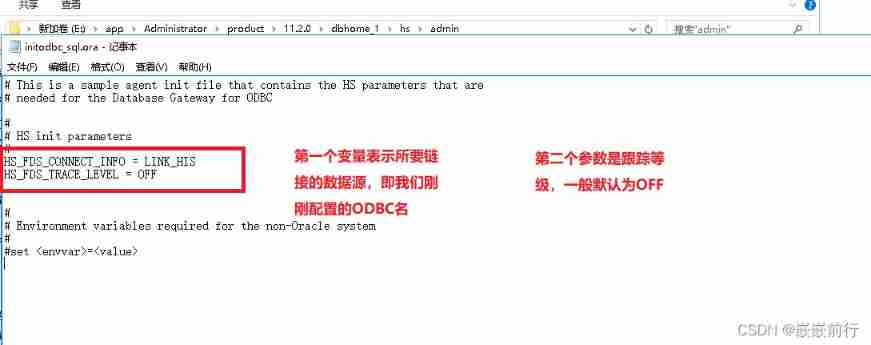
Step four : To configure linstener.ora
Configure the listening information under this path :E:\app\Administrator\product\11.2.0\dbhome_1\NETWORK\ADMIN
You can put the source linstener.ora File backup rename , Easy to restore in case of error . The configuration is as follows :
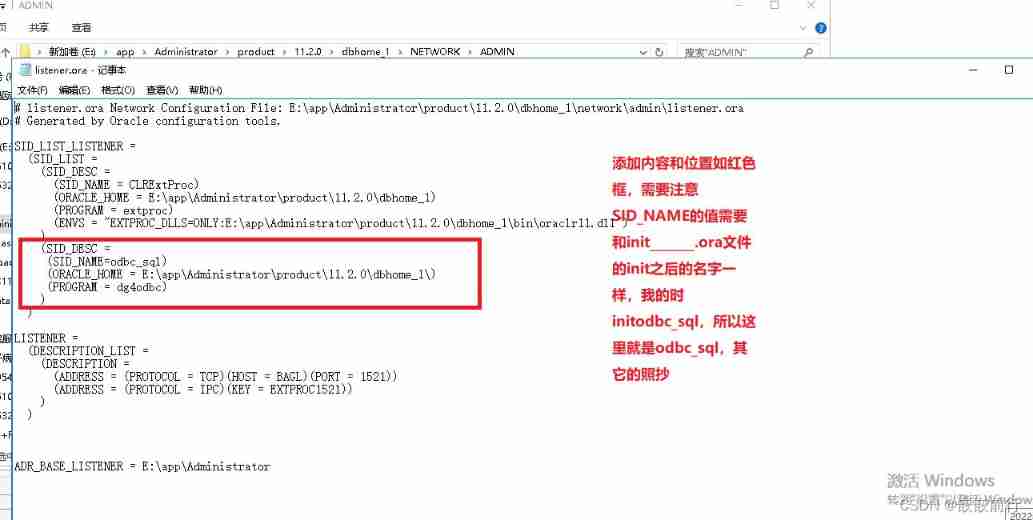
Step five : Restart monitoring service
Enter into dos And then execute :
lsnrctl stop
lsnrctl start
Pay attention to whether the command is executed successfully , If the step is successful , Please check the above two configuration files
Step six : To configure DBLINK
To oracle Of SQL The window executes the following statement :
establish DBLINK:
create public database link The link name specified by yourself connect to User name of the connected database identified by Password of the connected database using '(description=
(address= (protocol=tcp)(host=127.0.0.1)(port=1521))
(connect_data=(SID=odbc_sql)) ---- Your configuration file is initodbc_sql.ora, So here is odbc_sql
(HS=OK)
)';
remarks : Some of the blog host Fill in oracle Server for ip Address , It's OK , I filled in here oracle The loopback address of the server is the same .port If the port is occupied, fill in 1522, Of course, I'm not occupied here , Just use the default 1521
Inquire about DBLINK Whether the creation was successfully executed :
select * from dba_objects where object_type='DATABASE LINK';
If you find the information, it means that the creation is successful .
If you don't need to DBLINK You can also execute the following statement to delete :
drop public database link The link name specified by yourself
Step seven : Verify access
select Field from SQL SERVER Database form name / View @ The link name specified by yourself
eg:
SELECT USER_ID,UESR_NAME,IDCARD from [email protected]
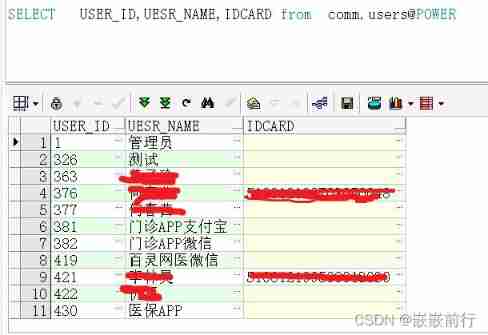
边栏推荐
- B站刘二大人-线性回归及梯度下降
- 27io stream, byte output stream, OutputStream writes data to file
- Game push: image / table /cv/nlp, multi-threaded start!
- Redis message queue
- Improve jpopup to realize dynamic control disable
- [Jiudu OJ 08] simple search x
- What preparations should be made for website server migration?
- [detailed explanation of Huawei machine test] check whether there is a digital combination that meets the conditions
- What is independent IP and how about independent IP host?
- Luogu [Beginner Level 4] array p1427 number game of small fish
猜你喜欢
![[happy Spring Festival] if you feel happy, dance](/img/b5/faa4cb94ef5fb45b8bb98ecb69962f.jpg)
[happy Spring Festival] if you feel happy, dance

03. Login of development blog project
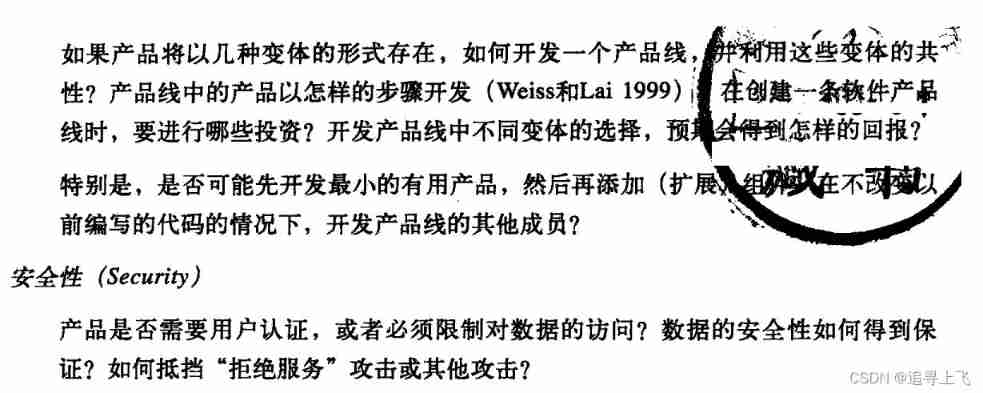
A master in the field of software architecture -- Reading Notes of the beauty of Architecture

SequoiaDB湖仓一体分布式数据库2022.6月刊
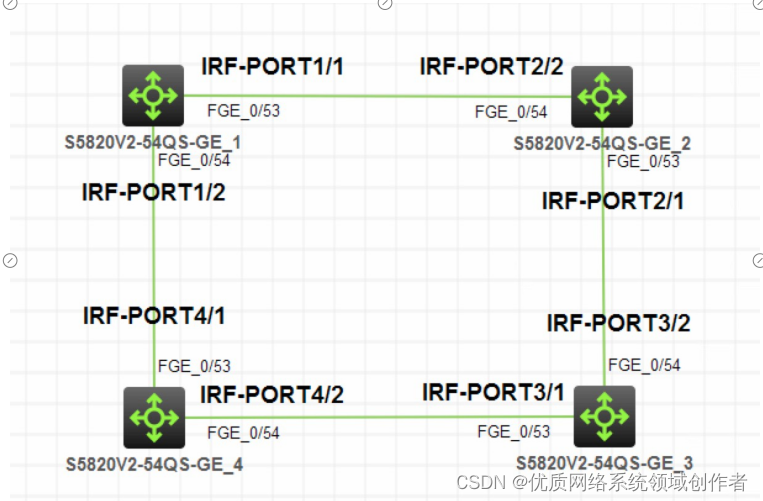
H3C V7版本交换机配置IRF

Report on market depth analysis and future trend prediction of China's arsenic trioxide industry from 2022 to 2028
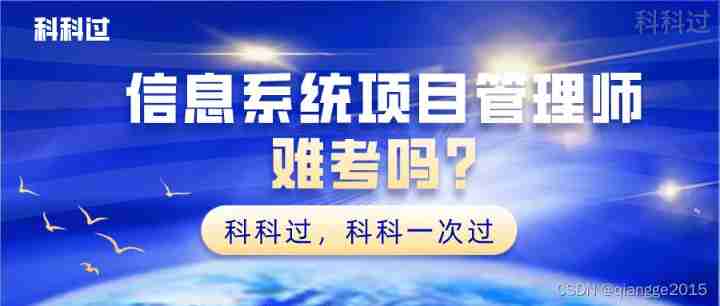
Is it difficult for an information system project manager?
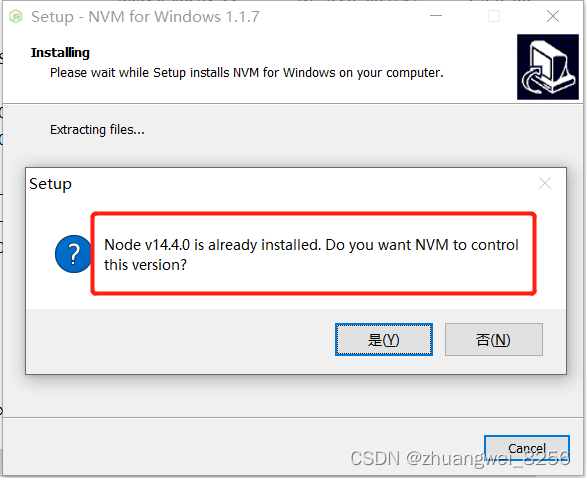
Node 之 nvm 下载、安装、使用,以及node 、nrm 的相关使用

什么是独立IP,独立IP主机怎么样?
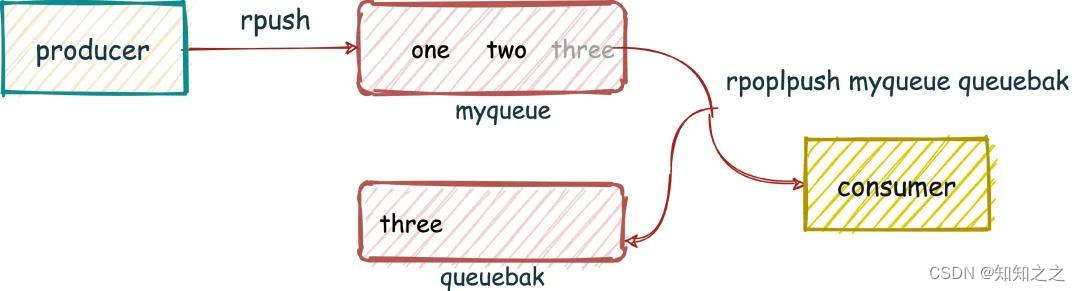
Redis message queue
随机推荐
Luogu [Beginner Level 4] array p1427 number game of small fish
59. Spiral matrix
The ECU of 21 Audi q5l 45tfsi brushes is upgraded to master special adjustment, and the horsepower is safely and stably increased to 305 horsepower
Auto. JS learning notes 17: basic listening events and UI simple click event operations
Implementation of linked list in address book management system
RustDesk 搭建一个自己的远程桌面中继服务器
The digital economy has broken through the waves. Is Ltd a Web3.0 website with independent rights and interests?
B站刘二大人-多元逻辑回归 Lecture 7
26file filter anonymous inner class and lambda optimization
改善Jpopup以实现动态控制disable
The ECU of 21 Audi q5l 45tfsi brushes is upgraded to master special adjustment, and the horsepower is safely and stably increased to 305 horsepower
Improve jpopup to realize dynamic control disable
Classes and objects (I) detailed explanation of this pointer
[QNX hypervisor 2.2 user manual]6.3.3 using shared memory (shmem) virtual devices
[happy Spring Festival] if you feel happy, dance
Redis消息队列
【SQL server速成之路】——身份验证及建立和管理用户账户
B站刘二大人-线性回归及梯度下降
28io stream, byte output stream writes multiple bytes
[detailed explanation of Huawei machine test] statistics of shooting competition results