当前位置:网站首页>One click deployment of any version of redis
One click deployment of any version of redis
2022-07-07 20:13:00 【Lingxiyun】
List of articles
Today I'd like to share with you a super practical script ,Linux One click automatic installation and deployment in environment Redis Any version of , Remember it's
Any version Oh ! Script usage :
chmod 755 redis-install.sh && sh redis-install.sh 4.0.10( Followed by the version number you need , Write the version you need ), I have installed4.0.10
Execute the script
#! /usr/bin/bash
##redis Any version of the full automatic source code compilation and installation
## usage : sh redis-install.sh 4.0.10 ( Followed by the version number you need , Write the version you need ), I have installed 4.0.10
version=$1
usage(){
echo "usage: $0 version"
}
if [ $# -ne 1 ]
then
usage
exit -1
fi
#Redis Installation package download
cd /usr/local/src
if [ ! -f redis-${version}.tar.gz ]
then
curl -o /usr/local/src/redis-${version}.tar.gz http://download.redis.io/releases/redis-${version}.tar.gz
fi
#Redis Dependent package installation
yum clean all
yum makecache fast
yum -y install gcc gcc-c++ tcl
# compile Redis The required gcc
yum -y install centos-release-scl
yum -y install devtoolset-9-gcc devtoolset-9-gcc-c++ devtoolset-9-binutils
source /opt/rh/devtoolset-9/enable
echo "source /opt/rh/devtoolset-9/enable" >>/etc/profile
gcc --version
## Kernel optimization of internal system parameters
cat >> /etc/rc.d/rc.local << "EOF" ## close Linux Of THP( Memory management system ) By using larger memory pages , To reduce TLB The cost of if [ -f /sys/kernel/mm/transparent_hugepage/enabled ] then echo never > /sys/kernel/mm/transparent_hugepage/enabled fi if [ -f /sys/kernel/mm/transparent_hugepage/defrag ] then echo never > /sys/kernel/mm/transparent_hugepage/defrag fi EOF
chmod u+x /etc/rc.d/rc.local
if [ -f /sys/kernel/mm/transparent_hugepage/enabled ]
then
echo never > /sys/kernel/mm/transparent_hugepage/enabled
fi
if [ -f /sys/kernel/mm/transparent_hugepage/defrag ]
then
echo never > /sys/kernel/mm/transparent_hugepage/defrag
fi
cat >> /etc/sysctl.conf << "EOF" #Linux System kernel parameter optimization net.core.somaxconn = 2048 net.ipv4.tcp_max_syn_backlog = 2048 vm.overcommit_memory = 1 EOF
sysctl -p
cat > /etc/security/limits.conf << "EOF" root soft nofile 65535 root hard nofile 65535 * soft nofile 65535 * hard nofile 65535 EOF
#Redis Compilation and installation
cd /usr/local/src
tar -zxvf redis-${version}.tar.gz
cd /usr/local/src/redis-${version}
make
make PREFIX=/usr/local/redis install
#Redis Basic configuration
mkdir -p /usr/local/redis/{
etc,logs,data}
egrep -v "^$|^#" /usr/local/src/redis-${version}/redis.conf > /usr/local/redis/etc/redis.conf
#sed -i "s/bind 127.0.0.1/bind 0.0.0.0/g" /usr/local/redis/etc/redis.conf
sed -i "s/protected-mode yes/protected-mode no/g" /usr/local/redis/etc/redis.conf
sed -i "s/daemonize no/daemonize yes/g" /usr/local/redis/etc/redis.conf
sed -i "s/pidfile \/var\/run\/redis_6379.pid/pidfile \/usr\/local\/redis\/redis.pid/g" /usr/local/redis/etc/redis.conf
sed -i "s/dir \.\//dir \/usr\/local\/redis\/data/g" /usr/local/redis/etc/redis.conf
sed -i "s/logfile \"\"/logfile \"\/usr\/local\/redis\/logs\/redis.log\"/g" /usr/local/redis/etc/redis.conf
sed -i "s/dbfilename dump.rdb/dbfilename dump.rdb/g" /usr/local/redis/etc/redis.conf
sed -i "s/appendfilename \"appendonly.aof\"/appendfilename \"appendonly.aof\"/g" /usr/local/redis/etc/redis.conf
#PATH To configure
echo "export PATH=${
PATH}:/usr/local/redis/bin" >>/etc/profile
source /etc/profile
# start-up redis service
/usr/local/redis/bin/redis-server /usr/local/redis/etc/redis.conf
# see redis Listening port
netstat -tanp|grep redis
The installation process
Start automatic installation after executing the script redis4.0.10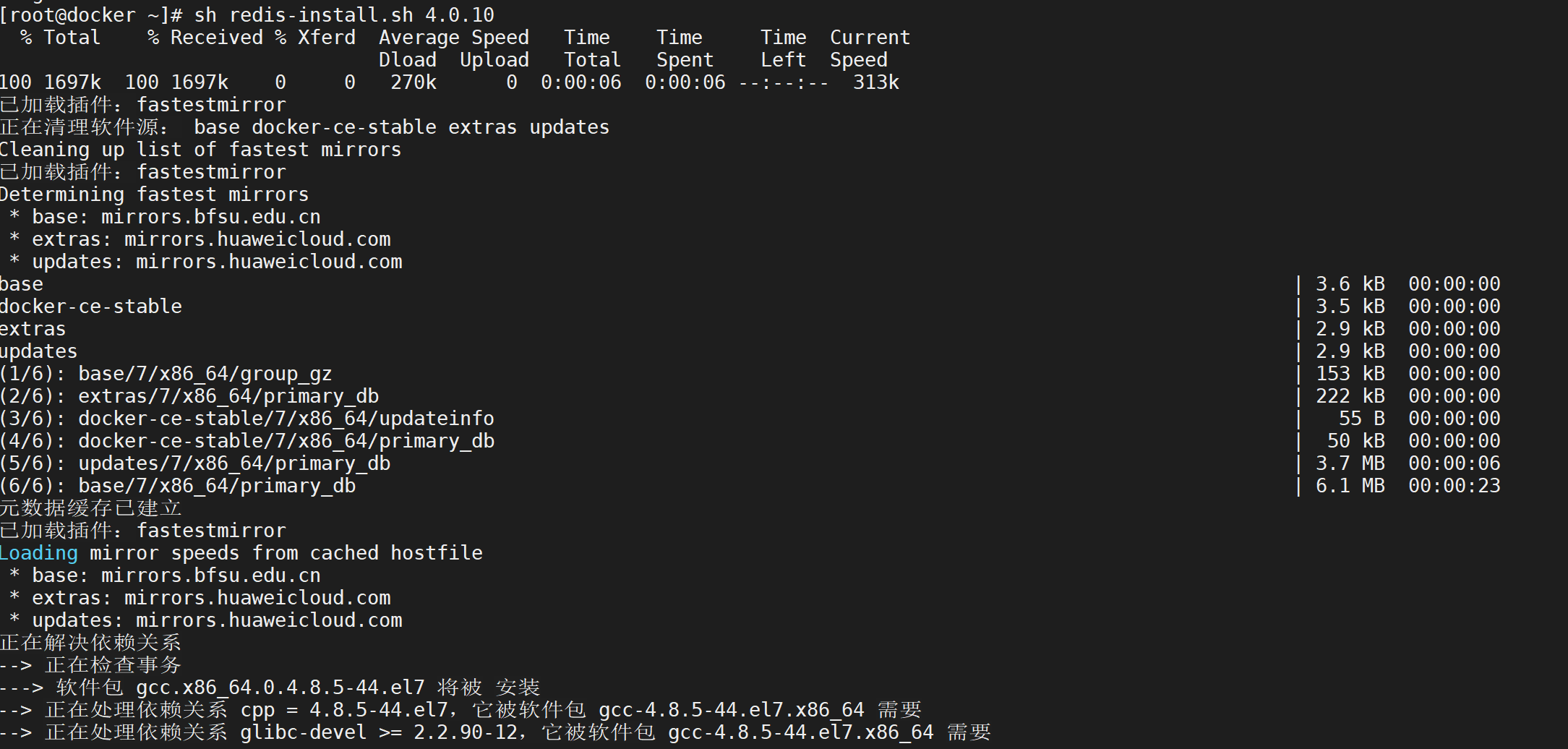
Automatic installation Redis4.0.10 Required dependency packages , As shown in the figure below :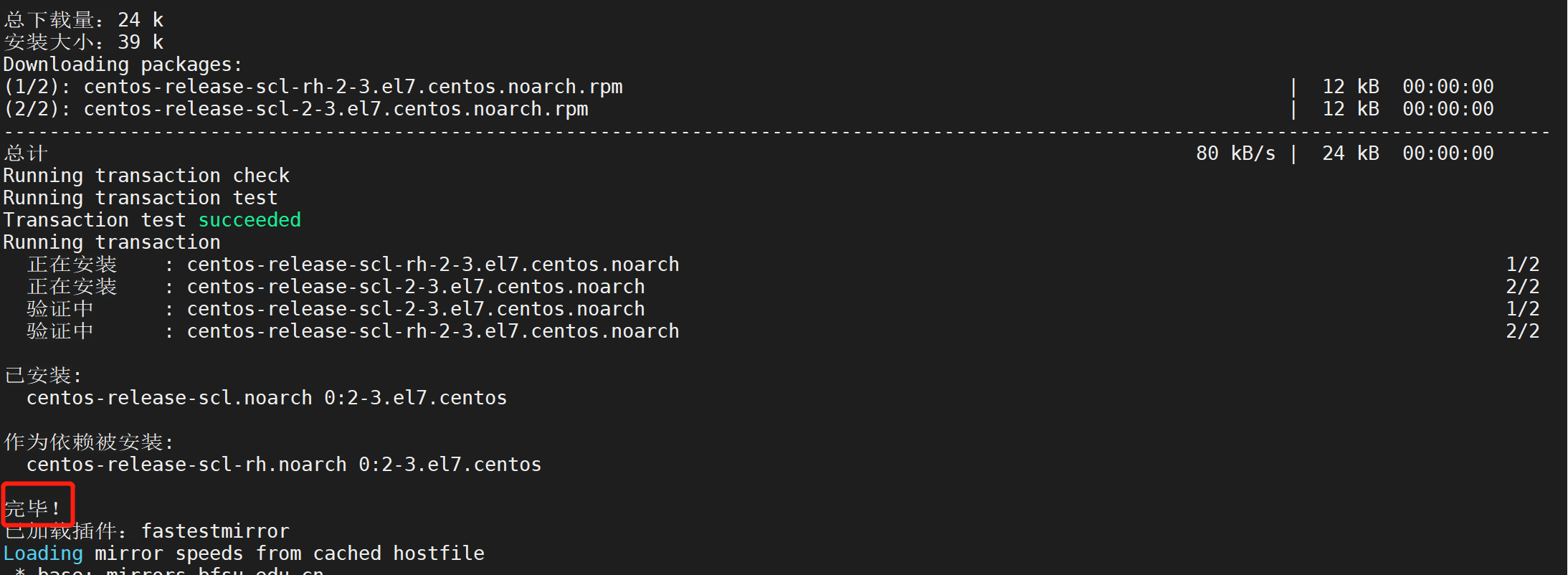
Automatically start decompression :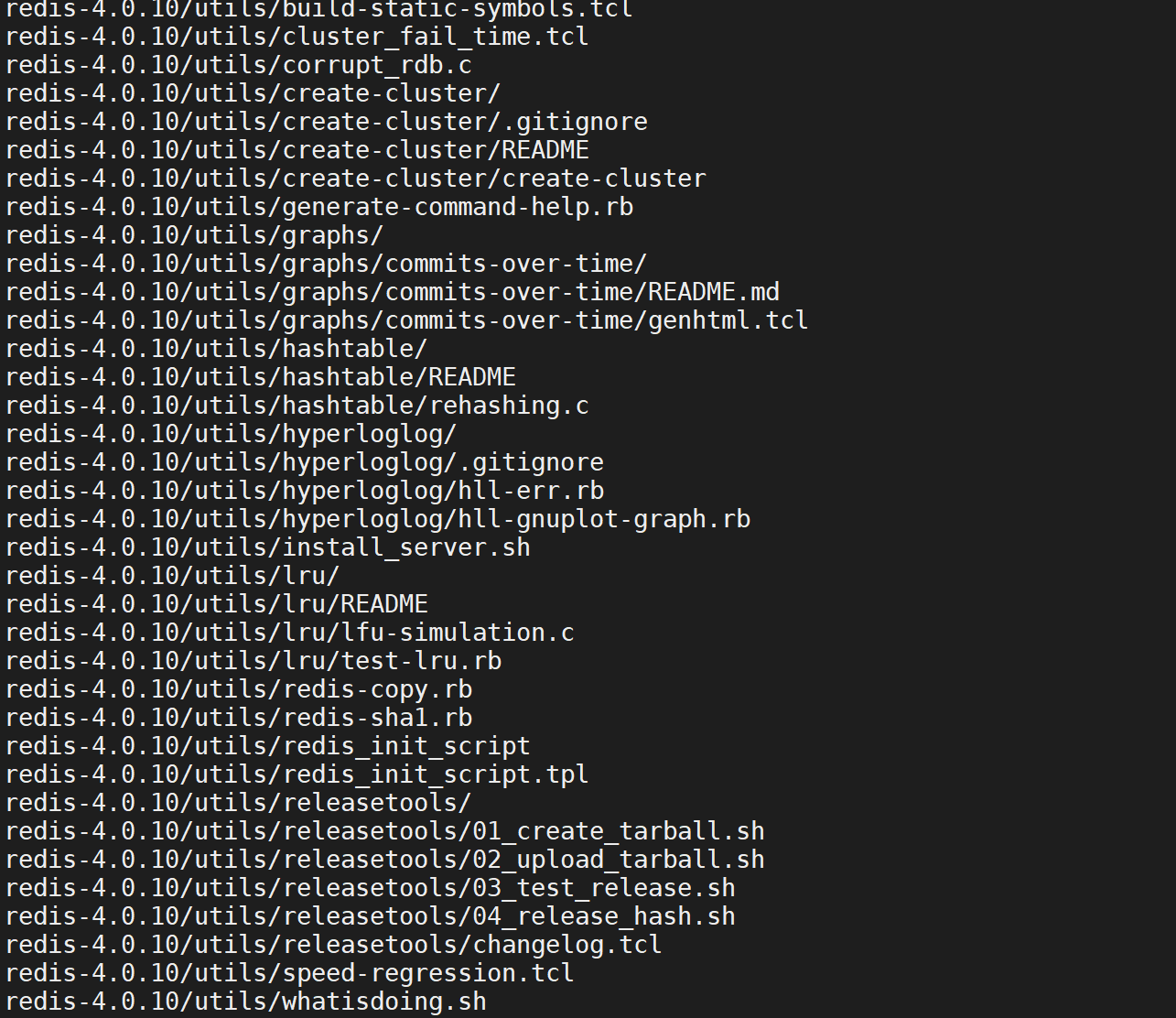
Start automatic make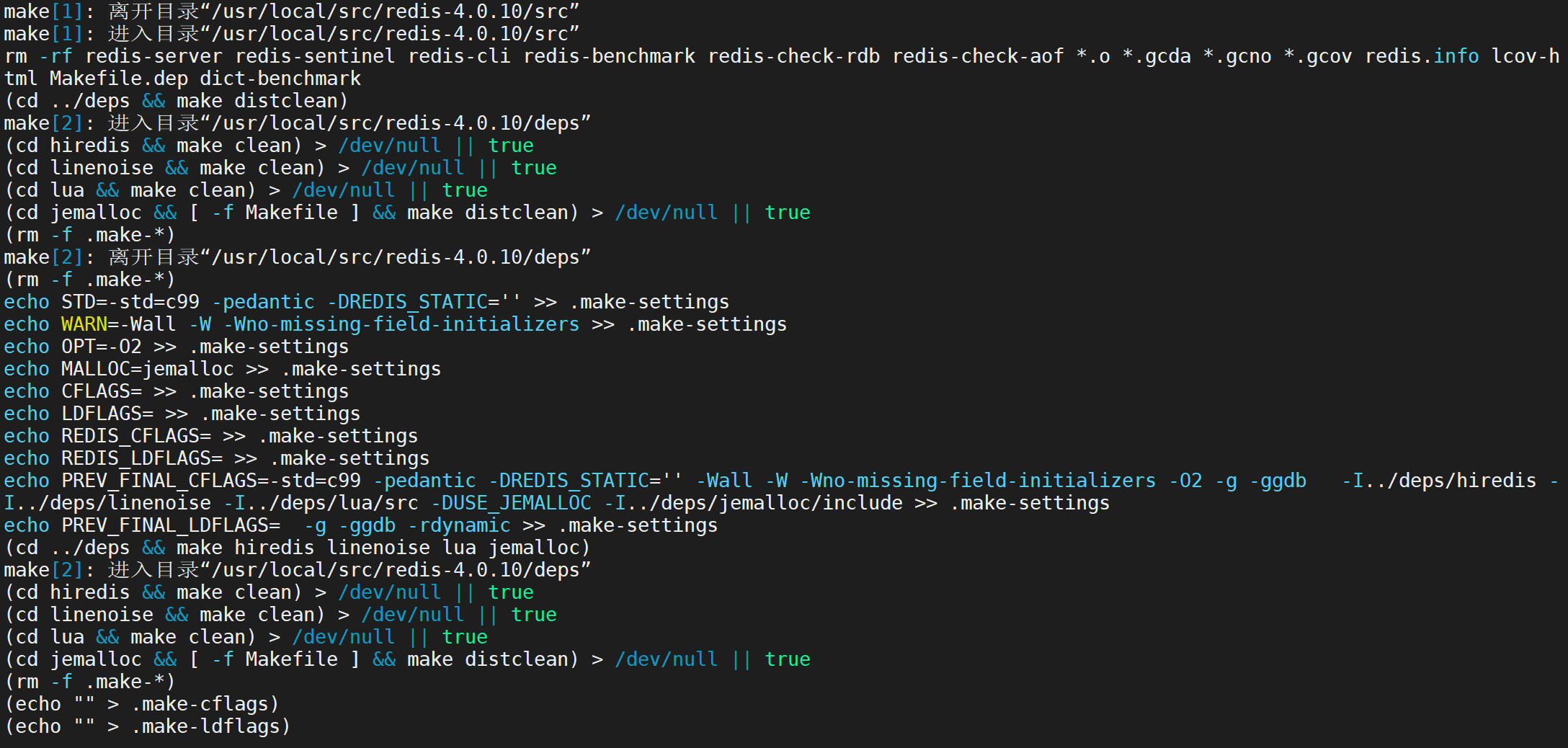
Start automatic make install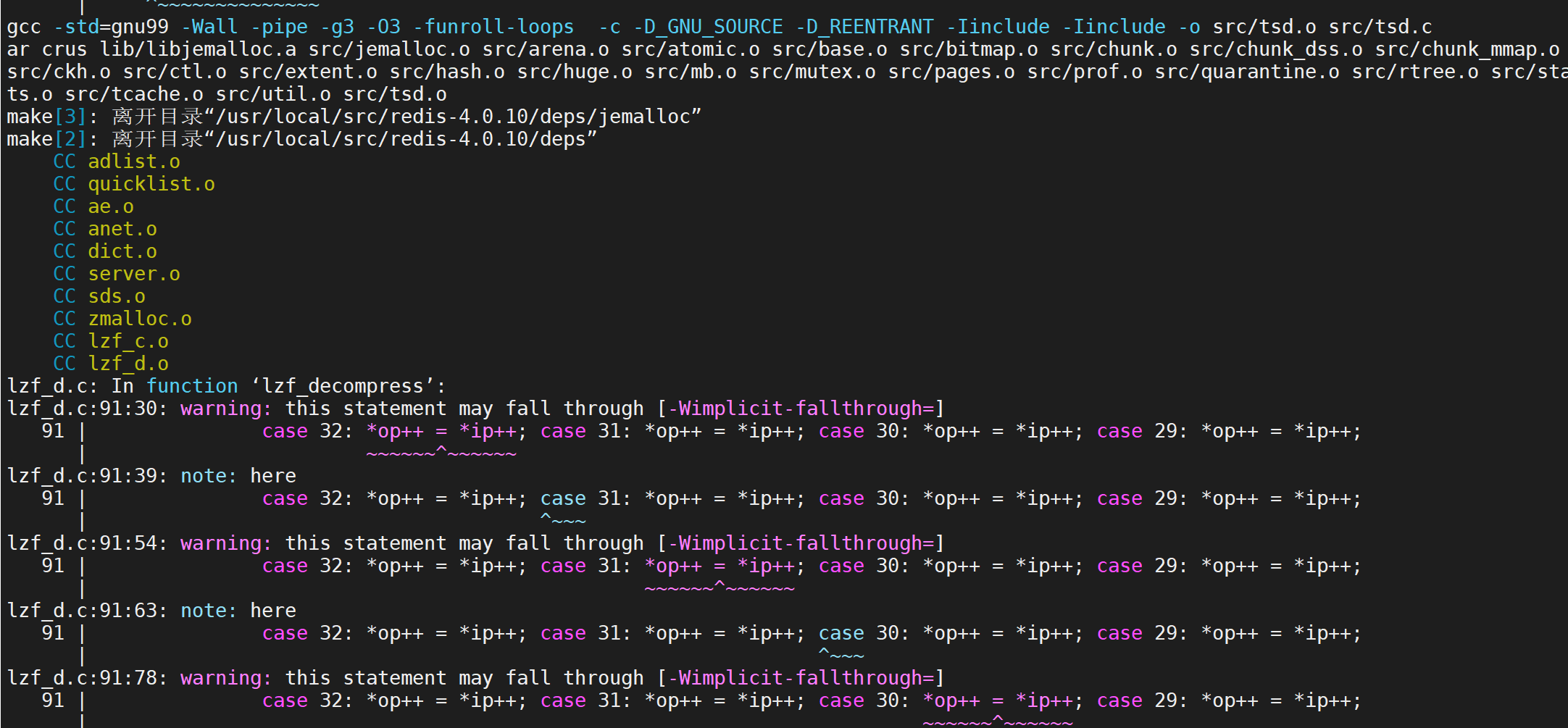
installation is complete ,Redis Service started successfully :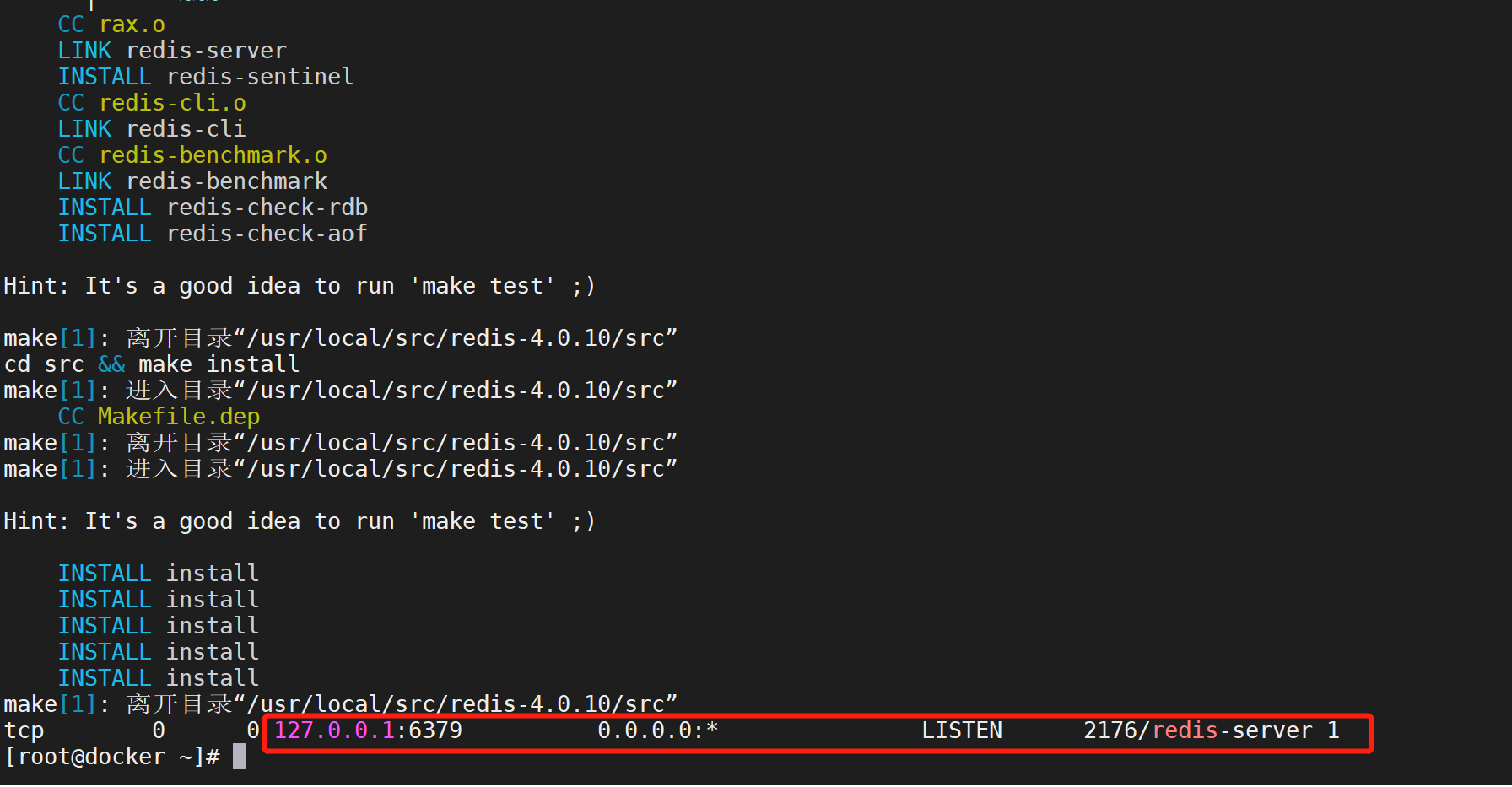
So far, the entire automatic installation script has been successfully executed , We can receive it through ps –ef|grep redis To view the service status and monitor ports .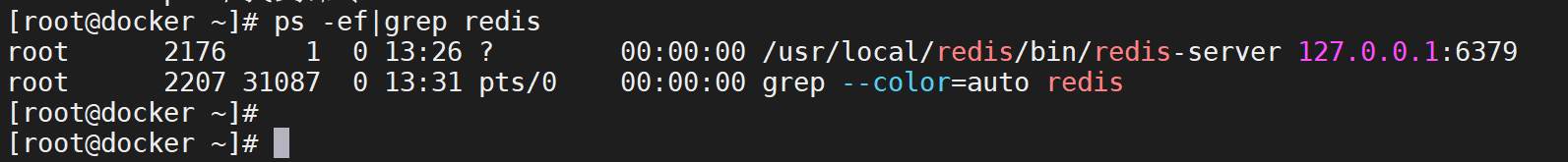
test
land redis, Execute simple statements :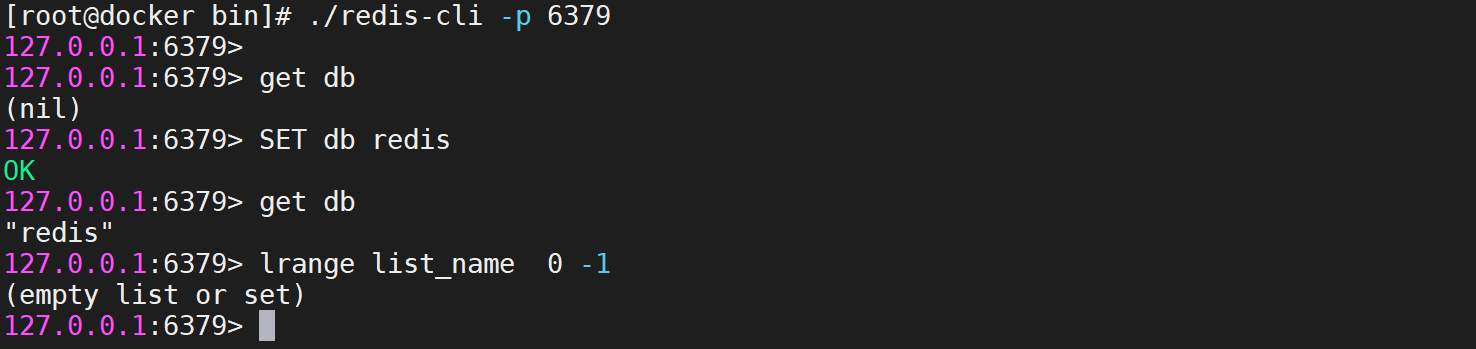
边栏推荐
- 微信公众号OAuth2.0授权登录并显示用户信息
- Force buckle 459 Duplicate substring
- 力扣 599. 两个列表的最小索引总和
- Interpretation of transpose convolution theory (input-output size analysis)
- Chapter 9 Yunji datacanvas company won the highest honor of the "fifth digital finance innovation competition"!
- Visual Studio 插件之CodeMaid自动整理代码
- 【Auto.js】自动化脚本
- Kubernetes——kubectl命令行工具用法详解
- MSE API learning
- Solve the problem of incomplete display around LCD display of rk3128 projector
猜你喜欢
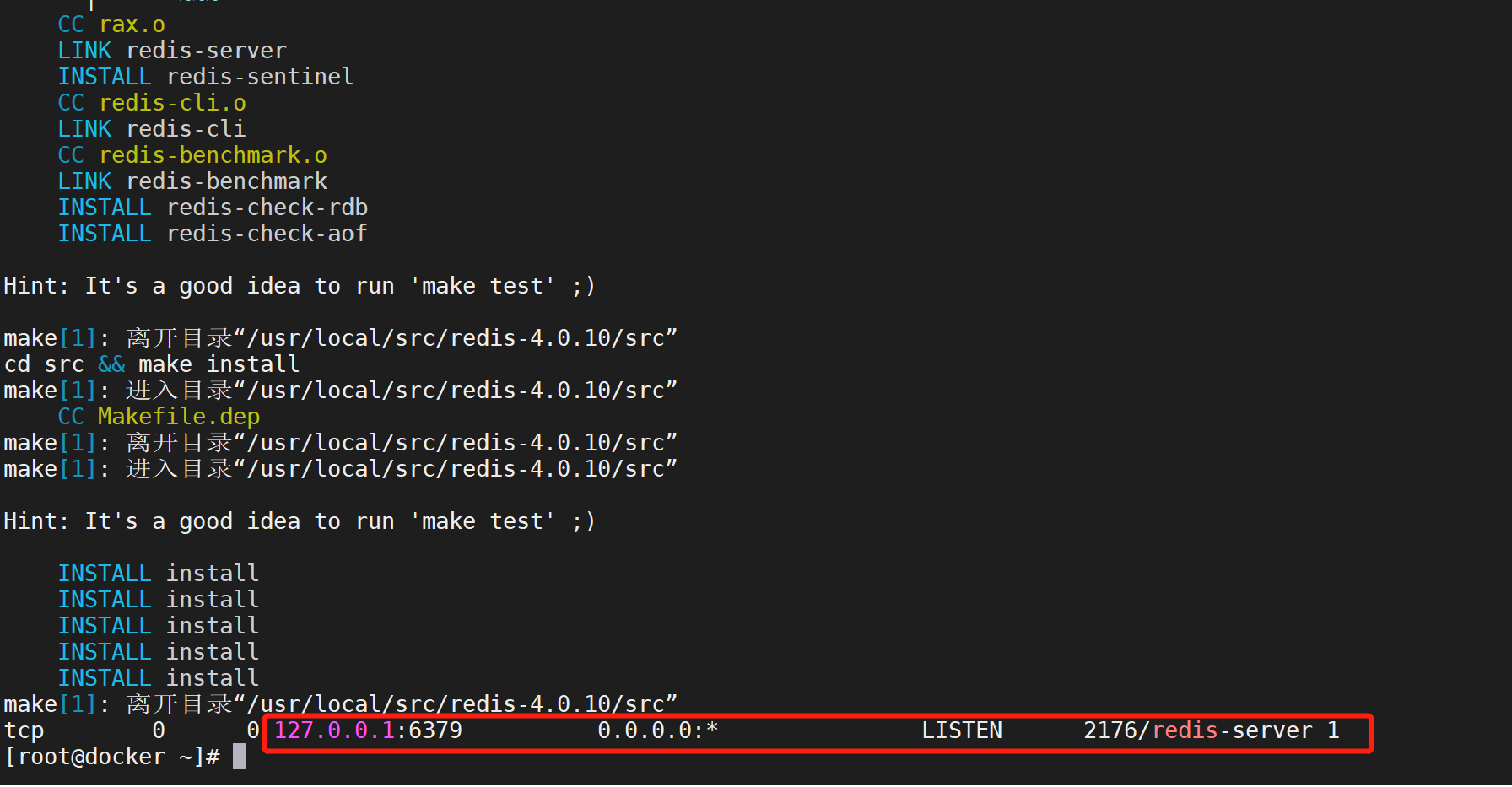
一键部署Redis任意版本
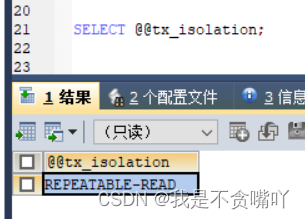
【mysql篇-基础篇】事务
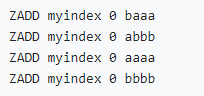
使用高斯Redis实现二级索引

How to test CIS chip?
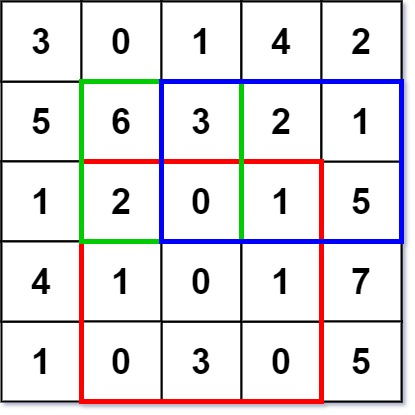
剑指 Offer II 013. 二维子矩阵的和
![About cv2 dnn. Readnetfromonnx (path) reports error during processing node with 3 inputs and 1 outputs [exclusive release]](/img/59/33381b8d45401607736f05907ee381.png)
About cv2 dnn. Readnetfromonnx (path) reports error during processing node with 3 inputs and 1 outputs [exclusive release]
![最多可以参加的会议数目[贪心 + 优先队列]](/img/f3/e8e939e0393efc404cc159d7d33364.png)
最多可以参加的会议数目[贪心 + 优先队列]
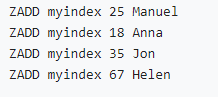
使用高斯Redis实现二级索引
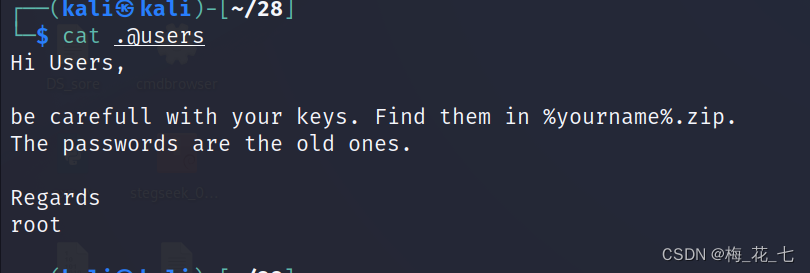
Vulnhub's funfox2
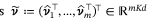
Automatic classification of defective photovoltaic module cells in electroluminescence images-论文阅读笔记
随机推荐
线性基
Kubernetes -- detailed usage of kubectl command line tool
力扣674. 最长连续递增序列
Force buckle 912 Sort array
Vulnhub tre1
ASP.NET学习& asp‘s one word
vulnhub之Funfox2
Force buckle 643 Subarray maximum average I
Open source heavy ware! Chapter 9 the open source project of ylarn causal learning of Yunji datacanvas company will be released soon!
最多可以参加的会议数目[贪心 + 优先队列]
浅尝不辄止系列之试试腾讯云的TUIRoom(晚上有约,未完待续...)
BI的边界:BI不适合做什么?主数据、MarTech?该如何扩展?
Detailed explanation of Flink parallelism and slot
机器学习笔记 - 使用Streamlit探索对象检测数据集
多个线程之间如何协同
模拟实现string类
整型int的拼接和拆分
Force buckle 2315 Statistical asterisk
Navicat连接2002 - Can‘t connect to local MySQL server through socket ‘/var/lib/mysql/mysql.sock‘解决
力扣 2315.统计星号