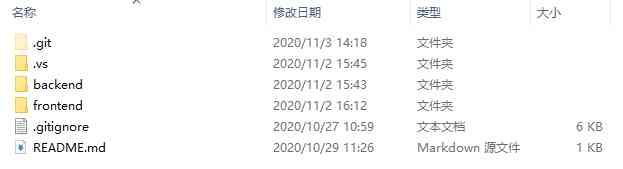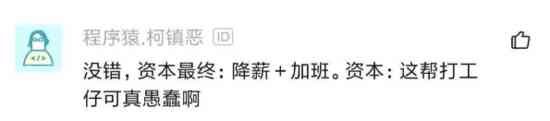Click to get the tool >>
In our general program , Add some icons to display the general interface elements , Help to improve the overall beauty of the interface . Combined with layout , And fixed scene icons , Often give users a very good intuitive feeling : Unified 、 beautiful 、 Easy to understand . So in the general program interface , Try to add some icons to embellish the monotonous interface , Can achieve a better overall effect . This article is introduced in Winform In the program interface , You can use your own icon library , Can also be introduced DevExpress The program uses built-in icons , In order to achieve the development of the program embellishment .
One 、 Use your own icon library
No matter in Web Still WInform Inside the project , Developers accumulate a certain Icon Library , Include 256,128,64 Big icons like pixels , Or routine 32,16 Pixel size icons are quite good , Sometimes you can choose icons that match the theme and scene , Add more beautiful elements to the developed program .
But even if you don't have enough storage , It doesn't matter , You can search the website for some icons that meet the requirements , There are also many free icons to download on the website , Such as the following website :
- http://www.iconfinder.com/
- http://www.iconpng.com/
- http://findicons.com/
- http://www.iconseeker.com/
- http://mricons.com/
- http://www.iconarchive.com/
You can always find the icon of the theme you need from it .


So here's me WInform Development framework within the main interface style of the program , Use a lot of your own icons .
Two 、 Use DevExpress Built in Icon Library
In some conventional interfaces , Such as the buttons in the edit interface and query interface , I tend to use built-in DevExpress Icon , So the program looks more uniform , For example, I am in the base class form of interface design , The effect of icon application is as follows .
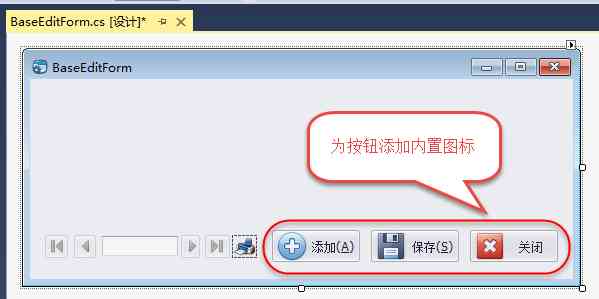
It's very simple to add icons , Click on the small icon in the upper right corner of the button to enter the editing interface , As shown below .

And then choose Image Button , Enter the icon selection interface , Choose the built-in DevExpress The icon library can , Basically , As long as it is DevExpress The native control of , Then you can select the icon through this built-in icon dialog box , Very convenient .

Big icon selection 3232 Of , Small icons can be selected 1616 The size of the .
In this way, when we design some regular list interface operation buttons , You can choose the same icon , Form a more standard icon .




That's me WInform Development framework 、 In the hybrid development framework ,WInform Graphic design of the interface , Of course, many interfaces, such as tree lists 、 Right-click menu 、 Toolbar and so on can adopt certain icon , Make the interface more beautiful and generous , Easy to understand .
Reprinted from Blog Garden - Wu Huacong