当前位置:网站首页>QT常见概念-1
QT常见概念-1
2022-07-06 19:03:00 【帅气滴点C】
目录
1.时间日期相关:
1.1 数据类型
- QTime:时间数据类型,表示时间,如:14:23:13。
- QDate:日期数据类型,表示日期,如:2020-4-5。
- QDateTime:日期时间数据类型,表示日期和时间,如:2020-03-23 08:12:43。
所以Time 就是时间;Date 就是日期;DateTime就是时间+日期
1.2 相关组件
- QTimeEdit:编辑和显示时间的组件。
- QDateEdit:编辑和显示日期的组件。
- QDateTimeEdit:编辑和显示日期时间的组件。
- QCalendarWidget:用日历形式选择日期的组件。
QDateEdit 和 QTimeEdit 都是从 QDateTimeEdit 继承的,实现日期或时间的特定显示功能。实际上,QDateEdit 和 QTimeEdit 的显示功能都可以通过 QDateTimeEdit 实现,只需设置属性即可。
QDateTimeEdit 类的主要属性如下:
datetime:日期时间。
date:日期,设置 datetime 时会自动改变 date,同样,设置 date 时,也会自动改变 datetime 里的日期。
time:时间,设置 datetime 时会自动改变 time,同样,设置 time 时,也会自动改变 datetime 里的时间。
maximumDateTime、 minimumDateTime:最大、最小日期时间。
maximumDate、minimumDate:最大、最小日期。
maximumTime、minimumTime:最大、最小时间。
currentSection:当前输入光标所在的时间日期数据段,是枚举类型 QDateTimeEdit::Section。QDateTimeEdit 显示日期时间数据时分为多个段,单击编辑框右侧的上下按钮可修改当前段的值。如输入光标在YearSection段,就修改“年”的值。
currentSectionIndex:用序号表示的输入光标所在的段。
calendarPopup:是否允许弹出一个日历选择框。当取值为 true 时,右侧的输入按钮变成与 QComboBox 类似的下拉按钮,单击按钮时出现一个日历选择框,用于在日历上选择日期。对于 QTimeEdit,此属性无效。
displayFormat:显示格式,日期时间数据的显示格式,例如设置为“yyyy-MM-dd HH:mm:ss”,一个日期时间数据就显示为“2020-11-02 08:23:46”
2. listview和listwiget相关:
3.打包相关:
- setup.py
- 假如我在本机开发一个程序,需要用到python的redis、mysql模块以及自己编写的redis_run.py模块。我怎么实现在服务器上去发布该系统,如何实现依赖模块和自己编写的模块redis_run.py一起打包,实现一键安装呢?同时将自己编写的redis_run.py模块以exe文件格式安装到python的全局执行路径C:\Python27\Scripts下呢?在这种应用场景下,pip工具似乎派不上了用场,只能使用python的构建工具setup.py了,使用此构建工具可以实现上述应用场景需求,只需在 setup.py 文件中写明依赖的库和版本,然后到目标机器上使用python setup.py install安装。
4. 常见函数:
QApplication:
- QApplication作为整个GUI应用的入口点,想必是完成各种初始化。即入口函数。
边栏推荐
- leetcode:736. LISP syntax parsing [flowery + stack + status enumaotu + slots]
- Why am I warned that the 'CMAKE_ TOOLCHAIN_ FILE' variable is not used by the project?
- MATLB|具有储能的经济调度及机会约束和鲁棒优化
- dotConnect for DB2数据提供者
- Summer Challenge database Xueba notes (Part 2)~
- 豆瓣平均 9.x,分布式领域的 5 本神书!
- [leetcode]Search for a Range
- Application analysis of face recognition
- STM32 project -- Topic sharing (part)
- 普通测试年薪15w,测试开发年薪30w+,二者差距在哪?
猜你喜欢
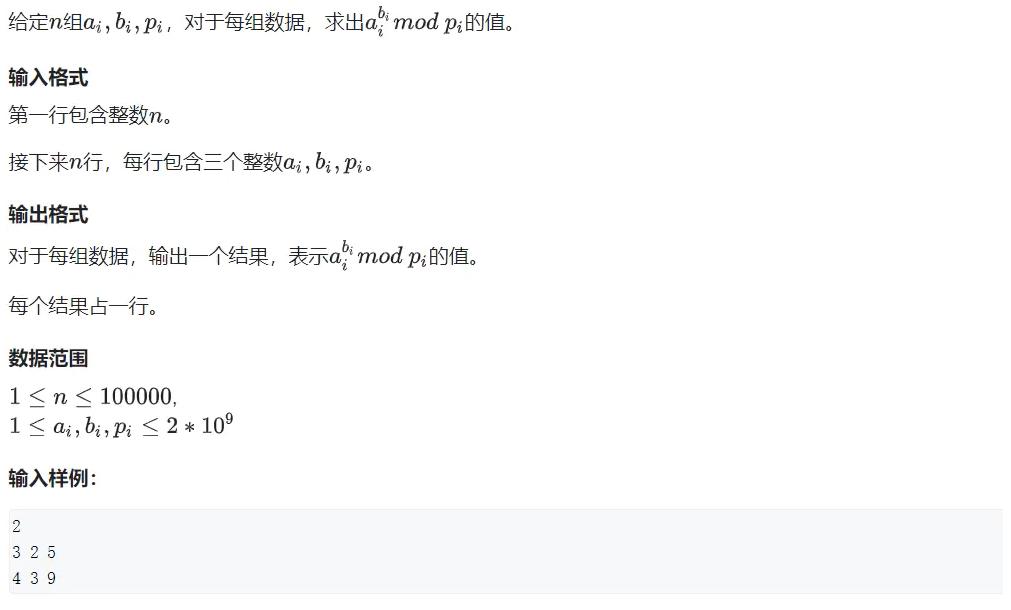
数论 --- 快速幂、快速幂求逆元
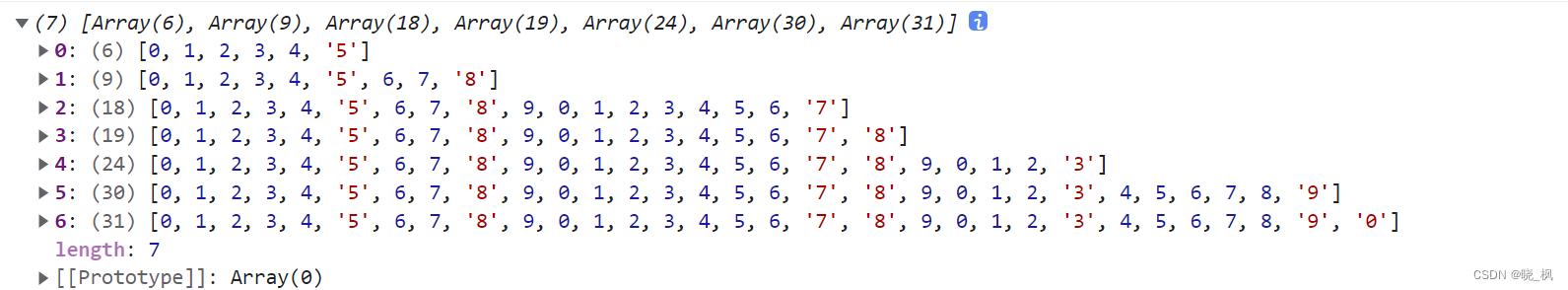
数字滚动增加效果

MMDetection3D加载毫米波雷达数据
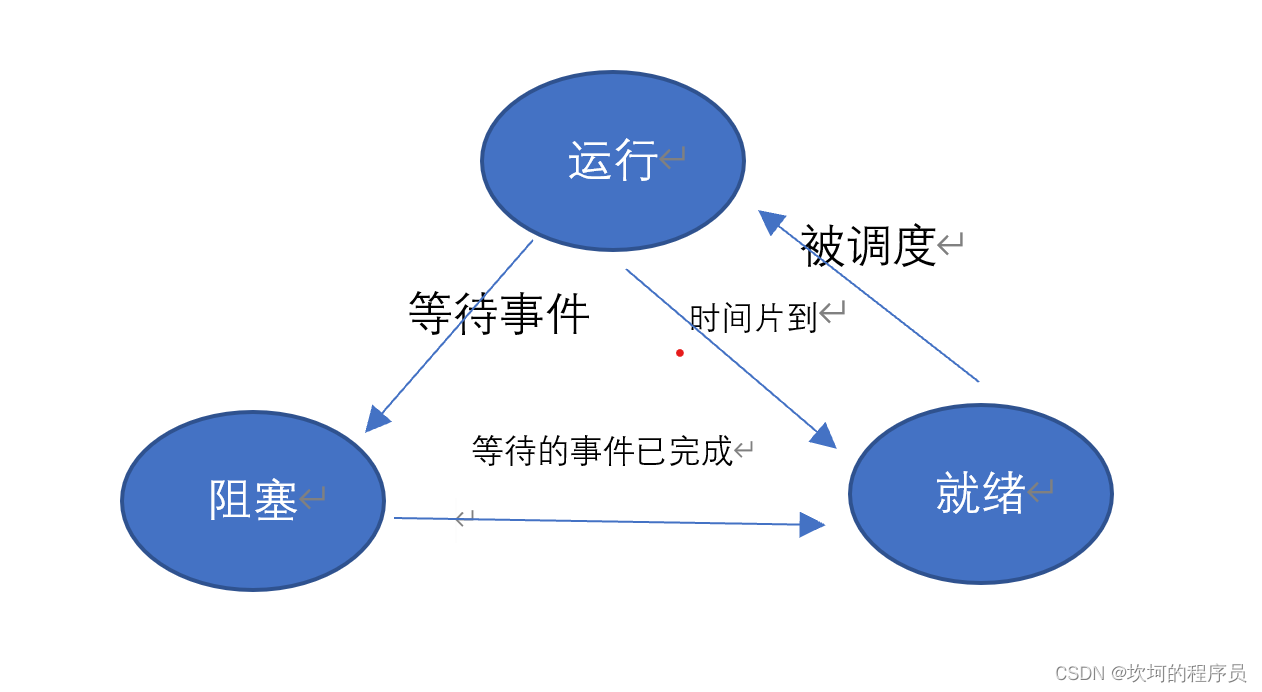
Fundamentals of process management
![leetcode:736. LISP syntax parsing [flowery + stack + status enumaotu + slots]](/img/0d/e07fe970167368040eb09b05c3682e.png)
leetcode:736. LISP syntax parsing [flowery + stack + status enumaotu + slots]
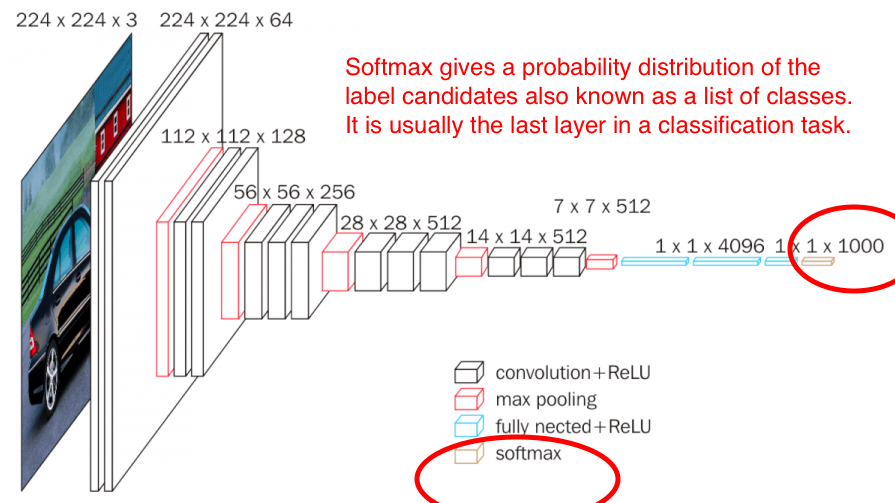
用全连接+softmax对图片的feature进行分类
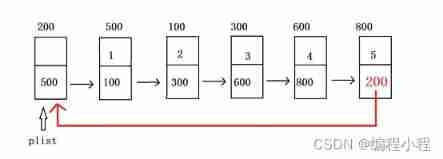
Linear list --- circular linked list
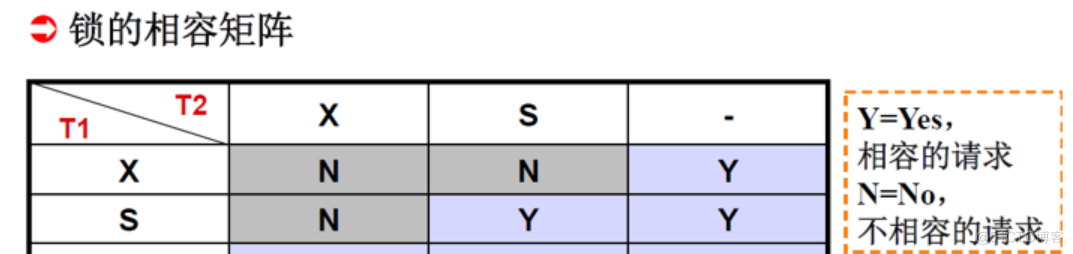
Summer Challenge database Xueba notes (Part 2)~

Web3的先锋兵:虚拟人
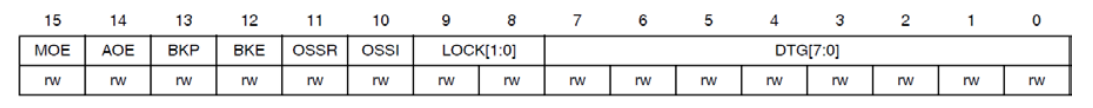
Stm32f4 --- PWM output
随机推荐
Processus général de requête pour PostgreSQL
Tips for web development: skillfully use ThreadLocal to avoid layer by layer value transmission
实施MES管理系统时,哪些管理点是需要注意的
[leetcode]Search for a Range
wzoi 1~200
Safety delivery engineer
pgpool-II和pgpoolAdmin的使用
Work of safety inspection
3 -- Xintang nuc980 kernel supports JFFS2, JFFS2 file system production, kernel mount JFFS2, uboot network port settings, and uboot supports TFTP
Common fitting models and application methods of PCL
4 -- Xintang nuc980 mount initramfs NFS file system
Stm32f4 --- PWM output
KYSL 海康摄像头 8247 h9 isapi测试
widerperson数据集转化为YOLO格式
CDB PDB 用户权限管理
MySQL
MySQL --- 常用函数 - 字符串函数
Use of pgpool II and pgpooladmin
[Mori city] random talk on GIS data (II)
运维管理系统有哪些特色