当前位置:网站首页>Qt制作18帧丘比特表白意中人、是你的丘比特嘛!!!
Qt制作18帧丘比特表白意中人、是你的丘比特嘛!!!
2022-08-05 04:52:00 【乔伊波伊 o(*^@^*)o】
欢迎小伙伴的点评,相互学习、互关必回、全天在线
博主🧑🧑 本着开源的精神交流Qt开发的经验、将持续更新续章,为社区贡献博主自身的开源精神
博主主页主页
Qt制作18帧丘比特表白意中人
红酥手,黄縢酒。满城春色宫墙柳。东风恶,欢情薄。一怀愁绪,几年离索。错、错、错。
春如旧,人空瘦。泪痕红浥鲛绡透。桃花落,闲池阁。山盟虽在,锦书难托。莫、莫、莫。、
世情薄,人情恶。雨送黄昏花易落。晓风乾,泪痕残。欲笺心事,独语斜阑。难、难、难。
人成各,今非昨。病魂尝似秋千索。角声寒,夜阑珊。怕人寻问,咽泪装欢。瞒、瞒、瞒。
此时此景,请丘比特大人展现才艺了。
18帧丘比特之心,那一帧是奔向爱情的怀抱(GIF动图效果如下)

工程文件(包含图片)已经上传到github,直接用git拉取即可,命令如下
git clone https://github.com/dhn111/Qt.git
图一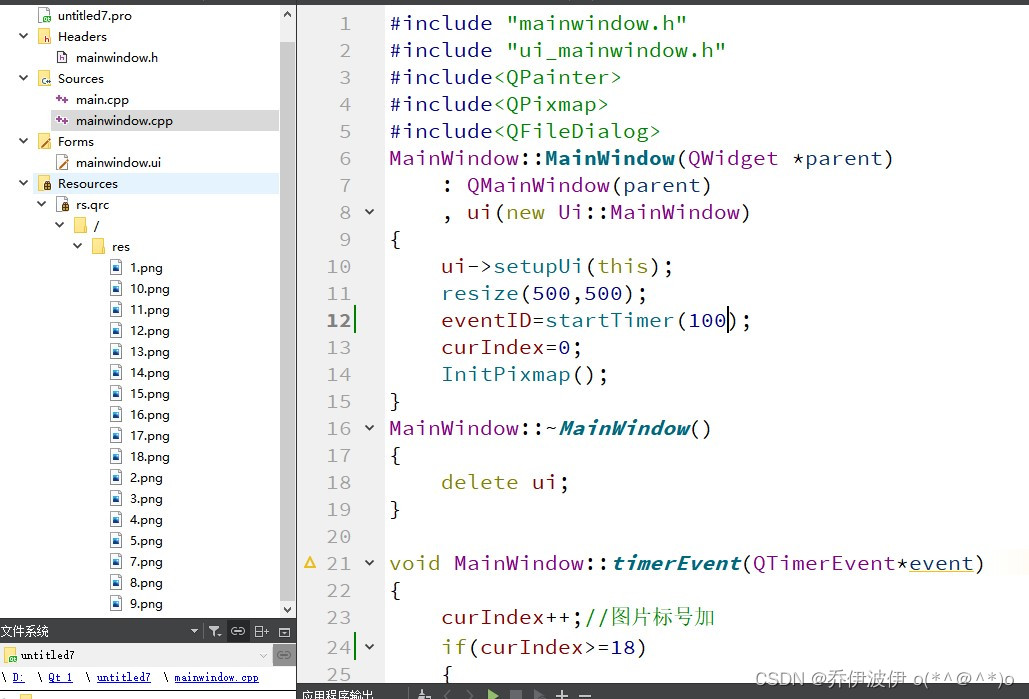
图二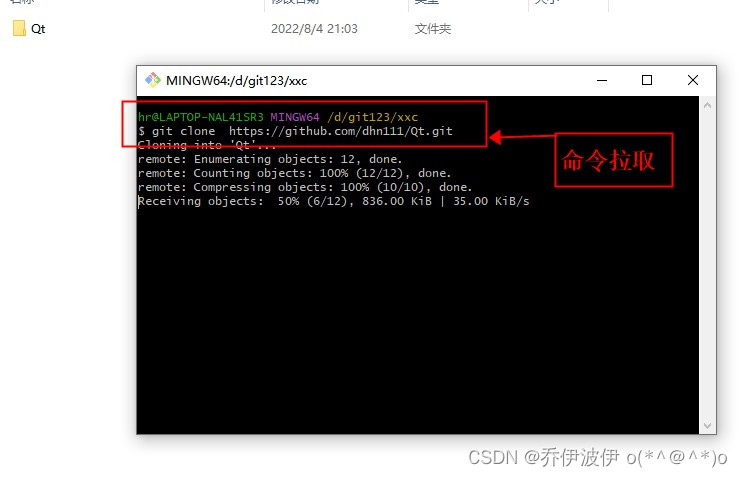
代码实现及详解
mainwindow.h详解(看注释“铁汁”)
#ifndef MAINWINDOW_H
#define MAINWINDOW_H
#include <QMainWindow>
QT_BEGIN_NAMESPACE
namespace Ui {
class MainWindow; }
QT_END_NAMESPACE
class MainWindow : public QMainWindow
{
Q_OBJECT
public:
MainWindow(QWidget *parent = nullptr);
~MainWindow();
void timerEvent(QTimerEvent* event); //使用timerEvent 定时器接口,对图片的播放进行延迟
void InitPixmap(); //读入照片的名称,获取路径,加载到QPixmap 数组中
void paintEvent(QPaintEvent* event); //当定时器定时通过timerEvent结束后触发接口
int eventID;
int curIndex;
private slots:
//void on_pushButton_clicked();
private:
QPixmap pixmap[18]; //声明全局变量
Ui::MainWindow *ui;
QString filename;
QPixmap map;
};
#endif // MAINWINDOW_H
动图GIf制作思路
第一步:加载图片
第二步:使用定时器延时
第三步:循环第一步和第二步做的事情
QPixmap(加载图片)和startTimer(延时)及其他接口详解
/************************************************************************/
QRect可以用一组左、顶、宽和高整数来构造,也可以用QPoint和QSize来构造。
QRect r1(640, 640, 20, 20);
QRect r2(QPoint(640, 640), QSize(20, 20));
/************************************************************************/
QPainter painter(this); //声明一个QPainter类型,使用 repaint();重新载入达到循环的目的
QPixmap map(":/res/1.png");
QRect q2(20,20,width(),height()); //设置图片在窗口的位置
painter.drawPixmap(q2,pixmap[curIndex],q2); //把变量中图片的路径用数组的方式画出来。
/************************************************************************/
int startTimer(int interval, Qt::TimerType timerType = Qt::CoarseTimer);
功能:启动一个定时器延时结束后触发接口timerEvent(QTimerEvent *event);
interval:定时器的触发时间(触发的间隔时间)
virtual void timerEvent(QTimerEvent *event);
功能:启动定时器后自动调用的函数(虚函数需要重写)
参数说明:event:事件(可用于判断当前发生的事件等)
/************************************************************************/
paintEvent(QPaintEvent*event)函数是QWidget类中的虚函数,
用于ui的绘制,会在多种情况下被其他函数自动调用,比如repaint()函数或者update()函数被调用时;
/************************************************************************/
mainwindow.cpp详解(看注释“铁汁”)
#include "mainwindow.h"
#include "ui_mainwindow.h"
#include<QPainter>
#include<QPixmap>
#include<QFileDialog>
MainWindow::MainWindow(QWidget *parent)
: QMainWindow(parent)
, ui(new Ui::MainWindow)
{
ui->setupUi(this);
resize(500,500);
eventID=startTimer(100); //延时100ms
curIndex=0;
InitPixmap(); //
}
MainWindow::~MainWindow()
{
delete ui;
}
void MainWindow::timerEvent(QTimerEvent*event)
{
curIndex++; //GIF动图加载的间隔为 100ms 每隔100ms 加载一帧图片,循环18次,就实现了动图
if(curIndex>=18) //curIndex 用在 pixmap[curIndex]中,使其循环画图
{
curIndex=0;
}
repaint(); //当定时器startTimer(100) 定时结束时触发 timerEvent(QTimerEvent*event)接口
//用于重载paintEvent(QPaintEvent *event);
}
void MainWindow::InitPixmap()
{
for(int i=0;i<18;i++)
{
filename=QString(":/res/%1.png").arg(i+1);
//1_%1:切换到下一张
QPixmap map(filename); //循环获取18图片路径 ,并拷贝到数组中
pixmap[i]=map;
}
}
void MainWindow::paintEvent(QPaintEvent *event)
{
QPainter painter(this); //声明一个QPainter类型,使用 repaint();重新载入达到循环的目的
//QRect q(30,30,500,500);
QRect q2(20,20,width(),height()); //设置图片在窗口的位置
painter.drawPixmap(q2,pixmap[curIndex],q2); //把变量中图片的路径用数组的方式画出来。
}
#if 0
void MainWindow::on_pushButton_clicked() //保存图片到标准路径
{
QString filename = QFileDialog::getSaveFileName(this,
tr("Save Image"),
"",
tr("*.bmp;; *.png;; *.jpg;; *.tif;; *.GIF")); //选择路
pixmap->save(filename);
}
#endif
GIF动图心得
这个Demo制作动图后,无法保存到本地,不过我们可以使用专业的GIF录制工具,录制动图形成GIF保存即可,这里给大家推荐一款(GIF录制工具,链接放下面了)
screentogif官方网站
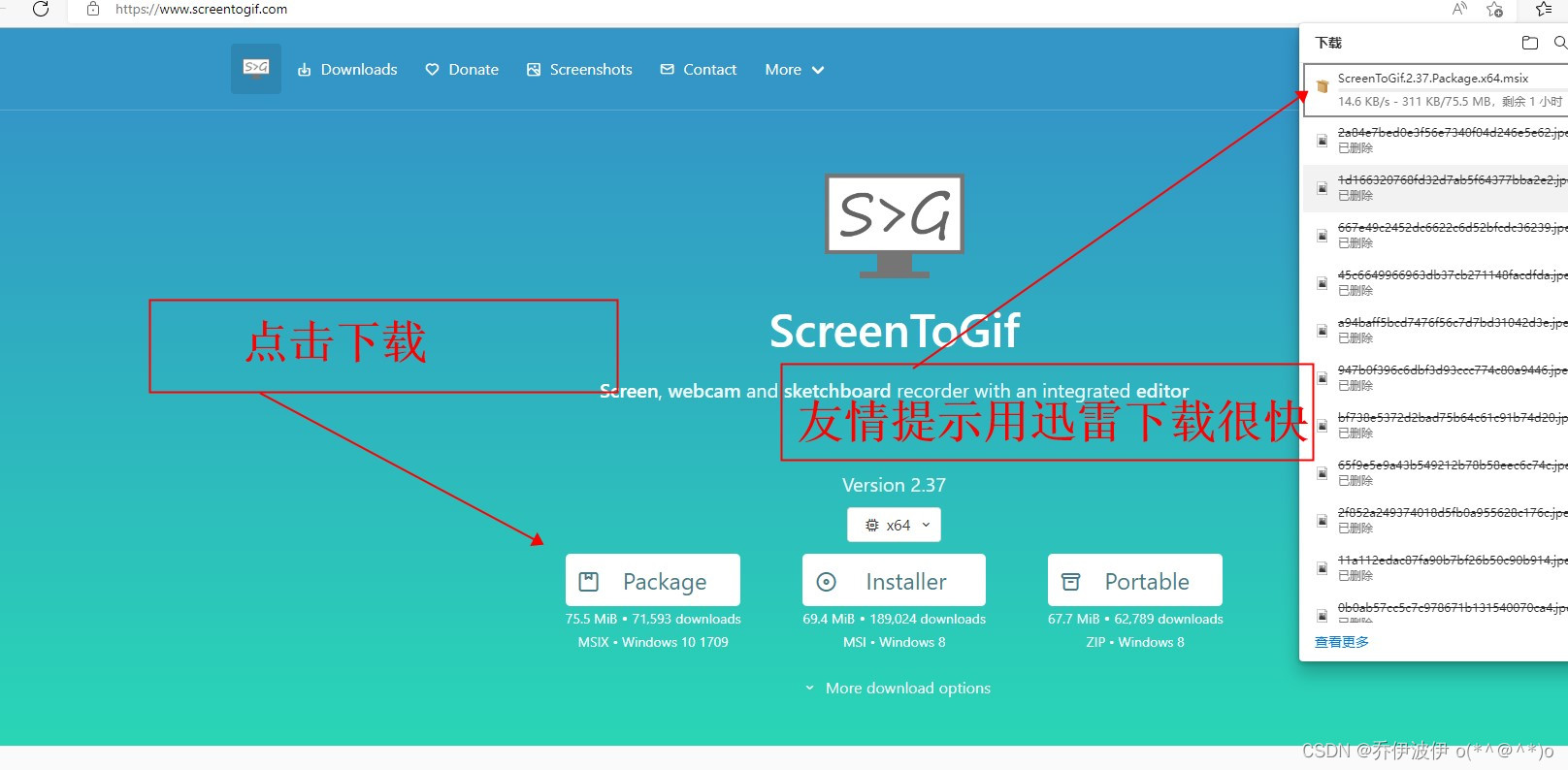
边栏推荐
- [BJDCTF2020] EasySearch
- C+ +核心编程
- Day019 方法重写与相关类的介绍
- Flutter TapGestureRecognizer 如何工作
- Application status of digital twin technology in power system
- overloaded operator
- App rapid development and construction experience: the importance of small programs + custom plug-ins
- u-boot中的u-boot,dm-pre-reloc
- 作业8.4 进程间的通信 管道与信号
- Flutter learning 5-integration-packaging-publish
猜你喜欢
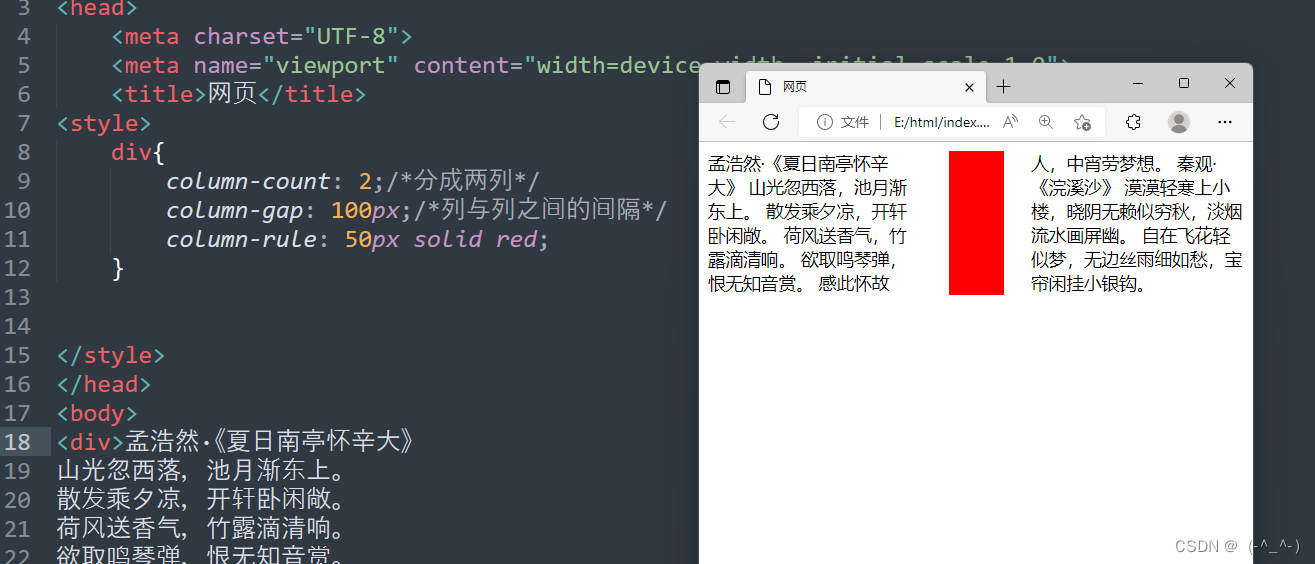
Visibility of multi-column attribute column elements: display, visibility, opacity, vertical alignment: vertical-align, z-index The larger it is, the more it will be displayed on the upper layer
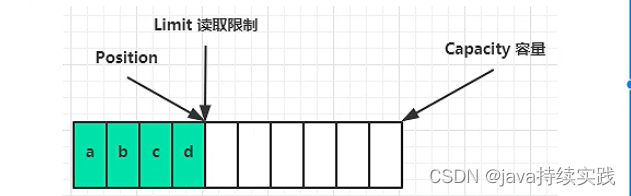
bytebuffer internal structure
![[BJDCTF2020] EasySearch](/img/60/464de3bcdda876171b9f61ad31bff1.png)
[BJDCTF2020] EasySearch
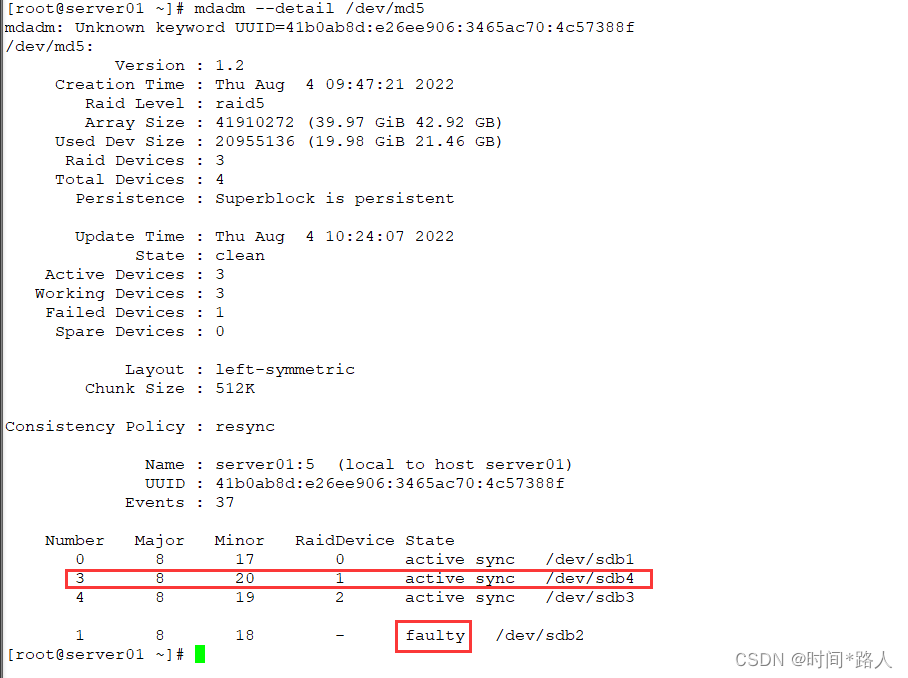
服务器磁盘阵列
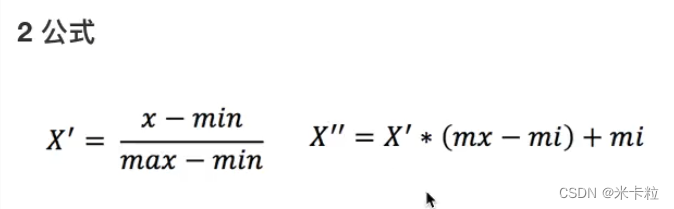
特征预处理

mutillidae download and installation
![[Geek Challenge 2019]FinalSQL](/img/e4/0c8225ef7c5e7e5bdbaac2ef6fc867.png)
[Geek Challenge 2019]FinalSQL
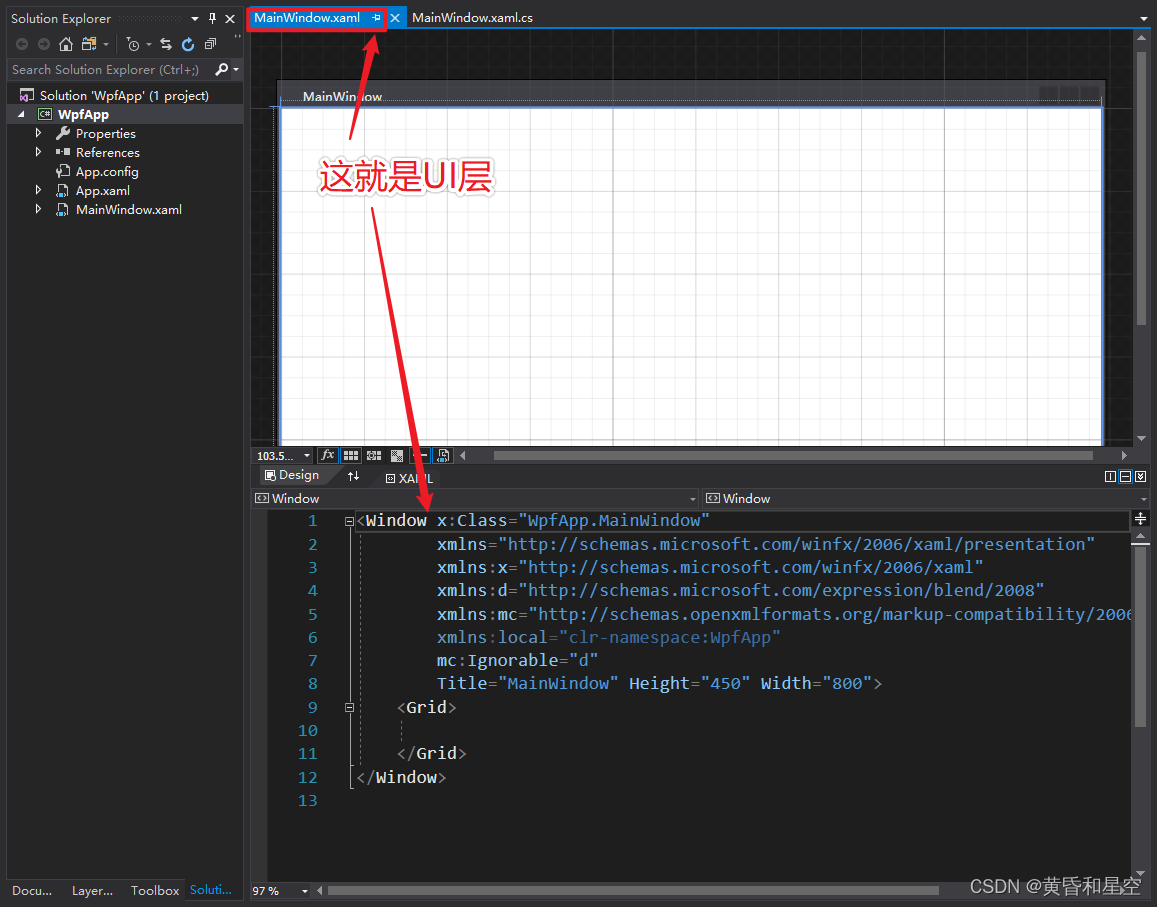
The role of DataContext in WPF
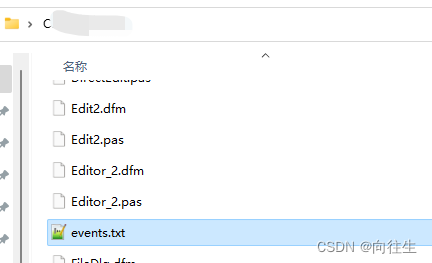
Dephi reverse tool Dede exports function name MAP and imports it into IDA
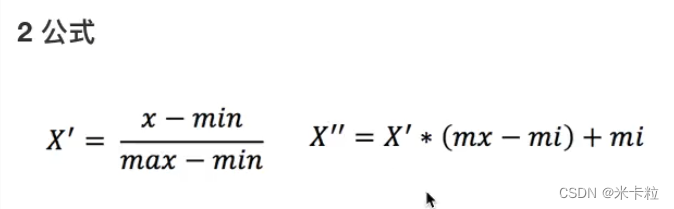
Feature preprocessing
随机推荐
LAB 信号量实现细节
bytebuffer 使用demo
AUTOCAD - dimension association
C+ +核心编程
ESP32 485光照度
Flutter学习-开篇
请写出SparkSQL语句
【informix】解决启动报错大全,以及解决办法
C language - vernacular to understand the original code, inverse code and complement code
MySQL基础(一)---基础认知及操作
In the WebView page of the UI automation test App, the processing method when the search bar has no search button
software management rpm
C#关于set()和get()方法的理解及使用
The first performance test practice, there are "100 million" a little nervous
Day019 Method overriding and introduction of related classes
ansible各个模块详解
四位数显表头设计
使用IDEA连接TDengine服务器
Dephi逆向工具Dede导出函数名MAP导入到IDA中
[Surveying] Quick Summary - Excerpt from Gaoshu Gang