当前位置:网站首页>How to re enable local connection when the network of laptop is disabled
How to re enable local connection when the network of laptop is disabled
2022-07-04 08:27:00 【Yisu cloud】
How to re enable the local connection when the laptop network is disabled
This article mainly introduces how to re enable the local connection when the laptop network is disabled , It has certain reference value , Interested friends can refer to , I hope you will gain a lot after reading this article , Now let Xiaobian take you to know .
1、 First, click the start menu in the lower left corner of the desktop , Then choose “ Control panel ” Options .

2、 Then we click “ The Internet and Internet” Options .

3、 We click in the open interface “ Network and Sharing Center ” Options ;

4、 The following interface will appear , We choose... From the list on the left “ Change adapter settings ” Options .
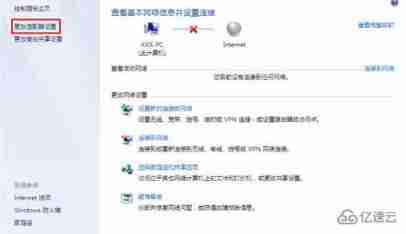
5、 At this time, the following interface will appear , We find “ Local connection ” Icon , You will see that the local connection at this time is “ Has been disabled ” state , That's why the network can't be connected , Then we click local connection , Right click , Choose again “ Enable ” The network can be restored .
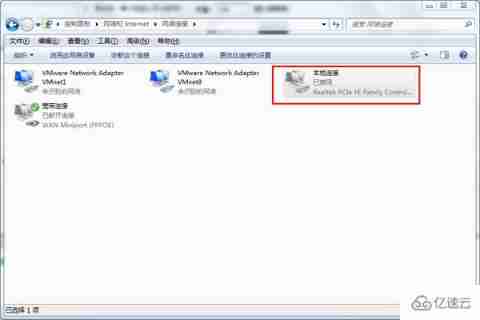
Thank you for reading this article carefully , Hope Xiaobian can share “ How to re enable the local connection when the laptop network is disabled ” This article is helpful to you , At the same time, I hope you can support Yisu cloud more , Pay attention to Yisu cloud industry information channel , More relevant knowledge is waiting for you to learn !
边栏推荐
- 运动【跑步 01】一个程序员的半马挑战:跑前准备+跑中调整+跑后恢复(经验分享)
- C, Numerical Recipes in C, solution of linear algebraic equations, Gauss Jordan elimination method, source code
- 谷歌官方回应:我们没有放弃TensorFlow,未来与JAX并肩发展
- Group programming ladder race - exercise set l2-002 linked list de duplication
- deno debugger
- ctfshow web255 web 256 web257
- 真空介电常数和真空磁导率究竟是由什么决定的?为何会存在这两个物理量?
- 力扣今日题-1200. 最小绝对差
- Display Chinese characters according to numbers
- C # implements a queue in which everything can be sorted
猜你喜欢
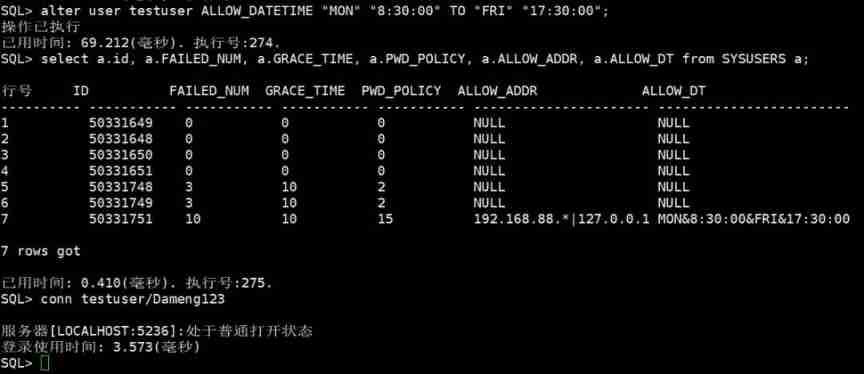
DM database password policy and login restriction settings
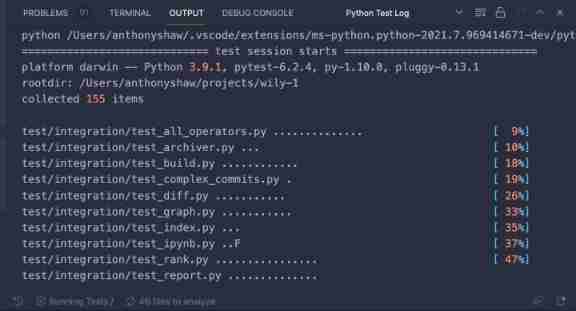
Take you to master the formatter of visual studio code
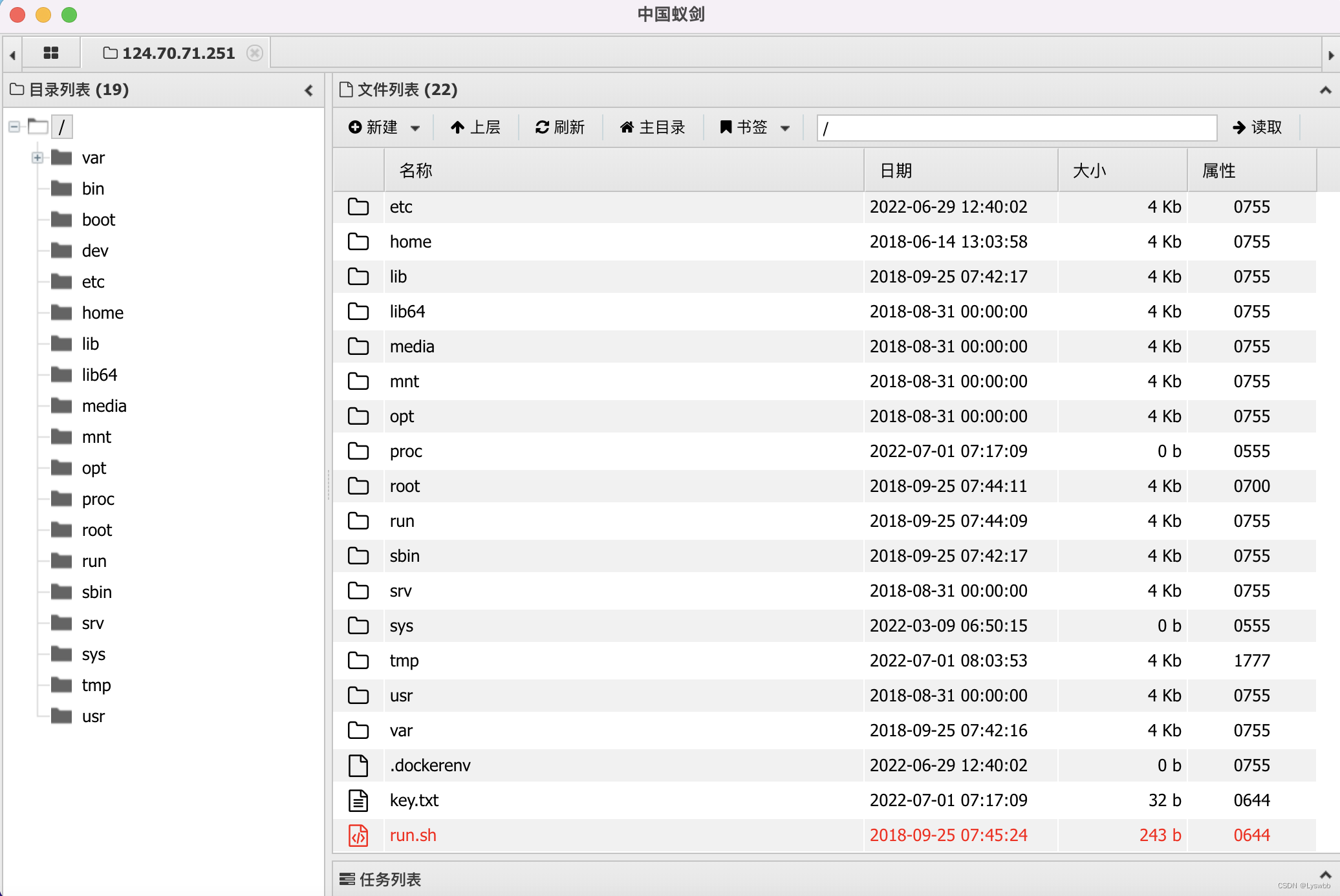
墨者学院-PHPMailer远程命令执行漏洞溯源
![Sports [running 01] a programmer's half horse challenge: preparation before running + adjustment during running + recovery after running (experience sharing)](/img/c8/39c394ca66348044834eb54c68c2a7.png)
Sports [running 01] a programmer's half horse challenge: preparation before running + adjustment during running + recovery after running (experience sharing)

SSRF vulnerability exploitation - attack redis

Heap concept in JVM
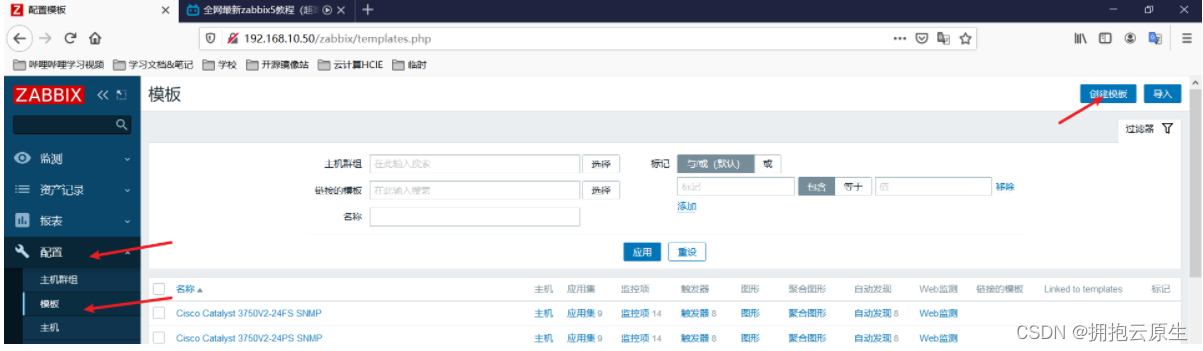
zabbix监控系统自定义监控内容

Google's official response: we have not given up tensorflow and will develop side by side with Jax in the future
![[CV] Wu Enda machine learning course notes | Chapter 9](/img/de/41244904c8853b8bb694e05f430156.jpg)
[CV] Wu Enda machine learning course notes | Chapter 9
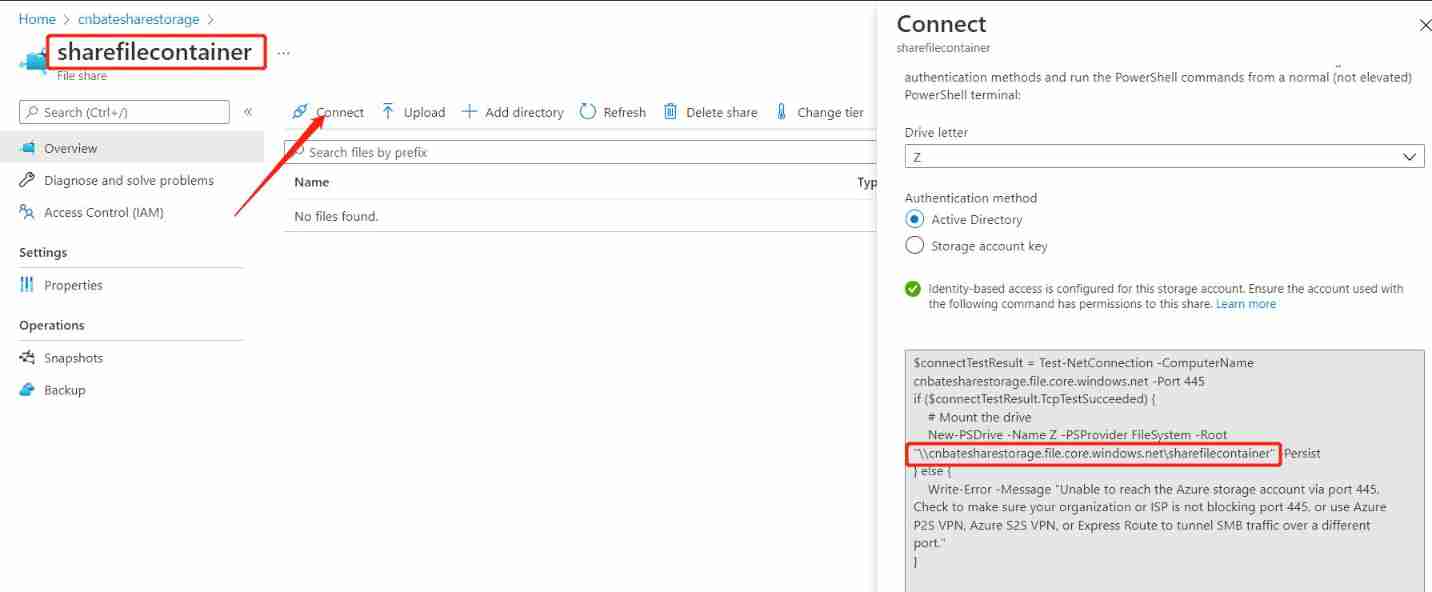
Azure ad domain service (II) configure azure file share disk sharing for machines in the domain service
随机推荐
Example analysis of C # read / write lock
If the array values match each other, shuffle again - PHP
string. Format without decimal places will generate unexpected rounding - C #
How to reset IntelliSense in vs Code- How to reset intellisense in VS Code?
DM8 uses different databases to archive and recover after multiple failures
小程序容器技术与物联网 IoT 可以碰撞出什么样的火花
Sort by item from the list within the list - C #
manjaro安装微信
Activiti常见操作数据表关系
Unity-写入Word
Moher College phpmailer remote command execution vulnerability tracing
Google's official response: we have not given up tensorflow and will develop side by side with Jax in the future
Moher college phpMyAdmin background file contains analysis traceability
2022 electrician (intermediate) examination question bank and electrician (intermediate) examination questions and analysis
The second session of the question swiping and punching activity -- solving the switching problem with recursion as the background (I)
How to set multiple selecteditems on a list box- c#
C # implements a queue in which everything can be sorted
Flutter 集成 amap_flutter_location
MySQL relearn 1-centos install mysql5.7
How to play dapr without kubernetes?