当前位置:网站首页>[bw16 application] Anxin can realize mqtt communication with bw16 module / development board at instruction
[bw16 application] Anxin can realize mqtt communication with bw16 module / development board at instruction
2022-07-07 09:32:00 【Anxinco Technology】
List of articles
Preface
This article mainly introduces anxinko BW16 module / Development board running combo AT The firmware , With the help of EMQ Server implementation MQTT Operation process of communication .
1 Firmware burning
Reference documents for firmware burning : Anxinco BW16 Module and development board update firmware burning instructions , I'm not going to repeat it here .
combo Firmware get link :https://docs.ai-thinker.com/rtl87xx
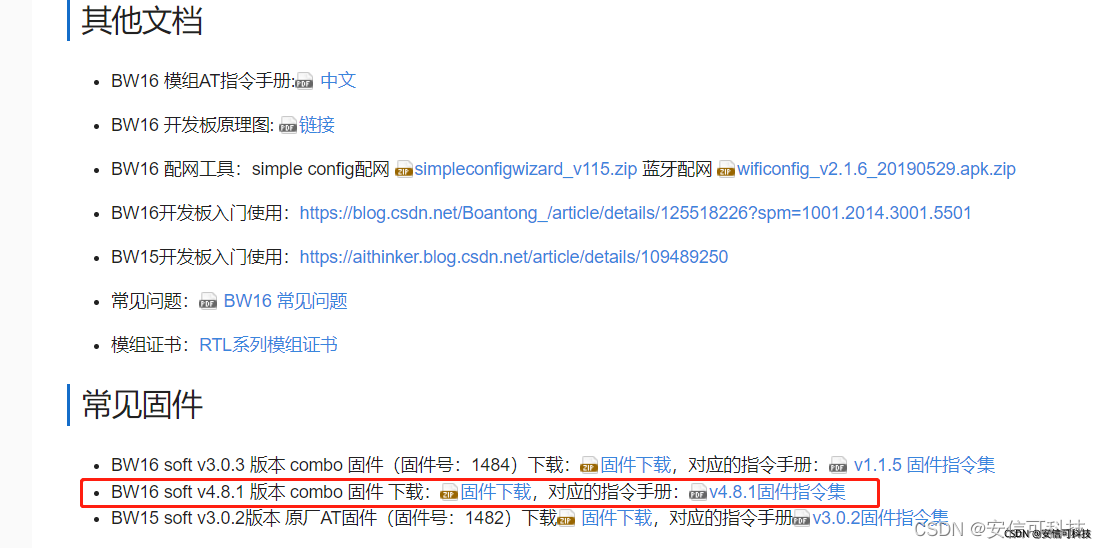
2 EMQ Server setup
2.1 Software access
EMQX Software access link :https://www.emqx.com/en/try?product=broker, Users can choose according to the type of system installed , And the version number to download the installation package .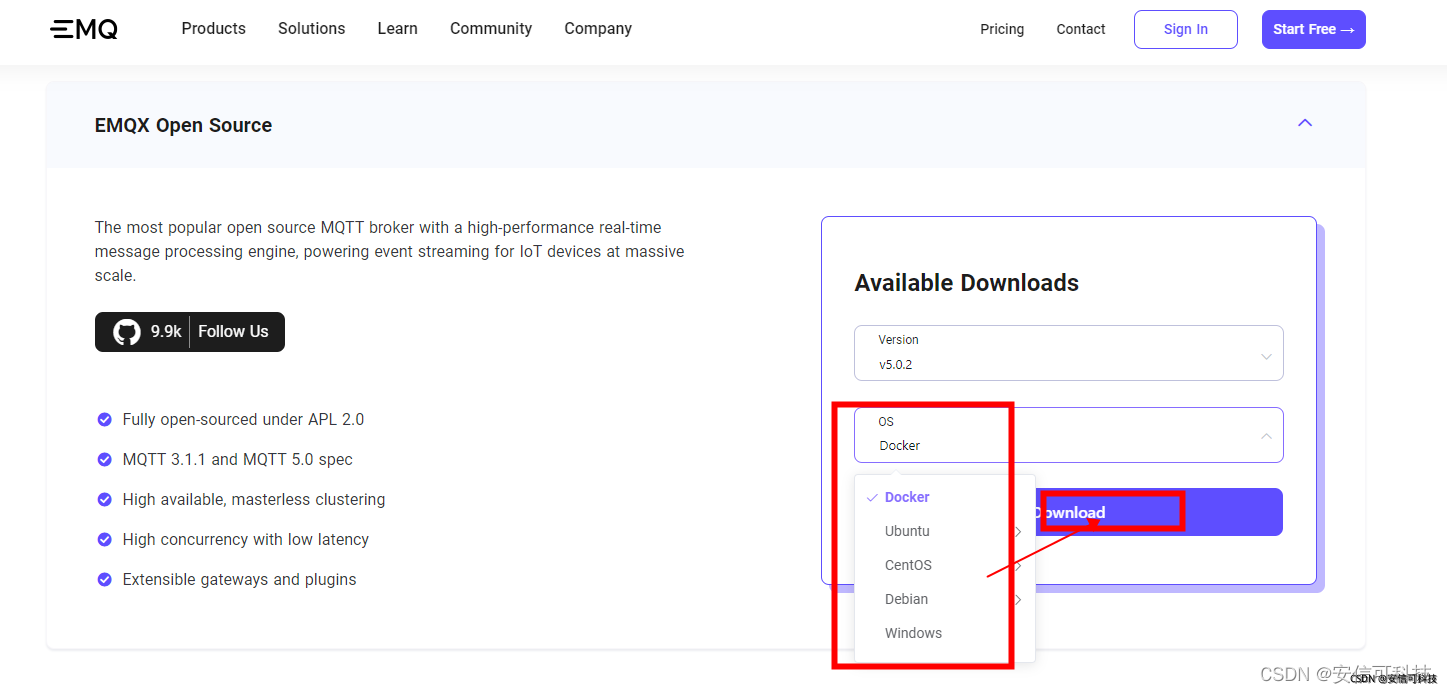
2.2 start-up EMQ service
Unzip the installation package , Place the folder in the specified path , open bin Path to folder , Operation instruction :emqx start
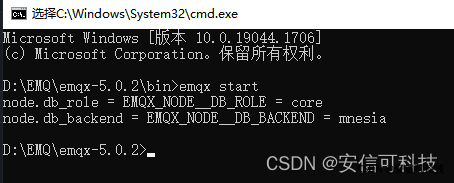
Browser access url:localhost:18083
open WebSocket Client Interface , Click on connect, After successful connection , You can start debugging
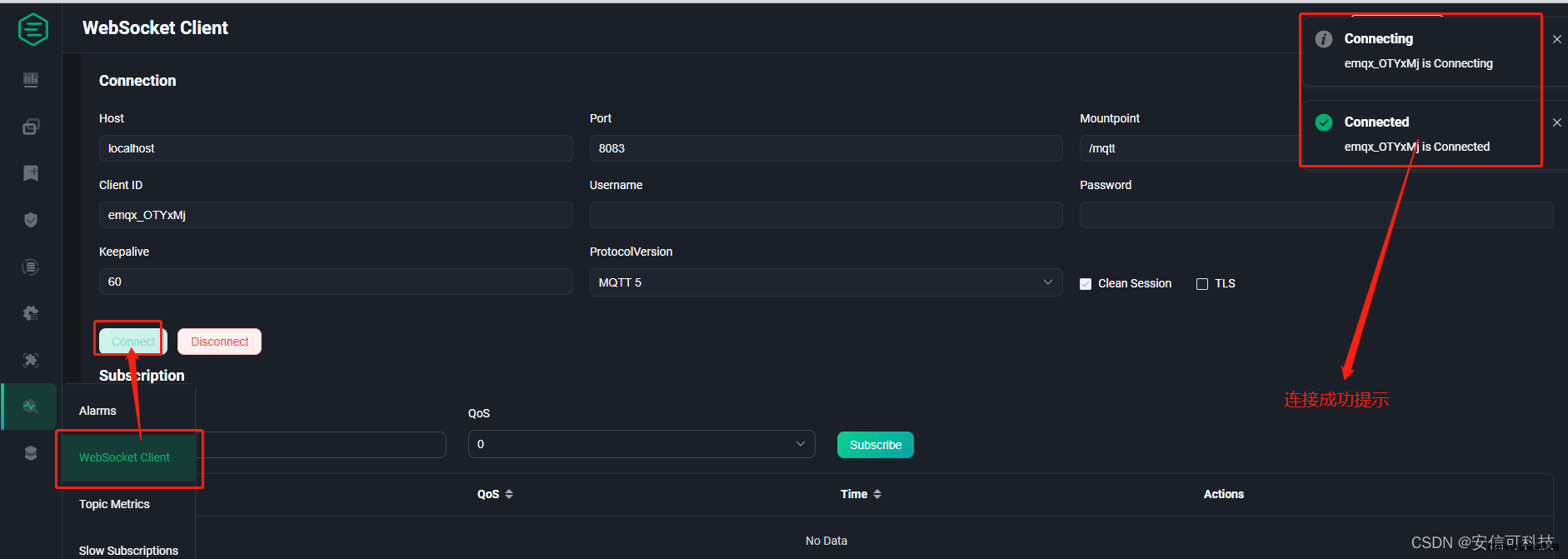
3 Device end networking configuration
3.1 AT Instruction configuration
AT+WMODE=3,1 # Set up wifi The model is AP_STA
AT+WJAP="SSID","PASSWORD" # Configuration connection room wifi
AT+MQTT=1,mqtt_url # Configure access to MQTT The server url
AT+MQTT=2,1883 # Configure the server access port number
AT+MQTT=3,1 # To configure MQTT How to connect , Default 1: Express TCP
AT+MQTT=4,001 # To configure MQTT user ID Number
AT+MQTT=5,admin # To configure MQTT user name
AT+MQTT=6,public # Set up MQTT User password
AT+MQTT # Connect MQTT
AT+MQTTSUB=pub_topic,0 # Subscribe to guidance topics
AT+MQTTPUB=pub_topic,0,0,123456 # Publish data to the guidance topic
The effect is as follows :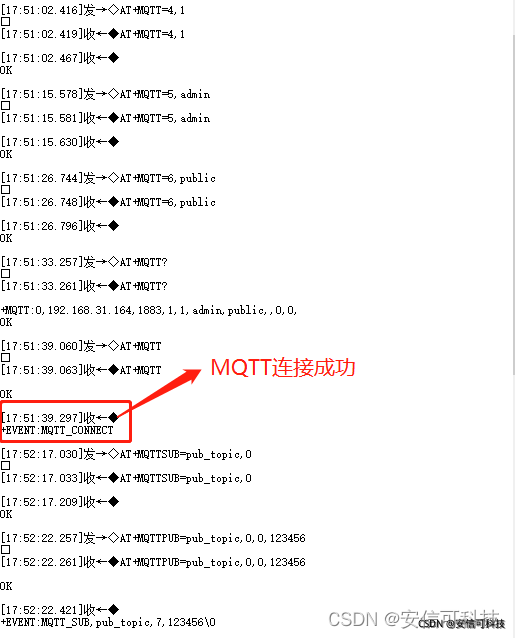
3.2 Information exchange
stay Dashboard On the interface , Good configuration sub as well as pub Parameters of :
The theme of module subscription here is “sub_topic” The news of , and Dashboard The terminal subscribes to the theme “pub_topic” The news of , after , The module release theme is “pub_topic” The news of ,Dashboard The theme of the terminal is “sub_topic” The news of , The effect is as follows :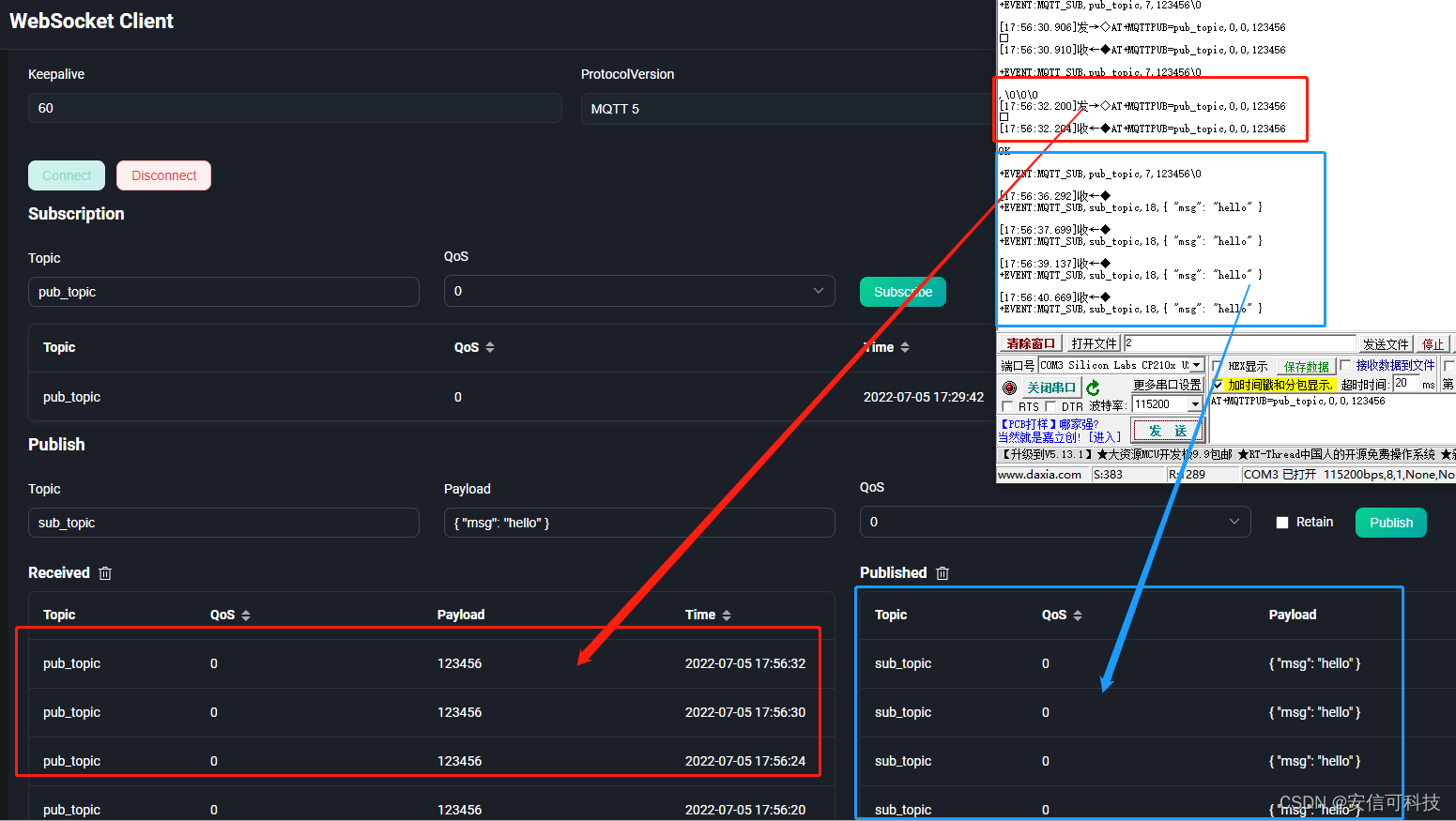
Contact us
The above is the content of this issue , The purpose is to let everyone quickly adapt to the development of new products , More information can be obtained from our official website .
Official website :https://www.ai-thinker.com
Development of information :https://docs.ai-thinker.com/
Official forum :http://bbs.ai-thinker.com
Technical support :[email protected]
边栏推荐
- Unity shader (data type in cghlsl)
- esp8266使用TF卡并读写数据(基于arduino)
- Pick up the premise idea of programming
- MongoDB怎么实现创建删除数据库、创建删除表、数据增删改查
- liunx命令
- IIS redirection redirection appears eurl axd
- Jenkins+ant+jmeter use
- [4G/5G/6G专题基础-146]: 6G总体愿景与潜在关键技术白皮书解读-1-总体愿景
- [cloud native] Devops (I): introduction to Devops and use of code tool
- Integer or int? How to select data types for entity classes in ORM
猜你喜欢
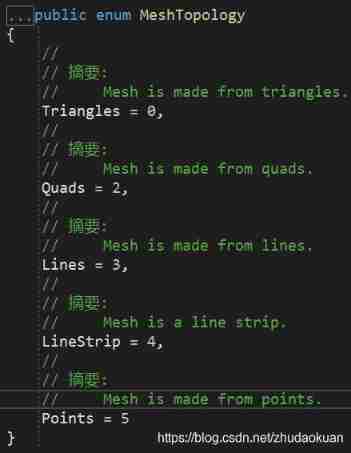
Unity uses mesh to realize real-time point cloud (I)

Pycharm importing third-party libraries
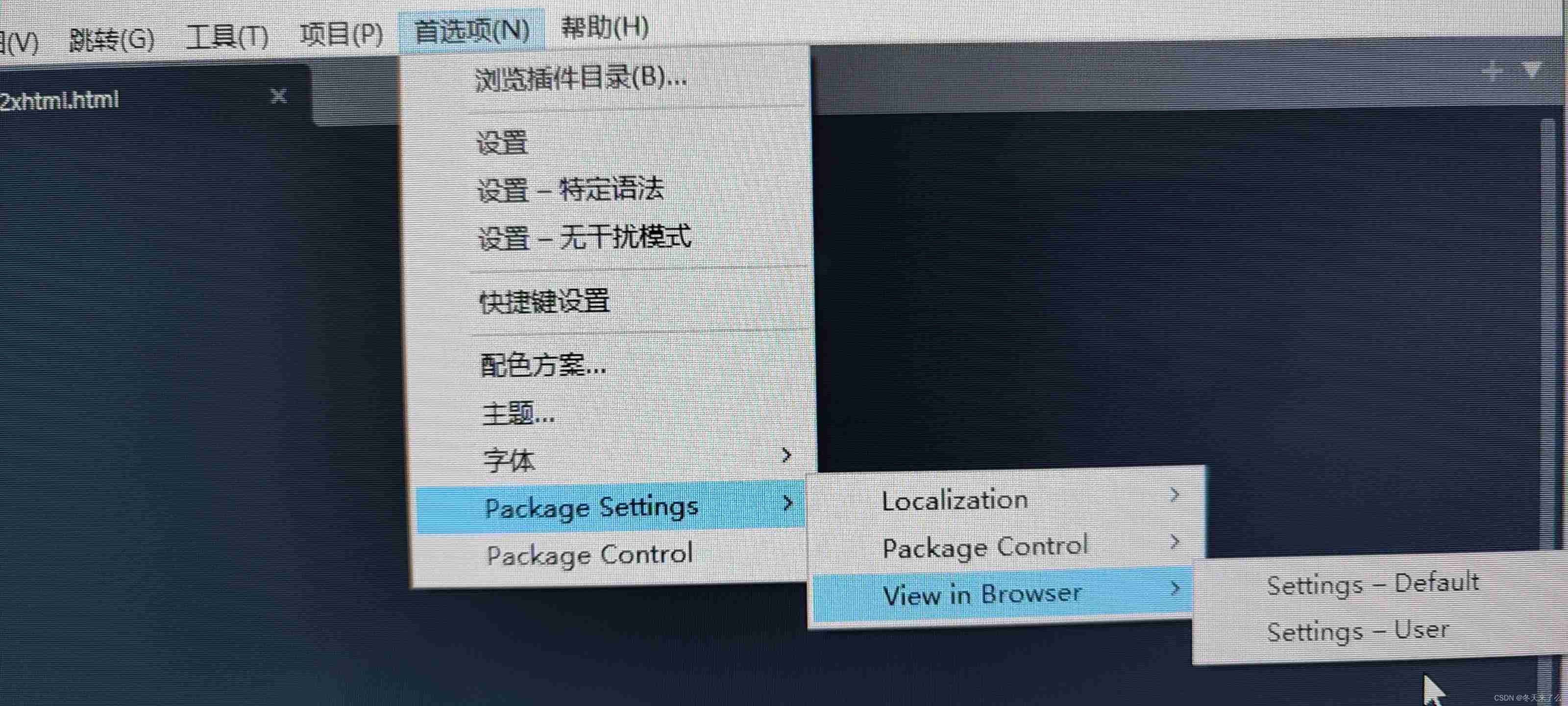
Sublime Text4 download the view in bower and set the shortcut key

Kubernetes cluster capacity expansion to add node nodes

Colorbar of using vertexehelper to customize controls (II)
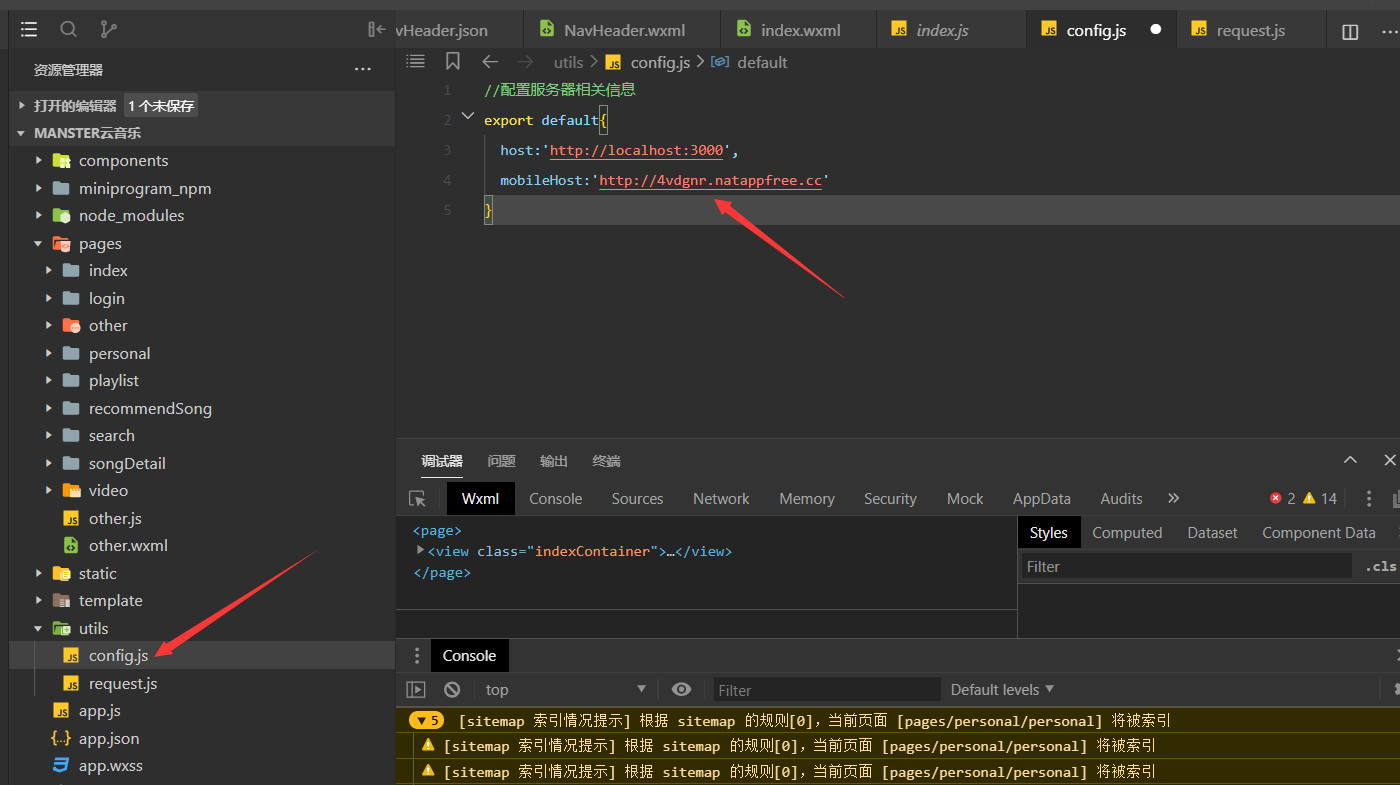
Netease cloud wechat applet
![[4G/5G/6G专题基础-147]: 6G总体愿景与潜在关键技术白皮书解读-2-6G发展的宏观驱动力](/img/21/6a183e4e10daed90c66235bdbdc3bf.png)
[4G/5G/6G专题基础-147]: 6G总体愿景与潜在关键技术白皮书解读-2-6G发展的宏观驱动力
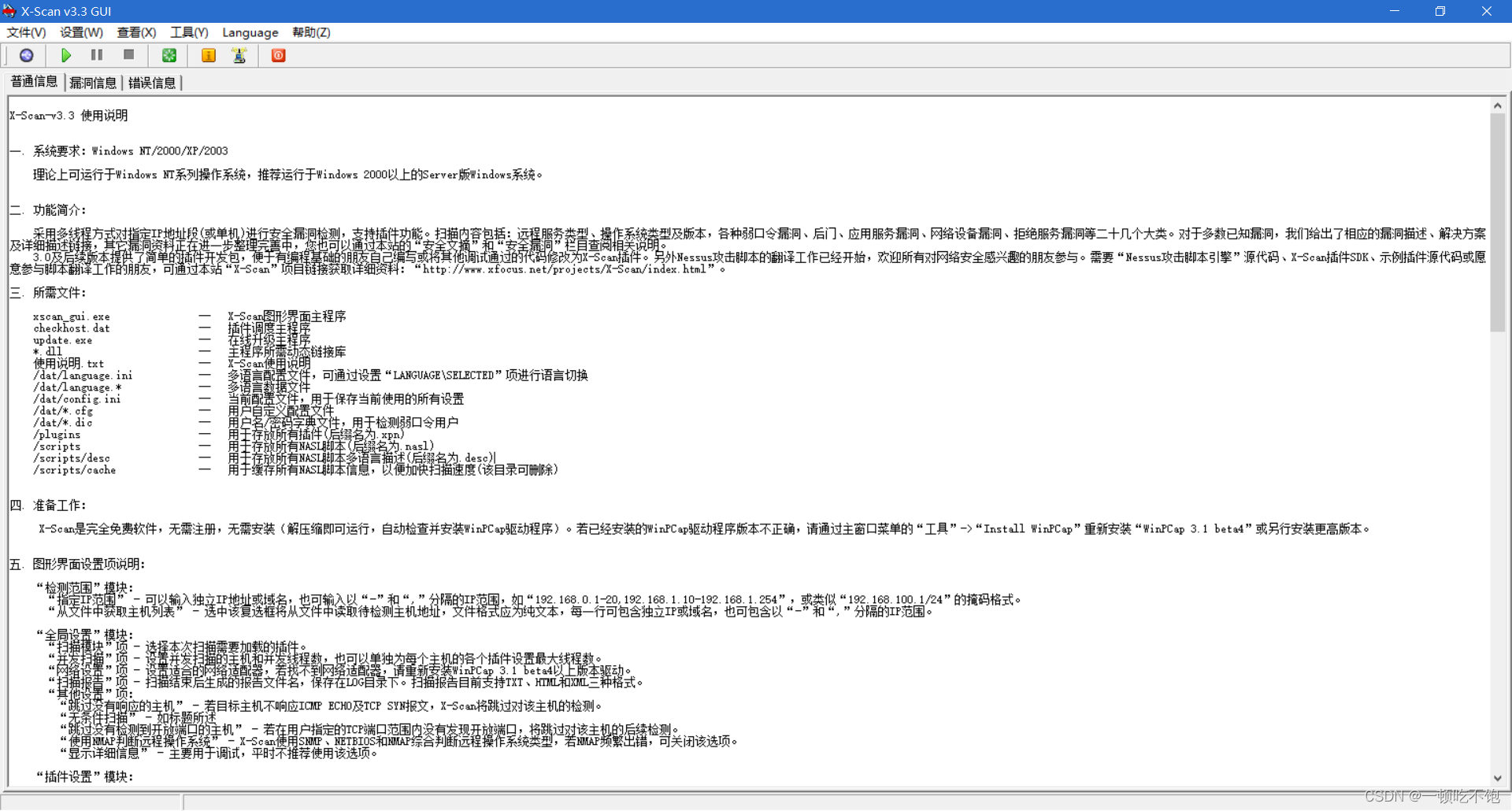
信息安全实验二 :使用X-SCANNER扫描工具
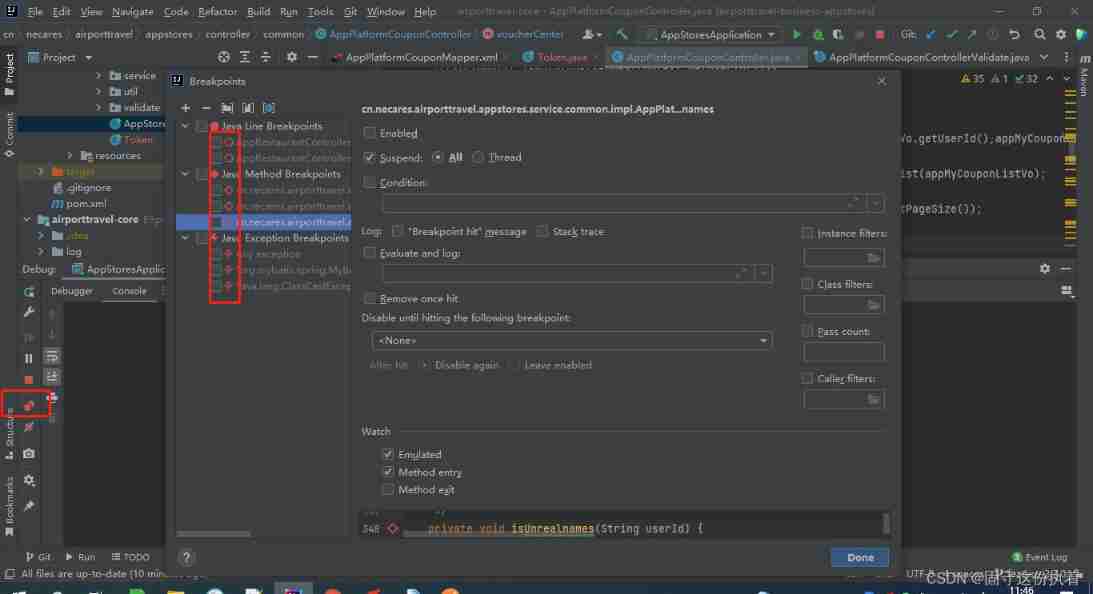
Run can start normally, and debug doesn't start or report an error, which seems to be stuck
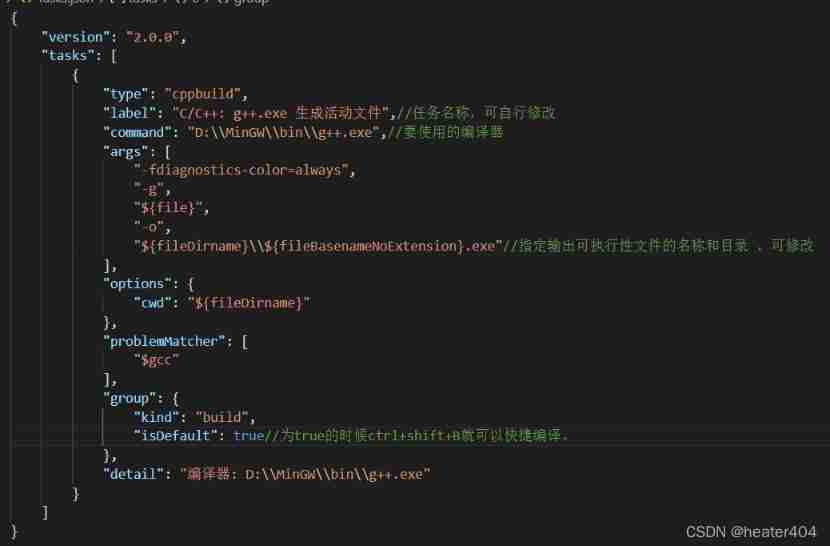
VSCode+mingw64
随机推荐
Jenkins automated email
Information Security Experiment 2: using x-scanner scanning tool
Implementation of corner badge of Youmeng message push
12、 Sort
Information Security Experiment 1: implementation of DES encryption algorithm
面试被问到了解哪些开发模型?看这一篇就够了
Locust performance test 2 (interface request)
Some pit avoidance guidelines for using Huawei ECS
Detailed learning notes of JVM memory structure (I)
shake数据库中怎么使用Mongo-shake实现MongoDB的双向同步啊?
创建一个长度为6的int型数组,要求数组元素的值都在1-30之间,且是随机赋值。同时,要求元素的值各不相同。
When inputting an expression in the input box, an error is reported: incorrect string value:'\xf0\x9f... ' for column 'XXX' at row 1
答案在哪里?action config/Interceptor/class/servlet
Nested (multi-level) childrn routes, query parameters, named routes, replace attribute, props configuration of routes, params parameters of routes
Zen - batch import test cases
Pytest+request+allure+excel interface automatic construction from 0 to 1 [five nails / flying Book notice]
JS judge whether checkbox is selected in the project
Unity shader (pass user data to shader)
Network request process
The configuration and options of save actions are explained in detail, and you won't be confused after reading it