当前位置:网站首页>Chapter 6 text processing tools for shell programming (awk)
Chapter 6 text processing tools for shell programming (awk)
2022-07-05 04:32:00 【Follow the wind and die】
One 、awk Introduce
1. awk summary
awk It's a kind of programing language , Mainly used in linux/unix Next pair Text and data To deal with , yes linux/unix Next tool . Data can come from standard inputs 、 One or more files , Or other command output .
awk How to process text and data : progressive scanning file , Default from the first line to the last line , Look for a match Specific patterns The line of , And do what you want on these lines .
awk The first letter of the author's surname . Because its author is three people , Namely Alfred Aho、Brian Kernighan、Peter Weinberger.
gawk yes awk Of GNU edition , It provides Bell Laboratory and GNU Some extensions of .
What follows awk In order to GNU Of gawk As an example of , stay linux The system has awk link to gawk, So all of the following are awk To introduce .
2. awk What can I do ?
- awk Used to process files and data Of , It's a class unix Next tool , It's also a programming language
- Can be used to statistics , For example, website visits , Access to the IP Quantity and so on
- Support conditional judgment , Support for and while loop
Two 、awk Usage mode
1. Command line mode uses
㈠ Grammatical structure
awk Options ' Command part ' file name
In particular :
quote shell Variables are enclosed in double quotes
㈡ Introduction to common options
- -F Define field segmentation symbols , The default separator is Space
- -v Define variables and assign values
###㈢ ' Name part description ’
- Regular expressions , Address location
'/root/{awk sentence }' sed in : '/root/p'
'NR==1,NR==5{awk sentence }' sed in : '1,5p'
'/^root/,/^ftp/{awk sentence }' sed in :'/^root/,/^ftp/p'
- {awk sentence 1**;awk sentence 2;**…}
'{print $0;print $1}' sed in :'p'
'NR==5{print $0}' sed in :'5p'
notes :awk Use semicolon interval between command statements
- BEGIN…END…
'BEGIN{awk sentence };{ In processing };END{awk sentence }'
'BEGIN{awk sentence };{ In processing }'
'{ In processing };END{awk sentence }'
2. Script mode uses
㈠ scripting
#!/bin/awk -f Define magic characters
Here are awk List of commands in quotes , Don't use quotes to protect commands , Multiple commands are separated by semicolons
BEGIN{
FS=":"}
NR==1,NR==3{
print $1"\t"$NF}
...
㈡ Script execution
Method 1:
awk Options -f awk Script file for The text file to be processed
awk -f awk.sh filename
sed -f sed.sh -i filename
Method 2:
./awk Script file for ( Or the absolute path ) The text file to be processed
./awk.sh filename
./sed.sh filename
3、 ... and 、 awk Internal related variables
| Variable | Variable description | remarks |
|---|---|---|
| $0 | All records of the current processing line | |
| $1,$2,$3…$n | Each line in the document is marked with Space symbol Different fields split | awk -F: ‘{print $1,$3}’ |
| NF | The number of fields in the current record ( Number of columns ) | awk -F: ‘{print NF}’ |
| $NF | The last column | $(NF-1) Represents the penultimate column |
| FNR/NR | Line number | |
| FS | Define the separator | ‘BEGIN{FS=":"};{print $1,$3}’ |
| OFS | Define output field separator , Default space | ‘BEGIN{OFS="\t"};print $1,$3}’ |
| RS | Enter the record separator , Default newline | ‘BEGIN{RS="\t"};{print $0}’ |
| ORS | Output record separator , Default newline | ‘BEGIN{ORS="\n\n"};{print $1,$3}’ |
| FILENAME | The file name currently entered |
1、 Common examples of built-in variables
# awk -F: '{print $1,$(NF-1)}' 1.txt
# awk -F: '{print $1,$(NF-1),$NF,NF}' 1.txt
# awk '/root/{print $0}' 1.txt
# awk '/root/' 1.txt
# awk -F: '/root/{print $1,$NF}' 1.txt
root /bin/bash
# awk -F: '/root/{print $0}' 1.txt
root:x:0:0:root:/root:/bin/bash
# awk 'NR==1,NR==5' 1.txt
# awk 'NR==1,NR==5{print $0}' 1.txt
# awk 'NR==1,NR==5;/^root/{print $0}' 1.txt
root:x:0:0:root:/root:/bin/bash
root:x:0:0:root:/root:/bin/bash
bin:x:1:1:bin:/bin:/sbin/nologin
daemon:x:2:2:daemon:/sbin:/sbin/nologin
adm:x:3:4:adm:/var/adm:/sbin/nologin
lp:x:4:7:lp:/var/spool/lpd:/sbin/nologin
2、 Examples of built-in variable separators
FS and OFS:
# awk 'BEGIN{FS=":"};/^root/,/^lp/{print $1,$NF}' 1.txt
# awk -F: 'BEGIN{OFS="\t\t"};/^root/,/^lp/{print $1,$NF}' 1.txt
root /bin/bash
bin /sbin/nologin
daemon /sbin/nologin
adm /sbin/nologin
lp /sbin/nologin
# awk -F: 'BEGIN{OFS="@@@"};/^root/,/^lp/{print $1,$NF}' 1.txt
[email protected]@@/bin/bash
[email protected]@@/sbin/nologin
[email protected]@@/sbin/nologin
[email protected]@@/sbin/nologin
lp@@@/sbin/nologin
[[email protected] shell07]#
RS and ORS:
Before modifying the source file 2 Add tabs and contents to rows :
vim 1.txt
root:x:0:0:root:/root:/bin/bash hello world
bin:x:1:1:bin:/bin:/sbin/nologin test1 test2
# awk 'BEGIN{RS="\t"};{print $0}' 1.txt
# awk 'BEGIN{ORS="\t"};{print $0}' 1.txt
Four 、 awk working principle
awk -F: '{print $1,$3}' /etc/passwd
awk Use a line as input , And assign this line to the internal variable $0, Each line can also be called a record , With a line break (RS) end
Each line is spaced **:**( The default is space or tab ) Break down into fields ( Or domain ), Each field is stored in a numbered variable , from $1 Start
ask :awk How to know how to separate fields with spaces ?
answer : Because there's an internal variable FS To determine the field separator . At the beginning ,FS Assign as space
awk Use print Function print fields , The printed field will be in The blank space to separate , because $1,$3 There is a comma between . Commas are special , It maps to another internal variable , be called Output field separator OFS,OFS Default is space
awk After processing a line , Will get another line from the file , And store it in $0 in , Cover the original content , The new string is then separated into fields and processed . This process will continue until all lines are processed
5、 ... and 、awk Use advanced
1. Format output print and printf
print function similar echo "hello world"
# date |awk '{print "Month: "$2 "\nYear: "$NF}'
# awk -F: '{print "username is: " $1 "\t uid is: "$3}' /etc/passwd
printf function similar echo -n
# awk -F: '{printf "%-15s %-10s %-15s\n", $1,$2,$3}' /etc/passwd
# awk -F: '{printf "|%15s| %10s| %15s|\n", $1,$2,$3}' /etc/passwd
# awk -F: '{printf "|%-15s| %-10s| %-15s|\n", $1,$2,$3}' /etc/passwd
awk 'BEGIN{FS=":"};{printf "%-15s %-15s %-15s\n",$1,$6,$NF}' a.txt
%s Character type strings %-20s
%d value type
Occupy 15 character
- Indicates left alignment , The default is right alignment
printf The default is not to wrap at the end of the line , Add \n
2. awk Variable definitions
# awk -v NUM=3 -F: '{ print $NUM }' /etc/passwd
# awk -v NUM=3 -F: '{ print NUM }' /etc/passwd
# awk -v num=1 'BEGIN{print num}'
1
# awk -v num=1 'BEGIN{print $num}'
Be careful :
awk The variables defined in the call do not need to add $
3. awk in BEGIN…END Use
①BEGIN: It means that Before the program starts perform
②END : Means all documents After processing perform
③ usage :'BEGIN{ Before you start processing };{ In processing };END{ After processing }'
㈠ Illustrate with examples 1
Print the last and last Columns ( Sign in shell And home directory )
awk -F: 'BEGIN{ print "Login_shell\t\tLogin_home\n*******************"};{print $NF"\t\t"$(NF-1)};END{print "************************"}' 1.txt
awk 'BEGIN{ FS=":";print "Login_shell\tLogin_home\n*******************"};{print $NF"\t"$(NF-1)};END{print "************************"}' 1.txt
Login_shell Login_home
************************
/bin/bash /root
/sbin/nologin /bin
/sbin/nologin /sbin
/sbin/nologin /var/adm
/sbin/nologin /var/spool/lpd
/bin/bash /home/redhat
/bin/bash /home/user01
/sbin/nologin /var/named
/bin/bash /home/u01
/bin/bash /home/YUNWEI
************************************
㈡ Illustrate with examples 2
Print /etc/passwd The user name in 、 Home directory and login shell
u_name h_dir shell
***************************
***************************
awk -F: 'BEGIN{OFS="\t\t";print"u_name\t\th_dir\t\tshell\n***************************"};{printf "%-20s %-20s %-20s\n",$1,$(NF-1),$NF};END{print "****************************"}'
# awk -F: 'BEGIN{print "u_name\t\th_dir\t\tshell" RS "*****************"} {printf "%-15s %-20s %-20s\n",$1,$(NF-1),$NF}END{print "***************************"}' /etc/passwd
Format output :
echo print
echo -n printf
{
printf "%-15s %-20s %-20s\n",$1,$(NF-1),$NF}
###4. awk And regular application
| Operator | explain |
|---|---|
| == | be equal to |
| != | It's not equal to |
| > | Greater than |
| < | Less than |
| >= | Greater than or equal to |
| <= | Less than or equal to |
| ~ | matching |
| !~ | Mismatch |
| ! | Logic is not |
| && | Logic and |
| || | Logic or |
㈠ Illustrate with examples
Match from the first line to lp Start line
awk -F: 'NR==1,/^lp/{print $0 }' passwd
From the first line to the 5 That's ok
awk -F: 'NR==1,NR==5{print $0 }' passwd
From the lp The first line matches to 10 That's ok
awk -F: '/^lp/,NR==10{print $0 }' passwd
From the root The first line matches with lp Beginning line
awk -F: '/^root/,/^lp/{print $0}' passwd
Print to root Start with or with lp Beginning line
awk -F: '/^root/ || /^lp/{print $0}' passwd
awk -F: '/^root/;/^lp/{print $0}' passwd
Show 5-10 That's ok
awk -F':' 'NR>=5 && NR<=10 {print $0}' /etc/passwd
awk -F: 'NR<10 && NR>5 {print $0}' passwd
Print 30-39 Line to bash Ending content :
[[email protected] shell06]# awk 'NR>=30 && NR<=39 && $0 ~ /bash$/{print $0}' passwd
stu1:x:500:500::/home/stu1:/bin/bash
yunwei:x:501:501::/home/yunwei:/bin/bash
user01:x:502:502::/home/user01:/bin/bash
user02:x:503:503::/home/user02:/bin/bash
user03:x:504:504::/home/user03:/bin/bash
[[email protected] shell06]# awk 'NR>=3 && NR<=8 && /bash$/' 1.txt
stu7:x:1007:1007::/rhome/stu7:/bin/bash
stu8:x:1008:1008::/rhome/stu8:/bin/bash
stu9:x:1009:1009::/rhome/stu9:/bin/bash
In a printed document 1-5 And take root Beginning line
[[email protected] shell06]# awk 'NR>=1 && NR<=5 && $0 ~ /^root/{print $0}' 1.txt
root:x:0:0:root:/root:/bin/bash
[[email protected] shell06]# awk 'NR>=1 && NR<=5 && $0 !~ /^root/{print $0}' 1.txt
bin:x:1:1:bin:/bin:/sbin/nologin
daemon:x:2:2:daemon:/sbin:/sbin/nologin
adm:x:3:4:adm:/var/adm:/sbin/nologin
lp:x:4:7:lp:/var/spool/lpd:/sbin/nologin
understand ; Number and || The meaning of :
[[email protected] shell06]# awk 'NR>=3 && NR<=8 || /bash$/' 1.txt
[[email protected] shell06]# awk 'NR>=3 && NR<=8;/bash$/' 1.txt
Print IP Address
# ifconfig eth0|awk 'NR>1 {print $2}'|awk -F':' 'NR<2 {print $2}'
# ifconfig eth0|grep Bcast|awk -F':' '{print $2}'|awk '{print $1}'
# ifconfig eth0|grep Bcast|awk '{print $2}'|awk -F: '{print $2}'
# ifconfig eth0|awk NR==2|awk -F '[ :]+' '{print $4RS$6RS$8}'
# ifconfig eth0|awk -F"[ :]+" '/inet addr:/{print $4}'
4. Practice cases
- Display all information of users who can log in to the operating system From 7 Columns match with bash ending , Output line ( All columns in the current row )
[[email protected] ~] awk '/bash$/{print $0}' /etc/passwd
[[email protected] ~] awk '/bash$/{print $0}' /etc/passwd
[[email protected] ~] awk '/bash$/' /etc/passwd
[[email protected] ~] awk -F: '$7 ~ /bash/' /etc/passwd
[[email protected] ~] awk -F: '$NF ~ /bash/' /etc/passwd
[[email protected] ~] awk -F: '$0 ~ /bash/' /etc/passwd
[[email protected] ~] awk -F: '$0 ~ /\/bin\/bash/' /etc/passwd
- Display the user name that can log in to the system
# awk -F: '$0 ~ /\/bin\/bash/{print $1}' /etc/passwd
- Print out the UID And the user name
500 stu1
501 yunwei
502 user01
503 user02
504 user03
# awk -F: 'BEGIN{print "UID\tUSERNAME"} {if($3>=500 && $3 !=65534 ) {print $3"\t"$1} }' /etc/passwdUID USERNAME
# awk -F: '{if($3 >= 500 && $3 != 65534) print $1,$3}' a.txt
redhat 508
user01 509
u01 510
YUNWEI 511
5. awk Script programming for
㈠ Flow control statement
① if structure
if sentence :
if [ xxx ];then
xxx
fi
Format :
awk Options ' Regular , Address location {awk sentence }' file name
{
if( expression ){ sentence 1; sentence 2;...}}
awk -F: '{if($3>=500 && $3<=60000) {print $1,$3} }' passwd
# awk -F: '{if($3==0) {print $1" It's the administrator "} }' passwd
root It's the administrator
# awk 'BEGIN{if('$(id -u)'==0) {print "admin"} }'
admin
② if…else structure
if...else sentence :
if [ xxx ];then
xxxxx
else
xxx
fi
Format :
{
if( expression ){ sentence ; sentence ;...}else{ sentence ; sentence ;...}}
awk -F: '{ if($3>=500 && $3 != 65534) {print $1" It's the average user "} else {print $1," Not ordinary users "}}' passwd
awk 'BEGIN{if( '$(id -u)'>=500 && '$(id -u)' !=65534 ) {print " It's the average user "} else {print " Not ordinary users "}}'
③ if…elif…else structure
if [xxxx];then
xxxx
elif [xxx];then
xxx
....
else
...
fi
if...else if...else sentence :
Format :
{
if( expression 1){ sentence ; sentence ;...}else if( expression 2){ sentence ; sentence ;...}else if( expression 3){ sentence ; sentence ;...}else{ sentence ; sentence ;...}}
awk -F: '{ if($3==0) {print $1,": It's the administrator "} else if($3>=1 && $3<=499 || $3==65534 ) {print $1,": It's the system user "} else {print $1,": It's the average user "}}'
awk -F: '{ if($3==0) {i++} else if($3>=1 && $3<=499 || $3==65534 ) {j++} else {k++}};END{print " The number of administrators is :"i "\n The number of system users is :"j"\n The number of ordinary users is :"k }'
# awk -F: '{if($3==0) {print $1,"is admin"} else if($3>=1 && $3<=499 || $3==65534) {print $1,"is sys users"} else {print $1,"is general user"} }' a.txt
root is admin
bin is sys users
daemon is sys users
adm is sys users
lp is sys users
redhat is general user
user01 is general user
named is sys users
u01 is general user
YUNWEI is general user
awk -F: '{ if($3==0) {print $1": Administrators "} else if($3>=1 && $3<500 || $3==65534 ) {print $1": It's the system user "} else {print $1": It's the average user "}}' /etc/passwd
awk -F: '{if($3==0) {i++} else if($3>=1 && $3<500 || $3==65534){j++} else {k++}};END{print " The number of administrators is :" i RS " The number of system users is :"j RS " The number of ordinary users is :"k }' /etc/passwd
The number of administrators is :1
The number of system users is :28
The number of ordinary users is :27
# awk -F: '{ if($3==0) {print $1": It's the administrator "} else if($3>=500 && $3!=65534) {print $1": It's the average user "} else {print $1": It's the system user "}}' passwd
awk -F: '{if($3==0){i++} else if($3>=500){k++} else{j++}} END{print i; print k; print j}' /etc/passwd
awk -F: '{if($3==0){i++} else if($3>999){k++} else{j++}} END{print " Number of Administrators : "i; print " It's common to count : "k; print " System users : "j}' /etc/passwd
If it is the normal user printing default shell, If the system user prints the user name
# awk -F: '{if($3>=1 && $3<500 || $3 == 65534) {print $1} else if($3>=500 && $3<=60000 ) {print $NF} }' /etc/passwd
㈡ Loop statement
① for loop
Print 1~5
for ((i=1;i<=5;i++));do echo $i;done
# awk 'BEGIN { for(i=1;i<=5;i++) {print i} }'
Print 1~10 The odd number in
# for ((i=1;i<=10;i+=2));do echo $i;done|awk '{sum+=$0};END{print sum}'
# awk 'BEGIN{ for(i=1;i<=10;i+=2) {print i} }'
# awk 'BEGIN{ for(i=1;i<=10;i+=2) print i }'
Calculation 1-5 And
# awk 'BEGIN{sum=0;for(i=1;i<=5;i++) sum+=i;print sum}'
# awk 'BEGIN{for(i=1;i<=5;i++) (sum+=i);{print sum}}'
# awk 'BEGIN{for(i=1;i<=5;i++) (sum+=i);print sum}'
② while loop
Print 1-5
# i=1;while (($i<=5));do echo $i;let i++;done
# awk 'BEGIN { i=1;while(i<=5) {print i;i++} }'
Print 1~10 The odd number in
# awk 'BEGIN{i=1;while(i<=10) {print i;i+=2} }'
Calculation 1-5 And
# awk 'BEGIN{i=1;sum=0;while(i<=5) {sum+=i;i++}; print sum }'
# awk 'BEGIN {i=1;while(i<=5) {(sum+=i) i++};print sum }'
③ Nested loop
Nested loop :
#!/bin/bash
for ((y=1;y<=5;y++))
do
for ((x=1;x<=$y;x++))
do
echo -n $x
done
echo
done
awk 'BEGIN{ for(y=1;y<=5;y++) {for(x=1;x<=y;x++) {printf x} ;print } }'
# awk 'BEGIN { for(y=1;y<=5;y++) { for(x=1;x<=y;x++) {printf x};print} }'
1
12
123
1234
12345
# awk 'BEGIN{ y=1;while(y<=5) { for(x=1;x<=y;x++) {printf x};y++;print}}'
1
12
123
1234
12345
Try printing... In three ways 99 Pithy formula table :
#awk 'BEGIN{for(y=1;y<=9;y++) { for(x=1;x<=y;x++) {printf x"*"y"="x*y"\t"};print} }'
#awk 'BEGIN{for(y=1;y<=9;y++) { for(x=1;x<=y;x++) printf x"*"y"="x*y"\t";print} }'
#awk 'BEGIN{i=1;while(i<=9){for(j=1;j<=i;j++) {printf j"*"i"="j*i"\t"};print;i++ }}'
#awk 'BEGIN{for(i=1;i<=9;i++){j=1;while(j<=i) {printf j"*"i"="i*j"\t";j++};print}}'
Cycle control :
break Break the loop when the conditions are met
continue Skip the loop when conditions are met
# awk 'BEGIN{for(i=1;i<=5;i++) {if(i==3) break;print i} }'
1
2
# awk 'BEGIN{for(i=1;i<=5;i++){if(i==3) continue;print i}}'
1
2
4
5
6. awk Arithmetic operation
+ - * / %( model ) ^( power 2^3)
You can perform calculations in patterns ,awk Will perform arithmetic operations as floating-point numbers
# awk 'BEGIN{print 1+1}'
# awk 'BEGIN{print 1**1}'
# awk 'BEGIN{print 2**3}'
# awk 'BEGIN{print 2/3}'
6、 ... and 、awk Statistical cases
1、 All kinds of shell
# awk -F: '{ shells[$NF]++ };END{for (i in shells) {print i,shells[i]} }' /etc/passwd
books[linux]++
books[linux]=1
shells[/bin/bash]++
shells[/sbin/nologin]++
/bin/bash 5
/sbin/nologin 6
shells[/bin/bash]++ a
shells[/sbin/nologin]++ b
shells[/sbin/shutdown]++ c
books[linux]++
books[php]++
2、 Statistics website visit status
# ss -antp|grep 80|awk '{states[$1]++};END{for(i in states){print i,states[i]}}'
TIME_WAIT 578
ESTABLISHED 1
LISTEN 1
# ss -an |grep :80 |awk '{states[$2]++};END{for(i in states){print i,states[i]}}'
LISTEN 1
ESTAB 5
TIME-WAIT 25
# ss -an |grep :80 |awk '{states[$2]++};END{for(i in states){print i,states[i]}}' |sort -k2 -rn
TIME-WAIT 18
ESTAB 8
LISTEN 1
3、 Count every... Visit the site IP The number of
# netstat -ant |grep :80 |awk -F: '{ip_count[$8]++};END{for(i in ip_count){print i,ip_count[i]} }' |sort
# ss -an |grep :80 |awk -F":" '!/LISTEN/{ip_count[$(NF-1)]++};END{for(i in ip_count){print i,ip_count[i]}}' |sort -k2 -rn |head
4、 Statistics website log PV The amount
Statistics Apache/Nginx One day in the Journal PV The amount < Statistics log >
# grep '27/Jul/2017' mysqladmin.cc-access_log |wc -l
14519
Statistics Apache/Nginx One day in the journal is different IP Of visits < Statistics log >
# grep '27/Jul/2017' mysqladmin.cc-access_log |awk '{ips[$1]++};END{for(i in ips){print i,ips[i]} }' |sort -k2 -rn |head
# grep '07/Aug/2017' access.log |awk '{ips[$1]++};END{for(i in ips){print i,ips[i]} }' |awk '$2>100' |sort -k2 -rn
A term is used to explain :
Website views (PV)
Noun :PV=PageView ( Website views )
explain : Refers to the number of page views , To measure the number of pages visited by website users . If you open the same page several times, the total number of views will be . Every time a user opens a page, he records 1 Time PV.
Noun :VV = Visit View( Number of visits )
explain : All pages from visitors to your site to the final closure of the site leave , Counted as 1 visit . If visitors continue 30 There is no new page or refresh page in minutes , Or the visitor closes the browser , Is calculated as the end of this visit .
Independent visitor (UV)
Noun :UV= Unique Visitor( Number of unique visitors )
explain :1 The same visitors visit your website more than once in a day 1 individual UV.
Independent IP(IP)
Noun :IP= Independent IP Count
explain : finger 1 Different use in days IP Number of sites visited by users of the address . same IP No matter how many pages you visit , Independent IP The numbers are all 1
# 7、 ... and 、 Homework after class
Homework 1:
1、 Write a script that automatically detects disk usage , When the disk space reaches 90% When above , You need to send an email to relevant personnel
2、 Write a script to monitor system memory and swap partition usage
Homework 2:
Enter a IP Address , Use the script to determine its legitimacy :
Must conform to ip Address specification , The first 1、4 Bits cannot be in the form of 0 start , Not greater than 255 Not less than 0
# 8、 ... and 、 Enterprise actual combat cases
1. Mission / background
web There are a total of... In the server cluster 9 Taiwan machine , The above deployment is Apache service . As the business continues to grow , A large number of access logs are generated on each machine every day , Now we need to put each web On the server apache Access log Keep recent 3 God Of ,3 Days ago dump To a special log server , Follow up analysis has been done . How to keep only on each server 3 Within days of the log ?
2. specific requirement
- Each station web The log of the server corresponds to the directory of the log server . Such as :web1——>web1.log( On the log server )
- Each station web Keep the latest... On the server 3 Days of access logs ,3 The log days ago, every morning 5:03 Sub dump to the log server
- If script dump fails , The operation and maintenance personnel need to select manual log cleaning through the menu of the springboard machine
3. Knowledge points involved
- shell Basic grammatical structure
- File synchronization rsync
- File search command find
- Planning tasks crontab
- apache Log cutting
- other
边栏推荐
- 2022-2028 global and Chinese FPGA prototype system Market Research Report
- The remainder operation is a hash function
- Observable time series data downsampling practice in Prometheus
- 揭秘技术 Leader 必备的七大清奇脑回路
- About the project error reporting solution of mpaas Pb access mode adapting to 64 bit CPU architecture
- Interview related high-frequency algorithm test site 3
- PHP reads the INI file and writes the modified content
- Mixed compilation of C and CC
- Key review route of probability theory and mathematical statistics examination
- 【虛幻引擎UE】實現UE5像素流部署僅需六步操作少走彎路!(4.26和4.27原理類似)
猜你喜欢
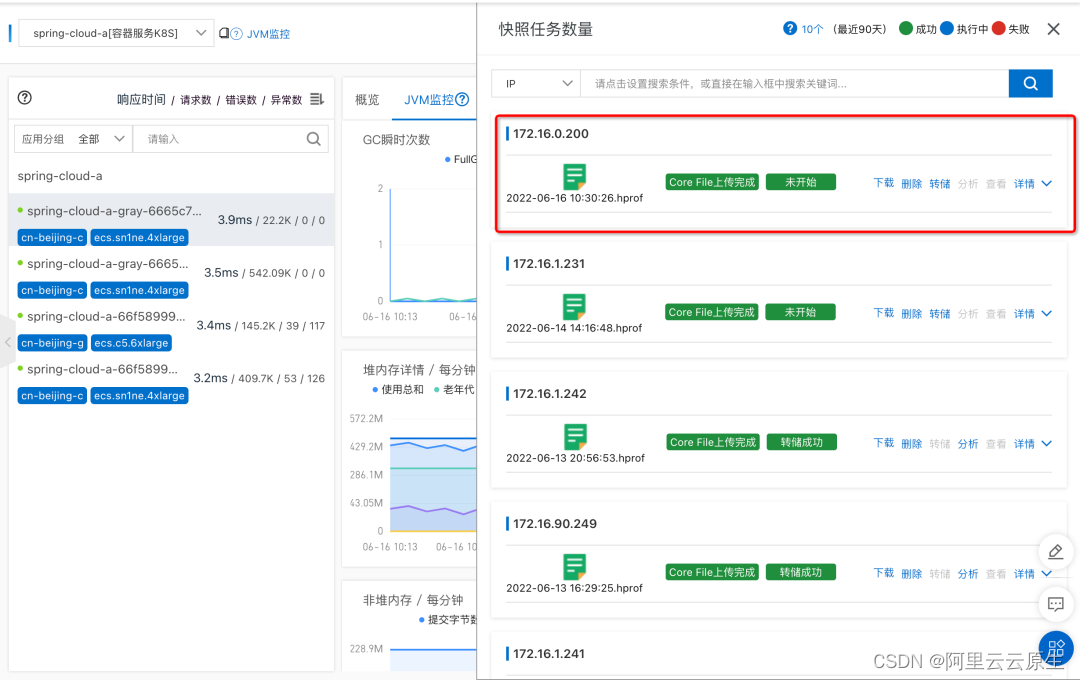
Is there a sudden failure on the line? How to make emergency diagnosis, troubleshooting and recovery
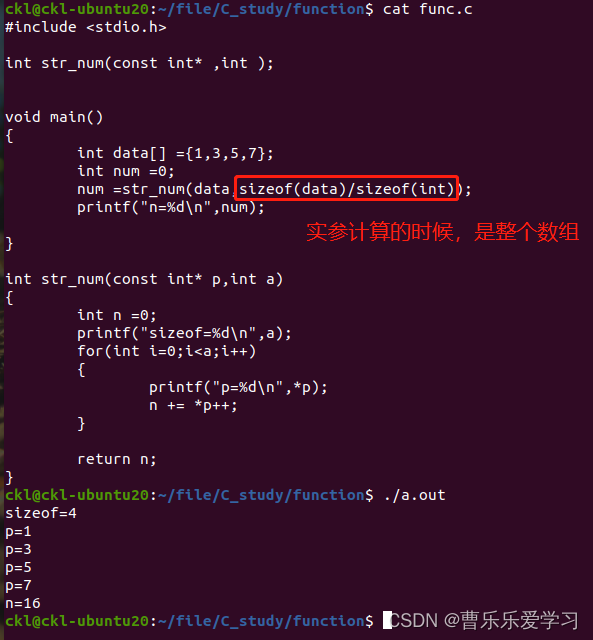
Fonction (sujette aux erreurs)
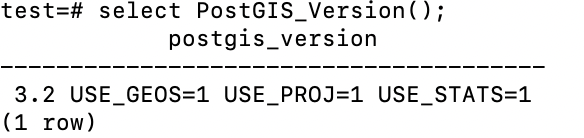
MacBook installation postgresql+postgis
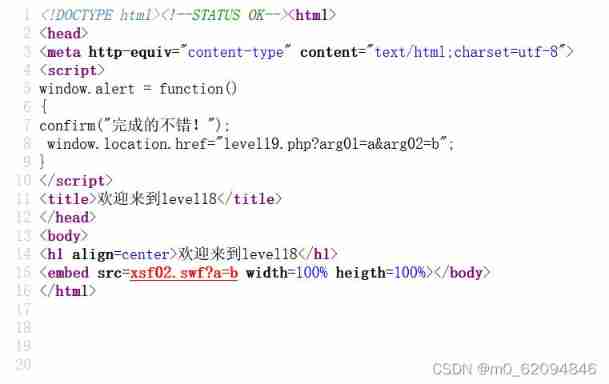
level18
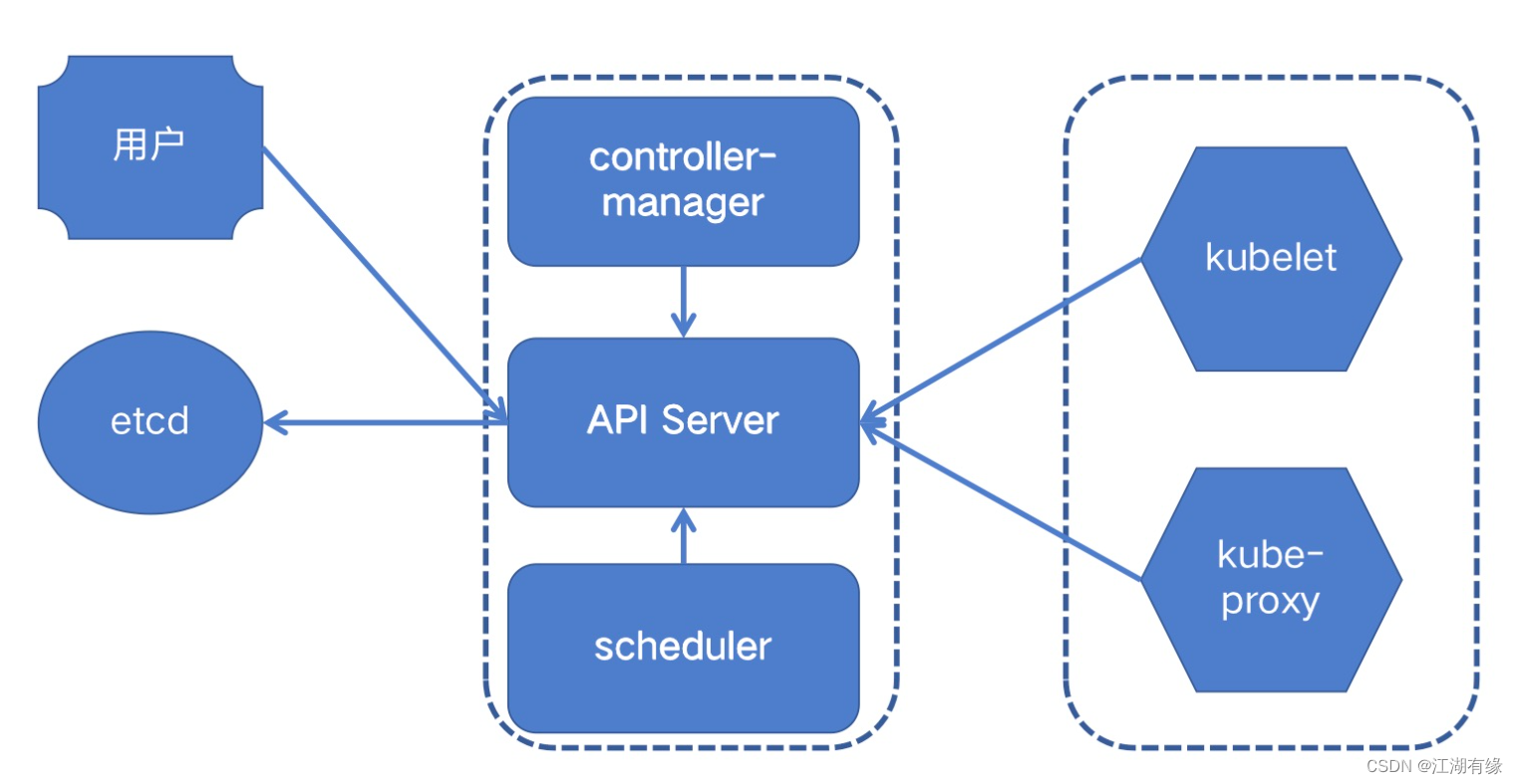
Scheduling system of kubernetes cluster

【虚幻引擎UE】打包报错出现!FindPin错误的解决办法
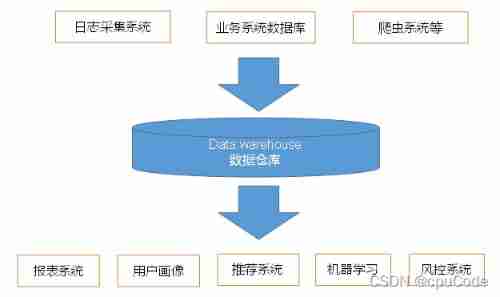
User behavior collection platform
![[uniapp] system hot update implementation ideas](/img/1e/77ee9d9f0e08fa2a7734a54e0c5020.png)
[uniapp] system hot update implementation ideas
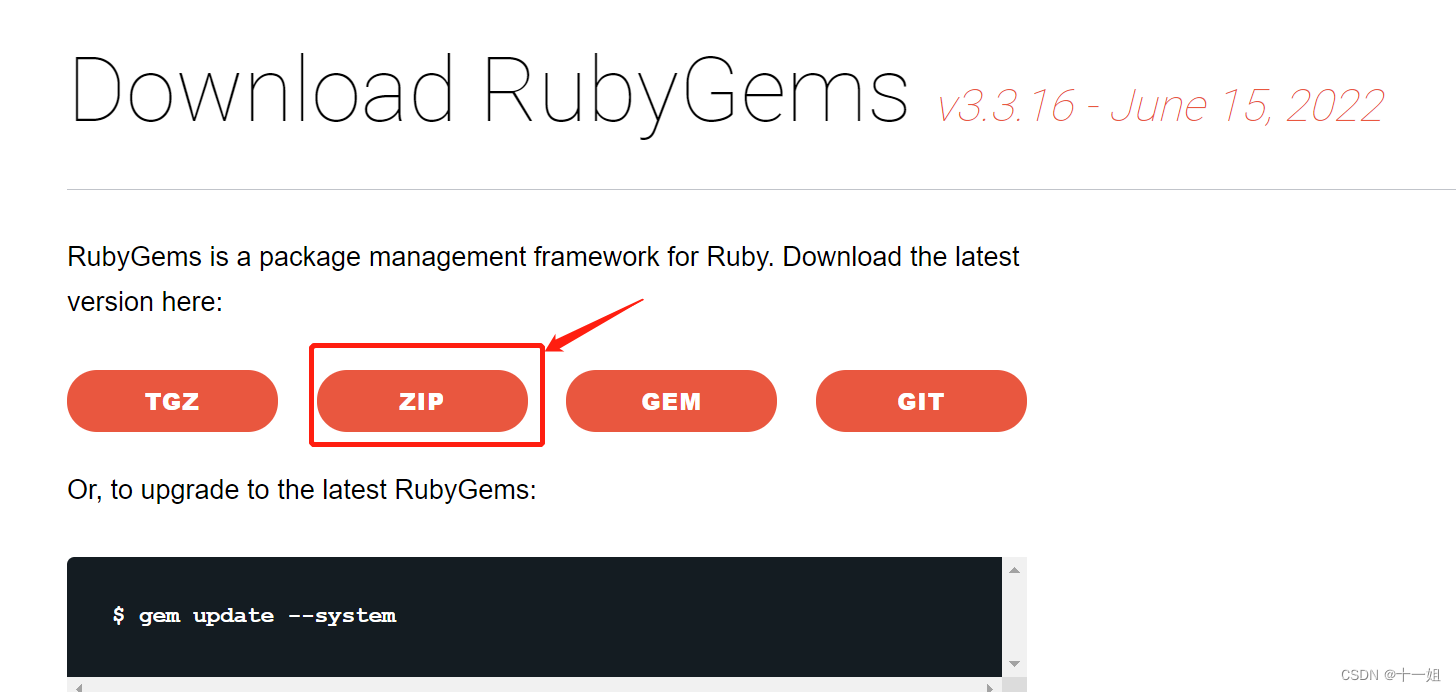
Setting up redis cluster cluster under Windows
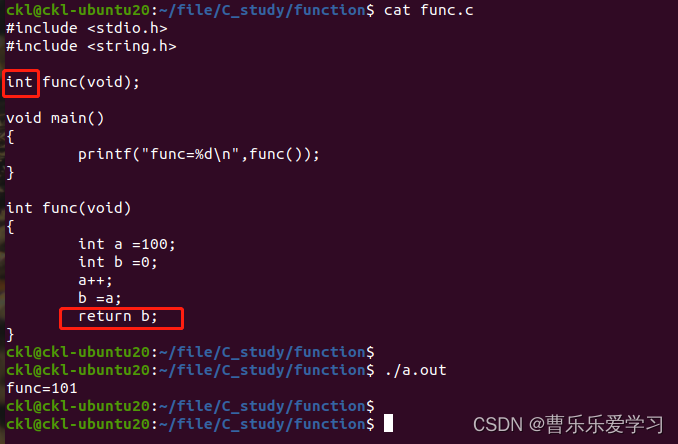
指针函数(基础)
随机推荐
TPG x AIDU | AI leading talent recruitment plan in progress!
Fonction (sujette aux erreurs)
mxnet导入报各种libcudart*.so、 libcuda*.so找不到
【FineBI】使用FineBI制作自定义地图过程
About the project error reporting solution of mpaas Pb access mode adapting to 64 bit CPU architecture
QT Bluetooth: a class for searching Bluetooth devices -- qbluetooth devicediscoveryagent
[finebi] the process of making custom maps using finebi
Web开发人员应该养成的10个编程习惯
Sword finger offer 07 Rebuild binary tree
Rome chain analysis
揭秘技术 Leader 必备的七大清奇脑回路
Ctfshow 2022 Spring Festival welcome (detailed commentary)
可观测|时序数据降采样在Prometheus实践复盘
How to force activerecord to reload a class- How do I force ActiveRecord to reload a class?
Fuel consumption calculator
Machine learning -- neural network
You Li takes you to talk about C language 7 (define constants and macros)
What are the building energy-saving software
[popular science] basic knowledge of thermal design: heat dissipation analysis of 5g optical devices
Invalid bound statement (not found) in idea -- problem solving