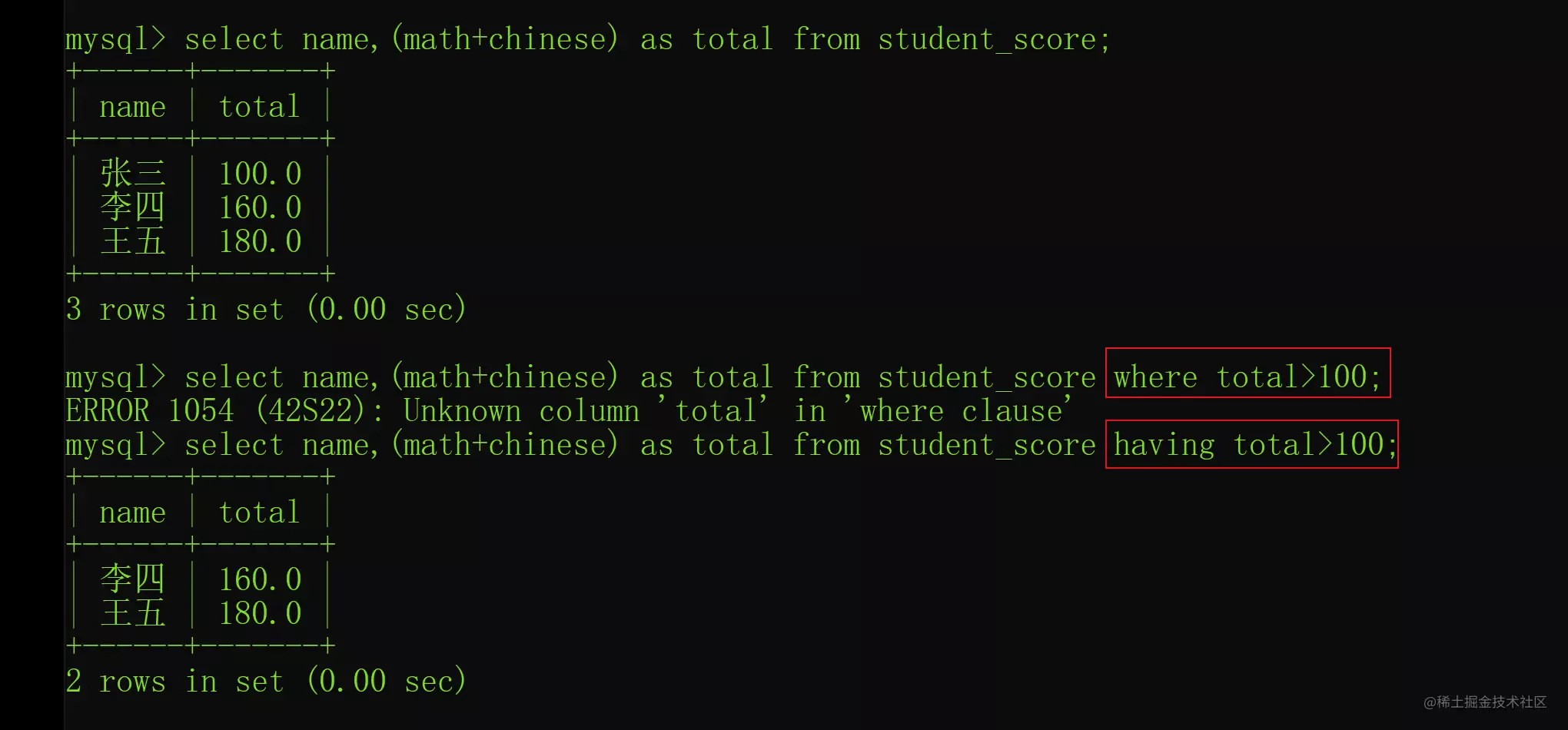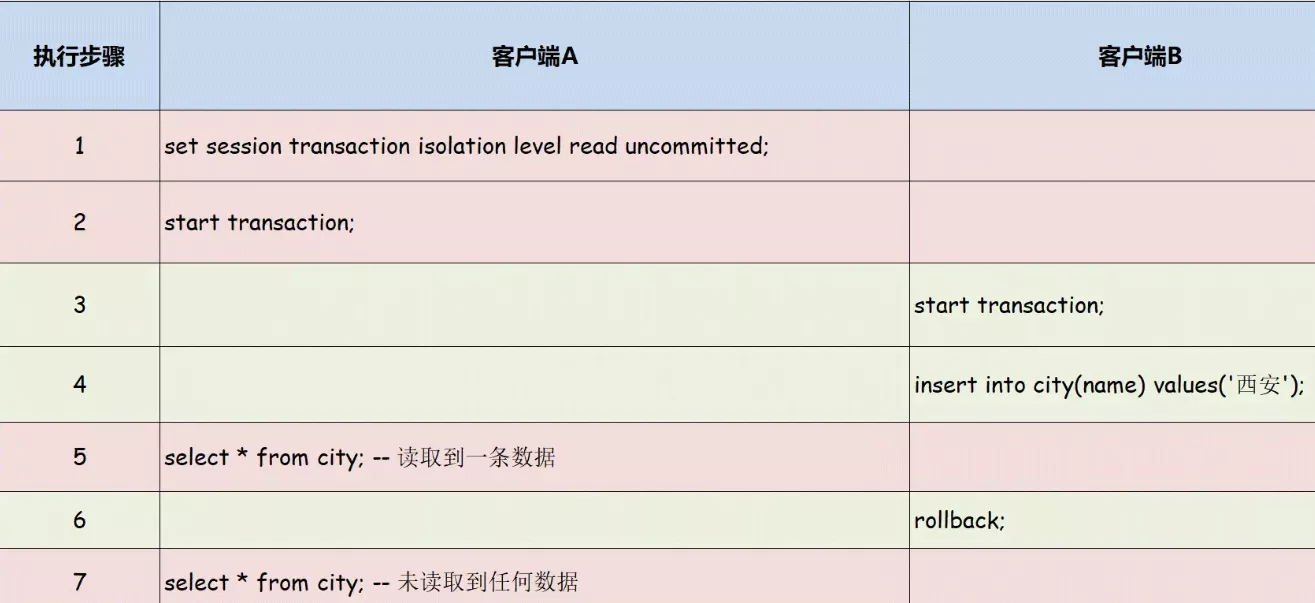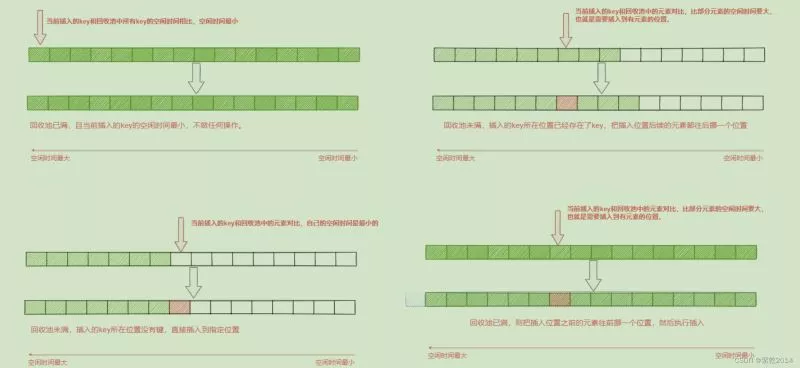当前位置:网站首页>C # realizes crystal report binding data and printing 3-qr code barcode
C # realizes crystal report binding data and printing 3-qr code barcode
2022-07-05 17:17:00 【coder i++】
C# Realize crystal report binding data and printing 3- QR code bar code
Display barcode in crystal report / QR code
1、 Convert numbers or characters into barcode or QR code
2、 Display the barcode or QR code in the report
Operation of QR code dll
zxing.net
Reference resources :https://blog.csdn.net/xiaoyong_net/article/details/51242190
Insert a picture
Reference resources :https://www.cnblogs.com/babyt/archive/2009/05/26/1490368.html
It is mainly about how to read local pictures and display them in the report .
If it is CR XI And above , You can use a simpler method , Reference resources : Another simple scheme for dynamic loading of crystal report pictures
The method of this paper is : How to dynamically load pictures in crystal reports ( Image file version and database version ) Image file version in .
This article applies to VS2003 And VS2005 Crystal report with its own version , Of course, the same applies to CR XI And above , Just a little annoying .
This article USES the VS2005 And the crystal report with its own version .
ad locum , I'll refine the proposition again :
There is already a complete report , Now the report needs to load a local disk image as logo. Statements in Logo Automatically change with the change of local pictures . Generally, we insert a pictureobject To insert disk pictures , But after inserting , The picture becomes a report , Cannot achieve the purpose of change .
1、 First of all, we have a complete crystal report application for a single table
2、 In order to connect our local pictures , stay dataset Create a new table in mylogo. Put two fields inside , Field type is System.Byte[] or System.SByte[]
Be careful , There are only System.Bytet and System.SByte, To enter by yourself .
This mylogo It's an intermediary , We read the local pictures into this table , Crystal report read the picture from this table .
3、 Add a sub report to the existing report , This is the data source mylogo Drag the two fields onto the sub report .
4、 The code looks like this
// Set data source information
DataSet1 ds1 = new DataSet1();
OleDbDataAdapter da = new OleDbDataAdapter();
String connstr = "Provider=Microsoft.Jet.OLEDB.4.0;Data Source=" + Server.MapPath ("~/app_data/test.mdb")+";";
OleDbConnection cn = new OleDbConnection(connstr);
// Get recordset , Be careful , The record set finally obtained needs to be consistent with xsd It's the same structure !
da = new OleDbDataAdapter("SELECT EmployeeId1 as EmployeeId,EmployeeName1 as EmployeeName From Employee1", cn);
da.Fill(ds1, "Employee");
// Write the local image to the data set first
// Read the picture to stream, And converted to byte[]
// picture 1
FileStream fs1 = new FileStream(@"c:\1.bmp", FileMode.Open, FileAccess.Read);
BinaryReader br1 = new BinaryReader(fs1);
byte[] bt1 = br1.ReadBytes((int)fs1.Length);
// picture 2
FileStream fs2 = new FileStream(@"c:\a2.jpg", FileMode.Open, FileAccess.Read);
BinaryReader br2 = new BinaryReader(fs2);
byte[] bt2 = br2.ReadBytes((int)fs2.Length);
fs1.Close();
fs2.Close();
// Write to ds1 in ( only 1 That's ok )
ds1.myLogo.AddmyLogoRow(bt1, bt2);
// The above is the data part , It has nothing to do with the report
//-----------------------------------------------------------
// The following is the report
// Use the report object to load the report
string reportPath = Server.MapPath("~/app_data/crystalreport1.rpt");
myReport.Load(reportPath);
// Bind data set , Be careful , A report uses a data set .
myReport.SetDataSource(ds1);
CrystalReportViewer1.ReportSource = myReport;
边栏推荐
- 7.Scala类
- Embedded-c Language-2
- It is forbidden to copy content JS code on the website page
- [first lecture on robot coordinate system]
- The two ways of domestic chip industry chain go hand in hand. ASML really panicked and increased cooperation on a large scale
- What else do you not know about new map()
- [Jianzhi offer] 63 Maximum profit of stock
- thinkphp3.2.3
- [729. My schedule I]
- 域名解析,反向域名解析nbtstat
猜你喜欢
What are the precautions for MySQL group by

WR | 西湖大学鞠峰组揭示微塑料污染对人工湿地菌群与脱氮功能的影响
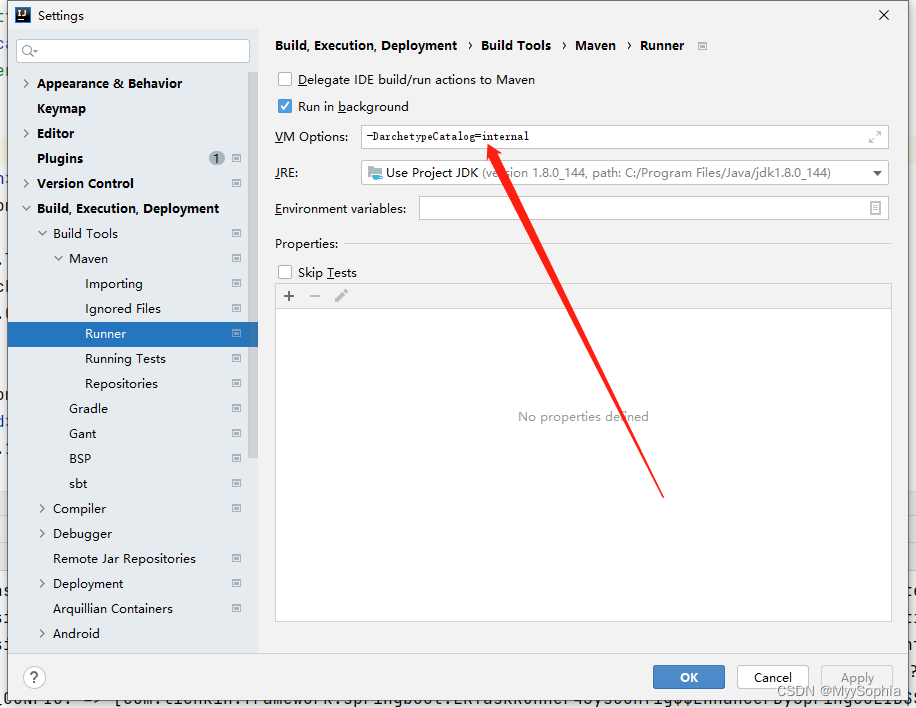
项目引入jar从私服Nexus 拉去遇到的一个问题
一文了解MySQL事务隔离级别

Judge whether a number is a prime number (prime number)
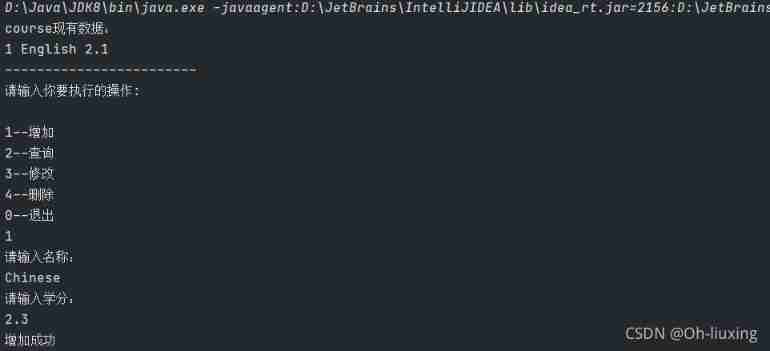
Use JDBC technology and MySQL database management system to realize the function of course management, including adding, modifying, querying and deleting course information.
In depth understanding of redis memory obsolescence strategy
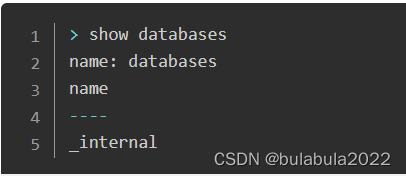
【性能测试】jmeter+Grafana+influxdb部署实战

腾讯音乐上线新产品“曲易买”,提供音乐商用版权授权
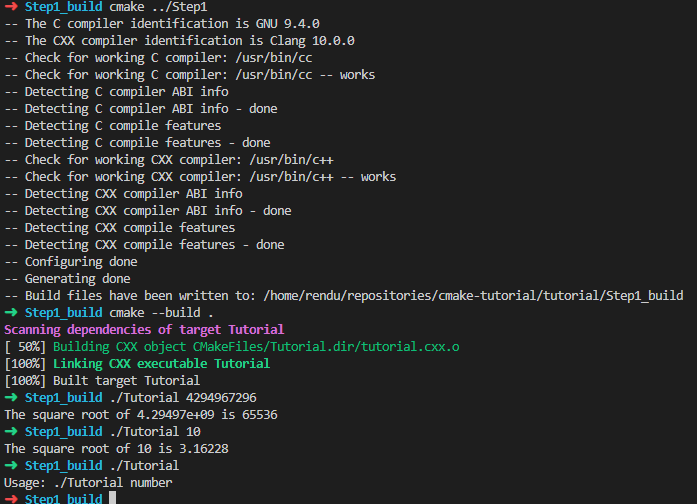
CMake教程Step1(基本起点)
随机推荐
激动人心!2022开放原子全球开源峰会报名火热开启!
What else do you not know about new map()
CMake教程Step2(添加库)
The first lesson of EasyX learning
C how TCP restricts the access traffic of a single client
ternary operator
mysql如何使用JSON_EXTRACT()取json值
【机器人坐标系第一讲】
深耕5G,芯讯通持续推动5G应用百花齐放
Error in compiling libssh2. OpenSSL cannot be found
ECU简介
Embedded-c language-6
云安全日报220705:红帽PHP解释器发现执行任意代码漏洞,需要尽快升级
How can C TCP set heartbeat packets to be elegant?
China Radio and television officially launched 5g services, and China Mobile quickly launched free services to retain users
The second day of learning C language for Asian people
[wechat applet] read the life cycle and route jump of the applet
CMake教程Step6(添加自定义命令和生成文件)
腾讯音乐上线新产品“曲易买”,提供音乐商用版权授权
Embedded UC (UNIX System Advanced Programming) -3