当前位置:网站首页>Connecting mobile phone with ADB
Connecting mobile phone with ADB
2022-07-07 09:17:00 【Three thousand lanterns】
List of articles
Preface
ADB Full name Android Debug Bridge, Android debug Bridge ( The purpose is to debug the bridge ).
With this tool, you can directly operate and manage real android Cell phones or android Simulator ;
adb Download address :https://www.onlinedown.net/soft/578131.htm
One 、adb download
1、adb Download address :https://www.onlinedown.net/soft/578131.htm
2、adb download 、 After decompression, you can directly use . No installation required .
3、 Environment configuration ( Any path can be used adb command )
step : Enter... In the search box on the left side of the computer : environment variable -----> Edit system variables ----> Create and add the storage path in the computer ----->cmd---->adb verion-----> Display the specific version number , prove adb The tool was downloaded successfully .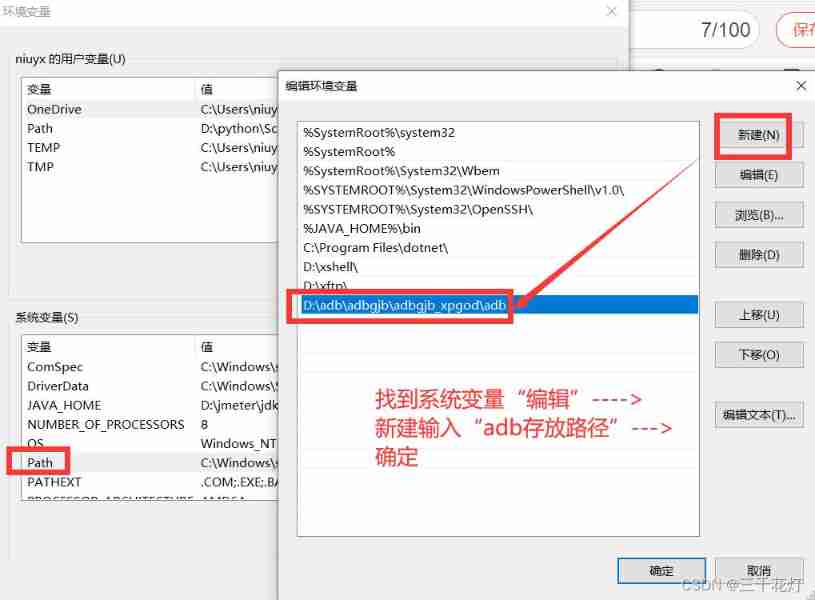
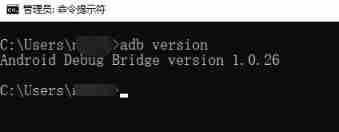
Two 、adb Connect the phone
1. Download mobile assistant (360 Mobile phone assistant 、 Pea pods, etc )
adb When the direct connection fails , You can install the drive first , Make sure your phone and computer can be connected , Try again adb Command connection .
1、 Both computer and mobile terminals need to download 360 Mobile phone assistant
2、 Try after downloading , The connection of computers and mobile phones under the same intranet .
3、 After successful connection , Proceed again adb Control the connection of mobile phones .
2.USB Connect
For the first time to use adb Connect , Generally, you need to use it first usb After connection , Can be used wifi Connect .
USB Connection steps :
1、 mobile phone : Set up ----> More Settings ----> Developer options ---->USB debugging
notes : If the developer option is not found in the settings , Can pass Set up -----> About mobile phone -----> Click on the straight “ Version number ” many times .
2、 There are drivers on both mobile phones and computers (360 Assistant, etc ), And use USB The cable is connected ;
3、 The computer :cmd Enter the command window :adb devices
4、 If the connection is successful, the device number and status will be displayed .
As shown below ( Example ):
C:\Users\yx>adb devices
List of devices attached
9f6777a8 device
3.WiFi Connect
1、Android The device should be connected with the computer WIFI;
2、 Mobile phones and computers for the first time wifi Connect , You need to use it first usb Connection steps ;
3、wifi To connect, you need to know the phone ip, Can pass adb Command query or check on your mobile phone
- abd Command query (1) Query statement :adb shell ifconfig wlan0(2)IP:inet addr:192.168.100.55
adb Command query ip:
C:\Users\yx>adb devices
List of devices attached
192.168.100.55:5555 device
C:\Users\niuyx>adb shell ifconfig wlan0
wlan0 Link encap:UNSPEC Driver icnss
inet addr:192.168.100.55 Bcast:192.168.100.255 Mask:255.255.255.0
inet6 addr: fe80::9aa3:f1a:5911:28a9/64 Scope: Link
UP BROADCAST RUNNING MULTICAST MTU:1500 Metric:1
RX packets:730184 errors:0 dropped:0 overruns:0 frame:0
TX packets:268237 errors:0 dropped:1 overruns:0 carrier:0
collisions:0 txqueuelen:3000
RX bytes:748807840 TX bytes:36050458
- Mobile inquiry IP Long press wifi, Click to enter ,IP Set to 「 static state 」, You can see IP Address
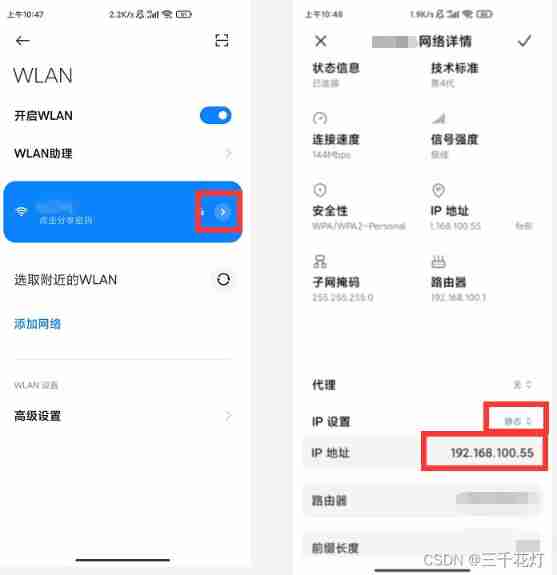
4、 adopt ip Connect the phone , And confirm the connection status , As long as it is device Talent .
command :adb connect ip Address
As shown below ( Example ):
C:\Users\yx>adb connect 192.168.100.55
connected to 192.168.100.55:5555
C:\Users\yx>adb devices
List of devices attached
192.168.100.55:5555 device
notes :adb devices There may be three output states
offline The device did not connect successfully or did not respond ;
device The device is connected ;
no device No equipment / Simulator connection .
summary
First connection , How easy offline. Make sure your phone 、 Computers have drives ;IP The address is correct .
边栏推荐
- Summary of PMP learning materials
- Interview question: general layout and wiring principles of high-speed PCB
- Druid monitoring - Introduction to JMX usage and principle
- PMP Exam Preparation experience, seek common ground while reserving differences, and successfully pass the exam
- Count the number of words in the string c language
- Record of structured interview
- Postman data driven
- [SVN] what is SVN? How do you use it?
- Three updates to build applications for different types of devices | 2022 i/o key review
- Confitest of fixture py
猜你喜欢
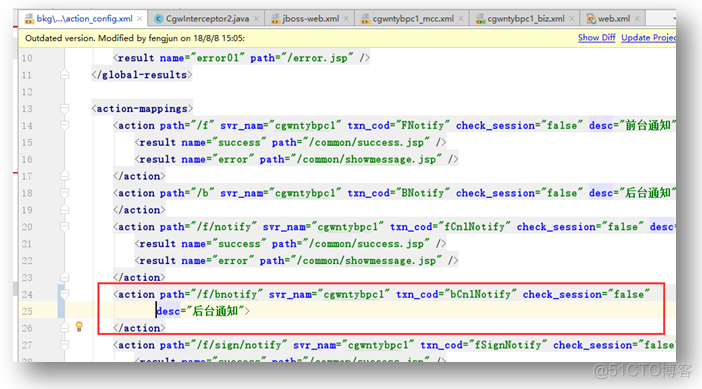
答案在哪里?action config/Interceptor/class/servlet
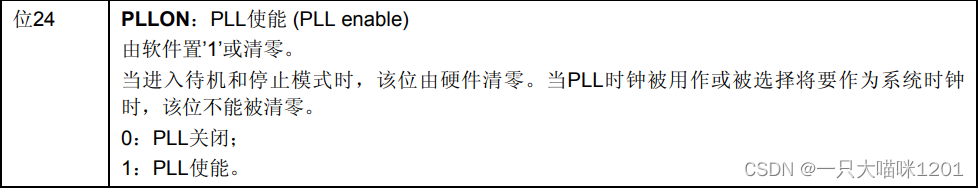
STM32的时钟系统
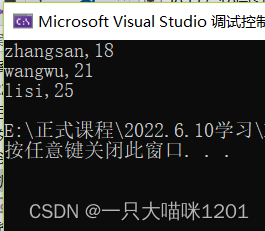
C language pointer (special article)
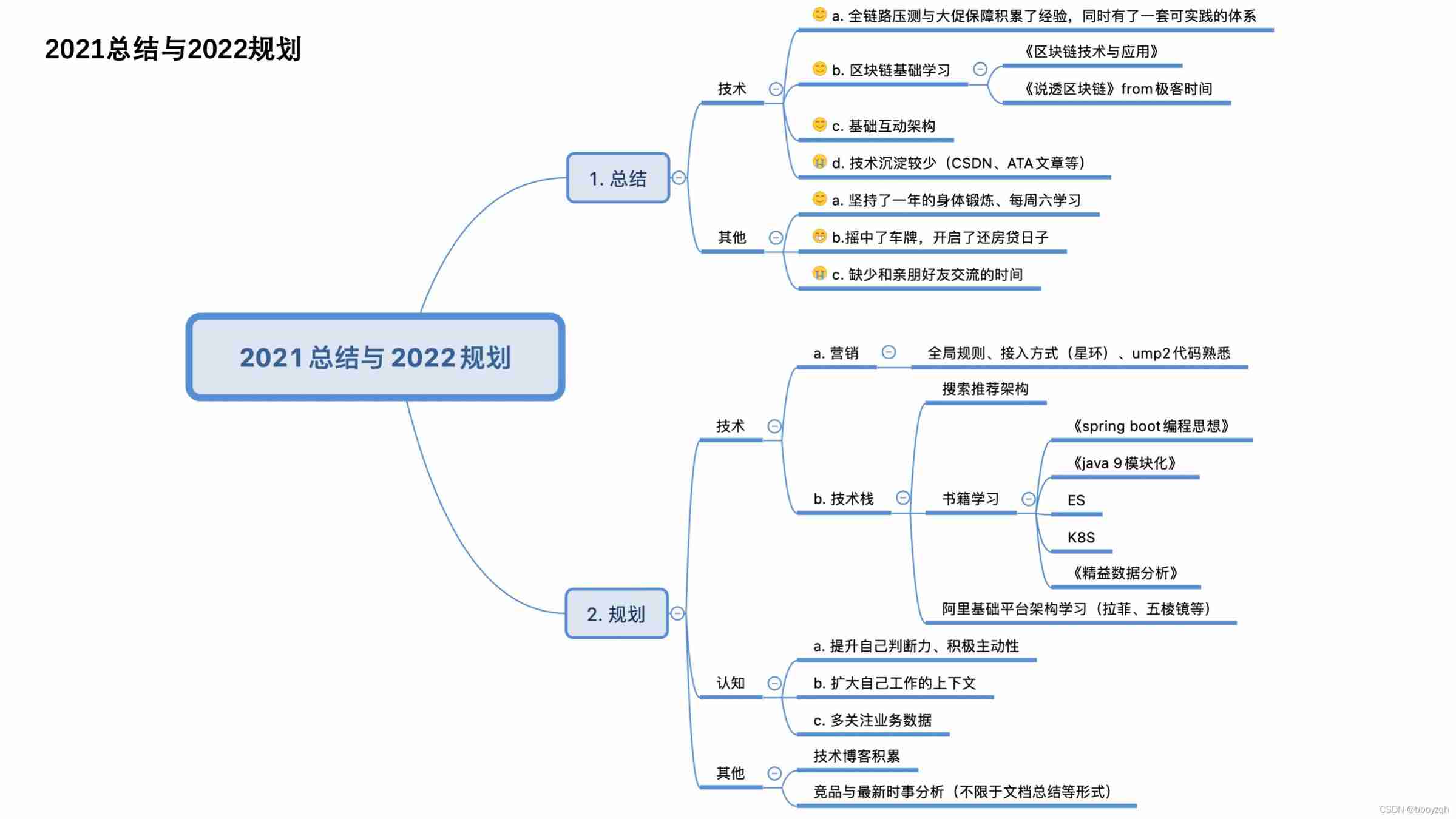
2021 year end summary

Implementation of corner badge of Youmeng message push
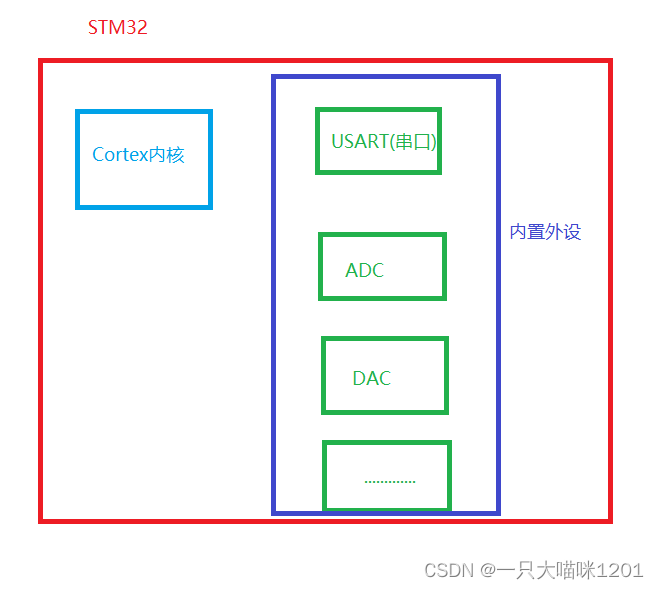
端口复用和重映像
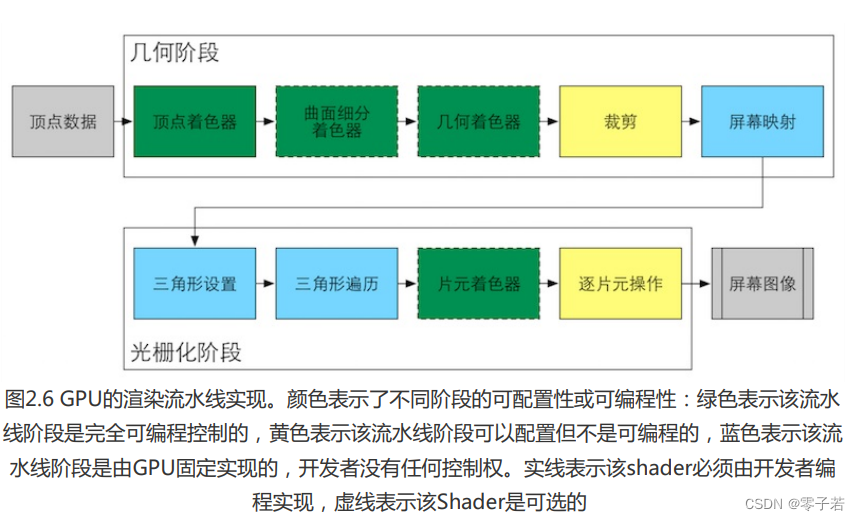
Unityshader introduction essentials personal summary -- Basic chapter (I)
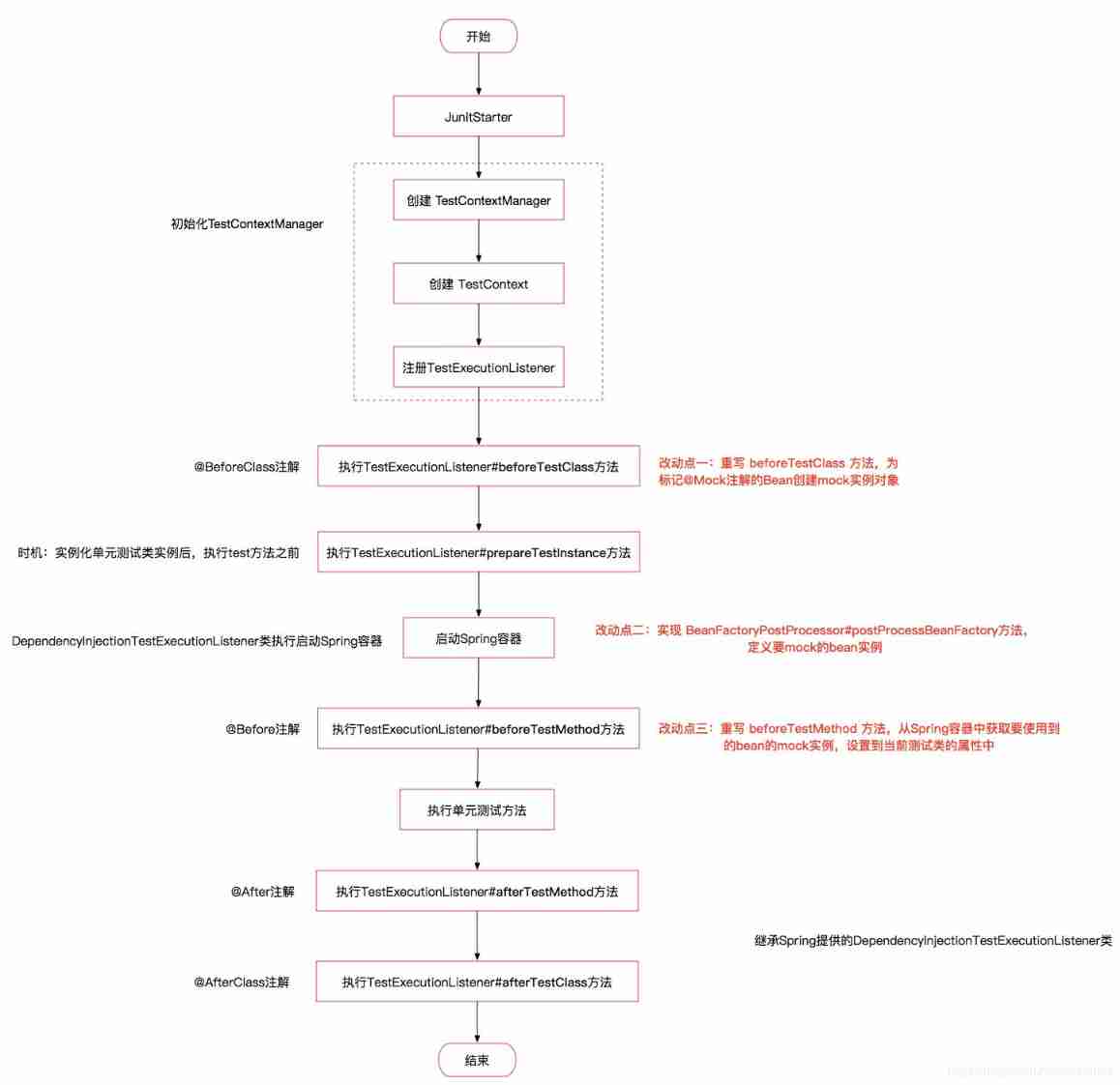
Two schemes of unit test

面试题:高速PCB一般布局、布线原则

The essence of high availability
随机推荐
[chaosblade: node CPU load, node network delay, node network packet loss, node domain name access exception]
The essence of high availability
Idea development environment installation
ChaosBlade:混沌工程简介(一)
Systick滴答定时器
5A summary: seven stages of PMP learning
JVM garbage collection detailed learning notes (II)
【云原生】DevOps(一):DevOps介绍及Code工具使用
Port multiplexing and re imaging
JVM 内存结构 详细学习笔记(一)
JVM 垃圾回收 详细学习笔记(二)
Implementation of corner badge of Youmeng message push
硬件大熊原创合集(2022/05更新)
Postman interface test (II. Set global variables \ sets)
LeetCode每日一题(2316. Count Unreachable Pairs of Nodes in an Undirected Graph)
Summary of PMP learning materials
Leetcode question brushing record (array) combination sum, combination sum II
Record of structured interview
Panel display technology: LCD and OLED
[SVN] what is SVN? How do you use it?