当前位置:网站首页>Centos8 installation mysql8.0.22 tutorial
Centos8 installation mysql8.0.22 tutorial
2022-07-02 05:20:00 【Brother Xiaoming takes you flying】
The installation steps are as follows :
1. uninstall
yum remove -y mysql
find / -name mysql // Found residual files , Re pass rm -rf Delete the corresponding file
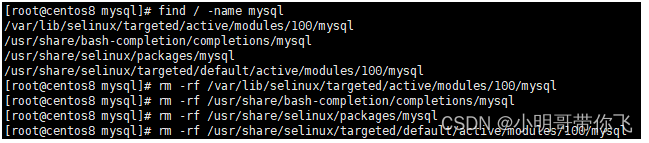
2. download
wget https://dev.mysql.com/get/mysql80-community-release-el8-1.noarch.rpm
yum install mysql80-community-release-el8-1.noarch.rpm

3. Check the data source
see mysql Source installed successfully :
yum repolist enabled | grep "mysql.*-community.*"
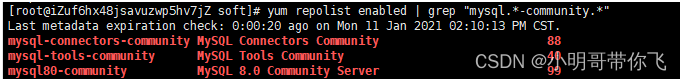
4. Ban CentOS8 Bring their own mysql modular
yum module disable mysql // To disable the command

5. install mysql command
yum install mysql-community-server --nogpgcheck
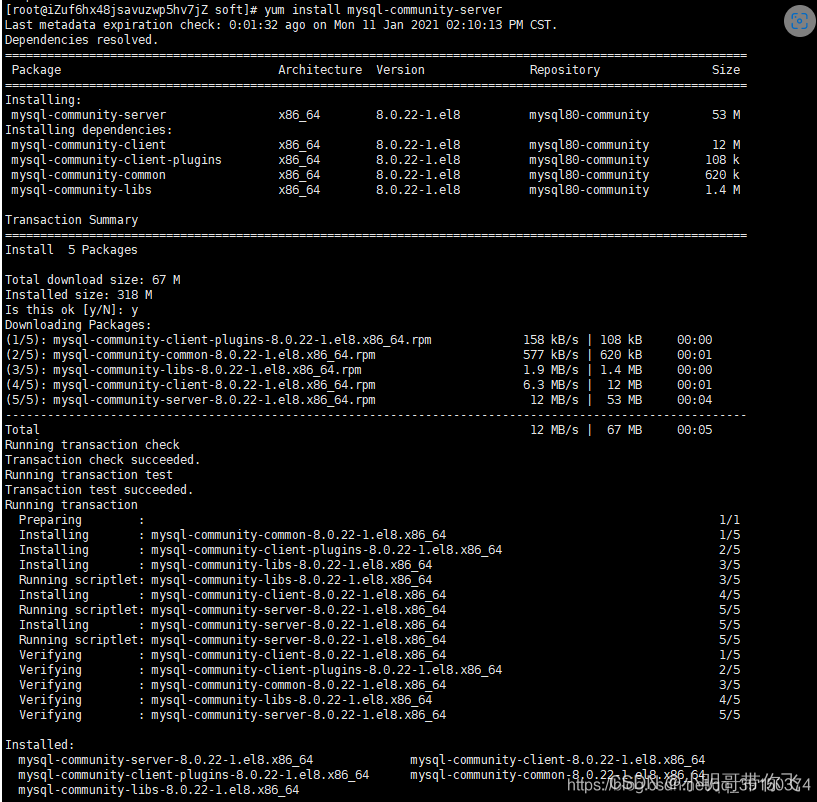
Is this ok [y/Y] always y to the end
6. start-up mysql
Start up mysql when , There's a problem :
[[email protected] soft]# service mysqld start // Start command
Have a problem 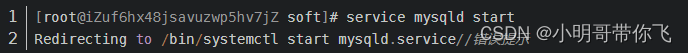 correct Start command :
correct Start command :
[[email protected] soft]# /bin/systemctl start mysqld.service// Start command
[[email protected] soft]# service mysqld status //
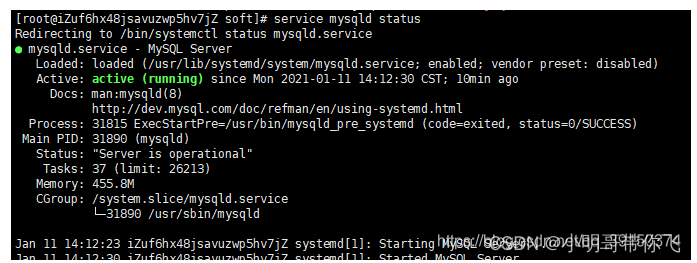
7. Show mysql Random password of
grep 'temporary password' /var/log/mysqld.log
The password is host: The next string of characters .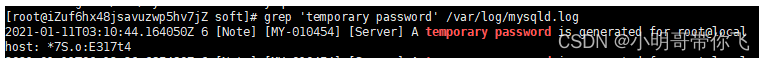
8. Log in and modify mysql password
mysql -u root -p // Enter the password generated above

Pay attention to changing password , The password here is changed to “Root_21root”
ALTER USER 'root'@'localhost' IDENTIFIED BY 'Root_21root'; // Because when we change the password casually , Generally, it is not satisfied with its strategy
The following errors will be reported :
ERROR 1819 (HY000): Your password does not satisfy the current policy requirements
terms of settlement :
Be sure to change the default password to : Root_21root Meet its strategy , Then perform the following operations :
SHOW VARIABLES LIKE 'validate_password%'; // Check password policy
Change password length :
set global validate_password.length=1; //( length )
Change password level :
set global validate_password.policy=0; //( Grade )
Set the password you want :
ALTER USER 'root'@'localhost' IDENTIFIED BY '123456';
Strategy before modification :
Modified policy :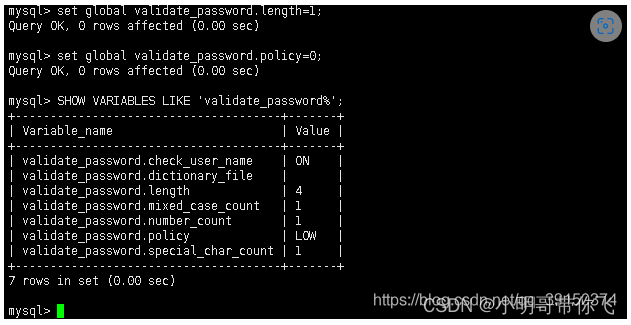
9.Mysql8.0.22 Open remote access
create user 'root'@'%' identified by 'root123'; //1、 Create permission record first
grant all privileges on *.* to 'root'@'%' with grant option; //2、 to grant authorization
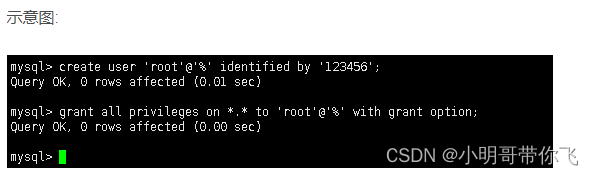
Open the firewall port
Open directly in the security group mysql Port number
solve 2059 - Authentication plugin ‘caching_sha2_password’ cannot be loaded:
From the error message caching_sha2_password Can't load .
The above error is due to the fact that the existing client connection software does not support Mysql8 New encryption method caching_sha2_password, So we need to change the way users encrypt , Change it to the old encryption verification method . You can see that the encryption method of the current user is caching_sha2_password. Execute the following command :
use mysql;
select user,plugin from user where user='root';
alter user 'root'@'%' identified with mysql_native_password by '[email protected]';// Change the user's encryption mode to mysql_native_password.
flush privileges;// This must be implemented , Execute the command to make the permission configuration item take effect immediately .
Try connecting again Mysql, Successful connection .
Sketch Map :

Reprint :https://blog.csdn.net/qq_39150374/article/details/112471108
边栏推荐
- Fabric.js 自由绘制矩形
- Gee series: Unit 1 Introduction to Google Earth engine
- 创新永不止步——nVisual网络可视化平台针对Excel导入的创新历程
- Domestic all Chinese automatic test software apifox
- Set the default style of scroll bar Google browser
- leetcode存在重复元素go实现
- Feign realizes file uploading and downloading
- Fabric. JS basic brush
- Pyechart1.19 national air quality exhibition
- Storage of data
猜你喜欢

Fabric. JS activation input box

Fabric.js 渐变
![Gee: explore the characteristics of precipitation change in the Yellow River Basin in the past 10 years [pixel by pixel analysis]](/img/ff/59956c2323567cc614458a2bccb642.jpg)
Gee: explore the characteristics of precipitation change in the Yellow River Basin in the past 10 years [pixel by pixel analysis]
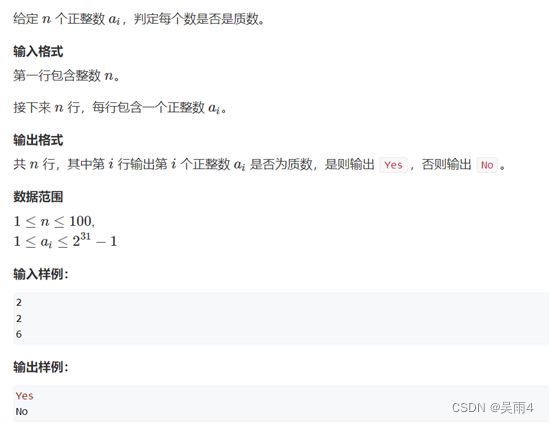
Mathematical problems (number theory) trial division to judge prime numbers, decompose prime factors, and screen prime numbers

运维工作的“本手、妙手、俗手”

Johnson–Lindenstrauss Lemma(2)
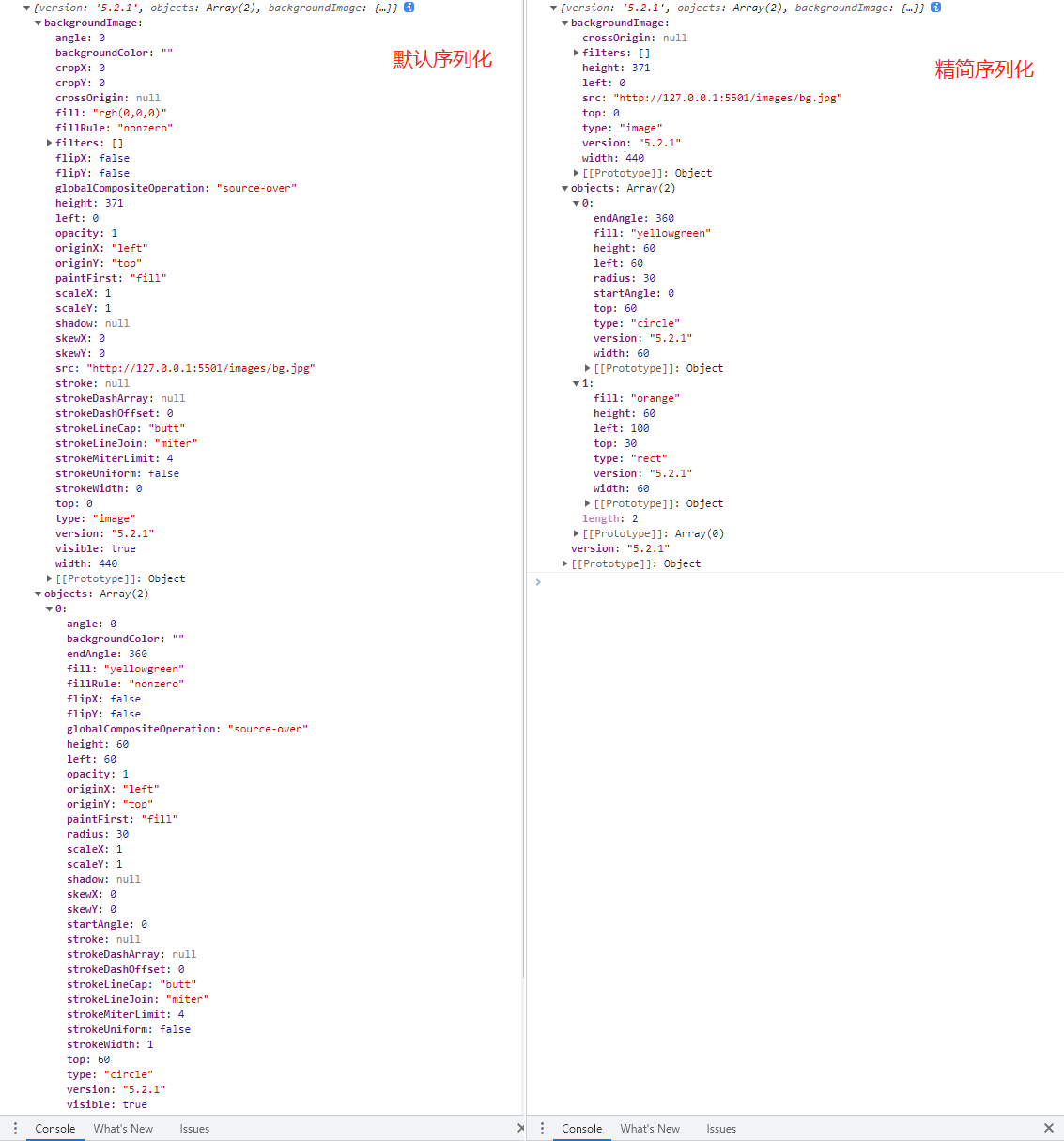
Fabric. JS compact JSON

Gee series: Unit 3 raster remote sensing image band characteristics and rendering visualization

Here comes the chicken soup! Keep this quick guide for data analysts
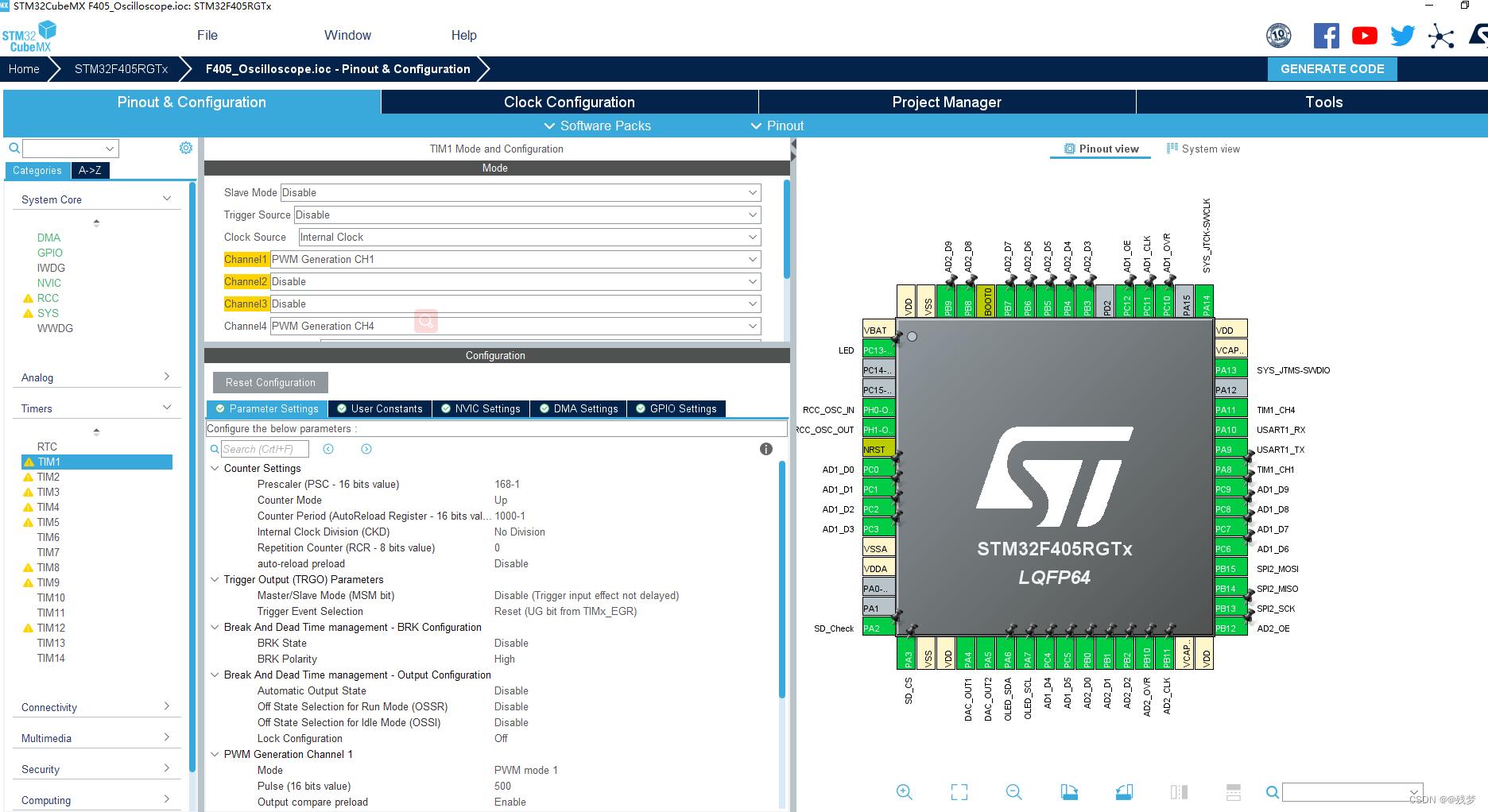
Cubemx DMA notes
随机推荐
LeetCode 241. Design priorities for operational expressions (divide and conquer / mnemonic recursion / dynamic programming)
Fabric. JS compact JSON
el-cascader回显只选中不显示的问题
Find the subscript with and as the target from the array
黑马笔记---Map集合体系
Fabric.js 激活输入框
Fabric. JS gradient
Fabric. JS iText set italics manually
Leetcode basic programming: array
数据库批量插入数据
Splice characters in {{}}
7.1模拟赛总结
Fabric. JS 3 APIs to set canvas width and height
Pyechats 1.19 generate a web version of Baidu map
Fabric. JS background is not affected by viewport transformation
6.网络-基础
Gee data set: export the distribution and installed capacity of hydropower stations in the country to CSV table
Gee series: unit 6 building various remote sensing indexes in Google Earth engine
ubuntu20.04安装mysql8
MySQL foundation --- query (learn MySQL foundation in 1 day)