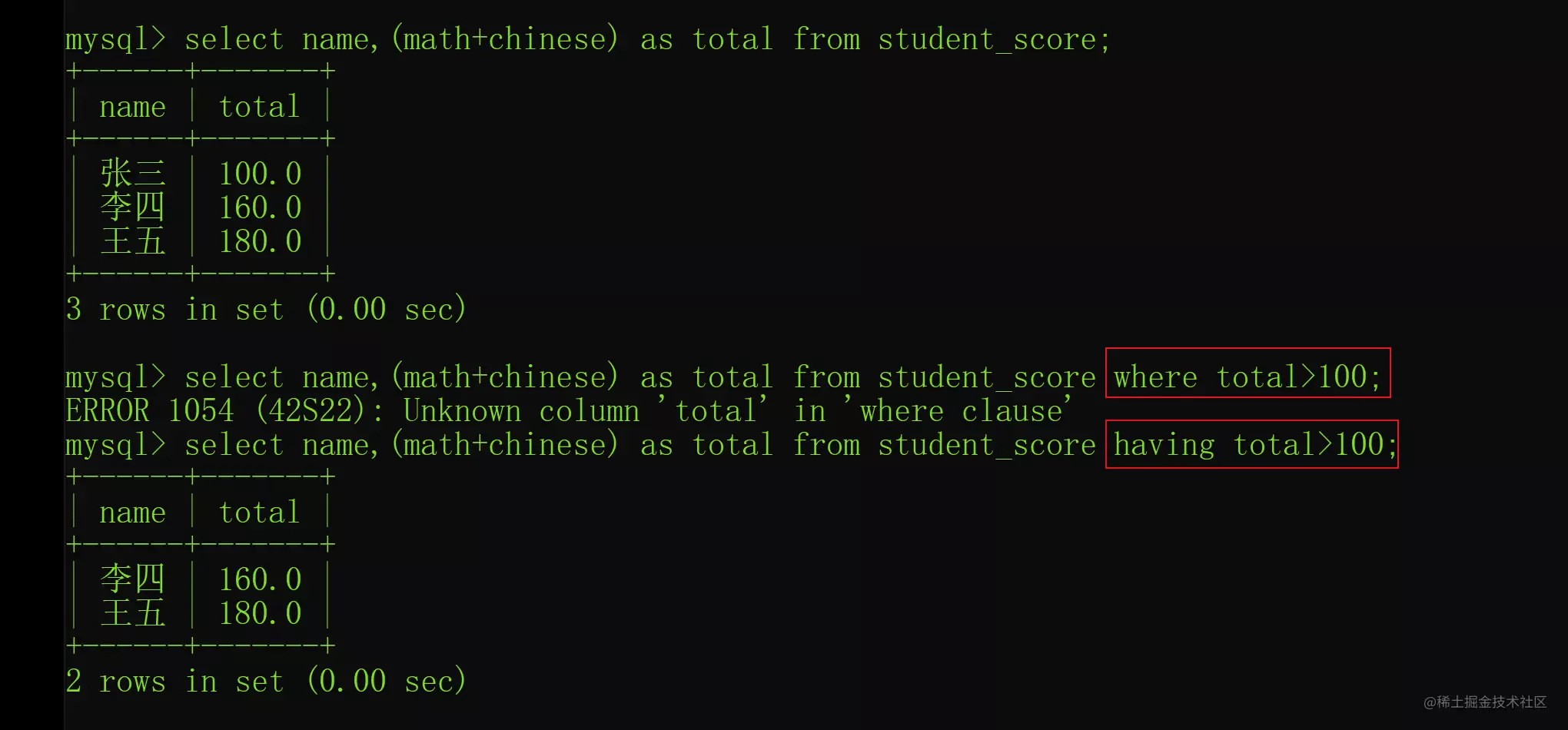当前位置:网站首页>Count the running time of PHP program and set the maximum running time of PHP
Count the running time of PHP program and set the maximum running time of PHP
2022-07-05 17:29:00 【Game programming】
<?php $pagestartime=microtime(); ?> <?php Procedures section ?> <?php $pageendtime = microtime(); echo $pageendtime."
"; $starttime = explode(" ",$pagestartime); $endtime = explode(" ",$pageendtime); $totaltime = $endtime[0]-$starttime[0]+$endtime[1]-$starttime[1]; $timecost = sprintf("%s",$totaltime); echo " Page runtime : $timecost second "; ?> Generally speaking , default PHP The maximum running time of the program is 30s, If your program runs beyond this time limit , Then there will be something similar Maximum execution time of 30 seconds exceeded The error of .
There are several solutions :
First, check whether you are doing something stupid , It consumes a lot of CPU Resources and time , If you really need the program to run for a long time to get results , Then you can.
1> stay php.ini Increase the running time :
max_execution_time=300
1.
2> stay PHP Add the following code to the file
ini_set(‘max_execution_time’, 300); //300 seconds = 5 minutes
1.
3> Use .htaccess File to increase running time :
Other common configuration references :
If your environment is wordpress, Then please config.php in , add to :
define(‘WP_MEMORY_LIMIT’, ‘128M’);
1.
If you use other frameworks , You can modify
ini_set(‘memory_limit’, ‘128M’);
By default , php.ini The maximum execution time configured in is 30 second , This is from php.ini Medium max_execution_time Variable . If we have a job that takes a lot of time , For example, send a lot of emails , Or a huge statistical analysis of data . Even if the task is not completed , The server will 30 Seconds later, forcibly abort the executing program .
1, Two ways to modify the maximum execution time
(1) Directly modifying php.ini in max_execution_time The numerical .
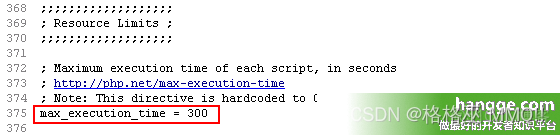
(2) If you don't have permission to modify php.ini file , Or we want to set some pages separately . Then you can also PHP Set in the program page , The code is as follows ( The number 0 Indicates that there is no restriction on execution time ).
1
ini_set ( ‘max_execution_time’ , ‘0’ );
2, If you use IIS The server , Remember to revise “ Activity timed out ” Time
If it's in IIS Run under service PHP Program , You will find that after modification according to the previous method , An error will still be reported after a long operation . The error message is as follows :
HTTP error 500.0 - Internal Server Error
C:\websoft\php\php-cgi.exe - FastCGI The process exceeded the configured request timeout

terms of settlement : IIS -> FastCGI Set up -> double-click "php-cgi.exe" ->“ Activity timed out ” , Increase this value as needed .
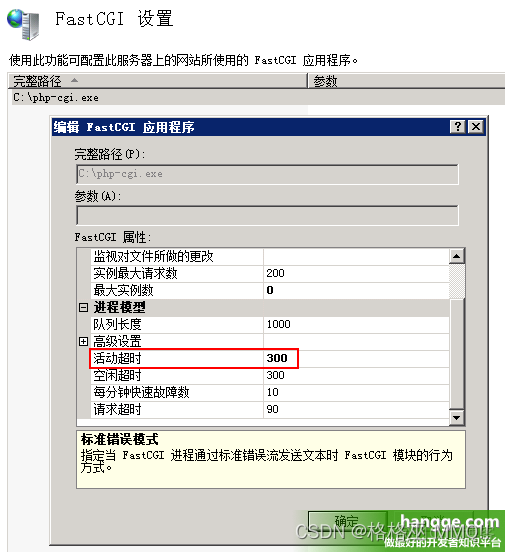
author : Gegwu MMQ!!
Game programming , A game development favorite ~
If the picture is not displayed for a long time , Please use Chrome Kernel browser .
边栏推荐
- Redis+caffeine two-level cache enables smooth access speed
- 一文了解MySQL事务隔离级别
- 机器学习02:模型评估
- 漫画:有趣的海盗问题 (完整版)
- Rider 设置选中单词侧边高亮,去除警告建议高亮
- High number | summary of calculation methods of volume of rotating body, double integral calculation of volume of rotating body
- Detailed explanation of printf() and scanf() functions of C language
- SQL删除重复数据的实例教程
- CMake教程Step4(安装和测试)
- Zhang Ping'an: accelerate cloud digital innovation and jointly build an industrial smart ecosystem
猜你喜欢
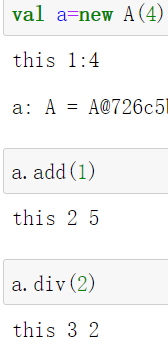
7. Scala class
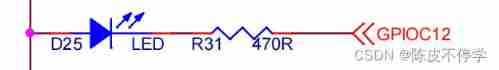
Embedded -arm (bare board development) -2
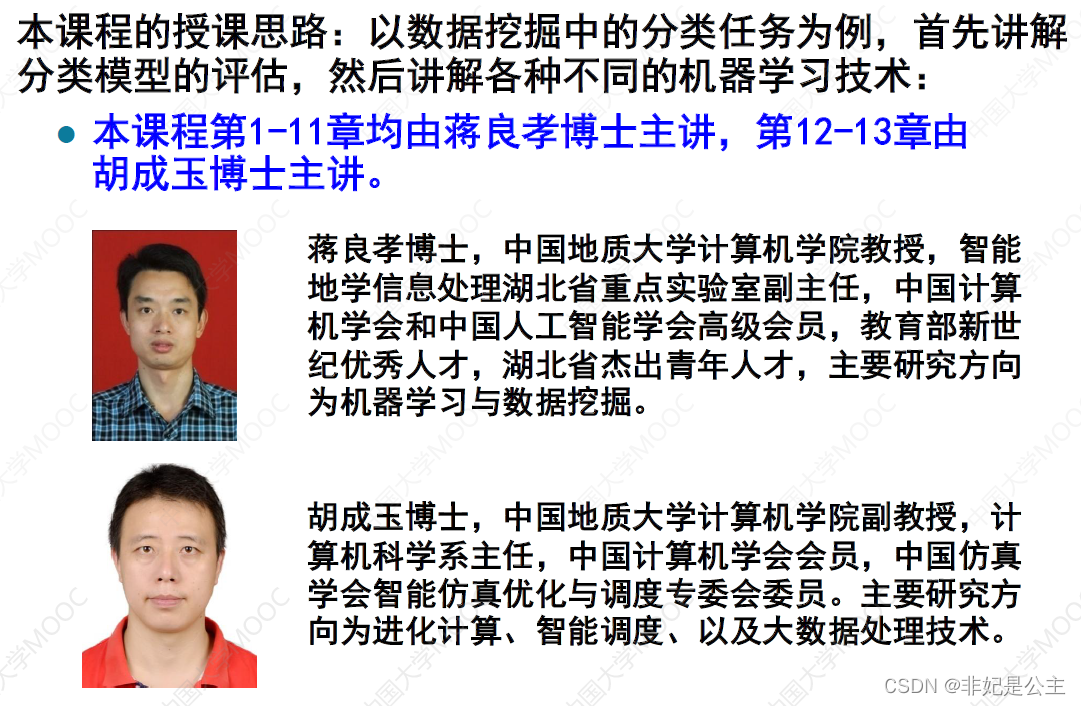
Machine learning 01: Introduction
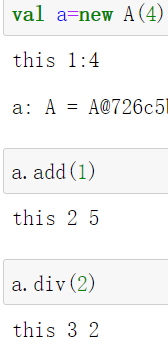
7.Scala类
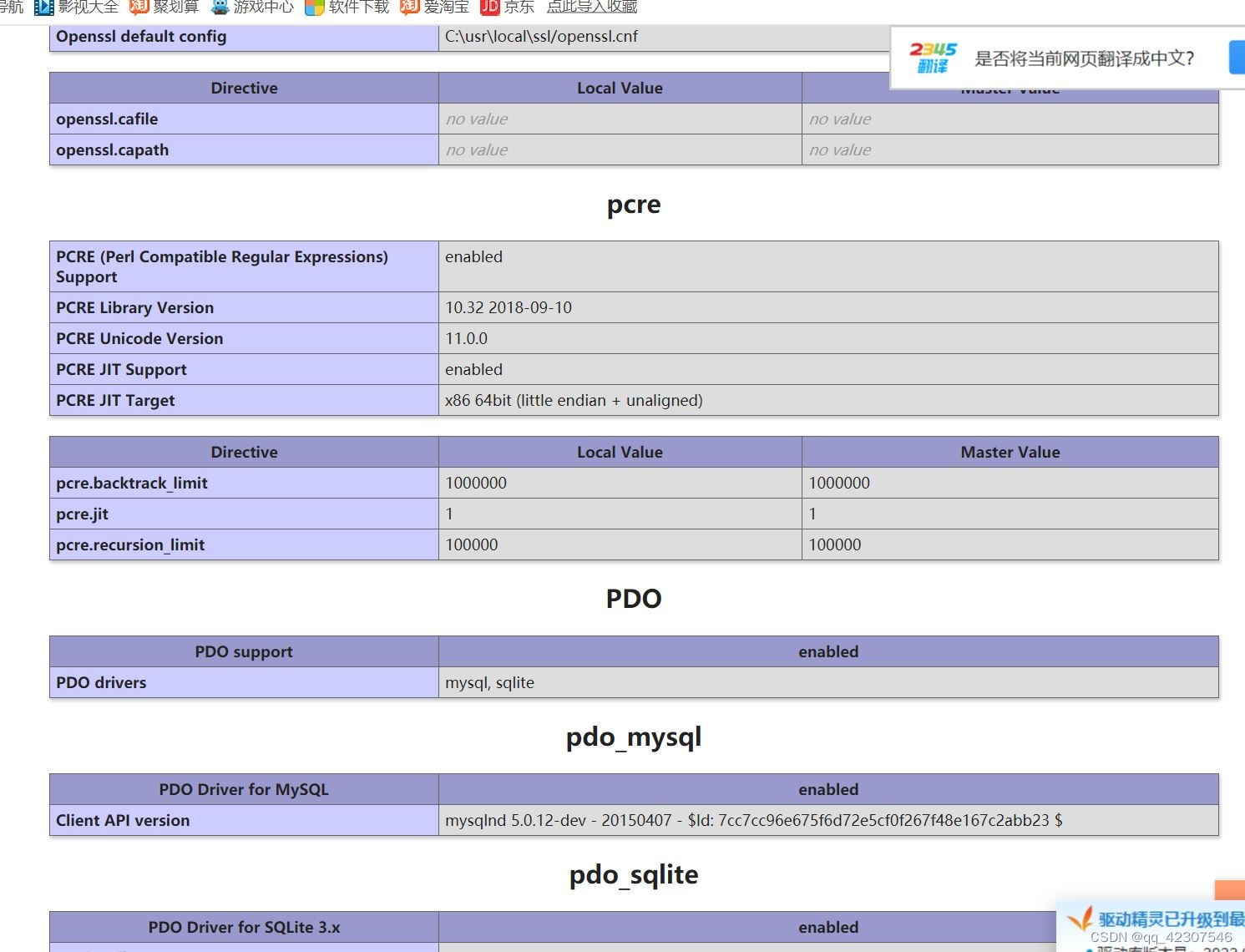
thinkphp3.2.3
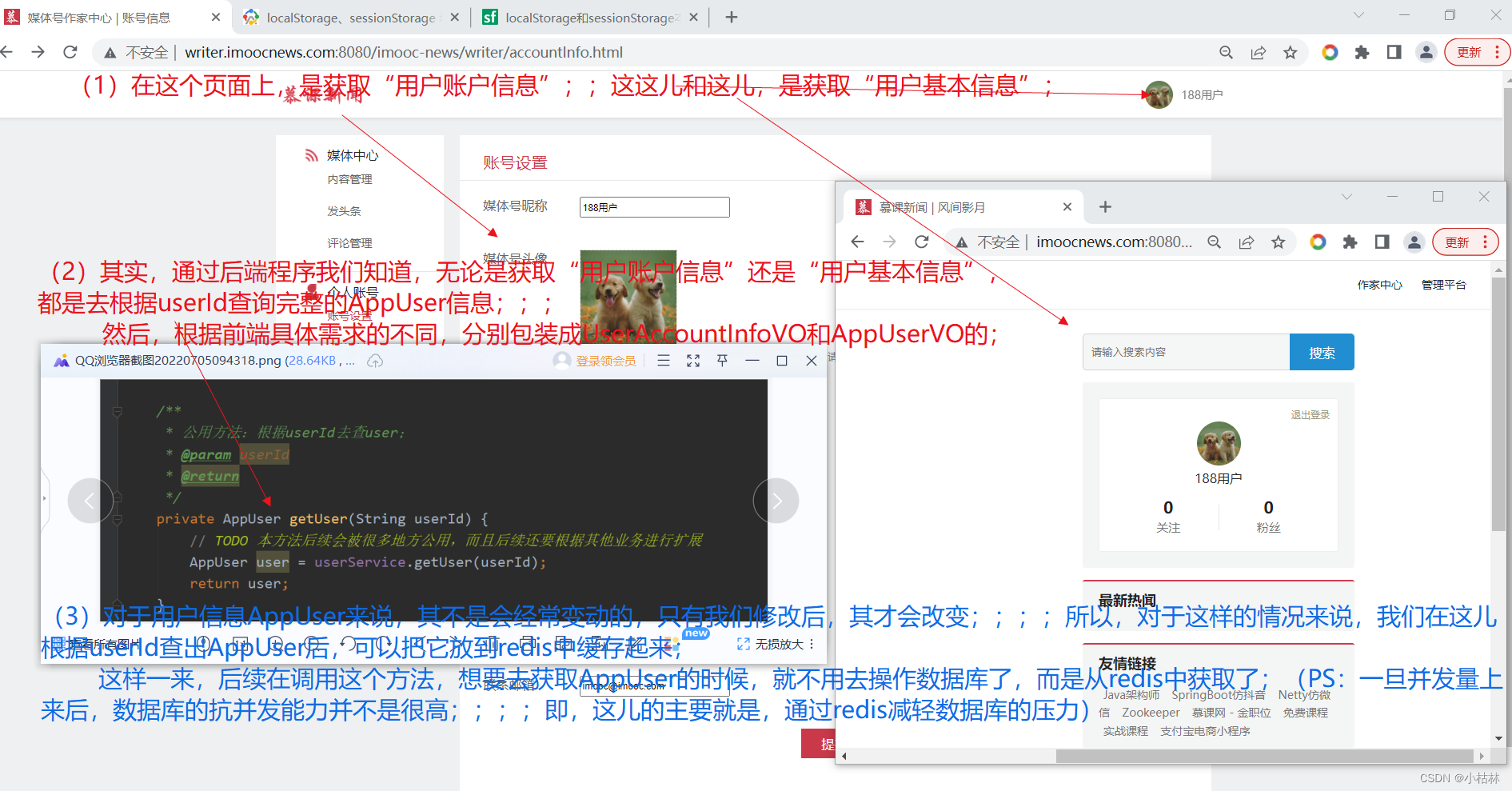
33: Chapter 3: develop pass service: 16: use redis to cache user information; (to reduce the pressure on the database)
What are the precautions for MySQL group by
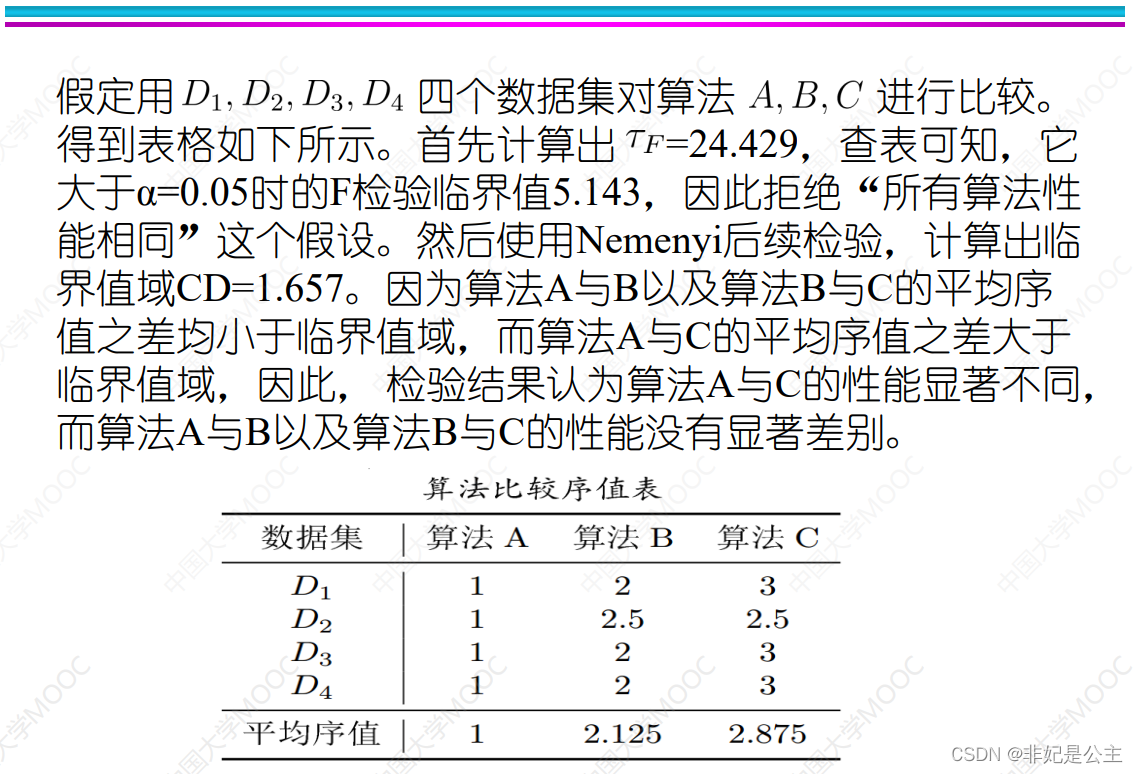
机器学习02:模型评估
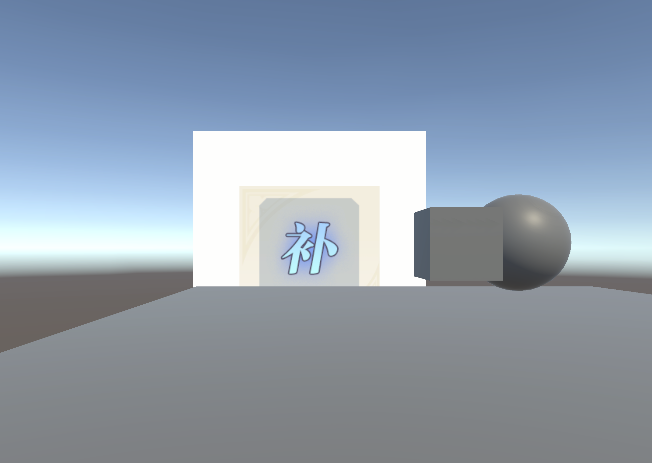
Alpha conversion from gamma space to linner space under URP (II) -- multi alpha map superposition
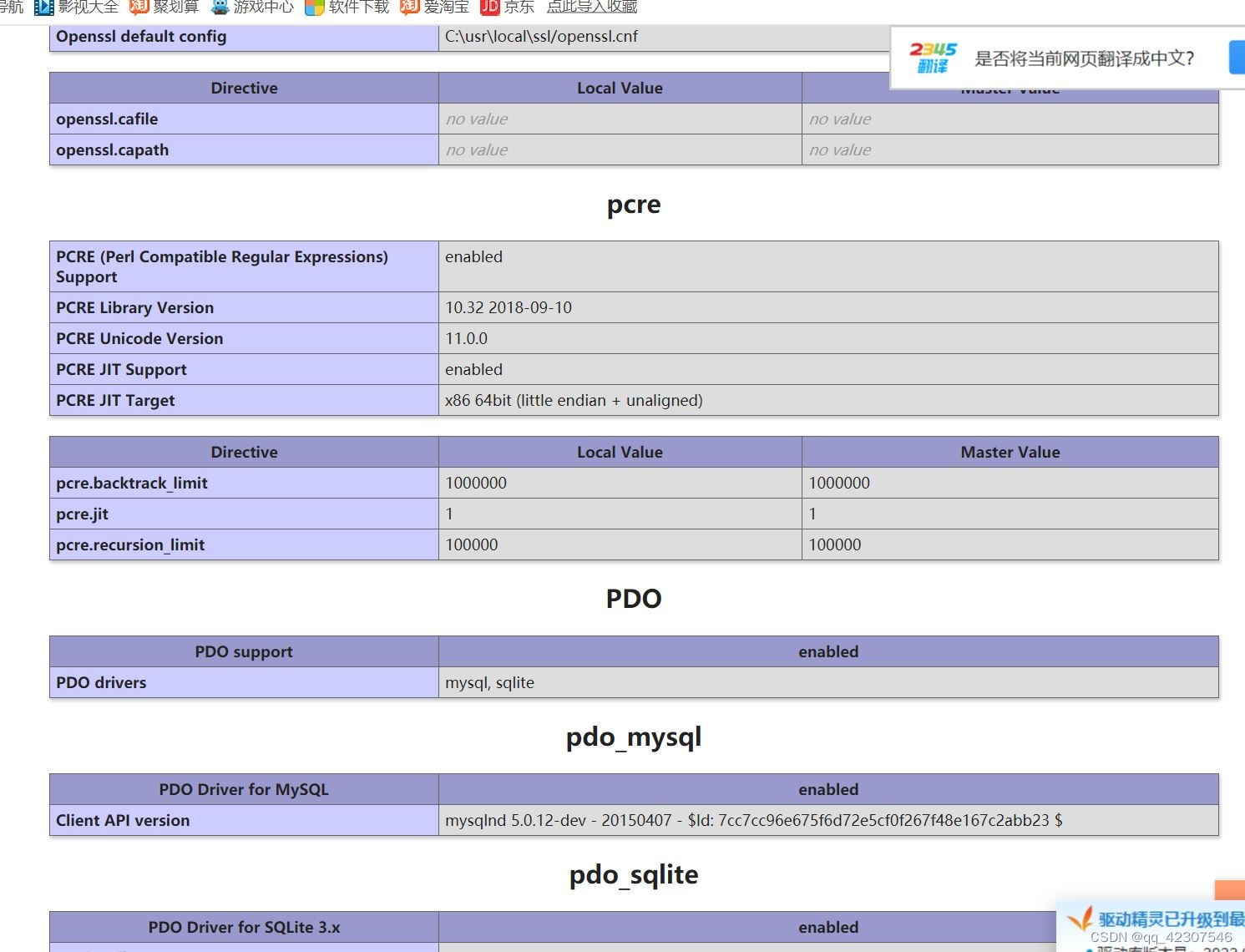
thinkphp3.2.3
随机推荐
深入理解Redis内存淘汰策略
thinkphp模板的使用
The second day of learning C language for Asian people
C (WinForm) the current thread is not in a single threaded unit, so ActiveX controls cannot be instantiated
MySQL之知识点(七)
How MySQL uses JSON_ Extract() takes JSON value
MySQL queries the latest qualified data rows
33:第三章:开发通行证服务:16:使用Redis缓存用户信息;(以减轻数据库的压力)
ICML 2022 | meta proposes a robust multi-objective Bayesian optimization method to effectively deal with input noise
Embedded-c language-6
ThoughtWorks global CTO: build the architecture according to needs, and excessive engineering will only "waste people and money"
[7.7 live broadcast preview] the lecturer of "typical architecture of SaaS cloud native applications" teaches you to easily build cloud native SaaS applications. Once the problem is solved, Huawei's s
【二叉树】根到叶路径上的不足节点
What are the precautions for MySQL group by
一文了解Go语言中的函数与方法的用法
CMake教程Step2(添加库)
The first lesson of EasyX learning
Function sub file writing
mysql5.6解析JSON字符串方式(支持复杂的嵌套格式)
c#图文混合,以二进制方式写入数据库