当前位置:网站首页>CMake教程Step3(添加库的使用要求)
CMake教程Step3(添加库的使用要求)
2022-07-05 16:36:00 【开始沸腾了】
CMake官方文档
参考官方cmake3.24教程翻译
https://cmake.org/cmake/help/v3.24/guide/tutorial/index.html
https://gitlab.kitware.com/cmake/cmake/-/tree/master/Help/guide/tutorial
step3
https://cmake.org/cmake/help/v3.24/guide/tutorial/Adding%20Usage%20Requirements%20for%20a%20Library.html
我的仓库 :
https://github.com/FRBoiling/cmake-tutorial.git
库的使用要求允许更好地控制库或可执行文件的链接和包含行,同时还可以更好地控制 CMake 中目标的传递属性。
主要命令
- target_compile_definitions()
- target_compile_options()
- target_include_directories()
- target_link_libraries()
重构项目
让我们基于CMake教程Step2中的项目进行重构(Step3),以满足现代的CMake中的使用要求 。
我们首先声明,库MathFunctions的任何链接,除MathFunctions本身以外,都需要包含当前源目录。
因此,这可能成为接口使用要求。
记住INTERFACE意味着消费者需要而生产者不需要的东西。在MathFunctions/CMakeLists.txt更改后如下:
add_library(MathFunctions mysqrt.cxx)
# state that anybody linking to us needs to include the current source dir to find MathFunctions.h, while we don't.
target_include_directories(MathFunctions
INTERFACE ${CMAKE_CURRENT_SOURCE_DIR}
)
现在我们已经指定了MathFunctions的使用要求.
安全地从顶级CMakeLists.txt中删除EXTRA_INCLUDES变量的使用,找到如下位置进行更改:
...
# add the MathFunctions library
if(USE_MYMATH)
add_subdirectory(MathFunctions)
list(APPEND EXTRA_LIBS MathFunctions)
# list(APPEND EXTRA_INCLUDES "${PROJECT_SOURCE_DIR}/MathFunctions")
endif()
...
# add the binary tree to the search path for include files so that we will find TutorialConfig.h
target_include_directories(Tutorial PUBLIC
"${PROJECT_BINARY_DIR}"
# ${EXTRA_INCLUDES}
)
一旦完成,运行cmake可执行文件或cmake-gui来配置项目,然后使用您选择的构建工具或使用cmake——build构建它。从构建目录。
重构后,完整的顶级目录CMakeLists.txt内容如下
cmake_minimum_required(VERSION 3.10)
# set the project name and version
project(Tutorial VERSION 1.0)
# specify the C++ standard
set(CMAKE_CXX_STANDARD 11)
set(CMAKE_CXX_STANDARD_REQUIRED True)
# should we use our own math functions
option(USE_MYMATH "Use tutorial provided math implementation" ON)
# configure a header file to pass some of the CMake settings
# to the source code
configure_file(TutorialConfig.h.in TutorialConfig.h)
# add the MathFunctions library
if(USE_MYMATH)
add_subdirectory(MathFunctions)
list(APPEND EXTRA_LIBS MathFunctions)
endif()
# add the executable
add_executable(Tutorial tutorial.cxx)
target_link_libraries(Tutorial PUBLIC ${EXTRA_LIBS})
# add the binary tree to the search path for include files
# so that we will find TutorialConfig.h
target_include_directories(Tutorial PUBLIC
"${PROJECT_BINARY_DIR}"
)
测试
现在让我们更新USE_MYMATH的值。
最简单的方法是在终端中使用cmake-gui或ccmake。
你也可以通过从命令行修改这个选项,如下
cmake …/Step3 -DUSE_MYMATH=ON
或者
cmake …/Step3 -DUSE_MYMATH=OFF
cd Step3_build
cmake ../Step3 -DUSE_MYMATH=ON
cmake --build .
边栏推荐
- How can C TCP set heartbeat packets to be elegant?
- [Jianzhi offer] 61 Shunzi in playing cards
- Games101 notes (III)
- 齐宣王典故
- 精准防疫有“利器”| 芯讯通助力数字哨兵护航复市
- High number | summary of calculation methods of volume of rotating body, double integral calculation of volume of rotating body
- npm安装
- Can you help me see what the problem is? [ERROR] Could not execute SQL stateme
- Embedded -arm (bare board development) -1
- Benji Banas membership pass holders' second quarter reward activities update list
猜你喜欢

Iphone14 with pill screen may trigger a rush for Chinese consumers

飞桨EasyDL实操范例:工业零件划痕自动识别
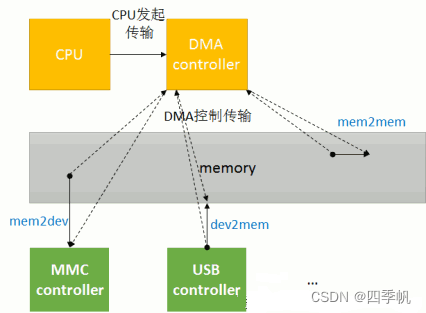
拷贝方式之DMA
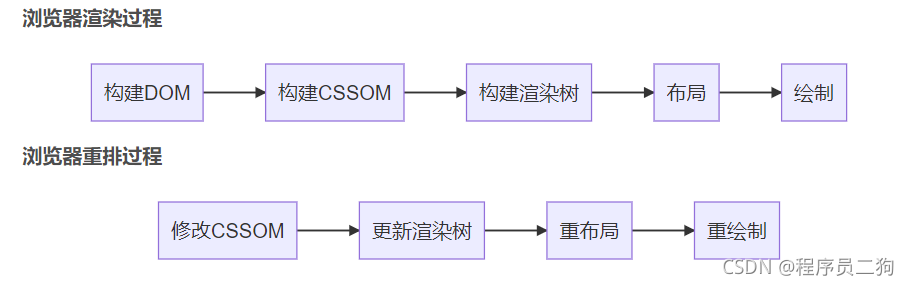
Browser rendering principle and rearrangement and redrawing
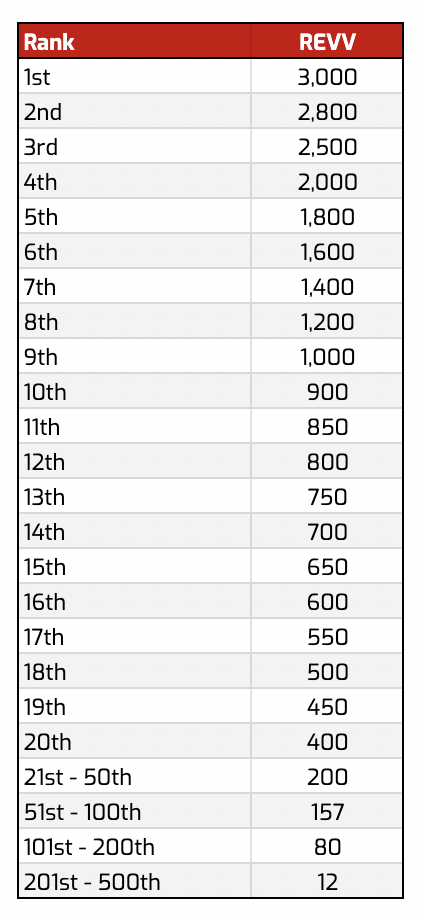
Get ready for the pre-season card game MotoGP ignition champions!
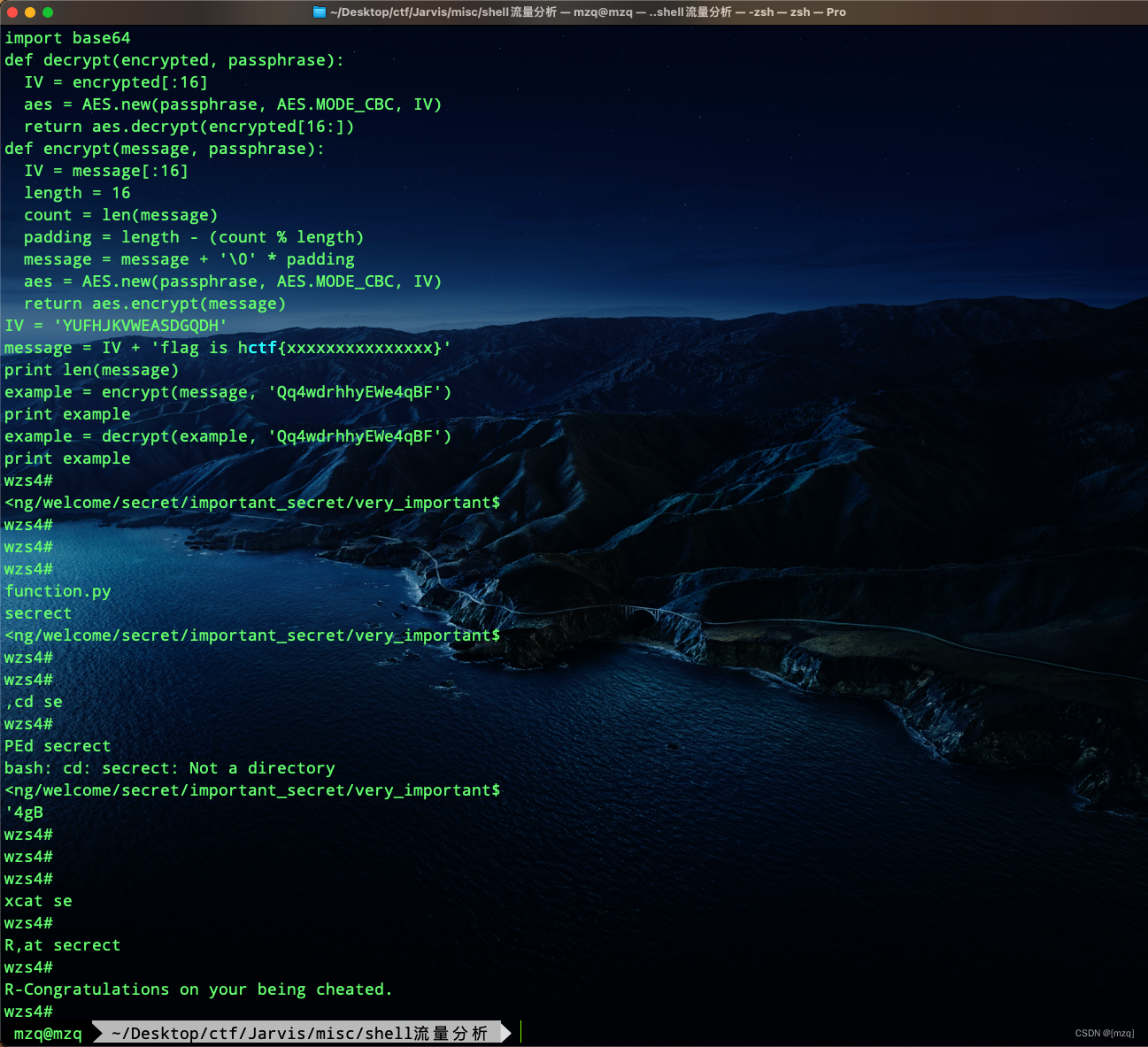
Jarvis OJ shell traffic analysis

腾讯音乐上线新产品“曲易买”,提供音乐商用版权授权
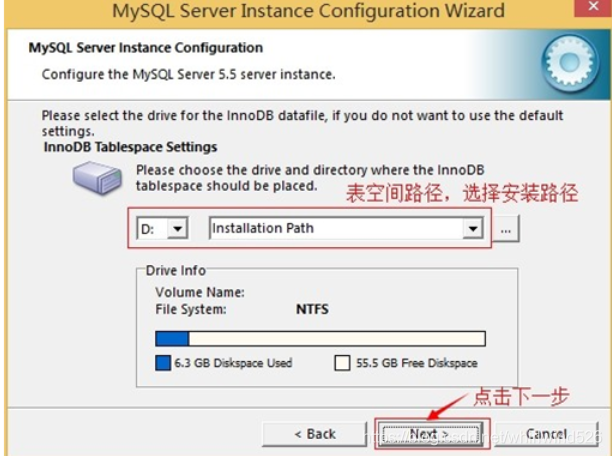
How to install MySQL
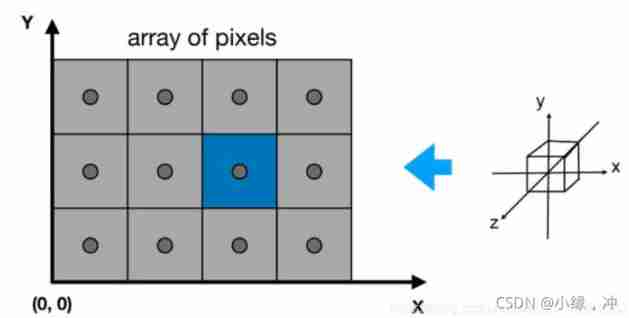
Games101 notes (I)
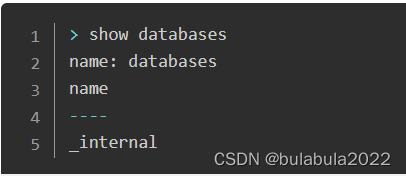
【性能测试】jmeter+Grafana+influxdb部署实战
随机推荐
How to install MySQL
Google Earth engine (GEE) -- a brief introduction to kernel kernel functions and gray level co-occurrence matrix
什么是ROM
WR | 西湖大学鞠峰组揭示微塑料污染对人工湿地菌群与脱氮功能的影响
Allusions of King Xuan of Qi Dynasty
File operation --i/o
【微信小程序】一文读懂小程序的生命周期和路由跳转
Error in composer installation: no composer lock file present.
Jarvis OJ Flag
Hiengine: comparable to the local cloud native memory database engine
【剑指 Offer】62. 圆圈中最后剩下的数字
Embedded -arm (bare board development) -2
DenseNet
Solution of vant tabbar blocking content
Etcd 构建高可用Etcd集群
Yarn common commands
网上办理期货开户安全吗?网上会不会骗子比较多?感觉不太靠谱?
If you can't afford a real cat, you can use code to suck cats -unity particles to draw cats
【7.7直播预告】《SaaS云原生应用典型架构》大咖讲师教你轻松构建云原生SaaS化应用,难题一一击破,更有华为周边好礼等你领!
Is it safe to open futures accounts online? Will there be more liars online? Doesn't feel very reliable?