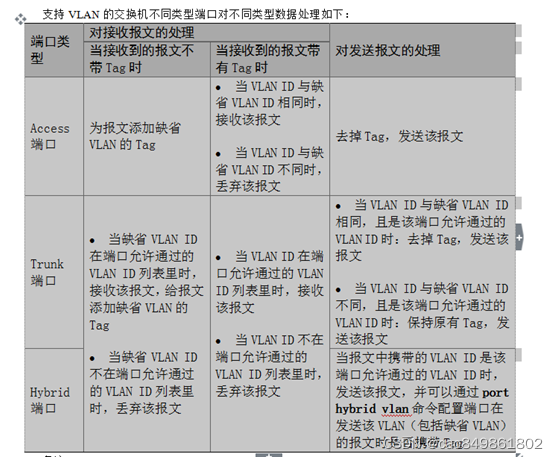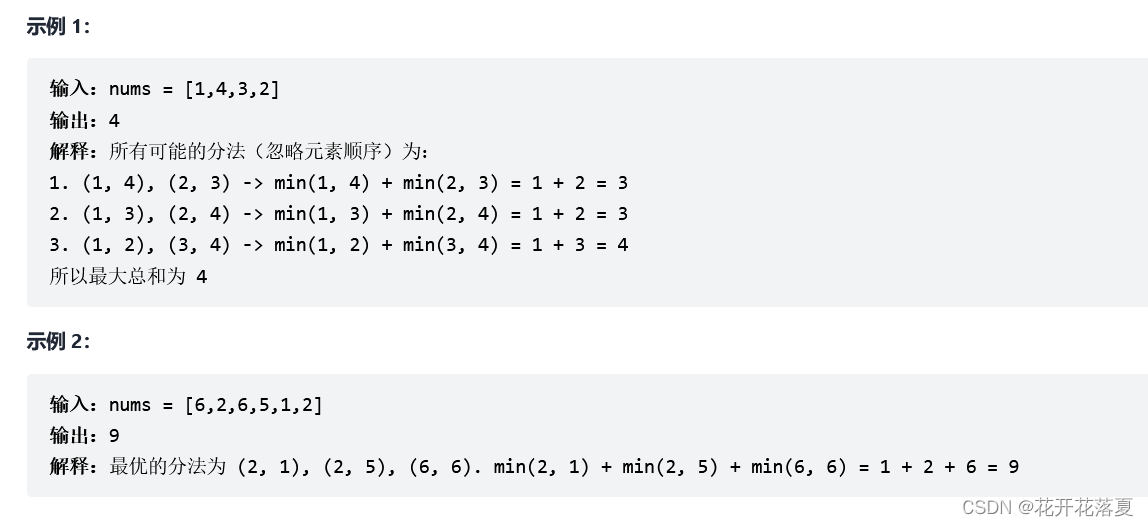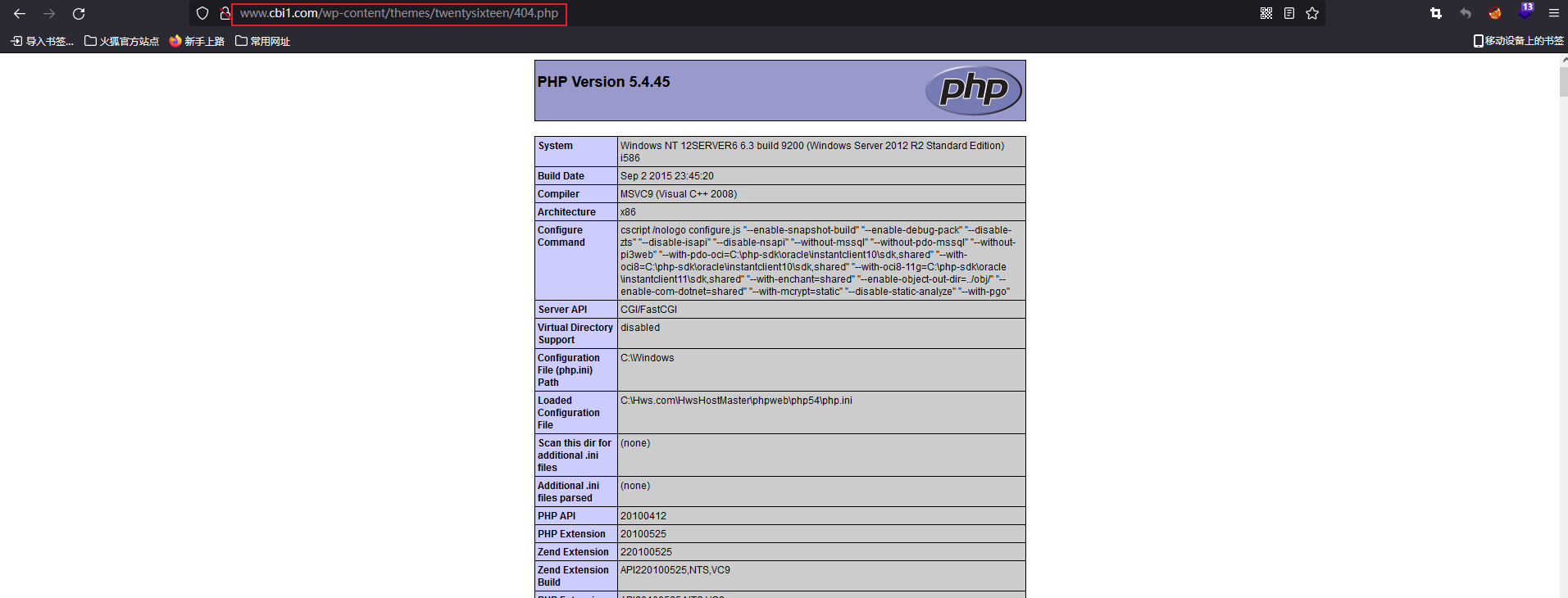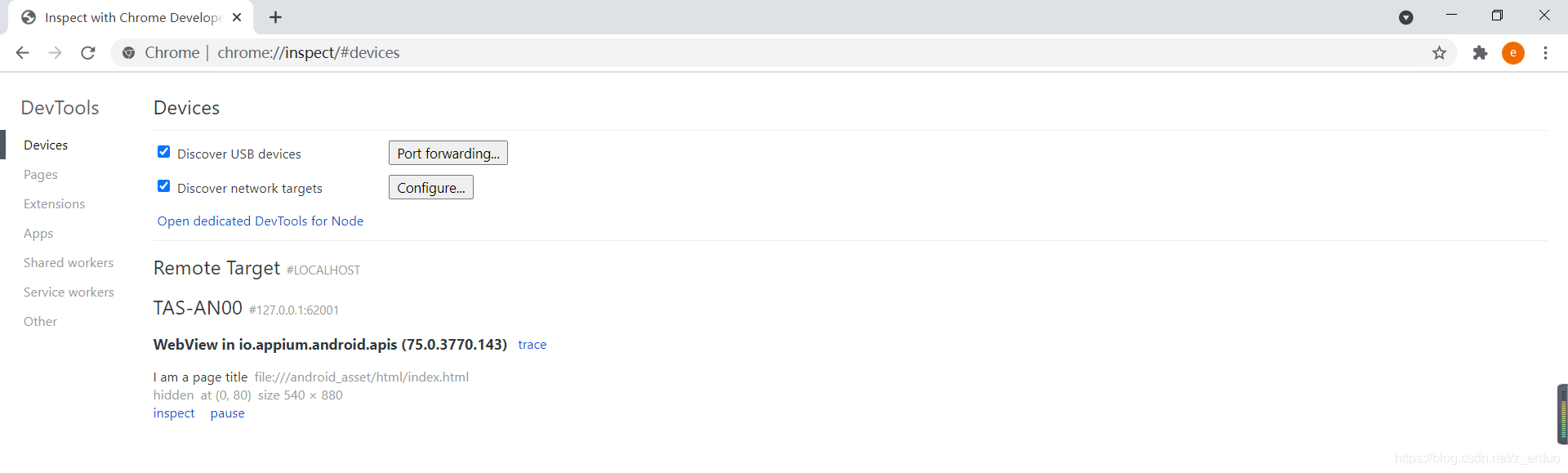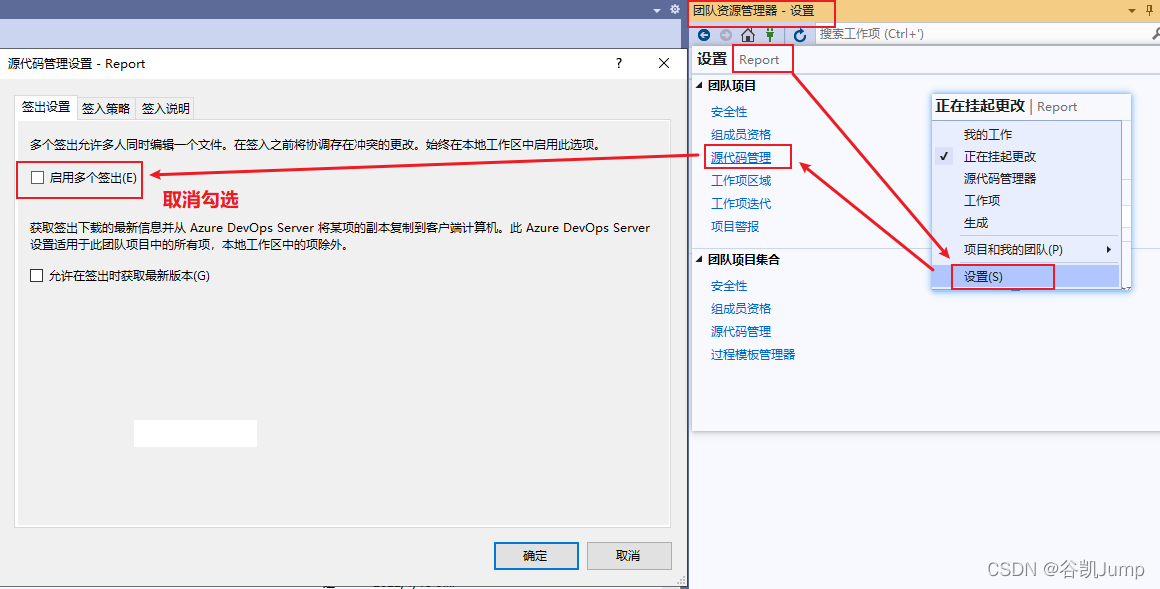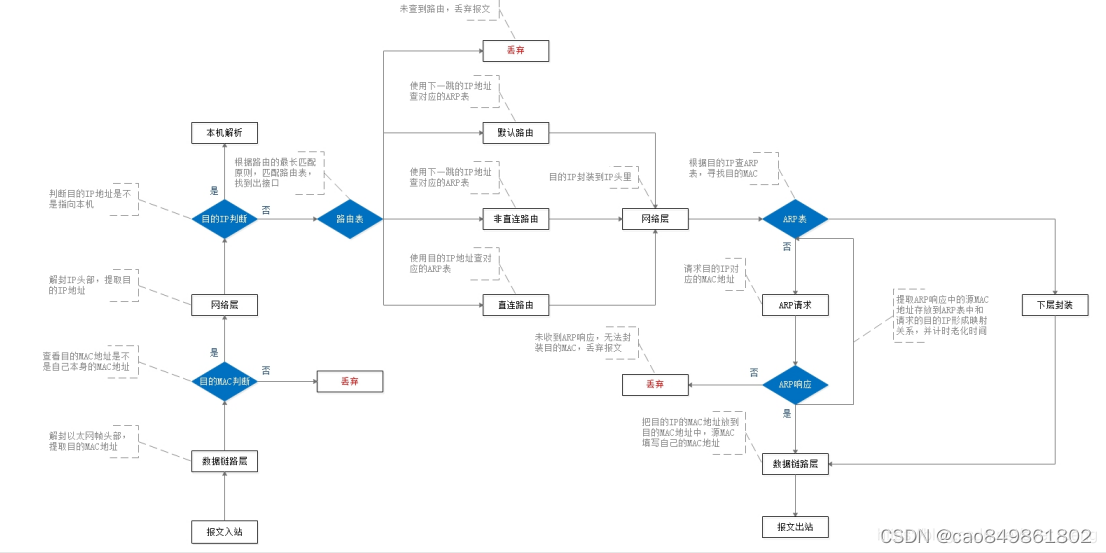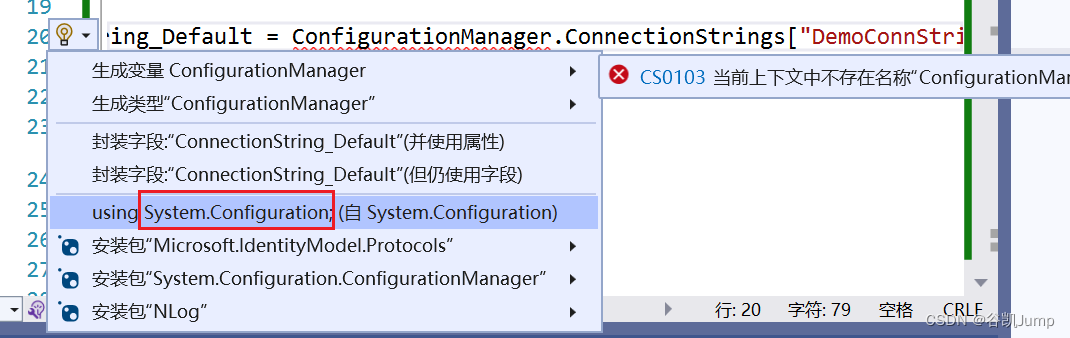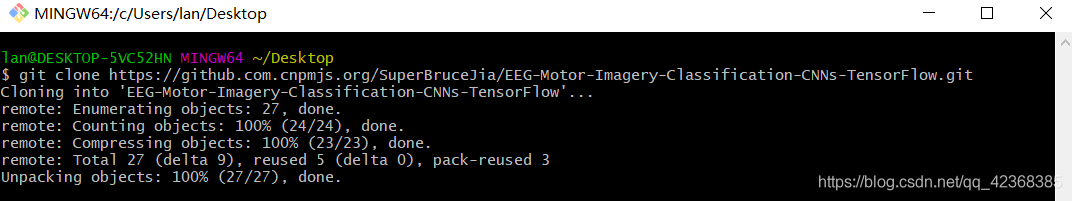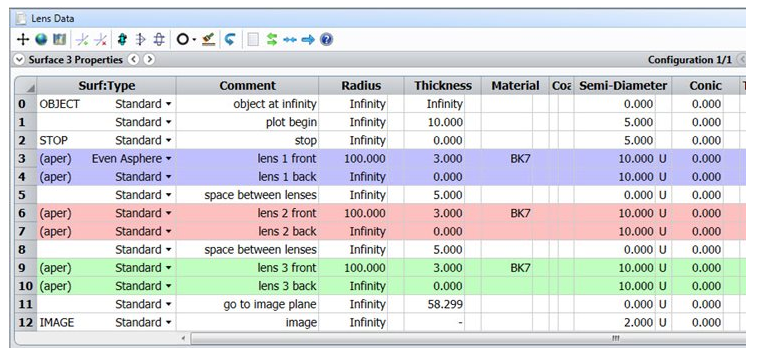当前位置:网站首页>C # program with administrator rights to open by default
C # program with administrator rights to open by default
2022-08-03 06:34:00 【GuKai Jump】
1. Project Properties->Security->Enable ClickOnce Security Settings
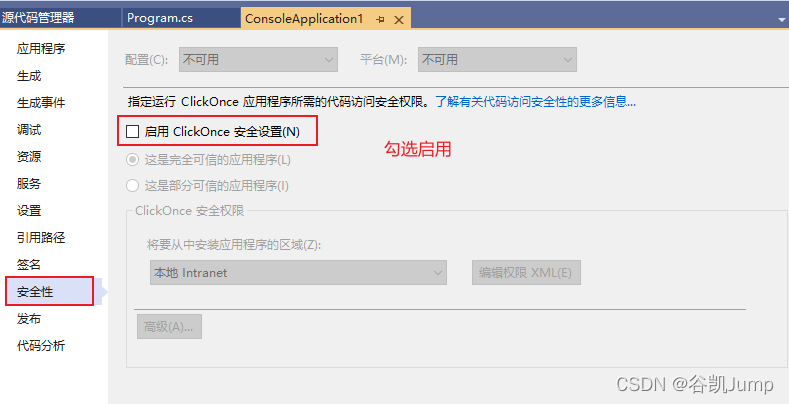
2. Find the requestedExecutionLevel node and change the level to requireAdministrator
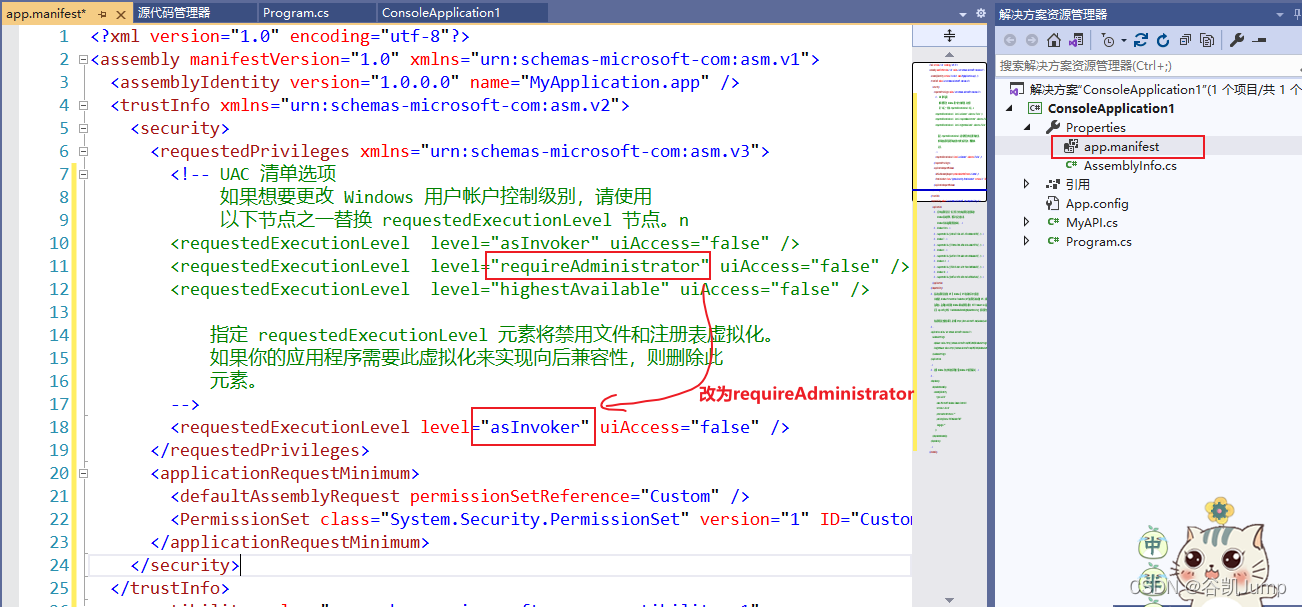
3. Don't rush to compile the program first, at this time the compilation will report the following error
Severity Code Description Item File Line Suppressed Status
Error ClickOnce does not support request execution level 'requireAdministrator'.ConsoleApplication1
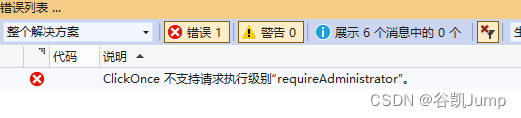
4. Uncheck "Enable ClickOnce Security Settings" in the first step
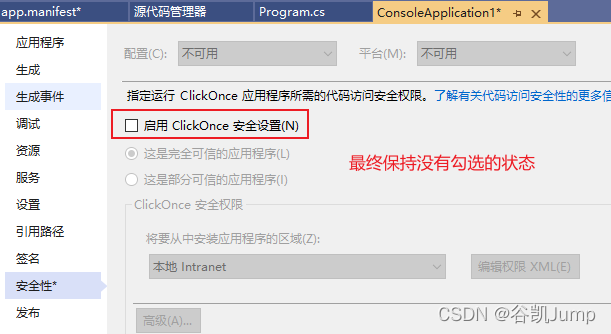
5. There will be a UAC icon on the final generated EXE, indicating success, and the program will require administrator privileges to run when it is executed later
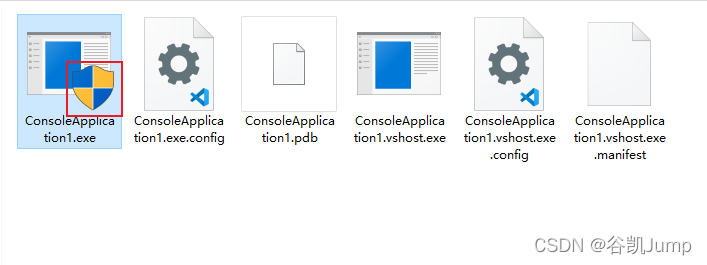
边栏推荐
- 交换机access口,hybrid口,trunk口的区别
- VS2022 encapsulation under Windows dynamic library and dynamic library calls
- 什么是国密SSL协议?国密证书与传统SSL证书有什么区别?
- C#使用Oracle.ManagedDataAccess连接C#数据库
- 权限管理 UGO 、 ACL 、特殊权限
- 一文看懂常见域名后缀的含义
- 内网渗透之PPT票据传递攻击(Pass the Ticket)
- BOA服务器移植之嵌入式开发板(FS4412)
- 802.1AS的SystemIdentity理解
- 在OracleLinux8.6的Zabbix6.0中监控Oracle11gR2
猜你喜欢
随机推荐
Typora
【3D建模制作技巧分享】ZBrush快捷键如何设置
3D建模为什么会变得无处不在
域名怎么管理,域名管理注意事项有哪些?
【3D建模制作技巧分享】ZBrush快捷键如何设置
Podman can learn in one piece
五、int和Integer有什么区别?
八、抽象类的接口的区别
大佬!Maya+ZBrush+Substance制作泰坦野兽全流程!
宝塔负载均衡配置及nfs共享
在Maya和ZBrush中制作战士模型
【C语言】关于数组传参问题/首地址
ue4学习日记4(植被,光照,光束遮挡,天空球)
【测试基础】bug分级、测试流程、ISO9126质量模型
使用Powershell批量导入Task
3D游戏建模师在国内的真实现状,想转行,先来看看!
contos install php-ffmpeg and tp5.1 using plugin
剑指 Offer II 001. 整数除法
二、Exception和Error有什么区别?
零基础小白想往游戏建模方向发展,3D游戏建模好学嘛?