当前位置:网站首页>yolov5 xml数据集转换为VOC数据集
yolov5 xml数据集转换为VOC数据集
2022-07-04 07:52:00 【雨浅听风吟】
1XML转换txt
在xml数据集中,解压后有这两个文件
annotation中xml数据格式
annotation>
<folder>images</folder>
<filename>hard_hat_workers0.png</filename>
<size>
<width>416</width>
<height>416</height>
<depth>3</depth>
</size>
<segmented>0</segmented>
<object>
<name>helmet</name>
<pose>Unspecified</pose>
<truncated>0</truncated>
<occluded>0</occluded>
<difficult>0</difficult>
<bndbox>
<xmin>357</xmin>
<ymin>116</ymin>
<xmax>404</xmax>
<ymax>175</ymax>
</bndbox>
</object>
<object>
<name>helmet</name>
<pose>Unspecified</pose>
<truncated>0</truncated>
<occluded>0</occluded>
<difficult>0</difficult>
<bndbox>
<xmin>4</xmin>
<ymin>146</ymin>
<xmax>39</xmax>
<ymax>184</ymax>
</bndbox>
</object>
<object>
<name>helmet</name>
<pose>Unspecified</pose>
<truncated>0</truncated>
<occluded>0</occluded>
<difficult>0</difficult>
<bndbox>
<xmin>253</xmin>
<ymin>139</ymin>
<xmax>275</xmax>
<ymax>177</ymax>
</bndbox>
</object>
<object>
<name>helmet</name>
<pose>Unspecified</pose>
<truncated>0</truncated>
<occluded>0</occluded>
<difficult>0</difficult>
<bndbox>
<xmin>300</xmin>
<ymin>145</ymin>
<xmax>323</xmax>
<ymax>181</ymax>
</bndbox>
</object>
<object>
<name>helmet</name>
<pose>Unspecified</pose>
<truncated>0</truncated>
<occluded>0</occluded>
<difficult>0</difficult>
<bndbox>
<xmin>116</xmin>
<ymin>151</ymin>
<xmax>138</xmax>
<ymax>180</ymax>
</bndbox>
</object>
<object>
<name>helmet</name>
<pose>Unspecified</pose>
<truncated>0</truncated>
<occluded>0</occluded>
<difficult>0</difficult>
<bndbox>
<xmin>80</xmin>
<ymin>151</ymin>
<xmax>100</xmax>
<ymax>180</ymax>
</bndbox>
</object>
<object>
<name>head</name>
<pose>Unspecified</pose>
<truncated>0</truncated>
<occluded>0</occluded>
<difficult>0</difficult>
<bndbox>
<xmin>62</xmin>
<ymin>144</ymin>
<xmax>83</xmax>
<ymax>172</ymax>
</bndbox>
</object>
<object>
<name>head</name>
<pose>Unspecified</pose>
<truncated>0</truncated>
<occluded>0</occluded>
<difficult>0</difficult>
<bndbox>
<xmin>322</xmin>
<ymin>141</ymin>
<xmax>345</xmax>
<ymax>178</ymax>
</bndbox>
</object>
<object>
<name>head</name>
<pose>Unspecified</pose>
<truncated>0</truncated>
<occluded>0</occluded>
<difficult>0</difficult>
<bndbox>
<xmin>175</xmin>
<ymin>156</ymin>
<xmax>194</xmax>
<ymax>186</ymax>
</bndbox>
</object>
<object>
<name>head</name>
<pose>Unspecified</pose>
<truncated>0</truncated>
<occluded>0</occluded>
<difficult>0</difficult>
<bndbox>
<xmin>222</xmin>
<ymin>151</ymin>
<xmax>240</xmax>
<ymax>182</ymax>
</bndbox>
</object>
<object>
<name>head</name>
<pose>Unspecified</pose>
<truncated>0</truncated>
<occluded>0</occluded>
<difficult>0</difficult>
<bndbox>
<xmin>200</xmin>
<ymin>146</ymin>
<xmax>216</xmax>
<ymax>173</ymax>
</bndbox>
</object>
<object>
<name>helmet</name>
<pose>Unspecified</pose>
<truncated>0</truncated>
<occluded>0</occluded>
<difficult>0</difficult>
<bndbox>
<xmin>98</xmin>
<ymin>140</ymin>
<xmax>112</xmax>
<ymax>160</ymax>
</bndbox>
</object>
<object>
<name>head</name>
<pose>Unspecified</pose>
<truncated>0</truncated>
<occluded>0</occluded>
<difficult>0</difficult>
<bndbox>
<xmin>157</xmin>
<ymin>150</ymin>
<xmax>175</xmax>
<ymax>177</ymax>
</bndbox>
</object>
</annotation>
处理完后
xmlToVOC.py
import numpy as np # linear algebra
import pandas as pd # data processing, CSV file I/O (e.g. pd.read_csv)
# Input data files are available in the read-only "../input/" directory
# For example, running this (by clicking run or pressing Shift+Enter) will list all files under the input directory
from pathlib import Path
from xml.dom.minidom import parse
from shutil import copyfile
import os
classes = ['helmet','head','person']
def convert_annot(size , box):
x1 = int(box[0])
y1 = int(box[1])
x2 = int(box[2])
y2 = int(box[3])
dw = np.float32(1. / int(size[0]))
dh = np.float32(1. / int(size[1]))
w = x2 - x1
h = y2 - y1
x = x1 + (w / 2)
y = y1 + (h / 2)
x = x * dw
w = w * dw
y = y * dh
h = h * dh
return [x, y, w, h]
def save_txt_file(img_jpg_file_name, size, img_box):
save_file_name = "./Safety_Helmet_Detection_datasets_xml/labels/" + img_jpg_file_name + ".txt"
print(save_file_name)
#file_path = open(save_file_name, "a+")
with open(save_file_name,"a+") as file_path:
for box in img_box:
cls_num = classes.index(box[0])
new_box = convert_annot(size, box[1:])
file_path.write(f"{
cls_num} {
new_box[0]} {
new_box[1]} {
new_box[2]} {
new_box[3]}\n")
file_path.flush()
file_path.close()
def get_xml_data(file_path, img_xml_file):
img_path = file_path + '/' + img_xml_file + '.xml'
#print(img_path)
dom = parse(img_path)
root = dom.documentElement
img_name = root.getElementsByTagName("filename")[0].childNodes[0].data
img_size = root.getElementsByTagName("size")[0]
objects = root.getElementsByTagName("object")
img_w = img_size.getElementsByTagName("width")[0].childNodes[0].data
img_h = img_size.getElementsByTagName("height")[0].childNodes[0].data
img_c = img_size.getElementsByTagName("depth")[0].childNodes[0].data
img_box = []
for box in objects:
cls_name = box.getElementsByTagName("name")[0].childNodes[0].data
x1 = int(box.getElementsByTagName("xmin")[0].childNodes[0].data)
y1 = int(box.getElementsByTagName("ymin")[0].childNodes[0].data)
x2 = int(box.getElementsByTagName("xmax")[0].childNodes[0].data)
y2 = int(box.getElementsByTagName("ymax")[0].childNodes[0].data)
img_jpg_file_name = img_xml_file + '.jpg'
img_box.append([cls_name, x1, y1, x2, y2])
# test_dataset_box_feature(img_jpg_file_name, img_box)
save_txt_file(img_xml_file, [img_w, img_h], img_box)
files = os.listdir('./Safety_Helmet_Detection_datasets_xml/annotations')
for file in files:
print("file name: ", file)
file_xml = file.split(".")
print(file_xml[0])
get_xml_data('./Safety_Helmet_Detection_datasets_xml/annotations', file_xml[0])
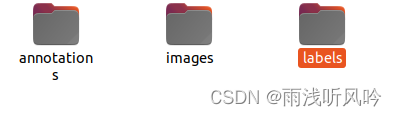
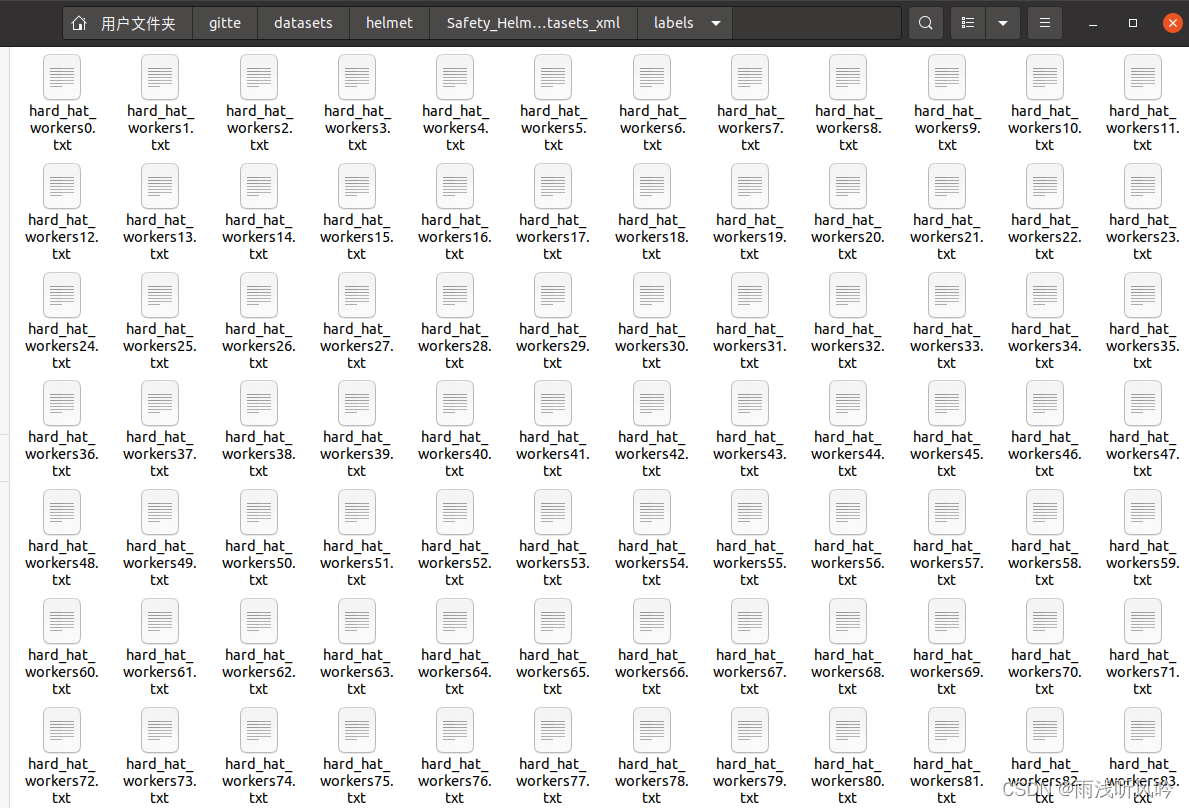
txt数据格式
0 0.9146634956123307 0.3497596284141764 0.11298077343963087 0.14182692836038768
0 0.05168269423302263 0.39663463016040623 0.08413461851887405 0.09134615724906325
0 0.63461540825665 0.3798077064566314 0.05288461735472083 0.09134615724906325
0 0.748798104817979 0.39182693767361343 0.05528846359811723 0.08653846476227045
0 0.305288472911343 0.39783655328210443 0.05288461735472083 0.06971154105849564
0 0.21634616190567613 0.39783655328210443 0.04807692486792803 0.06971154105849564
1 0.1742788526462391 0.3798077064566314 0.05048077111132443 0.06730769481509924
1 0.8016827221726999 0.383413475821726 0.05528846359811723 0.08894231100566685
1 0.44350963190663606 0.41105770762078464 0.04567307862453163 0.07211538730189204
1 0.5552884822245687 0.40024039952550083 0.043269232381135225 0.07451923354528844
1 0.5000000186264515 0.383413475821726 0.03846153989434242 0.06490384857170284
0 0.25240385555662215 0.3605769365094602 0.03365384740754962 0.04807692486792803
1 0.39903847640380263 0.39302886079531163 0.043269232381135225 0.06490384857170284
2 split train val( test)
split_train_val.py进行分割并保存
from sklearn.model_selection import train_test_split
import os
image_list = os.listdir('./Safety_Helmet_Detection_datasets_xml/images/')
''' 分割train test val '''
#train_list, test_list = train_test_split(image_list, test_size=0.2, random_state=42)
#val_list, test_list = train_test_split(test_list, test_size=0.5, random_state=42)
# print('total =',len(image_list))
# print('train :',len(train_list))
# print('val :',len(val_list))
# print('test :',len(test_list))
''' 分割train val '''
train_list, val_list = train_test_split(image_list, test_size=0.2, random_state=42)
print('total =',len(image_list))
print('train :',len(train_list))
print('val :',len(val_list))
total = 5000
train : 4000
val : 1000
from sklearn.model_selection import train_test_split
import os
from pathlib import Path
image_list = os.listdir('./Safety_Helmet_Detection_datasets_xml/images/')
from shutil import copyfile
''' 分割train test val '''
#train_list, test_list = train_test_split(image_list, test_size=0.2, random_state=42)
#val_list, test_list = train_test_split(test_list, test_size=0.5, random_state=42)
# print('total =',len(image_list))
# print('train :',len(train_list))
# print('val :',len(val_list))
# print('test :',len(test_list))
''' 分割train val '''
train_list, val_list = train_test_split(image_list, test_size=0.2, random_state=42)
print('total =',len(image_list))
print('train :',len(train_list))
def copy_data(file_list, img_labels_root, imgs_source, mode):
root_file = Path( './Safety_Helmet_Detection_datasets_VOC/images/'+ mode)
if not root_file.exists():
print(f"Path {
root_file} does not exit")
os.makedirs(root_file)
root_file = Path('./Safety_Helmet_Detection_datasets_VOC/labels/' + mode)
if not root_file.exists():
print(f"Path {
root_file} does not exit")
os.makedirs(root_file)
for file in file_list:
img_name = file.replace('.png', '')
img_src_file = imgs_source + '/' + img_name + '.png'
label_src_file = img_labels_root + '/' + img_name + '.txt'
#print(img_sor_file)
#print(label_sor_file)
# im = Image.open(rf"{img_sor_file}")
# im.show()
# Copy image
DICT_DIR = './Safety_Helmet_Detection_datasets_VOC/images/' + mode
img_dict_file = DICT_DIR + '/' + img_name + '.png'
copyfile(img_src_file, img_dict_file)
# Copy label
DICT_DIR = './Safety_Helmet_Detection_datasets_VOC/labels/' + mode
img_dict_file = DICT_DIR + '/' + img_name + '.txt'
copyfile(label_src_file, img_dict_file)
copy_data(train_list, './Safety_Helmet_Detection_datasets_xml/labels', './Safety_Helmet_Detection_datasets_xml/images', "train")
copy_data(val_list, './Safety_Helmet_Detection_datasets_xml/labels', './Safety_Helmet_Detection_datasets_xml/images', "val")
这里完成了
python train.py --img 416 --batch 32 --epochs 300 --data data/helmet.yaml --cfg models/yolov5s.yaml --weights yolov5s.pt
边栏推荐
- How to improve your system architecture?
- PCIe knowledge points -010: where to get PCIe hot plug data
- Set and modify the page address bar icon favicon ico
- 猜数字游戏
- The right way to capture assertion failures in NUnit - C #
- Wechat has new functions, and the test is started again
- Linear algebra 1.1
- R language ggplot2 visualization: ggplot2 visualization grouping box diagram, place the legend and title of the visualization image on the top left of the image and align them to the left, in which th
- NPM run build error
- Système de surveillance zabbix contenu de surveillance personnalisé
猜你喜欢

Zephyr 学习笔记1,threads
![[gurobi] establishment of simple model](/img/3f/d637406bca3888b939bead40b24337.png)
[gurobi] establishment of simple model
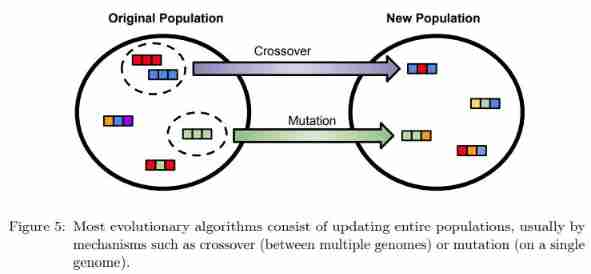
Do you know about autorl in intensive learning? A summary of articles written by more than ten scholars including Oxford University and Google

The cloud native programming challenge ended, and Alibaba cloud launched the first white paper on application liveliness technology in the field of cloud native
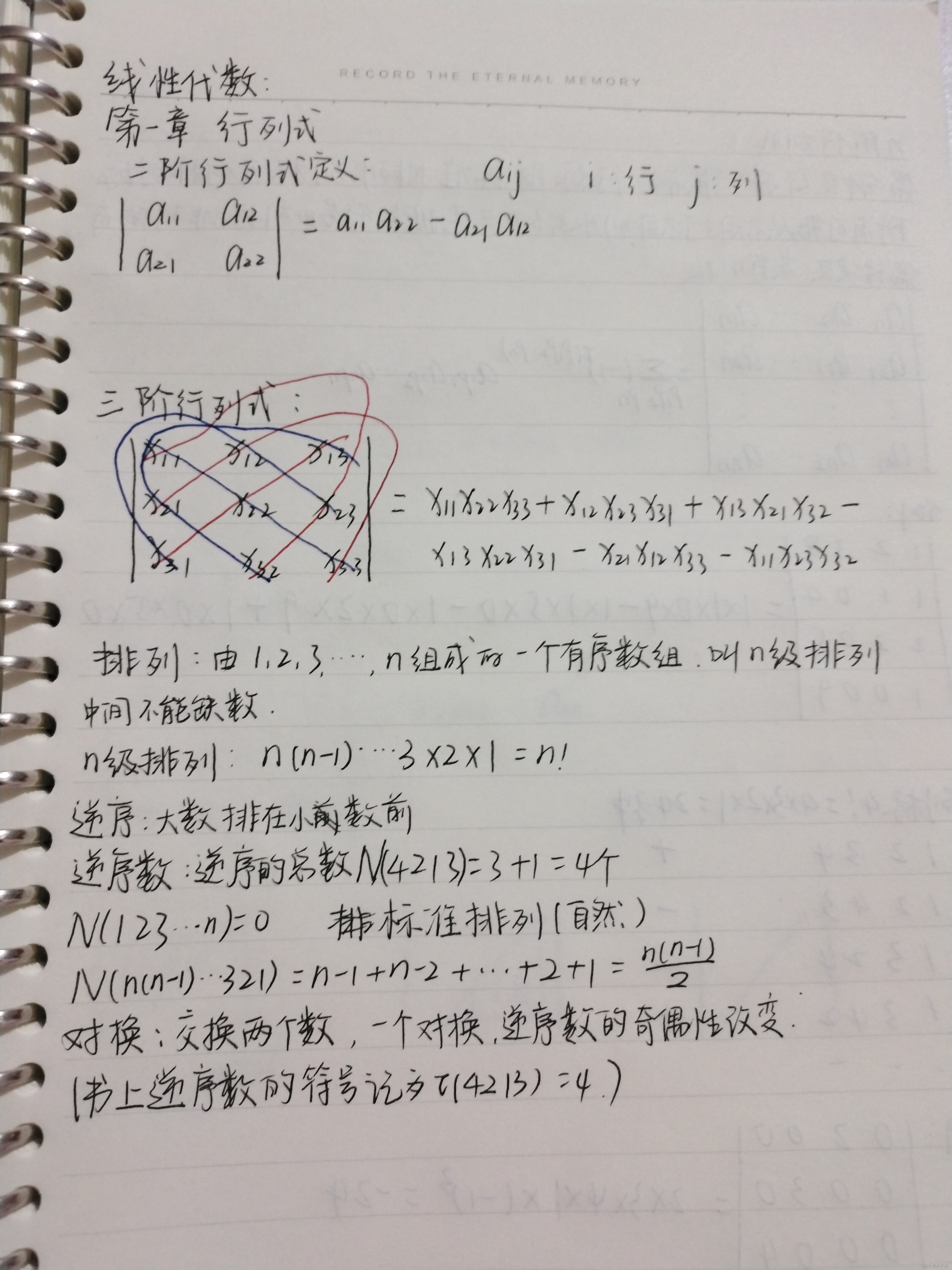
Linear algebra 1.1

BUUCTF(4)
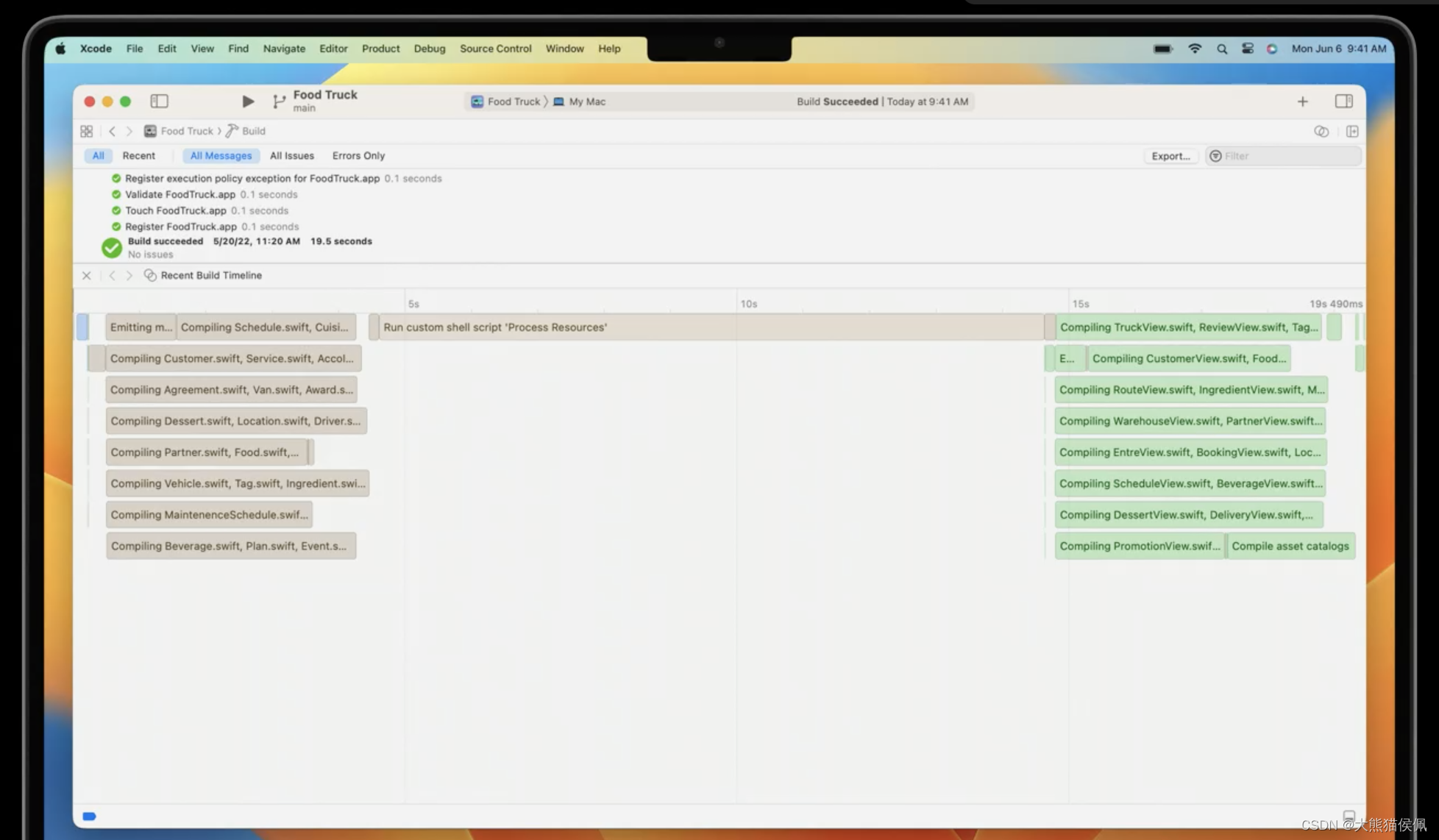
Xcode 14之大变化详细介绍

大学阶段总结
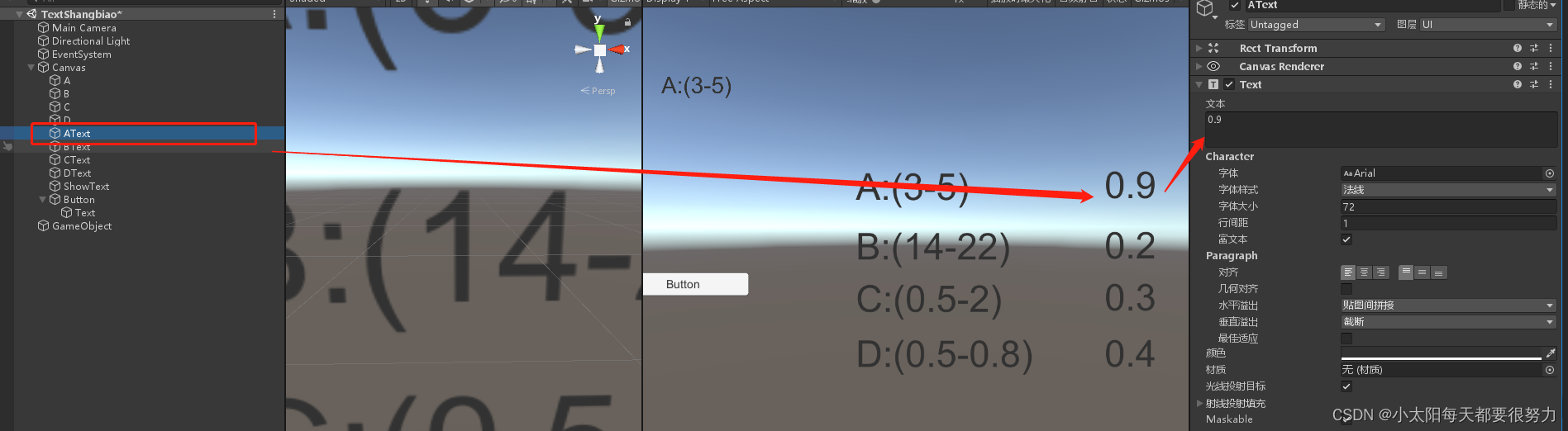
Unity-Text上标平方表示形式+text判断文本是否为空
![Sports [running 01] a programmer's half horse challenge: preparation before running + adjustment during running + recovery after running (experience sharing)](/img/c8/39c394ca66348044834eb54c68c2a7.png)
Sports [running 01] a programmer's half horse challenge: preparation before running + adjustment during running + recovery after running (experience sharing)
随机推荐
21个战略性目标实例,推动你的公司快速发展
Oceanbase is the leader in the magic quadrant of China's database in 2021
How to get bytes containing null terminators from a string- c#
人生规划(Flag)
Advanced MySQL: Basics (5-8 Lectures)
C#实现一个万物皆可排序的队列
Text processing function sorting in mysql, quick search of collection
节点基础~节点操作
Set and modify the page address bar icon favicon ico
Unity write word
谷歌官方回应:我们没有放弃TensorFlow,未来与JAX并肩发展
Project 1 household accounting software (goal + demand description + code explanation + basic fund and revenue and expenditure details record + realization of keyboard access)
Div hidden in IE 67 shows blank problem IE 8 is normal
PCIE知识点-010:PCIE 热插拔资料从哪获取
Leetcode(215)——数组中的第K个最大元素
System architecture design of circle of friends
Unity-写入Word
MySQL中的文本处理函数整理,收藏速查
The right way to capture assertion failures in NUnit - C #
Unity opens the explorer from the inspector interface, selects and records the file path