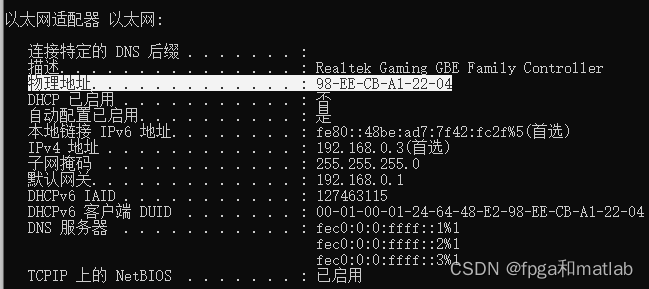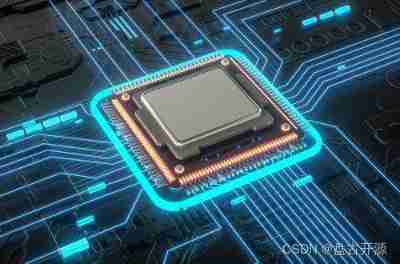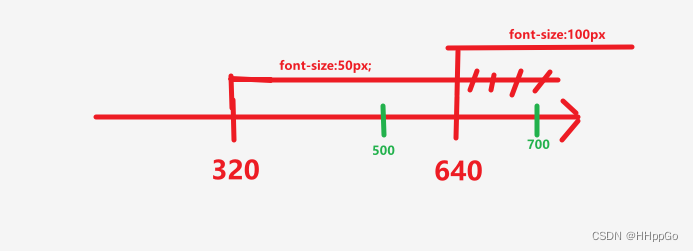Spartacus B2B Commerce Organization Allow company management to pass Spartacus Purchasing from business websites .
The purchasing manager of the company can be set as the administrator of the business organization . Administrators can create representative organizations 、 region 、 City 、 A unit of a department or any other organizational entity in the company . Then connect these units with the buyer 、 The shipping address is associated with the cost center , All this is to allow 、 Control and track expenditure .
The following pages in this section describe how to use B2B Commerce Organization.
Be careful :Spartacus for B2B Commerce Organization need 2005 Version or higher SAP Commerce Cloud.
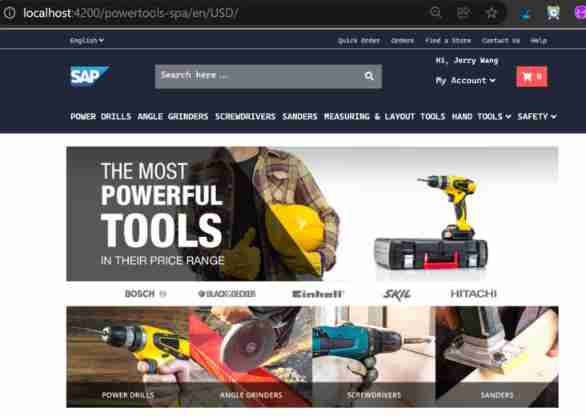
Out of the box B2B Commerce Organize sample data , Each user in the organization is assigned a role .
- Customer:( Buyer ) With customers ( Buyer ) Role users can place orders . Buyers can create orders of any value .
- Approver: Approved by . When the order exceeds the purchase limit set for the buyer , The approver will review and approve or reject the order placed by the buyer .
- Administrator: Administrators . Users who make changes to units and user settings in the organization . The administrator can only manage items equal to or lower than B2B The organizational structure of the administrator's position in the hierarchy .
- Manager: The manager . The manager role is used to assign managers to other users . This role is not used in out of the box sample data .
These roles are shown in the figure below :
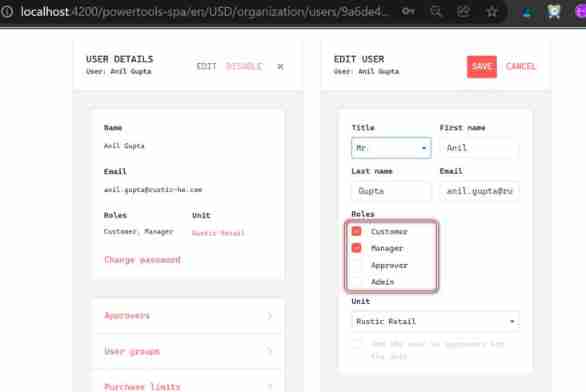
some B2B Other terms in the field :
- Unit: Company . The unit is the basic component of the organization . Unit representative department 、 place 、 Region or other entity .
- User: user . Users are assigned to units . Each user has at least one role .
- Cost center : Cost centers are assigned to units and used to track expenses . When buying through an account instead of a credit card , The buyer must choose a cost center . Purchasers have access to all cost centers associated with their units and all related sub units .
- The budget : Budget limits are used to limit total expenditure . Orders that exceed the budget will be sent to the approver .
- Purchase restrictions (Purchase Limit) Purchase limits can be defined for each order and each time period . Assign purchase restrictions to buyers to limit purchases . Approvers are assigned purchase restrictions , To limit the size of orders they can approve .
- User Group: User group , A group of users , Used to assign purchase restrictions to many users in one place .
- Credit Limit: Line of credit . Credit lines are used by sellers to limit their credit risk . The credit limit can be allocated to any unit by the seller , Not under the control of the buyer's company administrator .
more Jerry The original article of , All in :" Wang Zixi ":
![SQL foundation 9 [grouping data]](/img/8a/a72941d8c3413316b063033a1b5038.jpg)
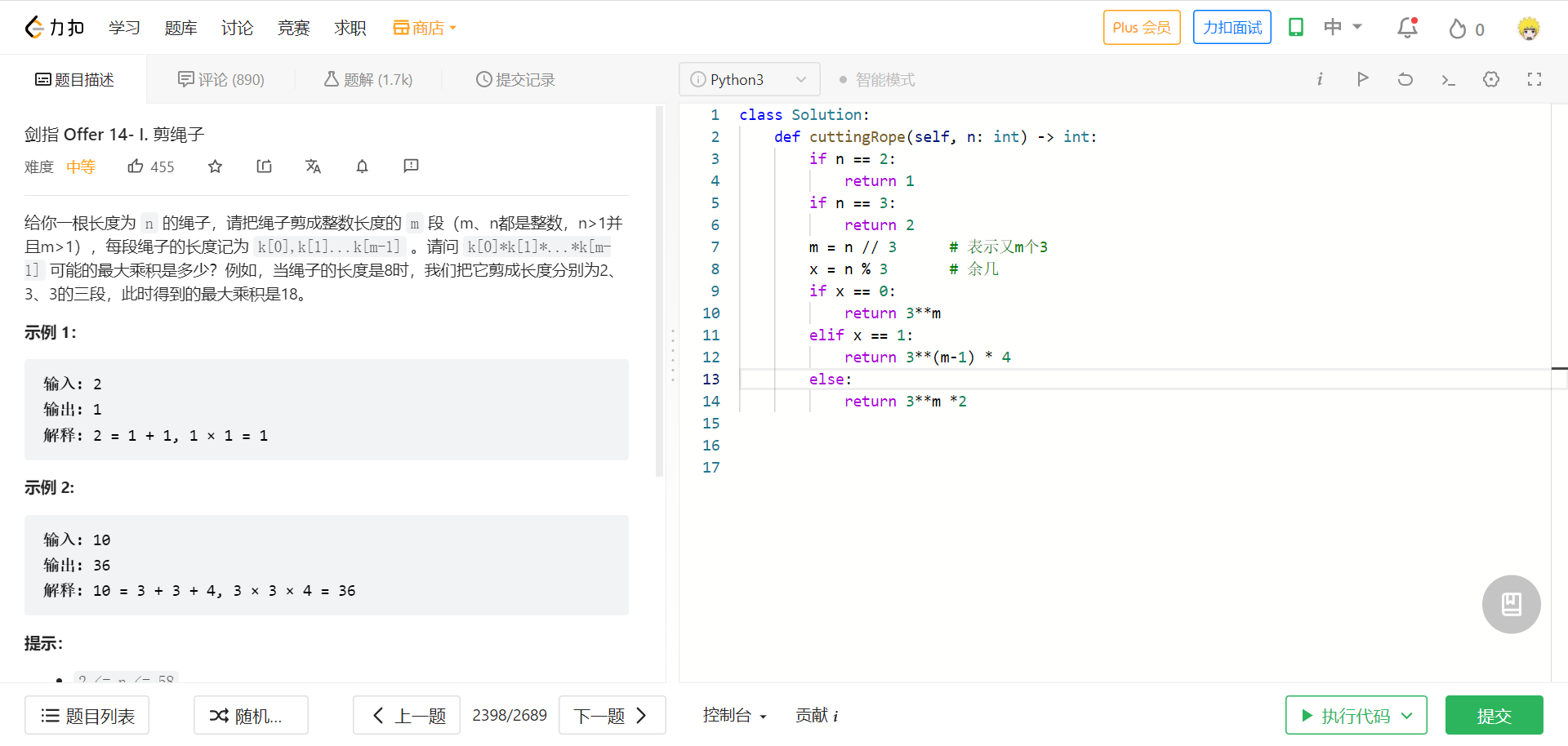

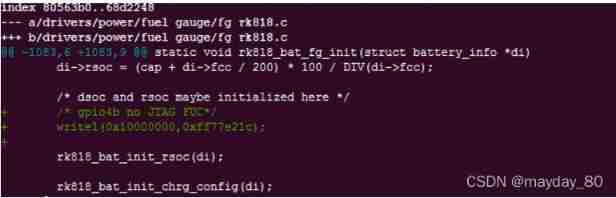
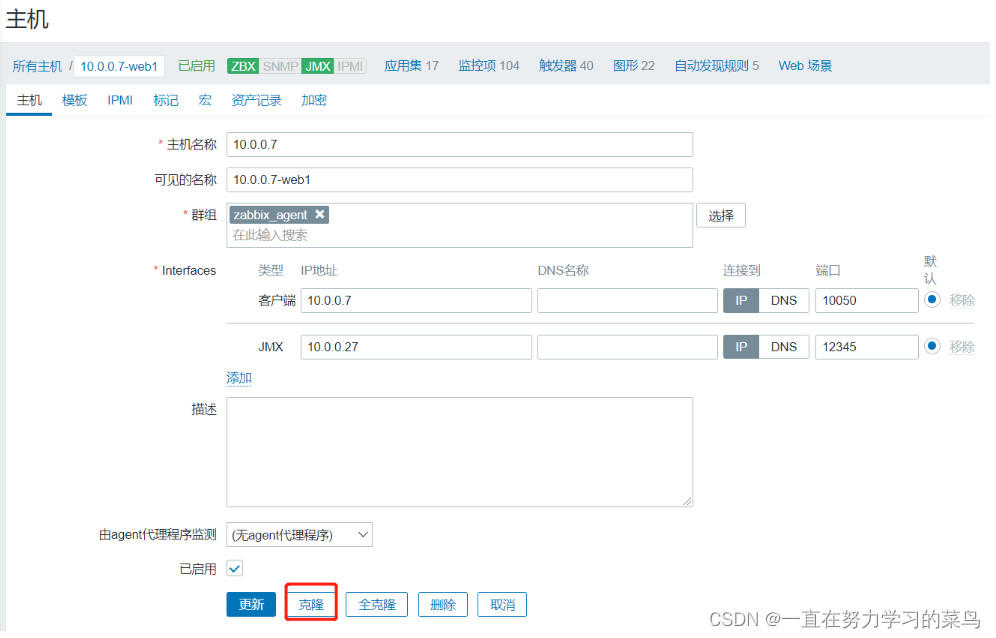
![[thread pool]](/img/de/d19897bdcfd65026cfe2a23c41b8c0.jpg)
![[Android reverse] function interception (use cache_flush system function to refresh CPU cache | refresh CPU cache disadvantages | recommended time for function interception)](/img/5c/afb0d43665a8b46579dc604d983790.jpg)