当前位置:网站首页>【Kubernetes系列】Kubernetes 上安装 KubeSphere
【Kubernetes系列】Kubernetes 上安装 KubeSphere
2022-07-04 07:04:00 【奔跑吧邓邓子】
一、准备工作
1.版本要求
在 Kubernetes 上安装 KubeSphere 3.3.0,Kubernetes 版本必须为:v1.19.x,v1.20.x,v1.21.x,v1.22.x 或 v1.23.x(实验性支持)。如果版本不符合要求,请参考 【Kubernetes系列】K8s由1.24.1降级为1.23.8 降级或升级为符合要求的版本。
2.硬件要求
机器满足最低硬件要求:CPU > 1 核,内存 > 2 GB。
3.要求已配置 StorageClass
Kubernetes 集群已配置默认 StorageClass。确认方法:
kubectl get sc
[[email protected] ~]# kubectl get sc
NAME PROVISIONER RECLAIMPOLICY VOLUMEBINDINGMODE ALLOWVOLUMEEXPANSION AGE
managed-nfs-storage fuseim.pri/ifs Delete Immediate false 3h6m
二、部署 KubeSphere
1.安装
执行以下命令进行安装:
kubectl apply -f https://github.com/kubesphere/ks-installer/releases/download/v3.3.0/kubesphere-installer.yaml
kubectl apply -f https://github.com/kubesphere/ks-installer/releases/download/v3.3.0/cluster-configuration.yaml
常见报错:
[[email protected] kubesphere]# kubectl apply -f kubesphere-installer.yaml
namespace/kubesphere-system created
serviceaccount/ks-installer created
clusterrole.rbac.authorization.k8s.io/ks-installer created
clusterrolebinding.rbac.authorization.k8s.io/ks-installer created
deployment.apps/ks-installer created
error: unable to recognize "kubesphere-installer.yaml": no matches for kind "CustomResourceDefinition" in version "apiextensions.k8s.io/v1beta1"
解决方法:
修改配置文件 kubesphere-installer.yaml,将 “apiextensions.k8s.io/v1beta1” 改为 “apiextensions.k8s.io/v1”。
2.查看日志
检查安装日志:
kubectl logs -n kubesphere-system $(kubectl get pod -n kubesphere-system -l 'app in (ks-install, ks-installer)' -o jsonpath='{.items[0].metadata.name}') -f
3.查看 Pod
查看 Pod 是否正常运行:
kubectl get pod --all-namespaces
kubectl get pods --all-namespaces
NAMESPACE NAME READY STATUS RESTARTS AGE
kube-system calico-kube-controllers-6b77fff45-czfmp 1/1 Running 0 60m
kube-system calico-node-fsbl4 1/1 Running 0 60m
kube-system coredns-6d8c4cb4d-cpjh9 1/1 Running 0 20h
kube-system coredns-6d8c4cb4d-csc8f 1/1 Running 0 20h
kube-system etcd-master01 1/1 Running 0 20h
kube-system kube-apiserver-master01 1/1 Running 0 20h
kube-system kube-controller-manager-master01 1/1 Running 0 20h
kube-system kube-proxy-r5rtc 1/1 Running 0 20h
kube-system kube-scheduler-master01 1/1 Running 0 20h
kubesphere-system ks-installer-c9655d997-vb2pr 1/1 Running 0 8m33s
4.查看控制台
如果 Pod 运行正常,通过以下命令检查控制台的端口(默认为 30880):
kubectl get svc/ks-console -n kubesphere-system
[[email protected] ~]# kubectl get svc/ks-console -n kubesphere-system
NAME TYPE CLUSTER-IP EXTERNAL-IP PORT(S) AGE
ks-console NodePort 10.10.3.219 <none> 80:30880/TCP 6h59m
5.访问 Web 控制台
确保在安全组中打开了端口 30880,并通过 NodePort (IP:30880) 使用默认帐户和密码 (admin/[email protected]) 访问 Web 控制台。
http://192.168.1.28:30880
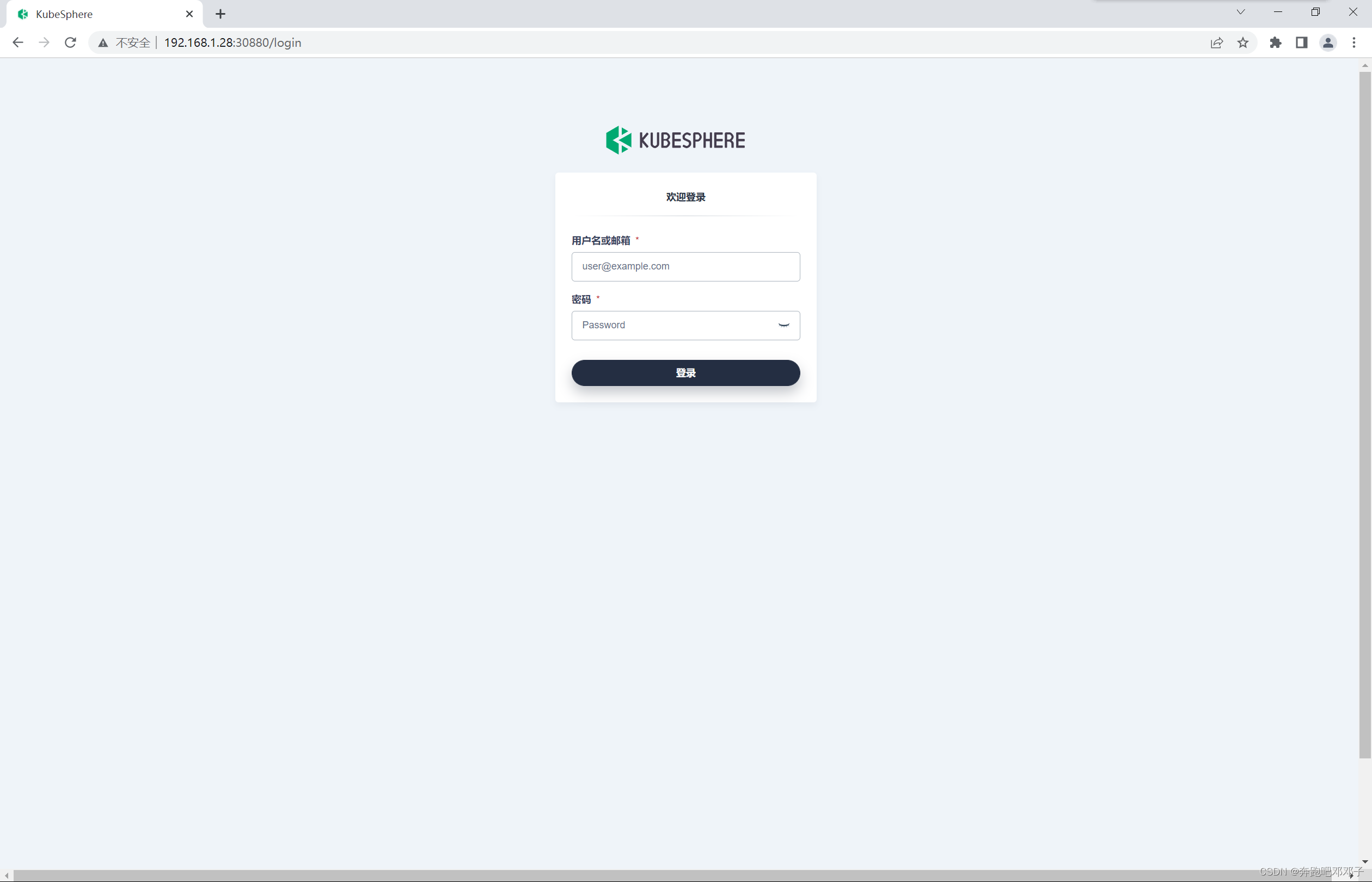
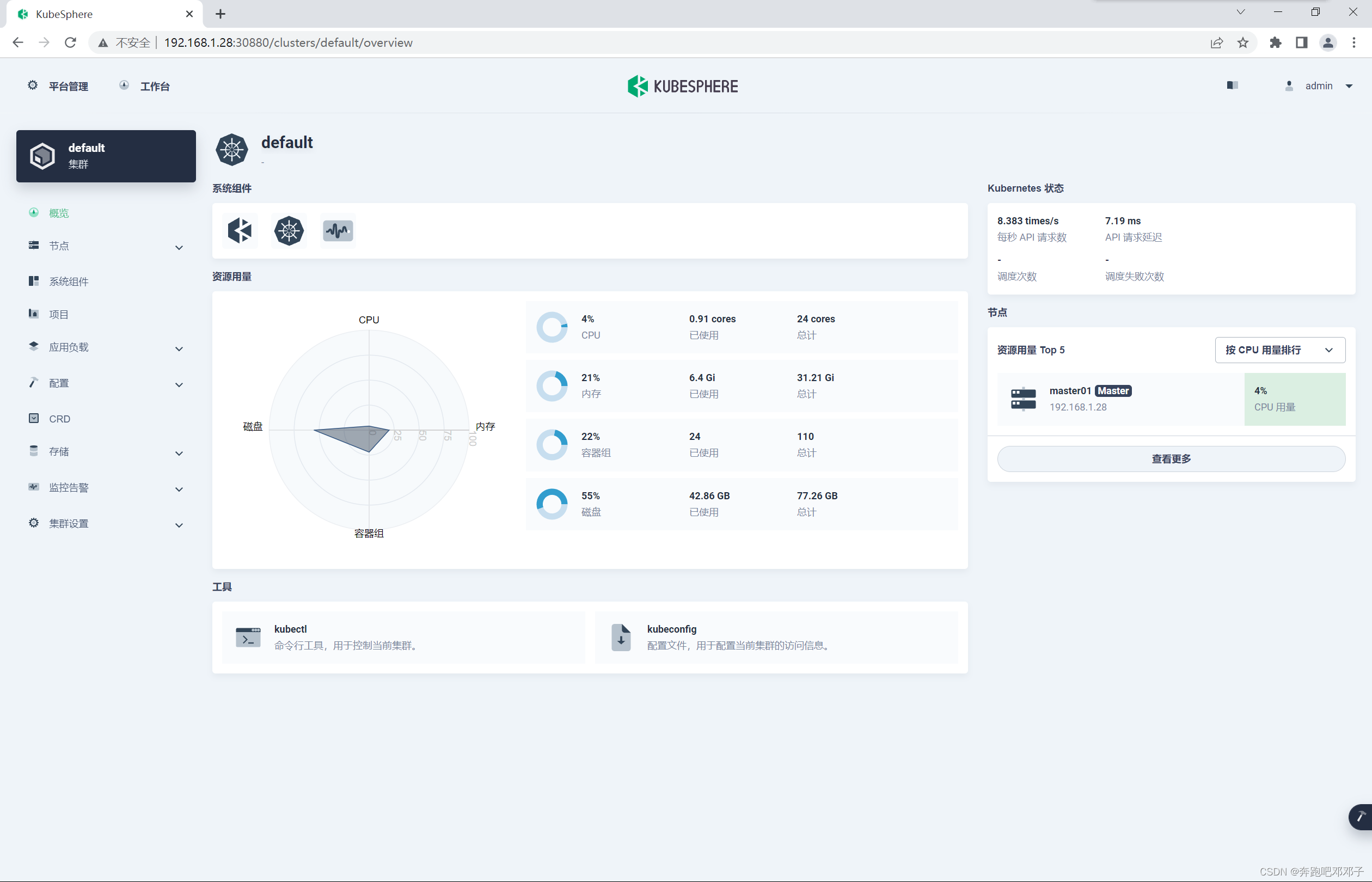
边栏推荐
- 2022年6月小结
- If there are two sources in the same job, it will be reported that one of the databases cannot be found. Is there a boss to answer
- How to input single quotation marks and double quotation marks in latex?
- Data double write consistency between redis and MySQL
- tars源码分析之3
- 关于IDEA如何设置快捷键集
- MySQL 45 lecture learning notes (VI) global lock
- tars源码分析之6
- leetcode825. 适龄的朋友
- Shopping malls, storerooms, flat display, user-defined maps can also be played like this!
猜你喜欢
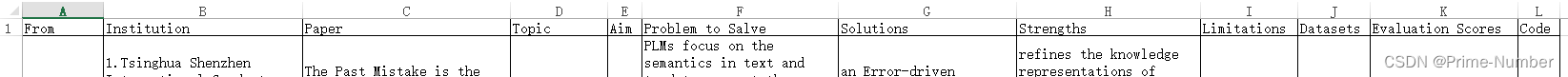
NLP-文献阅读总结

Review of enterprise security incidents: how can enterprises do a good job in preventing source code leakage?

Shopping malls, storerooms, flat display, user-defined maps can also be played like this!
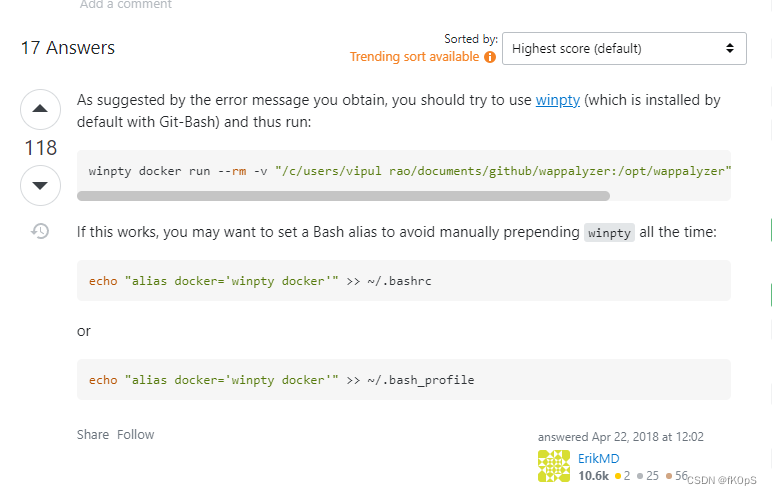
the input device is not a TTY. If you are using mintty, try prefixing the command with ‘winpty‘
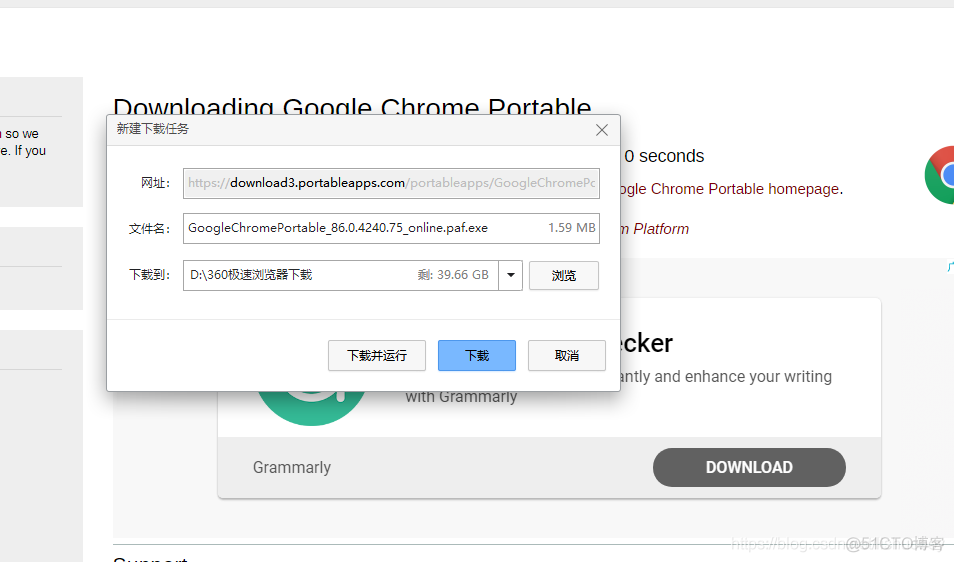
GoogleChromePortable 谷歌chrome浏览器便携版官网下载方式
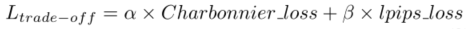
用于压缩视频感知增强的多目标网络自适应时空融合
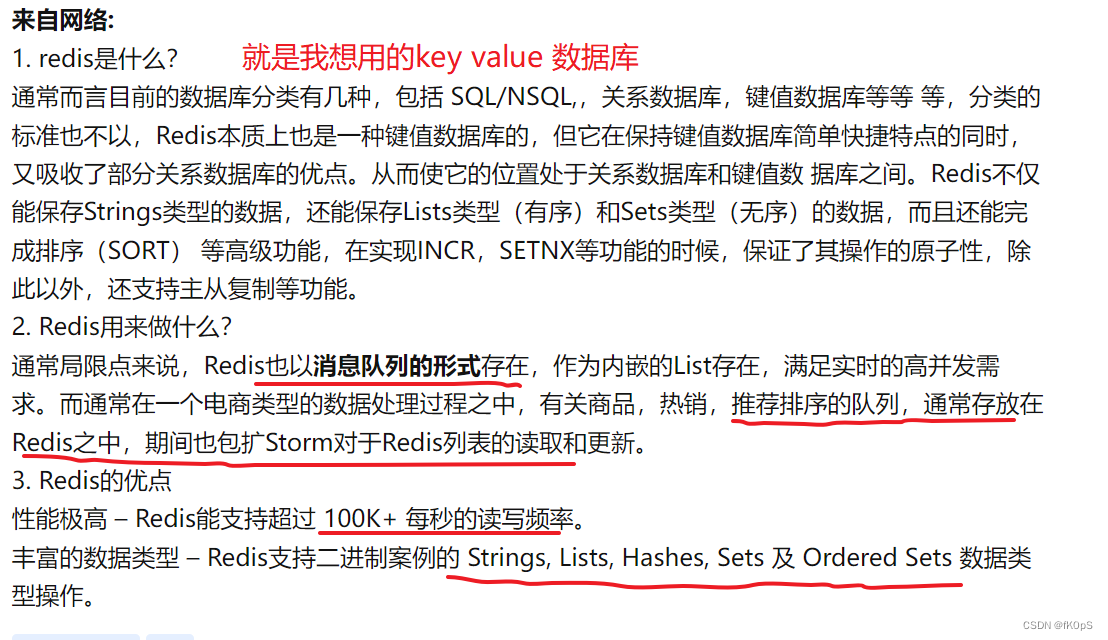
What is the use of cloud redis? How to use cloud redis?
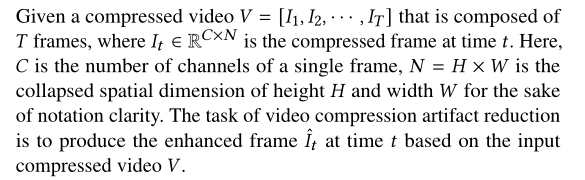
Recursive Fusion and Deformable Spatiotemporal Attention for Video Compression Artifact Reduction
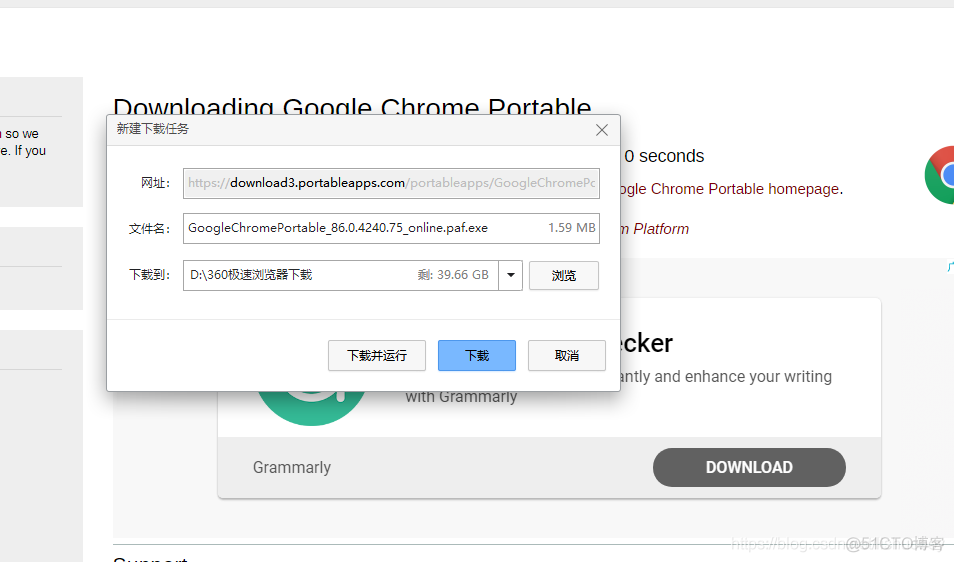
Google Chrome Portable Google Chrome browser portable version official website download method
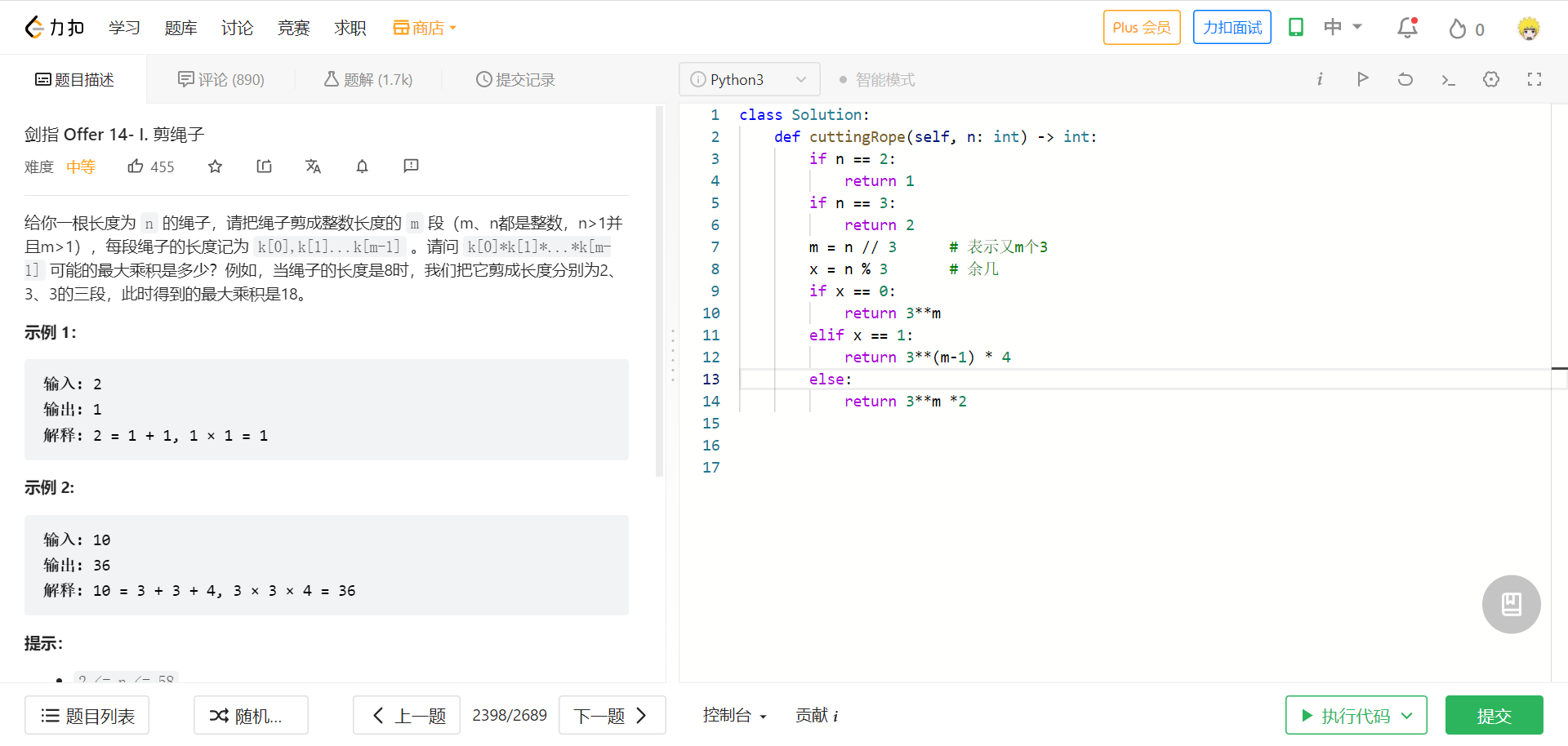
《剑指Offer》第2版——力扣刷题
随机推荐
Selection (022) - what is the output of the following code?
在已经知道表格列勾选一个显示一列
Check and display one column in the known table column
Responsive mobile web test questions
What is Gibson's law?
内卷怎么破?
tars源码分析之8
MySQL 45 lecture learning notes (VI) global lock
The difference between synchronized and lock
Introduction to deep learning Ann neural network parameter optimization problem (SGD, momentum, adagrad, rmsprop, Adam)
com. alibaba. nacos. api. exception. NacosException
Review of enterprise security incidents: how can enterprises do a good job in preventing source code leakage?
the input device is not a TTY. If you are using mintty, try prefixing the command with ‘winpty‘
Tar source code analysis 8
Responsive - media query
Explain in one sentence what social proof is
Lottery system test report
What is the "relative dilemma" in cognitive fallacy?
电子协会 C语言 1级 35 、银行利息
Tar source code analysis Part 7