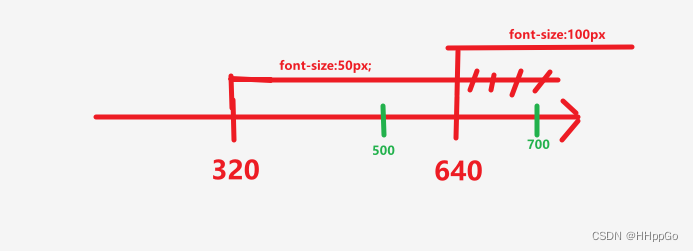当前位置:网站首页>Responsive mobile web test questions
Responsive mobile web test questions
2022-07-04 06:41:00 【HHppGo】
The first question is
Of the following options bootstrap The classes in that allow elements to be hidden only on small screen devices are ( B )
A: hidden-xs
B: hidden-sm
C: hidden-md
D: hidden-lg
analysis :
hidden-xsIt's a super small screen ;hidden-smIt's a small screen ;hidden-mdIt's the middle screen ;hidden-lgIt's a big screen
The second question is
The following options can clear the left and right of the parent container 15px The class of inner margin is ( D )
A: container
B: col-md-1
C: container-fluid
D: row
analysis :
containerIs to set the layout effect ;col-md-1It is displayed in one line on the middle screen 12 individual ;container-fluidIt's a barrier effect ;rowIs to eliminate the parent container around 15px The inner margin of
Third question
The following about bootstrap Usage description of error Yes. ( C )
A: Bootstrap The downloaded package contains css,js,font Folder
B: <!–[if lt IE 9]> This is for the lower version ie Browser compatible processing
C: Bootstrap It can only be imported into the project in the form of local files downloaded by the browser analysis :( adopt cdn Online acceleration is also ok )
D: The corresponding bootstrap.css You can directly use some of the classes it provides
Fourth question
On the super large screen, each line displays 4 Elements , On the medium screen 3 Elements , The small screen shows 2 Elements , On the super small screen 1 Elements . The following descriptions of class names under different screens are correct ( A )
A:
<div class="row">
<div class="col-lg-3 col-md-4 col-sm-6 col-xs-12">1</div>
</div>
B:
<div class="row">
<div class="col-lg-4 col-md-3 col-sm-2 col-xs-1">1</div>
</div>
C:
<div class="row">
<div class="col-lg-3 col-md-4 col-sm-2 col-xs-1">1</div>
</div>
D:
<div class="row">
<div class="col-lg-3">1</div>
</div>
analysis :
col-xsIt's a super small screen ;col-smIt's a small screen ;col-mdIt's the middle screen ;col-lgIt's a big screen ; use 12 Divide by the number of elements to be displayed in each row , That's the next number
Fifth question
<style> @media screen and (min-width: 320px) {
html {
font-size: 50px; } } @media screen and (min-width: 640px) {
html {
font-size: 100px; } } .top {
height: 1rem; font-size: .5rem; background-color: green; color: #fff; text-align: center; line-height: 1rem; } </style>
</head>
<body>
<div class="top"> The shopping cart </div>
</body>
In the case above top The element has a screen width of 500px and 700px when What are the font sizes ( D )
A: 25px 25px
B: 50px 50px
C: 16px 16px
D: 25px 50px
analysis :
As shown in the figure :min-width:320px intend Greater than or equal to 320px,( namely : The minimum is 320px);
Empathy ,max-width: So-and-so px intend Less than or equal to px,( namely : The biggest is so and so px)
In the figure :>=640px Style handle>=320px In the style >=640 Part ofFor coverage.
therefore , The screen width is500pxOfhtml font sizeyesfont-size:50px
The screen width is700pxOfhtml font sizeyesfont-size:100px
Again because rem In order tohtml SizeFor a unit of , namely :1rem = 1 * HTML Size
therefore , The final results : usehtml font sizeMultiply by0.5, That's the final answer .
notes :.5rem == 0.5rem
Sixth question
About Bootstrap The option to error Yes. ( C )
A: Bootstrap The initialization code of uses normalize.css
B: Bootstrap Mobile first , To ensure proper drawing and touch screen zooming , Need to be in head Add viewport Metadata tags
C: On the medium screen , Use .col-md- Express ,.container Maximum width 1170px
D: Column offset ,col-*-offset- The implementation principle is to use margin-left Implemented
analysis :
Medium screen , The corresponding container width is970px
Question seven
In the following code , Which one can use media query to determine the width (768px~992px) And introduce corresponding css file ( C )
A: <link rel="stylesheet" href="one.css">
B: <link rel="stylesheet" media="screen and ( min-width:992px )" href="two.css">
C: <link rel="stylesheet" media="screen and ( max-width:992px ) and ( min-width:768px )" href="three.css">
D: <link rel="stylesheet" media="screen and ( min-width:992px ) and ( max-width:768px )" href="three.css">
analysis :
max-width: 992pxintend Viewport width<=992px;min-width: 768pxintend Viewport width>=768px;
The eighth question [ multi-select ]
bootstrap Class col-sm-4 describe correct Yes. (BC )
A: It only works on small screen devices
B: Effective on small screen equipment and above
C: When effective, the width accounts for 1/3
D: When effective, the width accounts for 1/4
Question 9 [ multi-select ]
The following description of the layout container correct Yes. (ABC )
A: Bootstrap Two container style classes are predefined :.container, .container-fluid
B: container class , The screen range has been processed through media query
C: container-fluid, The width is 100% , Suitable for separate mobile terminal development
D: container Class is not responsive
Question 10 [ multi-select ]
The following is a description of the grid system correct Yes. ( ABC )
A: The lattice system is used to pass through a series of rows (row) And column (column) To create a page layout
B: grid system , Along with the screen or the viewport (viewport) Increase in size , The system will automatically divide it into the most 12 Column
C: Screen change ,container change ,12 Every change in equal parts , The size of our interface elements is set according to each equal part , Then the screen adaptation is realized
D: The grid system is container class
边栏推荐
- STM32 单片机ADC 电压计算
- Software keywords and process information intercepted by Golden Shield video player
- Dimension and format of data
- Operator < <> > fool test case
- 移动适配:vw/vh
- Tar source code analysis 4
- SQL injection SQL lab 11~22
- [MySQL] introduction, function, creation, view, deletion and modification of database view (with exercises)
- What is the sheji principle?
- 颈椎、脚气
猜你喜欢
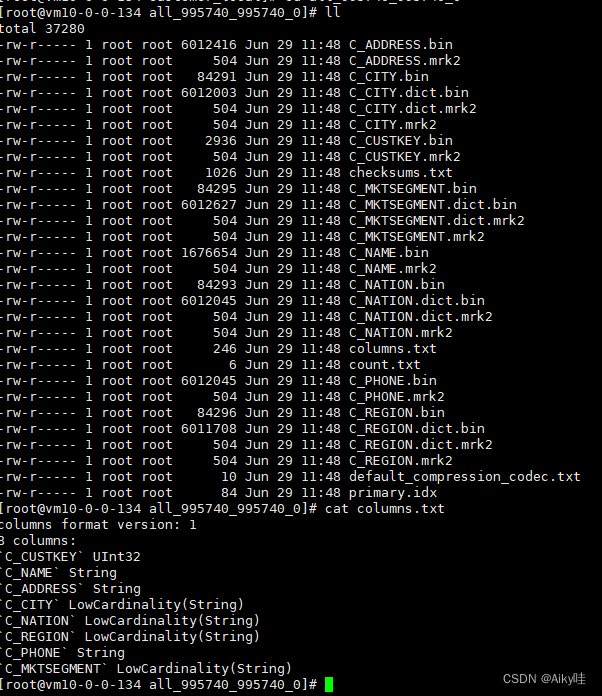
《ClickHouse原理解析与应用实践》读书笔记(4)
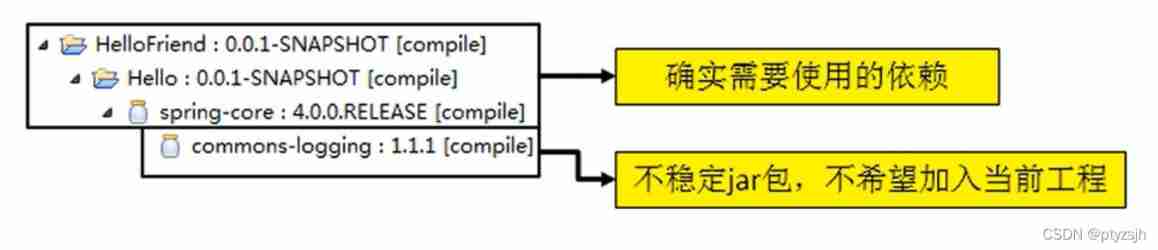
27-31. Dependency transitivity, principle

Another company raised the price of SAIC Roewe new energy products from March 1
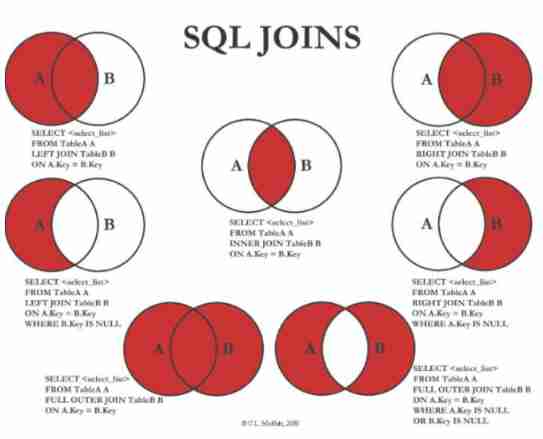
SQL join, left join, right join usage
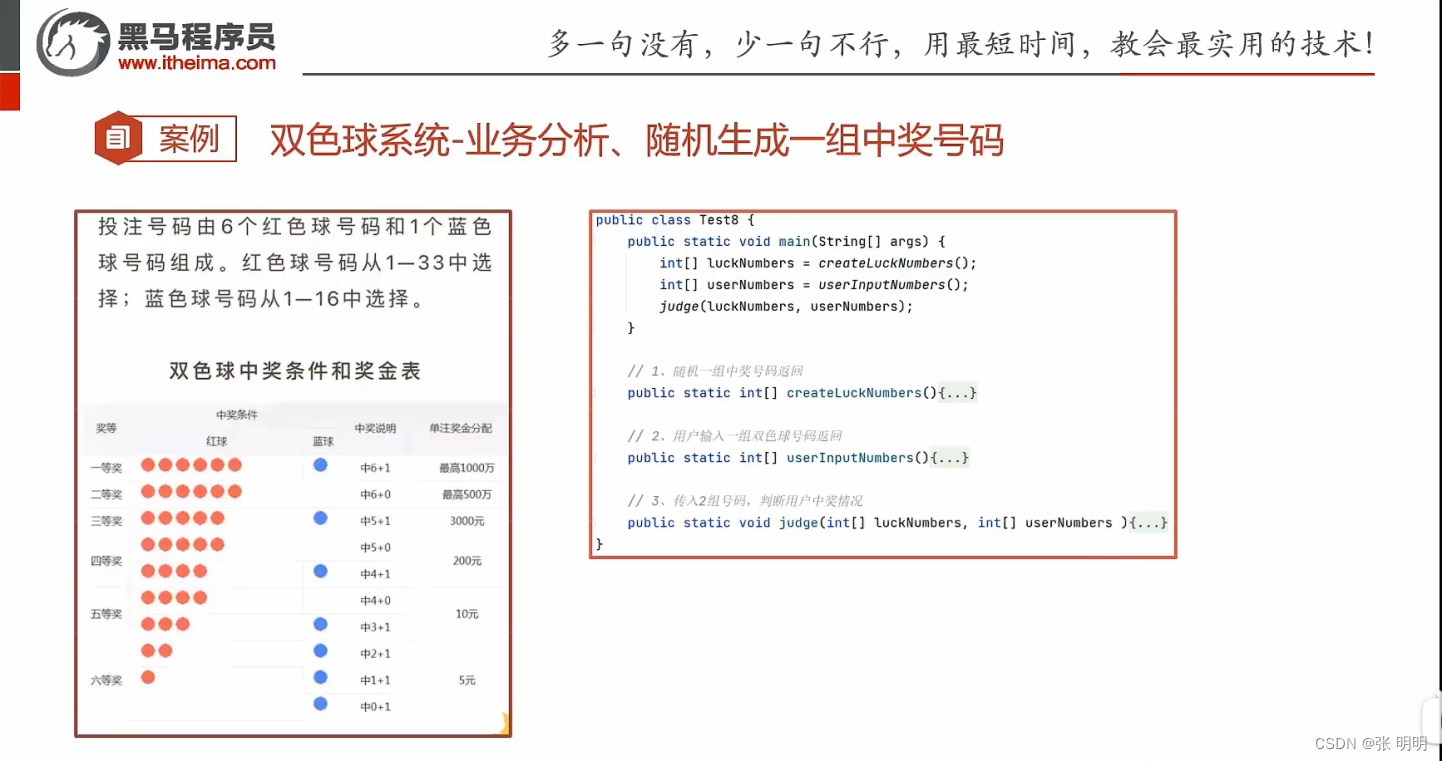
Bicolor case
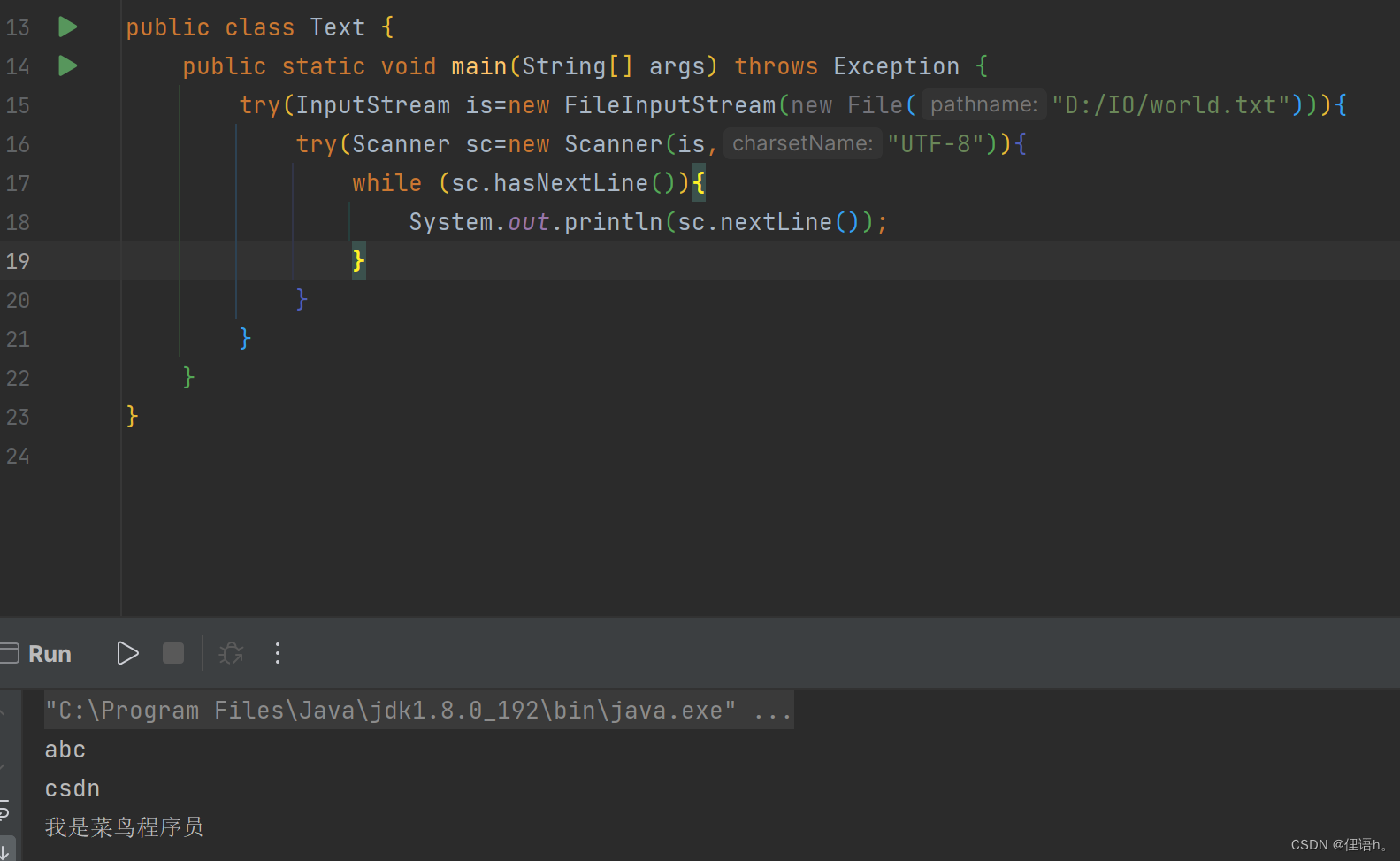
InputStream/OutputStream(文件的输入输出)
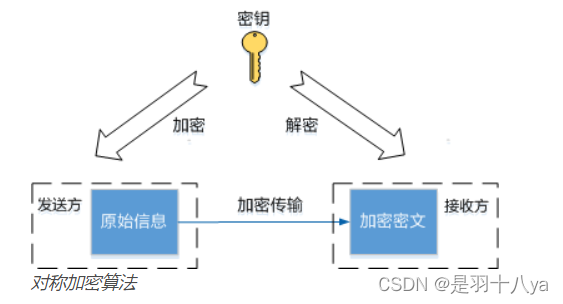
雲原生——上雲必讀之SSH篇(常用於遠程登錄雲服務器)
![[number theory] fast power (Euler power)](/img/1e/5d032c8f2e43f553b4543d28ea2a2d.jpg)
[number theory] fast power (Euler power)

The solution of win11 taskbar right click without Task Manager - add win11 taskbar right click function
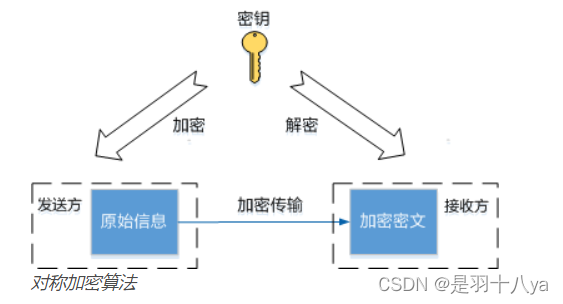
Cloud native - SSH article that must be read on the cloud (commonly used for remote login to ECS)
随机推荐
tars源码分析之2
leetcode825. 适龄的朋友
Abap:ooalv realizes the function of adding, deleting, modifying and checking
regular expression
What is a spotlight effect?
2022, peut - être la meilleure année économique de la prochaine décennie, avez - vous obtenu votre diplôme en 2022? Comment est - ce prévu après la remise des diplômes?
由于dms升级为了新版,我之前的sql在老版本的dms中,这种情况下,如何找回我之前的sql呢?
List of top ten professional skills required for data science work
[problem record] 03 connect to MySQL database prompt: 1040 too many connections
Distributed cap theory
雲原生——上雲必讀之SSH篇(常用於遠程登錄雲服務器)
Shopping malls, storerooms, flat display, user-defined maps can also be played like this!
leetcode 310. Minimum Height Trees
运算符<< >>傻瓜式测试用例
GoogleChromePortable 谷歌chrome浏览器便携版官网下载方式
Mysql 45讲学习笔记(十)force index
Bicolor case
tars源码分析之6
Boast about Devops
what the fuck! If you can't grab it, write it yourself. Use code to realize a Bing Dwen Dwen. It's so beautiful ~!