当前位置:网站首页>P26-P34 third_ template
P26-P34 third_ template
2022-07-04 06:29:00 【Suyuoa】
The code is messy before you continue to use it , We will create a new project named third_template, There is still only one... In the project at this time main.py
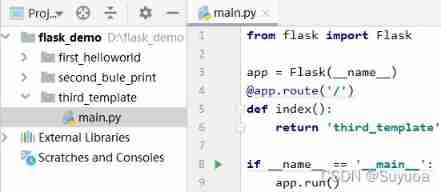
Catalog
1.1.1 Use templates render_template()
1.1.2 Pass parameters to the template in the form of variable names
1.1.3 Pass parameters to the template in the form of a dictionary
1.4 Custom status code and response header
4.2 Catch error decorator errorhandler()
4.2.2 Decoration error message
1 Respond to
1.1 Back to template
1.1.1 Use templates render_template()
A template is a page file , The file format is html,js etc. , Let's create a folder first templates, Then create a new one called hello_world Of html file
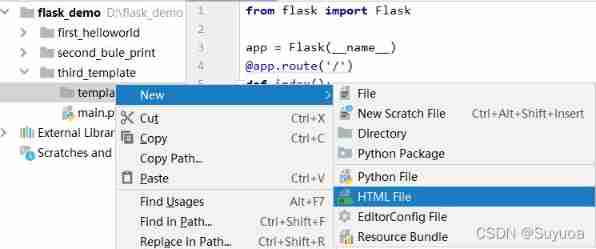
- If you don't want to change the code, be sure to use templates
Enter the name, and after creation , Our document will have such content

We put Title Switch to hello world,body It says hello

Then we go back to main.py, Add a route and view
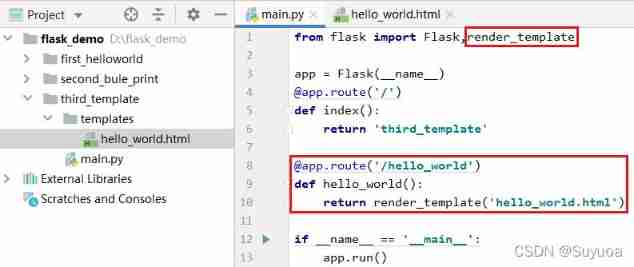
At this time, we turn on the service , And then visit

Find access to , And it's the same as what we entered
1.1.2 Pass parameters to the template in the form of variable names
We can also pass some information into the template , Let's modify the template
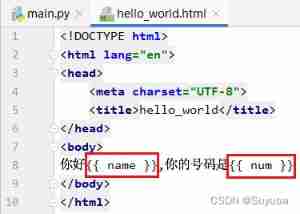
We can pass in the content in the form of two braces and variable name , Let's go back to main.py Define variables in
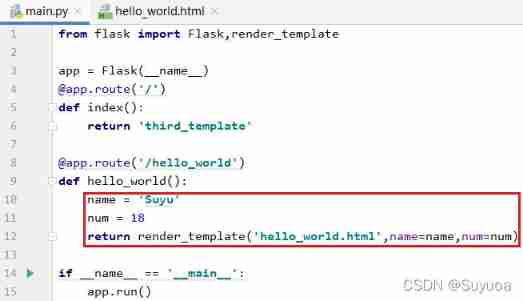
Let's visit
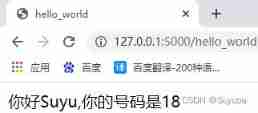
1.1.3 Pass parameters to the template in the form of a dictionary
So let's imagine django like that , Pass parameters in a dictionary , Then we should do so

- The variable name in our dictionary should be the same as that in the template
Let's visit
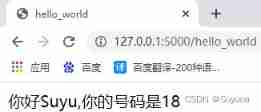
No problem found
1.2 Redirect redirect()
If I will Address a Redirect to Address b , So when I visit Address a I'll jump to Address b
If we input www.360buy.com This address , It will jump to www.jd.com This is redirection
Let's write one and see
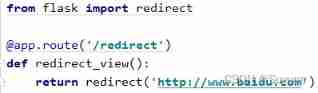
After running, access 127.0.0.1/redirect, After visiting, the browser will pop up Baidu's page , stay pycharm Status code will be returned in 302
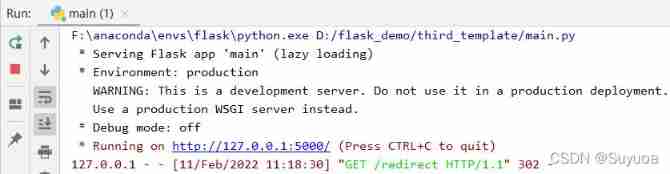
1.3 return JSON
Let's write about routing and views

After the visit, you can see our json data

1.4 Custom status code and response header
1.4.1 Custom status code
We can add the desired status code after the content to be returned , I currently set the status code to 888
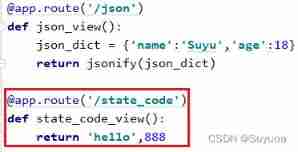
Let's visit
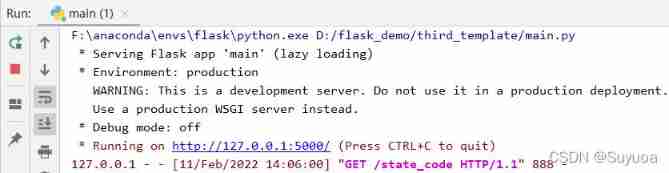
1.4.2 Custom response header
The response header information is passed in the form of a dictionary , Add a dictionary after the status code
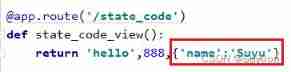
After visiting, let's look at the response header through the browser

I found that the dictionary we gave has been imported , If you only want to define the response header

If it's written backwards, it won't work , Will be submitted to the 500

The response header can pass multiple attributes through the dictionary
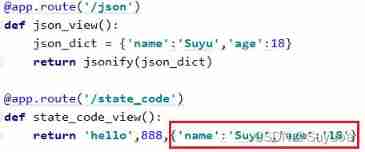

1.4.3 make_response The way
We can also customize the status code and response header in this way

- Here, the status code can only pass numbers
Let's visit
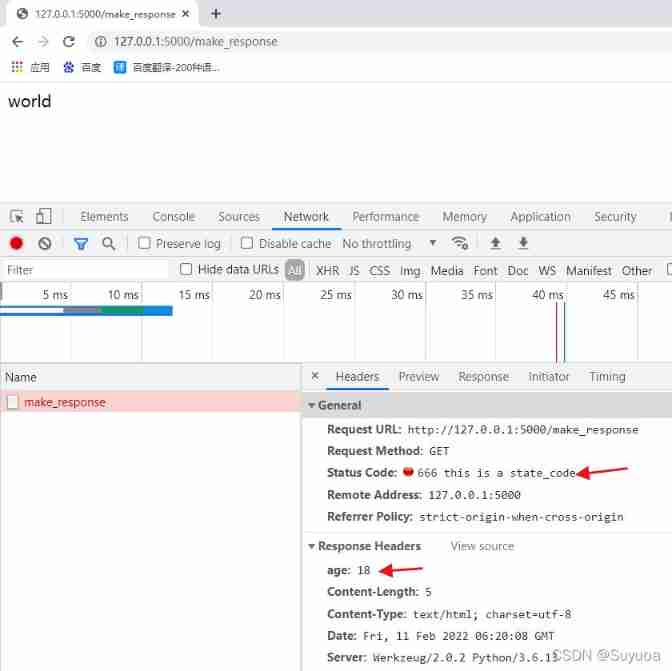
It is found that our customized status code and response header are in it
2 cookie
cookie Is the data stored on the user's local , It is generally used to identify users
2.1 Set up
We can go through make_response Medium set_cookie Set up cookie

Let's visit

We can see cookie The data of , We can also check here cookie

Here you can see us cookie Information about
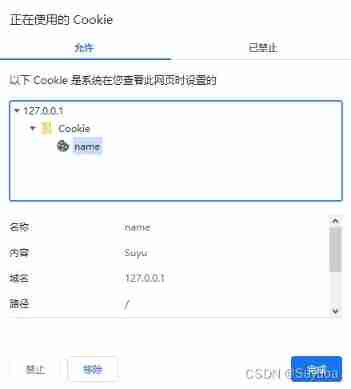
Below the message will be cookie The validity of the , The default is when the browsing session ends , We will cookie It's called temporary cookie
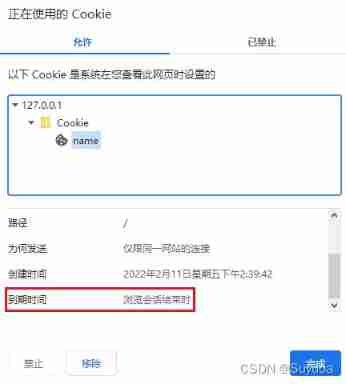
We can go through max_age Parameters , To set up cookie The validity of the , We now set it to 3600 second ( An hour )
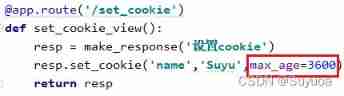
After the visit, let's take a look at cookie
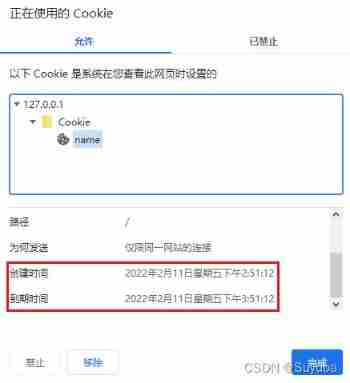
We can find the settings by observing the response header cookie In fact, it adds... In the response header Set-Cookie This attribute
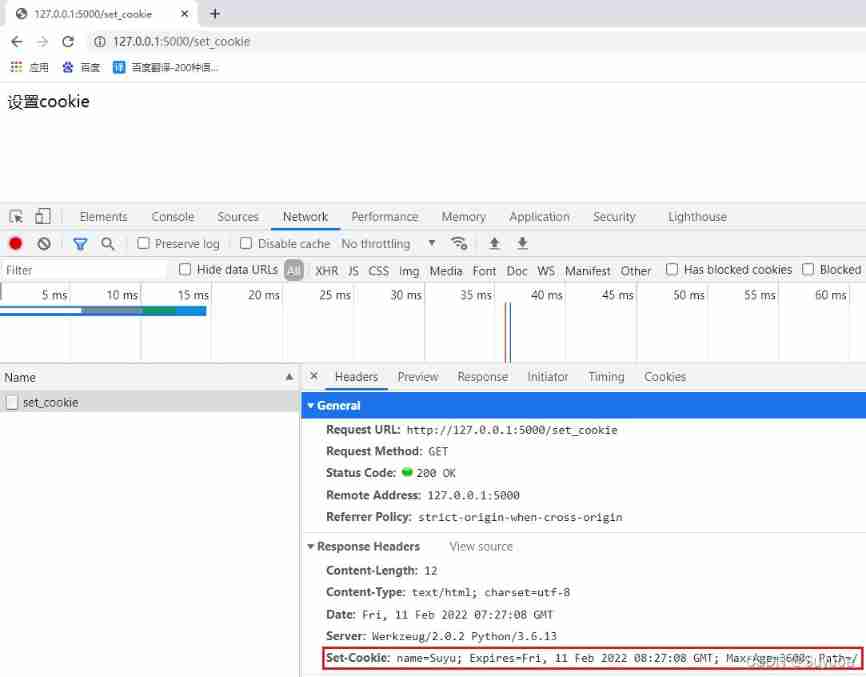
2.2 Read
Generally speaking, we use a route to send cookie Get out of here , Then go to another route to read cookie, Let's now write a view using request.cookies.get() read cookie
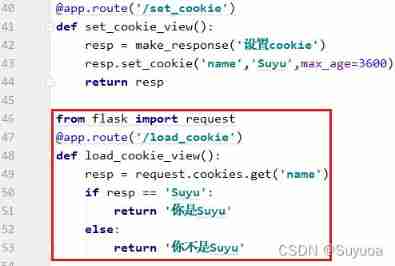
Let's now visit

Now we delete it in the browser

After deletion, let's visit

2.3 Delete
We can have this cookie What should I do when I go to school , Without this cookie Do another thing when you're young , So delete on the server side cookie It's also necessary
We use delete_cookie Delete cookie

After running, we first visit 127.0.0.1/set_cookie Set up a cookie
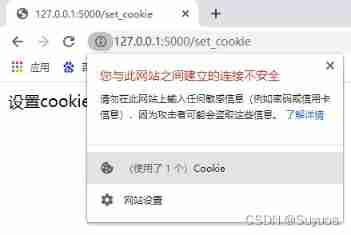
Then we'll visit 127.0.0.1/delete_cookie Delete one cookie

We found that Due time Given a singular value , We are now visiting 127.0.0.1/load_cookie to glance at

Find that the singular value actually represents cookie be without
- Set up cookie Is added in the response header Set-cookie This attribute , Delete cookie In fact, it is Set-cookie This property becomes null and the validity period will be given to a very early date , As shown above 50000 For many years, it has been a decoding problem
3 session
Let's start with session And cookie The difference between
- Storage location Theoretically session Stored in the server's cache ,cookie Store on client , however flask By default, the browser is used session, in other words session And cookie It's the same
- Object of action cookie It's for the website ,session It's for users , If I make a login interface , I like to ask users not to log in when they enter the login interface for the second time , Then I will put the user name and password data in session Not cookie in
What they have in common is that they return different pages according to different information , So below we see that the treatment is very similar
In the use of session front , We need to set it up first SECRET_KEY
![]()
3.1 Set up

Let's visit
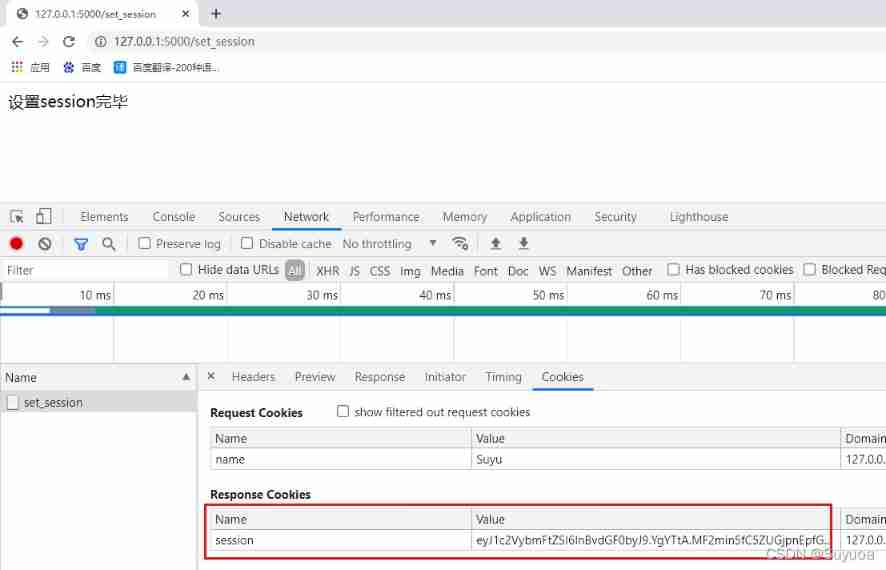
We can see here session, The ciphertext here is in line with our previous settings SECRET_KEY Generated
You can also watch it here
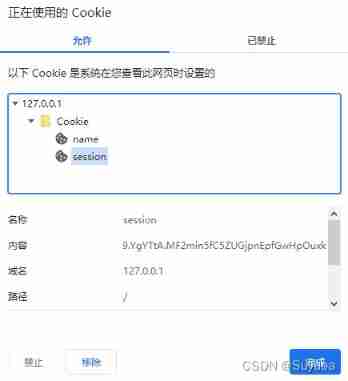
3.2 obtain
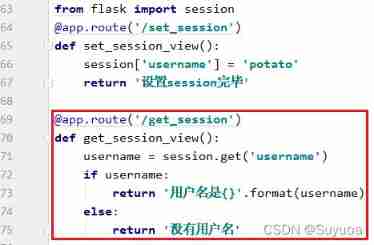
Let's visit

4 exception handling
4.1 suspend abort()
Let's now write such a set of routes and views
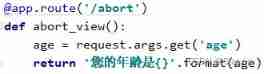
Our normal visit should be like this
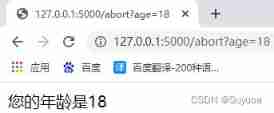
So if the user doesn't give age, Then it will report 500( Server error )

I don't want him to report now 500, I want him to report 400( Requester error ), We can use it at this time abort 了

Let's make another wrong visit
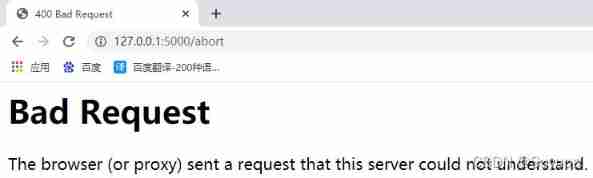
abort The actual utility of this is actually equivalent
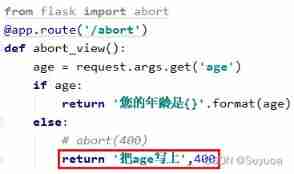
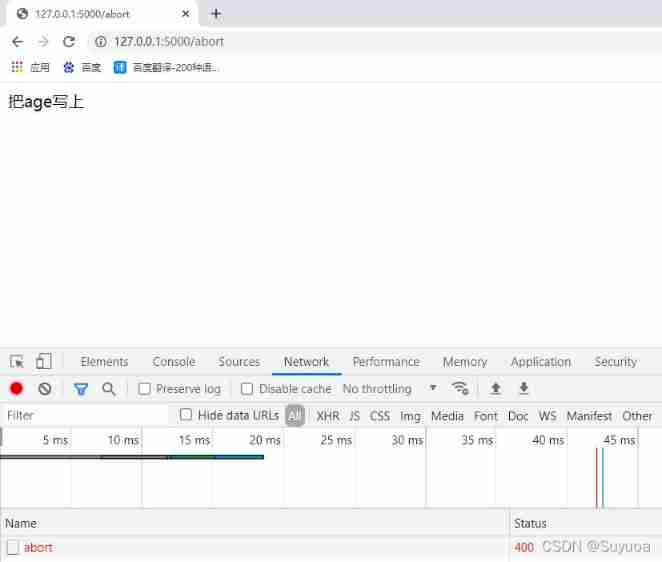
4.2 Catch error decorator errorhandler()
4.2.1 Decoration status code
When our server reports a specified error , We don't want users to see such text

It's a fixed front-end content , This time we need to use errorhandler()
For example, when we appear 404 When , We can make him look better , We redirect it to an image in a static file
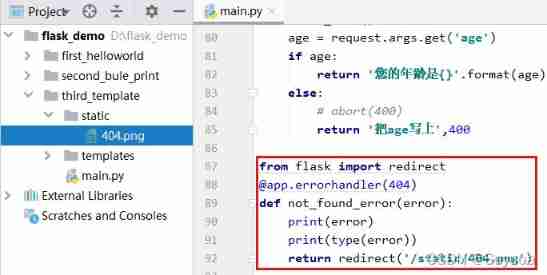
- The parameters of the view must be given , Whatever the name is , You can not call it , Its content is the wrong information
Now let's enter a random route to access
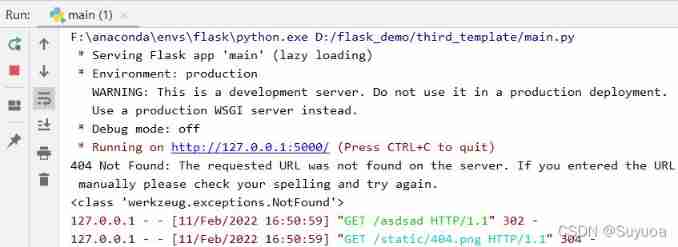
We didn't have this route , Should report 404, We decorated it , Final return to 200
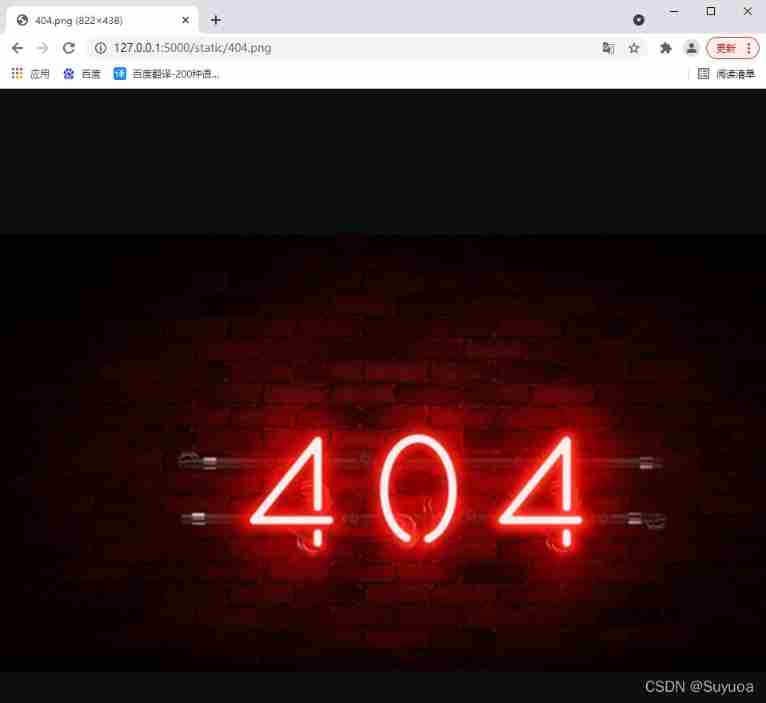
If we were 500, So no matter which view you throw from 500 Error of , Will go to errorhandler View of this decorator
4.2.2 Decoration error message
If there is an error message, we can also decorate , For example, the divisor cannot be 0 Error of (ZeroDivisionError)
Let's start with a routing and view to make this kind of error , We'll take... Later num2 This variable is called 0 He made a mistake
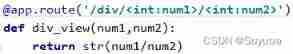
Now let's make a decorator

Let's go through the normal interview first

Found nothing wrong , Let's put num2 Change it to 0
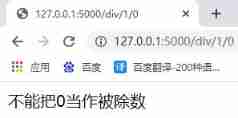

python There will be other mistakes , Input jupyter notebook Run in dir(__builtin__)) You can see all the errors that will occur , I am currently these
'ArithmeticError', 'AssertionError', 'AttributeError', 'BaseException', 'BlockingIOError', 'BrokenPipeError', 'BufferError', 'BytesWarning', 'ChildProcessError', 'ConnectionAbortedError', 'ConnectionError', 'ConnectionRefusedError', 'ConnectionResetError', 'DeprecationWarning', 'EOFError', 'Ellipsis', 'EnvironmentError', 'Exception', 'False', 'FileExistsError', 'FileNotFoundError', 'FloatingPointError', 'FutureWarning', 'GeneratorExit', 'IOError', 'ImportError', 'ImportWarning', 'IndentationError', 'IndexError', 'InterruptedError', 'IsADirectoryError', 'KeyError', 'KeyboardInterrupt', 'LookupError', 'MemoryError', 'ModuleNotFoundError', 'NameError', 'None', 'NotADirectoryError', 'NotImplemented', 'NotImplementedError', 'OSError', 'OverflowError', 'PendingDeprecationWarning', 'PermissionError', 'ProcessLookupError', 'RecursionError', 'ReferenceError', 'ResourceWarning', 'RuntimeError', 'RuntimeWarning', 'StopAsyncIteration', 'StopIteration', 'SyntaxError', 'SyntaxWarning', 'SystemError', 'SystemExit', 'TabError', 'TimeoutError', 'True', 'TypeError', 'UnboundLocalError', 'UnicodeDecodeError', 'UnicodeEncodeError', 'UnicodeError', 'UnicodeTranslateError', 'UnicodeWarning', 'UserWarning', 'ValueError', 'Warning', 'WindowsError', 'ZeroDivisionError',
In addition to these, we can give custom errors , Here we need to use keywords raise, In my article, I introduce Python keyword _potato123232 The blog of -CSDN Blog
5 request hook
The request hook handles the preparation and finishing work during the interaction between the client and the server , Play the role of middleware ,flask There are four kinds of request hooks
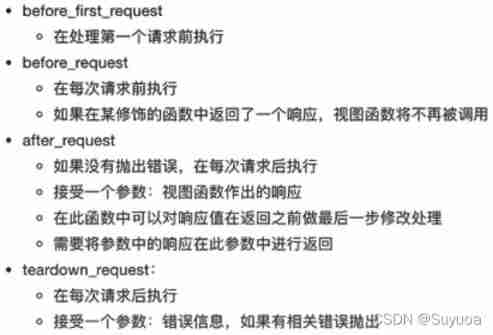
The execution order of the running functions of the four hook bands is as follows

The way to create a hook is simple , What code should be hung on the hook after creation? Different processing should be done according to the different requirements of each project , Here we write down the way to create a hook

Let's use the division view above to measure , Deliberately divide by 0
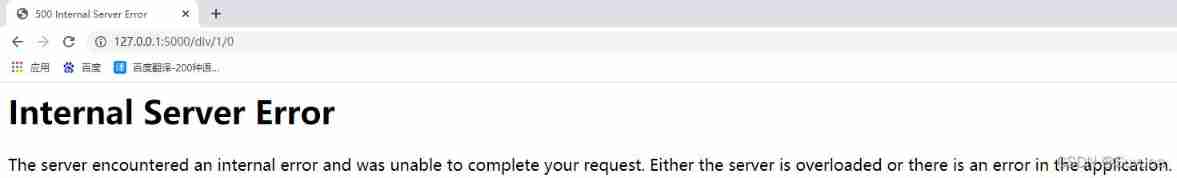
At this time, I reported a 500, Let's look at the terminal information
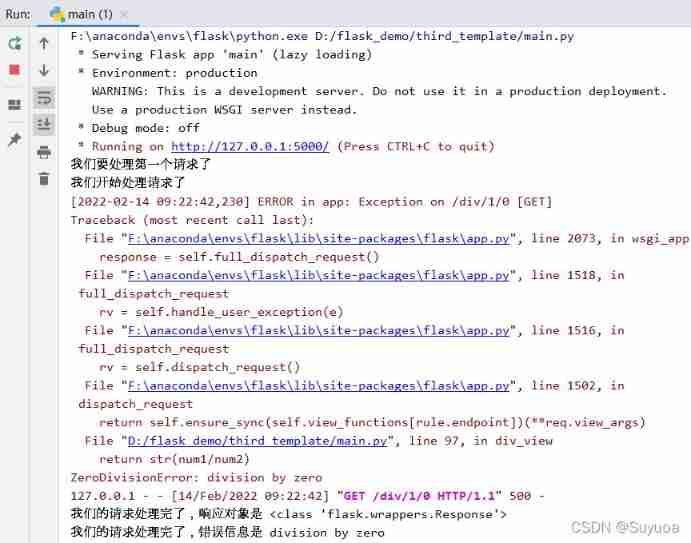
except 500 Class has error information , There are no other error messages
边栏推荐
- 《ClickHouse原理解析与应用实践》读书笔记(4)
- InputStream/OutputStream(文件的输入输出)
- 采用中微BATG135实现IIC数据/指令交互
- SQL join, left join, right join usage
- Invalid bound statement (not found): com. example. mapper. TblUserRecordMapper. login
- Common JS tool Libraries
- Lightroom import picture gray / Black rectangular multi display
- Stc8h development (XII): I2C drive AT24C08, at24c32 series EEPROM storage
- Grounding relay dd-1/60
- High performance parallel programming and optimization | lesson 02 homework at home
猜你喜欢
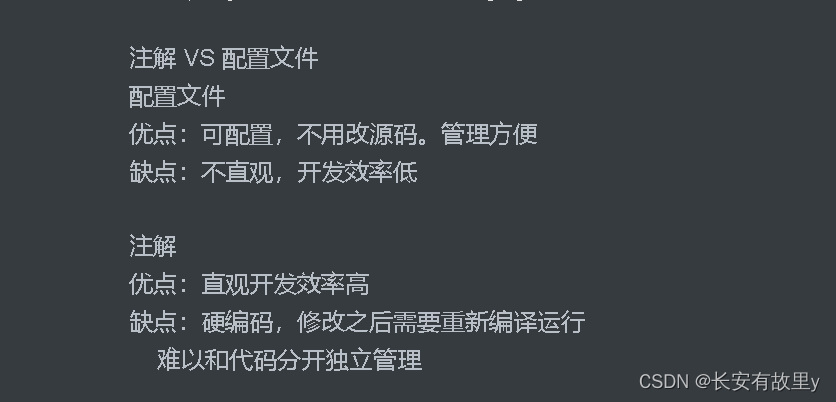
Notes and notes
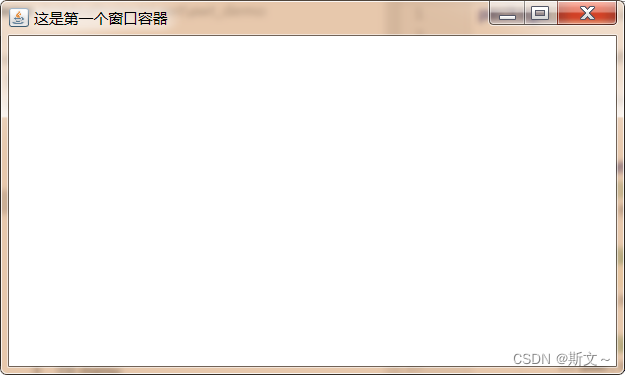
Component、Container容器常用API详解:Frame、Panel、ScrollPane
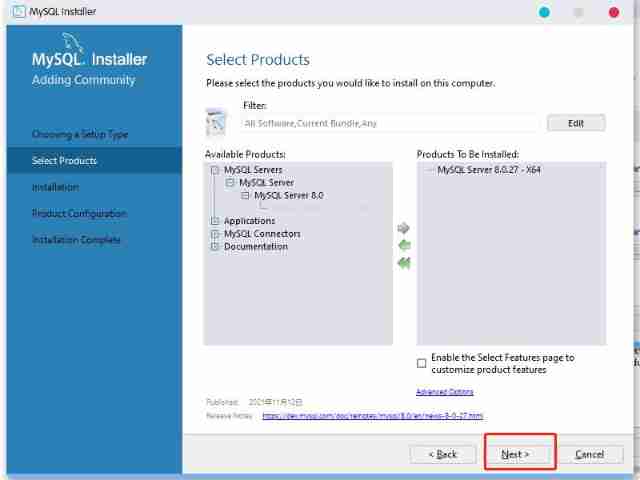
MySQL installation and configuration
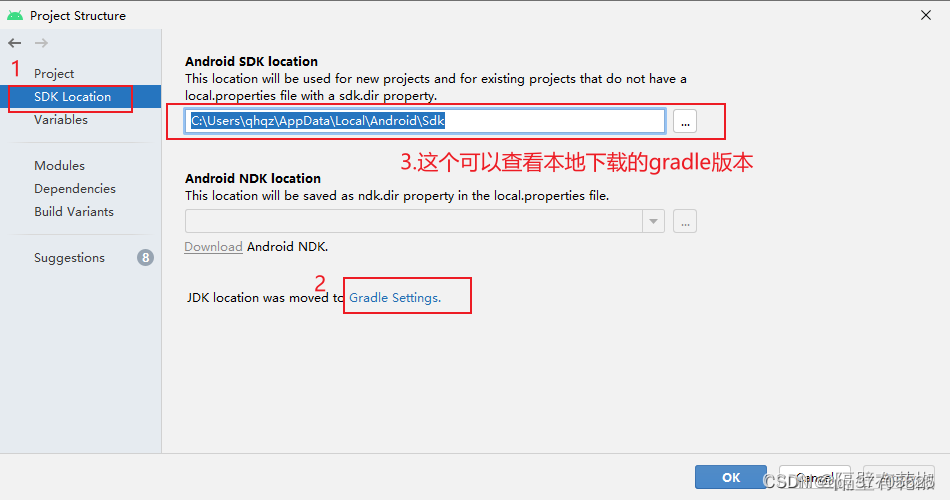
报错cvc-complex-type.2.4.a: 发现了以元素 ‘base-extension‘ 开头的无效内容。应以 ‘{layoutlib}‘ 之一开头。
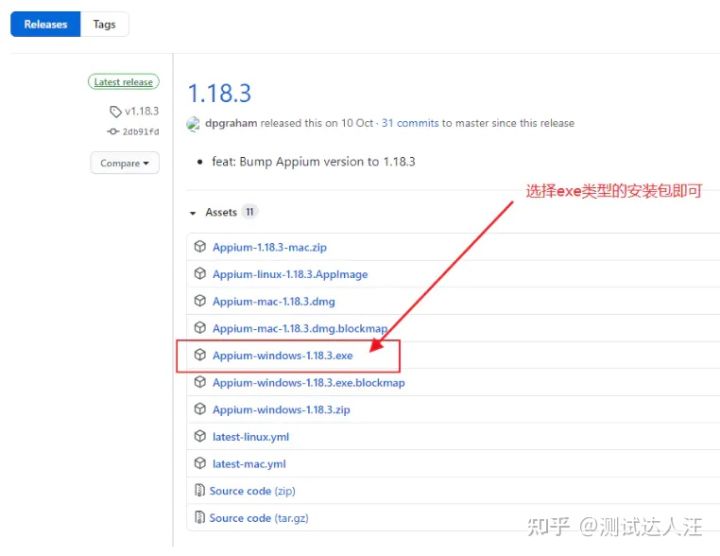
Appium基础 — APPium安装(二)
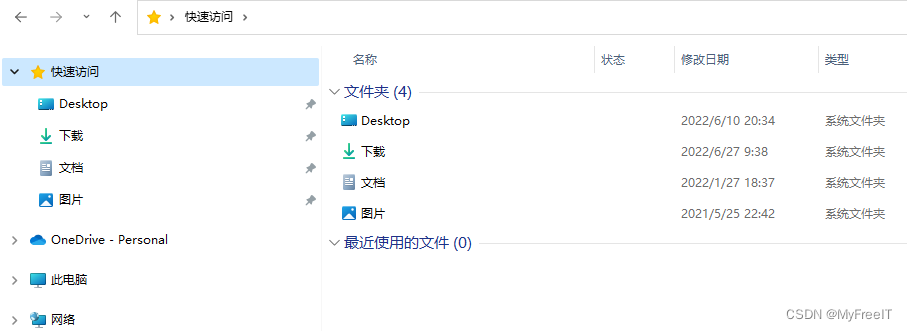
Win10 clear quick access - leave no trace
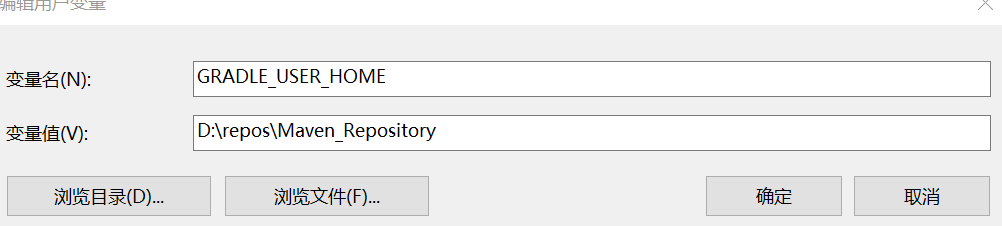
【无标题】
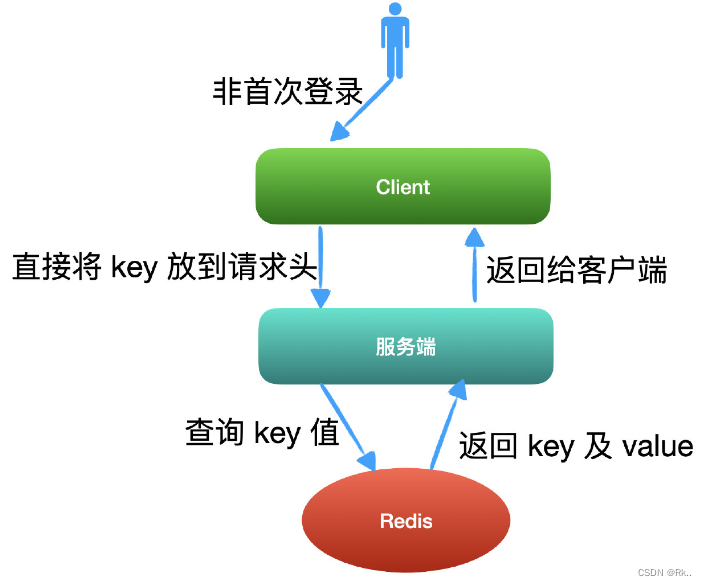
JSON Web Token----JWT和传统session登录认证对比
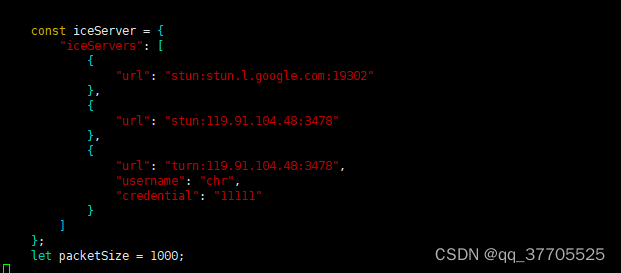
webrtc 快速搭建 视频通话 视频会议

Which water in the environment needs water quality monitoring
随机推荐
Qt发布多语言国际化翻译
Invalid revision: 3.18.1-g262b901-dirty
C實現貪吃蛇小遊戲
R统计绘图-随机森林分类分析及物种丰度差异检验组合图
How to expand all collapse panels
Nexus 6p从8.0降级6.0+root
MySQL的information_schema数据库
The sorting in C language realizes the number sorting method from small to large
ADC voltage calculation of STM32 single chip microcomputer
微信小程序使用rich-text中图片宽度超出问题
Lightroom import picture gray / Black rectangular multi display
Sleep quality today 78 points
[openvino+paddle] paddle detection / OCR / SEG export based on paddle2onnx
体验碎周报第 102 期(2022.7.4)
AWT介绍
How does apscheduler set tasks not to be concurrent (that is, execute the next task after the first one)?
HMS v1.0 appointment. PHP editid parameter SQL injection vulnerability (cve-2022-25491)
MySQL information_ Schema database
Detailed explanation of common APIs for component and container containers: frame, panel, scrollpane
STC8H开发(十二): I2C驱动AT24C08,AT24C32系列EEPROM存储