当前位置:网站首页>How to play sortable JS vuedraggable to realize nested drag function of forms
How to play sortable JS vuedraggable to realize nested drag function of forms
2020-11-06 20:37:00 【Tell me Zhan to hide】
In recent days, I have been studying about vue Drag and drop , But it's a little different from the general drag sort , This requirement may include multi row and multi column nested form elements , Data is also recursive . I'm also in vuedraggable Based on the extension of the implementation of , How to learn more about the drag and drop sorting function can refer to https://sortablejs.github.io/Vue.Draggable/#/simple
Functions to be implemented
- Form elements may be nested , Data appears in a tree structure
- Drag and drop , Form elements can be moved to empty Columns , But the content of form elements can't be sorted back and forth
- Rows can be sorted by dragging between rows , Columns and columns cannot be moved directly , All that can be moved is field data, that is, form elements
- The fields in the list on the right can be added to the blank column with no content on the left
The technical point to use
- vue Component recursive implementation
- vuedraggable Drag sort
- vuedraggable Example Functional third party, It's mainly the movement of elements
- vuedraggable Drag and drop copy
- vuetify :vue ui Components , It mainly uses its lattice system and vcard card
Part of the code that implements the function
Drag Components are also component code to be recursive
<template>
<draggable
v-model="datas"
tag="v-layout"
class="row wrap fill-height align-center sortable-list"
style="background: grey;"
>
<v-flex
v-for="row in datas"
:key="row.index"
class="sorttable"
xs12
my-2
style="background: red"
>
<div class="row wrap justify-space-around">
<v-flex
v-for="item in row.items"
:key="item.id"
xs4
pa-3
class="row-v"
>
<!-- Add judgment if item There is rows Array , Then recursion continues to execute the component -->
<template v-if="item.rows && Array.isArray(item.rows)">
<drag :data="item.rows" />
</template>
<draggable
v-else
:list="item.data"
tag="div"
:group="{ name: 'row'}"
:move="getData"
:animation="100"
:empty-insert-threshold="60"
@change="log"
>
<v-card
v-for="item2 in item.data"
:key="item2.title"
style="height: 100px;"
>
{
{
item2.title }}
</v-card>
</draggable>
</v-flex>
</div>
</v-flex>
</draggable>
</template>
<script>
import draggable from 'vuedraggable'
import Vue from 'vue'
import Vuetify from 'vuetify'
import 'vuetify/dist/vuetify.min.css'
Vue.use(Vuetify)
export default {
name: 'Drag',
order: 17,
components: {
draggable
},
props: {
data: {
type: Array,
default () {
return []
}
}
},
data () {
return {
datas: this.data,
controlOnStart: true
}
},
methods: {
// Ways to limit movement
getData (e, d) {
if (e.relatedContext.list.length > 0) {
return false
}
},
log: function (evt) {
// window.console.log(evt)
// console.log(this.data)
if (Object.keys(evt)[0] === 'added') {
this.arrLoop(this.data, evt.added.element)
}
},
addHandler (e, d) {
// console.log(e)
},
endHandler (e, b) {
console.log(b)
},
// Recursively traverse the data
arrLoop (arr, ele) {
arr.forEach(item => {
const itemArr = item.data
if (itemArr && itemArr.length > 1) {
for (let i = 0; i < itemArr.length; i++) {
if (itemArr[i].title === ele.title) {
itemArr.splice(i, 1)
}
}
}
if (item.items && item.items.length) {
this.arrLoop(item.items, ele)
}
})
}
}
}
</script>
<style>
.buttons {
margin-top: 35px;
}
.row-v {
/* height: 150px; width: 200px; */
width: 33%;
height: 100px;
display: inline-block;
background: blue;
border: 1px solid #ebebeb;
}
.row {
margin-left: 0;
margin-right: 0;
}
.ghost {
opacity: 0.5;
background: #c8ebfb;
}
</style>Be careful : Implementation of recursion, a certain definition Drag Component's name value , Or it's easy to report a mistake
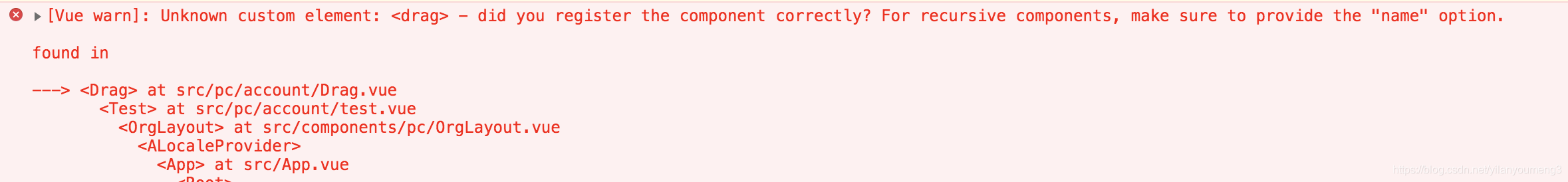
emptyInsertThreshold: OnSwipe , The distance between the mouse and the empty sortable object ( In pixels ), To insert drag elements into the sortable object . The default is 5. Set to 0 Disable this feature . This parameter should be set properly , If it's the default value , When the column is empty , It's hard to drag elements in , This is also a more difficult point to solve , Because you need to drag the right field element to the left empty column , Or the element on the left moves to the empty column .
move Corresponding method getData The main implementation of the method is if relatedContext.list.length Greater than 0, Then cancel the mobile function .
Drag The data of :
rows: [
{
index: 1,
items: [
{
id: 1,
data: [{
title: 'item 1'
}]
},
{
id: 11,
data: [{
title: 'item 11'
}]
},
{
id: 12,
data: [
]
}
]
},
{
index: 2,
items: [
{
id: 0,
rows: [
{
index: 1,
items: [
{
id: 2,
data: [{
title: 'item 211'
}]
},
{
id: 3,
data: [{
title: 'item 212'
}]
}
]
},
{
index: 2,
items: [
{
id: 4,
data: [
{
title: 'item 222'
}
]
}
]
}
]
},
{
id: 5,
data: [{
title: 'item 3'
}]
}
]
},
{
index: 3,
items: [
{
id: 6,
data: [{
title: 'item 4'
}]
},
{
id: 7,
data: [{
title: 'item 5'
}]
},
{
id: 8,
data: []
}
]
}
]The component code in the list on the right :
<template>
<div>
<div
v-for="item in datas"
:key="item.id"
class="item-box"
>
<h2>{
{
item.title }}</h2>
<div class="item-con">
<draggable
class="dragArea list-group"
:list="item.items"
:group="{ name: 'row', pull: 'clone', put: false }"
:clone="cloneDog"
>
<span
v-for="item2 in item.items"
:key="item2.id"
>
{
{
item2.title }}
</span>
</draggable>
</div>
</div>
</div>
</template>
<script>
import draggable from 'vuedraggable'
export default {
name: 'Drag',
components: {
draggable
},
props: {
data: {
type: Array,
default () {
return []
}
}
},
data () {
return {
datas: [
{
id: 1,
title: ' title 1',
items: [
{
id: 11,
title: 'item 11'
},
{
id: 12,
title: 'item 12'
}
]
},
{
id: 2,
title: ' title 2',
items: [
{
id: 21,
title: 'item 21'
},
{
id: 22,
title: 'item 22'
}
]
}
]
}
},
methods: {
cloneDog (ele) {
// console.log(ele)
let b = this.arrLoop(this.rows, ele)
if (!b) {
return ele
}
},
arrLoop (arr, ele) {
for (let i = 0; i < arr.length; i++) {
if (arr[i].id === ele.id) {
return true
}
if (arr[i].items && arr[i].items.length) {
return this.arrLoop(arr[i].items, ele)
}
}
}
}
}
</script>
<style lang="scss" scoped>
.list-group{
span {
display: inline-block;
padding: 0 12px;
border-radius: 4px;
border: 1px solid #ebebeb;
line-height: 32px;
height: 32px;
background: #f5f5f5;
margin-right: 15px;
}
}
</style>clone Of cloneDog Method to implement the copy function , First, recursively loop the data to determine whether the element to be copied exists in the list on the left , If it exists , Then cancel the copy , non-existent , Copy .
The effect is as follows :
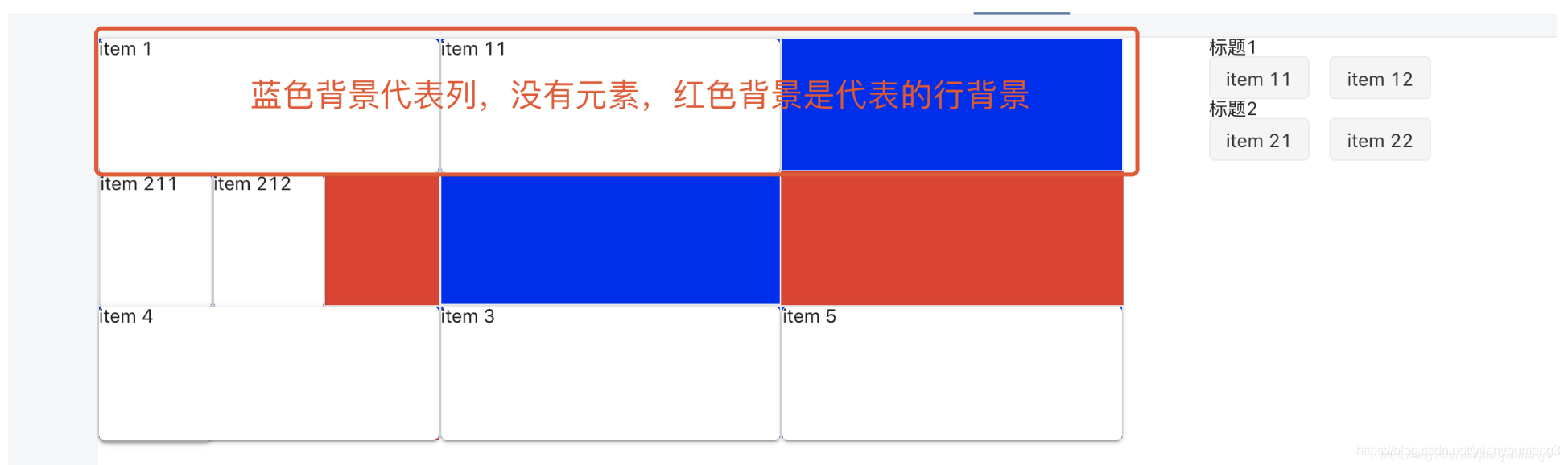
summary
The main technical points shared in this article are vuedraggable Drag and drop sort and copy 、 Nested drag and drop sorting function 、vue Component recursion function .
版权声明
本文为[Tell me Zhan to hide]所创,转载请带上原文链接,感谢
边栏推荐
- 大数据处理黑科技:揭秘PB级数仓GaussDB(DWS) 并行计算技术
- 意派Epub360丨你想要的H5模板都在这里,电子书、大转盘、红包雨、问卷调查……
- 检测证书过期脚本
- Uncle Bob: the software architecture is similar to a house. Object oriented is the structure of the house, and the water pipe is functional programming
- Even liver three all night, jvm77 high frequency interview questions detailed analysis, this?
- Kubernetes and OAM to build a unified, standardized application management platform knowledge! (Internet disk link attached)
- Will blockchain be the antidote to the global epidemic accelerating the transformation of Internet enterprises?
- Isn't data product just a report? absolutely wrong! There are university questions in this category
- 快速排序为什么这么快?
- The dynamic thread pool in Kitty supports Nacos and Apollo multi configuration centers
猜你喜欢

新建一个空文件占用多少磁盘空间?

Digital city responds to relevant national policies and vigorously develops the construction of digital twin platform

Unity性能优化整理
![Tron smart wallet PHP development kit [zero TRX collection]](/img/3b/00bc81122d330c9d59909994e61027.jpg)
Tron smart wallet PHP development kit [zero TRX collection]

大道至简 html + js 实现最朴实的小游戏俄罗斯方块
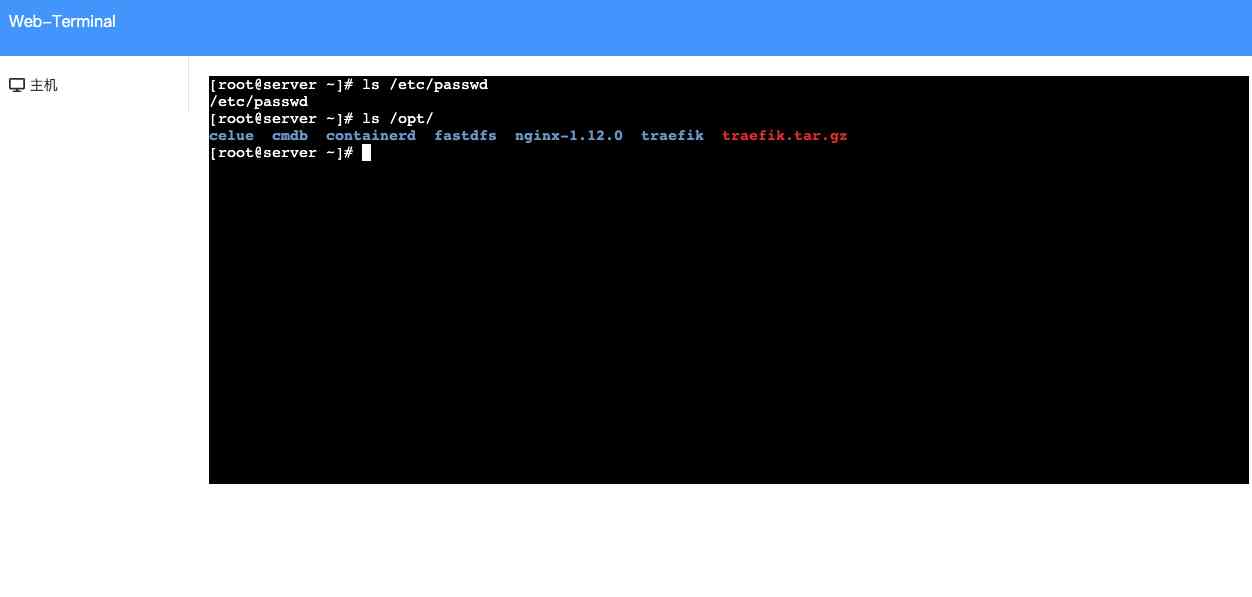
01. SSH Remote terminal and websocket of go language

只有1个字节的文件实际占用多少磁盘空间

Flink的DataSource三部曲之一:直接API

Flink's datasource Trilogy 2: built in connector

For a while, a dynamic thread pool was created, and the source code was put into GitHub
随机推荐
Installing ns-3 on ubuntu18.04
DRF JWT authentication module and self customization
Markdown tricks
Basic usage of GDB debugging
Even liver three all night, jvm77 high frequency interview questions detailed analysis, this?
游戏主题音乐对游戏的作用
It's time for your financial report to change to a more advanced style -- financial analysis cockpit
嘉宾专访|2020 PostgreSQL亚洲大会阿里云数据库专场:曾文旌
Music generation through deep neural network
Digital city responds to relevant national policies and vigorously develops the construction of digital twin platform
Custom function form of pychar shortcut key
仅用六种字符来完成Hello World,你能做到吗?
大会倒计时|2020 PostgreSQL亚洲大会-中文分论坛议程安排
代码重构之法——方法重构分析
只有1个字节的文件实际占用多少磁盘空间
WeihanLi.Npoi 1.11.0/1.12.0 Release Notes
What is alicloud's experience of sweeping goods for 100 yuan?
Elasticsearch Part 6: aggregate statistical query
MeterSphere开发者手册
How to demote domain controllers and later in Windows Server 2012